Efficient lead generation requires efficient tools. With numerous seemingly similar options on the market, it’s hard to choose one based on the service website alone.
This is why we have prepared a list of the best email finder tools with their features and prices and served our analysis hot for you to find the email finder that will suit your marketing needs best.
Outline:
What is an email finder?
An email finder is a tool that allows finding personal or business email addresses online from various web pages. A majority of email finders operate as web apps, Chrome extensions, or both.
Benefits of email finders
An email finder is a go-to solution when it comes to growing your business. It will certainly bring you benefits if you aim at:
Successful recruiting of staff
Email finders can help get the right person for the job position. You can easily find email addresses of candidates, contact them, and invite them for a job interview.
Developing your business
You can find people integral to your success: investors who might contribute to your company, business partners, or influencers who will be able to promote your brand.
Generating new leads
Email finder is a perfect lead generation tool that allows reaching out to potential customers.
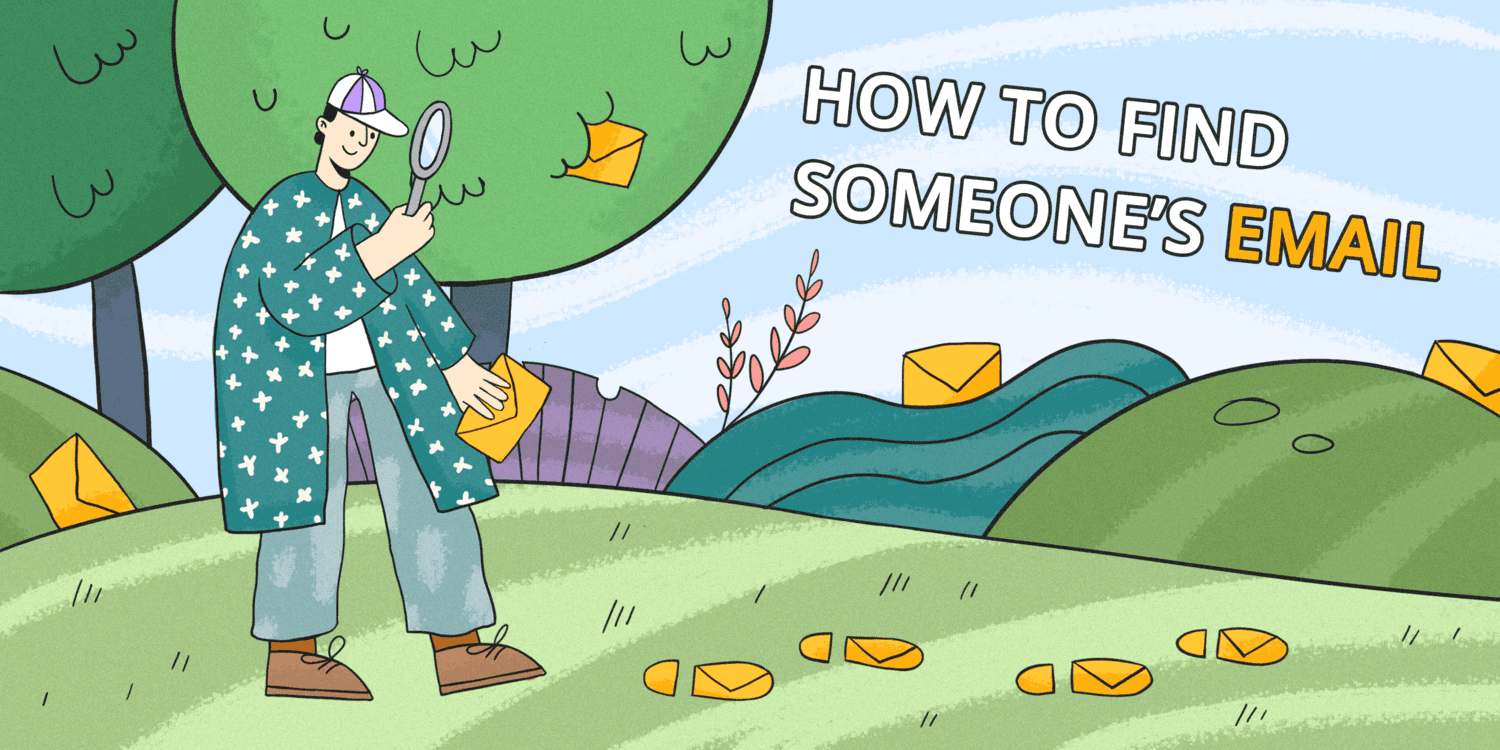
How To Find Someone’s Email Address: 12 Easy Ways
7 February 2024

Email Lookup Tools And Methods: How To Choose The Right One
26 October 2023
Most popular email finder services
Now let’s find the best email lookup tool for you.
We have chosen 12 most popular email finding tools on the market and done a deep dive on their features, pricing, free options for those who do their email marketing on a budget, and much more.
1. Snov.io
This fast and affordable email extracting tool is a part of Snov.io free CRM and cold outreach automation platform. With it, you can collect targeted leads in just a few minutes.
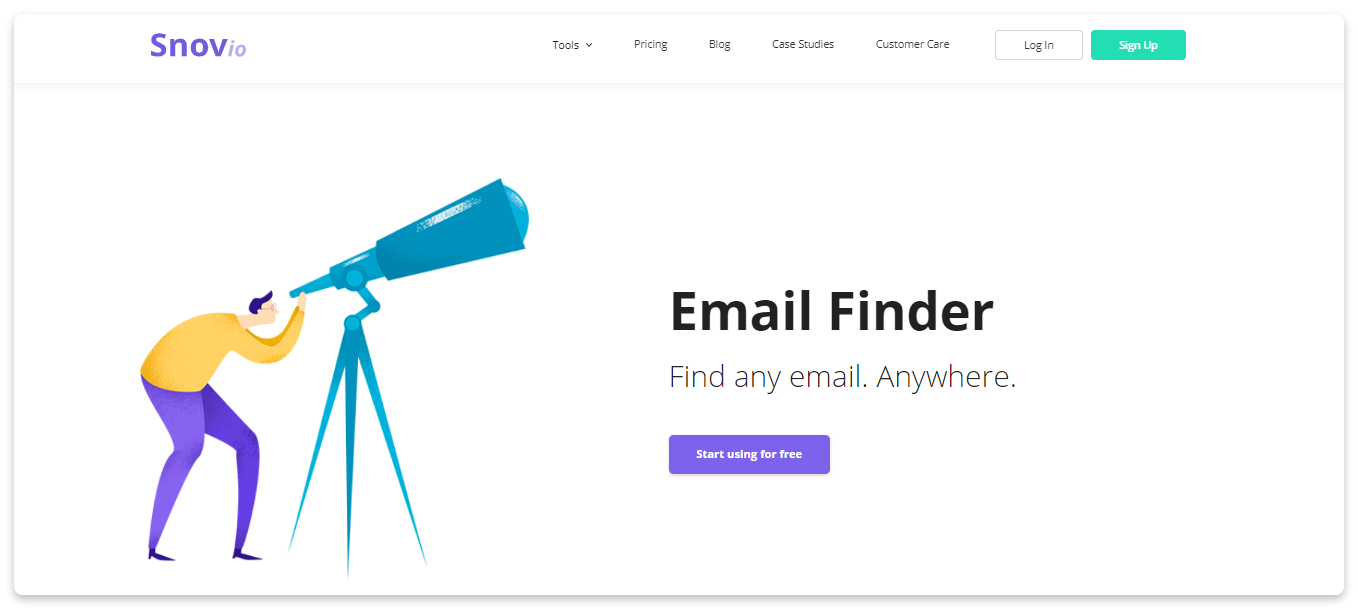
Some of its key features:
- Numerous search options, such as single and bulk email search based on names, single and bulk domain search, and social URL search
- High-rated Chrome extension that helps collect relevant email addresses from any website you visit, including social media networks like LinkedIn and Twitter
- Ability to find a full prospect profile, including the name, social profile, location, job position, and information about the company
- API that allows you to integrate email search into your app or CRM
- Prospect list export that supports CSV, XLSX, and Google Sheets formats
- 100% human Customer Care team who can help you with any question via email, live chat, or phone
Pricing:
- 50 credits (aka found email addresses) per month with a freemium plan
- 1,000 credits per month for $39
- 5,000 credits per month for $99
- 20,000 credits per month for $189
- 50,000 credits per month for $369
- 100,000 credits per month for $738
If you need more credits, you can contact the Snov.io team for a custom plan.
2. Hunter.io
This highly popular and simple email finder tool is available as a part of the Hunter.io lead generation platform that comes with the Email Verifier and the MailTracker for Gmail. It allows you to hunt for emails of all professionals with ease.
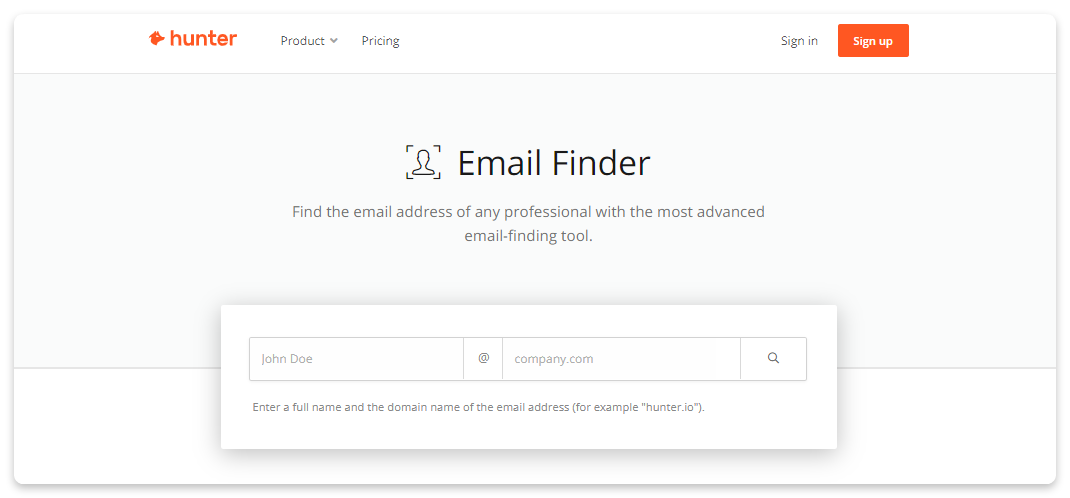
Some of its key features:
- Email search by name and a company’s website that provides an email address of any professional working for a particular company
- Single and bulk domain search that helps find email addresses with confidence scores and detailed sources
- Chrome extension that allows finding a list of emails associated with the website and their public sources, e.g., Twitter
- Possibility to find any email address with a simple API call
Pricing:
- 50 requests (aka found email addresses) per month with a freemium plan
- 500 requests per month for $49
- 2,500 requests per month for $99
- 10,000 requests per month for $199
- 30,000 requests per month for $399
3. Aeroleads
The tool helps you find verified email addresses and authentic leads with their company website, job title, LinkedIn URL, and locations.
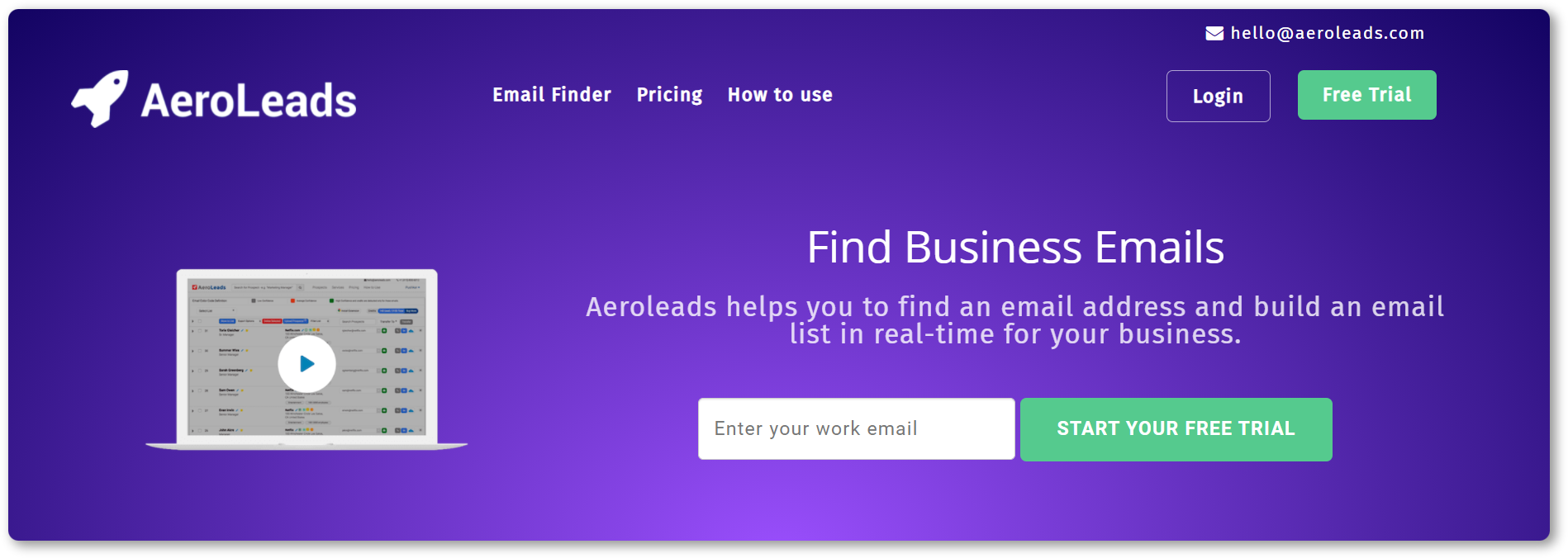
Some of its key features:
- Verified business emails from LinkedIn
- In-depth information about the prospect, i.e., job title, company details, address, etc.
- Bulk email search to accelerate your lead generation
- Chrome Extension that helps you find email addresses from various platforms
Pricing:
- 10 credits on a free trial
- 1,000 credits per month for $49
- 4,000 credits per month for $149
- 15,000 credits per month for $499
4. Find That Lead
This email finder offers you peace and comfort while it performs advanced searches by choosing from specific audience segments like location and keywords.
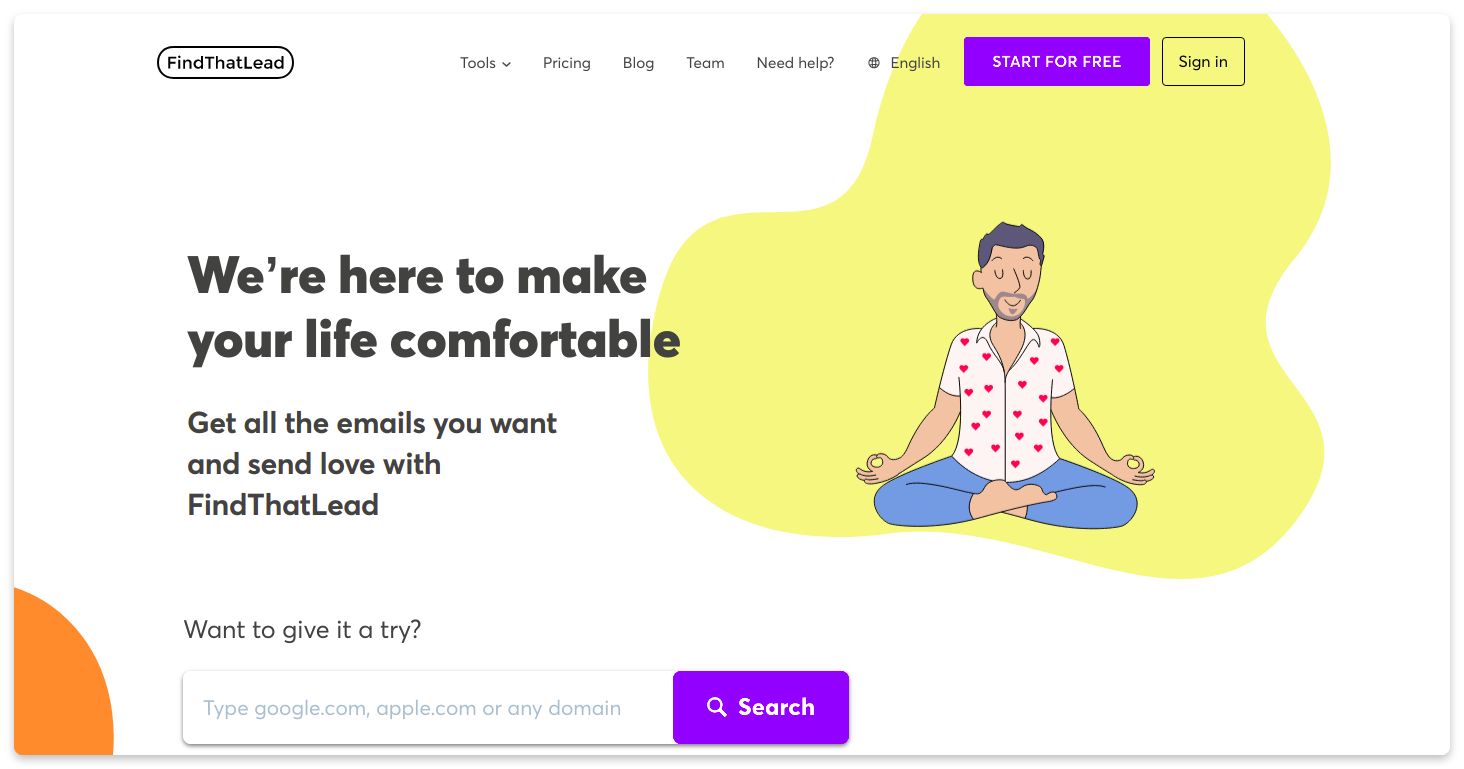
Some of its key features:
- Lead search by first name, last name, and company name or domain, with which you can get authentic business emails of new leads at any given company
- Prospector tool that allows finding leads by looking for company profiles, job position, and keywords
- Social media search that enables you to get users’ emails based on their Twitter and LinkedIn profiles
- Chrome extension that easily collects emails right from LinkedIn and other websites
Pricing:
- 50 monthly credits (aka found email addresses) with a freemium plan
- 5,000 monthly credits for $49
- 18,000 monthly credits for $150
- 30,000 monthly credits for $399
5. Skrapp
With this out-of-the-box tool, you can find verified B2B emails with data-matching algorithms that index public web pages and simulate emails based on companies’ email patterns.
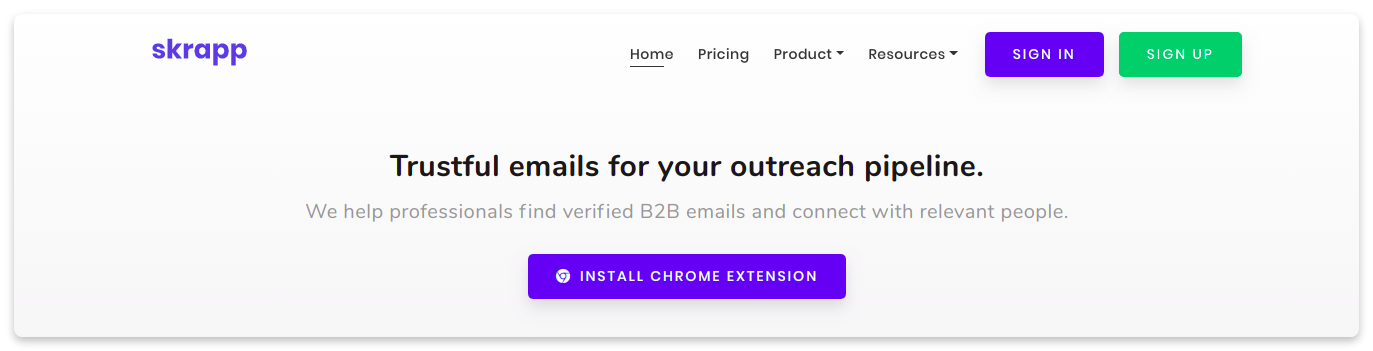
Some of its key features:
- Single and bulk email search that allows finding anyone’s email address given the company’s name, website, and the name of your target lead
- Domain search that provides you with emails of the most influential people at any company
- Smart Chrome extension that integrates with your Linkedin or Sales Navigator and provides verified email addresses
- Prospect list export that supports CSV and XLSX formats
- Ability to securely interact with API from a client-side web application
Pricing:
- 150 email addresses per month for free
- 1,000 email addresses per month for $49
- 5,000 email addresses per month for $99
- 20,000 email addresses per month for $199
- 50,000 email addresses per month for $299
6. Prospect.io
As a part of the sales automation platform, this popular email finder tool helps you extract publicly available email addresses of your prospects in seconds.
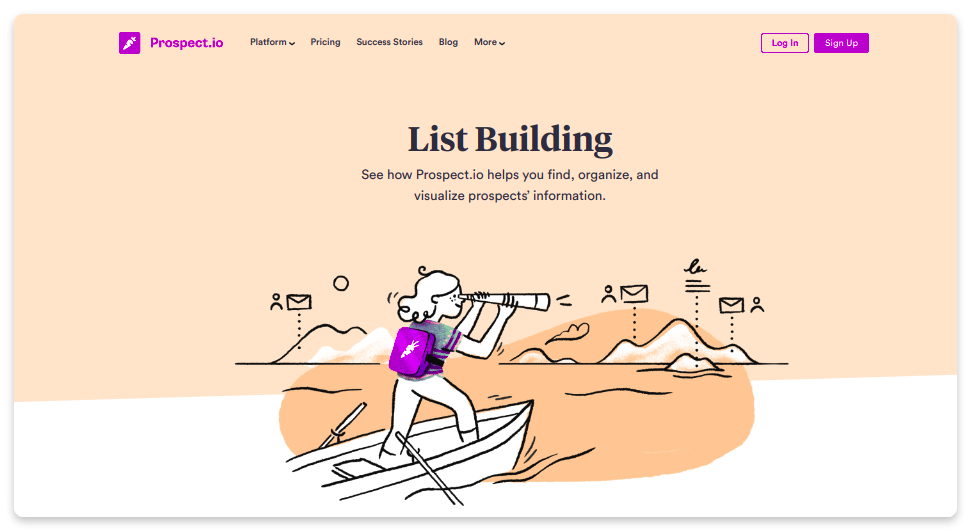
Some of its key features:
- Single and bulk email search based on a prospect’s name and a company’s domain
- Chrome extension that allows extracting single or series of email addresses from LinkedIn profiles and company websites, including prospects’ names, job titles, and companies
- Prospect list export that supports CSV and Google Sheets formats
- Integration with tools you might already use such as Google Apps, Hubspot, and Outlook
- API that allows you to integrate email search into your app or CRM
Pricing:
- 250 email credits (aka found email addresses) per month for $79
7. VoilaNorbert
Norbert is a simple finder tool with great UI and features like email enrichment and platform integration. It promises to supply you with ‘everything to boost the ROI of your next email campaign.’
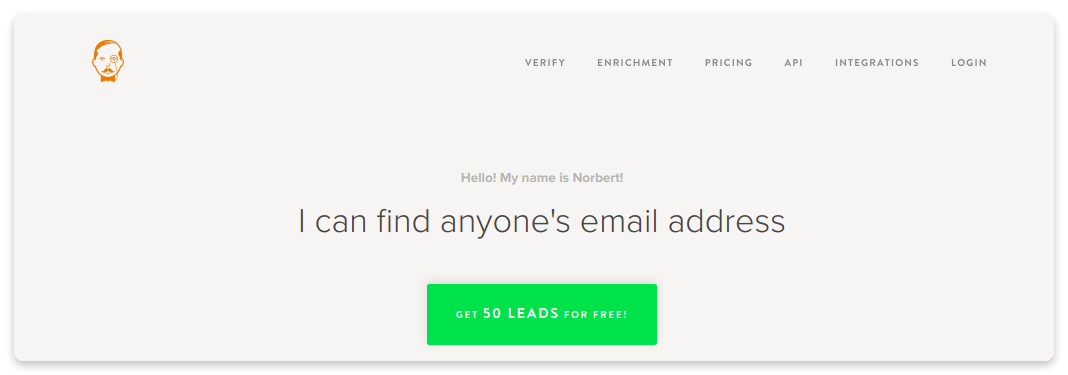
Some of its key features:
- Possibility of finding individual or bulk emails based on a prospect’s name and a company’s domain
- Chrome extension that helps search for contacts of companies online
- Powerful integrations with other apps, including Zapier, Salesforce, Pipedrive, and others
- API that allows you to integrate real-time email finding with your software
Pricing:
- 50 leads (aka found email addresses) for free
- 1,000 leads per month for $49
- 5,000 leads per month for $99
- 15,000 leads per month for $249
- 50,000 leads per month for $499
It’s also possible to buy non-expiring prepaid credits.
8. RocketReach
Rocketreach offers to ‘rocketfuel your growth’ and allows you to find personal and professional email addresses, phone numbers, and social media accounts from the database of over 430 million professionals across 17 million companies. You can get the necessary information from 50+ sites in a single search.
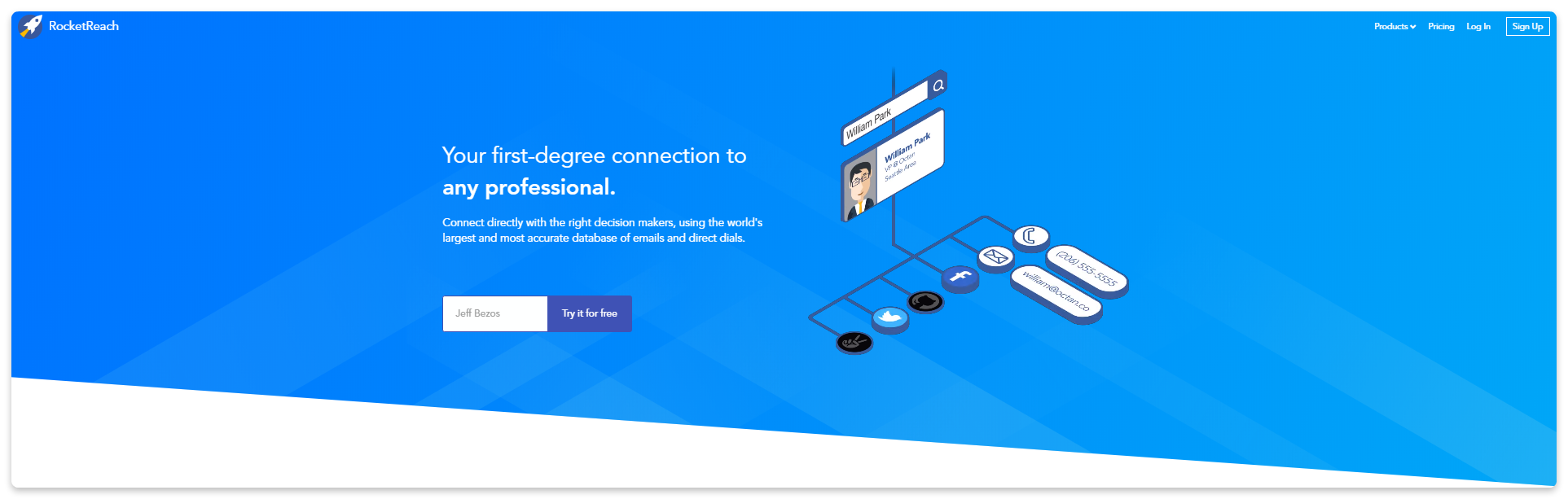
Some of its key features:
- Advanced search of emails based on different criteria, including bulk lookups
- Extended API access that helps automate people search
- Google Chrome extension that allows finding and verifying contacts from Google, AngelList, Crunchbase, and LinkedIn
Pricing:
- 5 lookups per month for free
- 125 lookups per month for $59
- 300 lookups per month for $119
- 1,500 lookups per year for $468
- 10,000 lookups per year for $2388
9. Nymeria
This tool helps hunt for emails associated with social or professional network profiles and promises to provide only verified addresses. To create an account, you should get a personal invite.
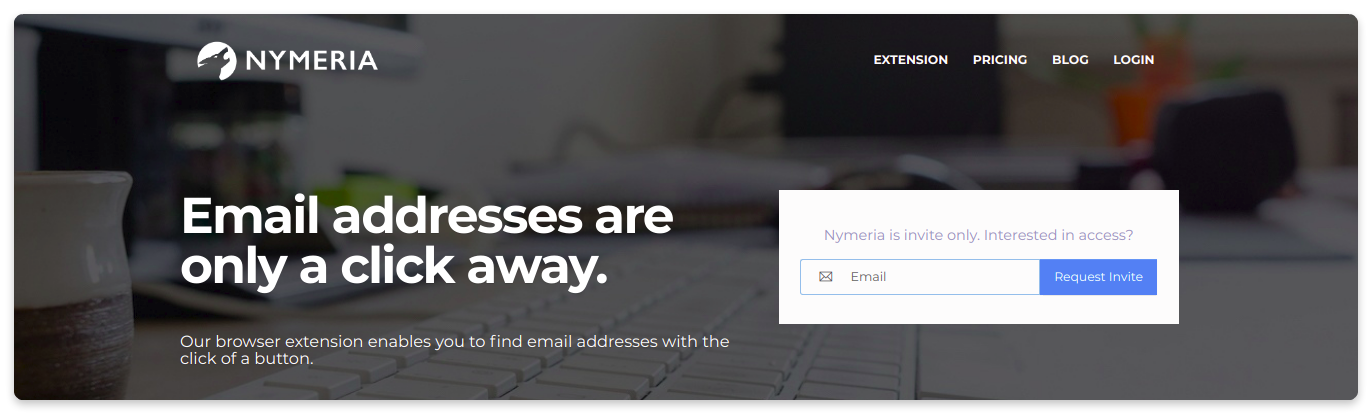
Some of its key features:
- Google Chrome extension that helps find contact information and build lead lists across multiple social media sites such as LinkedIn, Github, Stackoverflow, and Dev.to
- Prospect list export that supports CSV and XLSX formats
- API that enables integration of the service with your workflows
Pricing:
- no free plan
- 1,000 requests (aka found email addresses) per month for $39
- 3,000 requests per month for $79
- 10,000 requests per month for $159
10. Lusha
Available as a Google Chrome extension, this email finder tool is designed for those looking for individual decision-makers in a company. Using it, you can make your prospects list lush by finding any email address and contact number in no time. Lusha Plugin currently supports LinkedIn, Gmail, and Salesforce.
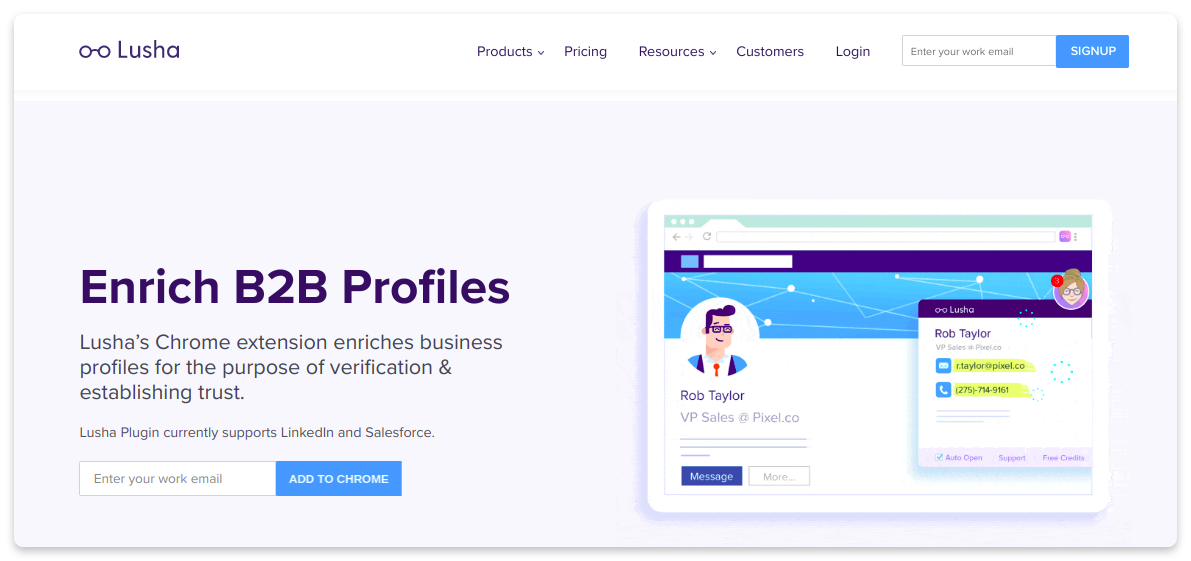
Some of its key features:
- Email and contact number search on social media web pages
- Possibility to find the phone number and company information (name, number of employees, industry, and much more) of people sending you messages in Gmail
- Export of contacts via CSV files (for Premium and Enterprise plan subscribers)
- Connection to the API (for Enterprise plan subscribers)
- Connection to many platforms (e.g., Gmail, Hubspot, Pipeline) with Zapier integration
Pricing:
- 5 credits (aka found email addresses) per month with a freemium plan
- 100 credits per month for $99
- 300 credits per month for $199
Unused credits roll over to the next month.
11. GetProspect
This tool offers to find accurate professional email addresses in the blink of an eye. You just need to input your search criteria, and the email finder will provide a list of names with corporate emails, position, LinkedIn profile URL, industry, and much more.
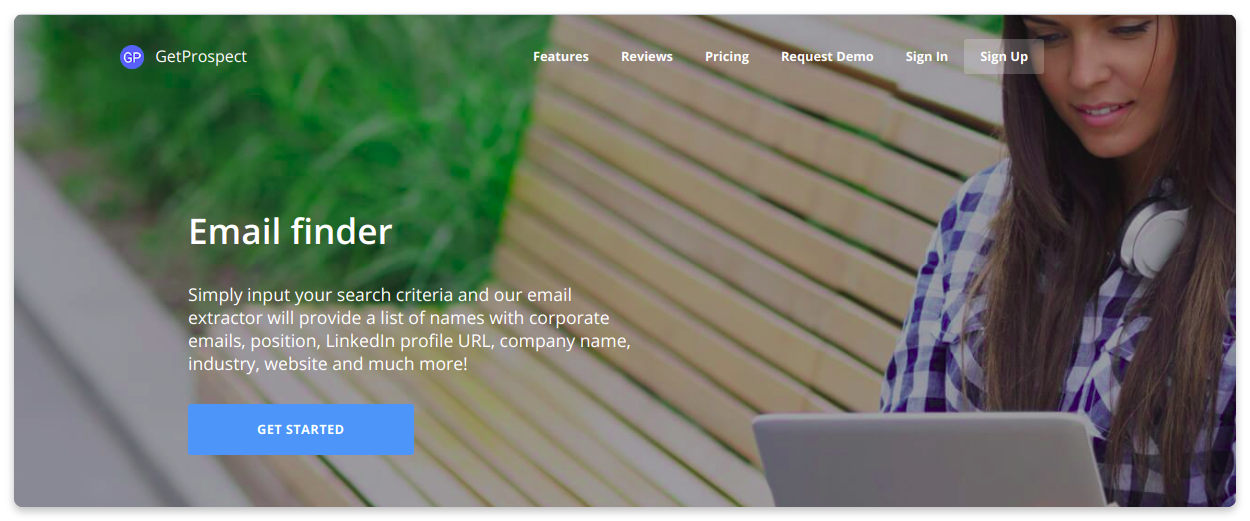
Some of its key features:
- Email search from such input parameters as location, industry, company name or domain, and job position
- Bulk email search via files import
- High-rated Chrome extension that enables to find and save prospects from LinkedIn
- Prospect list export that supports CSV and XLSX formats
- Integration with other apps such as Linkedin, Salesforce, Pipedrive, and Gmail, and API calls
Pricing:
- 100 email addresses per month with a freemium plan
- 1,000 email addresses per month for $49
- 5,000 email addresses per month for $99
- 20,000 email addresses per month for $199
- 50,000 email addresses per month for $399
12. Anymail finder
The tool’s name speaks of its ambitions: it searches millions of web pages, finds addresses, and performs direct server validation. Anymail finder can be used either as a web or an API based service.
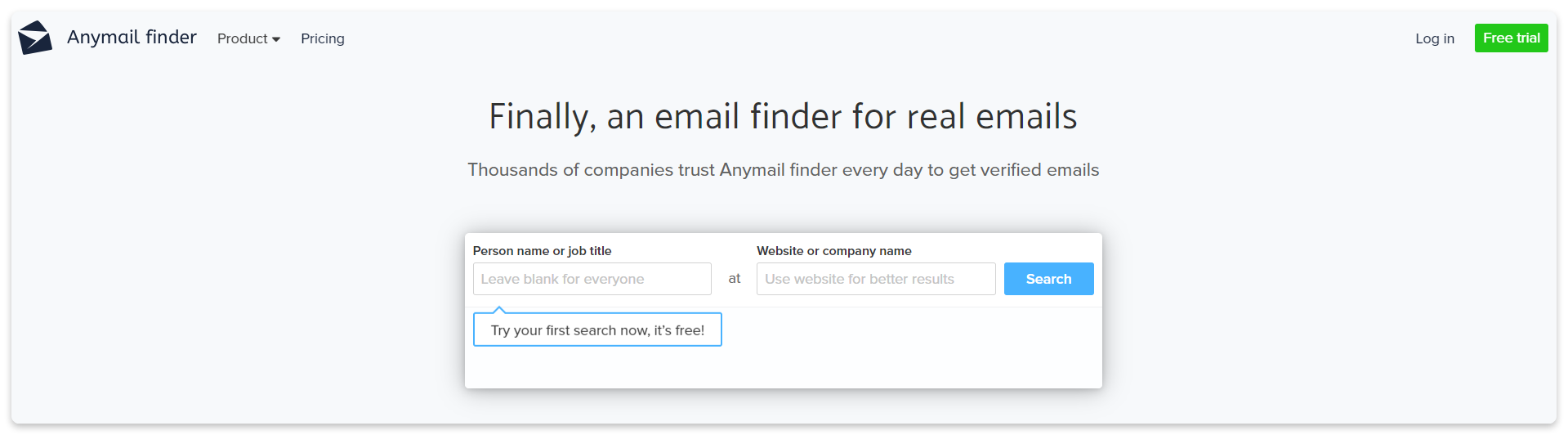
Some of its key features:
- Option of finding single or bulk emails based on a prospect’s name or job title and a domain
- No paying for invalid or uncertain emails, as well as duplicates, which helps you save money
- Possibility to collect bulk emails from Twitter and LinkedIn via extension-partners like Dux-Soup, Scoutzen, or Followerwonk
- Support team that you can reach with questions via email, live chat, or phone
- Access to the Anymail finder identification tool with API
Pricing:
- 90 email addresses with the free trial
- 1,000 email addresses for $49
- 5,000 email addresses for $99
- 10,000 email addresses for $149
What to consider while choosing an email finder?
The variety of email finder tools available on the market makes choosing the right one complicated. Anyway, there are basic things you should consider:
Price
If you are a one-man company, you will be able to find a suitable plan for $20-40, whereas a larger business can choose a larger plan for $80+ or a custom plan, if the service offers them.
Freemium
If you are making the first steps in lead generation or just need occasional email checks, pay attention to tools that offer freemium plans. For example, services like Snov.io are ready to give you a comfortable start with 50 free emails.
Variety of technical features
The higher growth you are pursuing, the more leads you will need. Consider tools that not only deal with single email search but also offer opportunities for finding addresses in bulk. Besides, since you might look for corporate emails, pay attention to the domain search feature.
It’s a sound recommendation to use solutions that offer social media search. For example, LinkedIn shelters about 690 million people worldwide, the majority visiting it for building strong business ties. So, this platform can become your top lead generation battlefield.
Apart from just finding email addresses, you might need tools that will verify them, help you send emails automatically, track your campaigns for opens and clicks, and so on. Switching from one service to another costs you time and extra money. It’s more reasonable to find the platform with a complete toolset. Luckily, you do not need to go far — we are here for you.
API
If you want to incorporate an email finder directly into your platform or product, you need an API. So, choose solutions that have this feature. Fortunately, more and more services add it to their functionality.
Integrations
Modern companies worldwide manage their marketing and sales processes through CRMs and other management platforms, so the importance of easy synchronization between platforms is beyond question. You should choose an email finder that can be integrated with your platform, favorite CRMs, and different useful apps.
Interface
No matter how complex email finder tools seem in terms of their operation and structure, they should be easy to grasp and convenient to use. A good tool will offer you intuitive design, practical tips, and comprehensive guidelines.
Support
Even if an email finder has the most user-friendly interface ever, you still might have questions about technical nuances. That’s why you will need human support who will help you crack any hard nuts. Make sure the tool of your choice offers at least two ways to contact the team in case you face any trouble.
Reviews
‘You never know until you try,’ the saying goes, which is true, though not so much when you have a lot to choose from. If you want to find the right email searching tool, check reviews. We recommend looking at platforms like G2 and Capterra that provide not only user experience feedback but also an instant comparison of tools to their competitors.
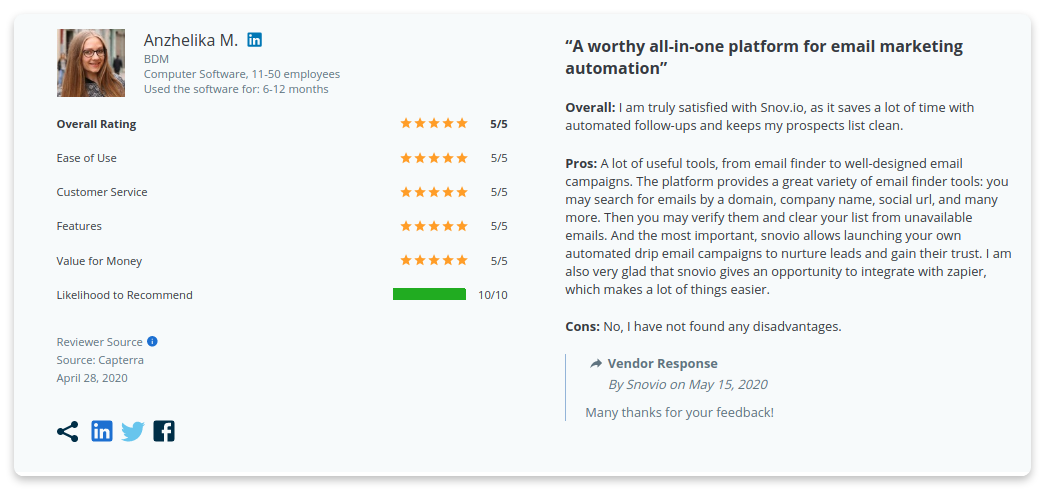
Wrapping it up
Hopefully, we have provided you with enough data to determine which email finder is the best for you and your business.
If you are looking for an affordable all-in-one option with a free CRM, wide range of tools, multiple features, great customer support, and a good reputation, Snov.io might be the perfect choice for you.
Register now for free 50 emails per month, download our email finder extension, and be ready to discover some of the best free email finder features present on the market.

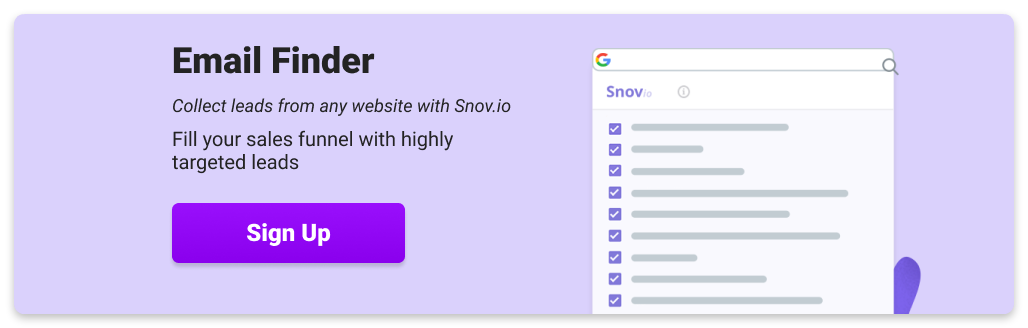





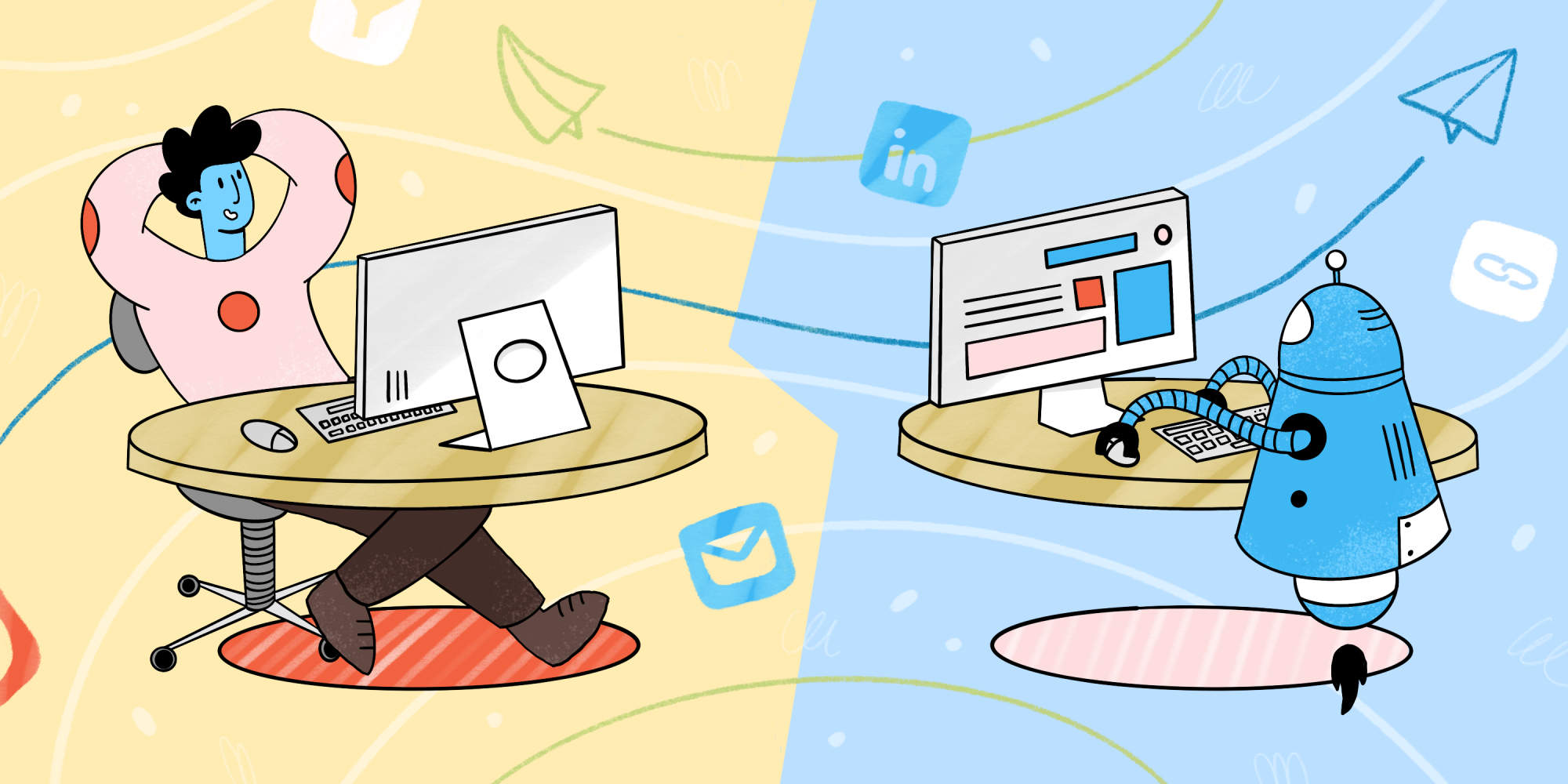
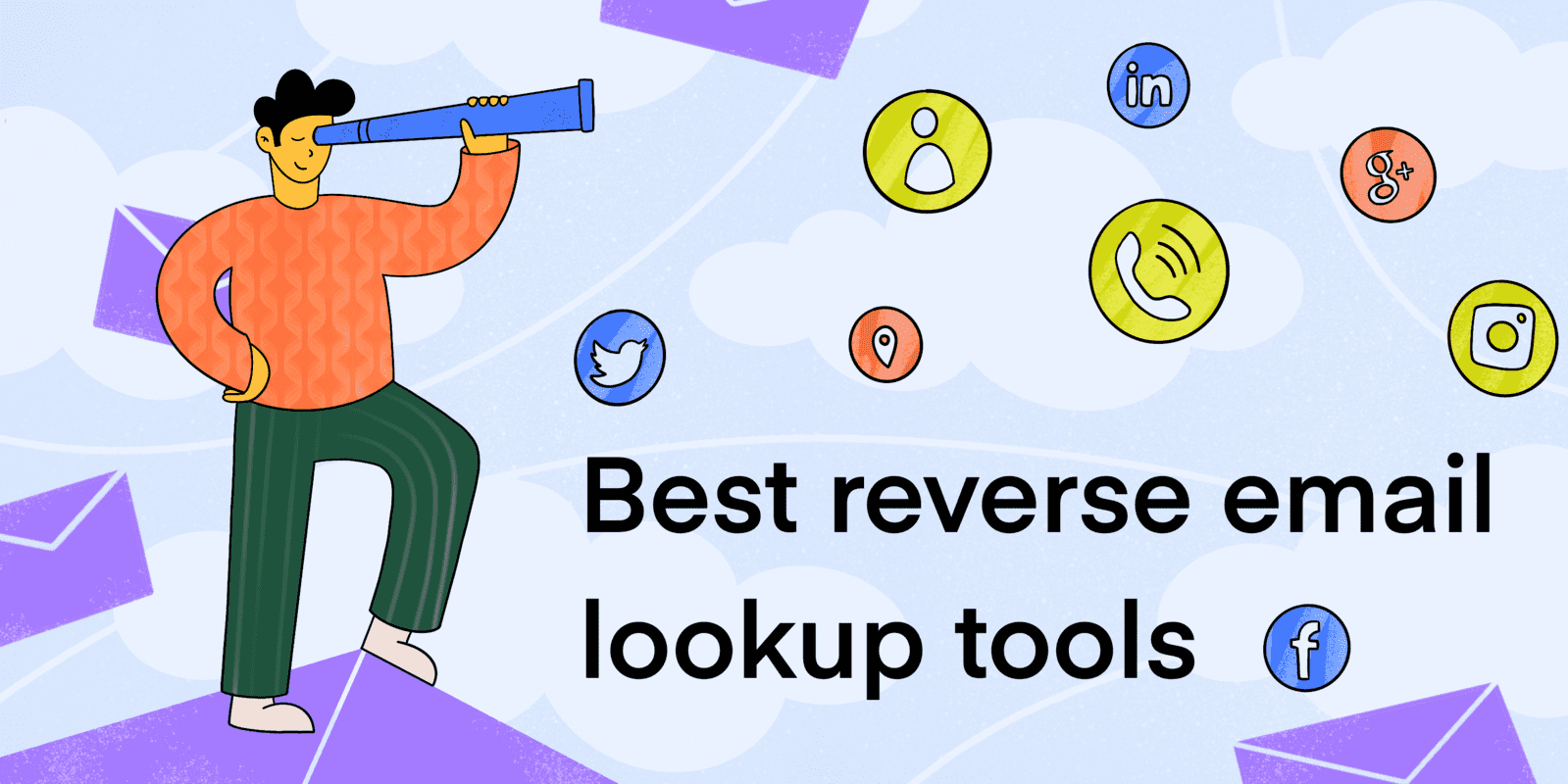

Finding email addresses is simple when I started using your extension. Big like to your platform, people!
Great post and great work, Snov.io! I have been using your tools for more than a year already. Thank you for the opportunity to try free email address search which motivated me to go on relying on your service, guys!
Thank you, Bailey!
Thanks for the post. Will I be given free email search opportunity subscribing to your free plan?
Hi Jamal!
Yes, you can get 50 email addresses per month with our freemium plan.
Snovio is the best. I am using Snovio. This tool had added some insane value in increasing my conversions.
We’re glad you like it!