Why do some companies climb up the market ladder, while others remain in the baby state for a long time, or even worse, evaporate under the sun of their counterpart’s success?
The way up is thorny for both, yet the most ambitious businesses know the secret — they always accompany their sales growth with reliable CRM software.
In this post, we’ll discuss what makes a reliable sales CRM software and which one to make friends with for your company.
Outline:
What is CRM software for sales?
Customer relationship management software for sales (sales CRM software) is a multi-featured platform used by businesses globally to store all customer data in one place. This helps them streamline their sales pipeline management and drive more sales.
So it does… Sales CRM software can boost your sales by 29%, productivity by 34%, and forecast accuracy by 42%. If these numbers don’t tell you much, let’s dive deeper to see what favor a sales CRM software can do for your business.

Why You Need A CRM System For Your Business
14 November 2023
Benefits of using a sales CRM software
CRM software for your company is like a smartphone in your pocket — multifunctional, super speedy, and… you surely are now thinking of other sweet advantages. A good CRM will help your business: Whether you’re a small startup or an established enterprise, integrating CRM software from a trusted web design company can be a game-changer for your business.
Simplify lead generation and nurturing
With sales CRM software, you’ll no longer spend lots of time and money on finding quality leads and cherishing them till they cross a purchase line. Conversely, you’ll be able to reduce lead costs by 23%.
CRM enables you to track all communications with prospects and organize all their data. Besides, it reminds you about necessary follow-ups automatically, leaving you with more time to focus on strategies of building tight and trustworthy relationships with clients.
Manage sales operations
Your sales team is a multifunctional system that needs to perform dozens of tasks simultaneously. These include prospecting, communication with leads, doing field sales, controlling results, sales training, and whatnot.
Not to be stuck in the chaos of your daily sales chores, your company should have a platform to embrace the whole workflow and bring it to one place. That’s what a sales CRM offers ― a one-in-one solution for all your sales operations.
Forecast sales
Sales CRM software will also do a forecasting job for your company. It includes automation tools that evaluate the deal value and probability of close. Having this data at your disposal, you can focus your resources on those customer segments that potentially will bring you more conversions.
Track sales results
Imagine you are exhilarated with having another closed deal in your pocket. But sales success is not just about getting deals closed. You need to correlate how much resources you have put into the win. A sales CRM is the tool that enables you to track all sales results and estimate on-target earnings.
Shorten a sales cycle
With the accessibility of all the data in one place, your company is capable of shortening the sales cycle by 8–14%. The logic here is simple. If you delegate analytics and some administrative work to your sales CRM, your sales reps won’t have to do routine manual tasks and thus dedicate more time to connecting with leads.
As a result, relationships with prospects will be built in less time, you’ll reach out to more leads, and move them through the pipeline faster. A win-win situation, isn’t it?
Identify problems within the sales process
As soon as you get your sales results in one place, your dedicated CRM software will willingly provide you with real-time reports (e.g., sales funnel analysis, activity overview reports) to unveil your team’s performance. If any bottlenecks prevent you from getting higher, you’ll be able to find them and add them to your improvement list.
Align sales with other departments
Your company is a big family, so you want its members to keep bonding and sharing. The beauty of sales CRM software is that it allows you to get the team together for a family dinner. Namely, it enables your sales reps to connect to other departments, leaving necessary notes and accessing valuable information on cross-team tasks.
Improve revenue and profitability
By automating sales operations, providing analytics, saving your time for building meaningful connections with customers, and shortening your sales cycle, your CRM software will do the best it can for your business — it will help you get higher revenue and profitability.
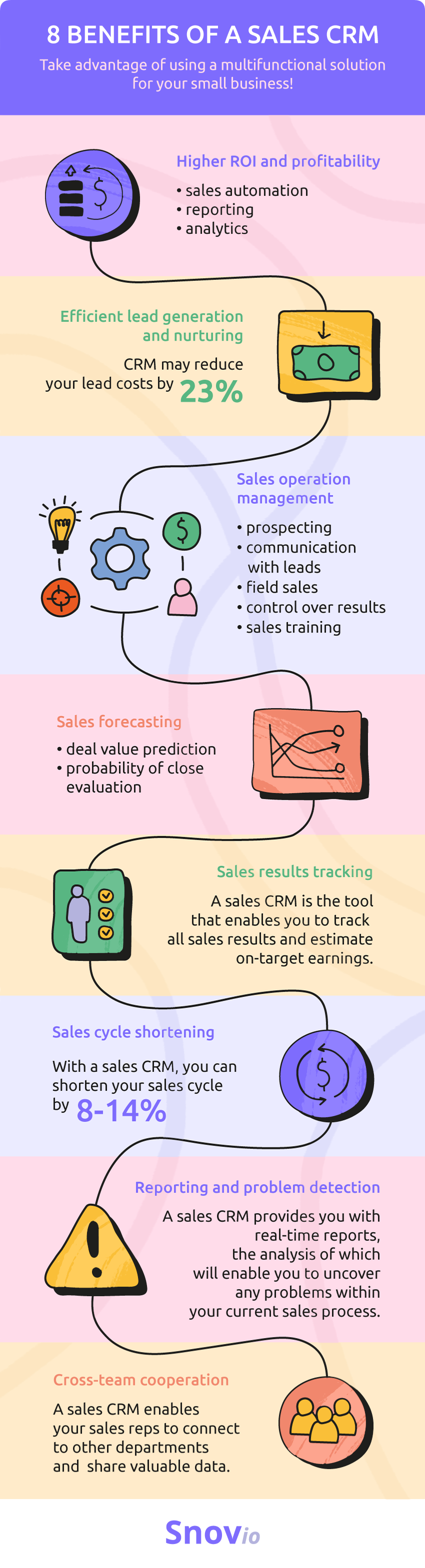
Now the question is: Can all sales CRMs boast of all these benefits? Let’s look at eleven solutions that obviously can.
Top 12 sales CRM software solutions
1. Snov.io
Snov.io is a sales automation solution that offers a set of tools your company can use, which comes with an absolutely free CRM software with every plan (including its freemium).
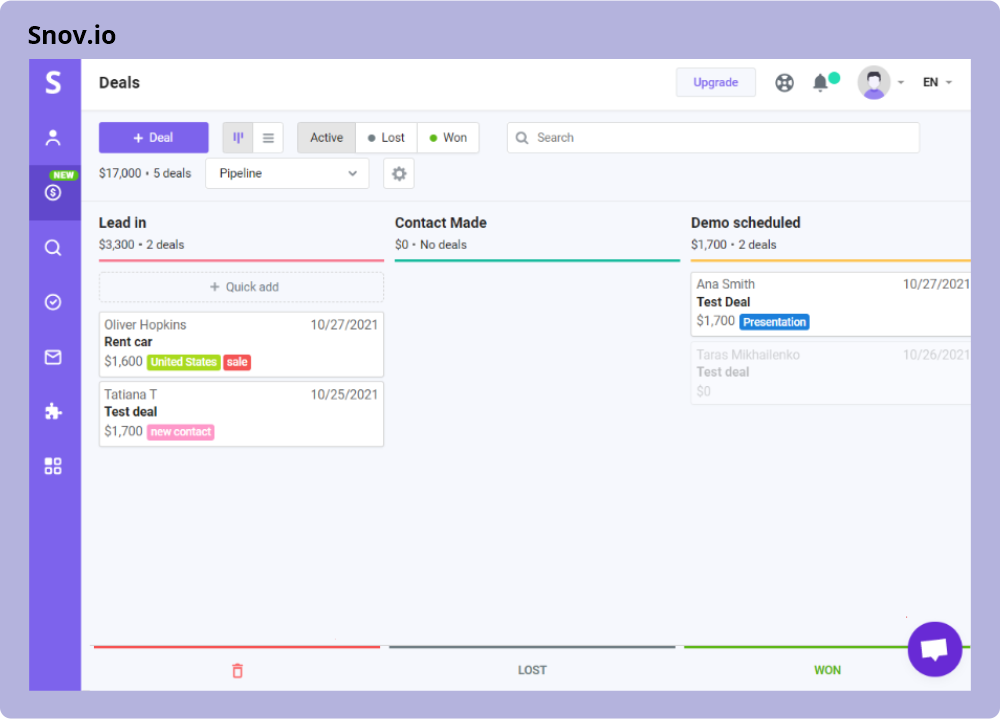
Pros
Snov.io knows what you want when you organize your sales process – it’s simplicity, multifunctionality, and results. With this multifunctional platform, you can generate and verify leads in no time, enhance your cold outreach and lead nurturing with highly personalized triggered email messages, automate follow-ups, and track the engagement right from your Gmail.
Its free CRM is available with each pricing plan (including its Trial plan) and lets you build custom pipelines, manage deals with your team, create tasks, and grow revenue without extra expense!
Besides, Snov.io enables you to research your competitors and get motivated to win the game with an outstanding product. On top of that, it offers powerful integration options so that you can sync with multi-channel marketing and sales apps, customer support platforms, CRMs, etc. For instance, recently the CRM has extended its opportunities, so you can now easily sync all Snov.io tasks with your Google Calendar.
And most importantly, Snov.io is one of the cheapest solutions being a sales multitool. Like a Swiss knife for sales 😉
Cons
Since Snov.io CRM is quite new, it may lack some of the CRM features, like data import or in-depth analytics. The release of these features is planned, but you will have to wait for it.
Pricing: Forever free plan. Paid plans start at $39/month.
2. Salesflare
Salesflare is a simple yet powerful sales CRM software for small and medium-sized B2B businesses.
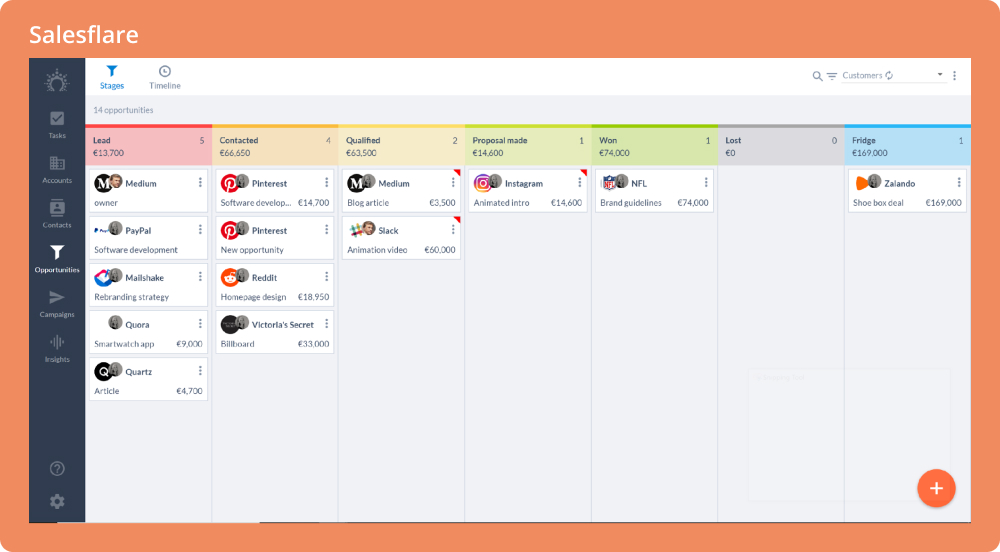
Pros
Most CRMs are overcomplicated and require tremendous work to keep them up-to-date and functional. But not Salesflare!
Salesflare’s easy-to-use sales CRM keeps itself up-to-date automatically by gathering all customer information from emails, email signatures, meetings, phone calls, publicly available info, email and web tracking, LinkedIn, and so on.
The CRM is deeply integrated into Google Workspace, Microsoft Outlook, Office 365, and LinkedIn, so you can access it right where you’re working.
Cons
Salesflare doesn’t allow you to find leads, warm up your email address, or verify email addresses, so you’ll need to use another platform for sales prospecting.
Pricing: 30-day free trial. Paid plans start at $29/month.
3. Pipedrive
Pipedrive sales CRM software is a small business-focused solution with multiple sales handy functions.
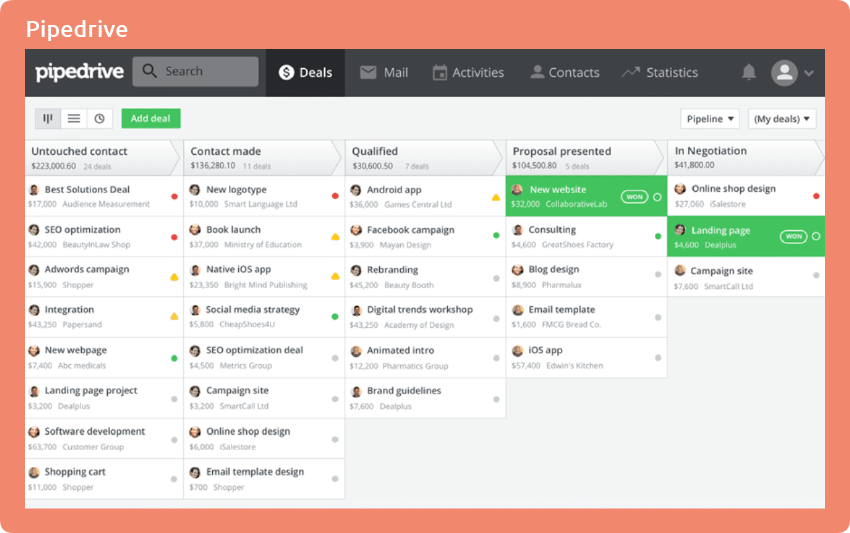
Pros
This platform can boast of a user-friendly interface and advanced features to help your team build multiple sales pipelines, manage leads and deals, track all communications, send automated follow-ups, and get customizable reports on your sales performance.
As you might have guessed, Pipedrive is a CRM with strong integration capabilities, so there won’t be any problem to sync it with your favorite apps.
Cons
Pipedrive CRM software doesn’t have an inbound email sending feature, so you’ll need to use another platform for your regular email communication with sales prospects. That’s what makes its integration with Snov.io even more meaningful.
Pricing: 14-day free trial. Paid plans start at €15/month ($18.25/month).
4. HubSpot
HubSpot CRM software seems to have prepared well to cater to your needs.
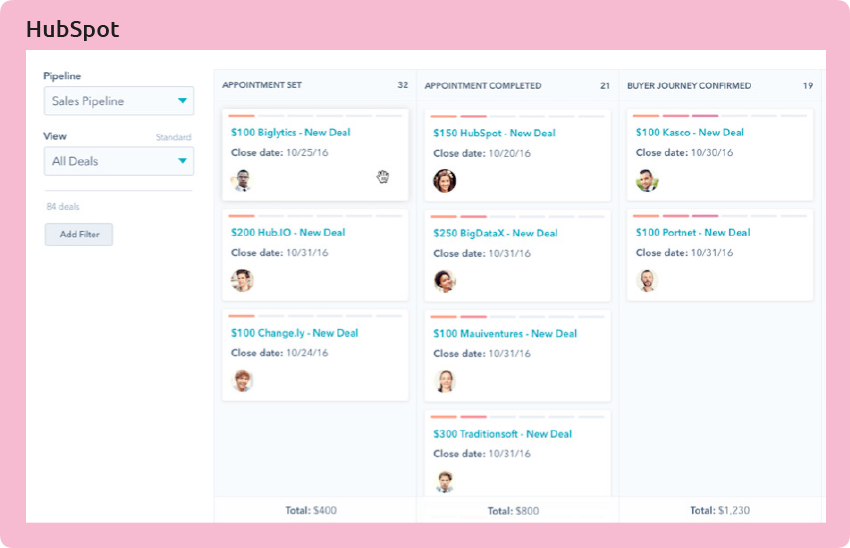
Pros
You can start with HubSpot’s free CRM software solution. You’ll enjoy having your entire sales operations on a clear dashboard, getting real-time reports on your sales activity, accessing valuable data about your sales team performance, and building your sales training programs.
Besides, this CRM software will forearm you with tools for having constant connection with your prospects, such as free meeting scheduling, live chat, email templates, email tracking, and whatnot.
Cons
What may be a problem using HubSpot is limited customization options. As soon as your business becomes more mature, you’ll eventually need to buy more advanced packages to boost the capabilities of this sales CRM.
Pricing: Free plan. Paid plans start at $39/month.
5. Salesforce
There are no doubts you have heard about Salesforce. That’s probably the most popular CRM software on the market. Preferred by many business sharks, it may seem a bit like a ‘we-are-not-ready’ solution for small businesses. But you can start with a free trial to get acquainted with its top features.
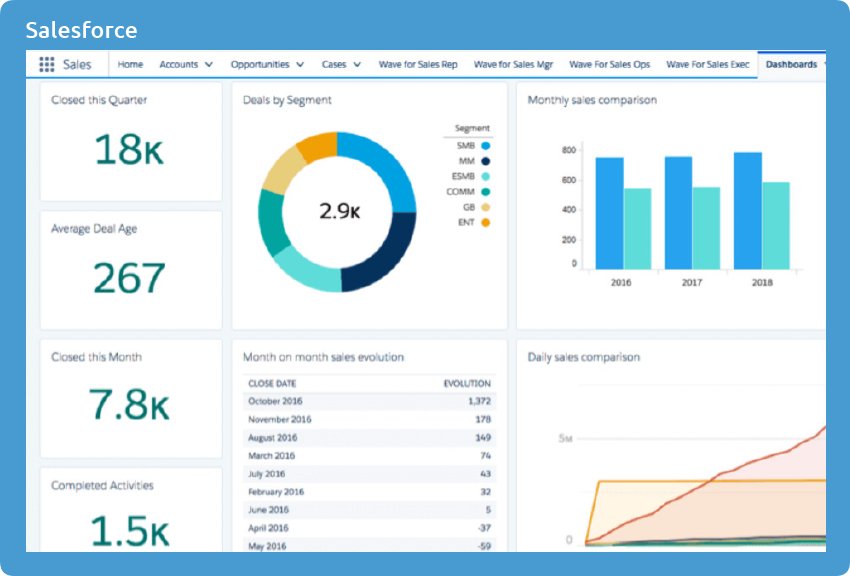
Pros
Salesforce offers a basic edition called Salesforce Essentials. With this package, you’ll be able to import your data and set up your sales CRM with in-app help, track your contacts and deals in one place, tune communication with customers, and integrate with apps you already use.
Cons
Salesforce has data storage limits. So, as soon as you grow your customer base, saving much information for free may become inconvenient one day. Besides, customization of its functionality may cost a lot.
Pricing: 14-day free trial for Salesforce Essentials. Paid plans start at $25/month (billed annually).
6. Zoho
Zoho sales CRM software definitely has something to offer to your business. You’ll enjoy its easy-to-use interface, a vast number of customization options, integration capacities, as well as data security.
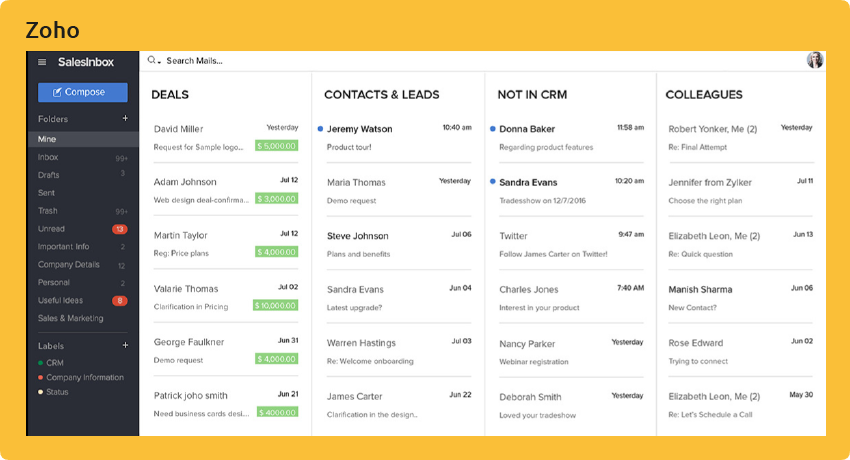
Pros
Zoho’s toolset includes such features as sales social media management, sales automation, customer support, product reporting, and customer analytics. So, you don’t have to worry about managing your leads. This sales software is the one you can rely on in this aspect.
Cons
If you need one-on-one engagement with your sales prospects, Zoho is not an option. Unfortunately, this sales CRM software doesn’t have individual email tracking and lead notification features.
Pricing: Free for up to 3 users. Paid plans start at €18/month.
7. Salesmate
Salesmate is a versatile sales CRM software with in-built intelligence.
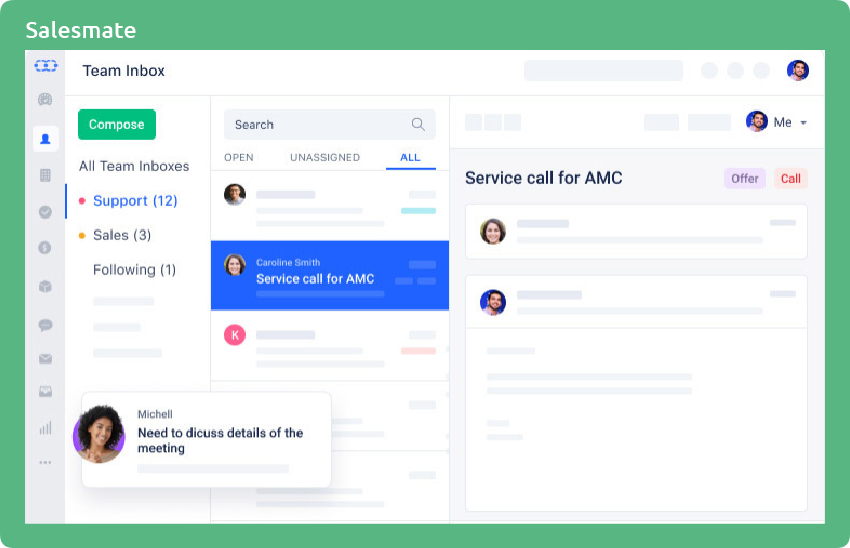
Pros
Sales forecasting and reporting, goal tracking, custom dashboards, sales email sending ― all these Salesmate’s features are tailored to push your sales process up the ladder. What also makes this CRM software so compelling is its powerful integrations with many other platforms and apps.
Cons
Not all features are accessible if you want to try Salesmate CRM software with a starter plan. For instance, you won’t have a possibility for email scheduling and analytics, which is a must-have if you are planning to automate your sales process.
Pricing: 15-day free trial. Paid plans start at $15/month.
8. Streak
Streak is a go-to solution for your business if it’s a Gmail obsessed type. This sales CRM software is totally Gmail based.
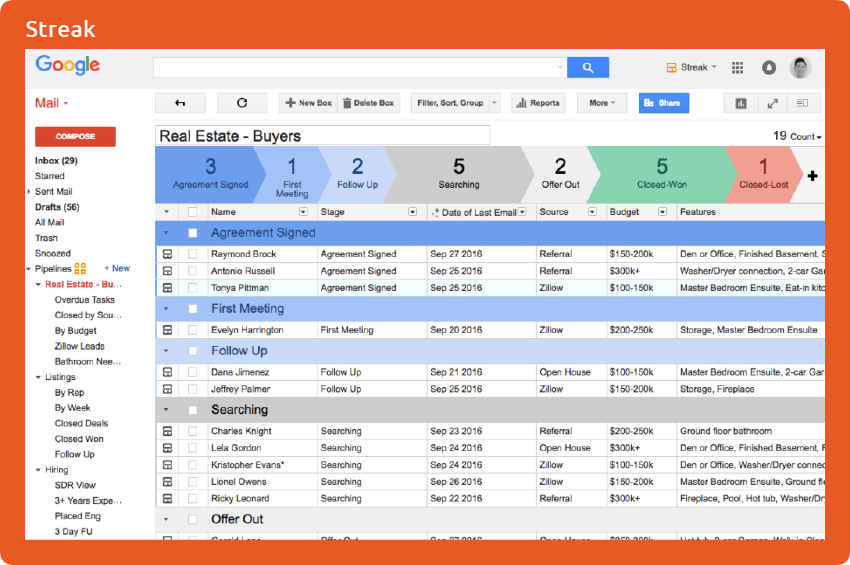
Pros
Streak sales CRM will allow you to manage your leads, as well as track information about your pipelines and contacts right in your inbox. With its G Suite integration, you can get access to your workflow tasks whenever you need them. Convenient, right? Unless you are planning a quiet weekend off work 🙂
What’s more, Streak CRM sales software offers a connection to more than 1,000 other tools via Zapier integration.
Cons
Streak works as a Chrome Extension. So, if you like changing your devices, I’m afraid this CRM software won’t be the most convenient option for your sales ambitions.
Pricing: Free for individual use. Free14-day trial for Pro plan. Paid plans start at $19/month.
9. OnePageCRM
OnePageCRM is an ‘action-focused’ CRM tool targeted at small and medium businesses looking to automate and scale up their sales processes. They help create deals and send quotes in as little as 37 seconds.
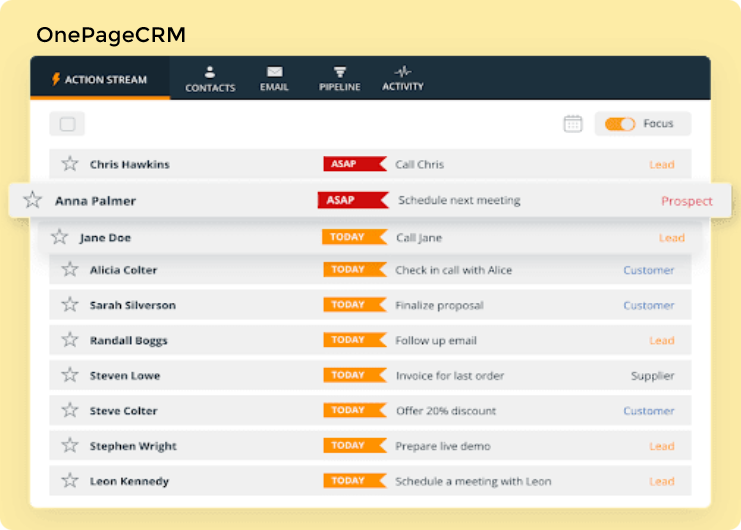
Pros
OnePageCRM does a great job concerning user experience and integration. The CRM tool helps salespeople stay productive and focused on their job without distractions. Each contact is listed in a stream with the following action and due dates clearly labeled. OnePageCRM is also available on Android and iOS, and you can further integrate the tool with your in-house applications like Mailchimp, Xero, Gmail, Outlook, and many more.
Cons
If you are scaling your team up as a growing organization, you may find OnePageCRM not adequate for your requirements. Advanced features and ecosystems that weigh down larger applications like Salesforce and Microsoft Dynamics are missing from OnePageCRM.
Pricing: OnePageCRM offers a 21-day free trial. Paid plans start at € 13.50/month.
10. Zendesk
Zendesk is a simple customizable CRM solution for big enterprises and small businesses with a complex list of features.
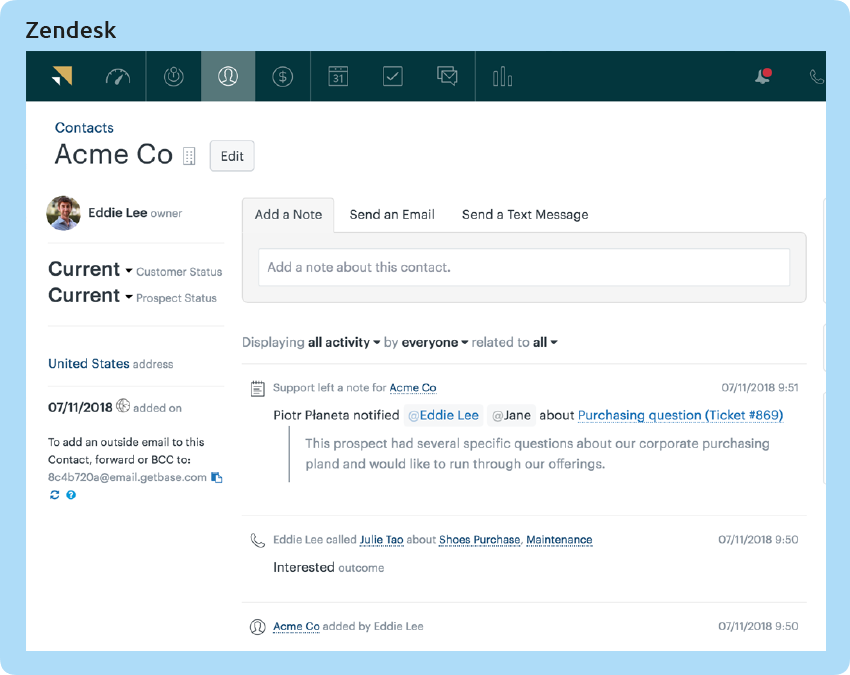
Pros
Zendesk sales CRM software is represented by a Sales Suite. This promising sales automation tool offers you a cocktail of self-service support, analytics, chat, and messaging solutions, all in one place.
With a database of 20 million companies and 395 million contacts, the platform will do lead generation, prospect data enrichment, and automated email connection with your prospects for you.
Cons
Despite a variety of tools, Zendesk CRM may be rather overwhelming for small businesses. So, if you are not ready to risk getting lost in its functionality, I would recommend that you start with another sales software.
Pricing: 14-day free trial. Paid plans start at $19 per seat.
11. Infinity
Infinity is a CRM software with endless possibilities to help businesses make their sales processes run like clockwork.
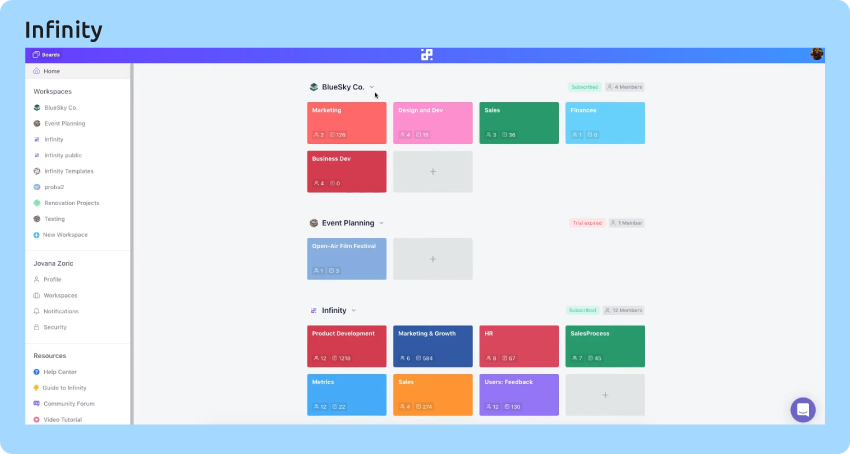
Pros
Infinity comes with a dedicated Sales CRM template specifically built to make it buttery-smooth to create transparent and coherent sales plans, clarify team’s responsibilities, engage and build connections with leads, nurture customer relationships, and keep track of the overall progress.
How does this look in action? In Infinity, you can assign sales reps to leads, estimate the value and probability of making the sale, assign statuses, and filter, group, and sort leads by these parameters to get a better grasp of where the sales process stands.
In a nutshell, this template can cover all the crucial sales aspects.
Cons
Although Infinity is not a full-featured CRM software, it compensates for this drawback through amazing integrations with over 500 CRM tools via Zapier.
Pricing: Currently running lifetime deals starting at $99. There’s no free plan, but you can book a demo call or explore some of Infinity’s amazing functionalities by simply loading a template from the gallery.
12. Salesblink
SalesBlink is a sales automation tool that helps you with prospecting, outreach, and closing – all under one roof. It also comes with an inbuilt CRM, which is quite handy for sales teams.
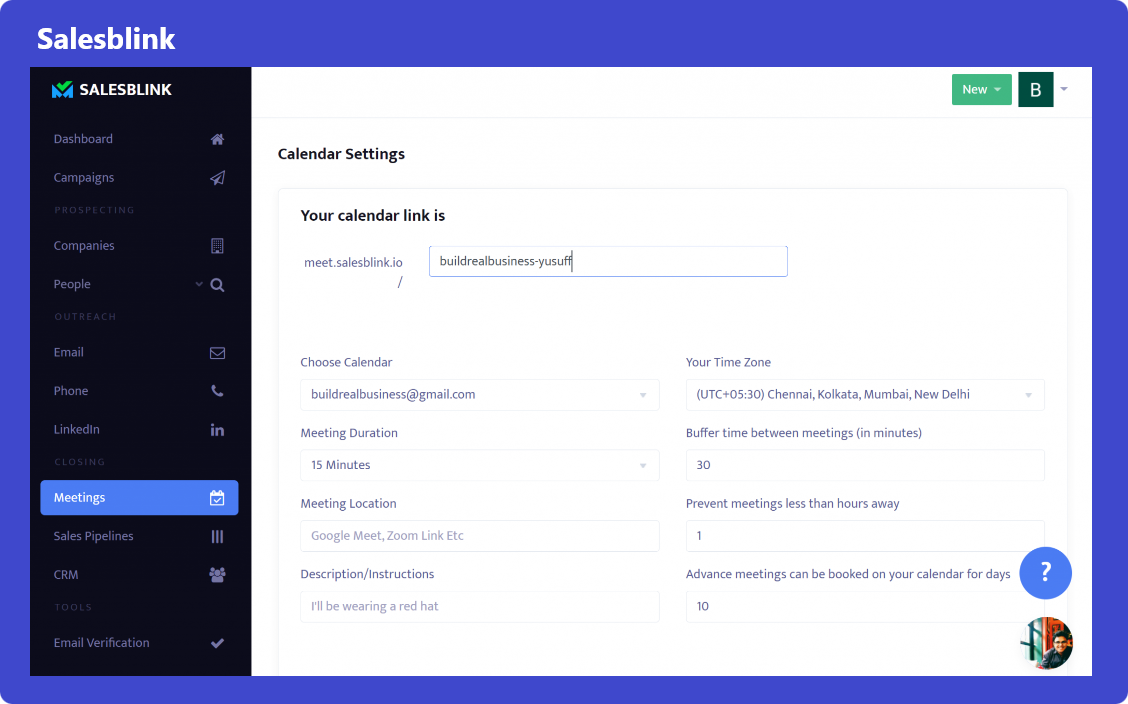
Pros
SalesBlink is a user-friendly tool that helps you check the status of each prospect/customer in the most hassle-free manner. It is easier to manage prospect data without relying on 3rd-party tools. In addition, the CRM allows you to keep all your communication history with new and existing customers in one place.
Cons
Though SalesBlink’s CRM is quite robust, the development team has yet to work on more advanced features, making the functionality enough for the needs of large enterprises.
Pricing: There is a 14-day free trial plan. Paid plans start at $39/month.
How to choose your sales CRM software
We have covered only eleven sales CRMs, while you’ll find dozens of them in the market, all shining with their brilliant features. Yet, to make the right choice, you should understand the facets to look out for, such as:
Price
Hunt for something affordable and cost-effective. If you’ve noticed, the majority of the above-mentioned customer management software offers a free trial, so why not test drive their main features to see how they fit in your sales goals?
Complexity
I doubt that you need a sales CRM solution that will take a lion’s share of your time… You know, all those sacred days you want to dedicate to achieving your business growth goals. But if you get so charmed by the range of features of a particular CRM software, you’d better involve a specialist to provide some lead-in training about the chosen solution for your sales team.
Customization
The key point is that the CRM of your preference should be tailored up to your needs. Choose software that will be customized to fit your processes. That means you’ll be able to easily expand CRM functions in accordance with your business processes.
Integration capacity
Habit is second nature. So, if you already use some platforms and apps, I don’t think it’s reasonable to break the system your sales team has been adjusted to for a long time. That’s why the sales CRM software of your choice should partner with your other tools to boost your sales progress.
Customer support
Even if you have chosen the best of the best CRM software, problems may still occur. Please, don’t neglect this factor while deciding on the platform of your future. Rely on the CRM that has customer support to tackle cases when something suddenly goes wrong.
Keep in mind that a good provider must have several channels for customer support: email, phone, and live chat. But still, you won’t be able to know it until you check it on your own ― that’s another reason the CRM software with a free trial opportunity will be a good start for your business.
High ratings
Though not the first to consider, this factor does matter. Customer reviews will help you look at the CRM features you are most interested in with an eagle eye. I’d recommend you research software reviews on such platforms as G2 or Capterra. Both are probably the most popular places where customers share their experience with CRM software solutions.

Wrapping up
The world hasn’t yet invented anything better for your sales process management than sales CRM software, a platform where all features needed for your business growth meet together.
The market is generous with CRM solutions, eleven of which we’ve tried to describe in the best light. Yet, no one knows the goals of your business better than you, so the choice of the sales CRM software will be based solely on your experience and expectations.
Snov.io offers you an ambitious start: many lead generation tools, possibilities to build trust with your prospects via highly personalized email communications, automate follow-ups, analyze the performance of your sales campaigns, and many more.
Try it for free today and enjoy your business success tomorrow.

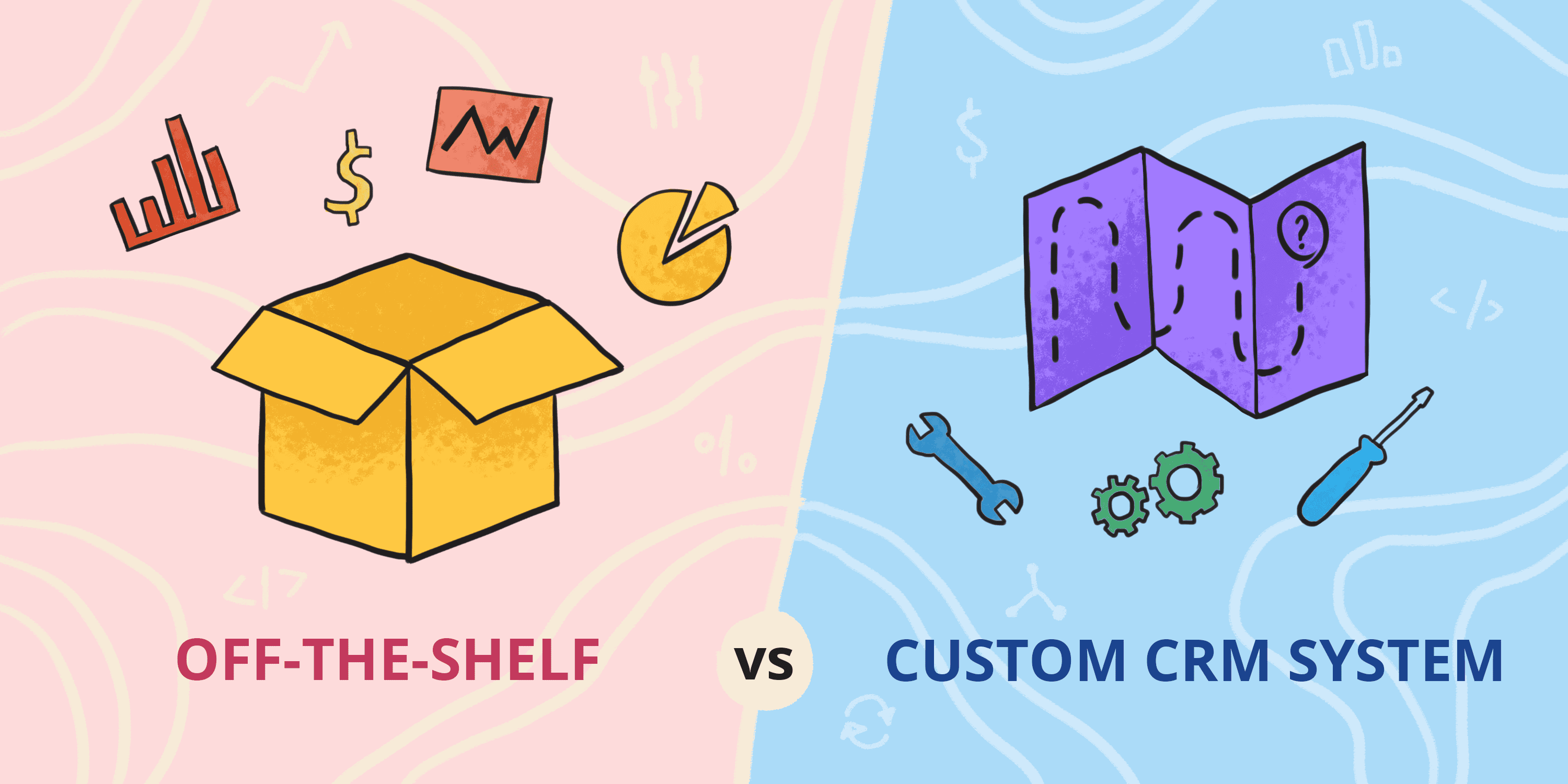




Thanks for sharing!
You are always welcome!
How does a CRM work if I would like to integrate it with social media? Do CRMs provide this opportunity?
Thanks for the question! It depends on the CRM. For instance, Facebook may integrate with some CRMs, so you may share leads between Facebook and CRM databases. Snov.io offers you an option to easily get leads from social media websites and then upload them to your CRM database.
Thanks for the post! A question here: If I am the owner of a small business, how should I understand I already need a CRM?
Thanks for a good question! Many company owners wonder when it’s the right time to implement CRM solutions, and here the answer is: ”The sooner the better, really”. It’s obvious that a small start-up company that’s just making first steps will hardly be able to invest in CRM software. But as soon as your team is packed, you have a clear mission of our company in mind, and are concerned about streamlining your business processes, you should think about adopting a reliable CRM.
The way up is prickly for all companies, yet the most eager organizations don’t give up)
Totally agree! And so they implement a CRM to improve their business processes:)
Thanks for the list! And what would you advice for those startups that have never used a CRM?
I would advise that you try the software which has a mild price but offers many CRM features. That’s why Snov.io is in the list.