This guide will show you how to connect your Outlook/Exchange email accounts to Snov.io using OAuth.
In Snov.io, you can connect your personal email account and send email campaigns using your email provider’s servers.
To add your Microsoft Outlook or Exchange email account, follow these steps:
1) Add email account
- Open Email Accounts tab
- Click the Add email account button
- Choose Microsoft from the email service providers list
2) Sign in to your Microsoft account and allow permissions
A Microsoft OAuth authentication page will pop up. Simply sign in to your Outlook or Exchange account and give Snov.io the necessary permissions it needs to connect with your account.
Snov.io requires access to your mailbox in order to send emails on your behalf and provide statistics for your email campaigns.
To grant these permissions, click Yes on the next screen.
3) Configure optional settings and Save
Once you’ve successfully authorized, you’ll be directed to the Email account settings page.
On this page, you have the option to customize settings for your email account, which can help you better manage and enhance its performance.
Remember to click the Save button after you’ve finished configuring the necessary optional settings.
Additional security settings in case of connection error
If you encounter a connection error after saving the settings, it may be necessary to enable the Authenticated SMTP parameter in your Outlook to fix the issue.
To enable it for the specific mailbox you want to connect to Snov.io, follow these steps:
- Open the Microsoft 365 admin center and navigate to Users → Active users.
- Choose the mailbox you want to connect to Snov.io and click on the Mail tab.
- In the Email apps section, click on Manage email apps.
- Look for the Authenticated SMTP setting and check the box next to it to enable it.
- Finally, click on Save changes to save the updated settings.
Have more questions? We’re here to help at help@snov.io or live-support chat.
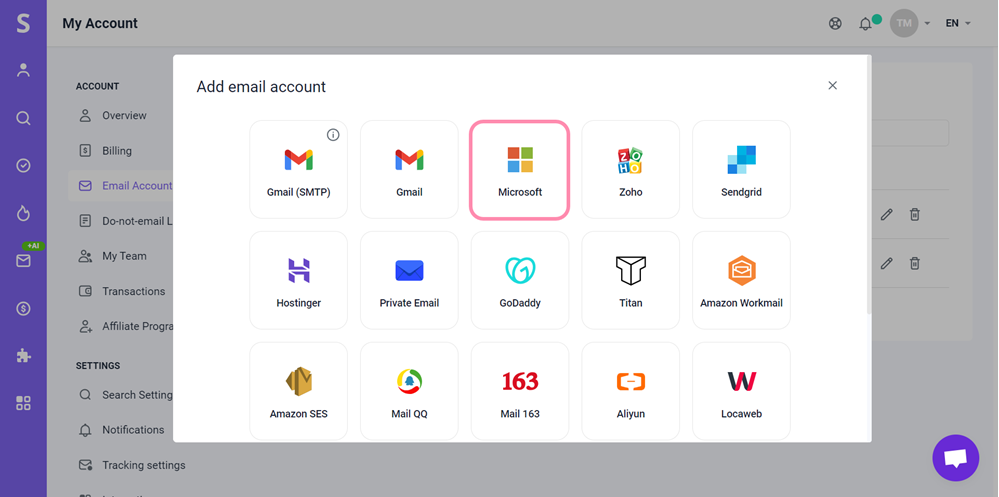
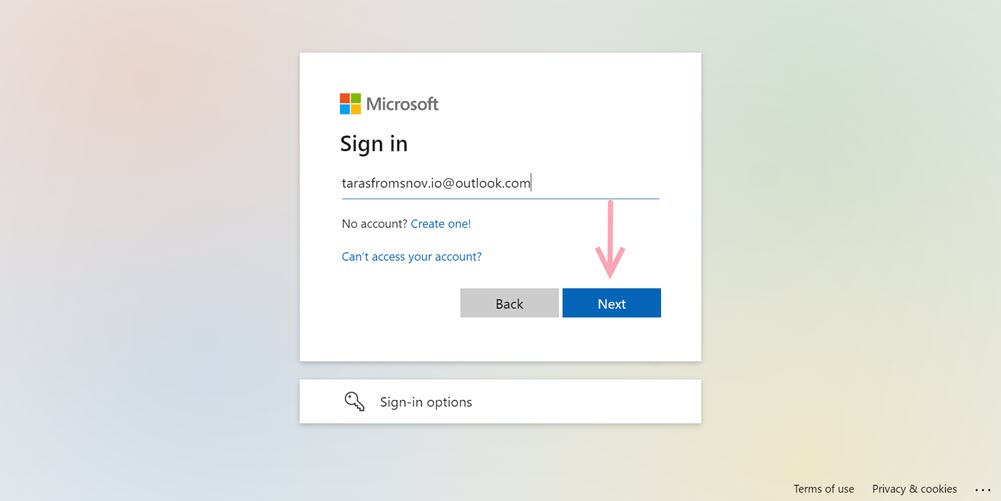
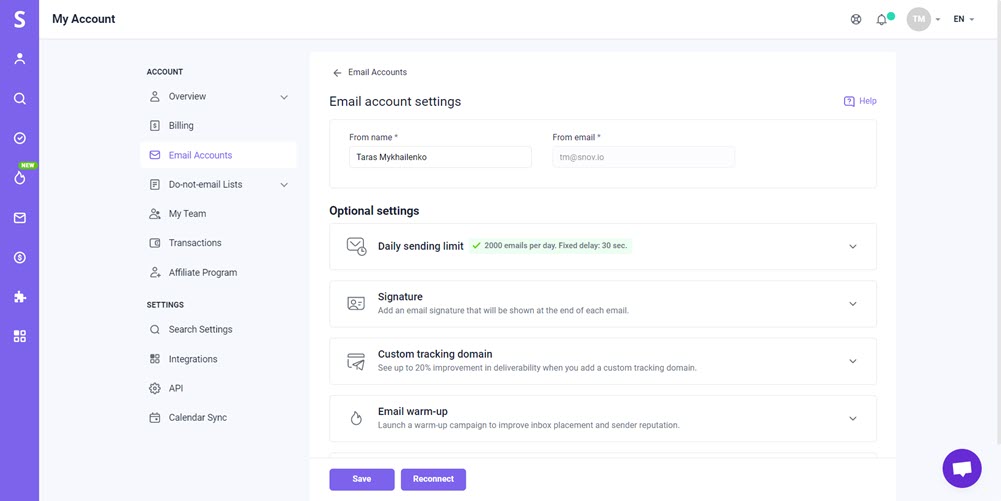

Sorry about that 😢
How can we improve it?