Want to improve your database and manage prospect lists? Here’s something nice you can do:
1. Create folders to organize prospect lists.
This will allow you to merge your prospect lists into one folder. To create a folder, click the button in the upper left corner, enter the folder name, and click Create.
The new folder will be added to the top of the list. Now you can drag and drop prospect lists into it or use the settings menu by clicking three dots:
- Add list to folder
- Rename list
- Delete list
When selecting Add list to folder, you may choose the needed folder and your list will be moved to it. If you want to exclude the prospect list from the folder, select Root and your list will return to other prospect lists.
You can also rename the list. To do this, select Rename list.
To delete the list, choose Delete list. If there’s an active drip campaign for the list you want to delete, you will get a message to confirm deleting. Once the list is moved to Trash, the email campaign will be stopped.
2. Sort folders and lists by priority using simple drag-n-drop.
You can move folders and prospect lists as you like. Just drag and drop them to the needed place.
3. Prevent unintentional list loss with the Trash folder.
After you delete the folder, the lists that were in it are moved to Trash. All lists in the Trash folder are kept for 30 days, so you may restore them if necessary.
The restored lists will be displayed at the beginning of all prospect lists, however, the folder itself won’t be restored.
Please note: if you delete individual prospects from your lists, they cannot be restored. The trash folder is only for prospect lists.
Happy organizing! 🙂
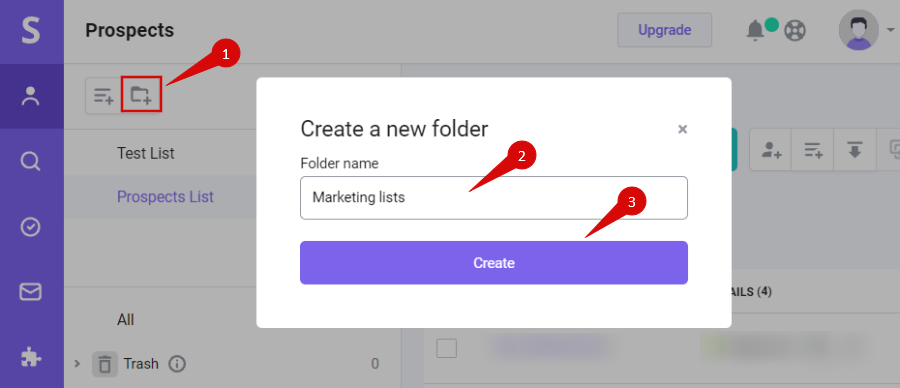
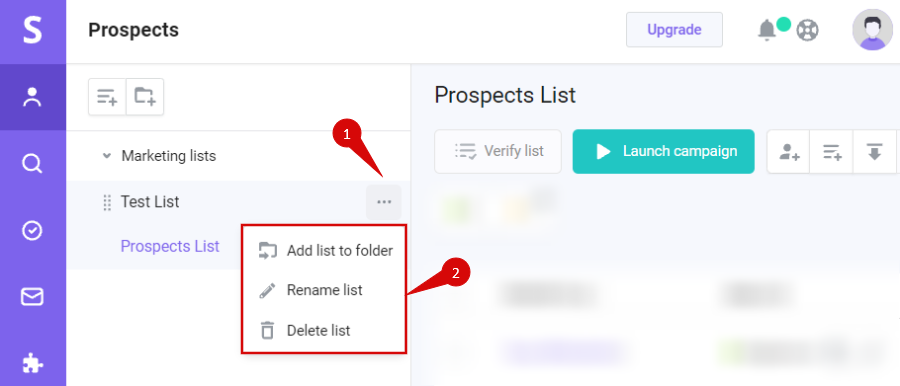
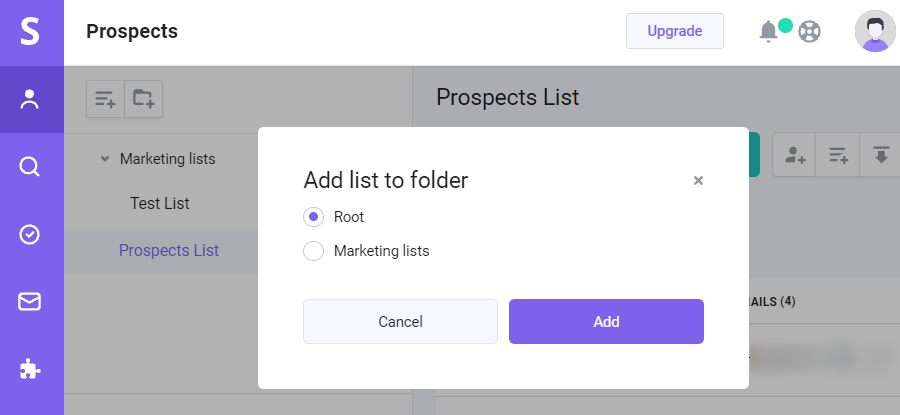
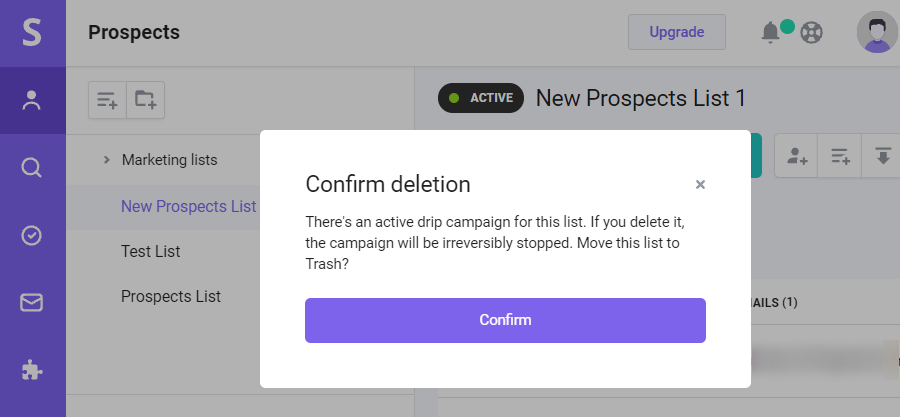
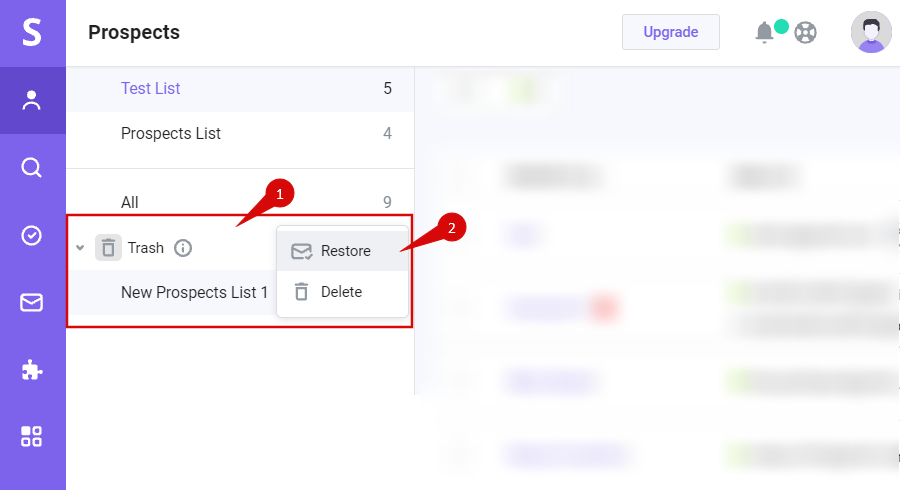


Sorry about that 😢
How can we improve it?