Once you start warming up your mailbox, we send warm-up messages from your email account.
You’ll recognize these emails as warm-ups because they have “snv” in the subject line and are organized nicely in a separate “snovio” folder in your inbox.
In some cases, a сonnection with your email account may interrupt making the warm-up stop and switch to Error status.
Your previous warm-up progress will remain but to resume warming-up, you may need to check your email account’s connectivity.
When Snov.io has lost connection to your email, you will see an alert near the email account record on the email accounts page.
Let’s break down some of the possible connectivity issues and how to resolve them:
 Issues with connecting to your mail server
Issues with connecting to your mail server
It may fail to connect if SMTP settings are incorrect, the email host is not responding, or there’s another email server error.
You’ll see an error description on the Warm-up dashboard and your email account page.
You may need to adjust your email settings per your ESP or contact the email provider to fix connection with the host.
Examples of email server error are:
- Connection could not be established with host email.server.com
- Connection with host timed out
 Authentication failure
Authentication failure
This type of error happens when email credentials that you’ve entered while connecting your SMTP account are no longer valid due to a recent password change or there were changes in security settings and app permissions.
Examples of authentication error are:
- Username and Password not accepted.
- Authentication unsuccessful, the user credentials were incorrect.
Learn how to connect your Gmail via SMTP and Outlook to avoid authorization errors.
To update your email credentials/settings, go to the Email accounts page → click Edit.
If your email is connected via Type: Gmail:
Scroll below and click Re-connect.
If your email is connected via Type: SMTP:
Adjust SMTP host settings per your ESP or change the password to your most recent one.
 Daily sending limit per ESP exceeded
Daily sending limit per ESP exceeded
Warm-up emails are being sent from your mailbox and your ESP will count them towards your sending limit.
If you send the same email for campaigns with Snov.io or any other service, keep in mind that both warming up and drip campaign emails will add up to your daily limit.
Examples of daily limit error are:
- User Rate Limit Exceeded
- Daily sending quota exceeded
| ESP | Limit per rolling 24-hour period | Learn more |
| Gmail (free) | Up to 500 emails | Google Help article |
| Google Workspace | 2000 emails (500 emails on trial) | Google Help article |
| Office 365 Outlook (free) | Up to 300 emails (30 per minute) | |
| Microsoft Exchange (for business) | 10000 emails (30 per minute) | Microsoft documentation |
Note: daily limit may vary depending on your account age, activity history, and sender reputation.
We recommend that you do not exceed limits per your ESP as sending email beyond the limits can diminish a positive effect of a warm-up.
Once you’ve resolved your email connection issue, click Resume under the three-dot menu on the Email Warm-up page.
The Active status indicates that the warm-up is operational and will proceed according to its settings and schedule.
All of the reasons described above can lead to your warm-up being delayed or stopped.
Whenever there is an issue, we will send you an email so you can take necessary actions.
Keep an eye on your warm-status periodically to ensure that your warm-up will complete in time and your sender reputation continues to grow.
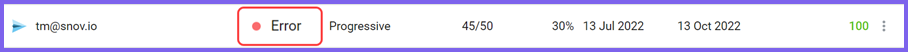
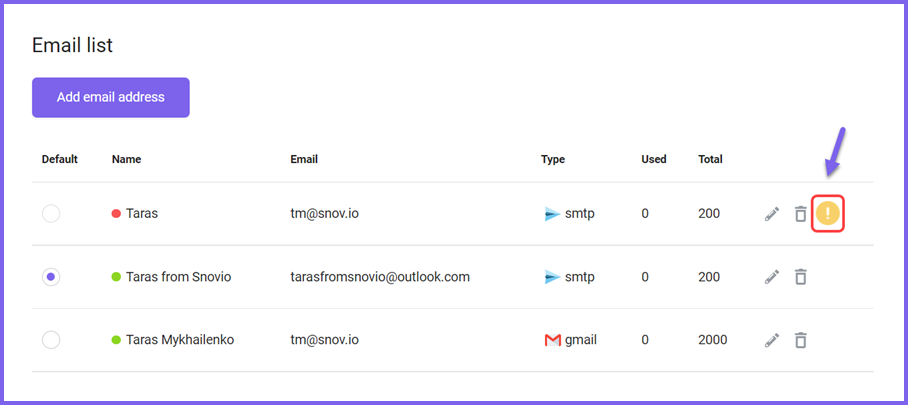
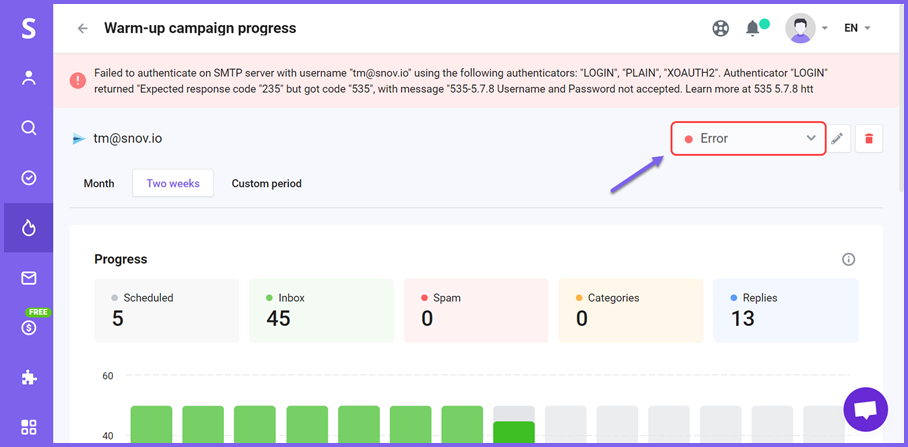
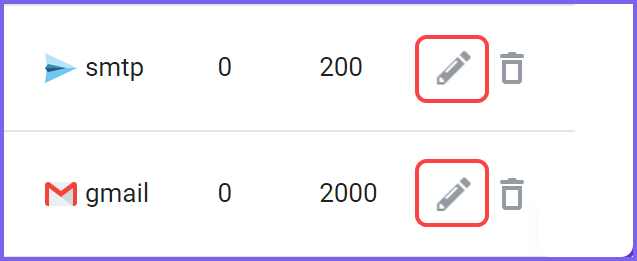
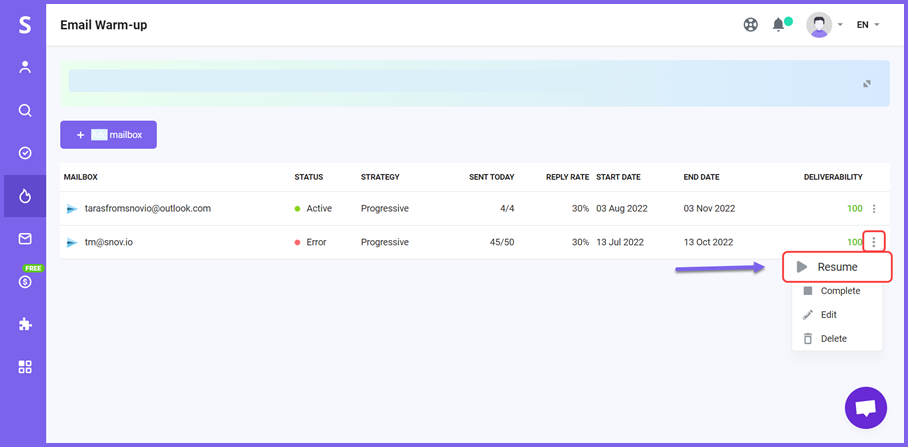


Sorry about that 😢
How can we improve it?