Your drip campaign is Active, but isn’t sending any emails yet and you’re wondering why?
Here’s a checklist with a couple of possible reasons:
 Campaign schedule
Campaign schedule
If your campaign has a schedule, it will be sending emails only during a time window (days/hours) that you’ve specified.
Find out if your campaign is on hold according to schedule:
Go to your campaigns list.
Hover a cursor over a clock icon near campaign name.
See a pop-up with description.
 The same sender used across multiple campaigns
The same sender used across multiple campaigns
The sender account you’ve chosen for the campaign in question might be busy sending another active campaign.
Go to your campaigns list.
Check Sent from field on your Active campaigns.
If you notice an overlap with another active campaign, you may need to wait until it finishes sending all queued emails before the campaign in question can start sending.
 Daily sending goal reached
Daily sending goal reached
If you have multiple campaigns sending at once, the number of emails to be sent across all of them might be higher than your Total number in Snov.io (max number of emails per day).
You may need to increase your Messages per day goal by editing your email account settings:
Go to email accounts page.
Click Edit icon next to a needed mailbox.
Adjust Messages per day value.
Find out more about email sending limits in this article.
When you hit the Messages per day goal, Snov.io queues all scheduled emails until the next available time to send when you’re under the daily goal limit (typically the next day) and automatically sends the rest of the emails.
Make sure to increase your daily sending volume gradually if you’re still warming up your sending email.
 Missing variable data
Missing variable data
Your campaign may also be on hold until missing variable information is added. If some of your recipients are missing necessary personalization info, they will appear in the To Check tab on the campaign dashboard. Learn how to add missing variable info here.
The other way to handle this is to add a fallback text replacement.
 Empty recipient list
Empty recipient list
Check the total number of recipients in your campaign.
During initial campaign set up, Do not send setting determines if your campaign should send to Unverified or Unverifiable (Risky) emails present in your list.
If you enable the setting while your prospect lists consists of unverified emails, recipient list will be empty.
Made it through a checklist but your campaign is still on hold? Contact us at help@snov.io or via live chat for further help.
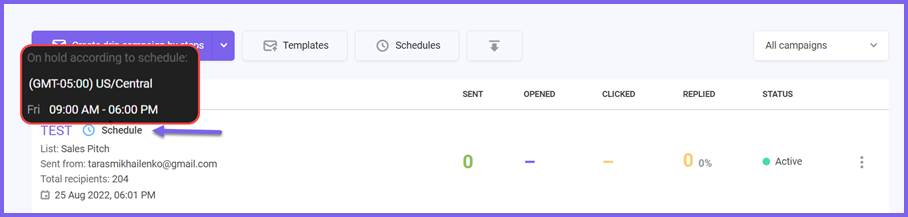
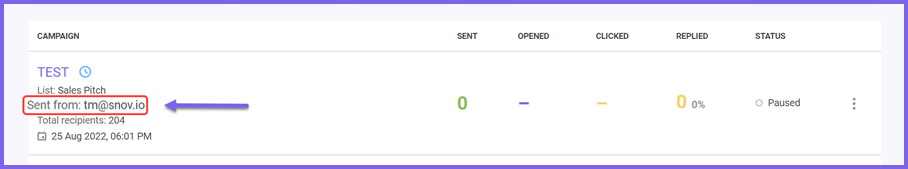
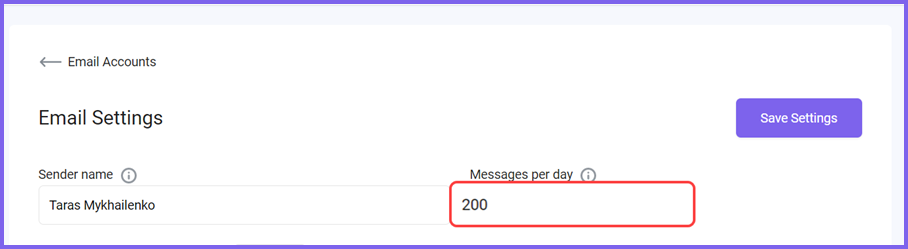
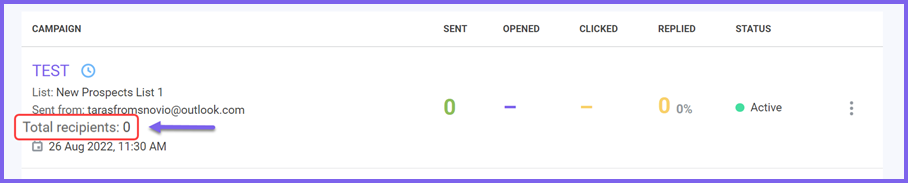
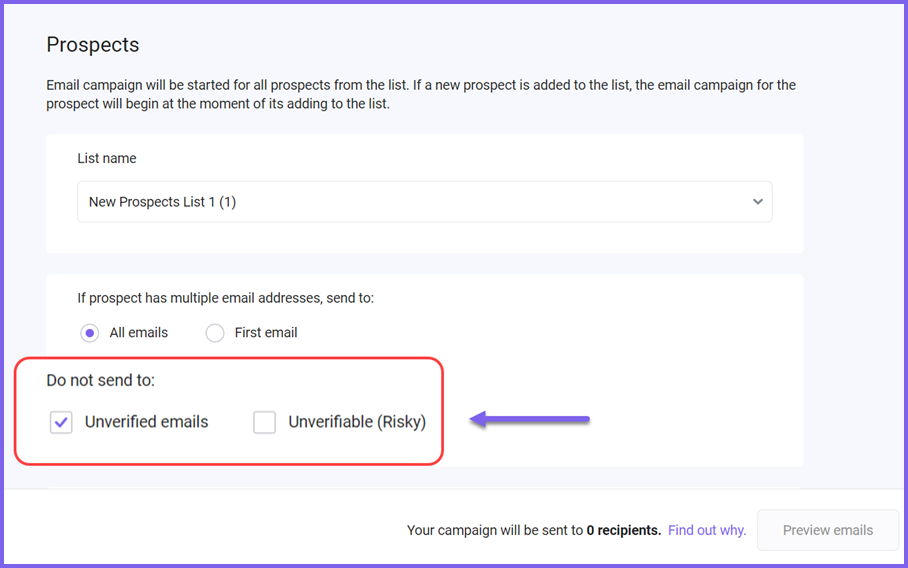


Sorry about that 😢
How can we improve it?