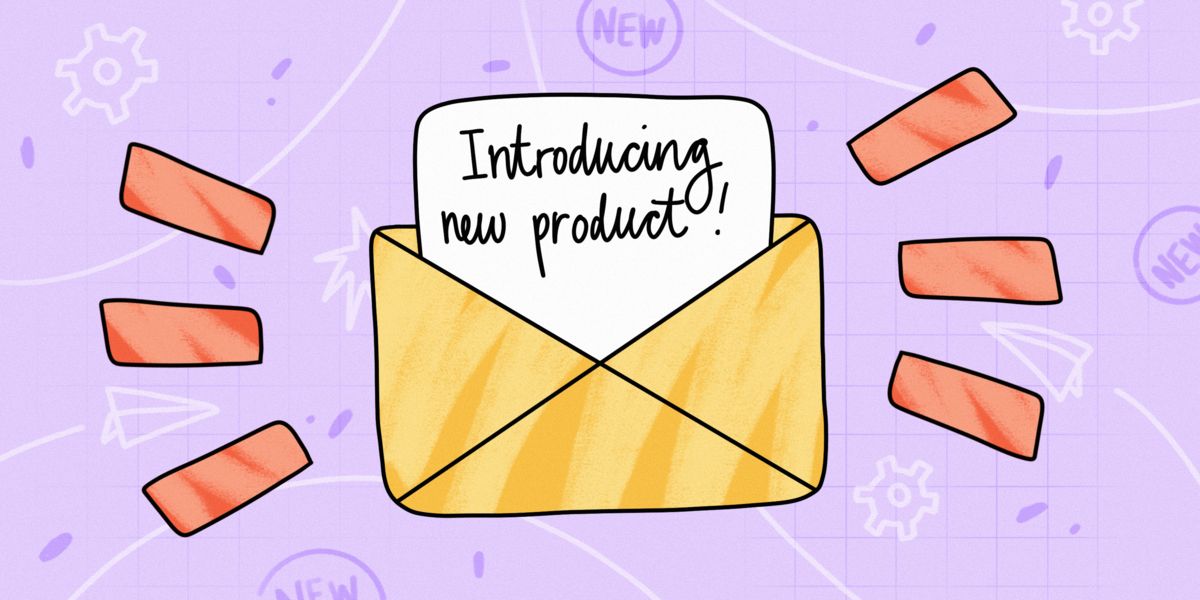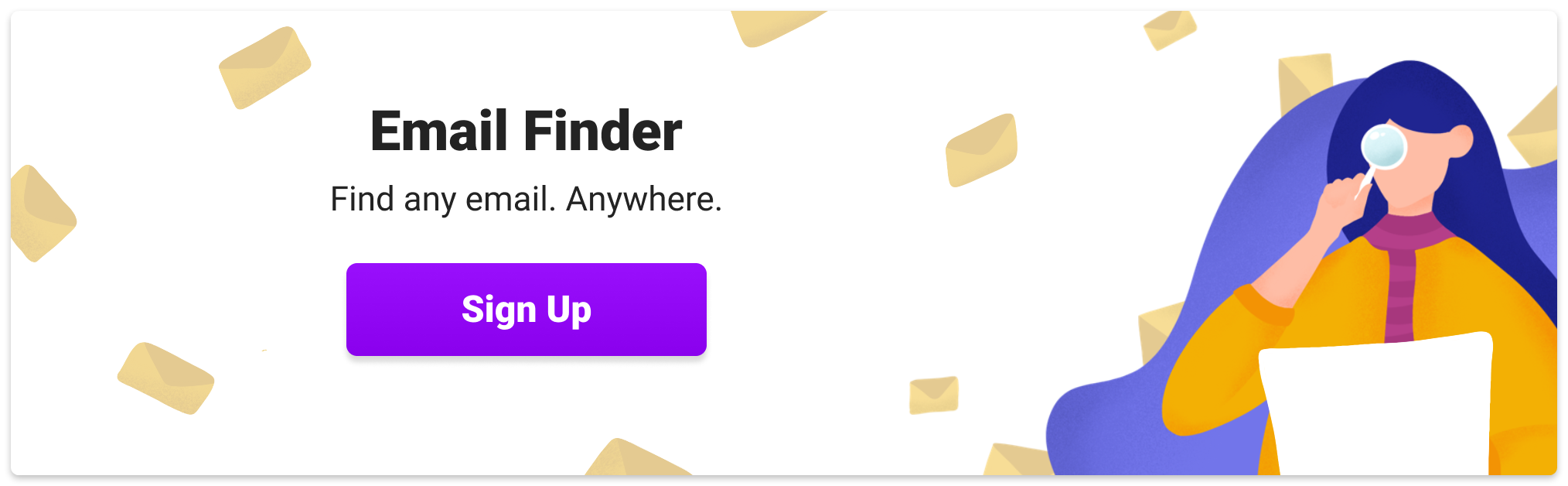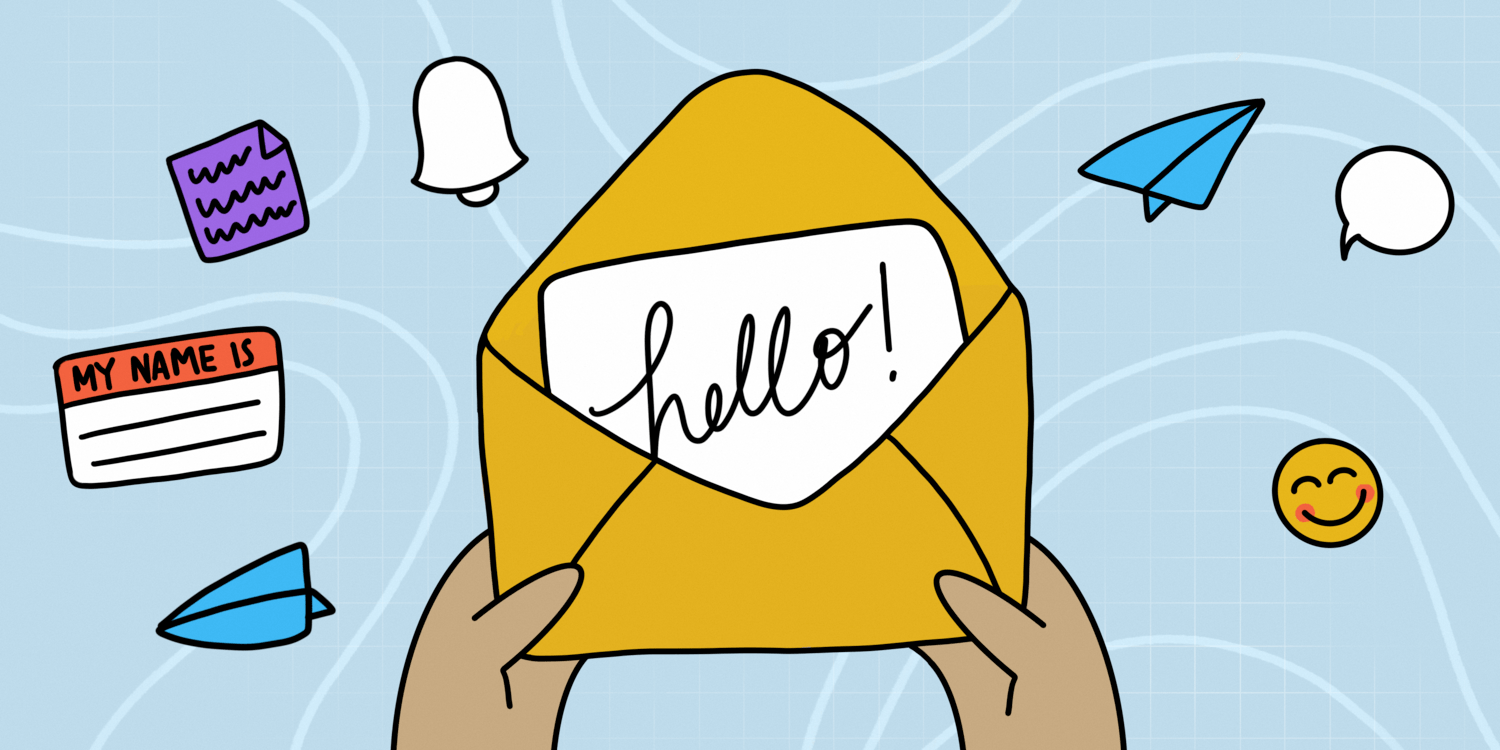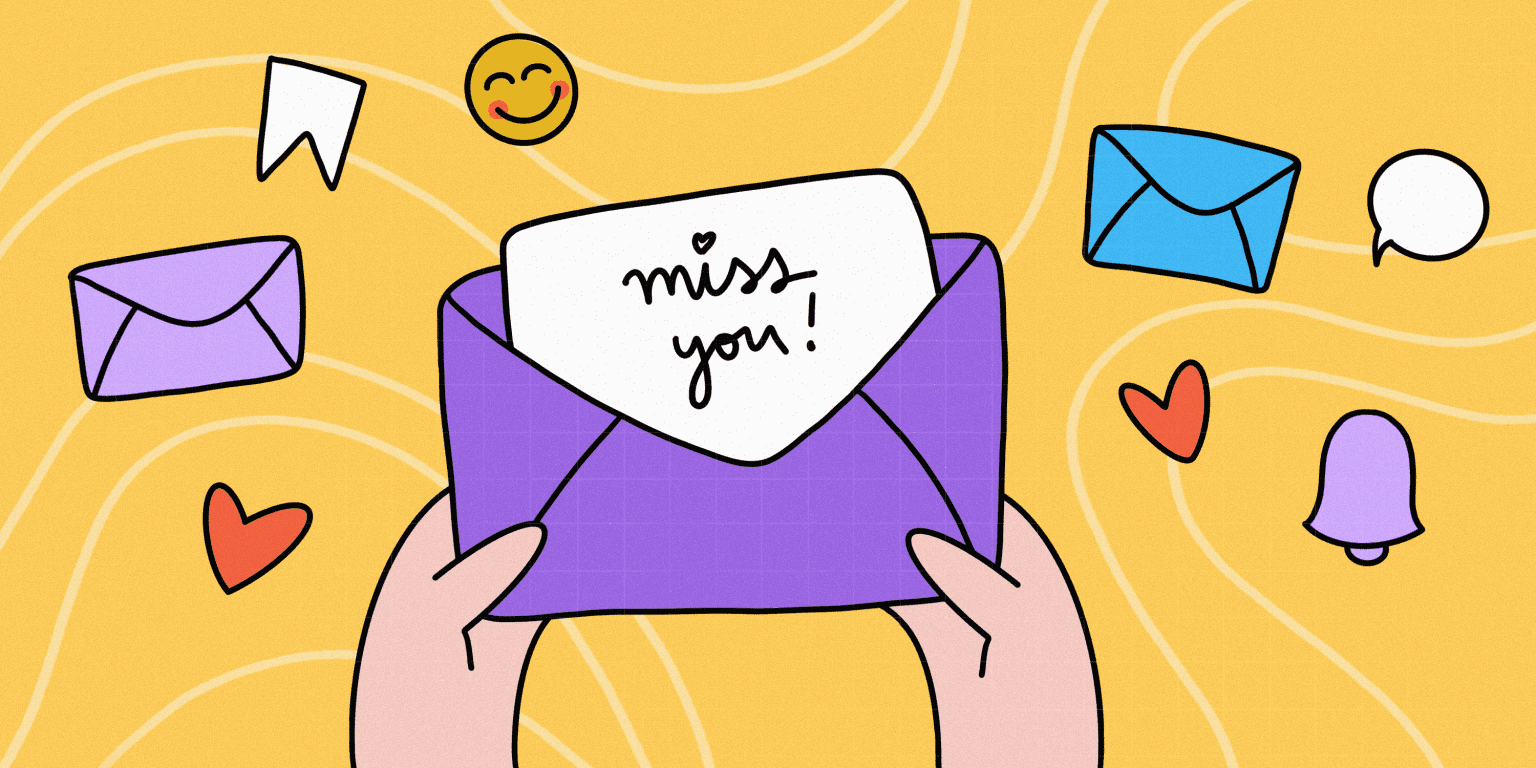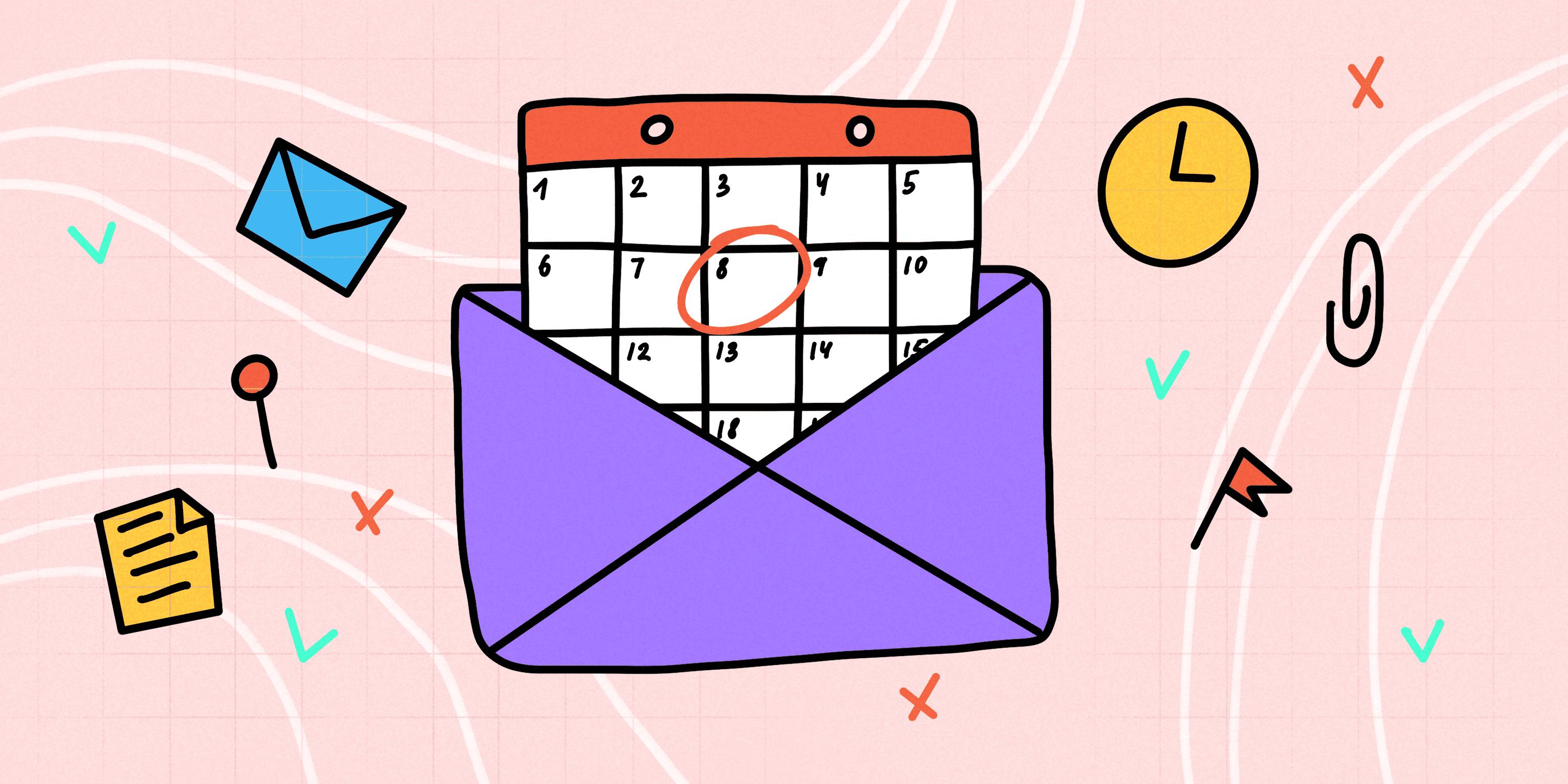Product launch announcement emails are important to build hype and excitement around your new release. The success of your product launch depends on how well you communicate the product arrival and the value it provides to score early sales.
If you are looking for announcement email ideas or examples for your new solution or feature release, we’ve got you covered!
In this guide, you’ll learn:
- What is a product launch email?
- Why is a product launch email important?
- What are the benefits of a product launch email?
- What are the important stages of a successful product launch email campaign?
- How to set up a product launch email sequence?
- What is the best time to send your product launch announcement email?
- 7 examples of product launch announcement emails
Let’s get started!
What is a product launch email?
A product launch email is a marketing message you send to inform people about an upcoming product or feature you’re releasing. It’s a type of newsletter sent to tell clients about something new, updated, or changed in your business.
There are numerous types of product release emails to send, but we’ve selected 5 most effective ones you can try out:
- New product release emails. You can send them to reach your prospects and inform them about your new release.
- New feature announcement emails. They often come as exciting news for your existing customers. Such messages also build clients’ trust when they see your business continually improving.
- Beta announcement emails. These emails attract the right people to sign up and help you recruit early testers. Through beta testing, you can release your software to see if customers like it or not.
- Pre-order announcement emails. By offering a time-limited pre-order campaign, clients will feel the urgency to place their orders before the release date. They will like it if they are the first people who receive your product launch announcements.
- Event or webinar announcement emails. Through a compelling event invitation email with detailed information on when and where it will take place, you can make sure your target audience will attend it.
Some other popular product launch emails are used to promote things like limited-edition launches, updates, and new policies or security measures.
Why is a product launch email important?
Companies tend to focus more on designing and manufacturing new products. In all of this, they postpone the work of marketing, which is crucial for the success of a new solution. 80% of new product launches fail because of this. That is why a well-designed product launch email is a must for any business.
People sign up for emails because they want to know what’s coming next. According to data, 50% of consumers make purchases because of a marketing email at least once a month. That’s why the company should send them announcement emails in case of new products, events, or changes within the business.
Besides, product launch emails are a great way to re-engage clients and boost brand awareness!
What are the benefits of a product launch email?
Here are some of the advantages of using this type of email messages:
- Building anticipation and hopes before you launch your new product is the best way to spark the customers’ desire to buy it.
- A product launch email excites clients and makes them thrilled to try out new services or features.
- Product release campaigns bring vital exposure needed for your solution to succeed.
- The product launch email keeps the momentum going and makes people talk about it.
- This type of email can show customers how the newly launched product will help them.
- Product launch emails will boost your products’ value, as well as your overall business performance.
What are the important stages of a successful product launch email campaign?
Here is a 3-step process you can use to introduce a new product to your customers through email:
- Create suspense. Get your contacts excited and trigger your users’ curiosity with a teaser email. You can send this first email 10-15 days before the launch.
- Announce the release date. Share the name, images, and details of your product and notify your subscribers about the launch date. You can send this second email 4-5 days before the launch.
- Launch time! Successfully release your product and send the third email. It should include a call to action so that your contacts can place orders and sign up for your product or service.
Later you can further remind your contacts about the product release if they missed your email due to some reason.
You can build compelling email templates at every stage for free with SocialBot. Try it out for your product launch email.
Given below are some ideas that can inspire you to design your own product release email.
How to set up a product launch email sequence?
- Use high-quality compelling product images. Animated GIFs can also be used to grab attention. Compress your image to keep the file size as low as possible.
- Choose a vivid background color that sets the mood of your email.
- Apply the brand design by using your logo and brand colors. They are your visual identity!
- To help digest the information quickly, divide the newsletter into various sections. Include all the basic information in your email and answer every question.
- Insert CTA buttons multiple times, preferably, at the beginning and the end of the email. The color of the CTA button should be vivid so that it gets noticed first.
- Include social media icons so that your customers can share the news if found interesting.
- Personalize your product launch emails to increase your email open rates. You can personalize both your email subject line and email content.
- Speaking of… Use eye-catching email subject lines for the product launch campaign. You can also use emojis to make it appear distinct.
Here are some of the subject line examples you can use:
Event announcement:
- 📢 Exciting announcement (and special invitation)
- Announcement! Lineup revealed
- Huge announcement: Brand new event
- A new digital marketing event…
Company changes:
- MAJOR announcement! (big changes at [Company name])
- Yep, that just happened 🎉
- Latest [Company name] news
- Exciting new changes at [Company name]
- Things are about to change!
- New episode!
New product/feature release:
- Discover our new [Product or service]
- Meet our new [Product or service]
- May we introduce [Product or service]
- BRAND-NEW [Product or service] released today
- Introducing our latest [Product or service]
- Product updates: [Product or service] is available to order
- The wait is over: [Product or service] is here
What is the best time to send your product launch announcement email?
The time at which you send your product launch announcements greatly affects the email open rate and, ultimately, your new product’s performance.
Here are some general tips you can apply before scheduling your product release email sequence:
- Tuesday, Wednesday, and Thursday are considered ideal days to send email campaigns.
- Weekends and Monday tend to have low email open rates, so it’s better to avoid sending important emails on these days.
- The best time to send your product announcement email can change as per the demographic data of your audience. Always take into consideration your contacts’ timezone.
- If you’re targeting the young crowd, consider sending emails at night, as this generation is most active during this time.
The following is the best time to send your product announcement email:
- 7 AM: At this time, a lot of people begin their day by reading emails.
- 10 AM: This is the time when clients reach their offices and open their system to start working.
- 12 PM: Lunch break time!
- 5 PM: It’s the time when people usually take a short break to check their inbox and social media accounts.
- 9 PM: This is a perfect time to contact customers who check their emails at the end of the day before going to bed.
7 great examples of product launch announcement emails
1) Apple – Product launch email
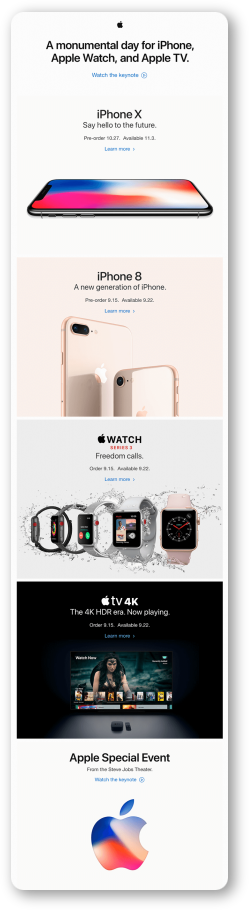
Apple is the master of product launch campaigns. Their product release emails are well-designed, straightforward, and clear.
In the email, they show a preview sneak peek of all the new things they have launched. The whole message is divided into 4 parts where different products are listed. Each section includes the date of the order, pre-order, and availability. The high-quality images of the products also add the necessary grace to the whole email.
2) Allset – App launch email
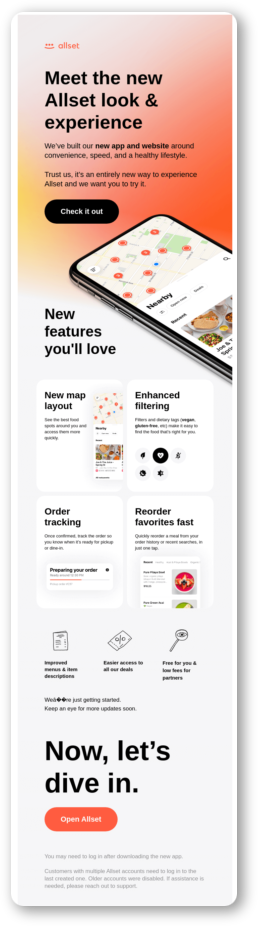
When you make an email campaign, one of the most critical components is the call to action (CTA). Allset makes proper use of that. Its black CTA “Check it out” uniquely stands out from the email background.
They succeed well in sharing a sneak peek of their new app interface while highlighting its best features.
3) Nextdoor – Product update email
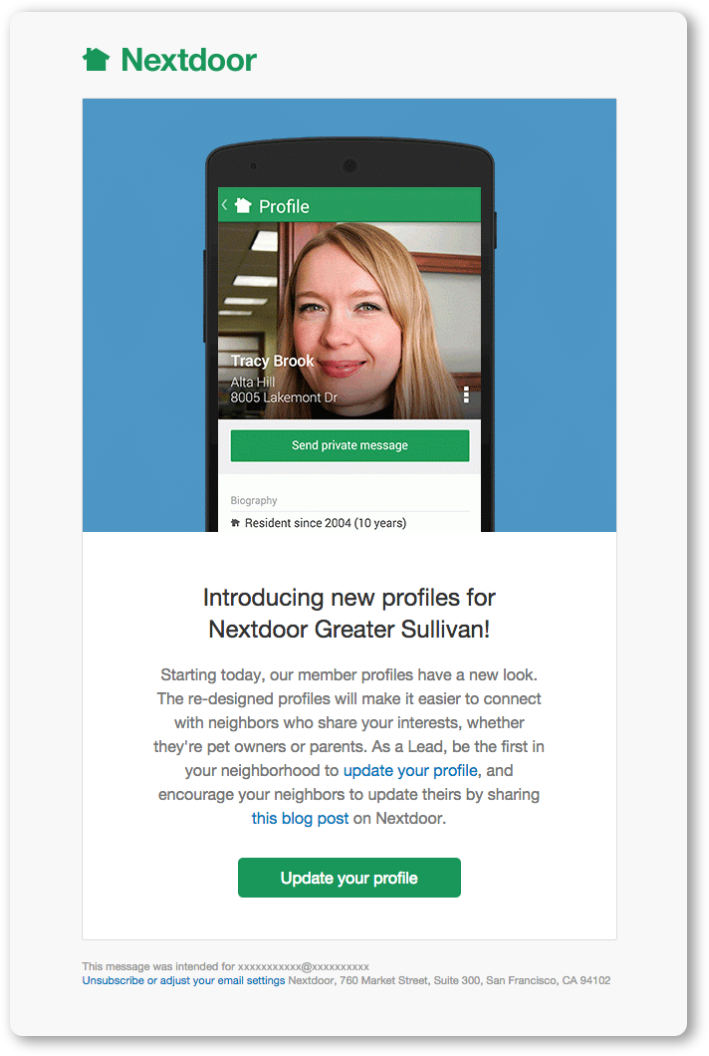
This email from Nextdoor is a great example of a product update email template. The image of a smiling face in the body of the email makes the whole message look appealing.
The email headline suggests what the company is introducing as a new feature, and the content shows how this new improvement will benefit the customer. The email also did great marketing by telling people to share the big update with their neighbors and friends.
Besides, the CTA is powerful with the primary action: “Update your profile.”
4) Nike – New website announcement email
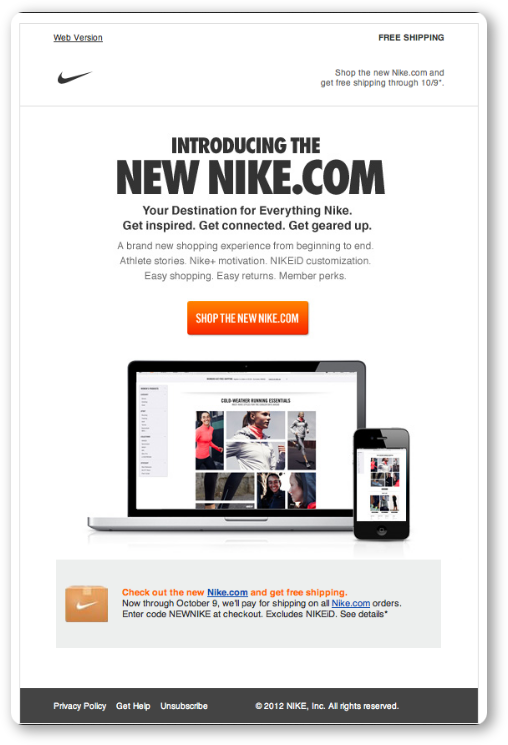
Nike introduced its new website using a well-planned website announcement email. The image of this message suggests that the new site is accessible from different devices.
It also lures customers to try the new nike.com by offering free shipping and a coupon code. The orange CTA is a clickbait to shop on the new website.
5) InVision – Early access announcement email
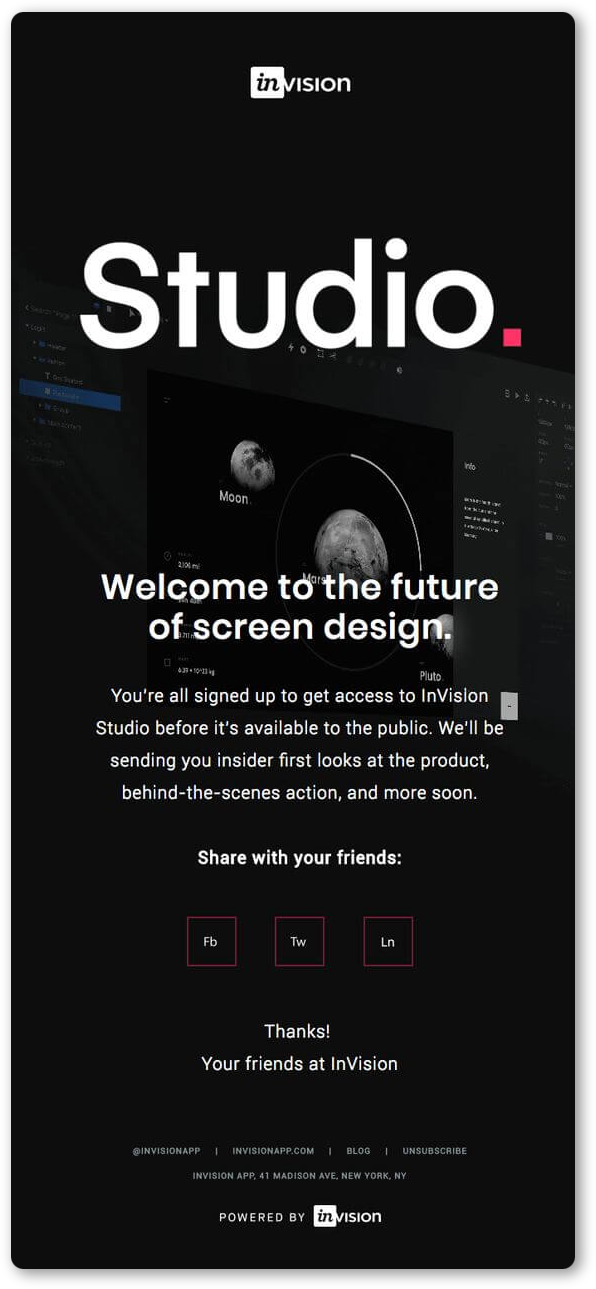
This early access announcement email by InVision makes people feel privileged because of the exclusivity of the offer. It also makes them more committed and loyal to the company. This will encourage more people to sign up for the list, which eventually gives a positive effect on future purchases and conversions for the business.
6) Carbonmade – New feature announcement email
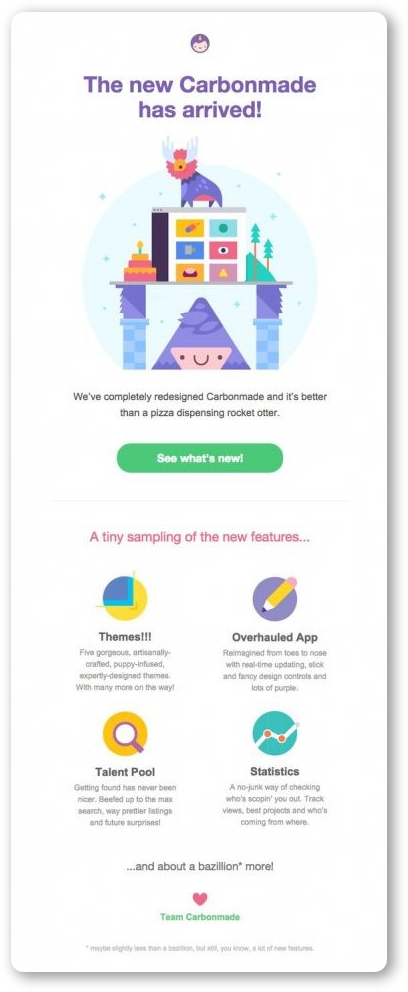
This new feature announcement email by Carbonmade has a cheerful design, unique graphics, and simple layout that catches attention. The email body gives an insight into the four amazing new features the company rolled out, while the impressive use of colorful icons makes the email stand out.
7) Dropbox – Beta announcement email
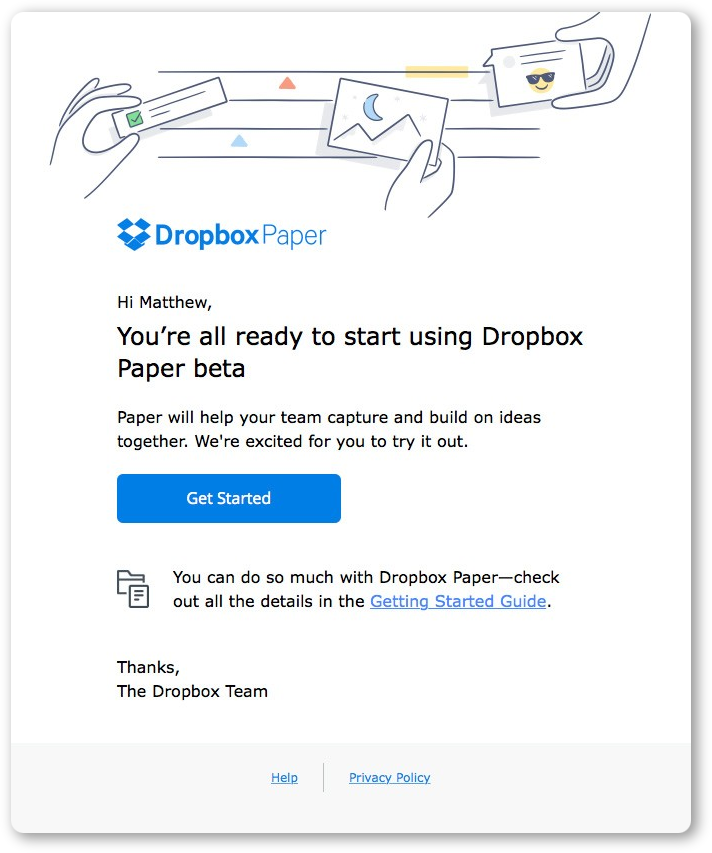
This beta announcement email from Dropbox ranks #1 in terms of simplicity. It’s not as colorful as the previous one and doesn’t have a lot of design work, but the space in it was used smartly, attracting attention to the blue CTA button “Get Started.”
Along with the CTA, the email also provides a link to the “Getting Started Guide.” Besides, it’s personalized by starting the content of the email with the name of the customer. Personalized emails make your prospects feel as if you’re connecting with them in person. All this pleasantly invites users to start using Dropbox Paper beta.
Wrapping up
The timely launching of new products and services is important for the growth of any company. The public won’t know about it unless you tell them. For this, you have to build hype and excitement around your new product via email.
To announce your product launch, you also need to collect prospect contacts and check email lists to ensure your emails hit the target. Your product launch email is a huge part of what defines your upcoming business results and revenue.
But luckily, you don’t have to do it manually. Various tools like Snov.io and ZapERP offer email integrations to help B2B and B2C businesses drive more sales with super-targeted, highly relevant emails. Sign up and enjoy a powerful outreach toolbox to boost your product campaign.