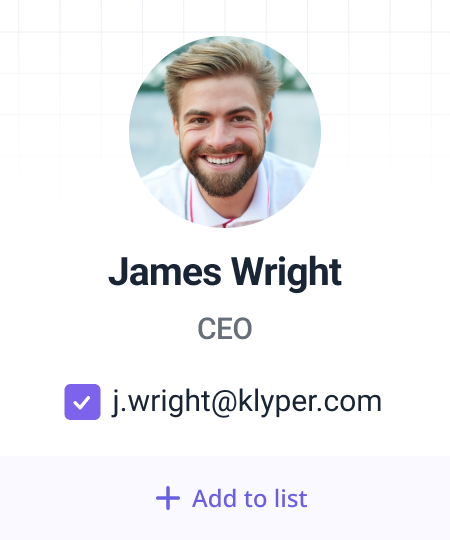
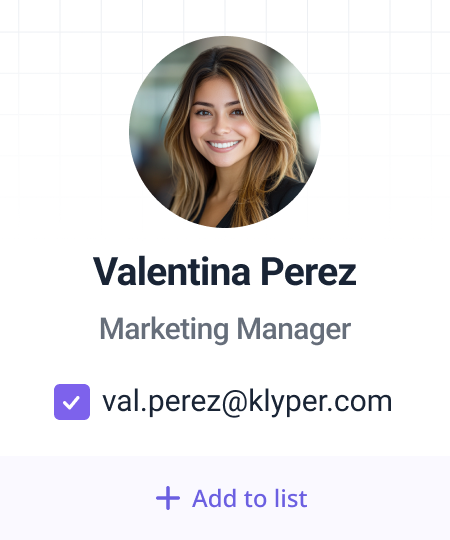
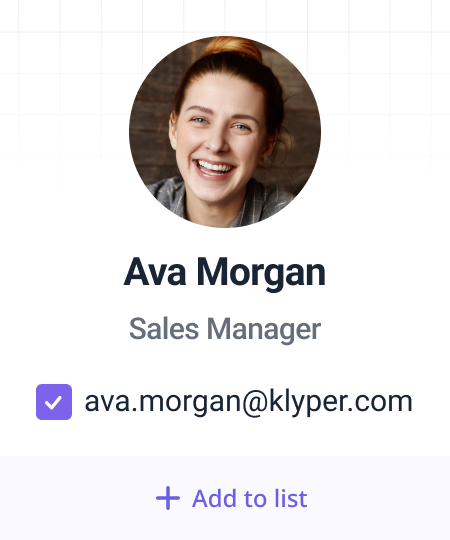
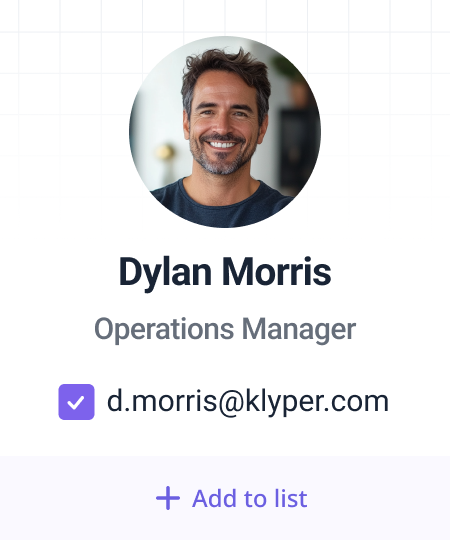
Email Finder Extension
Find verified emails of decision makers in seconds.
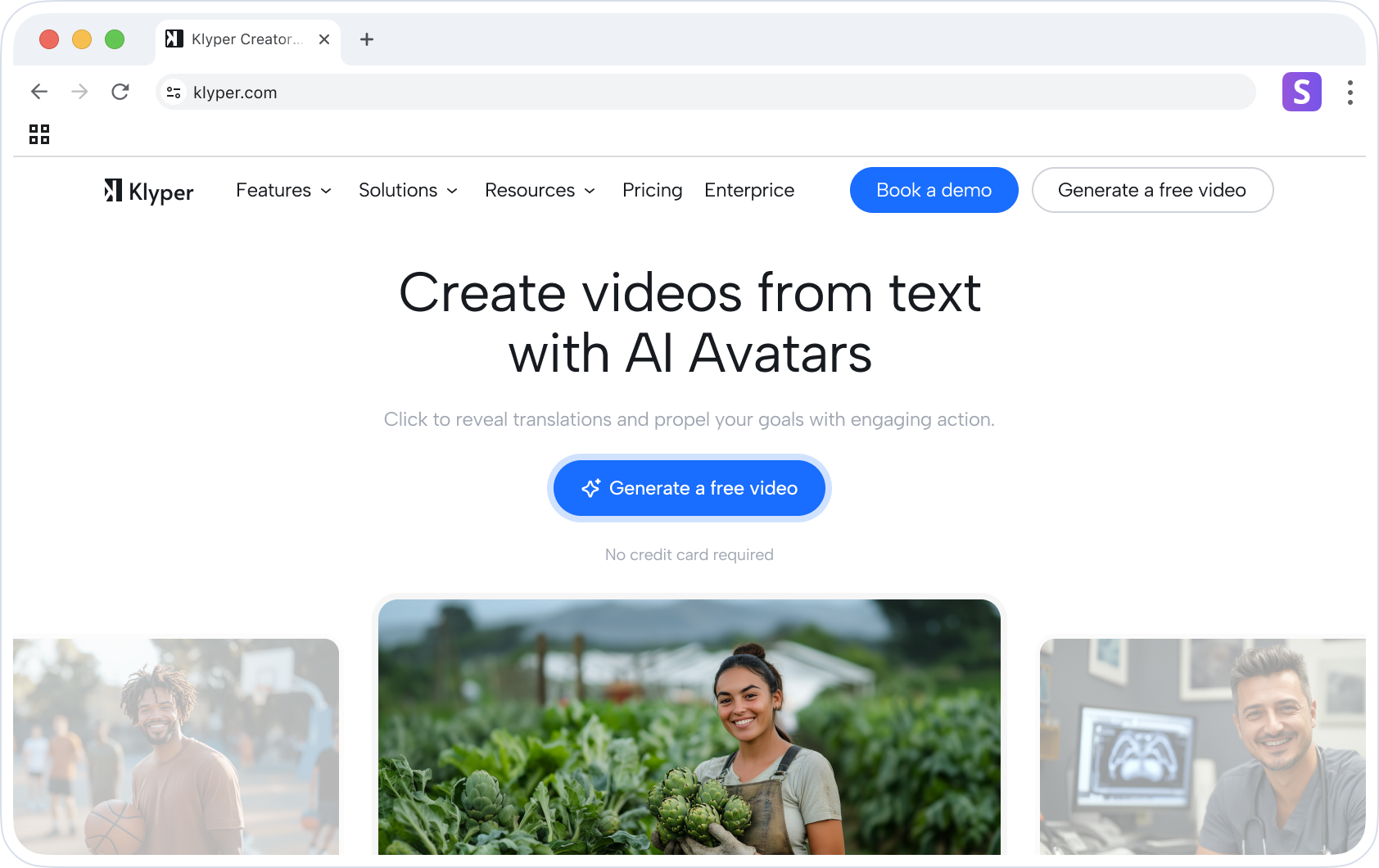
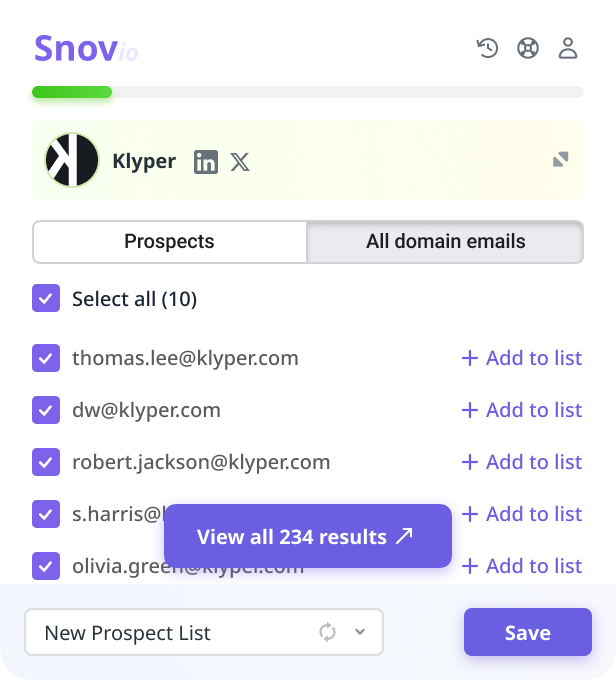
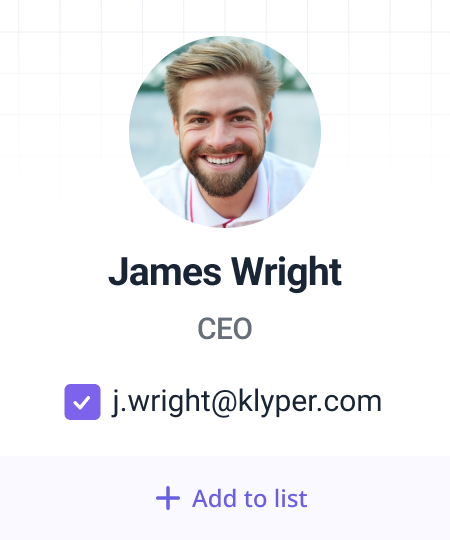
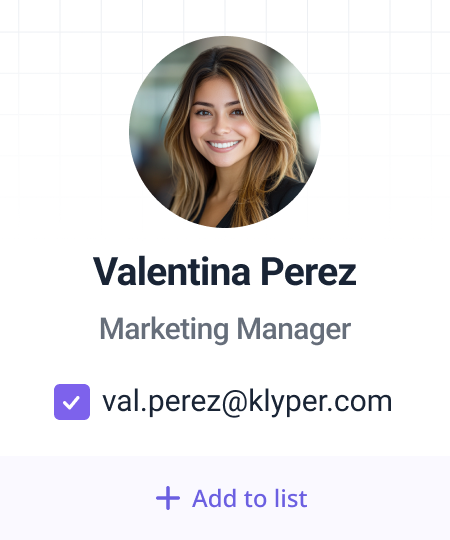
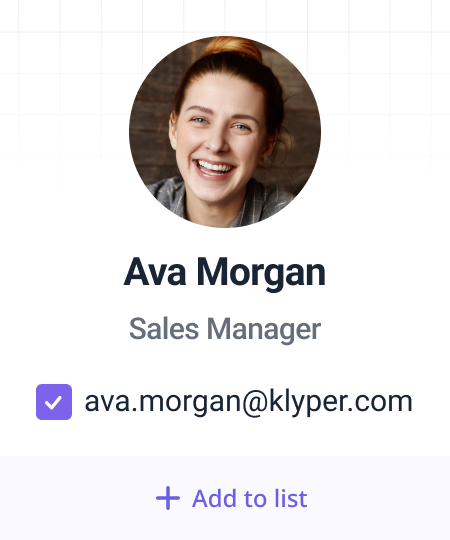
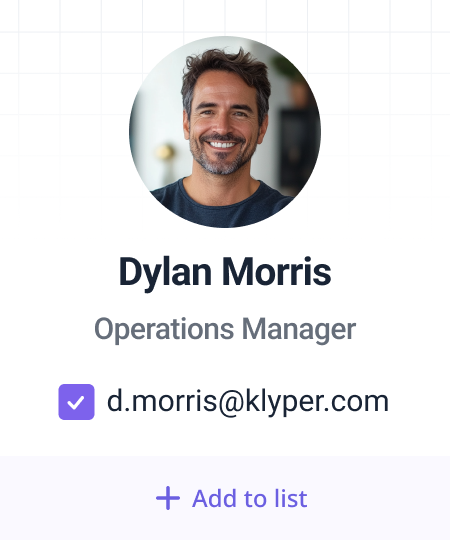
Find verified emails of decision makers in seconds.
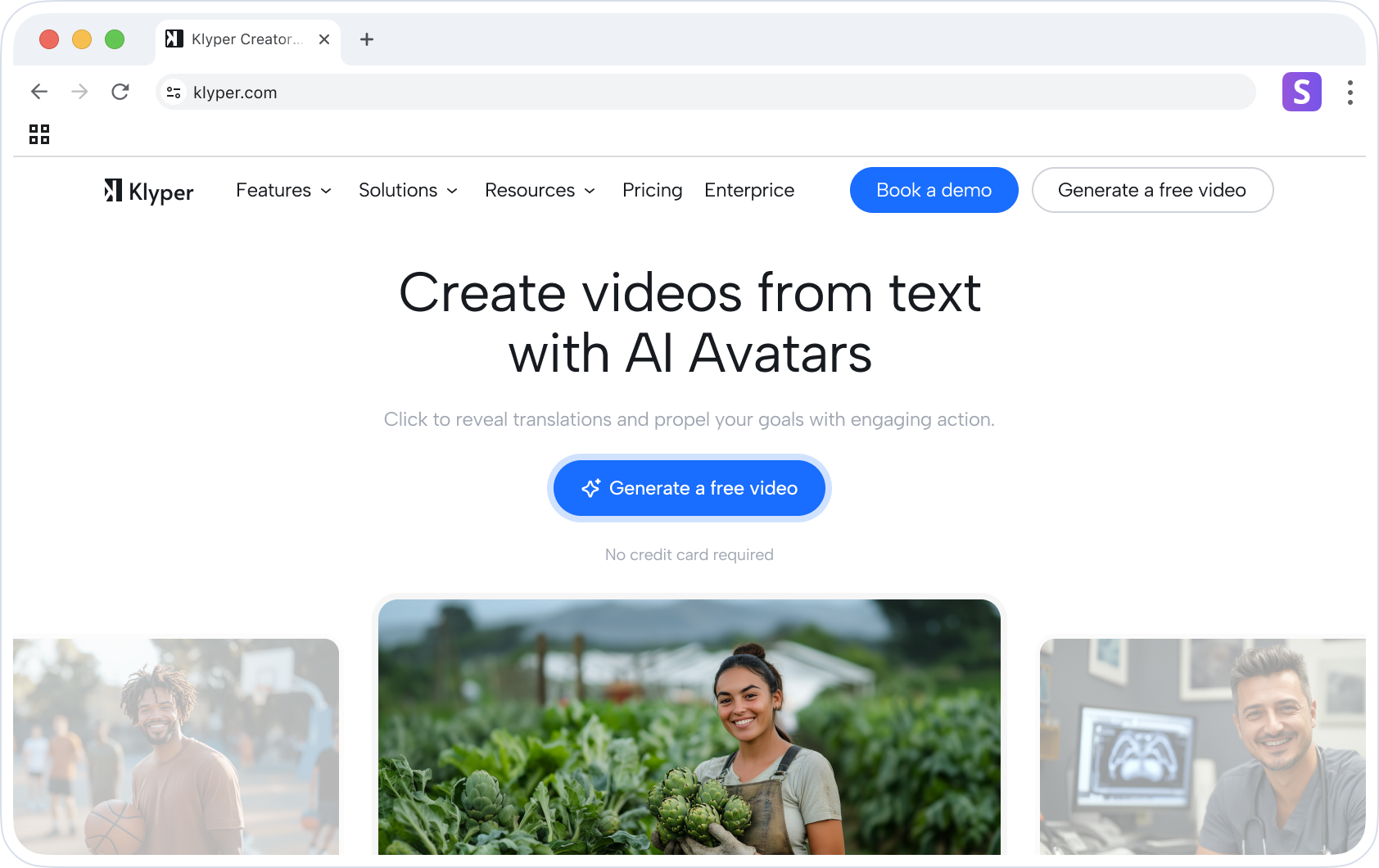
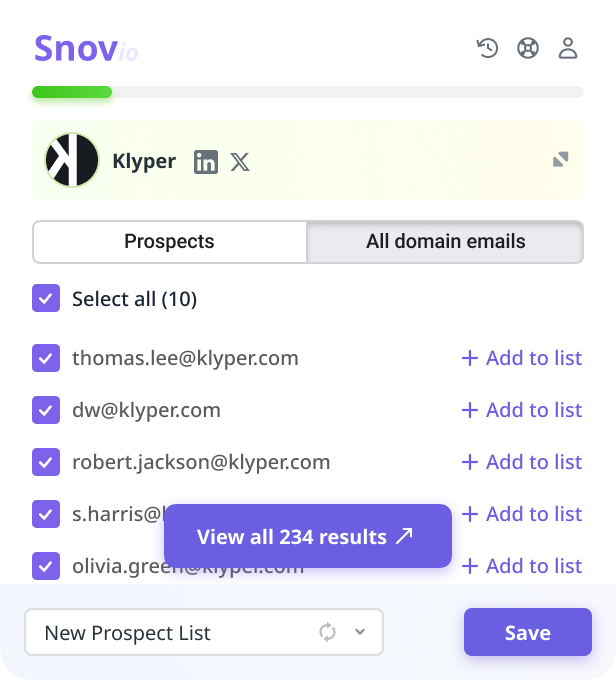
Over 3,000,000 users find top decision-makers with Snov.io
Get emails from the from the companies' sites and search pages. Always pre-verified.

Collect high-quality contacts from any website
Build targeted leads lists of people that matter to your business simply by clicking Snov.io Chrome extension icon and saving their contacts.
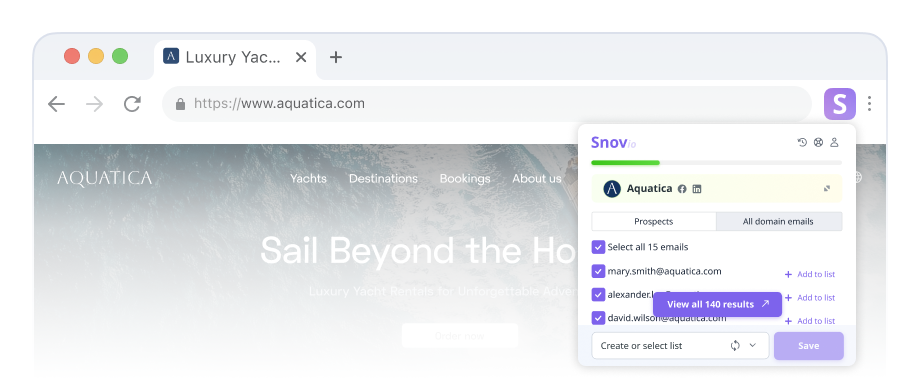
Find accurate contact emails
Looking for a specific contact? Save an email of just the person you need on their company website or blog.
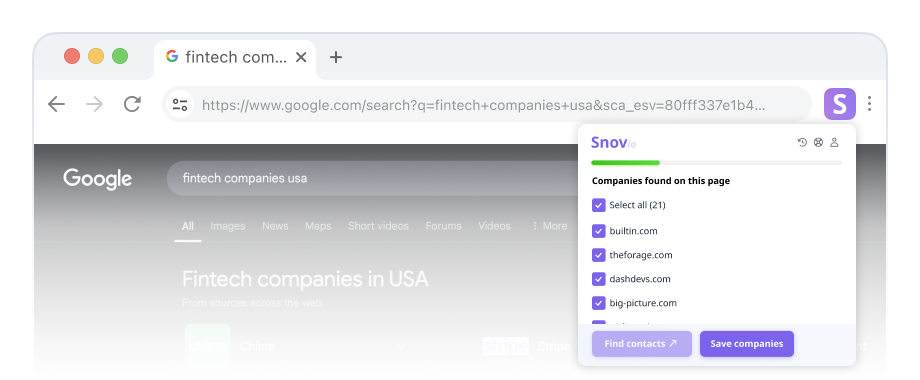
Save hours by sourcing complete B2B databases
Capture lucrative B2B contacts in bulk from Google search results pages in just a few clicks.
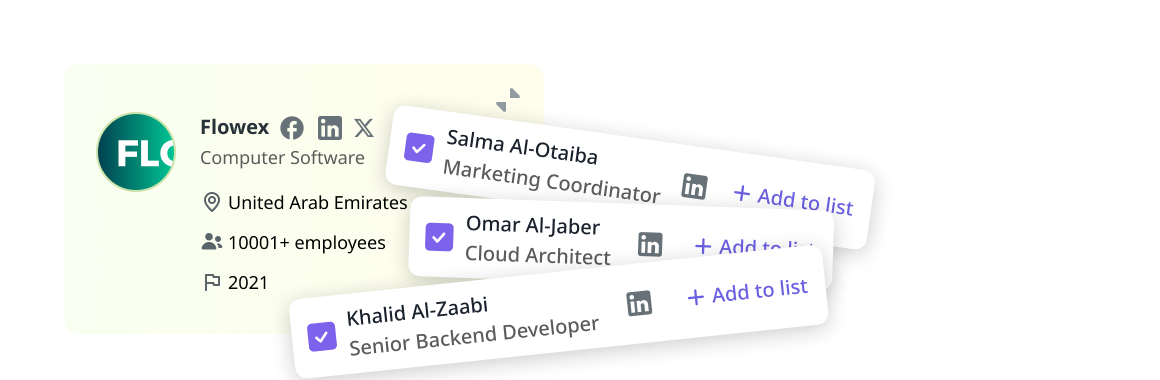
Get full company and lead profile data
Looking for a little bit more than just a contact email? Email finder extension for Chrome collects useful data on businesses and leads to fuel your outreach strategy with better intelligence.
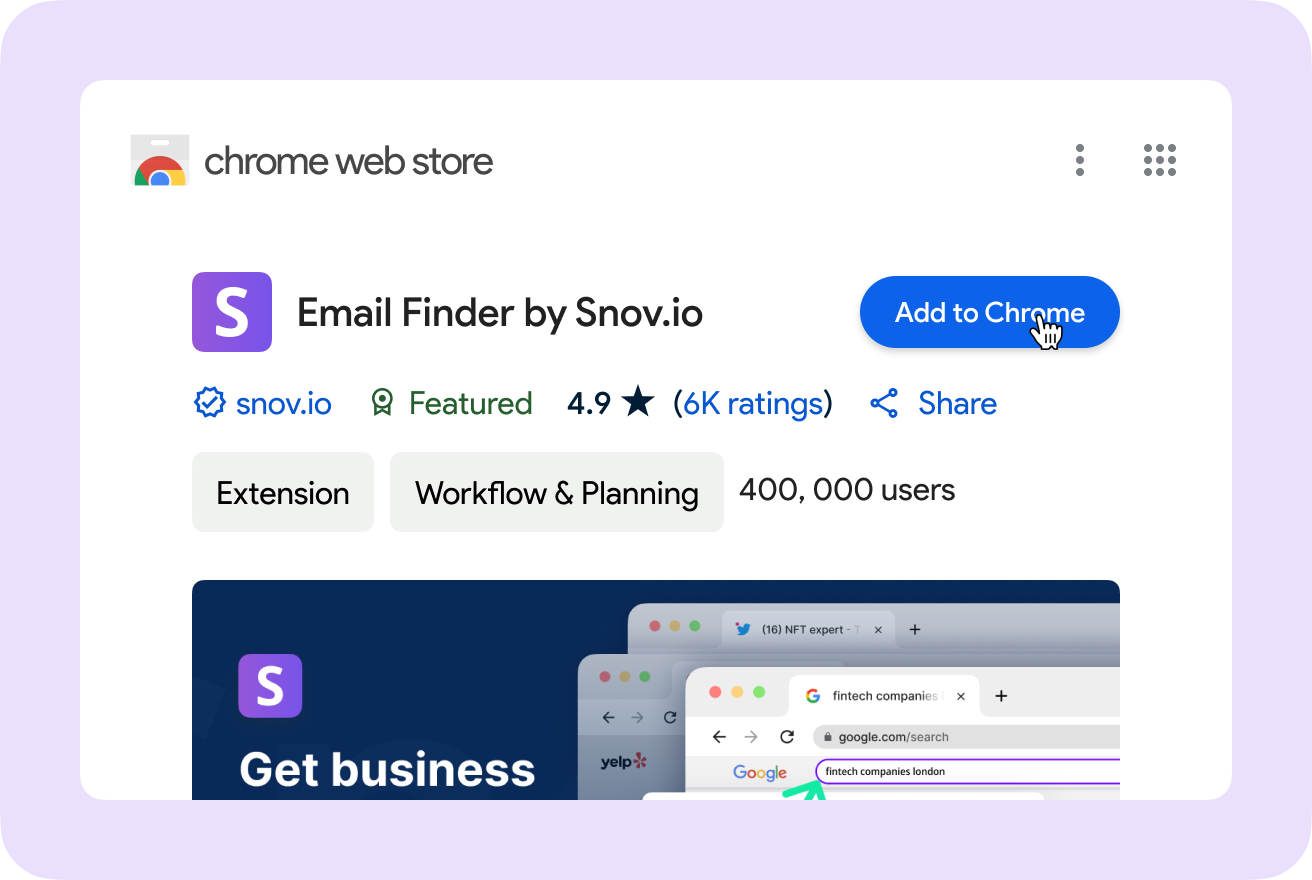
Step 1: Install the extension
Go to the Email Finder extension page and click Add to Chrome. Wait for the Chrome extension to install before proceeding.
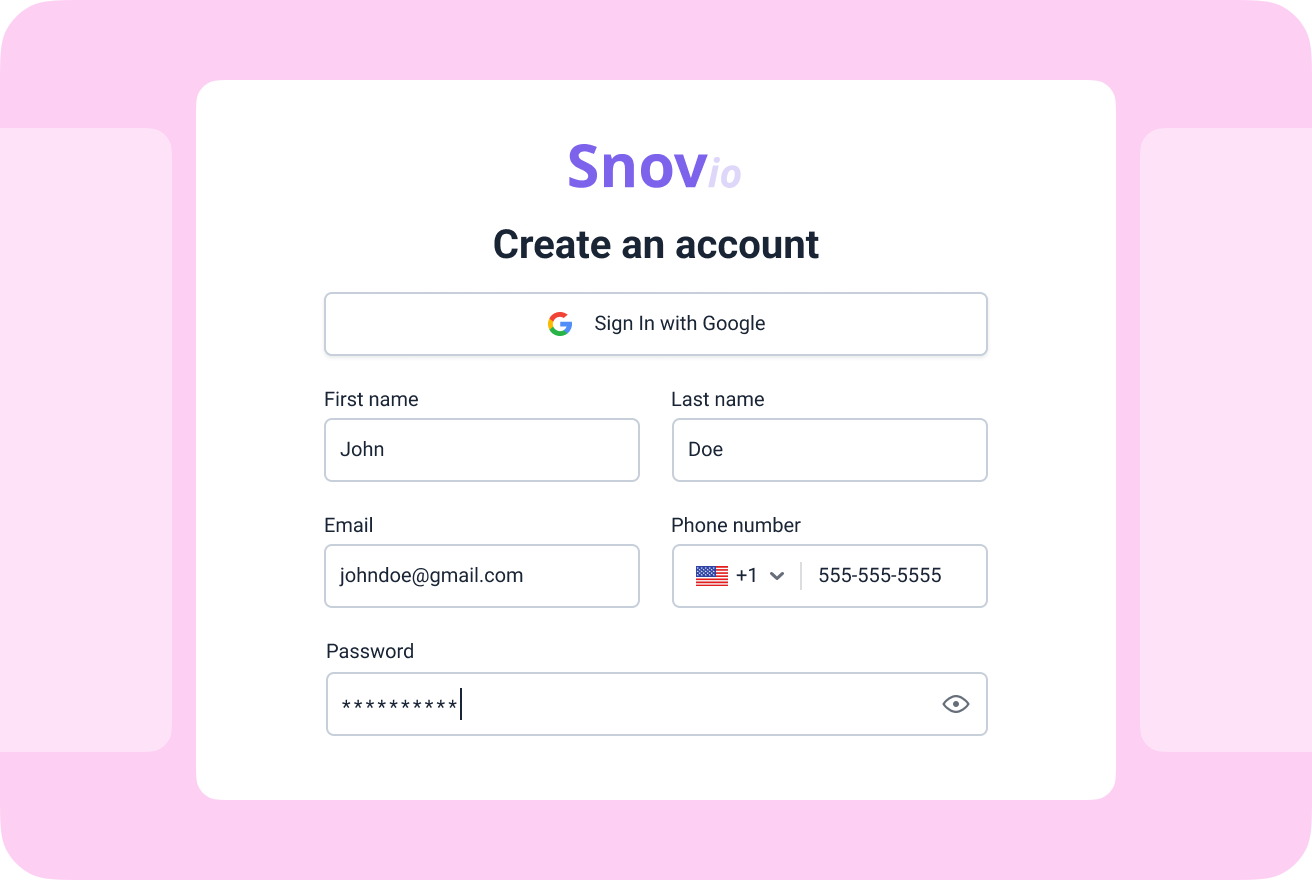
Step 2: Create a Snov.io account
Your next step is to sign up for Snov.io. Don’t worry — it’s quick and easy, and you can use it for free for as long as you need.
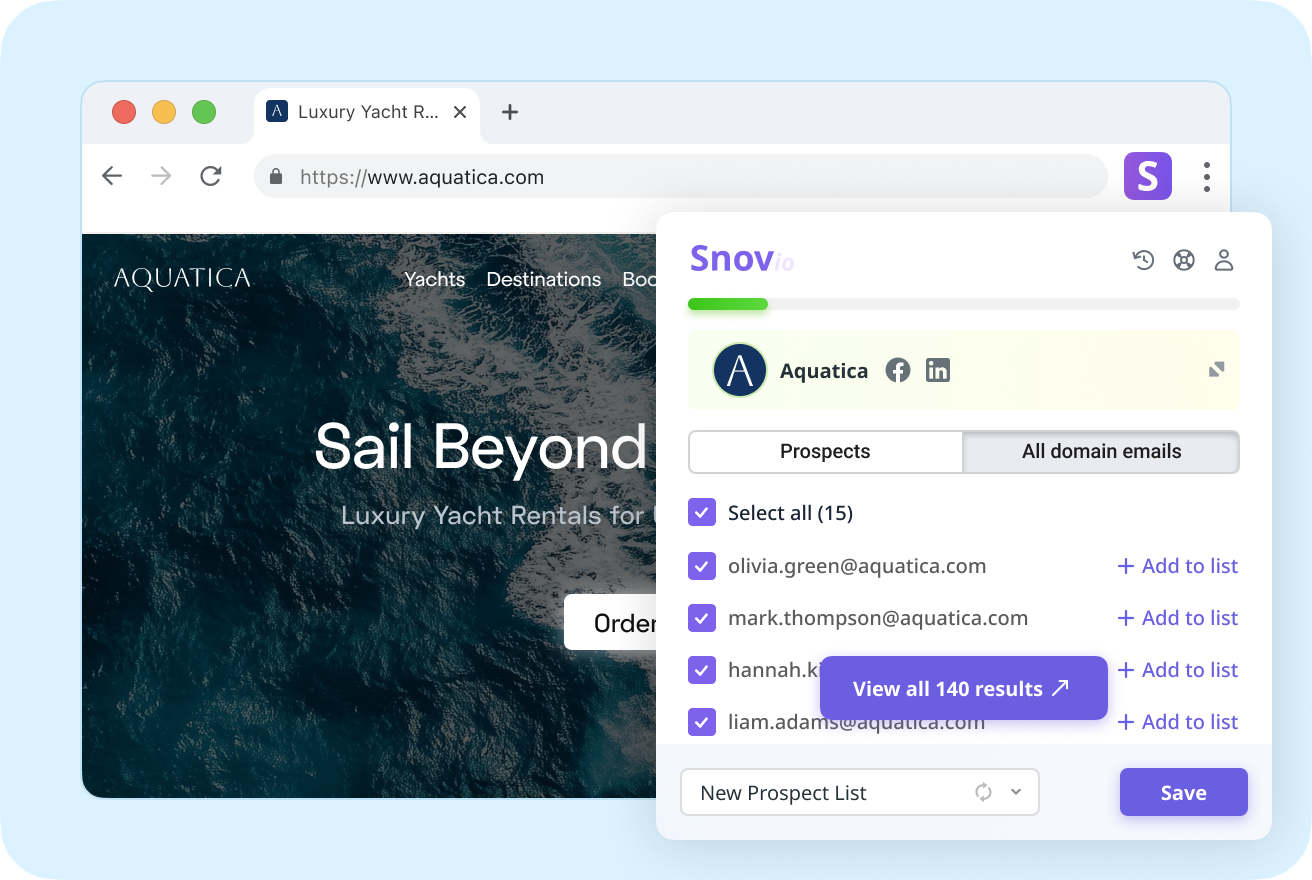
Step 3: Start collecting emails
Navigate to any website or search results page, click on the Email Finder Chrome extension in the address bar and allow it to search for the associated email contacts.
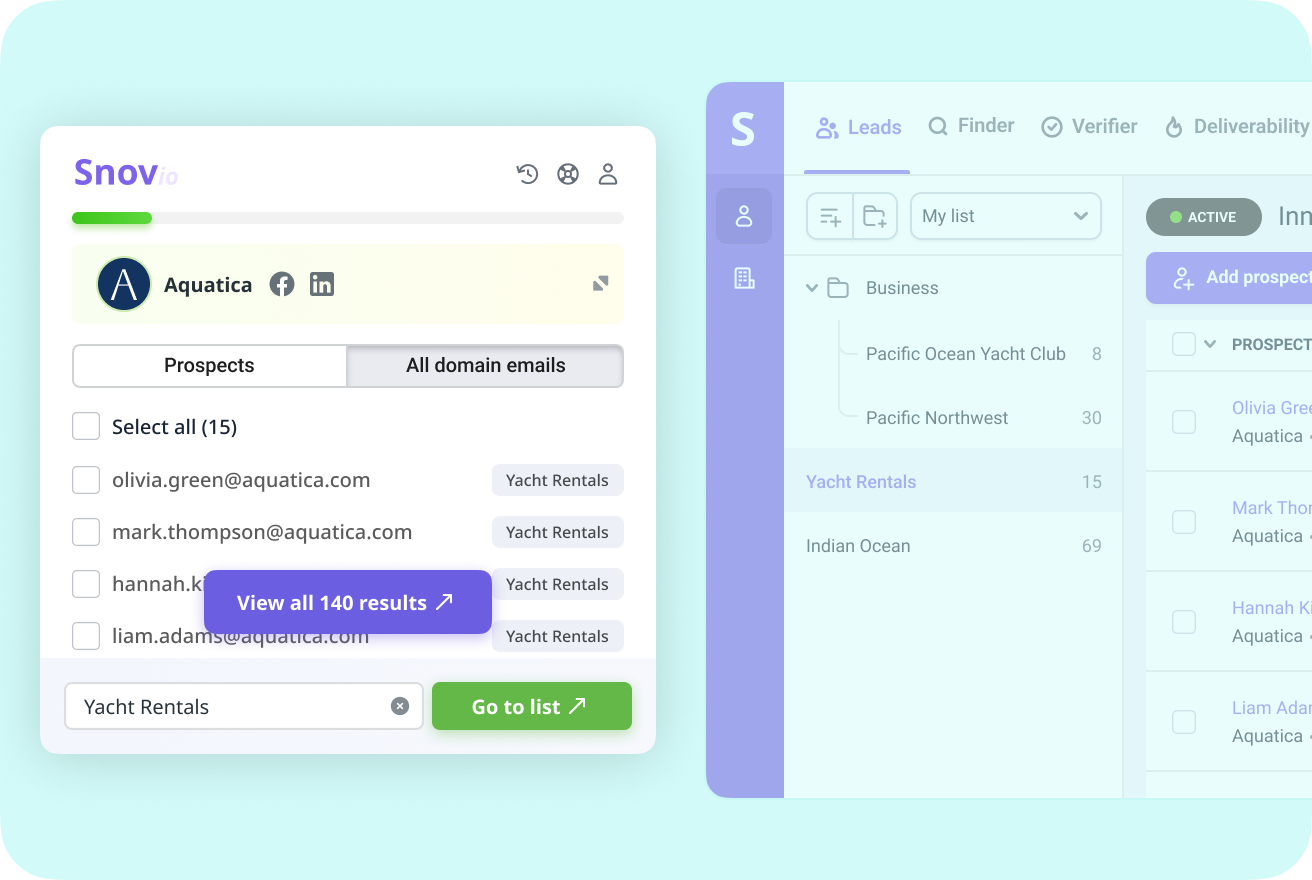
Step 4: Create prospect lists
Now, you can easily save email addresses directly from the Chrome extension to your prospect lists in your Snov.io account.
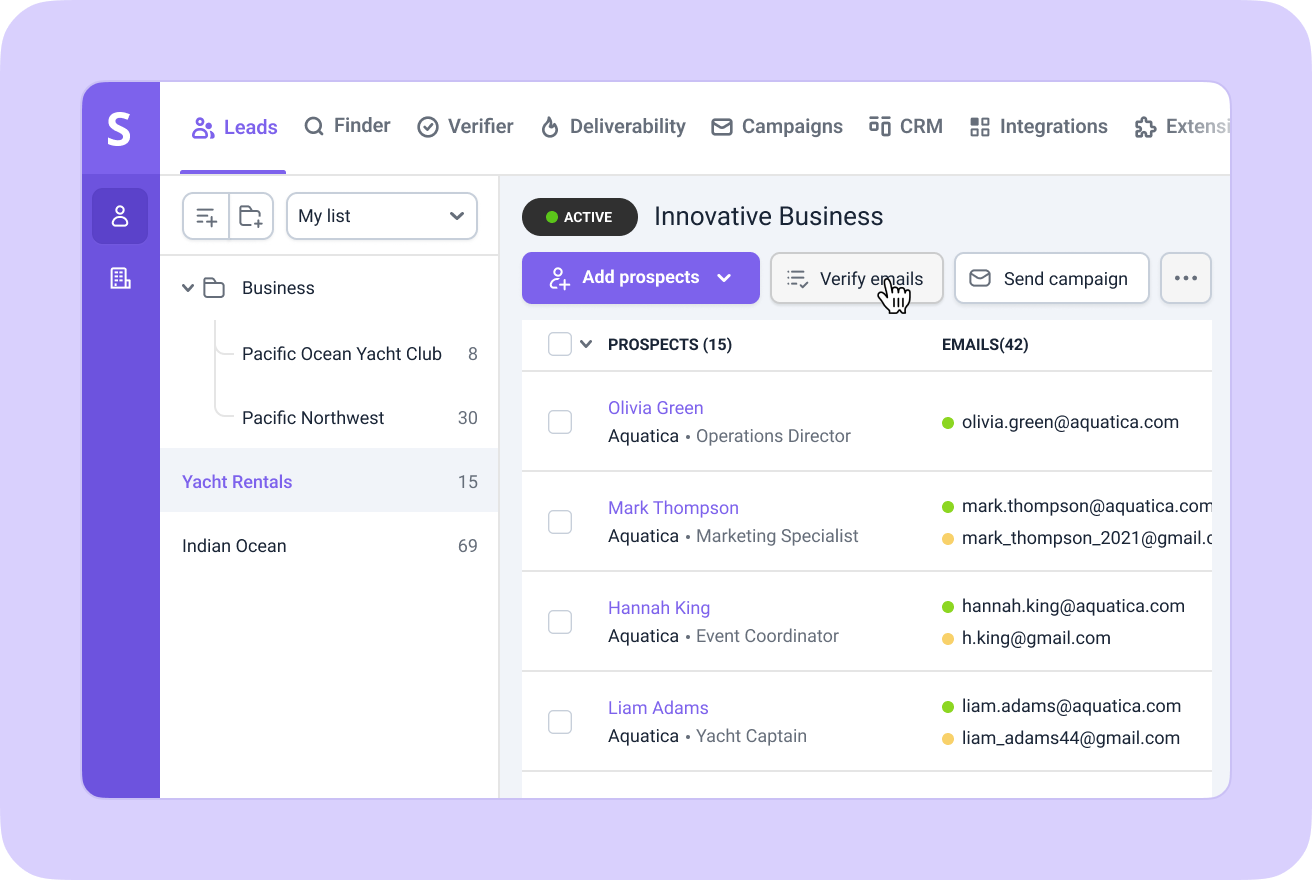
Step 5: Verify the addresses
To keep your prospect list up-to-date, use Snov.io's Email Verifier to validate your contacts.
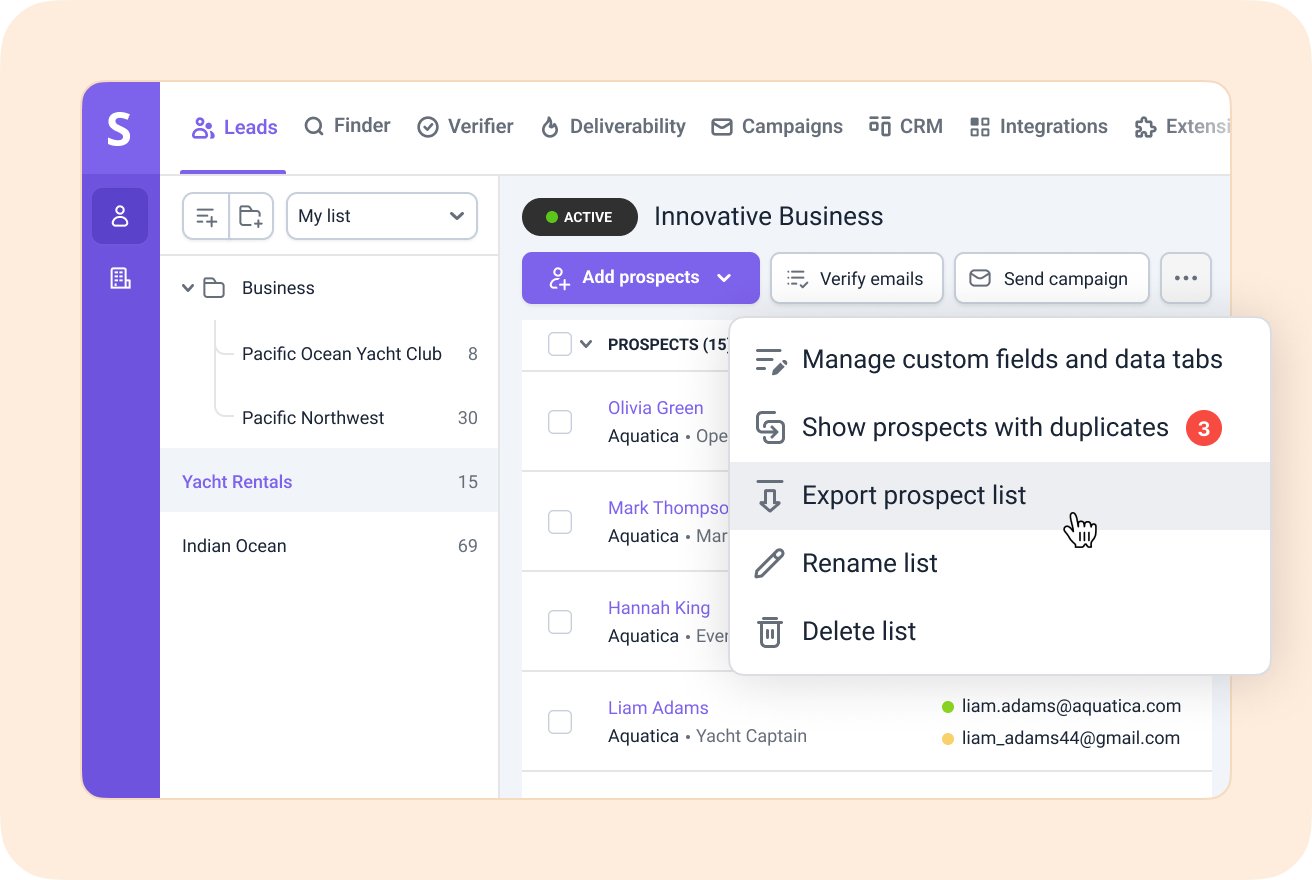
Step 6: Export or manage your contacts in Snov.io
You can export your clean, up-to-date list in formats like CSV, XLSX, or TXT or directly transfer the data to integrated platforms such as HubSpot, Pipedrive, Salesforce and more.

Snov.io is rated 4.5/5 stars on 300+ G2 reviews.





Get rid of rusty old lead sources
Diversify where you collect leads and find more prospects that fit your ICP in bulk.
Thrive even in a narrow niche
Grow your sales and revenue by accessing the largest B2B prospect database.
Reach decision-makers every time
Get accurate business emails on company websites and anywhere else online to connect with the employee you want.
Collect in bulk to leverage prospecting
Save thousands of leads in seconds and hours of manual work, just like prospecting pros do.
15
%increase in contact list
Amanda Labruna
Co-founder and Communication Specialist, HAS Prospecção Corporativa
20
%increase in data quality
Hugo José Amaral do Nascimento
Market Intelligence Manager, DPO, Partner at Grupo Escalar
1498
useful leads collected
Sirio Küpper
CEO and Co-Founder of We Can Track
15
%increase in meetings
Simon Leeming
Co-founder at Digital Media Stream
Equip yourself wih the most useful sales Chrome extensions ever made.
LinkedIn Prospect Finder
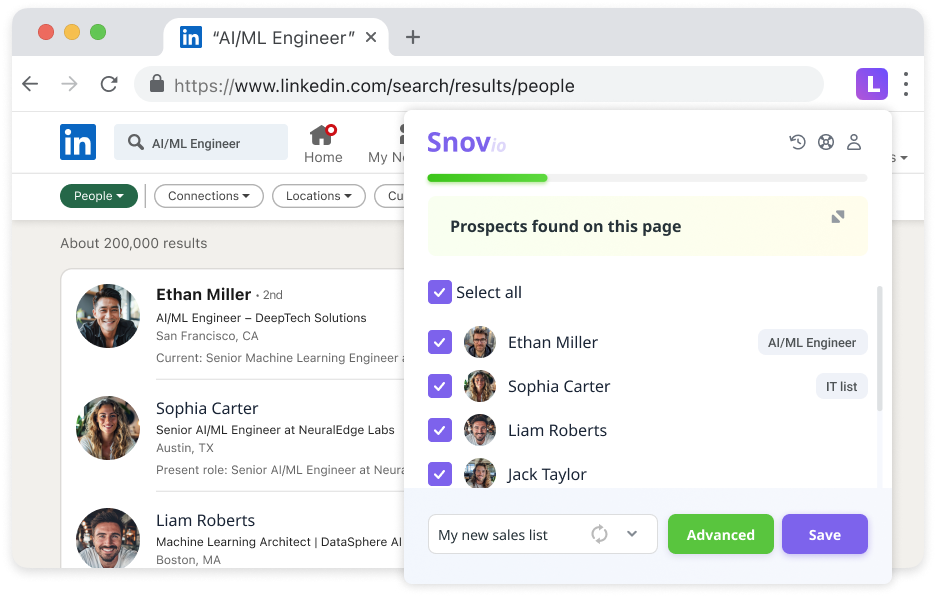
With Snov.io’s email extractor for Chrome — Email Finder. This Chrome extension can find emails on company websites and Google search results pages. Give it a try with 50 free searches on us.
Yes, you can use the Snov.io extension for free for as long as you want and upgrade to a higher plan at any time.
Install the Email Finder Chrome extension and go to the Google search results page from which you want to collect an email. In just a few clicks, the Email Finder extension will help you perform a bulk domain search of the companies you googled, even helping you filter out the prospects that don’t fit your location or job position criteria.
Yes, Snov.io offers a wider range of email lookup functionality. You can enter your ICP parameters, like a job title or location, and find thousands of relevant leads within seconds. Try Snov.io’s Email Finder tool to access the biggest database of B2B prospects.
You can install Snov.io’s LinkedIn email finder Chrome extension and use it for free as much as you need. Effortlessly collect verified email addresses from LinkedIn and Sales Navigator, build lists and launch multichannel campaigns — all in one go.
Emails collected with Email Finder Chrome extension will be pre-verified. According to our latest tests, valid emails have shown a bounce rate of 1.72%, meaning you can achieve a 98%+ deliverability.
Depending on where you conduct your search, you can find basic data like Name and Email address, or a full prospect's profile. You can look up and save the following data:
All your collected data will always stay available for you for free. However, to export it in a file, you'll need a premium account.
You get 50 free searches every month upon sign-up. If you need larger volumes, Snov.io plans start at $30 per 1,000 searches. With an average B2B lead cost varying between $40-$190 depending on the industry, you are looking at a great cost-per-lead reduction with Snov.io.
Yes, Snov.io integrates with over 5,000 tools and apps for sales, including native Pipedrive, Hubspot and Calendly integrations.
Our award-winning Customer Care is always here to help. Simply email us your questions at help@snov.io.
Discover more use cases for your business by talking to our Account Executive
*Consultation is completely free. No commitment required.