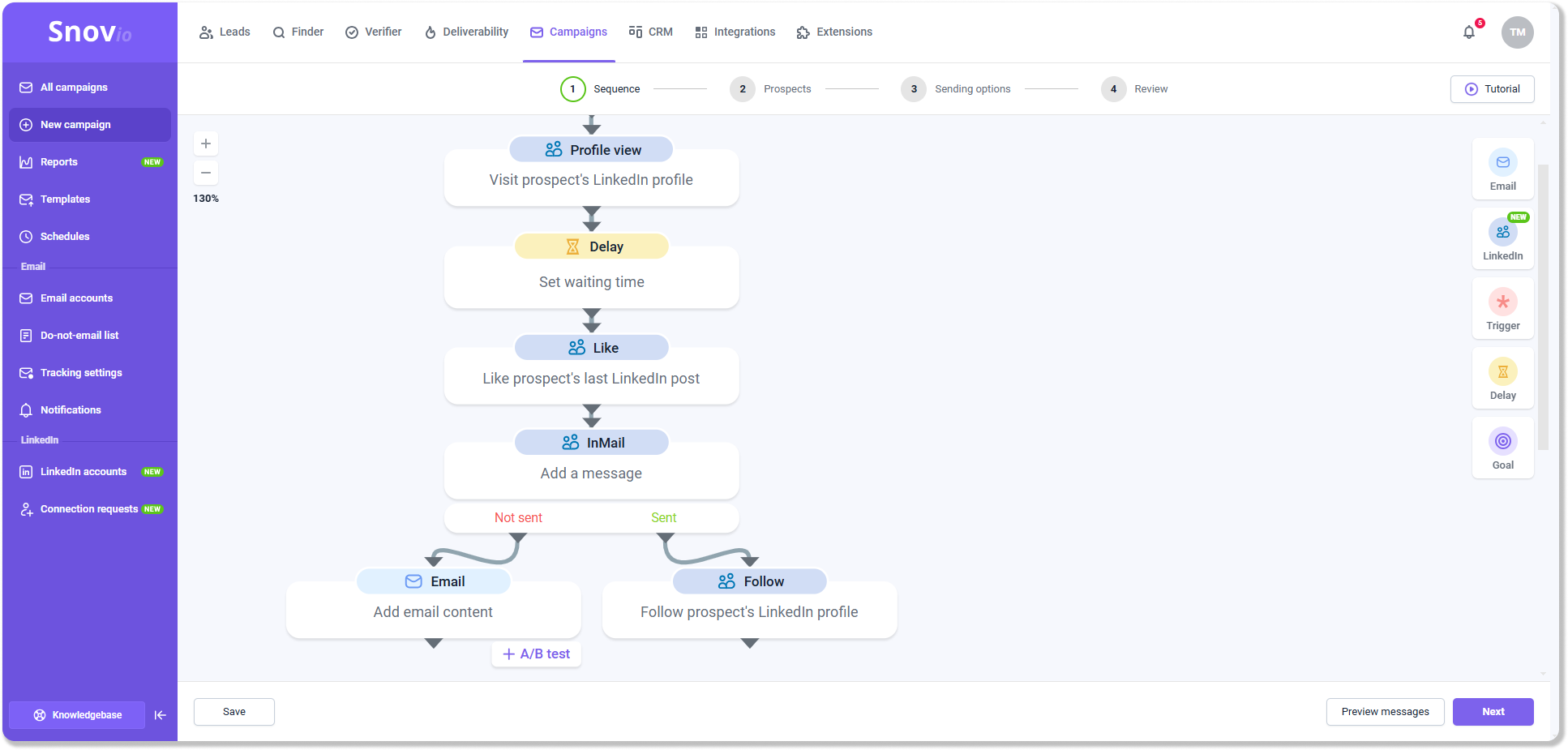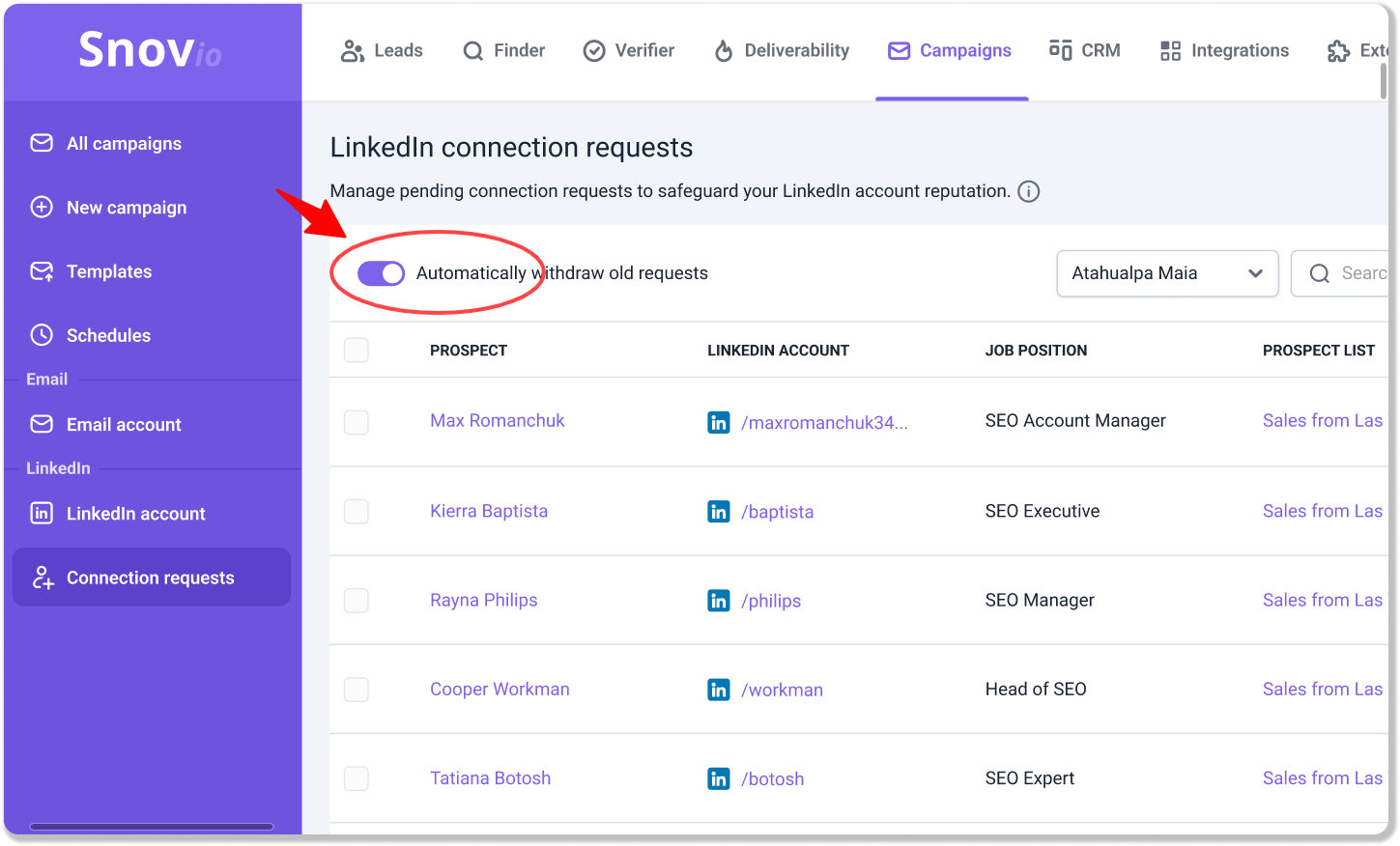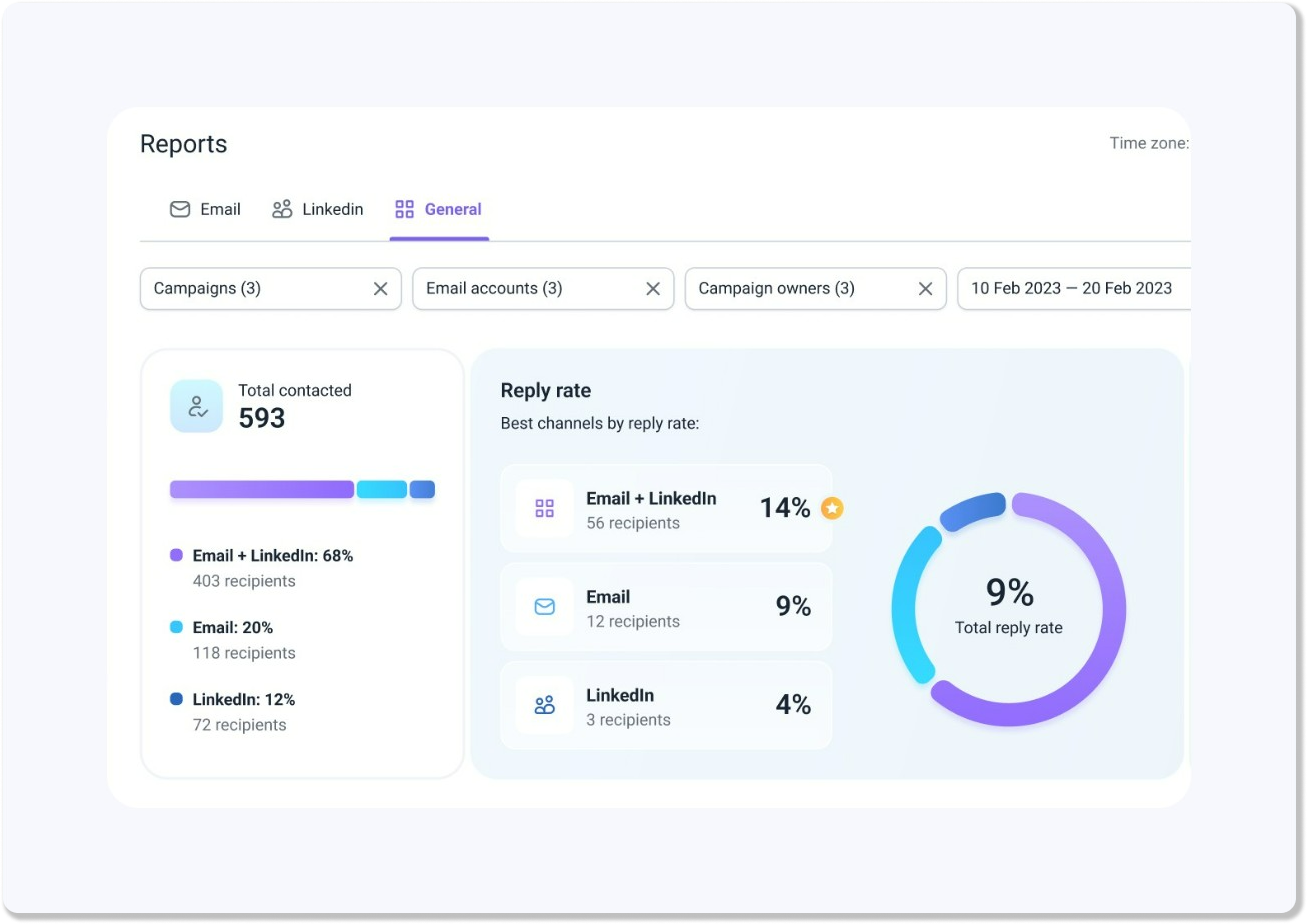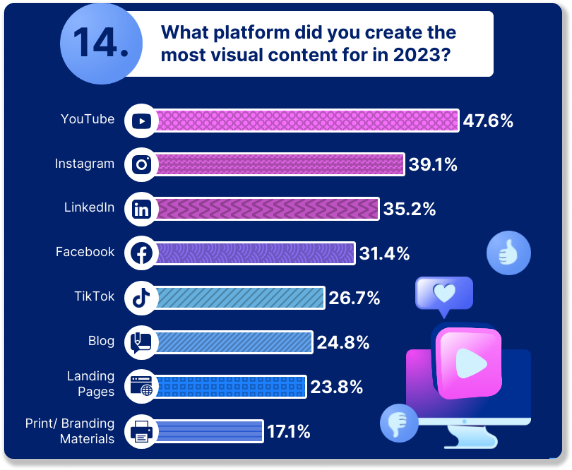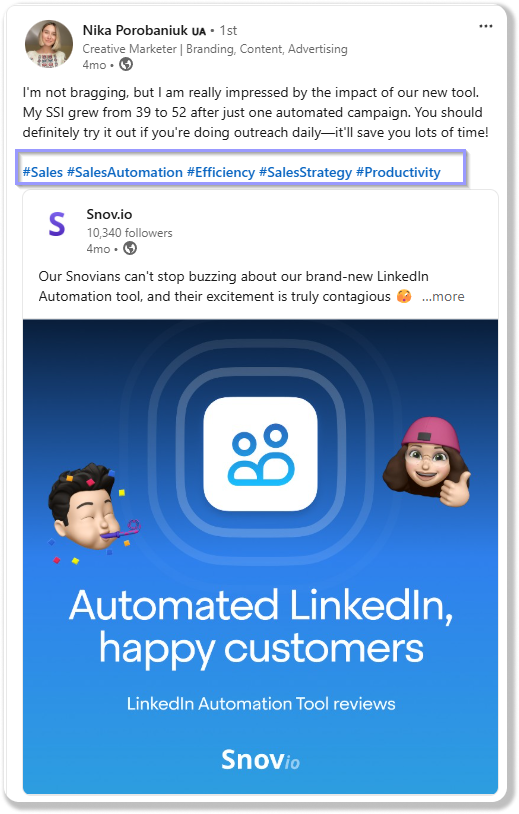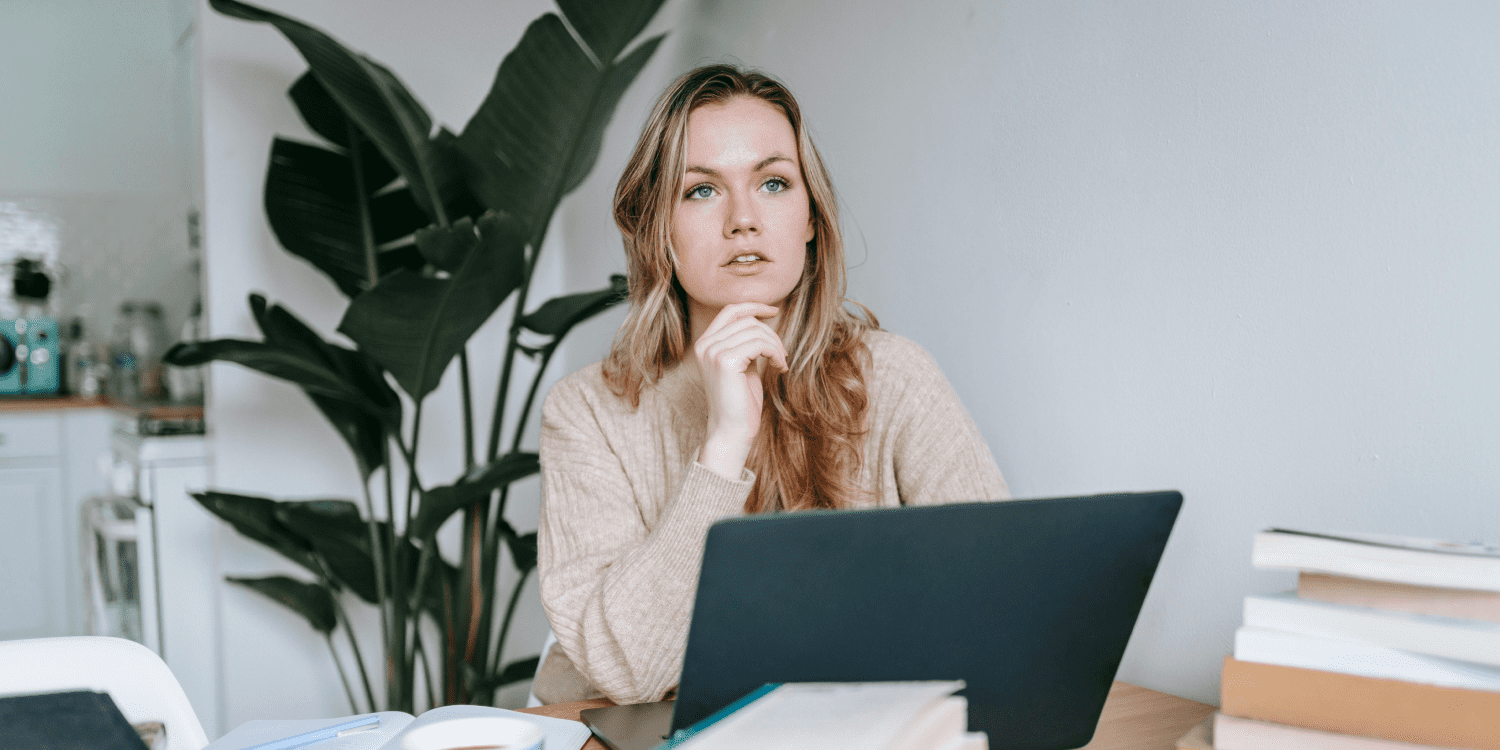You spend hours filling your LinkedIn page with engaging content, but it seems like only a handful of people—mostly your teammates—actually care?
The truth is, the LinkedIn algorithm likely isn’t working in your favor.
So, what do impressions mean on LinkedIn, and how do they work?
Our experts prepared a detailed guide to help you find the answers and learn actionable tips on how to increase impressions with less effort and more joy.
Outline:
What are impressions on LinkedIn?
If you’ve just started posting, a clear understanding of the LinkedIn impression definition is a must.
Impressions on LinkedIn indicate the number of times your posts were shown on other people’s feeds.
LinkedIn states that this number is an estimate and may not be precise. This is due to the complexities of tracking content visibility across various devices and user behaviors.
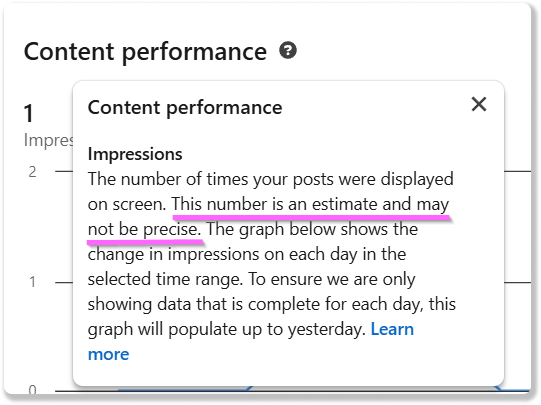
How to track LinkedIn impressions?
You can access your content analytics by completing the following steps:
Step 1. Click the Me icon at the top of your homepage and then click the View Profile button.
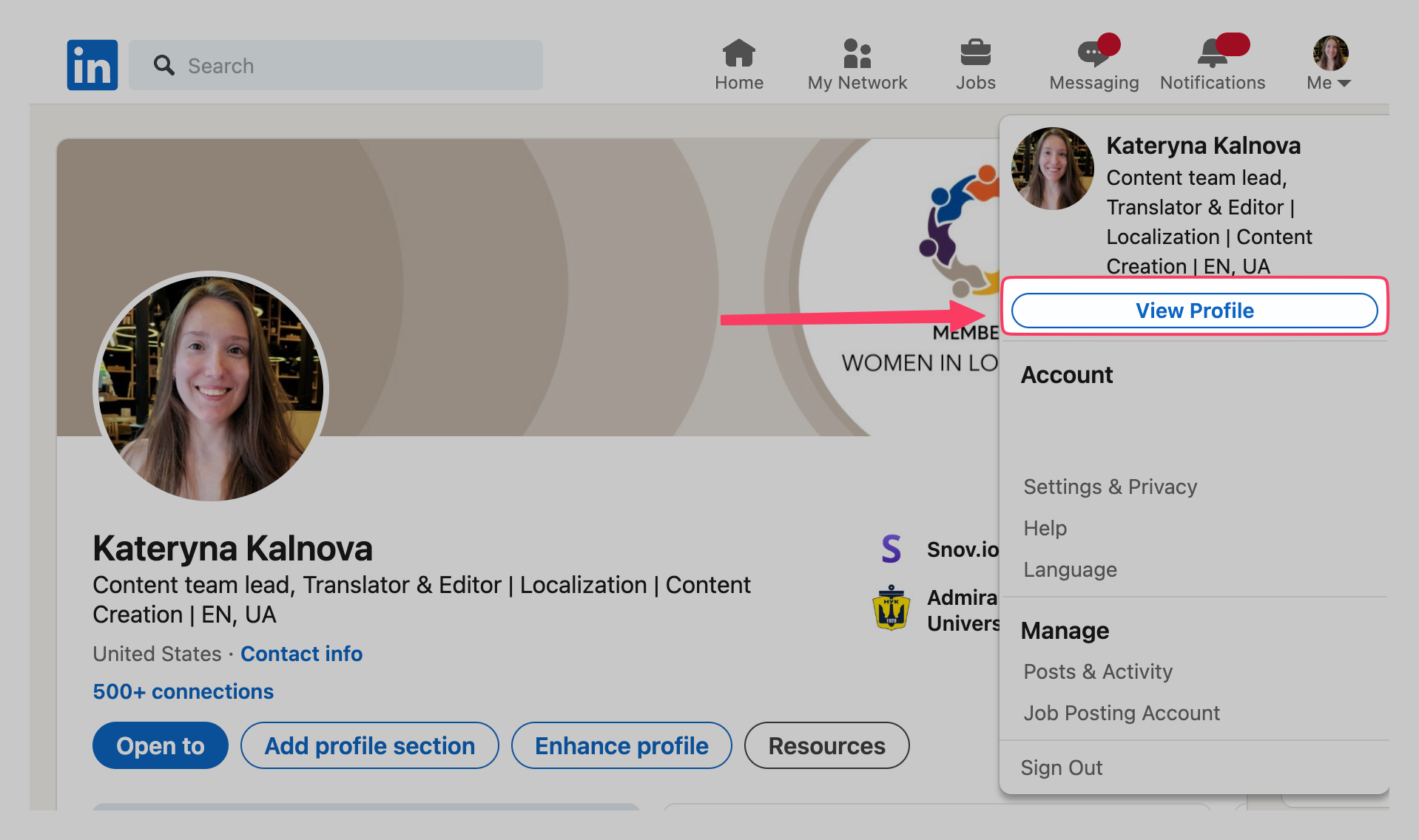
Step 2. Scroll down to the Analytics section. Then, click on the Show all analytics button.
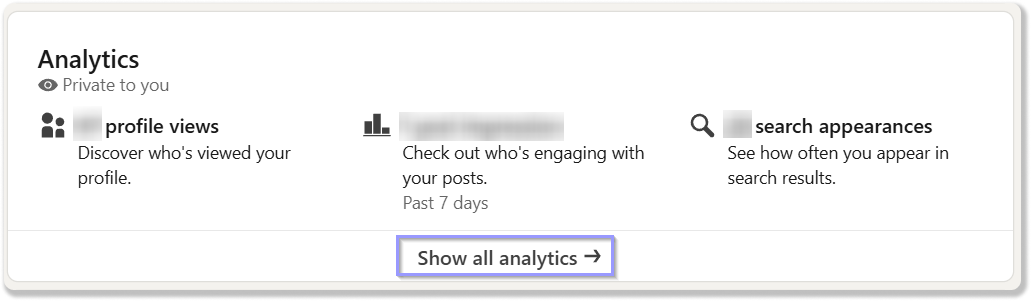
Step 3. Select [Number] Post Impressions to view your overall post analytics.
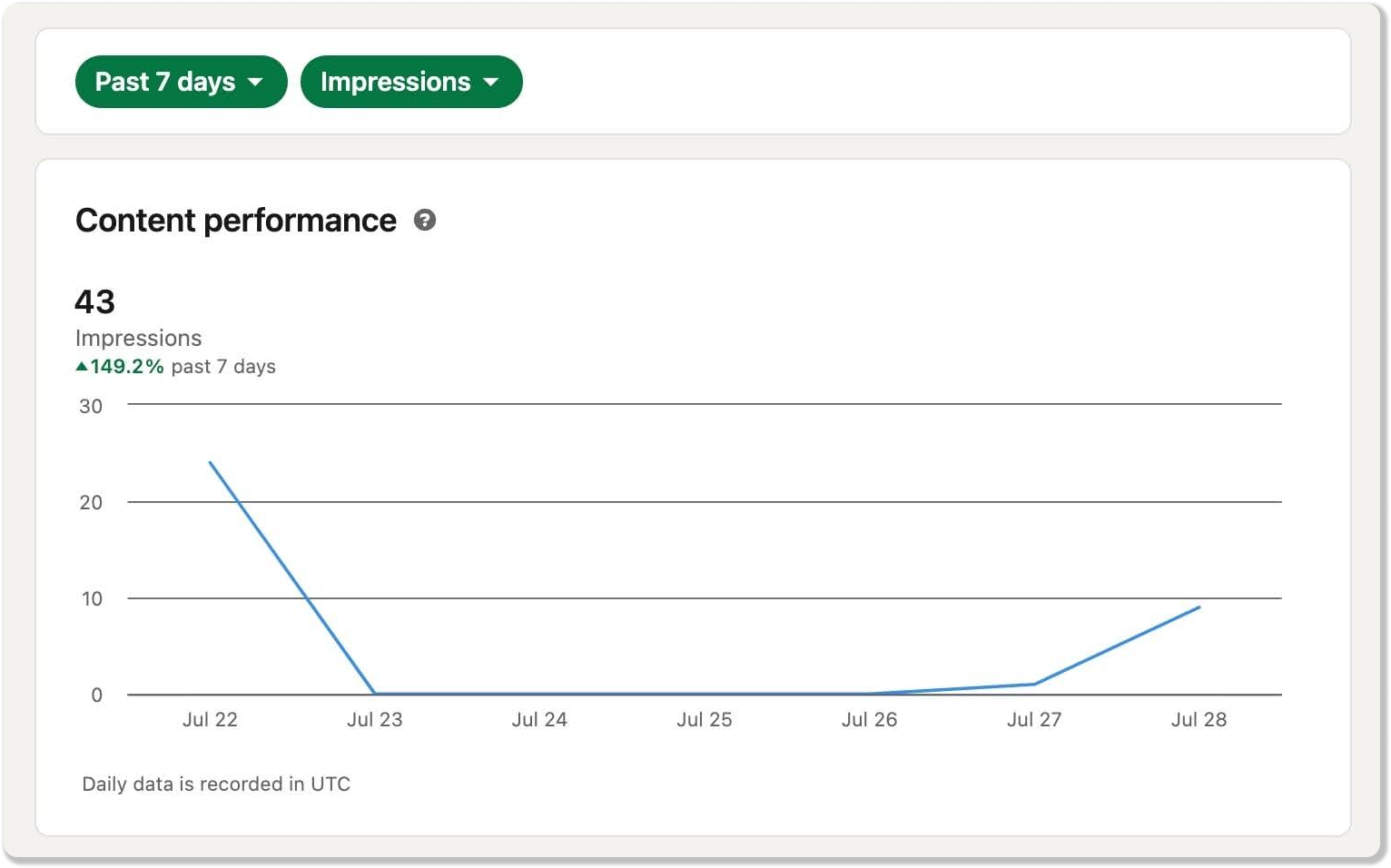
You can also view data for each post separately:
Step 1. Choose Posts & Activity in the ‘Me’ menu on your LinkedIn profile:
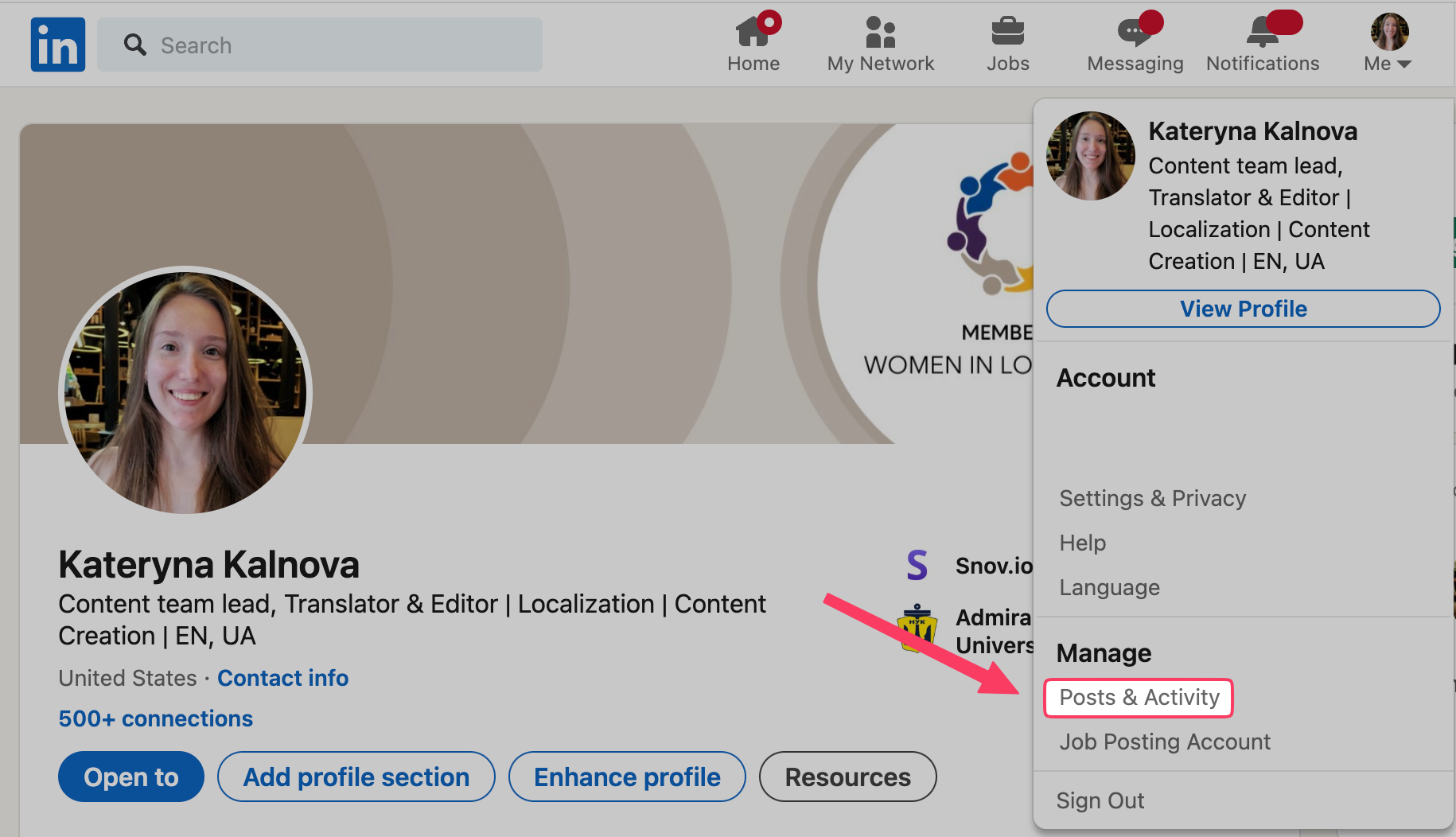
You’ll see the list of your posts with the number of impressions under each of them.
Step 2. Click on the View analytics link.
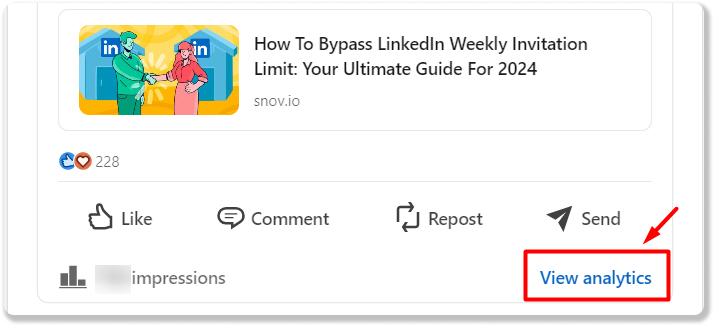
You’ll be forwarded to the detailed analysis of engagement with your post:
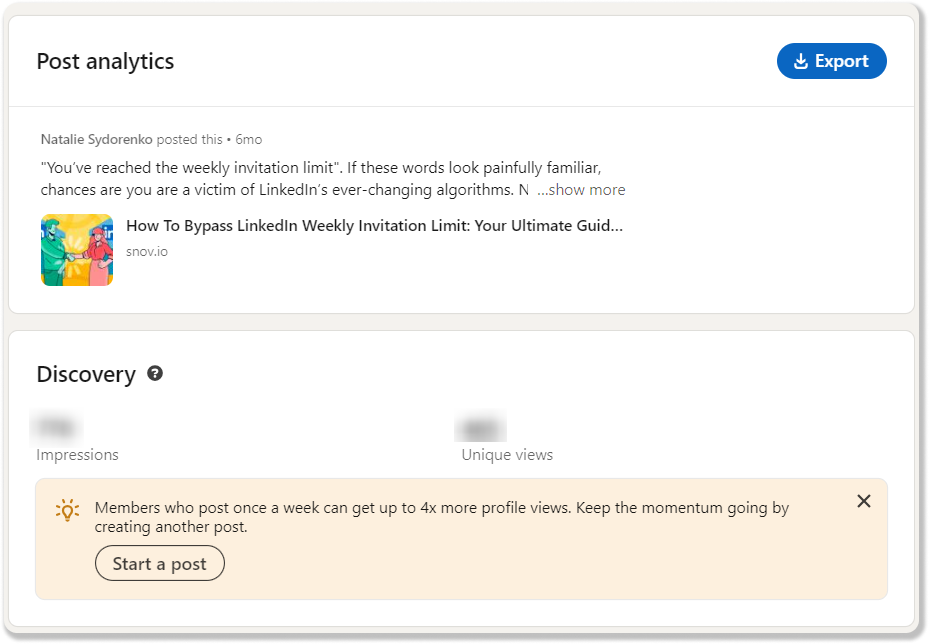
Monitor the metric regularly to gain valuable insights into what works and what should be improved.
|
❗KEEP IN MIND Impressions and unique views are different metrics. Multiple impressions can come from the same unique view. If your post was displayed to one LinkedIn user five times, this will be counted as five impressions and one unique view. |

Best LinkedIn Analytics Tools For 2026: The Complete Guide
December 23 2025
How do LinkedIn impressions work?
Impressions are influenced by the LinkedIn algorithm, which matches your content with appropriate users based on different factors. These can be your connections, interest, or activity history. An impression is recorded when your post remains visible on someone’s screen for less than a second.
Post likes, comments, or shares prompt the algorithm to boost your content’s visibility even further, generating more impressions. As interactions with your posts grow, your reach expands. This creates a ripple effect, allowing your postings to be noticed by a wider audience.
|
Try Snov.io’s automated LinkedIn outreach solution to enhance your LinkedIn outreach and increase your SSI. This automation software was designed to streamline networking, lead generation, and ultimately help you achieve (or even surpass!) your goals while keeping your data safe. Here’s what you can do with this tool:
Your data safety is our priority. Here’s what you can expect:
|
What is a good number of impressions on LinkedIn?
There are no ideal benchmarks to strive for, as LinkedIn doesn’t offer guidelines for determining a ‘good’ number of impressions. This metric depends on the size of your network, your overall activity on the platform, and other factors.
For smaller LinkedIn content creators, 1,000 impressions on a post is great. Bigger users with more than 1,000 connections can aim for 2,000 to 5,000 impressions.
But this applies only to organic (free) impressions, meaning you didn’t sponsor your content. If you purchase ads, though, you can easily calculate impressions and their impact on your profile.
For example, with the CPM metric (cost per thousand impressions), it’s easy to grasp the value of your ad impressions. Most experts say you can achieve an average of up to $33.8 CPM for 1,000 impressions.
Let’s imagine an ideal scenario:
You’ve created a post. → It has generated 2,000 impressions. → It means you’ve gained a $33.8*2=$67.6 brand awareness value.
A conclusion?
The more impressions, the better.
Impressions vs. unique impressions
There are two types of this metric. LinkedIn unique impressions indicate the number of times your posts were displayed to individual LinkedIn members. So, if a piece of content appears multiple times for the same person, it will only be counted as one unique impression.
For example:
Your post has been displayed to 100 users, but some people saw it on their feeds several times. What are the unique impressions on LinkedIn in this case? Still 100. The number of overall impressions, however, is higher in this scenario.
Impressions vs. views
‘Why are my LinkedIn posts not getting views?’ This question may really bother you during your social selling campaigns on LinkedIn.
The thing is, even if there are no views, your posts may still get impressions.
The difference between LinkedIn views and LinkedIn impressions is that LinkedIn views show how many people actually see your content. In turn, LinkedIn impressions indicate the number of times your content appears in someone’s feed.
LinkedIn views reflect active engagement with your posts, while impressions serve as a strong measure of your content’s visibility and reach.
|
📎LET’S RECAP: Impressions show how many times your content appears on the pages of other users, disregarding their engagement. Unique impressions are the same but count a user only once. Views are the number of engagement points with your posts. |
Types of LinkedIn impressions
Organic impressions
You’ve got them when your post shows up in someone’s feed naturally (without paid promotion). And that’s a real quality seal for you!
Lots of organic impressions mean your content resonates with the audience. That’s why smart LinkedIn algorithms spread it like bees disperse pollen. The problem is that creating such content can be challenging, while its reach is usually somewhat limited.
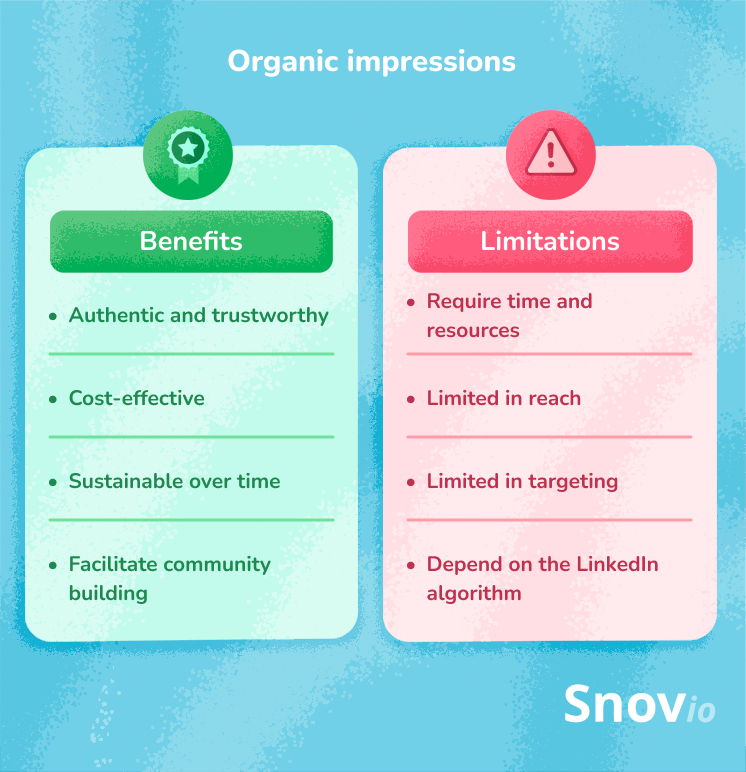
Viral impressions
You own them if your content attracts massive attention and spreads like a blaze. What’s particularly great about virality is that it also brings you many views.
Imagine you’re a known persona beyond your immediate LinkedIn network. Your posts get shared faster than rumors. What else can you dream of?
However, only a few postings can boast of such reach in real life. And even if some can, the impact doesn’t last for long. Plus, viral content may rub certain users the wrong way, resulting in negative comments.
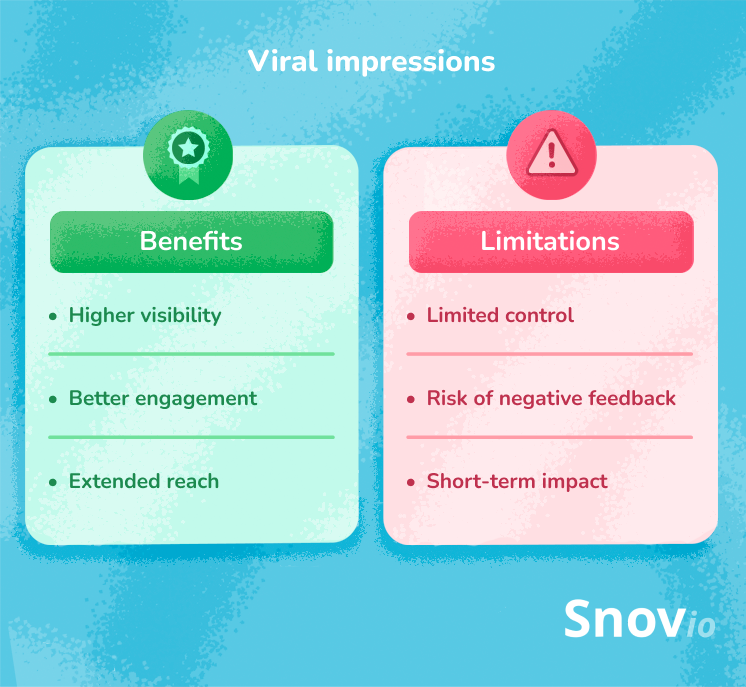
Paid impressions
As mentioned above, you can sponsor your content or buy LinkedIn ads to make your posts more visible and attract eyes from all corners of the platform.
Yes, this approach costs money and may face competition, but what do you get in return? Your posts literally shout out to the LinkedIn audience there is something they can’t miss. And folks can’t resist but click, bringing you desired impressions and views.
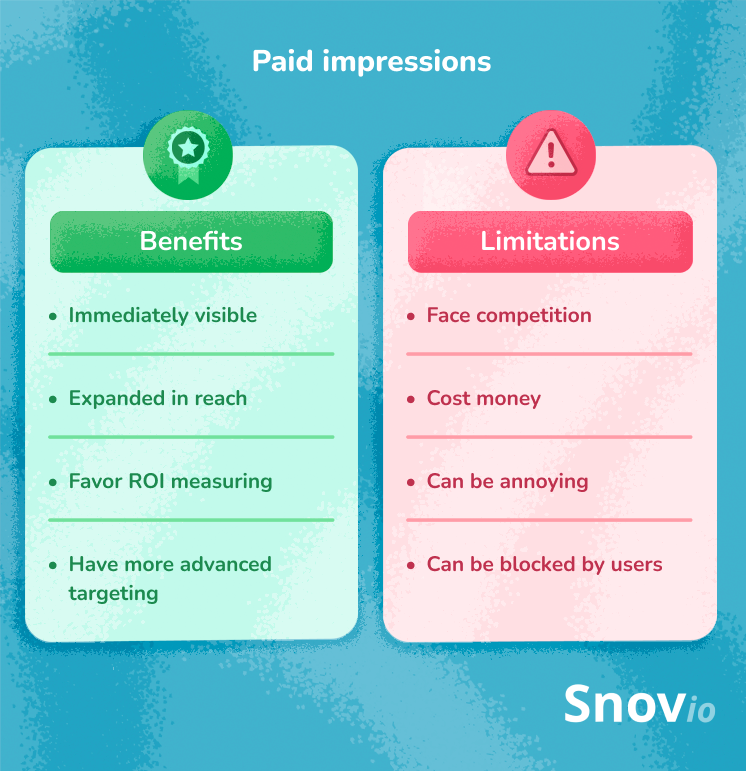
|
🤔WHICH TYPE OF IMPRESSIONS IS BETTER? Strive to mix all three types. Create valuable content for organic reach, add a bit of WOW effect for virality, and invest in ads if the budget allows. |
How to get more impressions on LinkedIn: best tips and solutions from Snov.io
In this section, we’ll provide you with specific recommendations and tricks for increasing the visibility of your LinkedIn posts.
How to increase LinkedIn impressions:
- Optimize your LinkedIn profile
- Create quality content
- Post consistently
- Network and collaborate
- Encourage engagement
- Use hashtags and keywords
- Track and analyze your impressions
1. Optimize your LinkedIn profile
A polished profile helps you attract more people and grow your network. By displaying a professional photo, detailed experience, and endorsements, you make yourself more credible in the eyes of the public. Simply put, people trust you and engage with your content more willingly.
Besides, attractive profiles tend to draw more followers. What comes next is a direct correlation: as you expand your reach, you increase the popularity of your content.
Finally, LinkedIn’s algorithms favor complete and active profiles, connecting them with the expertise their owners may provide on the platform.
→ Learn how to optimize your LinkedIn profile with our easy guide.
2. Create quality content
Creating engaging and helpful content is key to increasing your reach. Valuable and informative posts capture genuine interest and encourage people to share and engage with them.
Well-researched leadership articles, eye-catching visuals, image carousels, relevant industry updates, and engaging polls – diversify the content to attract more impressions. And don’t forget about video stuff. Videos, especially live events, can work miracles for growing visibility on LinkedIn.
|
📈 WHAT NUMBERS SAY In Venngage’s 2023 report, 35.2% of respondents ranked LinkedIn as the third most popular platform for creating visual content.
|
3. Post consistently
LinkedIn algorithms are extremely watchful of your activity and won’t display your content if you don’t post consistently.
Work up a strategy for regular updates so your name constantly rings the bell with the audience. For instance, you can divide your content into categories and schedule each one of them for a particular day of the week.
LinkedIn values consistency. The best approach is to post 3–4 times a week. Posting more frequently, such as once every 24 hours, can lead to older posts ‘stealing the thunder’ from newer ones (or vice versa).
Marketing Specialist at Snov.io
4. Network and collaborate
To be pushed to the forefront of LinkedIn feeds, you should be an active participant in the game. Grow your list of contacts. Connect with others in your industry through LinkedIn groups or communities to engage with their content.
Share people’s stuff, leave expert comments on posts, and take part in discussions. Such activity will help you foster meaningful connections and gain more impressions.
|
👀 How to boost connections in a fast but safe way LinkedIn is a strict referee when it comes to growing bulk connections. A way out is to rely on a professional automation assistant to help you safely grow LinkedIn connections. Snov.io Automation Tool is a risk-free solution for automating your connection-building strategy. It offers limits that control your performance and smart mechanisms that mimic human behavior and remain undetectable. Create a chain of LinkedIn activities—profile views, follows, post likes, connection requests, and messages. The tool will perform each action with safe delays, bringing you new connections and keeping you from getting into LinkedIn jail.
Your list of LinkedIn connections will rocket, and so will your chances of growing impressions! |
5. Encourage engagement
Ensure people interact with your posts. When LinkedIn users like, comment, or share your content, it is more likely to pop up in their connections’ feeds. As a result, you gain more visibility and grow your content reach.
|
We recommend adding a call to action at the end of your posts to make them more engaging. That may be a question, an encouragement to leave comments, a provocative thought, or a funny meme. Such tricks ignite conversations, helping your content reach more people.
|
→ Check out our detailed guide on the best LinkedIn automation software.
5. Use hashtags and keywords
Including the right SEO keywords helps your posts more likely to appear in users’ feeds interested in similar topics. Hashtags work similarly by grouping your content with related posts, making it easier for people searching those terms to find you.
|
Keep hashtags directly related to your content and use them in moderation. Posts cluttered with unnecessary hashtags look spammy and unappealing. If you implement too many of them, you can actually reduce your content reach instead of increasing it.
|
Importance of LinkedIn impressions
Though not the most significant KPI for tracking, LinkedIn impressions add a lot to the total success of your positioning on the platform.
Here are the main reasons why you should track them:
- Reach measuring. Impression growth indicates your content is reaching a broader audience.
- Brand awareness and networking opportunities. Impression-rich postings make your personal brand or business recognized. As a result, you’ve got more chances of connecting with decision-makers, influencers, or potential customers.
- Audience activity insights. By tracking this metric, you can see when your audience is most active. That allows you to post content at optimal times and increase engagement.
- Content performance indicator. A decline in visibility can signal that your postings aren’t resonating enough. LinkedIn’s algorithm may limit its visibility if fewer people interact with it.
Key takeaways
LinkedIn impressions show how well your content performs and appeals to your audience. Tracking this metric helps you tweak your posts for more visibility, better engagement, and stronger results.
And if you’re ready to improve your LinkedIn strategy, give Snov.io a try. It makes your life easier by automating connections, messages, and follow-ups. Streamline your LinkedIn outreach today and see how it can transform your experience tomorrow!