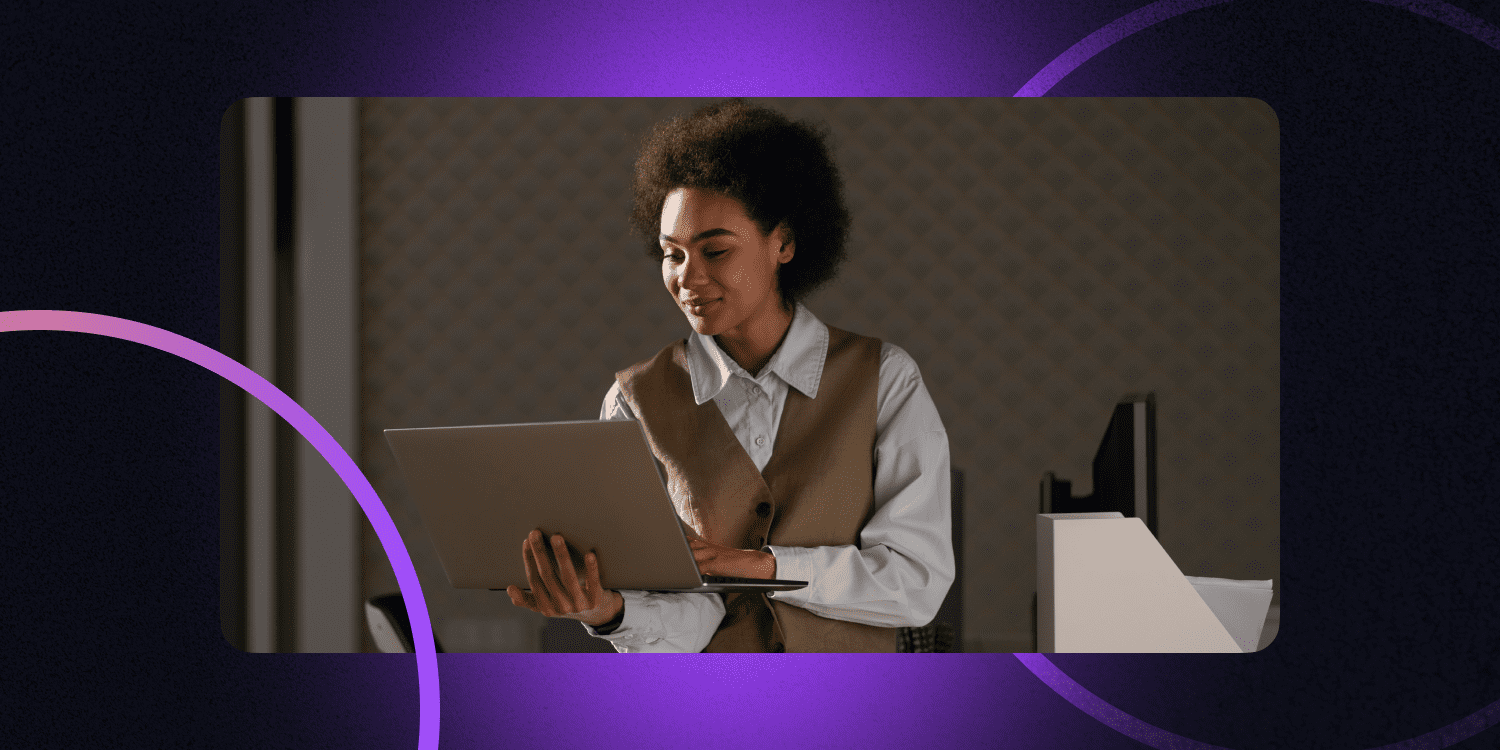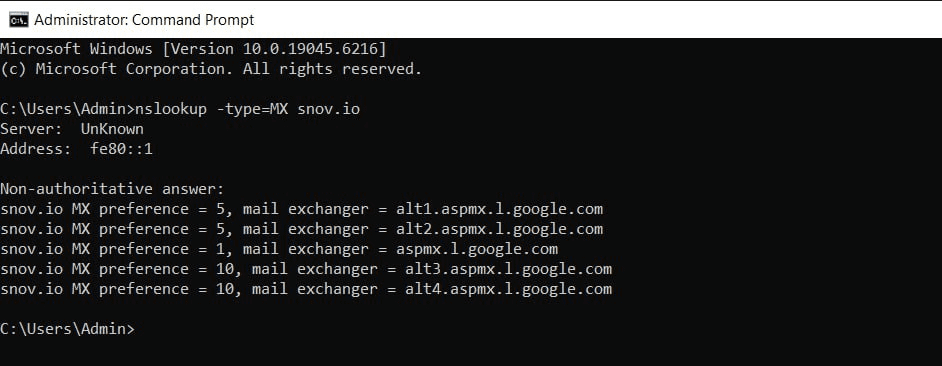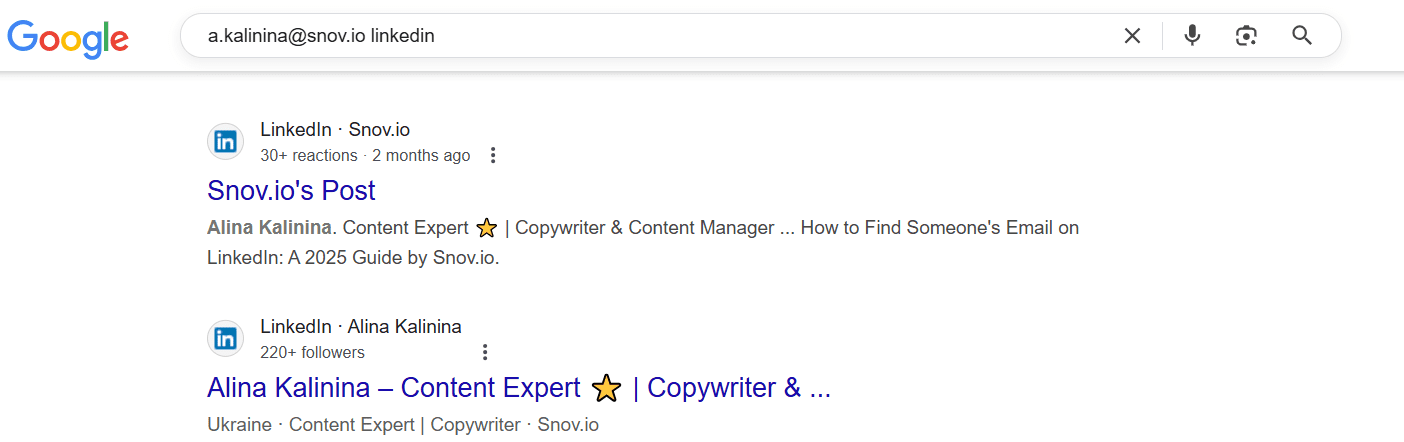TL;DR:
Email verification is a very important step in the outreach process. It helps prevent bounces, avoids sender reputation damage, and ensures good inbox placement for your campaigns. The safest option is to do email verification without sending a test message.
This can be done manually using methods such as SMTP email validation, DNS lookups, MX record checks, and others. You can also validate an email even faster with professional tools like Snov.io Verifier, which automatically checks contacts even in bulk.
We’ve gathered proven ways to verify emails without sending test messages. Read our article to learn each method and choose the perfect fit for your needs.
Imagine: you’ve just left a networking event with a perfect contact in hand. Now, it’s time to send a catchy follow-up that moves your conversation forward. But first, you need to ensure that the email address is valid to avoid hard bounces and protect your sender reputation.
Luckily, there are several ways to verify email addresses without sending a message. We’ll guide you through each method and share helpful tools to ensure safe outreach and good deliverability. Let’s dive in!
Key points:
Why should you avoid sending test emails?
Sending test messages can cause bounces, spam complaints, and even blocklist hits, which can seriously damage the sender reputation and hurt deliverability. Therefore, proving that the email address is valid and safe to contact before sending is essential.
Industry data reveals that the damage from test emails follows a harsh mathematical reality: while reputation damage can occur within hours, recovery typically requires 15-45 days of careful rehabilitation.
What makes test message damage particularly devastating is that these algorithms don’t distinguish between intentional tests and cold campaigns. This means that a few “harmless” verification attempts can poison your entire sending infrastructure and force you into weeks of painstaking reputation recovery.
Outreach Expert at Snov.io
If you still think of sending “just a quick test to verify a contact”, here are compelling reasons why it can be risky and should be avoided:
⛔ Sender reputation damage: Sending messages to invalid contacts can cause hard bounces, which count against the IP or domain you send from. The more bounces you get, the more likely mail providers will flag your address as suspicious and direct your future campaigns to spam folders instead of inboxes.
⛔ Spam traps and blocklists: Some email addresses aren’t really people; they are traps. Hitting such “traps” or outdated addresses can put your sending domain on the blocklist. This will result in decreased deliverability because many inbox providers may filter or block your future campaigns.
⛔ Unprofessional impression: Test emails are risky if the addresses are invalid. But think how they appear to real people if all contact information is correct? Random test messages can confuse and annoy recipients, triggering negative engagement and spam complaints. Moreover, you may even lose a warm lead because of this meaningful first interaction.
⛔ Compliance concerns: Unconsented testing may conflict with GDPR, CAN-SPAM, and internal mailbox provider policies. The results? You can trigger spam filters or risk complaints, account suspension, or even fines. In this case, your future emails (even legitimate ones) will likely not reach your prospect’s inbox.
⛔ Slow recovery: A few test messages to invalid addresses can damage your sender reputation fast. However, rebuilding trust with inbox providers isn’t as quick. Since such tests don’t provide an accurate result, you risk having all your future campaigns get pushed to spam and simply wasting your effort.
Best methods to verify email addresses without sending
So, if test emails are too risky, let’s explore possible ways to verify an email address without sending a message:
- Use an email verification tool
- Check email syntax
- Check MX records to verify domain existence
- Make an SMTP email validation test
- Use DNS lookups
- Leverage Google and social media
- Check emails in Gmail
Let’s review them in detail.
1. Use an email verification tool
If you need to verify emails without sending, a dedicated verifier is the most accurate and scalable option. Professional verification tools typically combine multiple checks, including syntax, domain, MX, SMTP callback, and more.
Let’s explore how to check contacts with tools by the example of Snov.io Email Verifier. Using our platform, you can both verify individual email addresses and check contacts in bulk.
How to read results:
🟢 Valid: Send with confidence because this email is valid and set to receive your messages.
🟡 Unverifiable: This address can’t be confirmed with 100% certainty due to the domain’s settings, so use it conservatively.
🔴 Invalid: This contact is invalid, and sending to it may lead to a hard bounce or no response.
In my opinion, this is one of the most efficient methods of email verification without sending, as it lets you run all essential checks for each address fully automatically. As a result, you receive a verified contact list with minimal effort and no complicated tech tests.
2. Check email syntax
Although this method is simple, my practical experience shows that it’s more important than it looks. Just think: 15% of email addresses collected through signup and lead generation forms contain typos. Therefore, before running heavier tests, start by checking the syntax to verify emails without sending.
Check if the email address follows the basic RFC format: a single “@”, no consecutive dots, only allowed characters, and a real domain with a valid TLD (e.g., .com, .net, etc.). Watch for common types, like gamil.com, yaho.com, misplaced punctuation, or extra spaces in the local part. The correct format should be:
Username + “@” symbol + domain name
Remember that this test alone doesn’t let you check if an email exists without sending an email for testing. Even a correctly formatted contact may lead to a non-existent mailbox. However, it’s a quick filter you can use to save time and reduce costs spent on further tests.
3. Check MX records to verify domain existence
If the email address follows a correct format, it may still be invalid if its domain doesn’t exist. To ensure you’re sending to real contacts and reduce fraud risks, verify the domain existence. You can do it using nslookup on your PC or laptop.
To do so, open the command prompt (Windows) or terminal (macOS, Linux) and type in the following, replacing domain.com with the domain you’re checking:
nslookup -type=MX domain.com (on Windows)
dig MX domain.com (on macOS/Linux)
If you see MX records, the domain exists and is set up to receive emails. If there is no result, then the domain doesn’t exist or can’t receive messages.
For example, if you want to verify the address “username@snov.io”, you need to check the domain “snov.io”:
MX records here indicate that this domain is configured to receive emails.
You can also use MXToolbox, Google Admin Toolbox, or other popular tools to check MX records.
4. Make an SMTP email validation test
An SMTP callback test helps verify emails without sending a message by interacting with the recipient’s mail server. Using this method, you can confirm whether this address is valid and can receive messages without risking bounces or damage to your sender reputation.
To clarify, SMTP, or Simple Mail Transfer Protocol, is a standard method for transferring emails from one server to another. During the SMTP test, your server connects to the receiving server, identifies itself, and tries to deliver your message. The recipient’s server replies with codes that indicate whether this address will be accepted.
For example, if the status code is 250, the address is likely valid, while 550 means that this mailbox doesn’t exist. When using SMTP email validation, you can manually start the mail exchange, verify whether the recipient address is accepted, and end the session before your message is sent.
5. Use DNS lookups
This method won’t actually help to check if the email exists without sending an email, but it provides insights into how well the domain is set for sending and receiving messages. Check for DNS records, such as SPF, DMARC, and DKIM. You can use dedicated online DNS records lookup tools or do it manually with command-line utilities.
If all records are present, it is a good sign that the domain is actively managed. If they are missing or misconfigured, treat this email address as higher risk. Please note that this check doesn’t confirm a specific mailbox.
→ Learn how to check DKIM, SPF, and DMARC via the command line
Therefore, I recommend following up on this method with an MX lookup and an SMTP test to verify an email address without sending. To save time, you can conduct an instant check with Snov.io by simply typing the contact you want to validate:
🔎 Expert tip
If you’ve accidentally sent to invalid or suspicious contacts, pause your campaigns immediately. Before resuming your regular sending volume, I recommend running a deliverability test to ensure your IP address or domain isn’t in any blacklists.
You can leverage Snov.io Deliverability Check and gain in-depth insights into domain health, sender reputation, DNS record setup, email placement, and other critical aspects. You’ll also receive personalized recommendations on what needs improvement for better results.
Watch this video to learn how to run a deliverability test and optimize sender reputation:
6. Leverage Google and social media
Why not use search engines to verify an email without sending a message? This method can help determine if the contact belongs to a real person.
In my practice, I use Google for email verification in two ways:
- By typing in the full address in the search bar. This way, I can find whether this contact is associated with any person or organization.
- By entering only the username part, which goes before “@” in the address. Thus, I may find social media profiles associated with this username and verify this email address or discover alternative contact details
You can also type in the username and social media platform where you think this person can be found. For example:
7. Check addresses in Gmail
This can be a good way to check if the email exists without sending emails for testing or using complex technical tools. To verify if the address is real, compose a new message in Gmail and add this contact to the “To” field. If an email doesn’t work, the platform will highlight the issue by displaying an error message.
Using Snov.io tools, we finally collected lists of verified leads quickly and en masse, with the bounce rate lower than ever before.
Head of Sales at Koncepto
Manual methods vs. automated email verification tool
Choosing the method of email verification without sending is fully up to you. Manual checks let you have more control over each test stage, while automated tools enable bulk validation with less effort.
I’ve prepared a table comparing two methods and highlighting key considerations for each one.
| Criteria | Manual methods | Automated verification tools |
|---|---|---|
| Speed | Slow; you need to verify contacts individually, one by one | Fast; you can run multiple checks for many addresses at once |
| Reliability | Unpredictable; easy to misunderstand SMTP codes or miss catch-all behavior | High due to layered checks, retries, and catch-all detection |
| Scalability | Poor; time-consuming to check high volumes | Excellent; ability to upload massive contact lists for verification |
| Risk | Higher due to possible mistakes; over-probing can result in blocks and misclassification | Lower due to controlled infrastructure, safe pacing, and standardized results |
| Accuracy on catch-all | Weak; often read as “valid” in case of catch-all domains | Strong; tools consider all factors and flag catch-all/unknown explicitly |
| Ease of use | Some methods are simple, but a deeper analysis requires technical skills | Fast and easy check via several clicks; non-tech users can run checks with confidence |
| Pros | No subscription needed Educative Good for spot checks |
Higher accuracy Actionable statuses Time-saving Scalability |
| Cons | Slow speed Inconsistence No scalability Easy to misinterpret signals |
Requires a tool May require a paid subscription |
| Best for | One-off diagnostics, small lists, or learning the mechanism itself | Ongoing list hygiene, pre-campaign verification, bulk email verification without sending |
Key takeaway: You can use manual methods for spot checks or for occasional deep analysis. If you need to verify contacts on a regular basis or want to check in bulk, consider using professional automated tools for this purpose.
🔎 Expert tip
Once you’ve verified contacts, you can warm up your account to ensure even more effective outreach. Use Snov.io Email Warm-up tool to automatically prepare your account for cold campaigns and ensure better inbox placement across all mail service providers.
Key takeaways
Avoid sending test messages to verify email addresses, as this can cause bounces and significant sender reputation issues.
- If you check your contacts manually, I recommend layering checks for more accurate results: syntax, domain, SMTP callback, MX records, and social proof.
- Verification tools are more effective than manual methods because they automate the full process, provide actionable results, handle issues with catch-all domains, and enable scalability.
- You can leverage Snov.io Email Verifier to validate your contact list in seconds and ensure high accuracy for both individual and bulk checks. You can also run a Deliverability test to improve domain health and sender reputation, as well as warm up your account for higher inbox placement. All in one place.