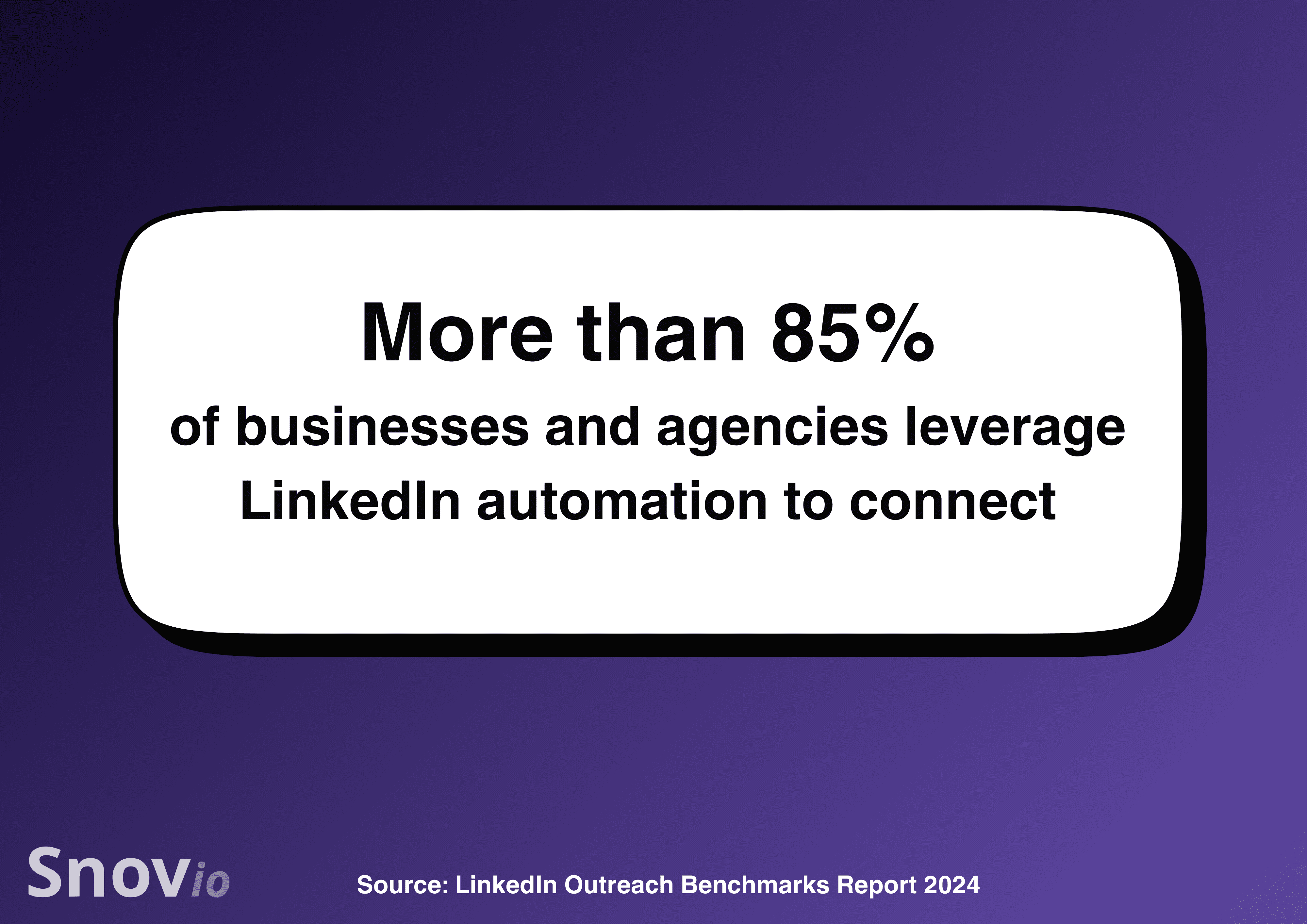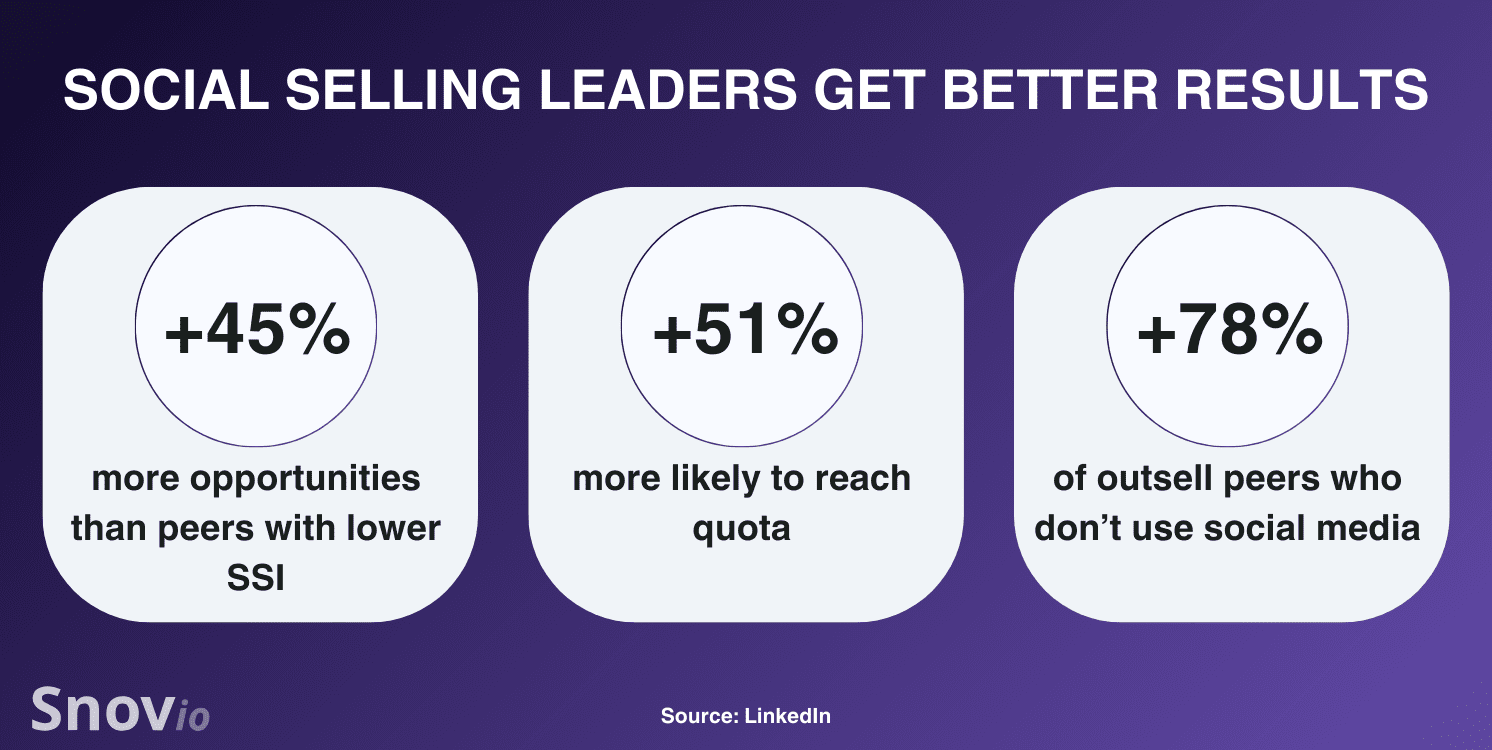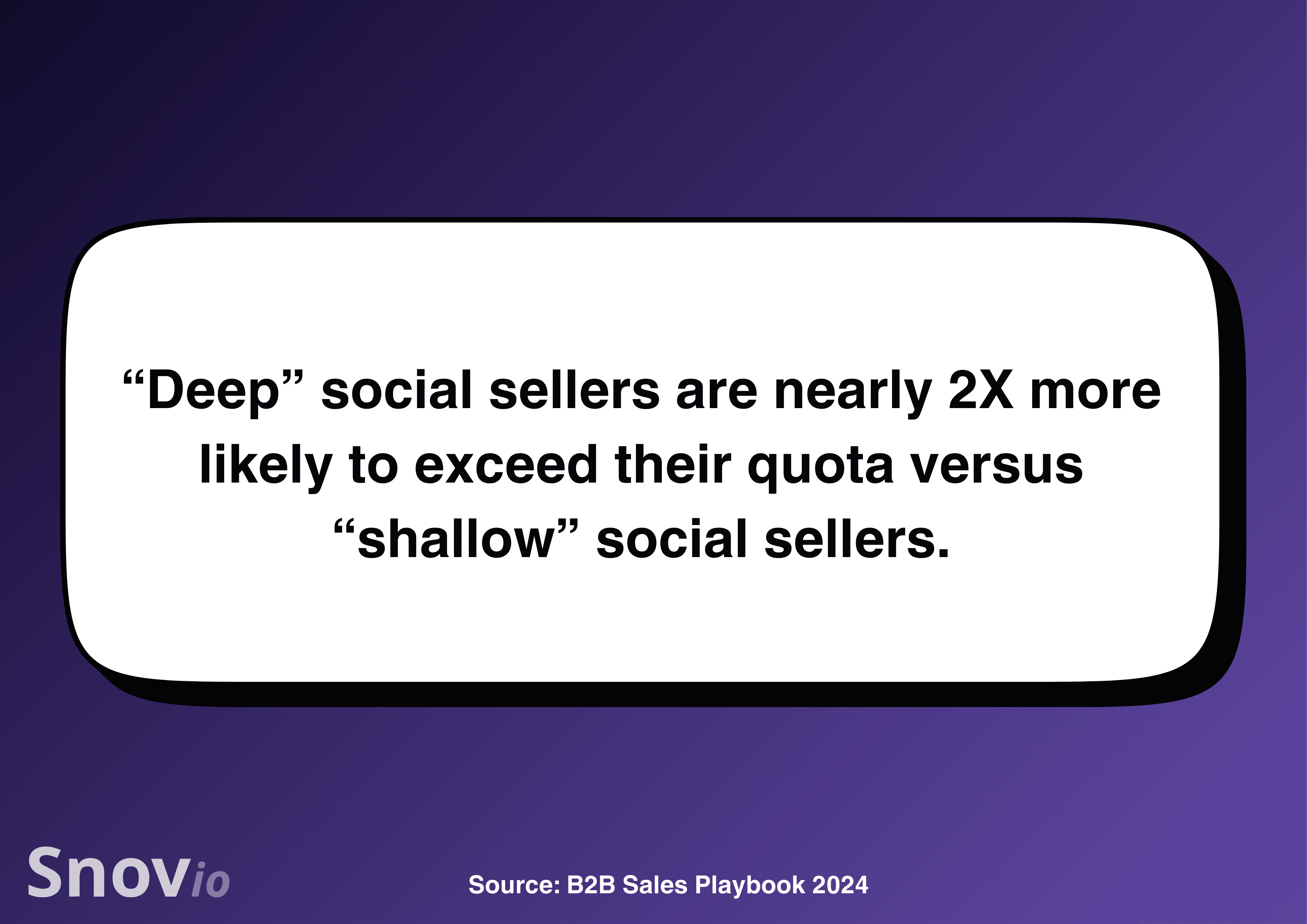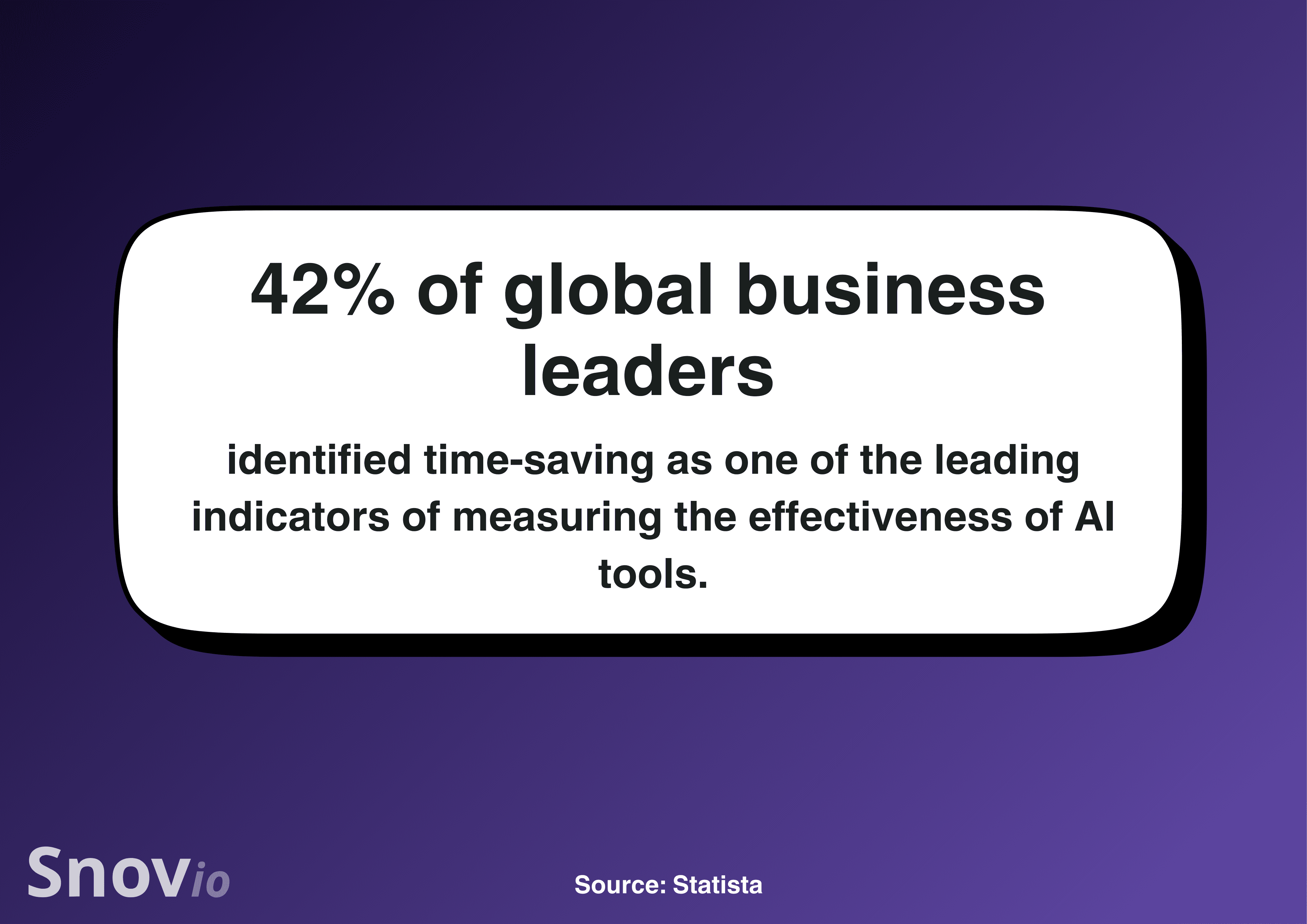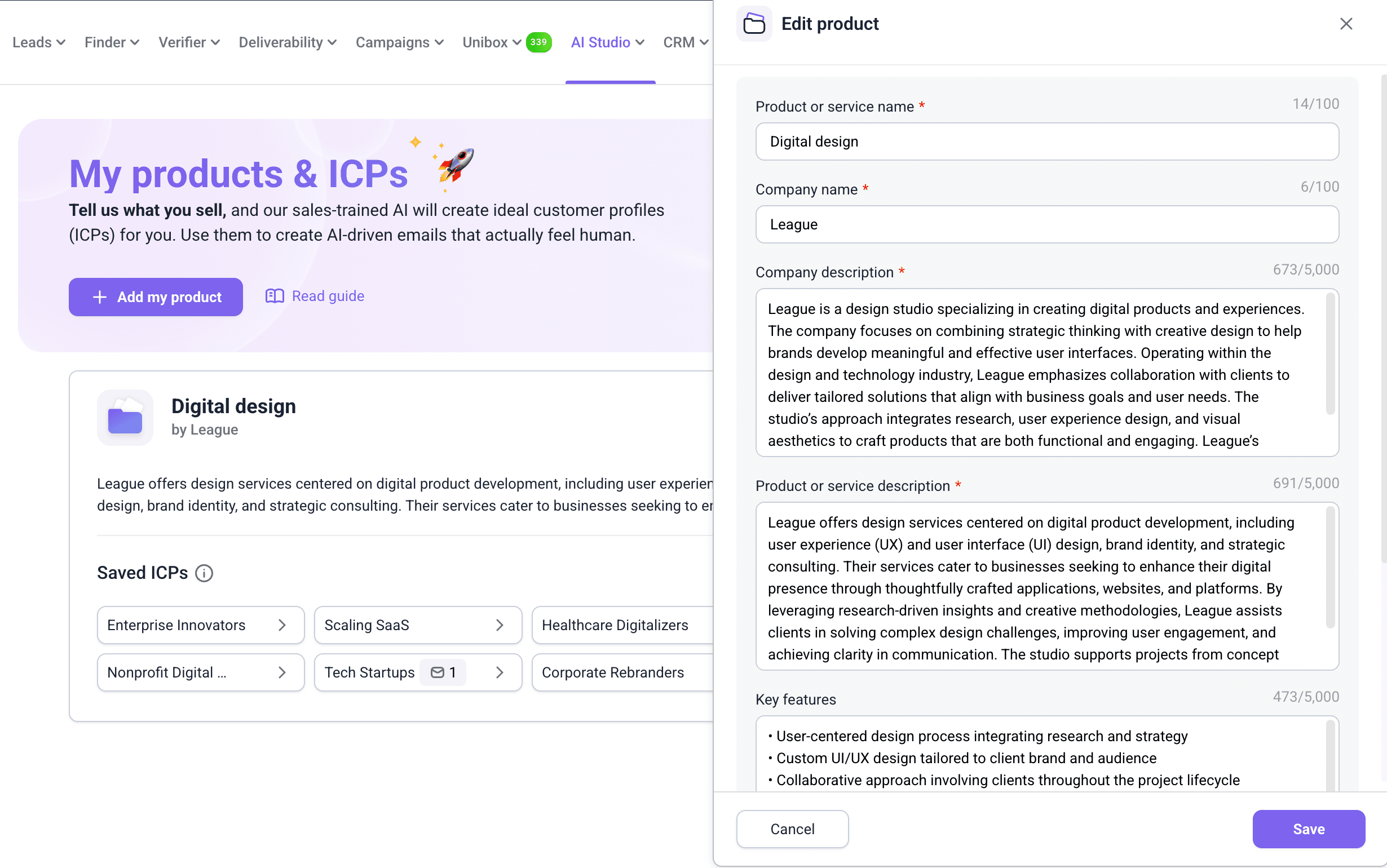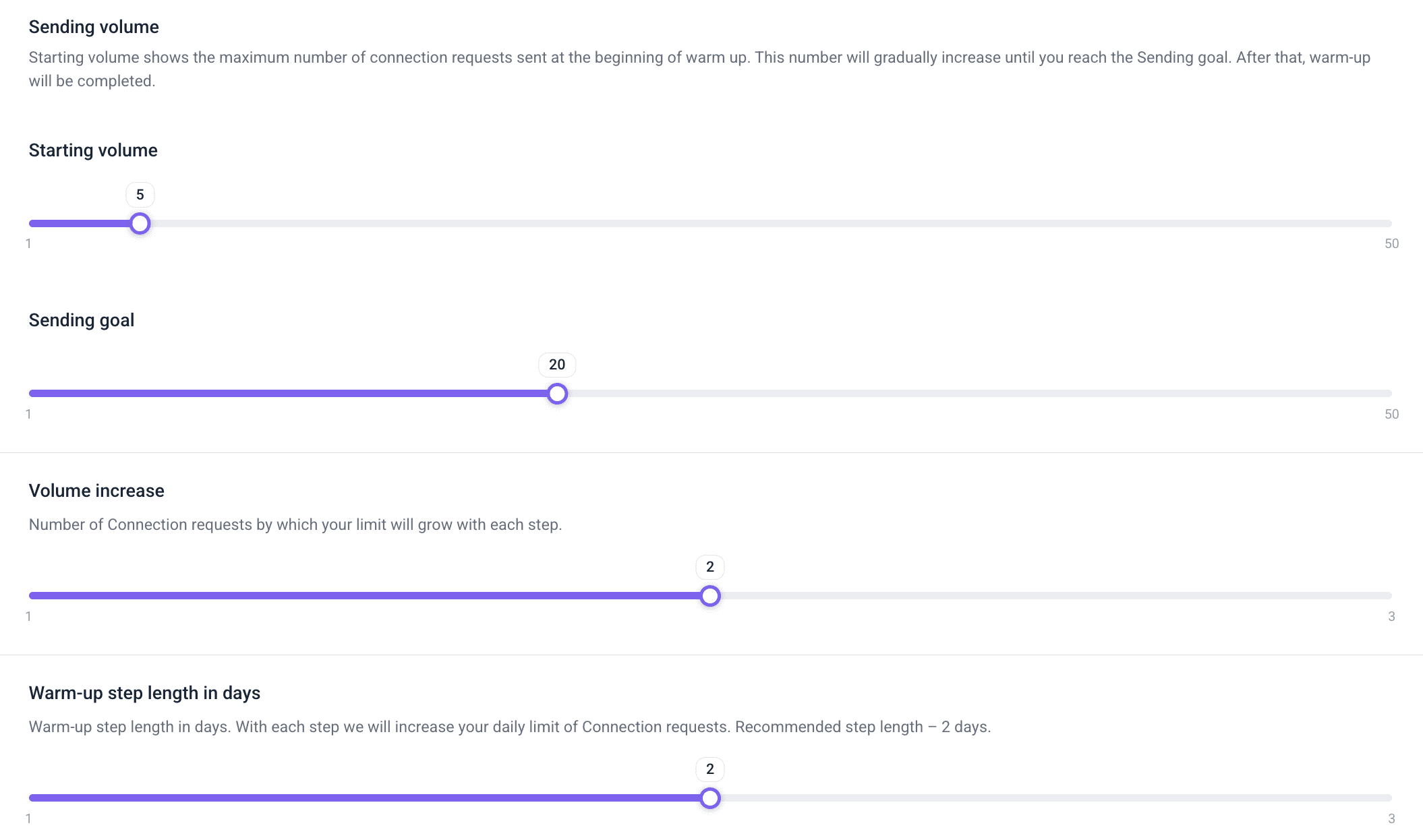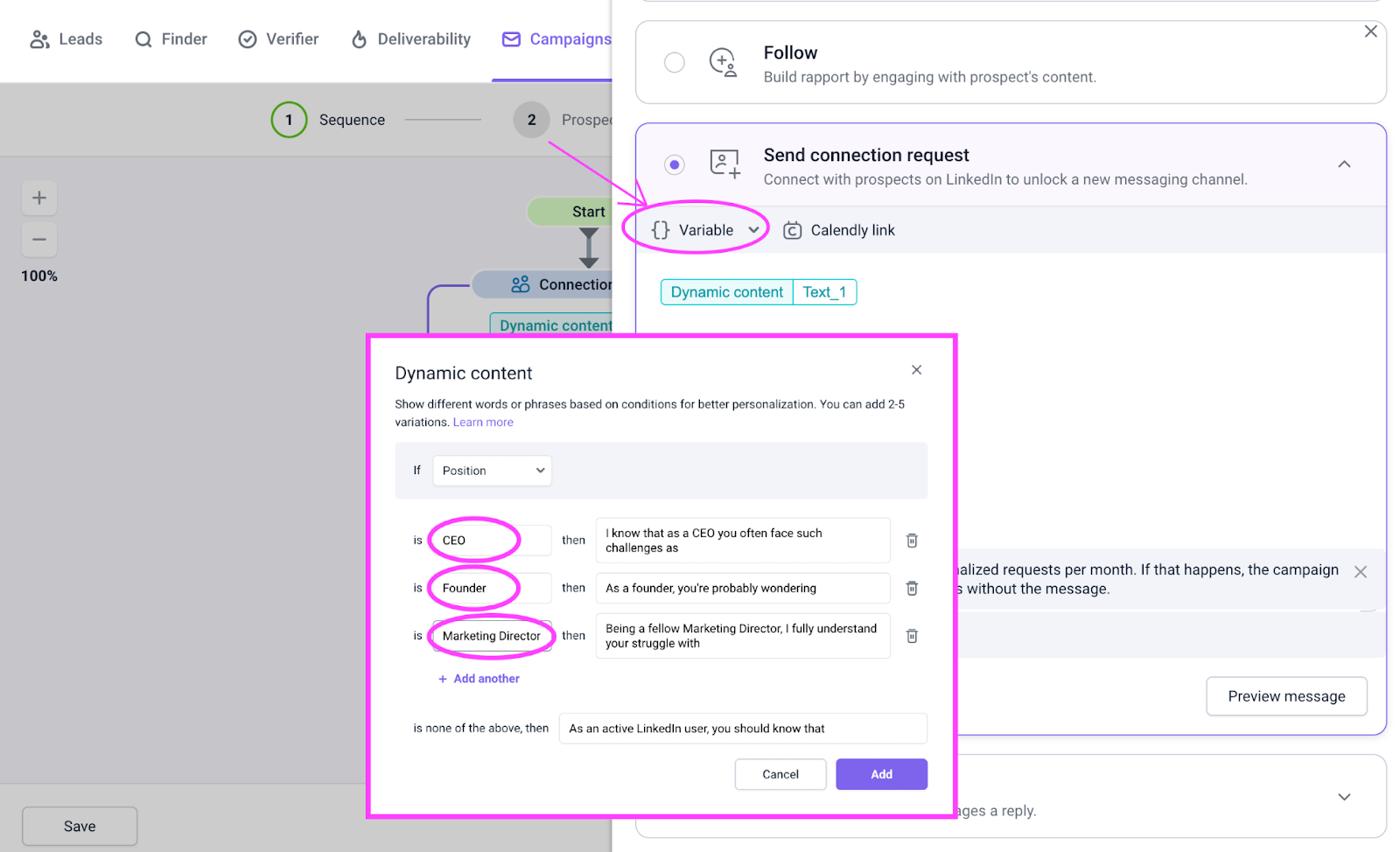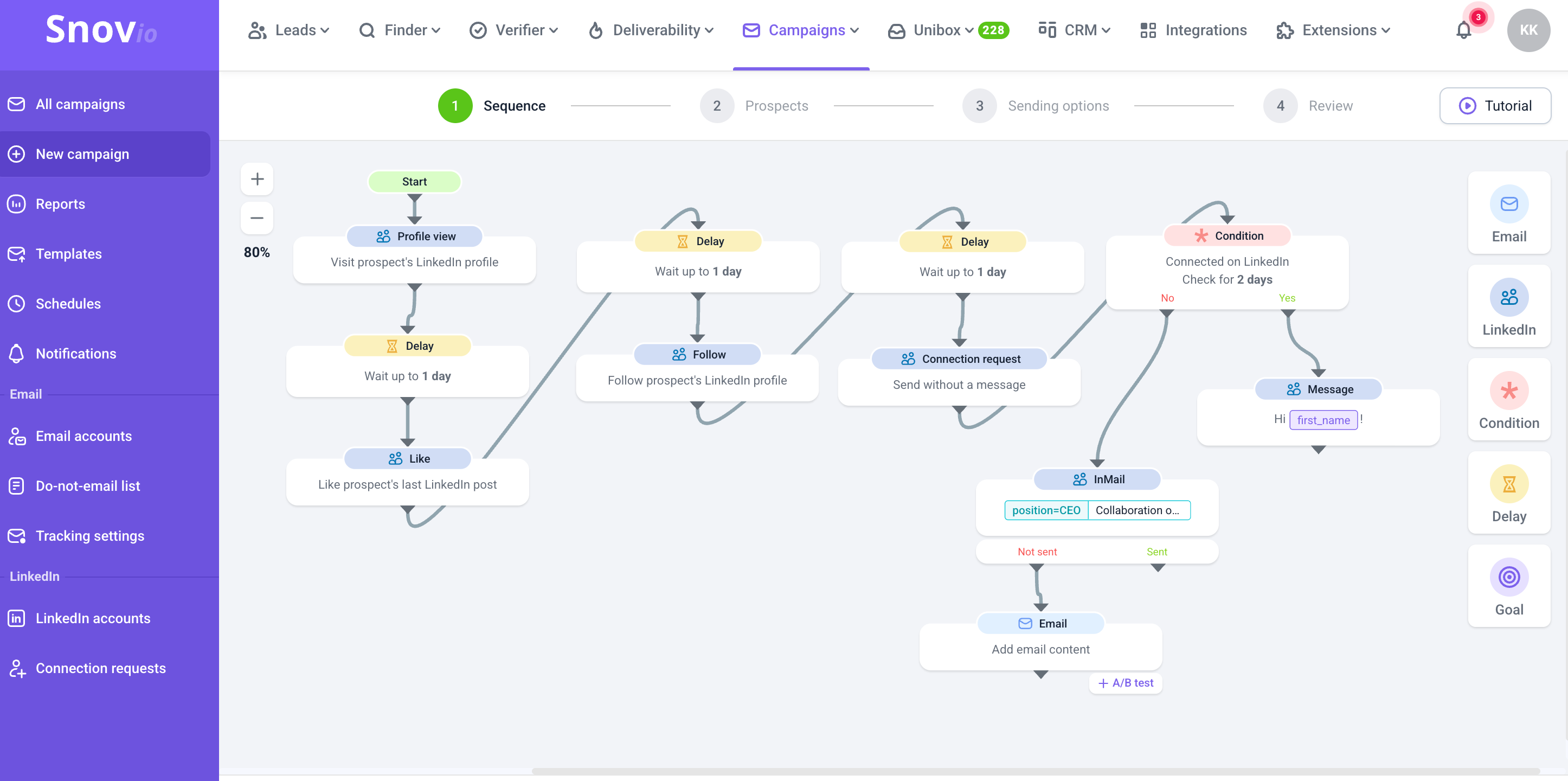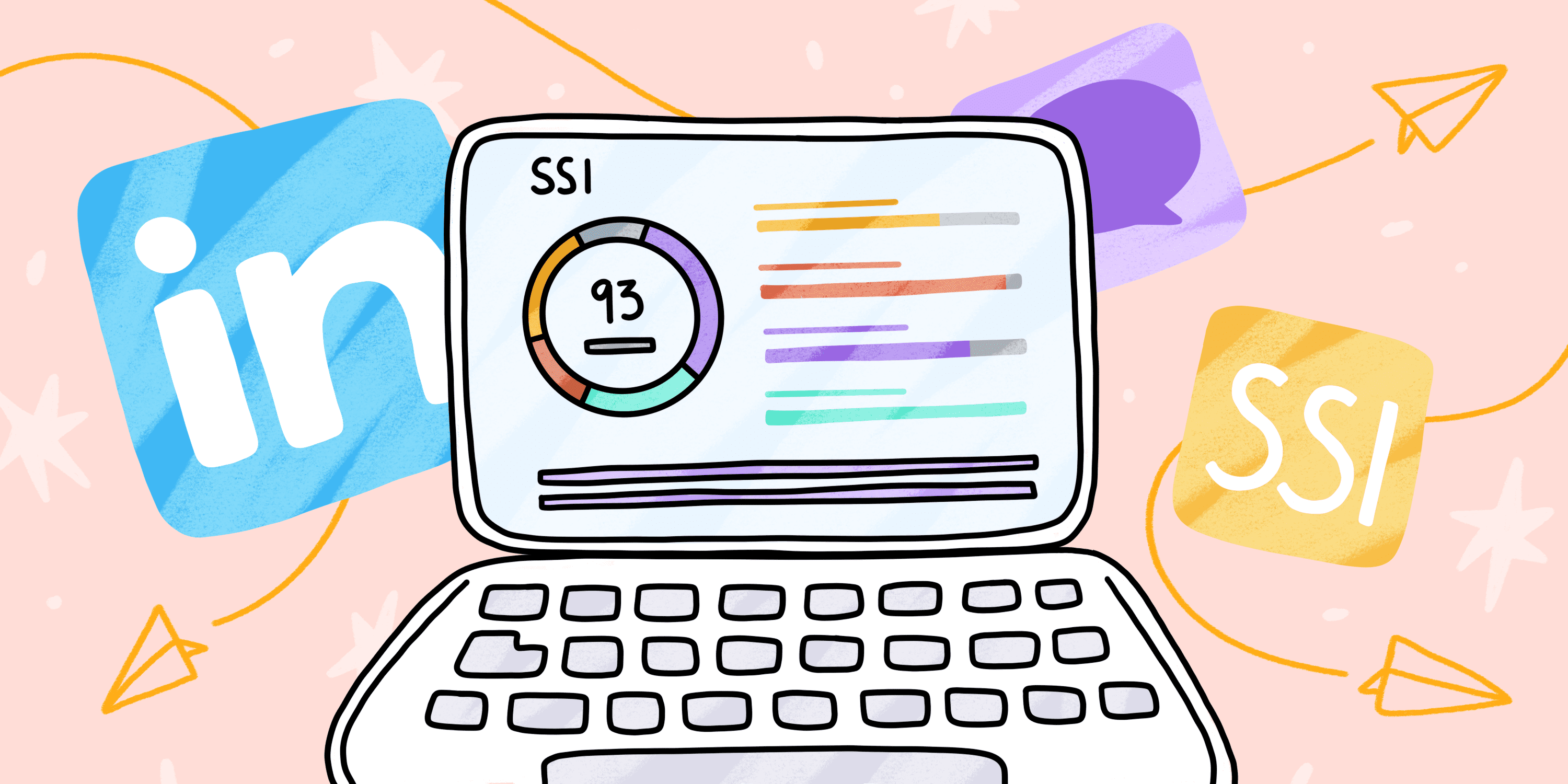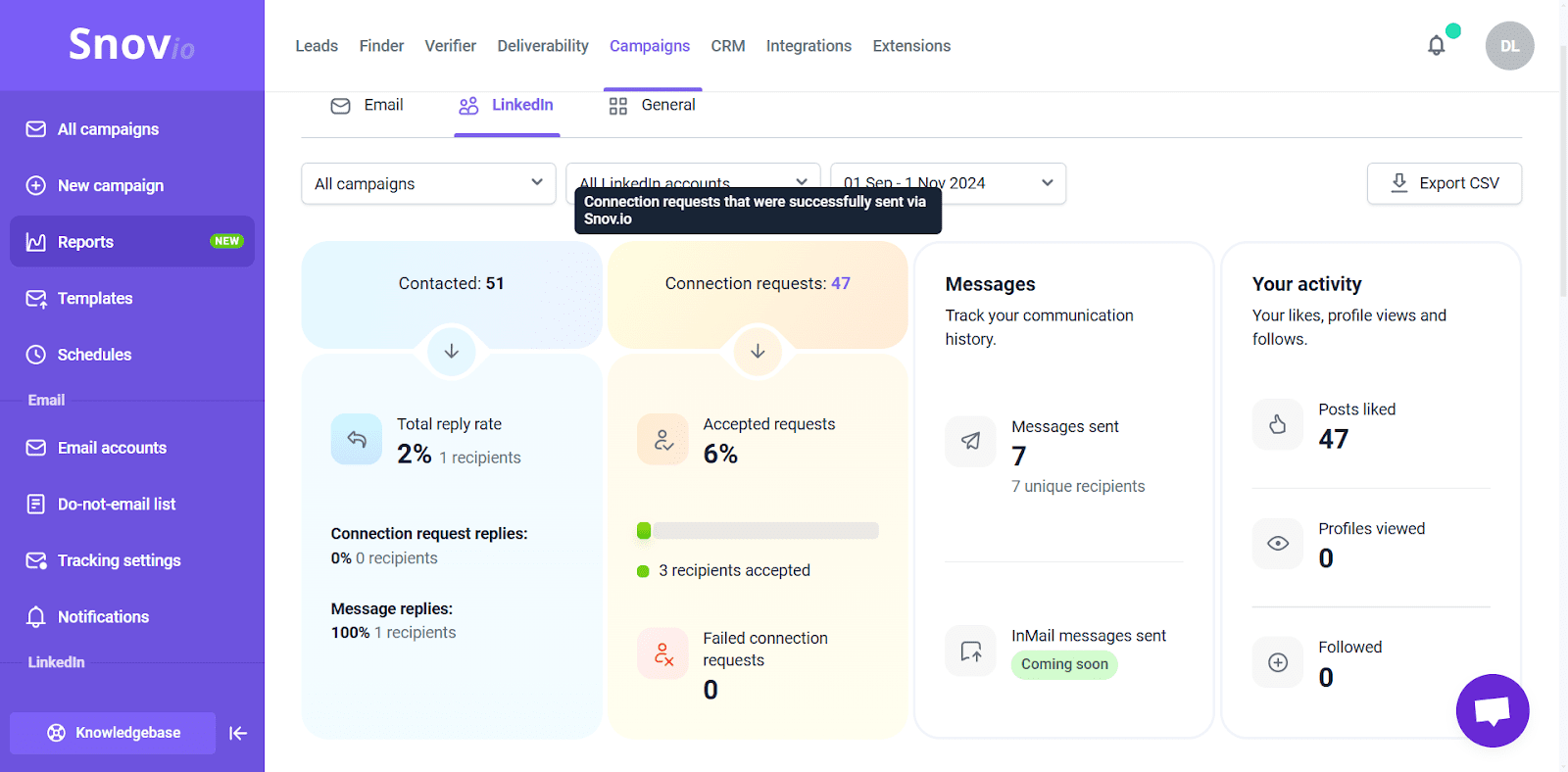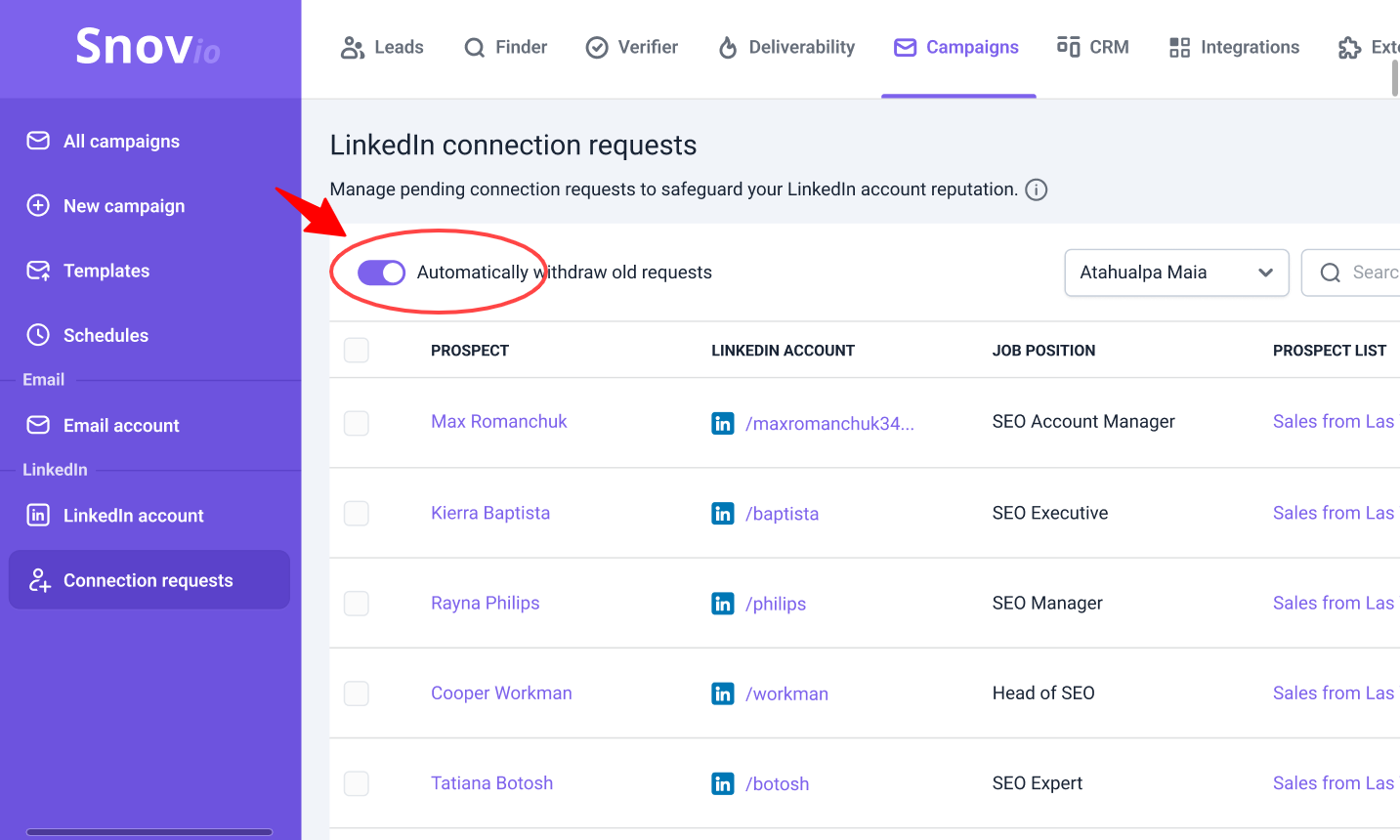TL;DR: How to automate LinkedIn messages in a safe way
Automation can significantly enhance prospecting and lead generation when used smartly. In this article, you’ll find a complete guide on how to automate LinkedIn messages safely in 2026.
Automation tools typically fall into 3 categories:
- Cloud-based (best overall for security + scalability + reliability)
- Chrome extensions (cheaper, but riskier due to browser permissions and higher detectability)
- Desktop tools (more control, but heavier setup/maintenance and variable safety depending on IP/VPS hygiene)
Gain actionable insights into safety limits, SSI growth, and multichannel engagement, and learn how to scale LinkedIn outreach without risking account restrictions. You’ll also see the pros and cons of all automation tool types, including cloud-based solutions, Chrome extensions, and desktop apps, and discover why Snov.io provides the strongest security.
Let’s be honest: manually reaching out on LinkedIn can be quite tiresome. Luckily, these days are over. Now, everyone can automate LinkedIn messages and boost outreach with minimal effort. The key is to do it safely.
Are you not into it yet? If so, this guide is for you. You’ll learn how to automate LinkedIn messages for effective lead generation without putting your account at risk. You’ll also master safe automation best practices and discover how to scale outreach with Snov.io.
What is LinkedIn message automation?
LinkedIn message automation is the process of sending connection requests, InMails, follow-ups, or other types of messaging on behalf of special tools. These tools eliminate manual tasks, simplifying your performance and enhancing overall productivity.
Using LinkedIn message automation, you can connect with more people in less time, thus streamlining lead generation and networking on the platform.
Let’s determine which messages can be automated.
Types of LinkedIn messages that can be automated
| Type | Description |
| Connection requests |
Short messages under 200 characters that provide a reason to connect, plus lay the ground for a warmer conversation.
|
| InMails |
A Premium feature that allows you to send direct messages to people you are not connected to.
|
| Responses to incoming messages |
Replies to a specific question, networking opportunity, etc.
|
| Event invitations/Messages to group members |
Automated messages inviting contacts to participate in discussions, events, or webinars, with details like date, time, agenda, etc.
|
| Content sharing |
LinkedIn automated messages, sent with shared content (e.g., articles, blog posts, company updates) to explain relevance or interest.
|
| Job postings |
Updates about new openings, position details, or application instructions.
|
🤔 Is it safe to automate messages?
Many users are wary of tools that streamline communication on this platform, often equating them with spamming. The platform indeed takes action to shut down spamming, but you can still automate your outreach without any risks.
Follow the limits and choose a LinkedIn automation tool with robust safety mechanisms and ethical standards.
Spoiler: Snov.io has taken care of safety measures for you! Including a built-in proxy for each LinkedIn account you connect, a cloud-based operation that ensures your data is protected at all times, and smart delays between automated actions that simulate human behavior.
More on that later!
Benefits of automating LinkedIn messages
It goes without saying that LinkedIn automation frees up hours you’d spend on manual outreach, letting you focus on high-value conversations. But it’s not the full list of advantages. Here are other benefits that LinkedIn message automation can bring to the table:
- Proactive lead generation and outreach
- Higher SSI
- Consistent outreach
- “Deeper” selling
- Streamlined communication
Let’s review these LinkedIn automation benefits in detail.
-
Proactive lead generation and outreach
By implementing messaging automation, you can reach more LinkedIn leads with less manual effort. Even when your team is busy, pre-scheduled sequences consistently introduce your products or services to new, qualified prospects.
Automate targeted first-touch messages and thoughtful follow-ups to ensure that no prospect slips through the cracks and your pipeline keeps moving. Plus, by eliminating manual outreach, you will have more time for meaningful interactions that not only generate leads but also drive demos and deals.
-
Higher SSI
Social Selling Index (SSI) measures your professional trustworthiness and leadership, directly impacting your sales potential. The higher your score, the better your chances of hitting your sales goals. Safe LinkedIn automation can help increase the SSI.
The thing is that this index is built on four components: establishing a professional brand, finding the right people, engaging with insights, and building relationships.
|
👀 Did you know? Snov.io automatically tracks your Social Selling Index and provides tailored recommendations for daily activity limits. What’s more, because the platform follows safe automation patterns, you can naturally grow your SSI score as your sequences run. |
By using LinkedIn messaging automation tools, you ensure well-paced outreach with regular and relevant interactions, strengthening these SSI “pillars” over time.
-
Consistent outreach
By automating LinkedIn messages, you ensure consistent communication with your leads. Well-planned follow-ups ensure that you stay in touch with potential leads, increasing the likelihood of being noticed and receiving a response.
You can set automated messaging based on your prospect’s behavior, making your LinkedIn outreach relevant. This way, you avoid being too pushy with dozens of messages but still ensure timely communication to never miss the opportunity.
-
“Deeper” selling
By using LinkedIn automation tools, you enhance your social selling efforts and steadily improve your SSI score. That’s a sure way to the league of “deep sellers” — professionals aiming at sales approach quality rather than quick transactions.
By consistently engaging through profile views, post likes, tailored messages, and other automated actions, you build trust before pitching. This helps keep momentum without pressure and fosters meaningful relationships that bring loyal clients to your business.
-
Streamlined communication
Many messaging automation tools also support multichannel outreach. For example, in Snov.io, you can add emails to LinkedIn sequences to streamline communication and convert leads even faster. Moreover, you can leverage sales-trained AI to create highly targeted messages worth replying to.
With Snov.io’s AI Studio, you can craft tailored emails based on your product details, target audience, and value points. Simply provide the tool with information about your product or service, briefly describe the Ideal Customer Profile (ICP), and receive hyper-personalized templates in seconds.
As a bonus, you can adjust tones to match your brand voice, use your own AI prompts, and translate the generated templates into 36 languages!
Types of tools for automating LinkedIn messages
Generally, LinkedIn automation tools differ in their execution methods. My practical experience shows that most tools fall in one of these three categories:
- Cloud-based solutions
- Chrome extensions
- Desktop tools
Cloud-based solutions
These tools run on remote servers, typically offering a web interface for users to manage their automation tasks.
Cloud-based solutions usually provide a comprehensive toolkit as well as integration capabilities with third-party systems.
Chrome extensions
Chrome extensions are lightweight software programs that can be installed in the Chrome browser. They’re commonly employed to automate routine actions on the platform, like sending connection requests, messaging, or viewing profiles.
💡 How to use Chrome extensions safely:
- Make sure they provide a clear privacy policy regarding how they handle your data. Unauthorized data access or storage can directly disrupt your privacy.
- Check that the Chrome extension you use gets regular updates. Outdated extensions may have security vulnerabilities that cybercriminals could exploit.
Snov.io Chrome extensions are secure, built with your data safety in mind! 🔐
Desktop tools
These are applications that you need to install directly on your computer or laptop. This contrasts with web-based software, which relies on external servers. With desktop tools, you can utilize your own computing power or opt for rented VPS/dedicated servers.
So, what is the best option for safe automation? Let’s compare all models to return a verdict.
Key takeaways:
- Cloud-based solutions require paid subscriptions, offering a high level of security and data protection, low automation detectability, various built-in features, and scalability options.
- Chrome extensions are generally low-cost; however, they offer weaker protection and can be riskier.
- Desktop tools can be a good option, but they require more setup and maintenance.
Verdict: Cloud-based solutions are the most cost-effective, offering the best balance between security, scalability, and built-in features.
Safe LinkedIn message automation with Snov.io
To enjoy all the benefits described above, you can’t just grab any cloud-based tool you find when researching on Google.
Not all solutions guarantee safety, especially if you use them for mass messaging. For bulky senders, the main goal should be to automate LinkedIn messages with fewer risks to your account’s reputation.
Luckily, this is more than achievable with the Snov.io LinkedIn Automation Tool owing to its comprehensive security measures.
Why is the Snov.io LinkedIn Automation Tool safe to use?
Snov.io is designed to fully comply with the platform’s rules and requirements, supporting safe automation activities. Here is a brief overview of the built-in features that safeguard your automated LinkedIn outreach:
✅ Cloud-based operation: Snov.io LinkedIn Automation Tool operates as a cloud-based service, which is super safe for sensitive data as it is not stored on your computer and therefore cannot be hacked.
✅ Location-based per-account IP: The tool provides a dedicated IP for each connected account, with a built-in proxy based on your usual login location. This feature is included in the price, making your bulk performance undetectable and secure without additional costs.
✅ Credential protection: Your credentials are safeguarded and undergo double verification when connecting with Snov.io.
✅ Safety limits by default: All your activities are conducted under safety limits mode, enabled by default for every LinkedIn account connected to Snov.io. This ensures automated actions won’t be flagged as suspicious.
✅ Built-in auto-pause: If the daily limit is reached, activity automation immediately stops until the next day.
✅ Personalized SSI-based recommendations: For added security, each account receives recommended activity limits based on its current SSI. If your SSI score is still low, Snov.io settings will not allow you to manually increase the daily limits.
✅ Multiple account rotation: You can connect multiple LinkedIn accounts and distribute message sending among them smoothly. Snov.io will rotate your accounts upon outreach, helping you stay within LinkedIn limits and avoid any restrictions while performing high-volume outreach.
✅ Pending invite auto-withdraw: You can protect your account with automated mode for managing pending requests. Set the maximum number of pending connections, and Snov.io will track your queue daily, automatically withdrawing older invites to prevent exceeding the limit.
💡 Expert note
Snov.io outreach specialists recommend keeping pending connections under 500 per LinkedIn account. Why is it important? When you send many connection requests that are rejected, LinkedIn may reduce your profile visibility to the rest of the network.
By regularly checking and withdrawing older invitations, you can lower the risk of restrictions and maintain healthy acceptance rates. The lower the number of pending requests, the stronger your account’s reputation and SSI.
|
🎁Want to learn more about how to generate leads on LinkedIn? Check out our free course and become a sales guru! |
LinkedIn messaging automation opportunities you get from Snov.io
Besides providing strong functionality for safe automation, Snov.io also offers various features to empower LinkedIn outreach – from email finding tools to personalization options.
Prospecting with LinkedIn Email Finder
LinkedIn Email Finder is a free Chrome extension you can use to find and collect sales leads in bulk with one click. The extension works with both a free LinkedIn account and with Sales Navigator.
How to collect leads with LinkedIn Email Finder:
Step 1: Install the extension.
Step 2: Log in to LinkedIn and head to the page that lists the prospects you want to capture. You can collect leads from a profile, company, or search results pages.
Step 3: Apply the LinkedIn Email Finder by clicking on its icon in your browser.
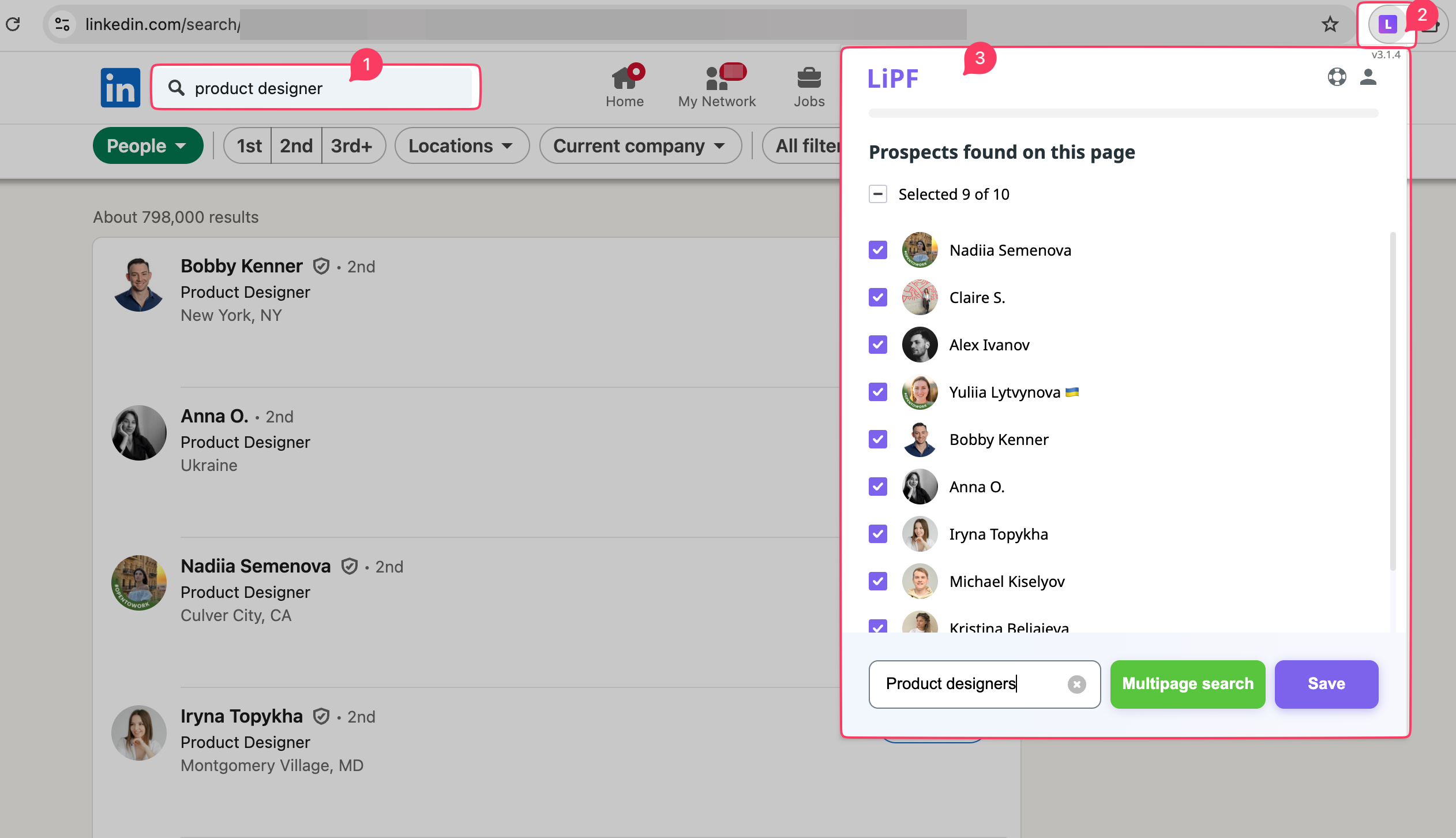
The leads will be instantly saved in Snov.io, enriched with data, including name, job title, location, company name, and other details you can use to personalize outreach.
My journey with Snov.io began at least three years ago, and today I’m still actively using LinkedIn Email Finder, prospect lists, campaigns, and CRM.
General Manager at Salestech
Automated account warm-up
Before automating LinkedIn messages, I recommend warming up your account to prevent it from getting flagged. Luckily, you can do it fully automatically with Snov.io.
Snov.io’s warm-up mode gradually ramps up your daily connection requests by a safe amount. This helps keep activity natural and unlock higher recommended limits, so you can scale outreach safely.
→ Learn more about automatic LinkedIn warm-up here
Personalization at scale
What if I told you that you no longer need to send messages to a large list of prospects manually? In Snov.io, you can automate mass invitations, follow-ups, and InMails while keeping them personalized by using Variables, Spintax, or Dynamic content.
Add variables to customize messaging with the prospect’s details that will be automatically pulled from your lead base. Try Spintax to create multiple unique message versions by automatically mixing words and phrases. You can also modify your copy based on specific conditions using Dynamic content.
Experiment with various features in Snov.io and easily tailor automated LinkedIn messages, InMails, and connection requests, even in bulk.
|
🎁 Discover a FREE guide on how to write LinkedIn connection messages that earn replies. |
Scheduled follow-ups
Can you schedule LinkedIn messages in Snov.io? Easily! The tool accompanies you further down the funnel, automating follow-ups. Schedule them for each recipient to maintain consistent and relevant communication.
Multichannel campaigns
Do you want to double your chances for conversions? Then, combine LinkedIn outreach with emails. You can easily create multichannel sequences in the Snov.io drag-and-drop editor by adding emails and LinkedIn touches.
You can add actions, like connection requests, profile views, post likes, messages, InMails, or following.
And if you’ve decided to send highly personalized InMails to your recipients, you can also do it easily with Snov.io:
With such a strategy of combining various channels, you always have a plan B if the audience stays cold to your LinkedIn outreach.
Best practices for automating LinkedIn messages
Ready to start safe LinkedIn automation? Here are helpful tips to set you up for success:
- Choose a cloud-based software
- Pay attention to account security
- Follow the safety limits
- Increase activity regularly
- Engage with your contacts consistently
- Use a personal LinkedIn account
- Monitor the performance
Let’s review each tip in detail.
-
Choose a cloud-based software
As mentioned previously, cloud-based solutions are the safest among LinkedIn automation tools. These platforms run LinkedIn outreach campaigns from secure servers, protecting your account data and performing safe messaging automation even when your laptop is closed.
Plus, cloud-based solutions typically include built-in safety features and stable proxies, making automation harder to detect. For instance, Snov.io provides a dedicated IP address for each LinkedIn account and ensures human-like automated activity through smart delays.
-
Pay attention to account security
While tools continue to advance each year, LinkedIn’s algorithms have also become adept at detecting automated activity. Suspicion typically arises when automatization patterns resemble robotic, non-human behaviors.
Whichever tool you use, do the following:
- Ensure you access your account from the same country where you’re located.
- Keep the automation tool and related software aligned with recent security regulations and updates.
- Keep an eye on activity logs and reports from the automation tool.
-
Follow the safety limits
To avoid account restrictions, stick to the recommended limits for sending connection requests and messages. Set considerable daily caps for LinkedIn actions and let your tool automatically pause them once you reach the limit.
From my practical experience, the safe limit for automated messages and connection requests is 30 or fewer actions per day. However, you should always align the caps you set with your SSI lever. Based on its score, I recommend the following limits for safe LinkedIn message automation:
- SSI 10-20: You can send up to 10 connection requests and messages per day.
- SSI 25: Maintain an activity level of 15-20 daily automated actions.
- SSI 30: You can now switch to 20-25 actions per day.
- SSI 35: Doing 25-30 daily requests or messages is safe.
- SSI 40 or higher: 30+ actions per day. However, avoid exceeding the daily limit of 50 automated messages and always monitor your account health.
If your outreach plans require a higher volume, consider using multiple accounts to achieve it without risks. You can use LinkedIn rotation in Snov.io and add up to 5 sender accounts for scalable yet safe message automation.
-
Increase activity gradually
If you’re ramping up your mass messaging, do it slowly and steadily. Sudden increases in activity could set off the platform’s algorithms and draw attention to your account. Begin with 10 messages daily, gradually increasing by 5-10 until you reach the maximum recommended limit.
-
Engage with your contacts consistently
Apart from messaging, ensure you add other automated actions to engage with your prospects on the platform. LinkedIn’s algorithms love this and, in return, will boost your credibility.
I recommend combining automated messaging with soft touches, such as comments, profile views, or likes. Schedule them in Snov.io a few days apart to keep conversations warm and show genuine interest.
Besides, active engagement with your audience may provide valuable insights into their interests and needs. You can then use this information to create more personalized and relevant messaging.
-
Personalize your messaging
Make your outreach feel genuine and personal. A generic approach makes the automation obvious and lowers your chances of getting a response. Include the prospect’s name, mention specific details about their profile, or refer to shared interests or mutual connections. To optimize the process, opt for LinkedIn message automation tools that enable personalization at scale.
-
Monitor the performance
Track how recipients respond to your messages. If you get negative feedback, consider upgrading your approach. Track key metrics, such as connection request acceptance rates and message reply rates, to measure the efficiency of your campaigns. Regular reviews will help you optimize your messaging and improve your LinkedIn outreach performance.
📊 Automate LinkedIn messages and monitor performance in one place
Along with an exceptional toolkit for automated LinkedIn messaging, Snov.io also provides comprehensive analytics on your activity. Track the overall statistics of your campaigns in an intuitive interface and create custom reports with easy-to-use filters.
Don’t forget to keep an eye on pending requests and withdraw them in time to prevent “penalties” from LinkedIn and improve your SSI score.
Luckily, you can manage pending connections on autopilot with Snov.io.
Common mistakes to avoid when automating LinkedIn messages
LinkedIn automated messaging can be truly beneficial for your business. However, some mistakes can bring the opposite result. Misusing LinkedIn automated messages can affect your profile and even your brand reputation.
So, how can you avoid potential pitfalls and make the most of automation? Here is a list of “don’ts” I recommend keeping in mind when sending automated messages on LinkedIn.
Don’t send irrelevant messages
Avoid irrelevant or generic messages. Consider what and to whom you are sending your LinkedIn auto-messages. A “one-size-fits-all” approach can make your prospects lose interest in your brand.
My expertise shows that audience segmentation and personalized messages drive much better results. Therefore, tailor your messages to the prospect’s interests or industry to increase your chances of receiving a positive response.
🎁 Want to know more about how to convert LinkedIn leads using automation? Discover practical tips and key tactics in our free course and make the most of your automated messaging!
Don’t spam
Respect prospects’ privacy and don’t message users who have indicated they prefer not to receive unsolicited communications. Avoid sending too many messages in a short period. Outreach requires patience.
So, if you haven’t got a response to your connection request, don’t bombard prospects with everyday follow-ups! It may look unprofessional and increase the risk of getting your LinkedIn account restricted.
Don’t add new LinkedIn connections to your email list without permission
I know you want to broaden your outreach, and I can imagine how tempting it can be to add a person to your email list and immediately send a LinkedIn auto message after connecting. However, adding people to your list without permission can damage trust and violate privacy policies.
I recommend you get permission first. You can offer value to your prospects, for example, a lead magnet or industry insight, and ask if they would like to receive more useful content from you. Respecting privacy preferences shows your integrity and helps build trust.
Don’t use automation to spam groups or events
Using LinkedIn automation tools, you can reach multiple audiences at once. But don’t overuse them, especially when it comes to sending messages right into groups or events.
People expect meaningful connections in LinkedIn groups, and spamming there may seem insincere, irrelevant, and even disputive. Furthermore, massive automation can violate group guidelines.
Before starting automated LinkedIn messaging, participate actively: comment on posts, join discussions, and add value to the group. Then, you can safely use automation to complement your interactions.
Don’t ignore LinkedIn limits on automation
Last but not least, LinkedIn automation limits should be strictly followed. Ignoring these limits may result in account restrictions or even permanent bans.
Fortunately, with Snov.io, you won’t have to worry about these limits. Our automation tool complies with LinkedIn’s daily limits on connections and messages. So, just set up your messaging and start boosting your outreach.
Key takeaways
When done smartly, LinkedIn message automation can boost your outreach, enhance lead generation, and increase your Social Selling Index with less time and effort spent.
- To avoid account restrictions, it’s essential to follow safe automation practices: use a secure tool, keep within safety limits, and increase sending volume gradually.
- Cloud-based tools are the most effective solution for safe LinkedIn message automation, providing the strongest security compared to Chrome extensions and desktop applications.
- To increase your LinkedIn outreach efficiency, personalize your messaging, engage with your prospects’ profiles, avoid spamming, and regularly analyze your performance.
- Snov.io supports safe LinkedIn automation by running on cloud-based servers, providing a location-based proxy for each account, and applying smart delays between actions to mimic human behavior.
With Snov.io, you can get personalized recommendations on safety limits and automatically withdraw pending requests to protect your account. The platform also provides robust personalization features, multichannel outreach support, and built-in analytics.