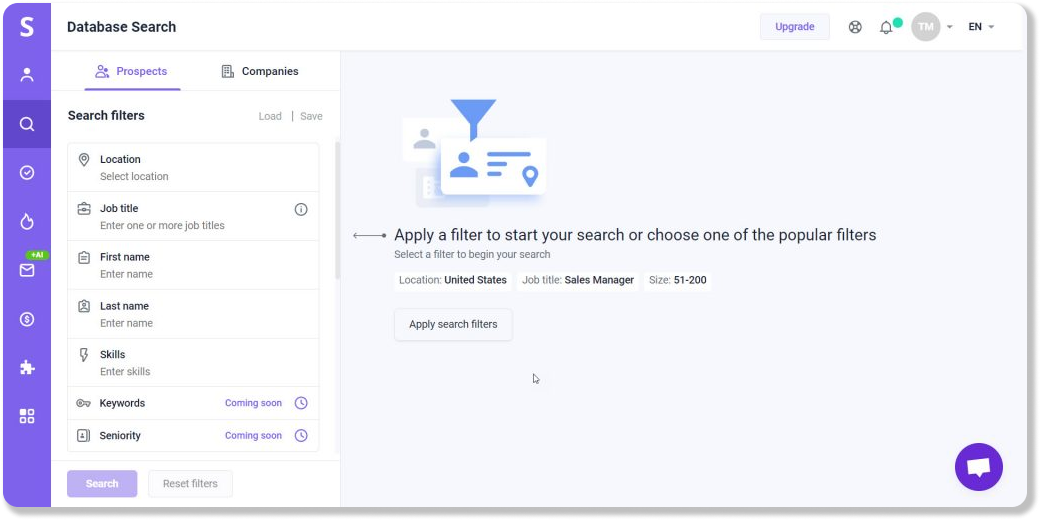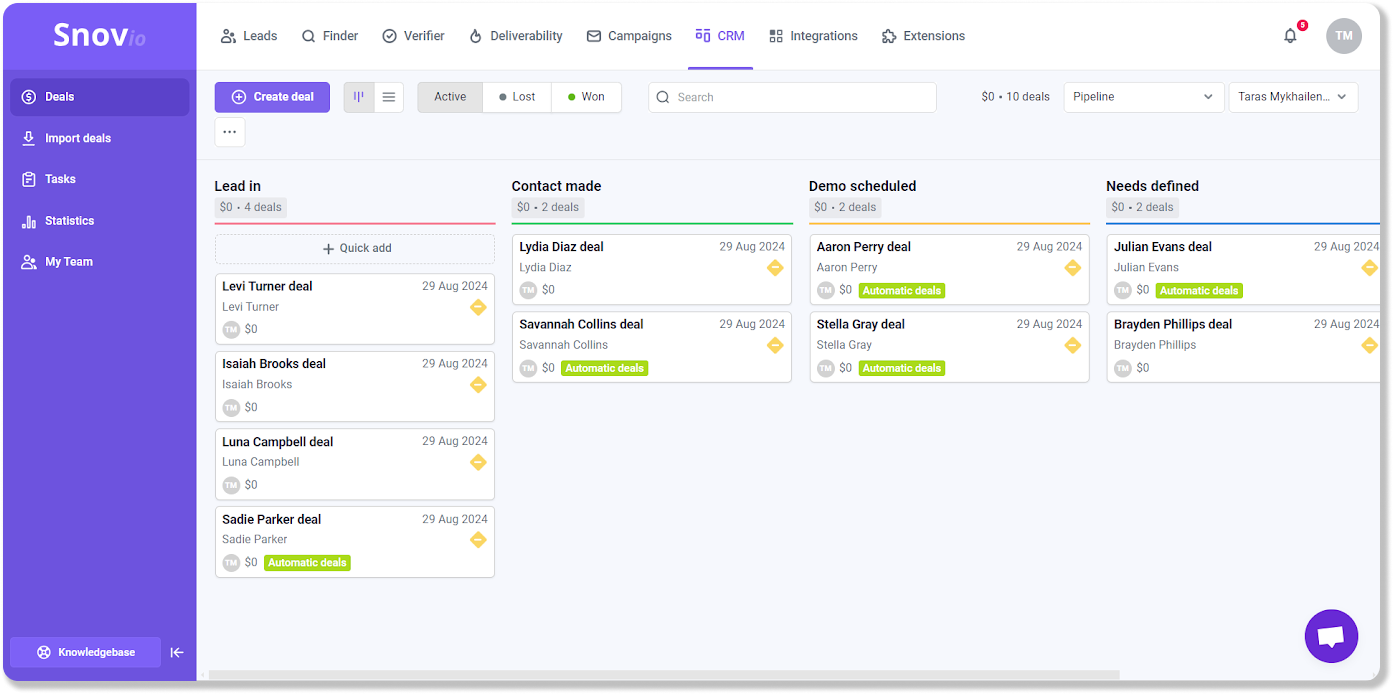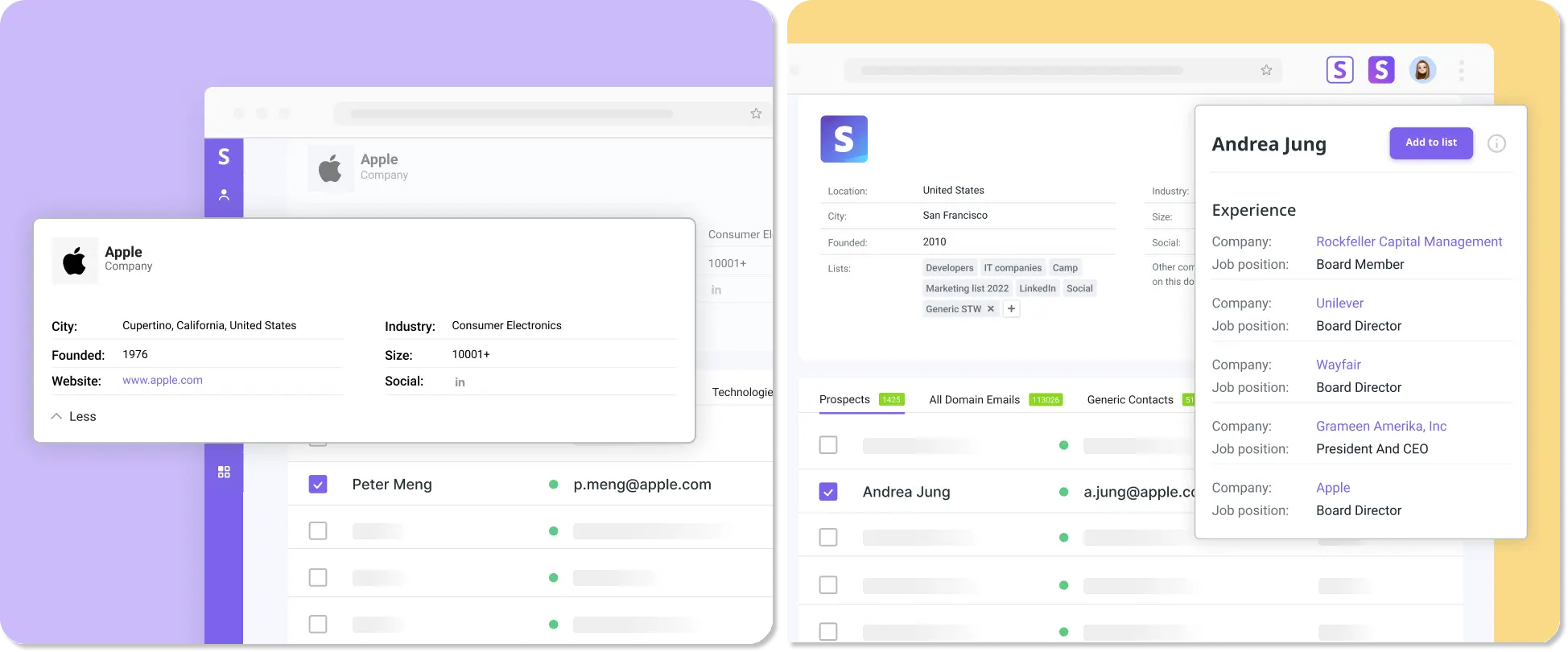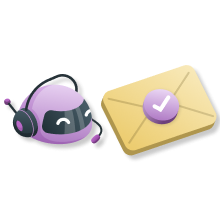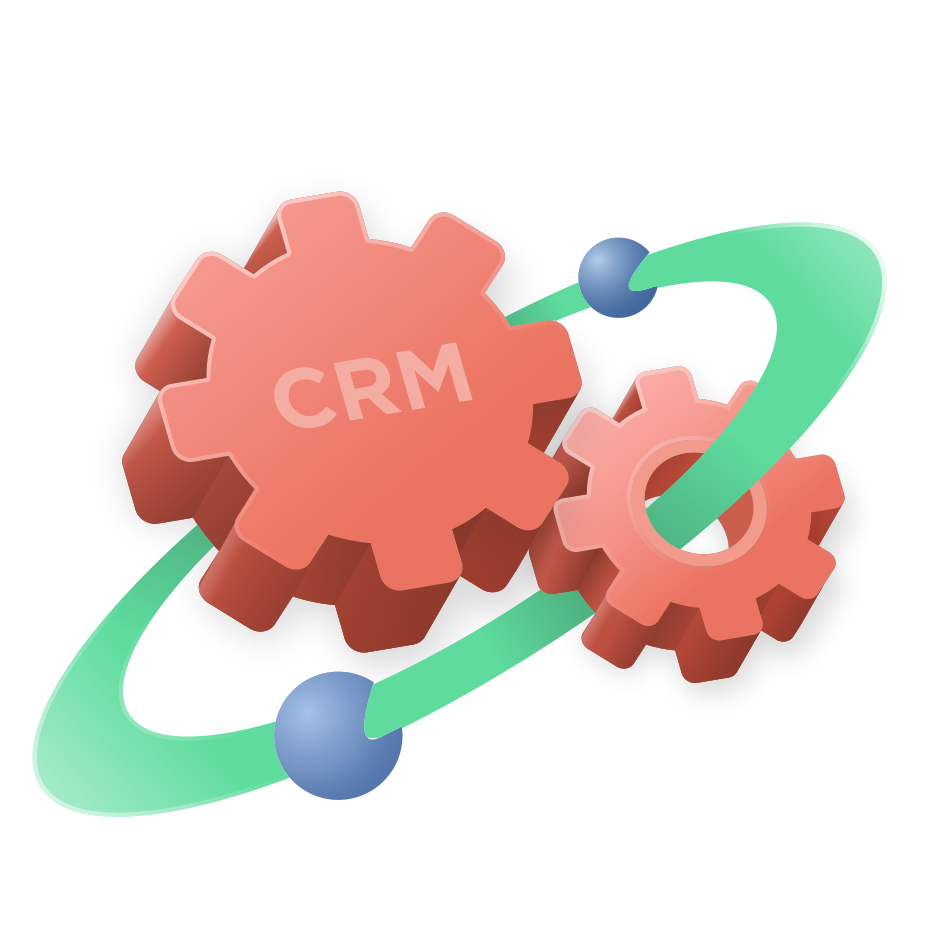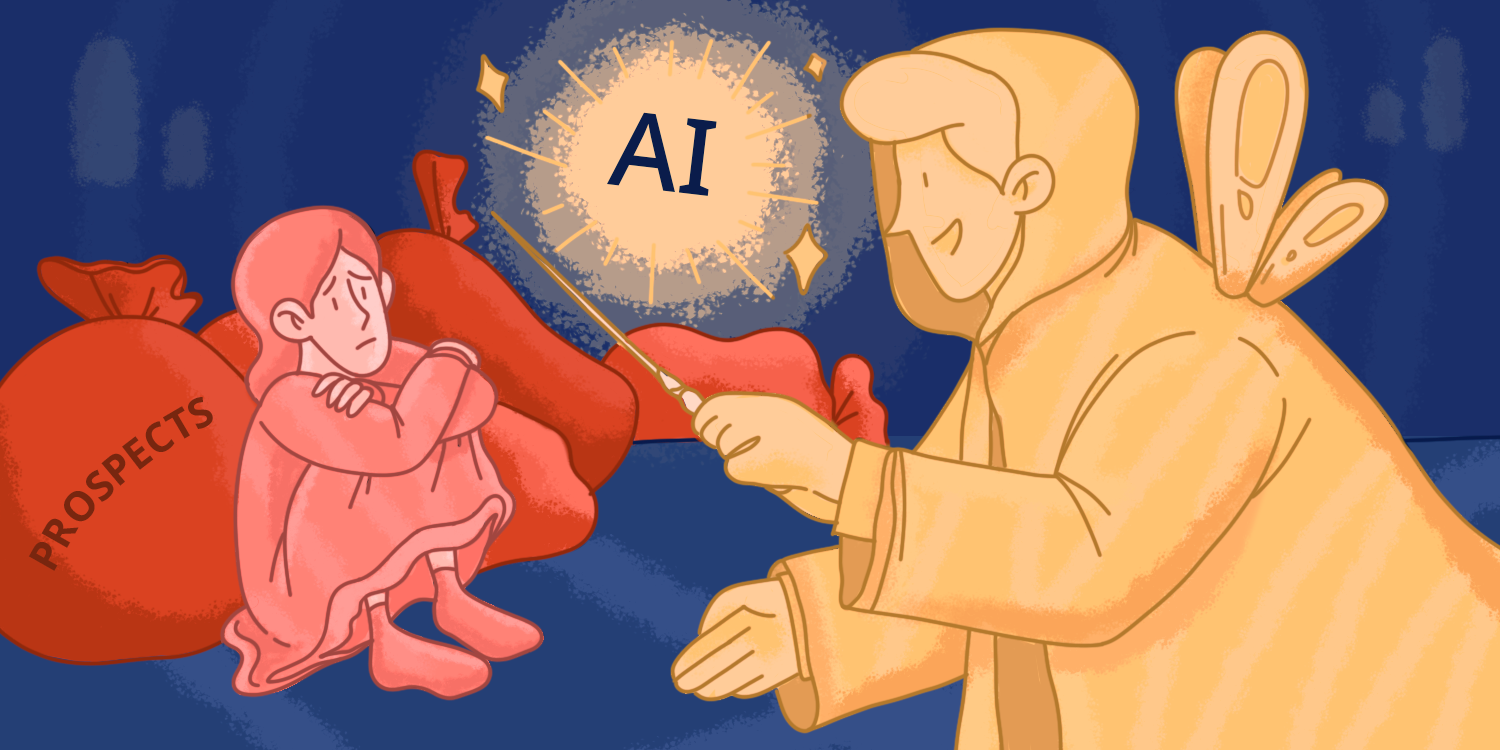In today’s competitive landscape, strategic planning and efficient territory management are key to driving revenue growth. Sales mapping tools offer invaluable insights, allowing you to visualize customer locations, optimize routes, and allocate resources effectively.
In this post, we’ll discuss the top 9 mapping software for sales territories and compare their features so you can choose the tool that will help you revolutionize your sales strategy and propel your business to new heights of success.
Let’s do this.💪
Outline:
What is sales mapping?
Sales mapping is the process of visualizing and analyzing data using geographical information to outline opportunities, trends, and the next steps in the sales strategy.
Sales mapping can be done using various methods and tools, such as spreadsheets, maps, charts, diagrams, or software applications. However, using manual tools can be time-consuming, error-prone, and outdated. Therefore, many businesses use mapping software as a sales tool to make the process more dynamic and interactive.
What is sales mapping software?
Sales mapping software integrates sales data with geolocation, allowing your sales team to oversee their sales territories effectively.
This data can include: sales rep territory mapping software
- Leads and customers: Pinpoint specific locations of leads and customers to gain insights into geographical distribution and identify potential clusters.
- Territories: Design and visualize individual sales territories for efficient coverage and resource allocation.
- Demographics: Analyze demographic data alongside customer locations to understand target markets and tailor messaging accordingly.
- Competitors: Research locations your competitors operate on to gain insights into their market presence and adjust your strategy accordingly.
- Sales performance: Map sales performance metrics like closed deals or revenue to identify high-performing areas and opportunities for improvement.
Why should you use sales mapping software?
There are numerous reasons to use mapping software for sales as it offers a variety of benefits for your business:
- Clear view of your sales: It visualizes customer locations, territories, and market trends so you can better understand the scope of your sales activities and plan them accordingly.
- Better lead generation and targeting: Owing to mapping sales software, your sales and marketing teams can focus efforts on promising areas with high potential and discover territories with low penetration or changing demographics.
- Efficient route planning: Mapping software for sales territories optimizes routes to save time and get the most out of each location.
- Data-driven decision-making: Sales mapping tools provide insights into territory management, resource allocation, and market expansion.
- Sales tracking and performance improvement. Sales mapping solutions with advanced features can also provide necessary statistics, helping you improve your sales strategy.
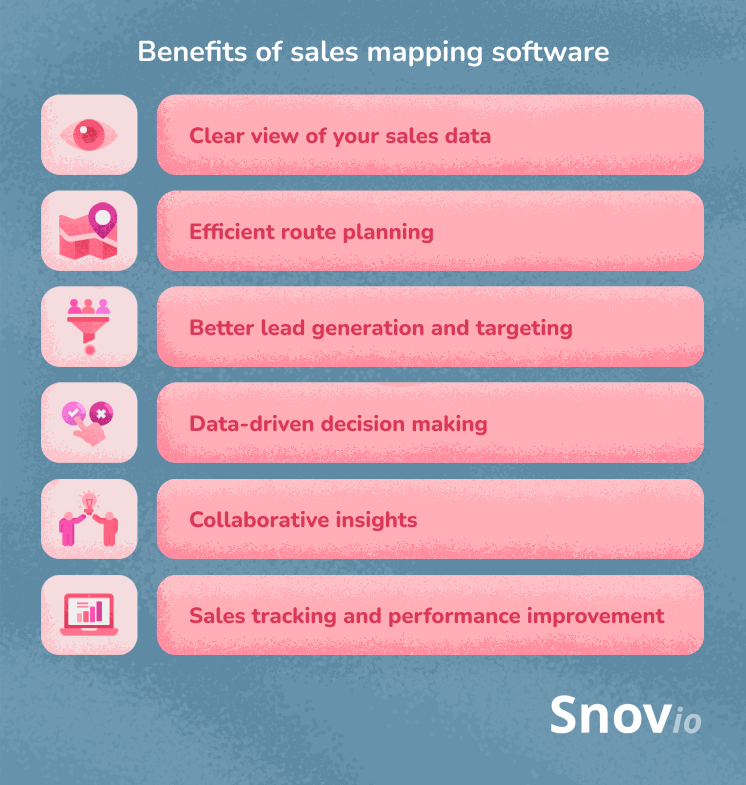
How do you approach sales mapping?
Here’s a brief step-by-step guide on how to run the sales mapping process with the software of your choice so you can better grasp the idea.
How to do sales mapping:
- Collect and organize data
- Choose the right software
- Import and visualize data
- Analyze mapped data
- Optimize sales routes
- Do necessary updates
- Collaborate and encourage feedback
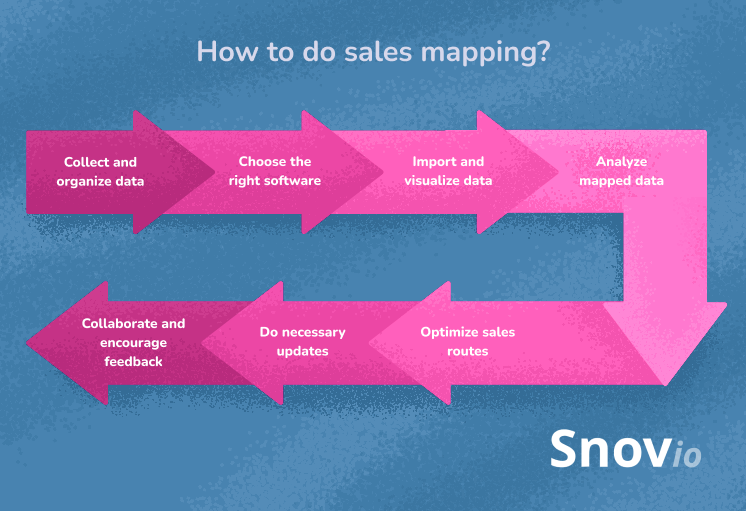
1. Collect and organize data
Gather relevant data, including customer locations, demographics (firmographics), and sales history. These details provide the basis for strategic planning.
|
💡Pro tip! Here’s an example of how you can use collected data: 1. Research your ICP. 2. Create separate prospect lists according to your research. For instance, you can divide your contacts based on the following information:
Etc. 3. Start looking for leads using Snov.io’s Database Search!
|
2. Choose the right software
Select an effective sales mapping software tool that aligns with your business requirements. Look for customizable maps, territory management, and analytics capabilities to ensure comprehensive support for your sales strategy. In the next chapter, we’ll discuss some of the best solutions so you can make your choice.
3. Import and visualize data
Input collected information into the chosen software, creating visually insightful maps. The software should enable straightforward interpretation of spatial data and clearly illustrate customer distribution, market trends, and potential areas for expansion.
4. Analyze the mapped data
Monitor the mapped data to identify patterns and trends. Pinpoint areas with high customer density, uncover market opportunities, and assess the performance of existing territories. This analysis serves as the basis for informed decision-making.
5. Optimize sales routes
Utilize the mapped data to optimize sales routes. Efficient route planning reduces travel time and maximizes sales opportunities. This step plays a significant role in boosting the overall productivity of the sales team.
6. Do regular updates
Sales mapping is an evolving process. Regularly update maps based on new information and changes in the market landscape. This ensures that your strategies remain agile and responsive to shifting customer behavior and market dynamics.
7. Collaborate and encourage feedback
Foster collaboration with the sales team to gather field-based insights. Encourage feedback on the effectiveness of mapped strategies and incorporate real-time information to enhance decision-making.
By following these steps, your business can gain a competitive edge, streamline operations, and achieve more targeted and successful sales outcomes.
Top 9 mapping software for sales
Check out this list of the best sales territory mapping software and choose the perfect solution for your team’s goals and needs.
|
Best sales mapping software:
|
Snov.io
Although not pure mapping software for sales territories, Snov.io is a sales engagement and automation platform offering numerous features that can help create and manage sales maps:
- Build the basis for a visual representation of your sales territory: Group and filter prospects by geographical location (country, state, city) to understand the geographical distribution of your potential customer base.
- Identify sales territories with high potential: Analyze and segment prospect data based on factors like industry, company size, or purchase intent to prioritize outreach efforts in promising regions.
- Track progress and measure performance: Monitor engagement metrics like email open rates and reply rates for different territories or segments to assess the effectiveness of your sales outreach efforts.
- Manage and organize prospects: Centralize and organize prospect data collected from diverse sources and share it with your teammates.
Moreover, Snov.io will automate all aspects of your field sales strategy:
- Prospecting: Find contact information like email addresses for potential customers anywhere on the web, including social networks, and through data import, as well as verifying email contacts on the go.
- Email outreach: Use the LinkedIn Automation Tool to send personalized omnichannel email drip campaigns to potential customers and check email deliverability to ensure your emails never get to Spam.
- Lead and deal management: Keeping track of interactions and managing the sales pipeline in a CRM view.
Besides, Snov.io has numerous integrations that simplify and streamline your work like a rocket! For example, you can easily create integrations between Snov.io and Badger Maps to automate any sales mapping workflow.
2. Yellowfin
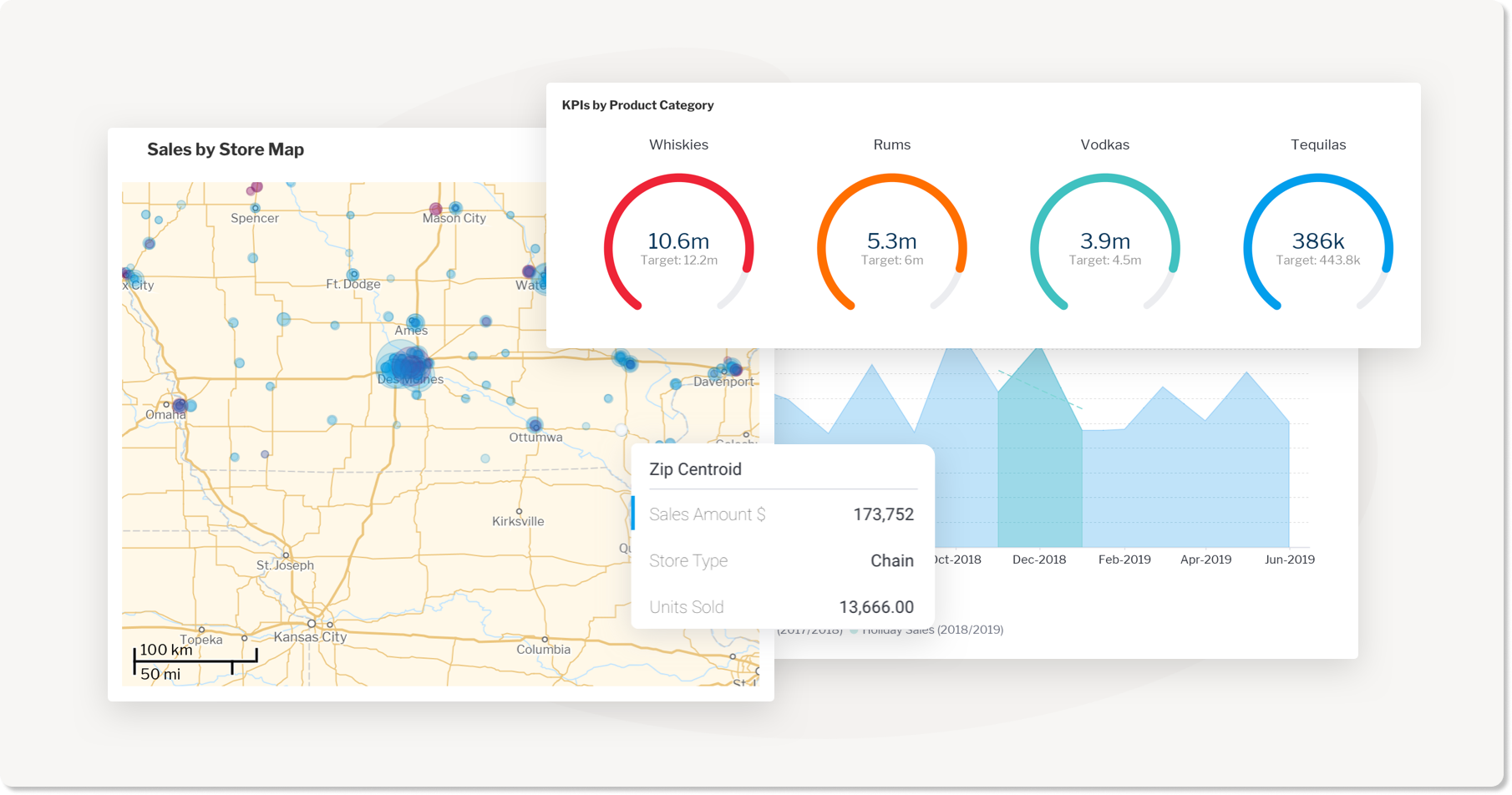
Yellowfin is a powerful business Intelligence (BI) platform that provides comprehensive data, dashboards, and collaborative experiences with mapping sales software options.
Its top features are:
- Augmented dashboards for visualizing and monitoring important data.
- Automated business monitoring with threshold alerts and signals.
- Data storytelling for presentations and reports.
- Integrations with various platforms such as Dynamics 365, GitHub, Google Analytics 360, etc.
You can create charts, tables, and maps, including images and videos, without coding. Yellowfin aims to simplify analytics and offers location intelligence functionality by merging spatial and traditional business analytics. You can use either the Google Maps API or Yellowfin’s built-in mapping capabilities to showcase your business on the map.
3. Spotio
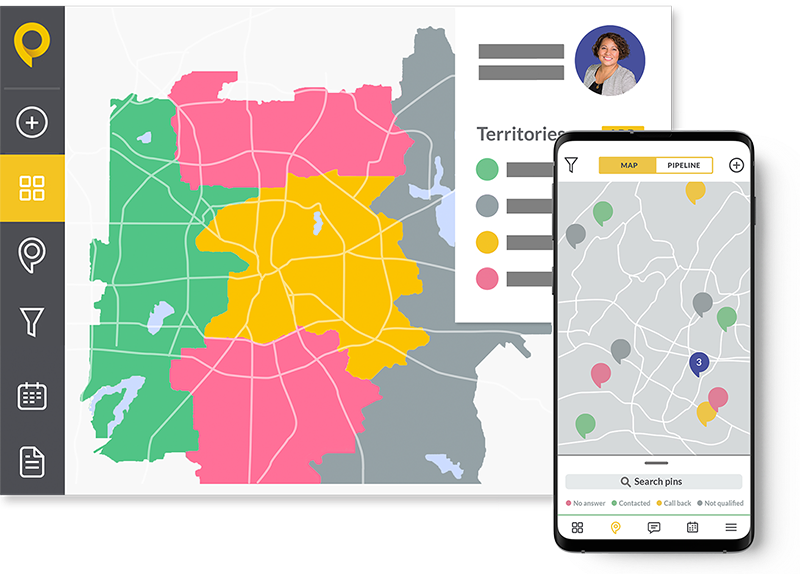
Spotio is a mapping software for sales designed for door-to-door sales teams.
Its top features are:
- Territory mapping
- Activity tracking
- Sales presentations storing
- Reporting dashboard
- Integrations with popular sales CRMs and other tools.
With Spotio, you can automate manual tasks, optimize prospecting efforts, and focus on qualified leads. The mobile-friendly platform allows reps to log door knocks with GPS location in real time and update sales numbers on the map.
Overall, Spotio helps improve sales team management, increase productivity, and enhance sales performance.
4. Badger Maps
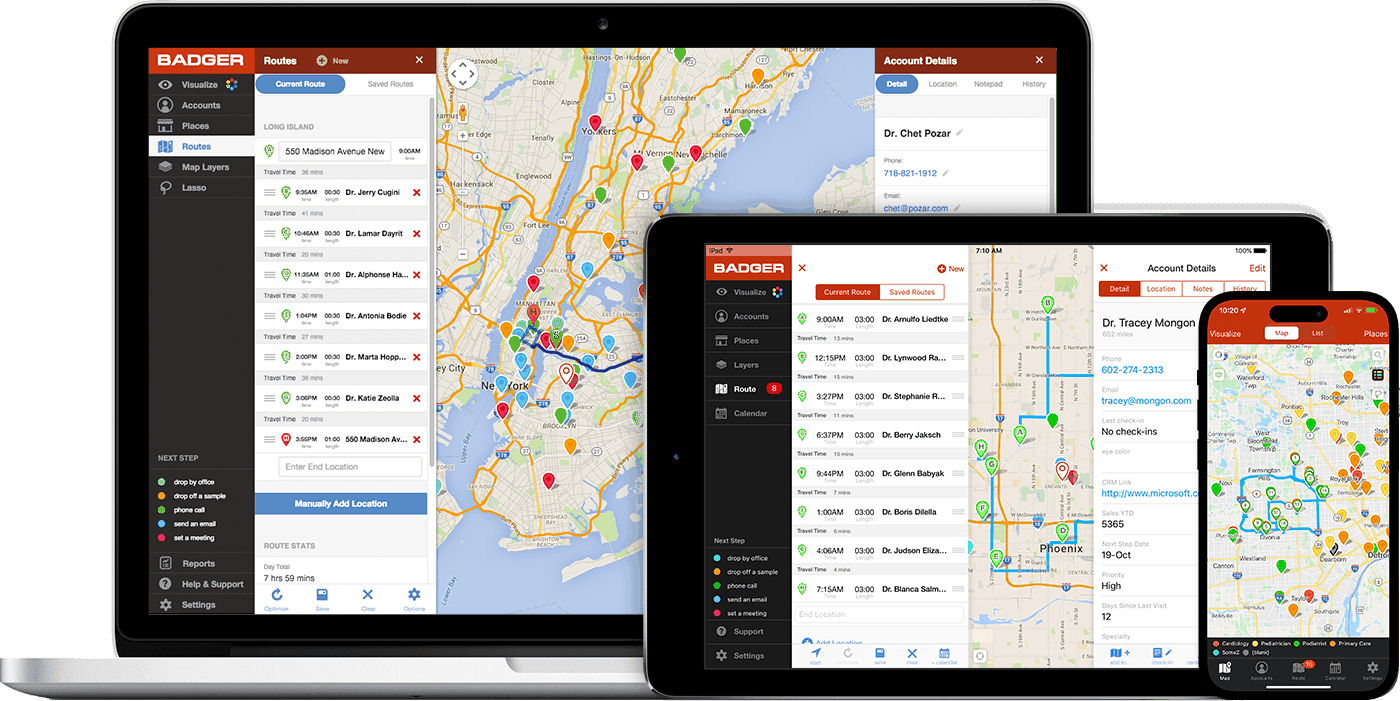
Badger Maps is a great choice for field sales teams and individual reps in B2B sales.
Its top features are:
- Route planning
- Route optimization and prioritization
- Sales calls scheduling
- Sales territory mapping
- Data collection and check-ins
- Lead generation, and more.
With Badger Maps, you can visualize and filter your sales territories, generate custom reports, integrate with CRM systems, receive live traffic updates, and track mileage and sales stats.
→ Learn how to sync Snov.io with other apps, including Badger Maps.
5. AlignStar from Xactly
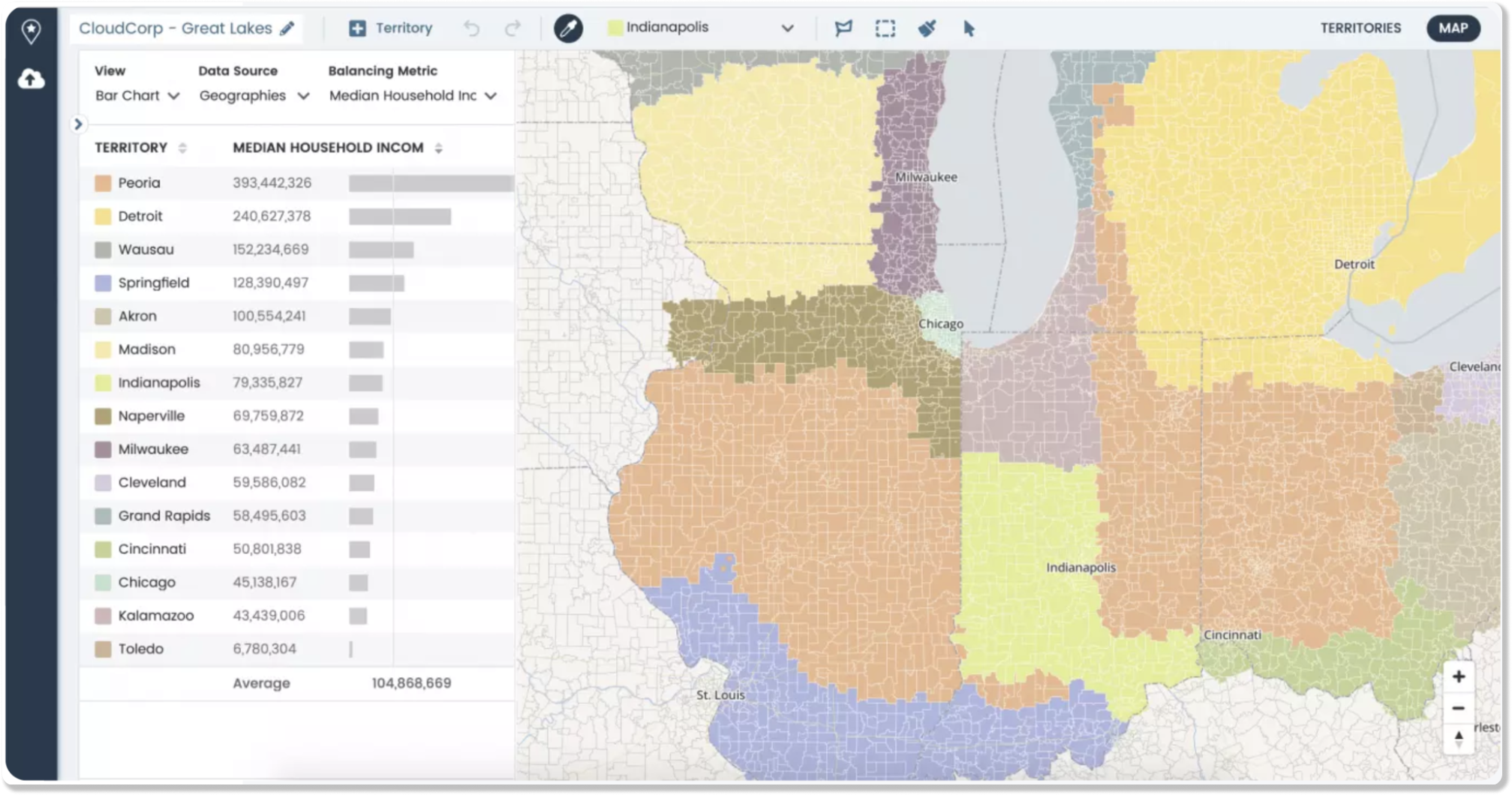
A product of Xactly, AlignStar automates and optimizes sales territory alignment and increases productivity. It allows you to balance workloads, align territories with market potential, and track performance and changes.
Its top features are:
- Alignment Report Card
- Optimizer and “What If” Analysis
- Interactive Map-Based Interface
AlignStar allows you to collaborate in the cloud, helps you save time, boost productivity, and increase revenue.
6. BatchGeo
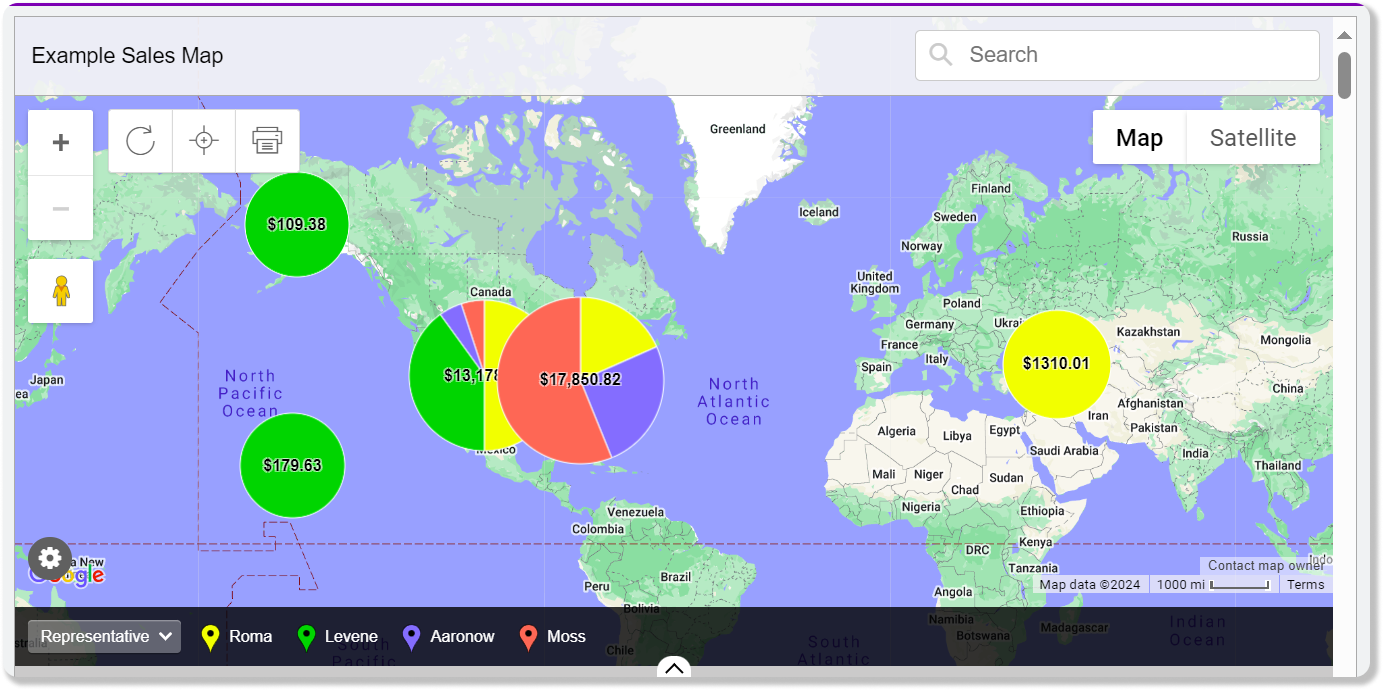
BatchGeo is mapping software for sales territories that allows users to create maps from their data. It supports various data formats, such as Excel, CSV, Google Sheets, and databases.
Its top features are:
- Multi Point Routing
- Maps Geocoding
- Street View Integration
- Heat Map Layer
- Customization
- Data Analysis, and more.
With this sales rep territory mapping software, you can transfer data from spreadsheets, web tables, and databases to map multiple locations.
7. Maptitude

Maptitude is a sales mapping solution for businesses that helps optimize sales territories, vehicle routes, and site locations.
Its top features are:
- Easy-to-use interface
- Data libraries
- Advanced geospatial analysis tools
- Customizable maps
- Automated reports
- Integrations with many different platforms for data synchronization
Maptitude offers a location intelligence toolset, giving you more opportunities to analyze your potential customers.
8. eSpatial
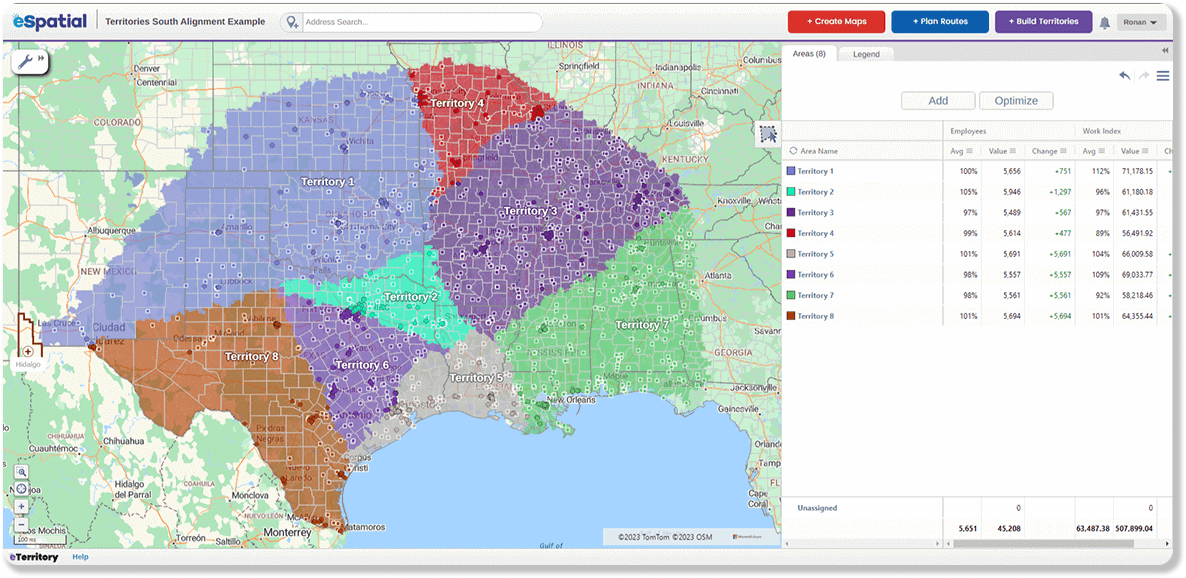
eSpatial is a comprehensive mapping, territory, and routing solution for sales, marketing, and operation teams. It helps you design, adjust, and optimize territories, as well as create efficient sales and service routes to increase coverage and eliminate drive time.
Its top features are:
- Data visualization
- Route optimization
- Territory management
This mapping software for sales reps allows you to choose locations for field-based representatives, offices, or events, analyze marketing campaigns by overlaying data on maps, and collaborate and share your maps online or offline.
9. MapBusinessOnline
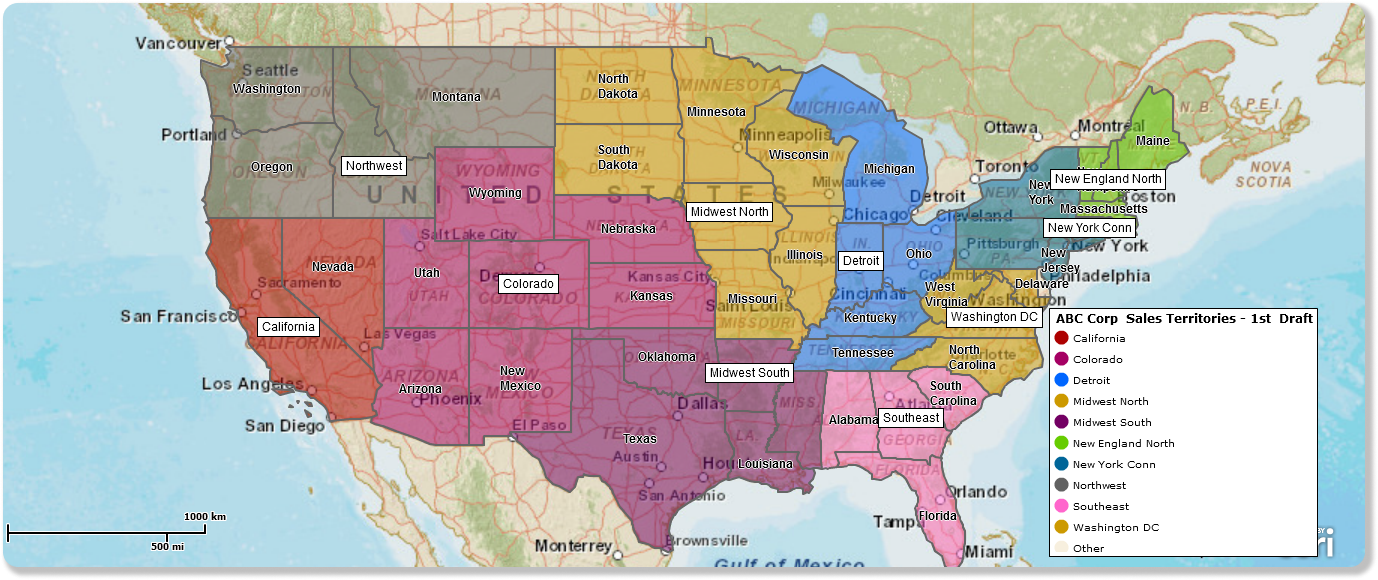
MapBusinessOnline is a sales territory mapping software designed for business intelligence. It helps businesses create informative maps, manage territories, conduct market analysis, and streamline logistics operations.
Its top features are:
- Sales Territory Mapping
- MapPoint Alternative
- Business Map Visualizations
- Business Listings
- ZIP Code Mapping
- Call Planning with Optimized Routing
- Excel Data Mapping
MapBusinessOnline allows you to access their maps from any device, share them with others, find and target new prospects, segment and color-code their data, and integrate with CRM systems.
How to choose the best sales territory mapping software
Not all features of the above-mentioned sales mapping software are mandatory. While evaluating different solutions, you need to consider your personal goals. In this final chapter, we’ve collected those factors that would be a great plus for a mapping sales software you’ll choose.
Key features of sales mapping software:
- Customer mapping
- Territory management
- Route planning
- Reporting and analytics
- Integration and compatibility
- Mobile accessibility
- User-friendly interface
- Security and data privacy
Customer mapping
This aspect includes the following:
- Geocoding: Mapping software for sales should offer reliable data to help you outline customer locations on maps.
- Segmentation: With good territory mapping software, you can sort customers based on various indicators, such as demographics, buying behavior, or sales potential.
- Visualization tools: Intuitive mapping allows users to easily visualize and analyze customer distribution.
4. Relevant information: With the right software, you’ll be able to create comprehensive customer profiles with key details like contact details, purchase history, and preferences.
Territory management
Pay attention to whether the tool provides the following features:
- Customizable territories: The sales territory mapping software must have the capability to create and adapt sales territories based on factors like geography, sales potential, or customer types.
- Equal distribution: Focus on tools that ensure a fair and balanced distribution of accounts among sales representatives.
- Real-time updates: It would be great if your mapping software offers dynamic updating of territories to reflect changes in customer distribution or business priorities.
Route planning
Your team will get the following opportunities:
- Optimized routing: This feature helps sales reps plan the most efficient and time-saving routes.
- Multiple stops: A nice sales mapping solution would support planning routes with multiple customer visits, considering factors like distance, traffic, and scheduling constraints.
- Integrations: A good sign is when a sales mapping tool syncs with navigation apps for real-time directions during field visits.
Reporting and analytics
Consider if the tool of your choice has some advanced features like:
1. Performance metrics: Robust mapping tools would also provide insights into sales performance, territory effectiveness, and individual rep achievements.
2. Data visualization: Graphs, charts, and interactive maps for visualizing sales data incorporated in a mapping software would make it easier to identify trends and patterns.
Integration and compatibility
Additional great features are:
- CRM Integration: Compatibility with popular Customer Relationship Management (CRM) systems for seamless data exchange is an excellent advantage of sales mapping software.
- API support: An open API (Application Programming Interface) for easy integration with other business applications would be a perk, especially appreciated by your IT specialists.
Mobile accessibility
In a world where 80% of B2B buyers use mobile phones in the workspace, your team is probably not an exception, yeah? So, you’d better pay attention to the mapping software which will offer:
- Mobile app: This application allows sales reps to access maps, customer data, and route plans on the go.
- Offline functionality: Capability for the software to function offline, ensuring access to critical information in areas with limited connectivity is a big advantage.
User-friendly interface
Of course, you can’t avoid the fact that mapping software should be comfortable to work with. Hence, while making a choice, consider if the tool offers:
- Intuitive design: Our advice is to focus on a tool with an easy-to-use interface that requires minimal training for users.
- Customization: Make sure your mapping software can customize views and settings according to individual user preferences.
Security and data privacy
It’s crucial to take care of your data safety. Look closer to the solutions with the following security features:
- Data encryption: Robust security features, including data encryption and secure access controls, to protect sensitive customer information.
- Compliance: Data privacy regulations and adherence to industry standards are a must.
Considering these key features, you can select sales mapping software that fits perfectly with your business requirements and boosts the effectiveness of your sales operations.
Final thoughts
Sales mapping software is a great way to visualize, analyze, and optimize your sales data and territories. It can help you find new prospects, segment your data, plan your routes, and measure your performance.
But if you want to take your sales to the next level and have more than just a sales mapping tool in your pocket, try Snov.io, which is not just a mapping software for sales reps but a complete platform for prospecting and cold outreach trusted by over 175,000 companies worldwide.