After reading this article, you will learn how to add Spintax variables to automatically randomize words or phrases in your emails for better deliverability.
What is Spintax and how it works →
What are the benefits of using Spintax →
How to add Spintax to your emails →
What is Spintax and how it works
Spintax is a type of variable used in emails to automatically create email variations.
You add alternative words or phrases, and when an email is sent, it will randomly choose one of them for each sent email.
This way, you can randomize various sections in your emails: introduction, offer, call to action (CTA), or sign-off.
Why you should use Spintax
The primary benefit of using spintax is to improve the deliverability of your emails.
You’ll automatically send multiple unique versions of your email copy, which helps avoid spam filters and reach the inbox.
How to add Spintax to your email content
Spintax is integrated into the email content editor.
To add a spintax to your email, select it from the Variable menu within the editor.
Tip: In addition to the email body, you can also add Spintax to the subject line of your emails. Using variations in the subject lines is equally important as it can potentially increase open rates.
Learn: “Text_1” and “Text_2” are placeholders that you should replace with actual text.
To add and edit variations, click on the spintax template.
You can include between 2 and 5 variations in a single spintax. Each variation can consist of text and numbers but must not include other email variables like {{first_name}}.
You should use spintax to its fullest – the more variations you add, the more unique versions of your email copy will be sent in the same campaign.
Here’s a spintax example:
Should I send more information? | Open to talking or chatting? | Are you interested? | Interested to know more? | Would you like further details?
Happy to provide more information. | Let me know if you’d like additional details. | Would you be interested in learning more? | Curious to share more information. | Do you have questions I can address?
More Spintax examples
Here are more examples of Spintax to show you what you can do.
You can basically customize any part of your email.
- Hi | Hello | Hey
- Good morning! | Hello there! | Greetings!
- We’ve recently launched a new product that | I believe our latest service could | Our newest solution might interest you | benefit your business | enhance your current operations.
- Could we touch base this Wednesday? | How about we discuss this over a call this Friday? | Is Thursday good for you to join a brief meeting?
- Please let me know a time that works | Could you share your availability? | I’d love to find a convenient time for us both.
- Looking forward to hearing from you soon. | Hoping to hear back from you shortly. | Eagerly awaiting your response.
- Could we schedule a meeting next week? | Would you be available for a meeting sometime next week? | Let’s find a time next week to discuss further.
- Thanks again for your time. | Thank you once more for your attention. | I appreciate your time and consideration.
- Thank you for connecting | I appreciate your interest | It was great meeting you at}} {{the conference last week | our recent webinar | the trade show.
- Have a great day! | Wishing you a fantastic day! | Enjoy your day!
- Best regards, | Warm wishes, | Sincerely,
If you have a question that we haven’t covered, feel free to reach out to our Customer Care team. You can contact us at help@snov.io or through live chat. We’re here to assist you!
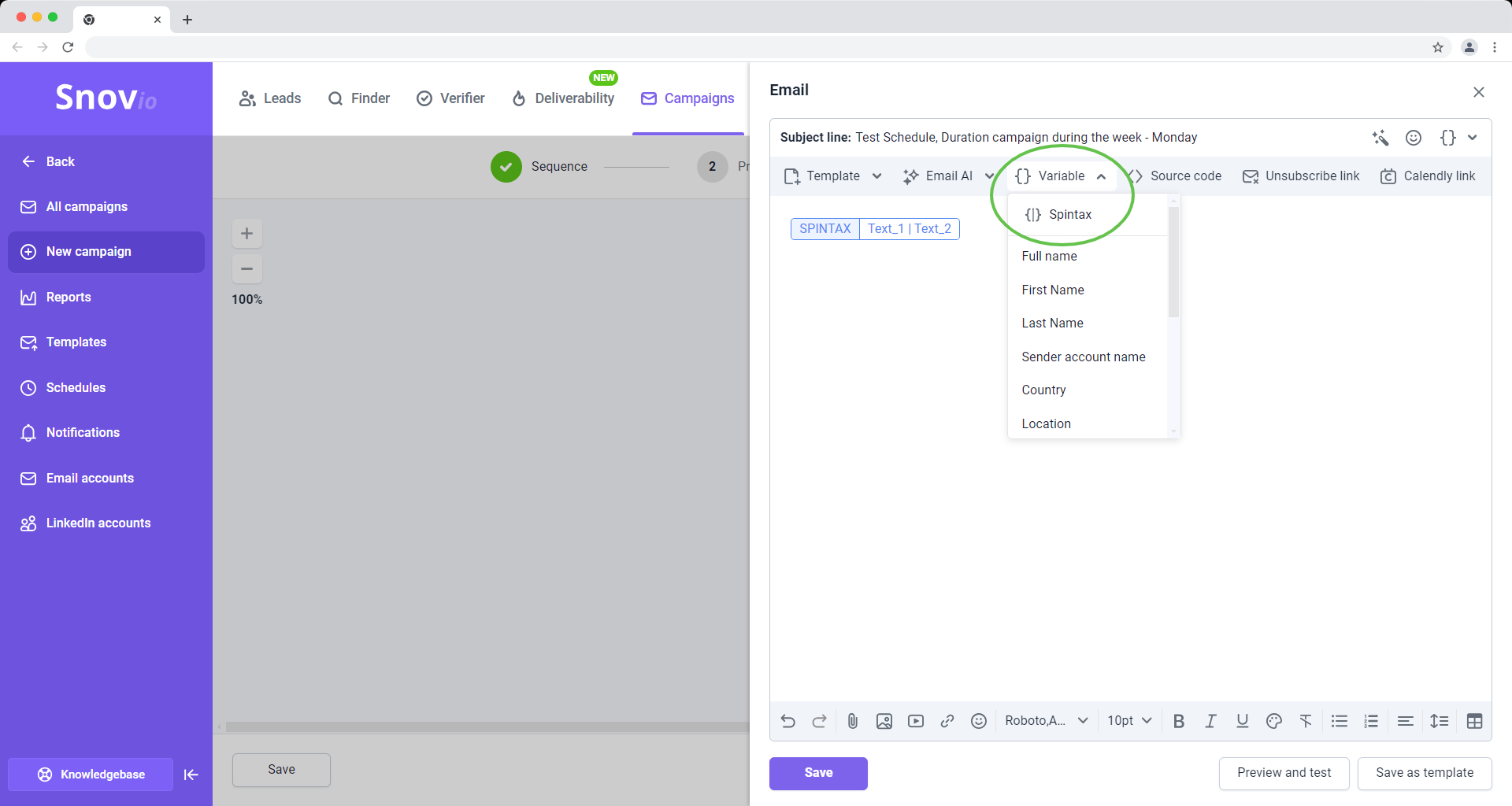
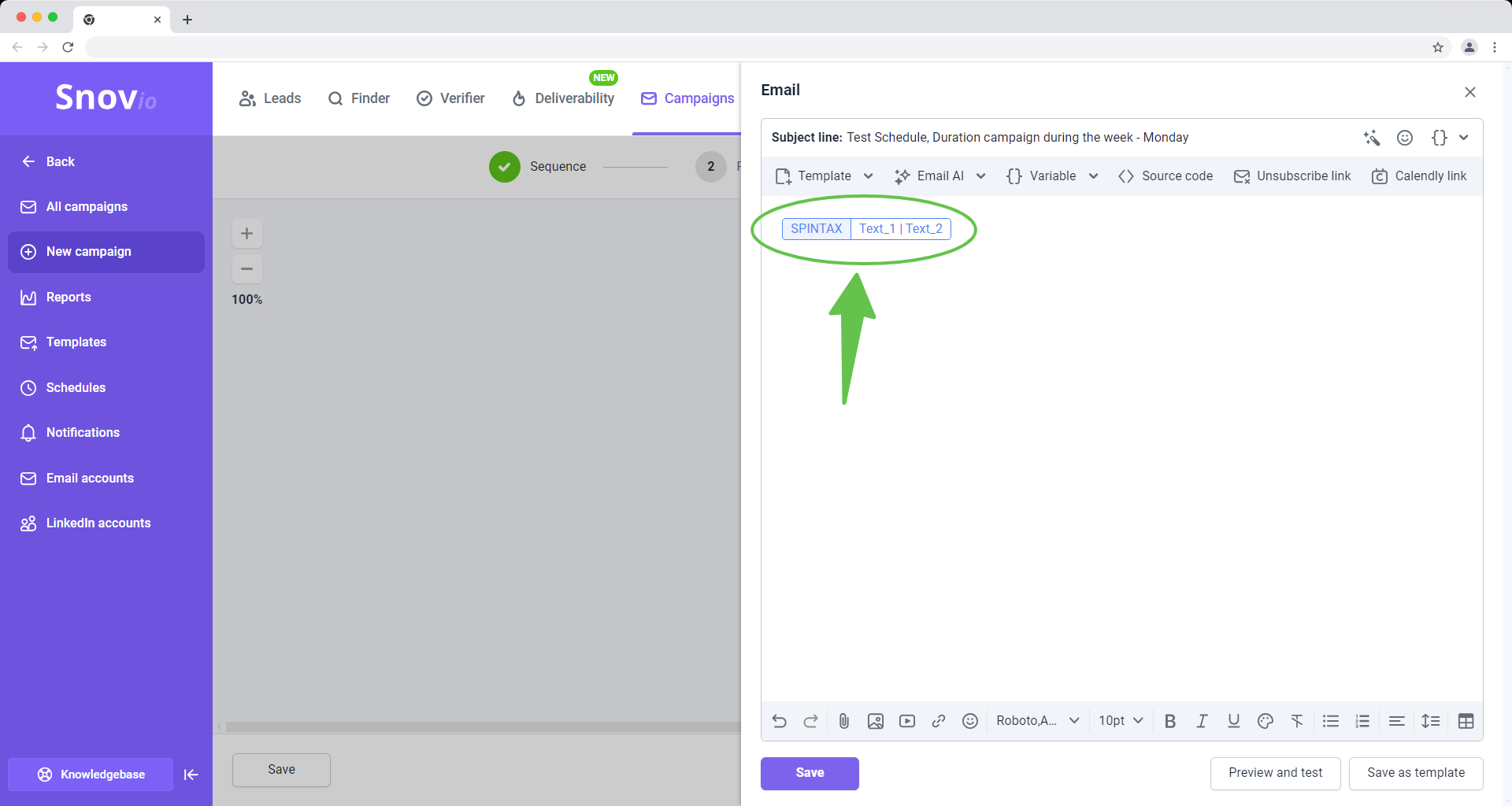
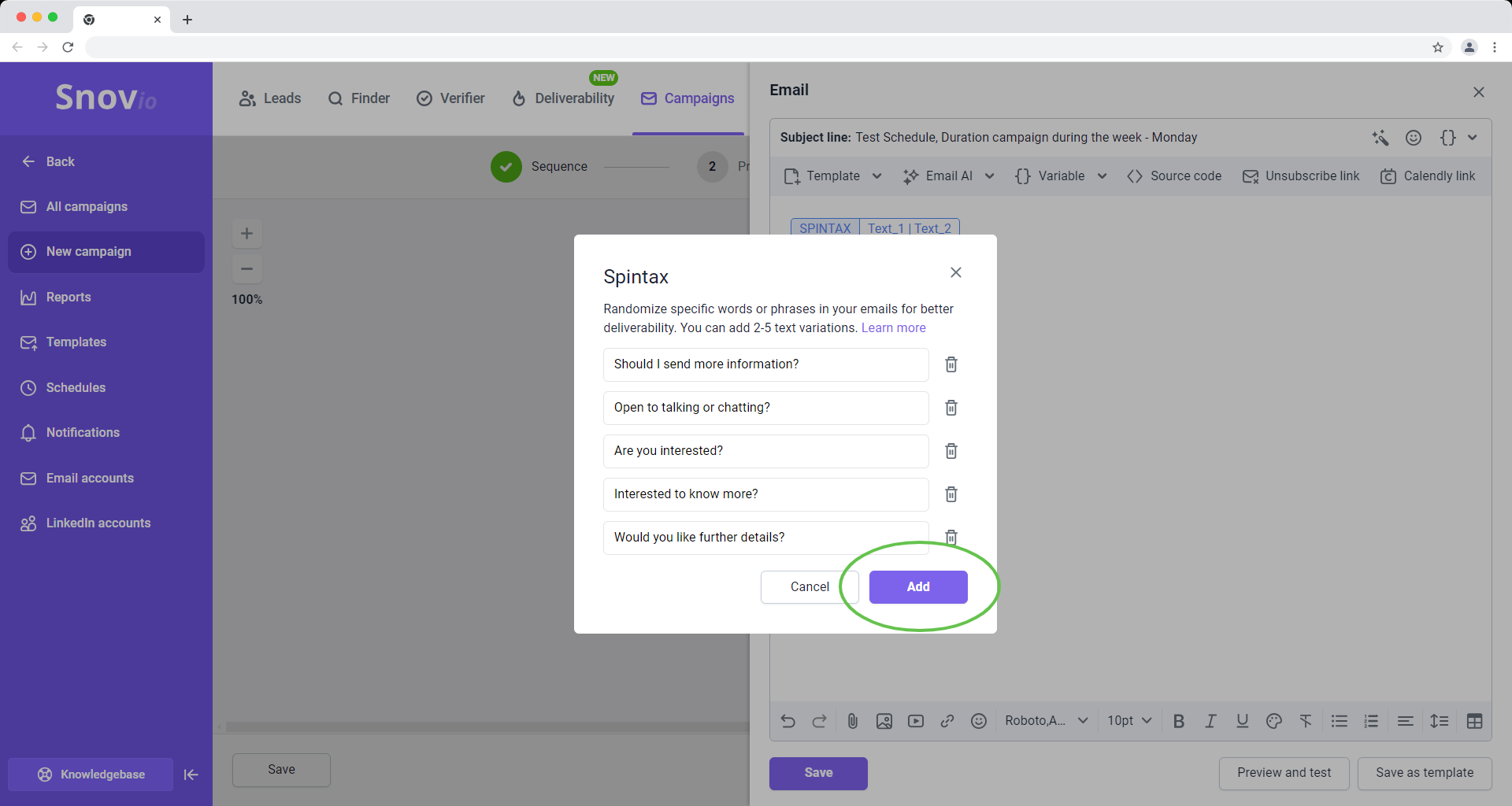

Sorry about that 😢
How can we improve it?