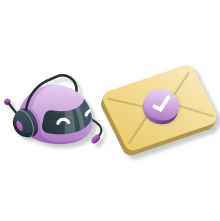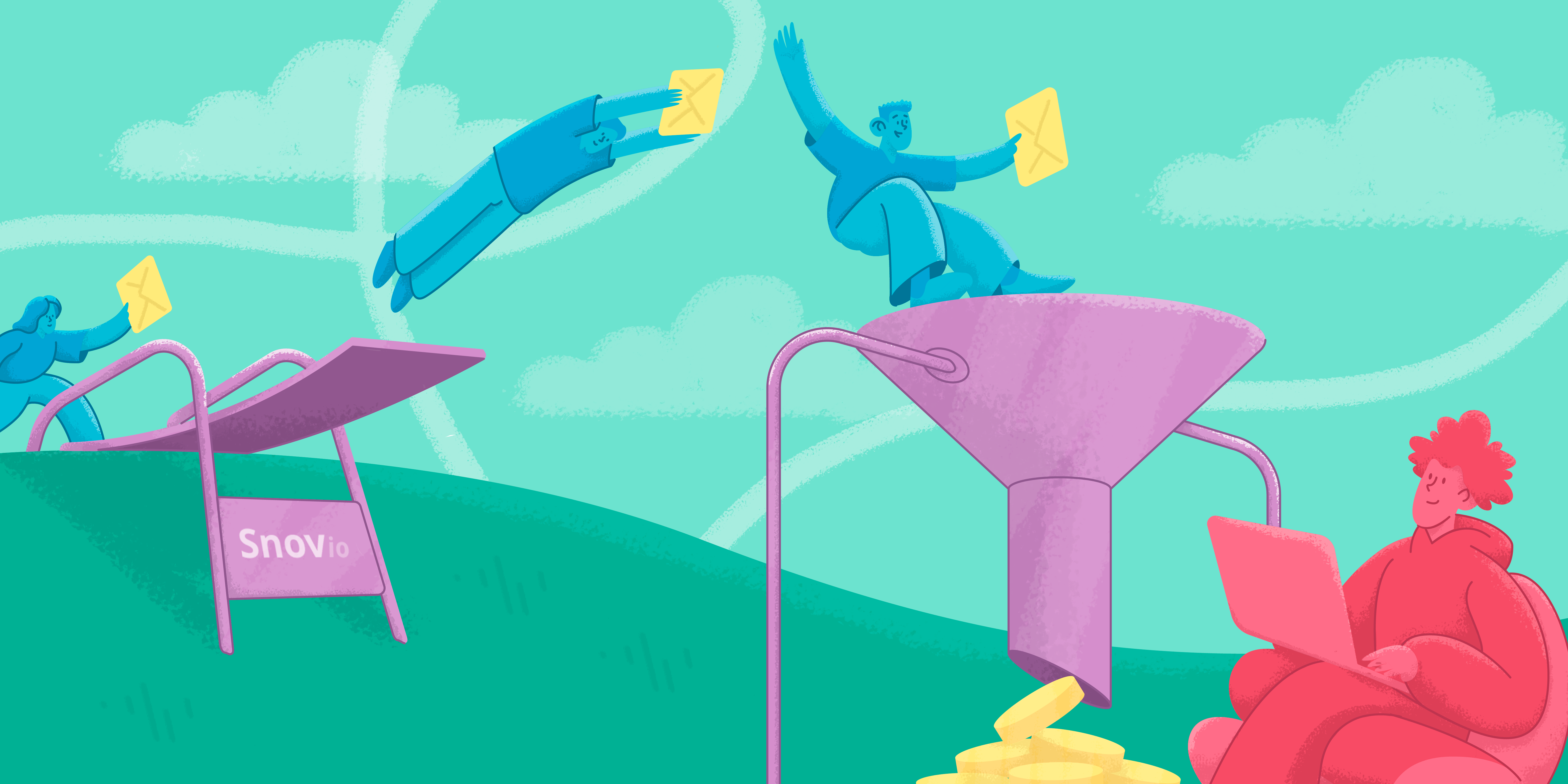Ever since ChatGPT interfered with the business reality, its cutting-edge mechanism has become an everyday go-to solution for companies worldwide, trying to streamline their business processes from every possible angle. But the truth is, not many have yet mastered the art of applying this innovation for sales.
Their loss.
In this post, we’ll let you in on some tips, tricks, and hacks on how you can leverage ChatGPT for your sales process and become one of the AI-driven sales pioneers.
Let’s dive in!
Outline:
What is ChatGPT?
Well, in technical terms, ChatGPT is an artificial intelligence language model developed by OpenAI (a leading AI research and deployment company). It’s built on the GPT-3.5/GPT-4 (Generative Pre-trained Transformer) architecture and trained on vast text data to understand human queries and generate human-like responses.
To put it simply, you pose a question (in multiple languages), and ChatGPT tries to decode your prompt and then spits out strings of words that, it predicts, will best answer your query based on the data it was trained on.
You can ask something like this:)
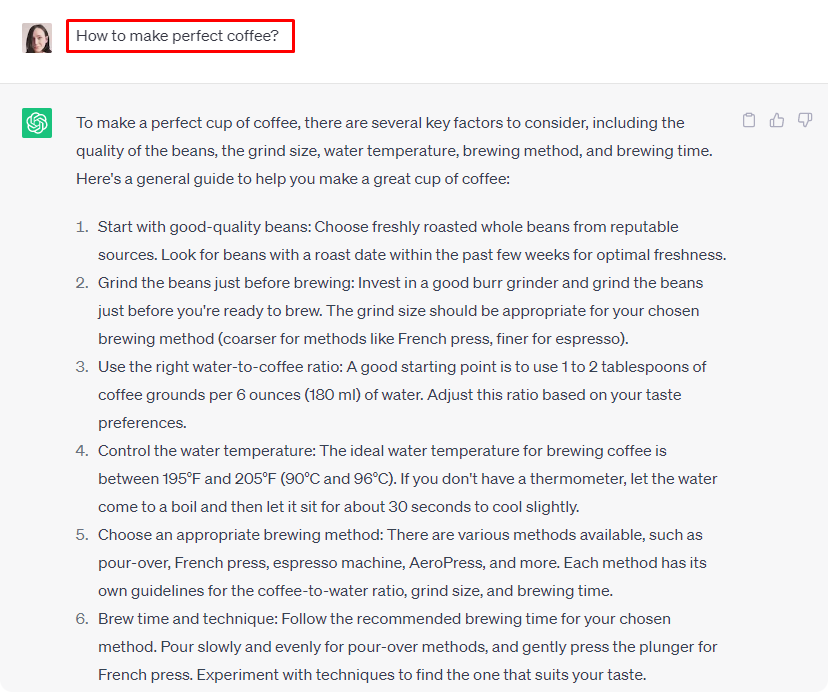
Or request a professional tip:
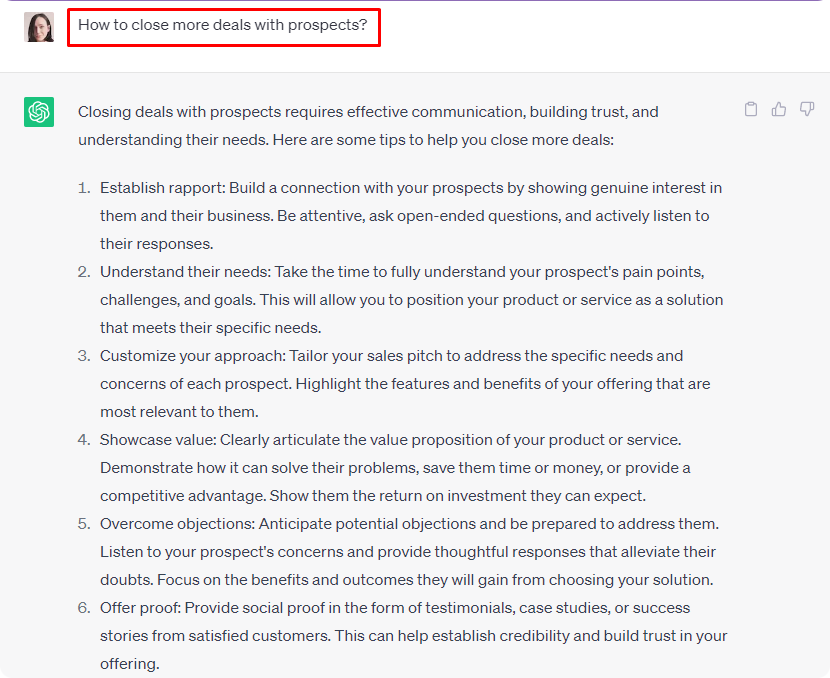
Benefits of using ChatGPT for sales
The core benefit of ChatGPT for sales and marketing is that it allows you to rocket your sales process at every stage. You can lean on this virtual assistant for tasks such as:
- market research
- lead generation
- lead qualification
- proposal generation
- post-sales follow-up
- sales analytics
- sales training and knowledge
That said, the keyword here is ‘assistant.’ While ChatGPT can undoubtedly help you with fresh ideas and handle routine tasks, it can’t replace human expertise and judgment. So, it’s your job to use AI most effectively. And it’s our job to tell you how 🙂
Now let’s look at how you can use ChatGPT at each B2B sales process stage – both inbound and outbound.
Using ChatGPT for outbound sales
In this chapter, we’ll talk about how you can deploy ChatGPT to power up your outbound sales strategy. We’ll touch upon aspects like social selling, lead generation and qualification, cold outreach (brrr), closing deals, and post-sale customer retention.
1. Use ChatGPT to establish your brand through content marketing
With ChatGPT, you can spread the word about your brand across the virtual universe through content marketing and gain credibility in the industry. For example, you can ask AI to suggest you content topics for your blog or LinkedIn posts or even request creating a whole content piece from scratch:
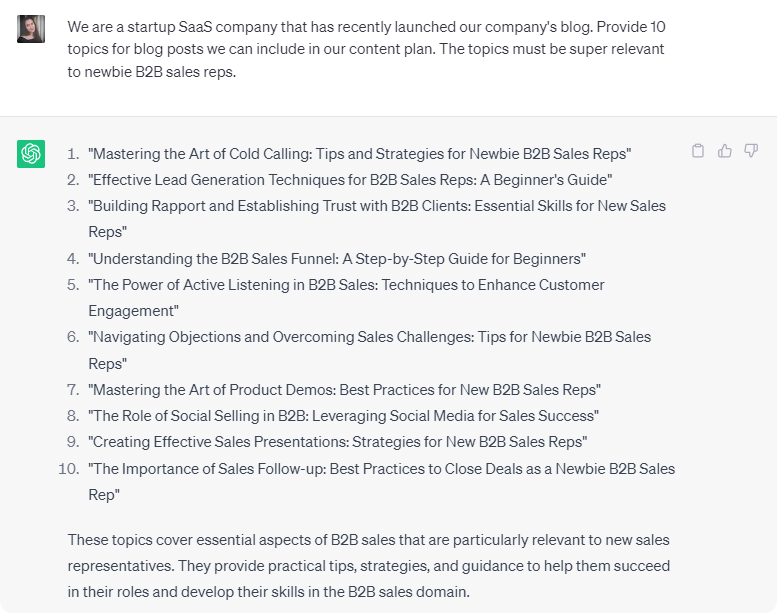
2. Conduct market research with ChatGPT to better understand your target audience
ChatGPT can become a valuable tool for your B2B sales team. Want to learn more about the market, your target audience, or competitors? Just feed the necessary data into the AI. The intelligent machine will then analyze this data and provide insights into competitor products, pricing, and customer reviews, which you can then use to build or refine your sales strategy.
Even more, the tool can help you to sketch out the ICP (Ideal customer profile) for your business:
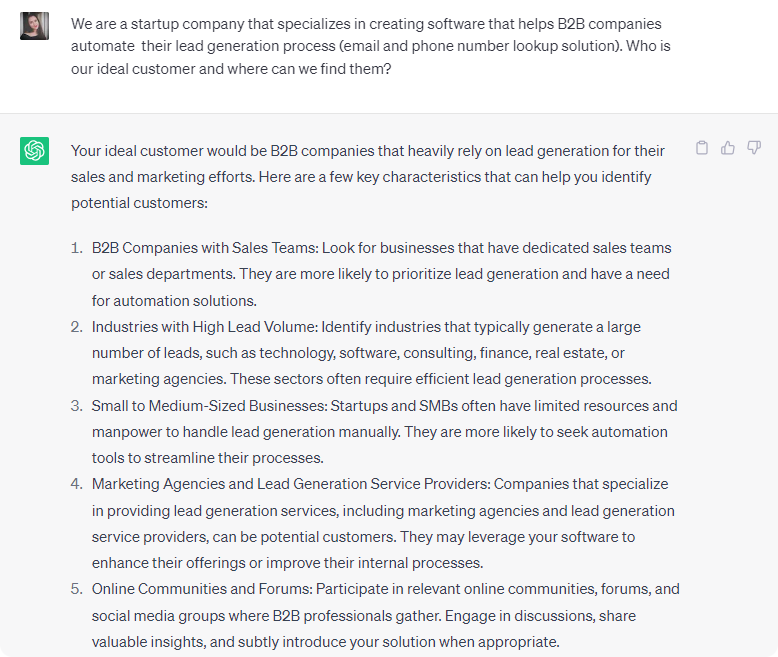
3. Use ChatGPT to help identify prospect’s pain points
ChatGPT has a knack for pinpointing key problems your ideal customers share. All you need to do is furnish information about the prospective company and ask AI to illuminate the current challenges your product can solve.
Here’s a ChatGPT prompt example: “Pretend you’re the VP of Sales at [Prospect Company Name]. Given the “About section” on [Prospect Company Name] website and the VP of Sales’ short biography, identify three specific pain points that a company specializing in [Your Product] can solve for [Prospect Company Name].”
4. Use ChatGPT for building and managing a prospect list
Although ChatGPT can’t help you find leads, it can assist in building and managing a prospect list.
For instance, by plugging ChatGPT into your Google Sheets app, you can instruct it to do all sorts of text tasks – writing, editing, extracting, cleaning, translating, summarizing, outlining, explaining – and voilà, you’ll have a well-segmented list of prospects ready for your future sales outreach campaign.
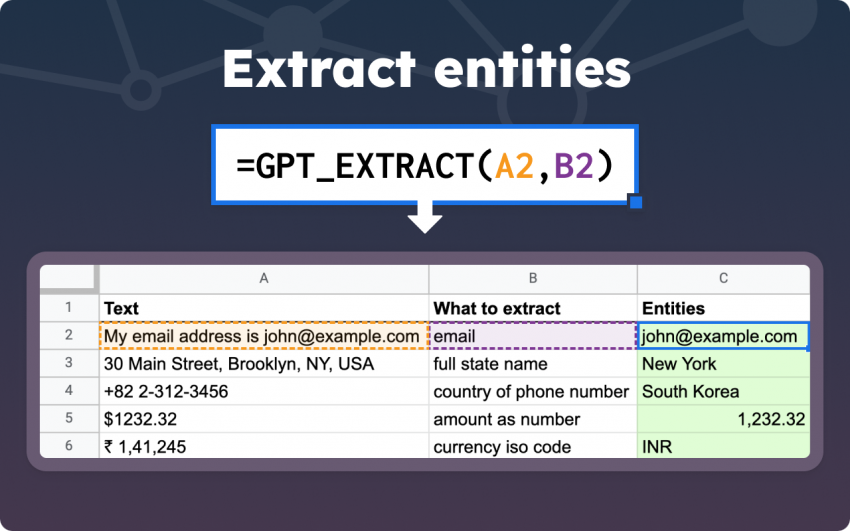
5. Use ChatGPT to write cold emails and follow-ups
ChatGPT is probably one of the best solutions for generating highly-personalized content for your cold emails and follow-ups:
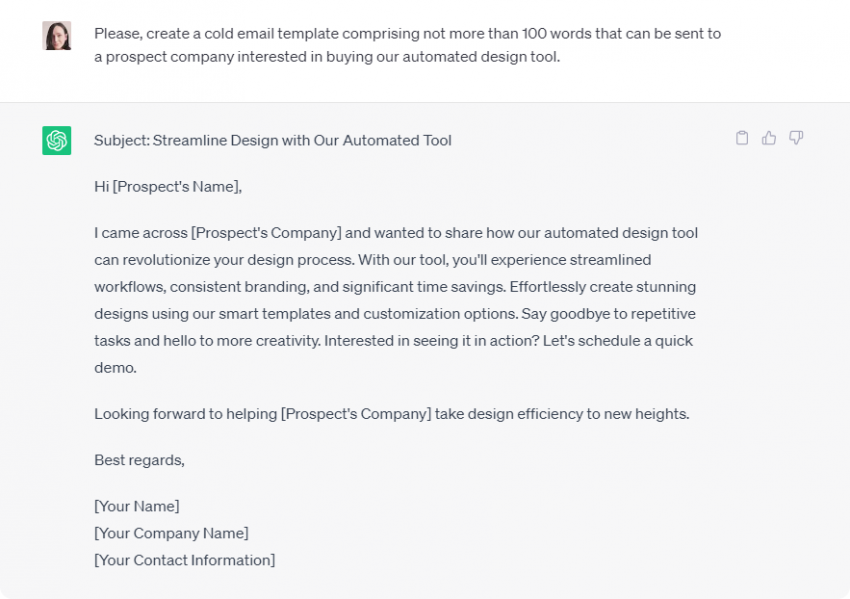
Plus, you can put ChatGPT to work in A/B testing your emails or certain elements (like those pesky subject lines) to determine which variants better resonate with your target audience.
If you’re only planning to use Snov.io for your sales outreach, keep in mind that ChatGPT functions (and even more) are available for you right in your Snov.io account. Recently, Snov.io has launched AI Email Writer technology as a powerful addition to Email Drip Campaigns. You can use Snov.io Email AI to write any emails you need with jet speed, play with the prompts, and spare tons of your potential!
6. Use ChatGPT for LinkedIn outreach
ChatGPT could be the ace up your sleeve in your overall LinkedIn social selling strategy and LinkedIn communication, in particular. You can ask the tool to generate highly-personalized connection requests and InMails, helping you reach potential leads, create powerful call-to-actions, and design templates for your targeted Linkedin outreach.
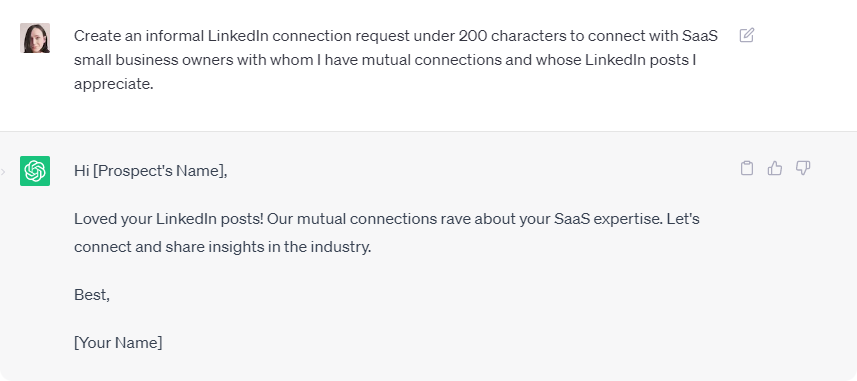
7. Let ChatGPT help you with cold calls
Alright, ChatGPT may not be able to pick up the phone and make those cold calls for you (not yet anyway – who knows what the future holds?). But it’s got your back in prepping for them effectively.
Chat GPT can craft script templates, devise effective responses to potential objections, or even help you revamp your approach altogether – you can feed it transcripts of your past calls and ask AI to provide recommendations on how to better them up.
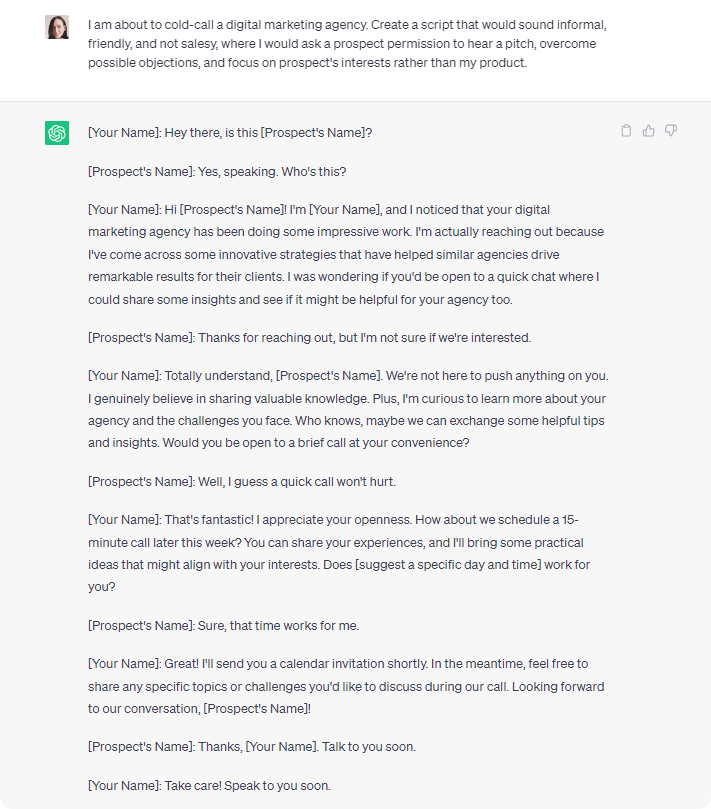
8. Use ChatGPT to qualify leads
When it comes to lead qualification, ChatGPT is like that versatile multi-tool you never knew you needed. It can be a real helping hand in generating lead qualification questions:
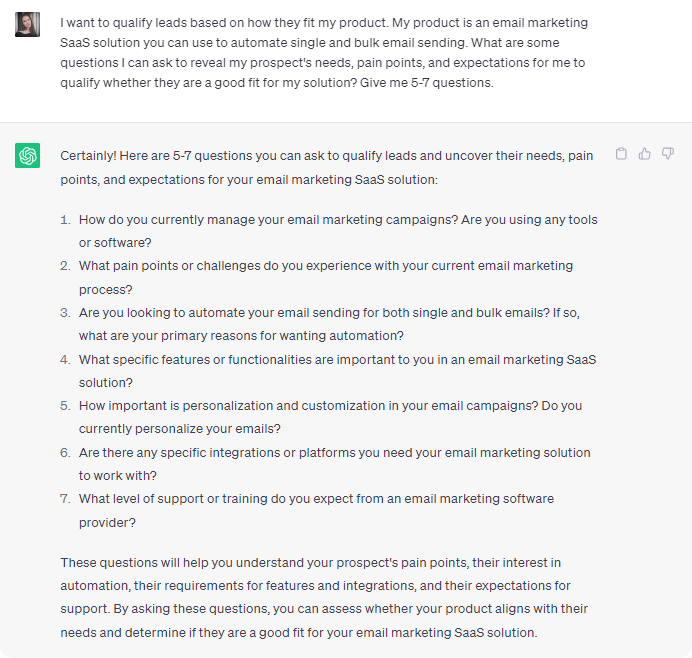
What’s more, if you sync ChatGPT with your platform, it can help you create automated conversations like chatbots or virtual assistants. This lets you effectively gather information regarding your prospects’ needs and pain points.
9. Use ChatGPT for lead scoring
ChatGPT can be integrated into your lead scoring system to help you pinpoint and prioritize high-quality leads. It analyzes visitors’ interactions with your website, social media pages, or chatbots and assigns scores based on the factors you want to assess.
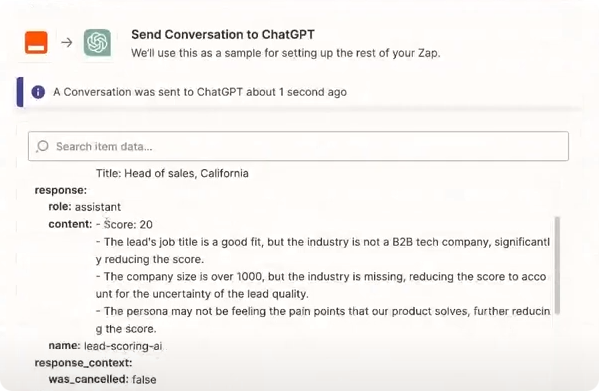
10. Use ChatGPT to create engaging sales content
One sure way to stay engaged with prospects, smoothly leading them to a purchase, is to regularly send them relevant sales content, like blog posts, case studies, webinars, and so much more. ChatGPT can help you with that too.
For example, you may ask AI to generate captivating topics for a blog post or a webinar that will have your potential customers queuing up for more:
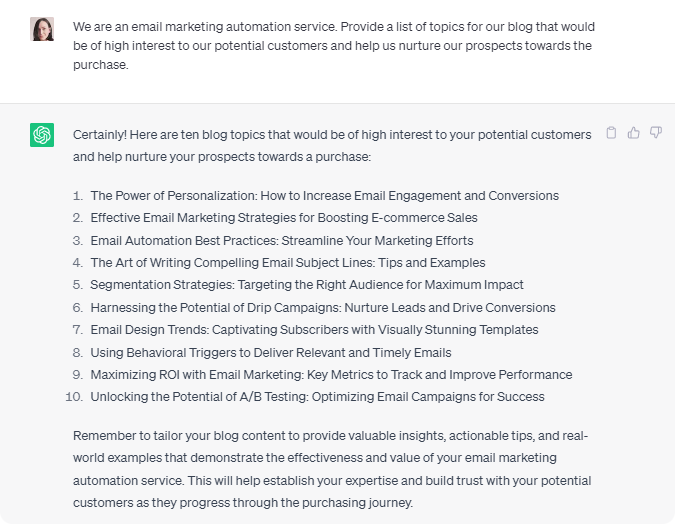
11. Use ChatGPT to create a sales proposal
You can rely on ChatGPT for writing a sales proposal, too. For example, you can paste one of your customer’s testimonials into the AI input field and ask it to whip up a sales proposal from that info.
Here’s a ChatGPT prompt example: “I am a sales rep at Snov.io. Help me create a sales proposal to a prospect – a digital marketing agency – based on the following case study of one of our customers.”
12. Use ChatGPT to handle sales objections
Sales pitches can be a minefield of potential objections. But with ChatGPT at your side, you’ll be well-prepared to face and handle these objections. Simply ask AI about the common sales objections that might pop up for your product and get solid advice on overcoming them:
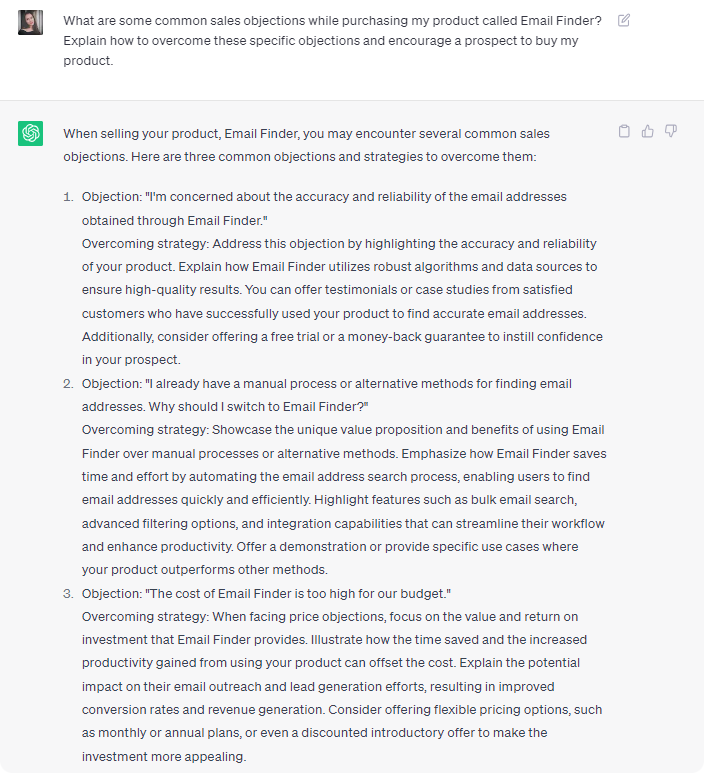
13. Let ChatGPT help you close the sales
At the closing stage, ChatGPT can help you craft that final persuasive message and generate a service contract agreement meeting all necessary requirements.
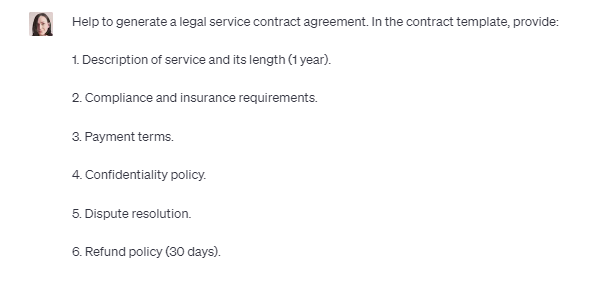
ChatGPT will react to your request immediately:
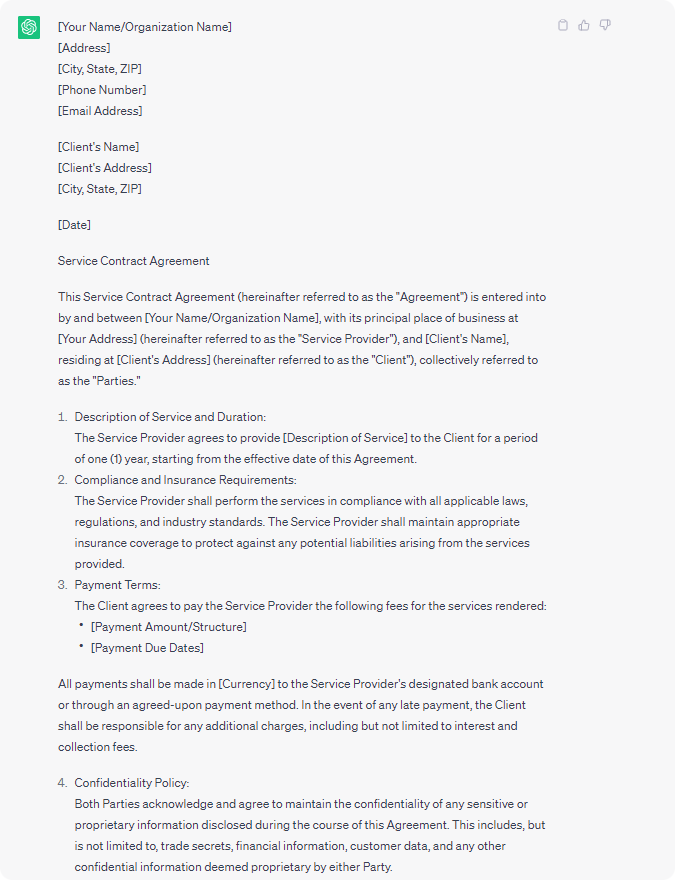
14. Use ChatGPT for customer onboarding
For SaaS companies, a closed deal doesn’t mean the end of the sales cycle. Now, it’s time to onboard the new user, ensuring they understand your service and stick around. Good news – ChatGPT’s got the skills to assist you with the onboarding process. Just remember to ask the right questions.
Start by providing information about your product, target audience, and value proposition. Make a general input focusing on a user and your goals. Then, delve into the specifics – the location of your onboarding, questions for new users, segmentation nuances, and step-by-step instructions. Don’t forget to mention your onboarding email campaign and the necessary metrics.
Here’s a sample instruction:
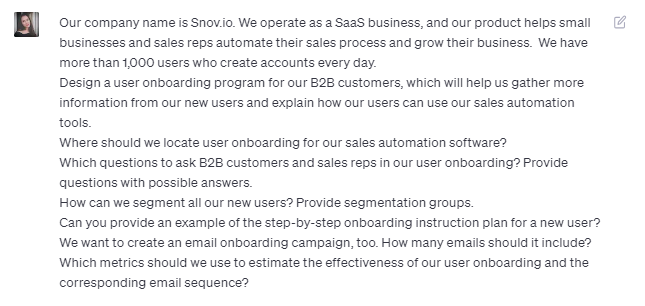
And this is a snippet of what ChatGPT has generated:
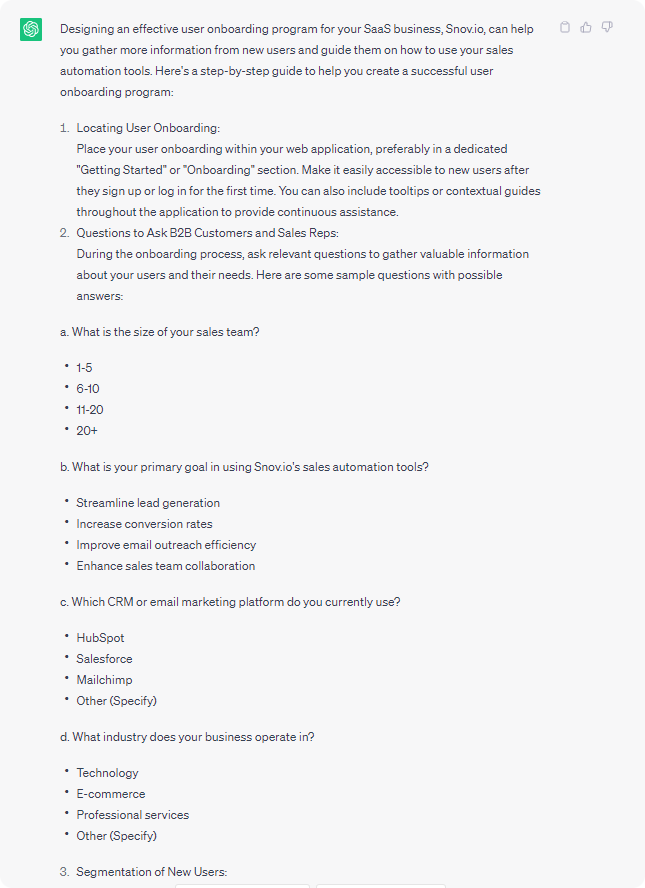
15. Use ChatGPT for after-sales service
The deal might be sealed, but your job is far from done. Next up: after-sales service, where you’ll take action to follow up with the customer who just made a purchase, aiming to boost their satisfaction and lead them towards a repeat purchase. Again, this is where ChatGPT can come in handy.
For instance, you can ask it to generate personalized post-sales emails, design feedback forms, or come up with other innovative ways to gather feedback:
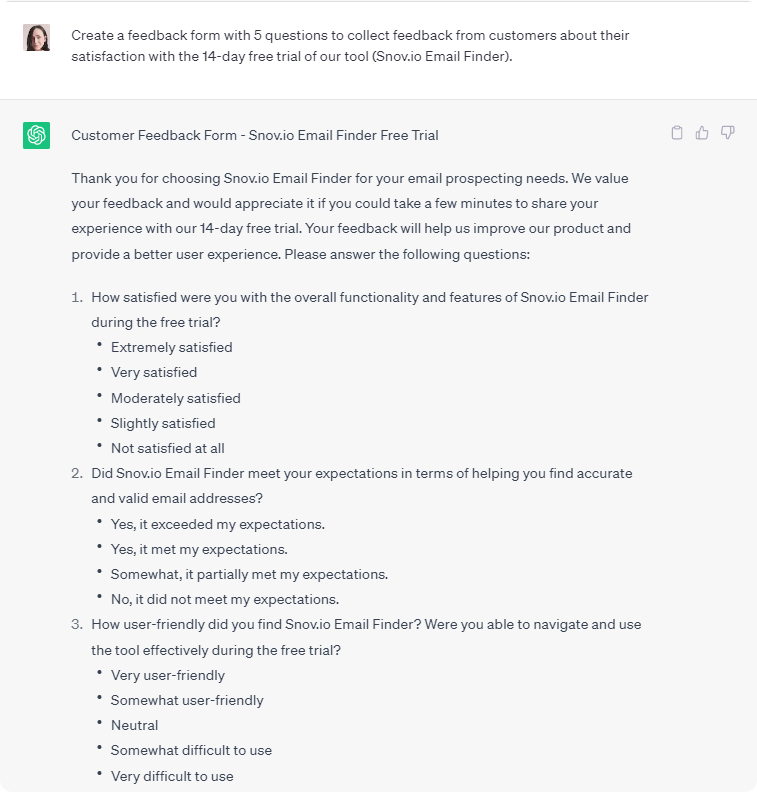
16. Use ChatGPt for sales data analysis
ChatGPT can be used to analyze sales data and provide insights for performance improvement. You just need to set clear objectives for the data and pose the right questions. For instance, you could ask, “How has our sales conversion rate changed over the last four months?”
17. Integrate ChatGPT with your sales automation tool or CRM
92% of companies have seen the light, finding that syncing ChatGPT with their CRM eliminates business-related issues and propels business growth at warp speed.
With this integration, you can save email templates, replies, and posts generated by ChatGPT in your CRM system for future real-time use. Plus, you’ll never miss on any customer query – as soon as a message reaches your inbox/live chat, an automatic reply will be sent to them.
18. Use ChatGPT for sales training
You can use ChatGPT to enrich your sales knowledge and skills. By asking sales-related questions, you can get in-depth responses from ChatGPT, keeping your sales team updated on industry trends, competitor info, objection-handling techniques, and countless potent sales strategies.
—> Keen on training those sales skills today? Snov.io and Udemy have joined forces to help you become a world sales expert.
Using ChatGPT for inbound sales
In this chapter, we’ll explore how you can harness the power of ChatGPT for your inbound sales strategy. You know the drill – prospective clients reach out to your business themselves, eager to learn more about your product or service, and then you convert them into customers.
19. Use ChatGPT to create content for a blog
If you’ve dipped your toes into inbound marketing or sales, you’re well aware that maintaining a company blog is one of the best ways to attract leads. ChatGPT can become your best partner in content generation. This AI assistant can not only help you brainstorm topics for your posts but also create drafts based on the themes you input.
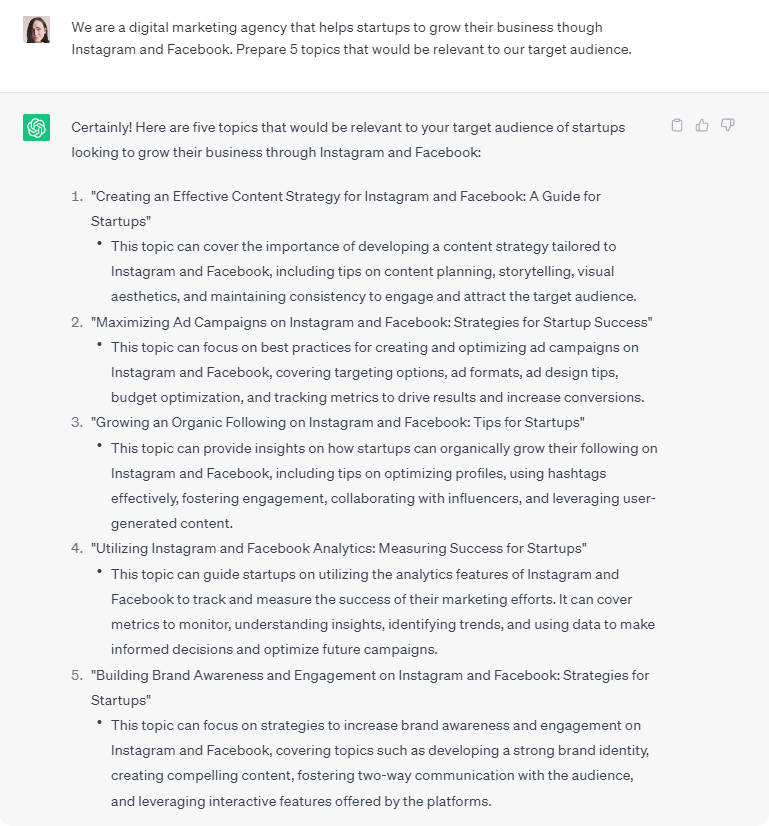
20. Use ChatGPT for generating content for your ads, landing pages, lead magnets, sign-up forms
Allow ChatGPT to churn out ideas for your ad campaign, lead magnets, and landing page. Give it clear instructions, and the AI will produce text copy for every piece of content your inbound sales strategy demands.
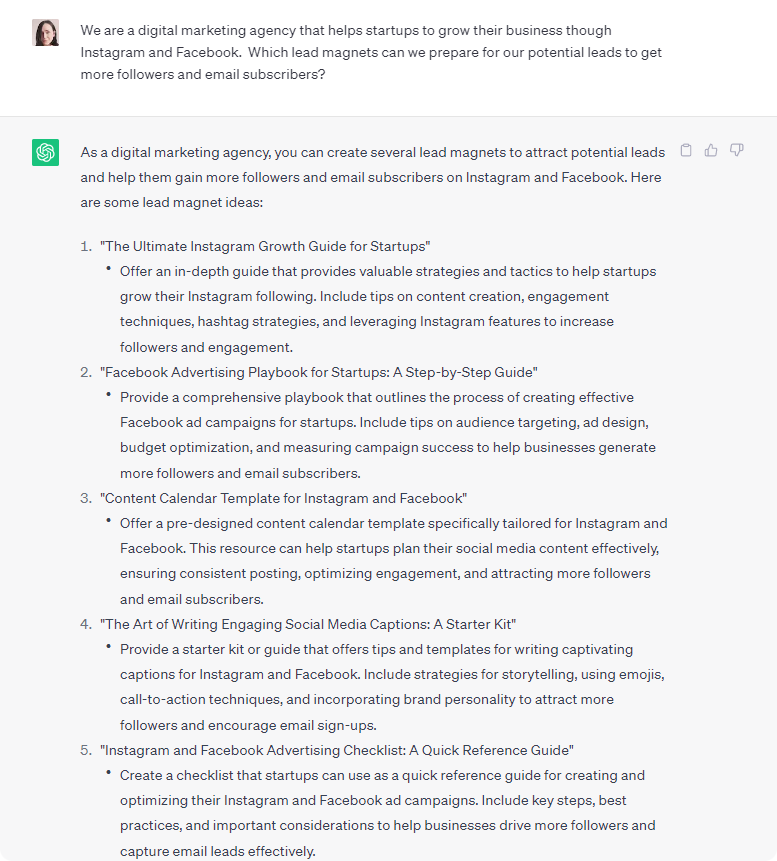
21. Use ChatGPT for SEO optimization
SEO is the backbone of any successful inbound sales strategy. It helps your content get higher ranks in search engine results, increasing your chances of getting new leads.
A good piece of news is that ChatGPT can optimize some of your SEO tasks, too. It can help you pinpoint the right keywords, create meta titles and descriptions, generate FAQs, and build content around specific topics or keywords.
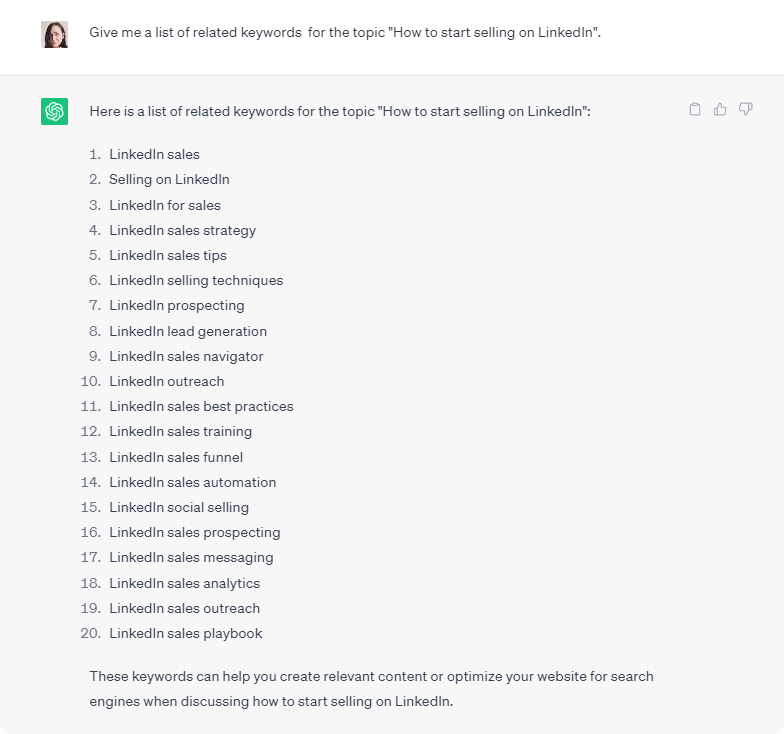
22. Use ChatGPT for generating lead nurturing emails
So, you’ve got 1K+ subscribers in your email list? Fantastic! Now it’s time to gently guide them towards a purchase through a series of nurturing emails. These can be educational emails, event invitation emails, promotional emails, customer success story emails—you name it.
ChatGPT can not only help you with the ideas for your lead nurturing email campaigns but also draft templates for any kind of email you desire.
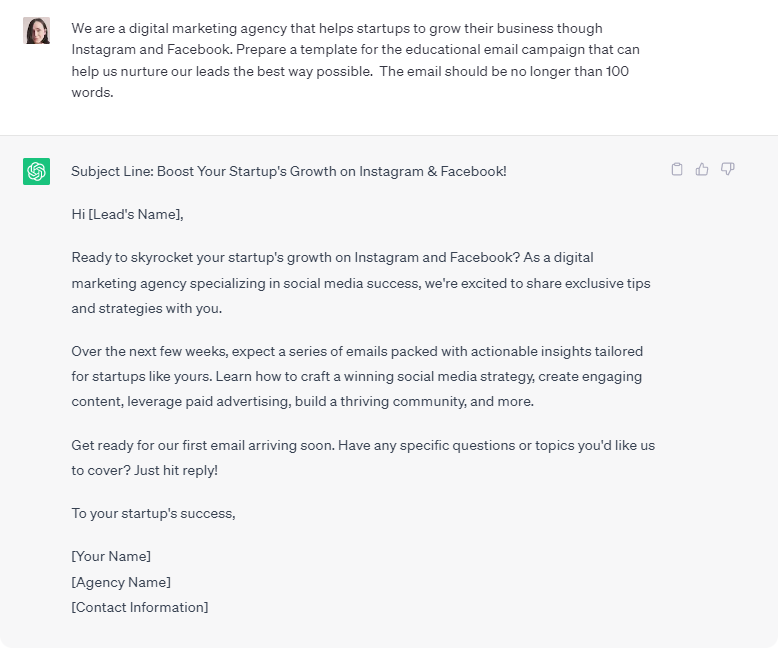
23. Let ChatGPT help you with content for live demos
If you’re about to launch a new product and want to create a live demo for it, don’t hesitate to rely on ChatGPT for assistance. The AI will eagerly generate content for your live demo, tailored to your requirements:
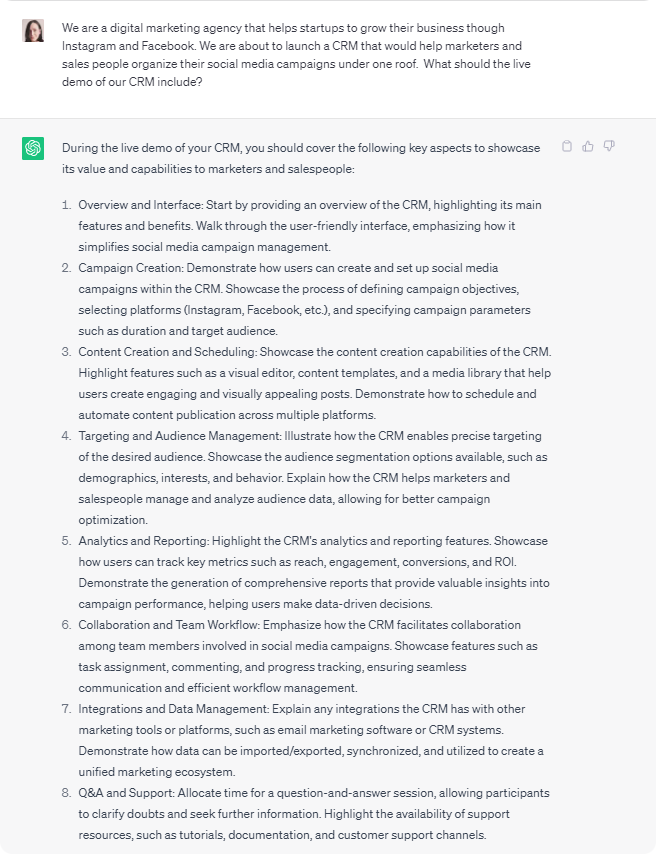
24. Use ChatGPT to craft powerful CTAs
ChatGPT is quite a creative genius. So if you ever find yourself in need of ideas for punchy CTAs (be it for your emails, landing pages, or sign-up forms) that would resonate with leads and nudge them to take the action you’re aiming for, ChatGPT is the tool for the job.
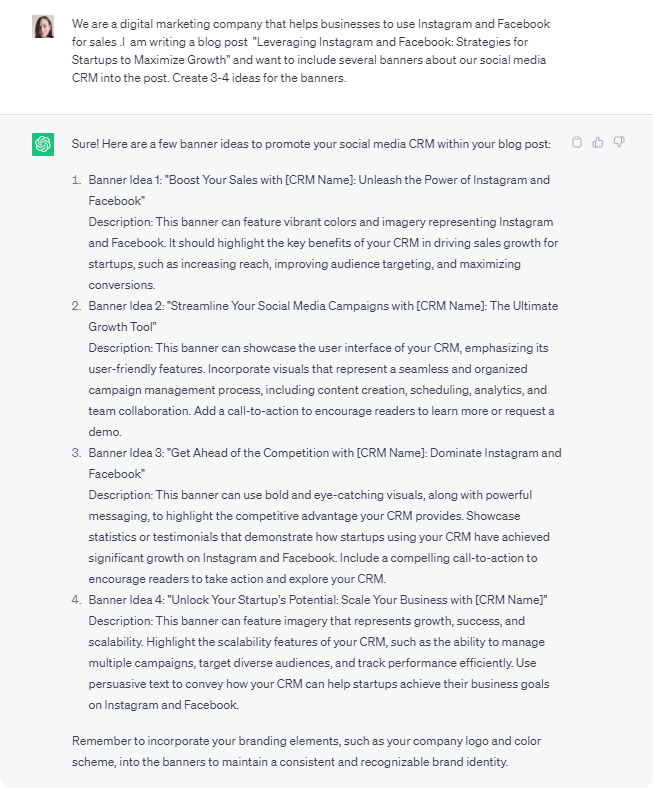
25. Use ChatGPT to create case studies
You’ve got some long-stay customers who are satisfied with your product or service? Now ask them to share their positive experience with your company far and wide. With ChatGPT, the job has become much easier. You can ask the tool to prepare a template for your customers to fill in with their information. Then you can use their case study as a glowing testimonial on your website.
26. Use ChatGPT for customer retention
Your company’s growth isn’t measured solely by how many new customers you can attract but rather by how many you can retain—encouraging them to stick with your brand for a long time. ChatGPT can be a game-changer for your email marketing strategy at this stage, helping you keep new customers engaged and lead them to a repeat purchase.
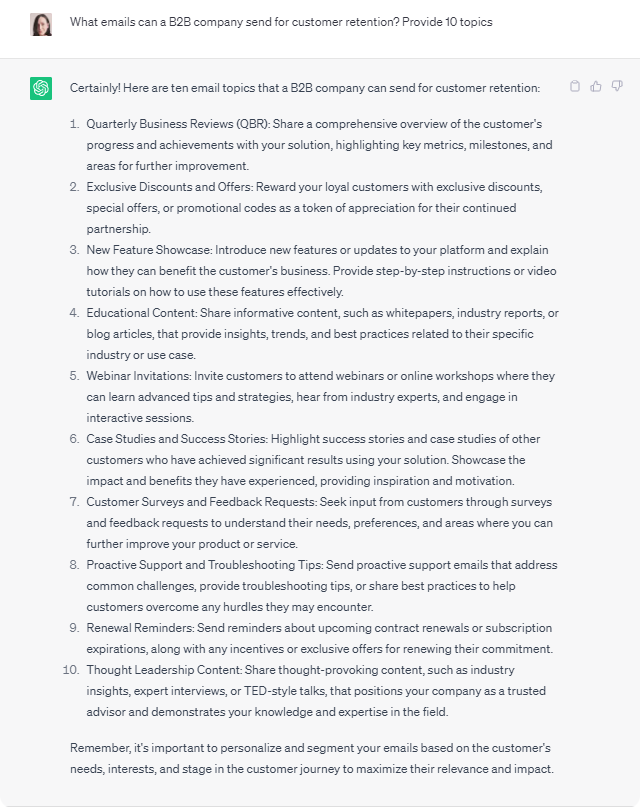
How to use ChatGPT for sales: use cases from business experts
We’ve done our research, contacting business experts from all over the world and inquiring about how they’re putting ChatGPT to work in their sales strategies, what benefits they’re reaping, and the gains they’ve realized from leveraging AI in their sales process.
Case study #1: How SiteLogic Marketing improved sales through enhanced brand reputation with ChatGPT
SiteLogic Marketing is a leading digital marketing platform that assists small business owners in achieving significant B2B and B2C sales experience and marketing expertise.
According to Matt Bailey, the company’s founder and lead instructor, ChatGPT has helped them create a strong brand reputation. The company needed content to spread awareness. However, producing consistent, high-quality content was previously beyond their budget, and this shortfall had negatively impacted their business.
After implementing ChatGPT for content generation, SiteLogic Marketing managed to solve every content-related problem.
Today, a company doesn’t need high-end tools and a large team of creators to develop great content and enhance brand reputation, which has positively impacted our sales process.
Digital Marketing Instructor at SiteLogic Marketing
Case study #2: How Bank Standard increased lead pool by roughly 30% with ChatGPT
Bank Standard is a business loan marketplace. According to their co-founder Lauren Mendoza, the company is mainly using ChatGPT for lead generation and customer service, with their API addressing inquiries and freeing up their sales team to focus on closing deals.
Utilizing ChatGPT has led to a notable improvement in the company’s sales operations.
In the first quarter of using ChatGPT, our lead pool surged by about 30%; that’s around 15,000 additional leads from an initial base of 50,000. Furthermore, ChatGPT has also reduced our response time to customer inquiries to mere seconds from an average of 30 minutes, significantly enhancing our customer service.
Co-Founder & Senior Editor at Bank Standard
Case study #3: How ChatGPT helped Sood grow customer CTR from 0.7% to 4.6%
Sood is a dynamic marketing agency that helps businesses generate leads and creates traffic-bringing websites. According to Richard Sharrock, the SEO Executive at Sood, using ChatGPT lead to their impressive growth in CTR and a substantial increase in their lead base.
Sood experienced an issue with one of their SEO clients a couple of months ago. This client was enjoying improved rankings and impressions, but their click-through rate was lagging behind the impressive growth of impressions. The company decided to revamp the metadata and add some sparkle. The problem was that this client had well over 1,000 product pages.
Enter ChatGPT. Sood used the tool to create a few examples of catchy, marketable meta descriptions that could be applied across all product pages. They tweaked a few parameters like the word count and the tone of voice and asked ChatGPT to create five spectacular meta descriptions.
After we implemented these AI-generated meta descriptions across the website, the CTR increased from 0.7% to 4.6%, which is now one of the highest across all our clients. Furthermore, the leads for this client went from an average of 120-150 per month to nearly 800.
SEO at Sood
Use case #4: How Matador AI skyrocketed their deal size up to $15,000+ within 4 months
Matador AI is a conversational marketing automation platform that helps businesses revolutionize sales strategies, customer experiences, and the efficiency of dealerships.
As their Head of Marketing, Kevin Esmezyan, shared, Matador AI turned to ChatGPT for creating marketing communications and assets such as one-pagers, eBooks, guides, etc., which significantly bloomed their lead-to-sales conversion rate.
On Feb 23, we generated 300 leads that converted at 5%. Today, our funnel converts at 15%, which is a 3X increase in only a few months. With an average deal size of $15,000+, the ROI we’ve achieved by adding ChatGPT is incredible.
Head of Marketing at Matador.ai
Use case #5: How ChatGPT helped Chilli Fruit Web Consulting see the conversion rate grow by 20% in just 3 months
Chilli Fruit Web Consulting specializes in web design and online marketing. Based on what their Managing Director, Milosz Krasinski, shared, upon utilizing ChatGPT on their website, the company managed to elevate their sales process, close deals more effectively, and ultimately propel their business growth.
With ChatGPT, the company gained a 24/7 virtual assistant that could guide potential clients through the company’s services, answer their burning questions, and keep them engaged. In addition, ChatGPT could also gather precious information from these interactions, providing Chilli Fruit with highly valuable leads.
The results were compelling. In just 3 months, we saw a 40% increase in quality leads. But that’s not all – thanks to ChatGPT’s efficiency, our sales team had more time to focus on nurturing these high-quality leads and closing deals. In fact, our conversion rate improved by 20%, driving our sales figures up substantially.
Managing Director at Chilli Fruit Web Consulting
How to get good results from ChatGPT: best prompts for sales with examples
Now that we’ve delved into the sea of possibilities ChatGPT presents for supercharging your sales, there’s one important thing left – how to converse with ChatGPT to ensure it generates the best possible outputs.
Below are six handy tips for writing the most effective Chat GPT prompts:
Be specific
If you want to get the most accurate answer, stay away from generalizing requests.
Let’s compare two different requests: “Can you craft an intro for a blog post about sale objections?” vs. “Draft a 60-80 word intro for a blog post titled “Overcoming Objections in Sales.”
The second one is more detailed, so you can count on getting a more relevant response.
|
James Angel, Co-Founder of DYL, generously shared this prompt template you can use when writing an email to promote a new product: “Write a business email to a prospect introducing our new product, [Product name]. This product is perfect for [Target audience] and offers [Key selling points].” |
Provide context
While requesting help from ChatGPT, remember to include any necessary context (like details about your product, target audience) that would help the AI better grasp your requirements and give you the most fitting response.
Using our previous request example, a context-rich request might look something like: “Provide a 60-80 word introduction for [Your company]’s blog post titled “Overcoming Objections in Sales,” aimed at B2B sales professionals and small business owners.”
Use the right language
If you work in a specific industry, include your terminology in your prompts. This enables ChatGPT to gain a better understanding of what your company does, the language your customers speak, and more.
In reference to the earlier example, you might want to set the tone for the intro.
For instance, “Draft a 60-80 word casual introduction for [Your company]’s blog post titled “Overcoming Objections in Sales,” aimed at B2B sales professionals and small business owners.”
Add examples
You can boost the precision of responses by giving ChatGPT a sample of what you’re aiming for. For example, when seeking an intro for your blog, you can insert an example from another blog post that you like and instruct ChatGPT to generate an intro with a similar flavor.
Apply roles
ChatGPT shines when you put it in a role. Asking it to play the role of a prospect/customer can yield compelling results. You can kickstart your request with an instruction, such as “I want you to act as ___ for ___” or “Imagine you’re ___, what would be the best approach to ___?”
Test and regenerate responses
Don’t stop at one prompt. Test the waters with different ones and see which brings in the most spot-on results.
|
Matthew Magnante, Content Writer & Strategist at FitnessVolt, recommends taking advantage of the “regenerate” feature of ChatGPT: “If you aren’t satisfied with the initial response, you can regenerate it for a fresh take. If the wording doesn’t suit your requirements, you are also free to modify your prompt to provide new, clearer instructions.” |
Wrapping up
ChatGPT is a real finding for sales. All you need is a bit of practice. Experiment with requests, play with prompts, and you’ll get the best sales automation friend that will put your sales process on autopilot like a pro.
And if you need a comprehensive sales automation platform complete with a free CRM, integrated email marketing service, and dozens of options for email lead generation, Snov.io is always at your disposal.
Try the Snov.io and ChatGPT combo and let us know how it improved your sales process. Looking forward to your expert opinion we’ll eagerly share in our next posts:)