When I started JustReachOut, we had a bootstrapped and distributed team. While this had advantages, problems quickly arose from the lack of contact between departments.
To cite one specific example of an inter-department communications breakdown: leads would reach out to us via email, then be routed to customer support if the sales team was unavailable. Customer support would answer their questions, but no system was in place to qualify the lead and schedule a demonstration.
Furthermore, I found that most potential customers expected our support team to remember who they were and what they needed. This further highlighted the importance of establishing unified internal communications and establishing correspondence with our leads early in the sales process.
As a result of this communication breakdown, we lost potential customers, as no relationship was established when the opportunity arose. It quickly became apparent that we needed to overhaul our inbound and outbound communications. After doing so, our lead conversion rate improved dramatically.
In any market, it’s essential to have a strategy in place to convert leads into customers. Turning leads into paying customers is called lead conversion, and mastering it is vital for anybody offering products or services to businesses. As the above example illustrates, failure to establish a unified communications pipeline is a recipe for losing potential clients.
In this article, I’ll explore practical ways to increase your sales success rate and convert leads into customers. From identifying the right leads to automating your communications, I’ll discuss steps you can take to turn your leads into long-term business relationships.
1. Learn about your prospects
At JustReachOut, we knew that when our customers contacted us, they googled JustReachOut and read reviews about our service on G2 or another review site. They did their homework researching us, so we had to do the same for them.
Understanding a prospective customer’s needs and how your product or service addresses these needs is the first step in the sales process. Here are a few ways to do this:
- Research the company: Study the company’s website, social media accounts, and other publicly available information. Look for details about their products or services, target market, and any problems they may be facing.
- Talk to employees: Reach out to the company’s employees and ask for their insights. They may give you a better understanding of the company’s needs and challenges.
- Ask for a meeting: Request a meeting with the company’s decision-makers. During the meeting, ask open-ended questions to discern their goals and how your product or service can help them.
- Read customer reviews: Check out customer feedback on the prospective company to discover any hurdles it may face. This information lets you prepare a sales proposal showing how your product or service can be tailored to their needs.
- Look at competitors: Study companies similar to your prospect and what they are offering. This will give you an idea of how your solution can help the prospect to win the competition.
These methods give you a better understanding of a company’s needs and how your product or service can solve their problems. So you’ll be able to fine-tune your dialogue with them and increase the chances of turning a lead into a customer.
2. Build a relationship by offering free advice and assistance
Offering a potential customer free advice and assistance is a reliable way to establish trust and credibility right off the bat, which can greatly increase the chances of closing a sale. Here are a few ways to do this:
- Offer a free consultation: During the meeting, encourage a prospect to ask questions about your product or service. Ask plenty of questions yourself to figure out their needs and wants. Then provide them with your professional insights and solutions. For example, at JustReachOut free consultation, we shared free email templates for customers:
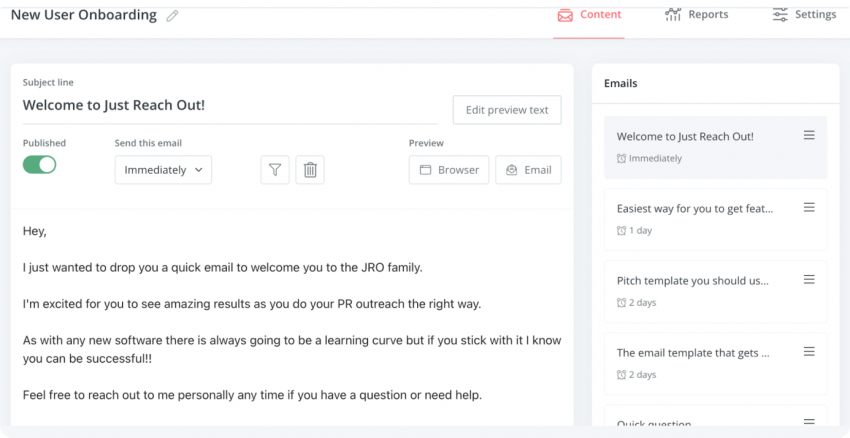
- Share your expertise: Provide prospects with industry knowledge and best practices, making it clear that you can help them achieve their goals.
- Share valuable resources: Give your prospects access to valuable content such as whitepapers, case studies, market analytics, and other informative materials.
- Offer a free trial or demo: Rather than simply talking about your product or service, let them see how it works and solves their problems.
By offering free advice and assistance early on, you demonstrate that you are a valuable resource and already contributing to customer success.
|
Note: remember to follow up with the lead after the consultation or after providing them with resources. Ask for their feedback and see if there are any other ways you can assist them. |
3. Make it a conversation, not a sales pitch
People don’t like feeling as if they’re being “pitched something.” Ensure your communication with prospects doesn’t look salesy. Here are a few ways to accomplish this:
- Focus on the prospect: Instead of talking about your product or service, ask open-ended questions to figure out the prospect’s needs and problems. This gives you a better idea of how you can help them.
- Mind the vocabulary: Avoid using excessive jargon, technical language, and sales buzzwords that might make your lead feel like they hear a sales pitch. Use persuasive words and phrases instead.
- Be personable and empathetic: Show understanding towards any challenges your prospect is facing and make the conversation easy-going, so they feel you are a person who stays close to customer problems and is comfortable to deal with.
- Be honest: If you don’t have a solution for a prospect’s problem, be honest about it. Suggest other resources or experts that can help them.
Making your sales meetings conversational is a good step towards building rapport and further tailoring your sales proposal to the needs of each prospect individually.
4. Use the live chat to engage with leads on your landing page
Implementing a “live chat” popup on your landing page is a great way to engage prospective customers and provide them with immediate assistance. A live chat popup allows visitors to your website to chat with a customer service representative (either real or automated) in real time. Look at the example of a live chat on the Nextiva landing page:
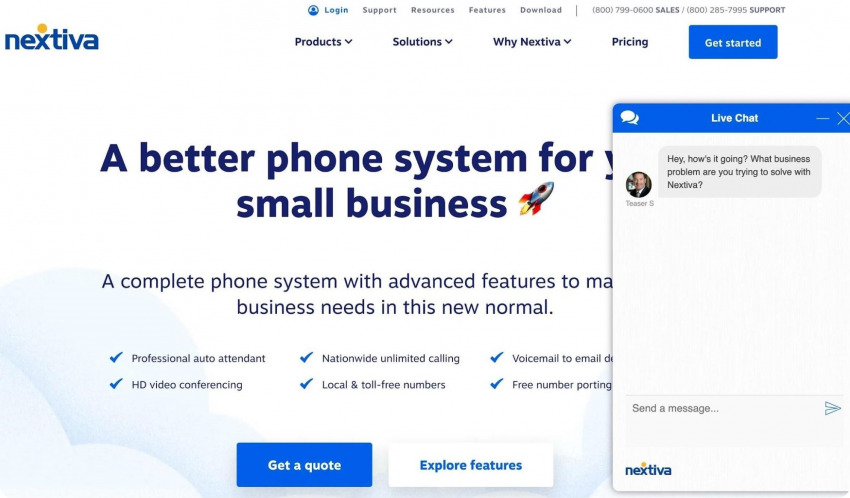
Here are some steps to implement a live chat popup on your landing page:
- Choose a service provider: There are many live chat software providers available, such as Tawk.to, LiveChat, or Drift. Research their features and prices and choose one that best suits your needs and budget.
- Install the live chat code: Once you have chosen a provider, you need to install the live chat code on your landing page. The provider will give you a code snippet to add to your website. You can change the widget’s colors, text, and position to match your site theme.
- Write your chat scripts: Use helpdesk ticketing software to create scripts that will be used by your customer service representatives in emails and chats with customers. These scripts should provide helpful and informative responses to common questions. You can also set up custom notifications. These can indicate when the customer support is typing or flash the browser tab as soon as the representative has sent a message.
- Use triggers and automation: You can set up triggers to automatically show the chat popup to visitors who meet certain conditions. These trigger parameters include being on the website for a certain amount of time or viewing a specific page.
With a live chat popup on your landing page, you can engage prospective clients and provide them with assistance immediately. This is another way to increase the chances of converting leads into paying customers.
5. Automate your lead management and follow-ups
I’ve already mentioned the importance of unified communications between departments. This also covers inbound and outbound (follow-up) communications with your leads. Lead management was one of our most time-consuming endeavors at JustReachOut before we automated our communications.
Hours were spent manually entering customers’ information and following up with each one individually to schedule demos. After overhauling our communications, we cut a lot of wasted time from our sales process, ultimately increasing our lead conversion rate.
Efficient lead management and follow-up with potential customers involve a few key strategies. One of the most important of these is automation. Automating tasks like sending follow-up emails, scheduling calls, and booking demos helps you stay on top of your leads and save time.
For example, we added a “book a demo” landing page to our website. This let prospective customers input their information, which was used to automatically create a contact and generate a deal in HubSpot CRM using a Zap:
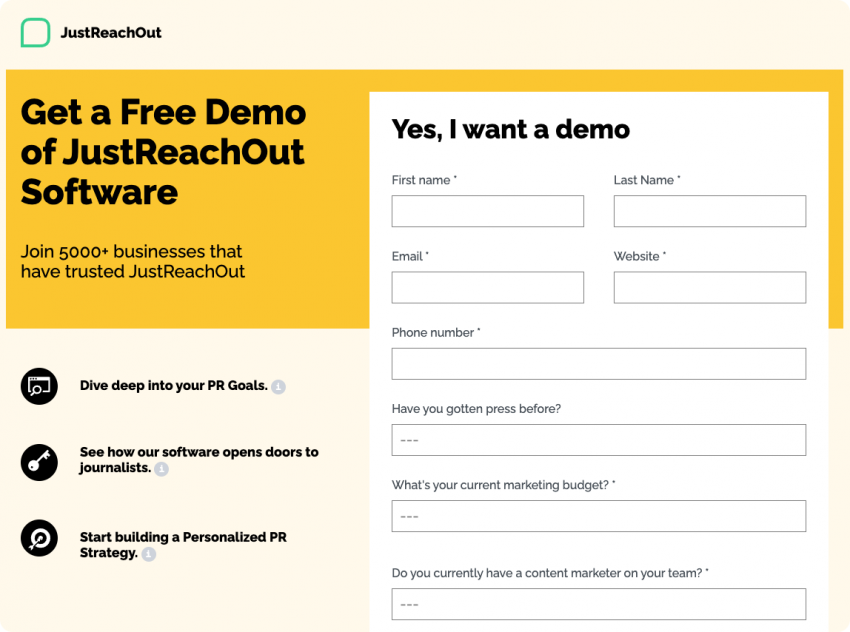
Following this, each lead would be assigned to a sales rep, and a demo would be scheduled.
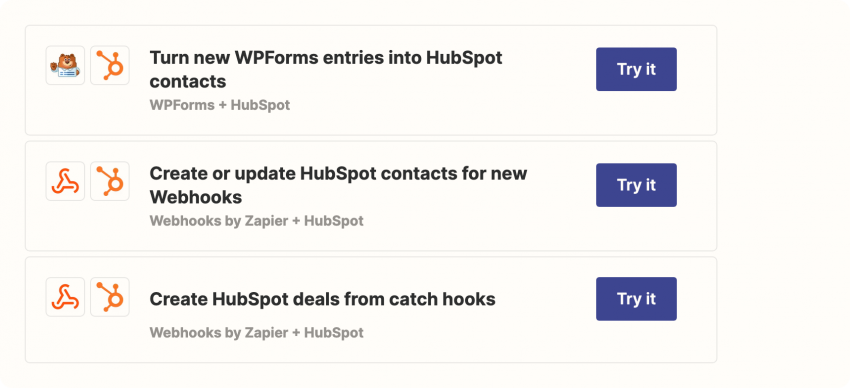
Segmentation and personalization are also crucial for lead management. Sorting leads based on their business needs and other relevant criteria allows you to tailor your approach to each customer. Personalizing your messaging to each lead can help establish trust and increase the likelihood of a sale.
6. Follow-ups are also an essential part of your sales pipeline
Consistently following up with leads, even if they’re not yet ready to buy, keeps you on their mind. Tracking the progress of leads and measuring the success of follow-ups also lets you identify areas for improvement and fine-tune your strategy. Prioritize the leads most likely to convert and focus your efforts on the most promising opportunities.
Lead management and follow-up are ongoing processes that require patience, persistence, and a commitment to continuous improvement. An automated business communications system goes a long way toward streamlining your sales process, too.
7. Automate calls and email communication with prospects
Establishing correspondence with a lead is vital to build and maintain a relationship. At JustReachOut, we used several business VoIP systems to automate calls and SMS texts with prospective customers.
Here are a few ways we used a phone system to connect with potential customers after they filled out the Book Demo form, which you saw above:
- Automated call and voicemail: Automated phone systems allow you to reach out to a large number of leads at once. You can record a personalized message and set up a schedule for the calls to be made. This ensures that you are reaching out to your prospects regularly.
- Direct call routing: Call routing allows you to send calls directly to the appropriate sales representative based on the caller’s information. This way, each lead gets more personalized service tailored to their situation.
- Call tracking and recording: A good VoIP or cloud phone system allows you to track and record calls. This gives you valuable insight into the customer’s needs and preferences, which you can use to fine-tune your sales proposal.
- Customer relationship management (CRM) software integration: Many modern business phone systems can be integrated with your sales management software. This lets you keep track of your customer interactions, including phone calls, emails, and text messages.
- Text messaging and SMS routing: In your email correspondence, make sure you have your phone number in your signature. Also, make it clear that leads are free to text rather than call you. Mention this both in both your email signature and during any follow-up communications. You can use your phone system to enable and set up SMS functionality and route incoming calls and texts.
By implementing a good business phone system, you can establish regular correspondence with your leads and nurture strong relationships with prospective customers.
8. Gain their trust by giving them a LOT up front – go the extra mile
Gaining a client’s trust is essential for building a long-term business relationship. One way to gain their trust is by giving them a lot up front. This means offering them valuable information, resources, or services without expecting anything in return.
This shows a lead that you are genuinely interested in their success and demonstrates your expertise and value to them. Don’t be afraid to go the extra mile by providing exceptional customer service and going above and beyond their expectations.
By giving a lot up front, you demonstrate that you are an expert who can offer valuable knowledge and experience. This immediately establishes professional credibility that can lead to a successful sale. It also shows that you are already investing time and resources to help them achieve their goals, which makes a great first impression.
9. Go after fresh leads and know when a lead has become stale
Parting is such sweet sorrow, as the popular idiom goes – but sometimes, you need to know when you’ve overstayed your welcome. In sales, there inevitably comes a time when you realize that there is no potential for a conversion.
Going after fresh sales leads is an essential part of your sales pipeline. Here are a few ways to find fresh leads:
- Networking: Attend industry events, join professional organizations, and connect with other industry professionals to find new clients.
- Online research: Use LinkedIn, Google, and other online research tools to find companies and individuals interested in your product or service.
- Referrals: Don’t be afraid to ask current customers for referrals to other potential clients.
- Inbound marketing: Use inbound marketing techniques such as SEO, PPC, and content marketing to attract new leads to your website.
- Cold calling: Make cold calls to potential leads to introduce yourself and your product or service.
It’s just as important to know when a lead has become stale. Here are a few signs that a lead may no longer be worth your time:
- Unresponsive leads: The lead is not answering your emails, calls, or text messages. Sometimes, a lack of a response is the response, and it’s usually a pretty clear sign of disinterest.
- Outdated contact information: The lead’s contact information is no longer accurate. This indicates that the information you received was provided a while ago, and the lead may no longer be worth pursuing.
- Change in circumstances: The lead’s business or personal circumstances have changed, and they are no longer in need of your product or service. Outdated contact information may also indicate this.
When a lead has become stale, remove them from your sales pipeline and direct your energy toward fresh leads. Continuously updating your leads and removing dead-end leads lets you focus on prospects who are more likely to become customers.
Final word
No matter what product or service you’re offering, your lead conversion strategy is a vital part of the sales pipeline, which requires patience, persistence, and a commitment to continuous improvement.
You need to align communication between departments, use multiple lead acquisition and communication channels, and leverage automation technology to streamline lead management and interactions with prospective customers.
Need a solution for lead management and email marketing automation? You’re in the right place. With Snov.io tools, you can automate almost any sales cycle stage and optimize your lead conversion rate.




