This article provides tips on how to reduce the email size for better deliverability.
Does email size affect deliverability:
The size of an email can directly impact whether a cold email reaches the inbox. Heavy emails appear suspicious to spam filters, making them more likely to be marked as spam (even if the content itself is fine).
To improve deliverability, keep your emails small and within recommended size limits.
How to check your email size
To find out the size of your email, do the following:
In your Snov.io account, open the Deliverability –> page and create a New test. In the test settings, select Custom email and add your email content.
For the accurate results, add the email as you will use it in your campaigns. Include text, images, links, and attachments. All these elements increase the email's size.
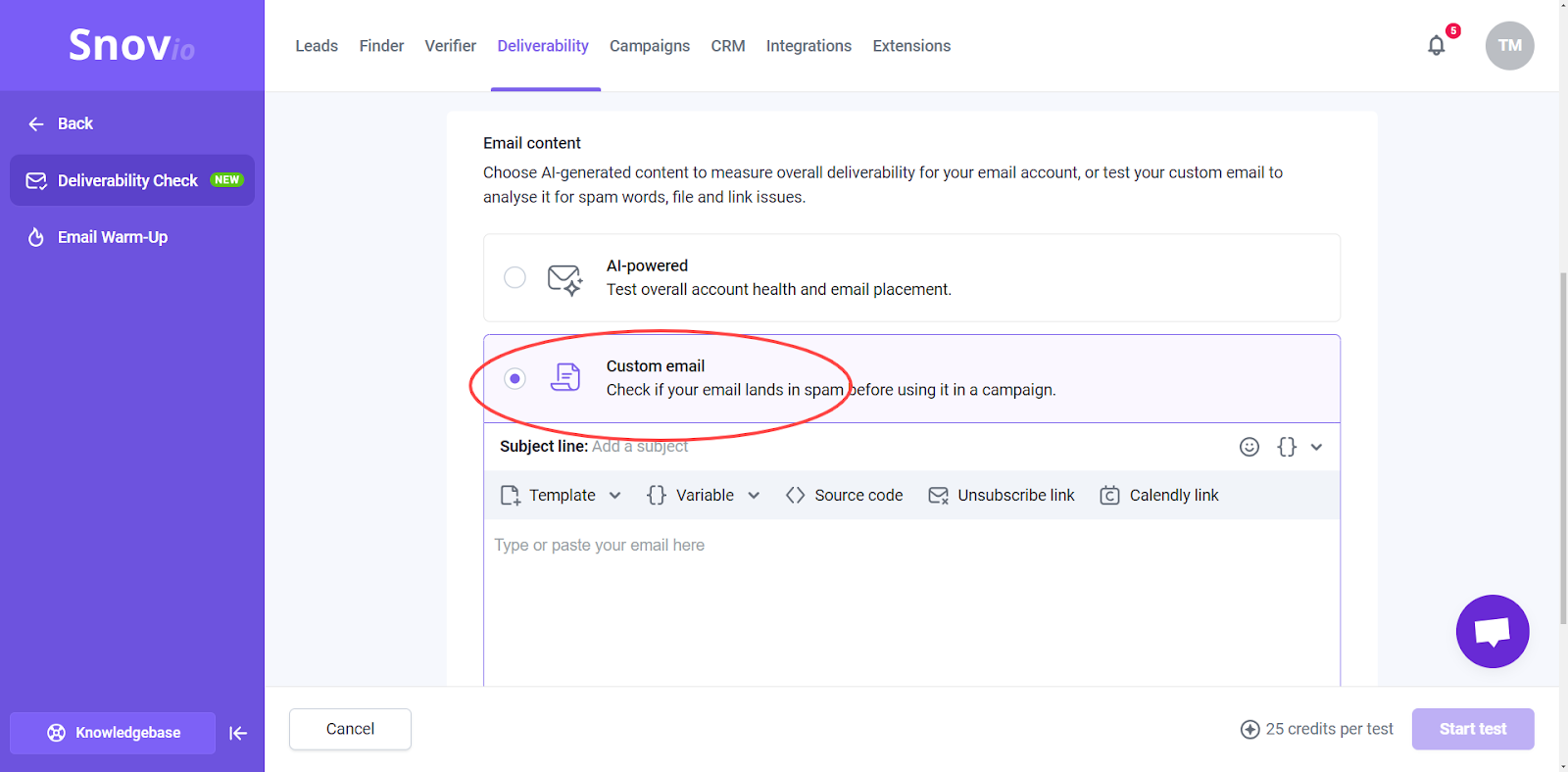
After adding all other test settings, click Start test. The result will be shown in the Email content tab.
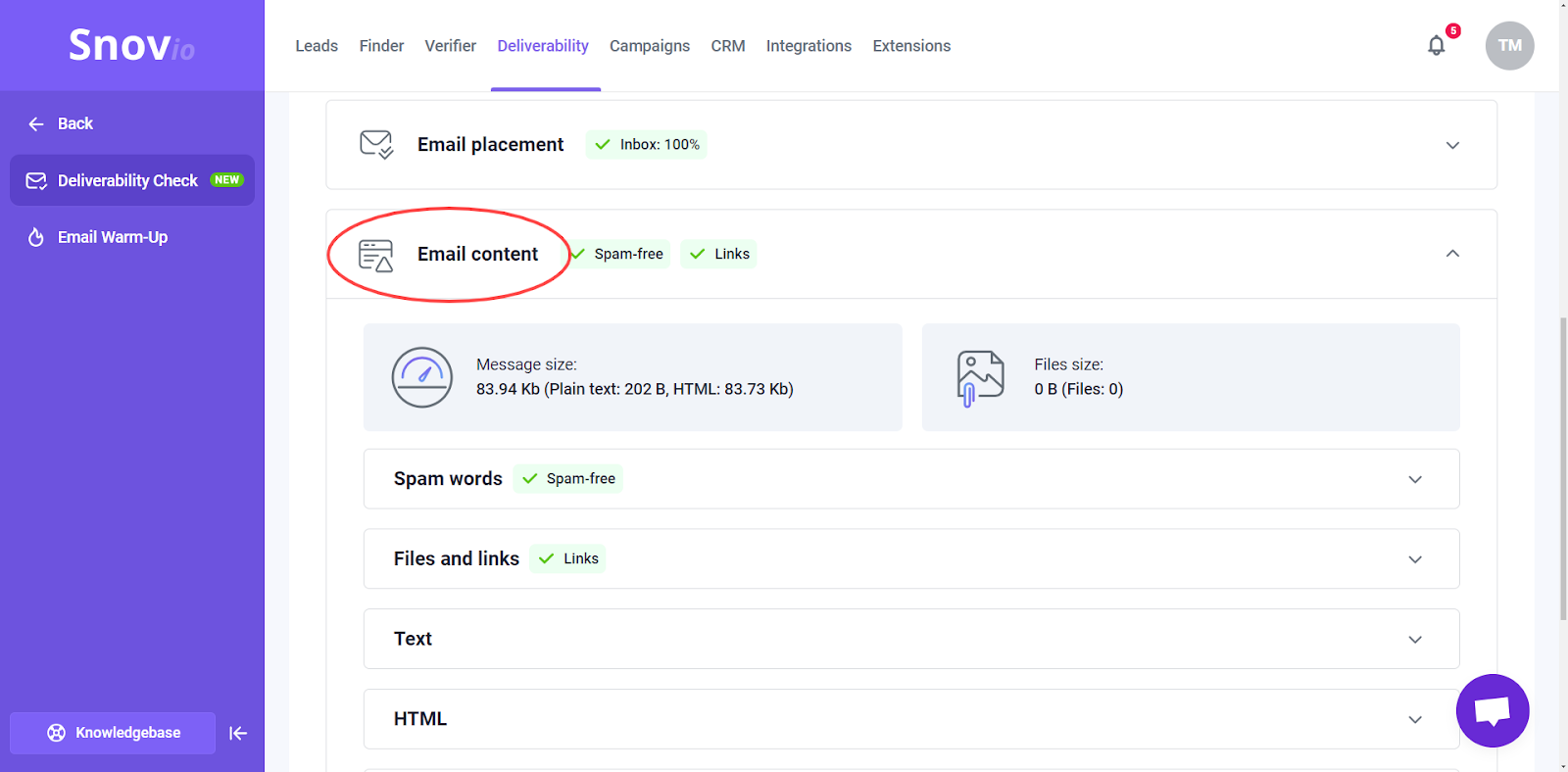
The total size of your email is the sum of the Message size (text, images, any embedded HTML elements) and the Files size (attachments).
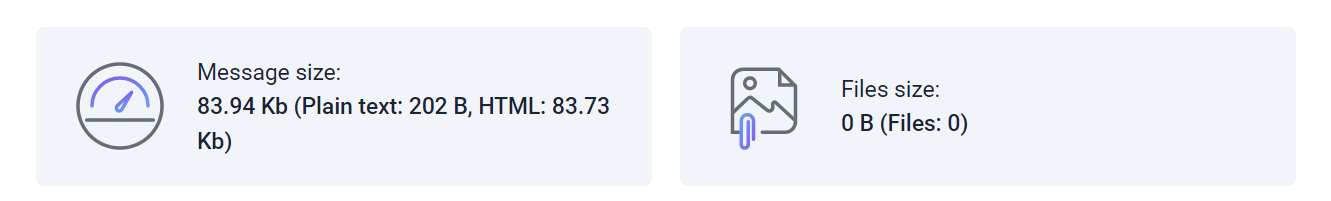
The email size is measured in Kb (kilobytes) – the recommended total size is under 100 Kb. The smaller, the better, as larger emails are more likely to be marked as suspicious or take too long to load.
How to reduce email size
If the test shows your email size is over the recommended limit, we'll give you advice on how to fix it.
1) Keep your email text сoncise
When writing your email, keep the text concise and to the point. Include only the most crucial information that conveys email's value. This approach helps capture the recipient's attention and reduce the email size.
Aim for 100-120 words. This keeps your email engaging while its size remains optimal. It also makes it more likely the recipient will read it to the end.
If more details are needed, include a link to a document, a landing page or other resources.
2) Use less images
Add images to your email only if they add real value or convey information that’s easier to understand visually.
It's best to use 1 image per email, but no more than 2. More images can increase the email size beyond the recommended limit.
Read more tips about using images in cold emails →
3) Optimize image size
Images can significantly add to the email size compared to text. Images usually make up a bigger part of the email size. Even one image can make it go over the limit.
In emails with images, pay close attention to their size. Large images can slow down loading times and affect the user experience. To check an image's size, view its file properties on your computer.
Read how to optimize image size →
4) Don’t add attachments
Attachments can be too large and cause the email to exceed its size limit. Instead of adding a file, insert a link to it.
Attachments are also a red flag for most spam filters. Never include them in the first email—only add them in a follow-up if the recipient has agreed to receive them.
Additional tip: Optimize email for mobile devices Many recipients read emails on their phones. Keeping emails light and simple makes them more mobile-friendly.
Email apps like Gmail and Apple Mail may cut off or "simplify" emails that are too large. If you include too much text or too many images, some content may be hidden. The recipient will need to click to see the full email.
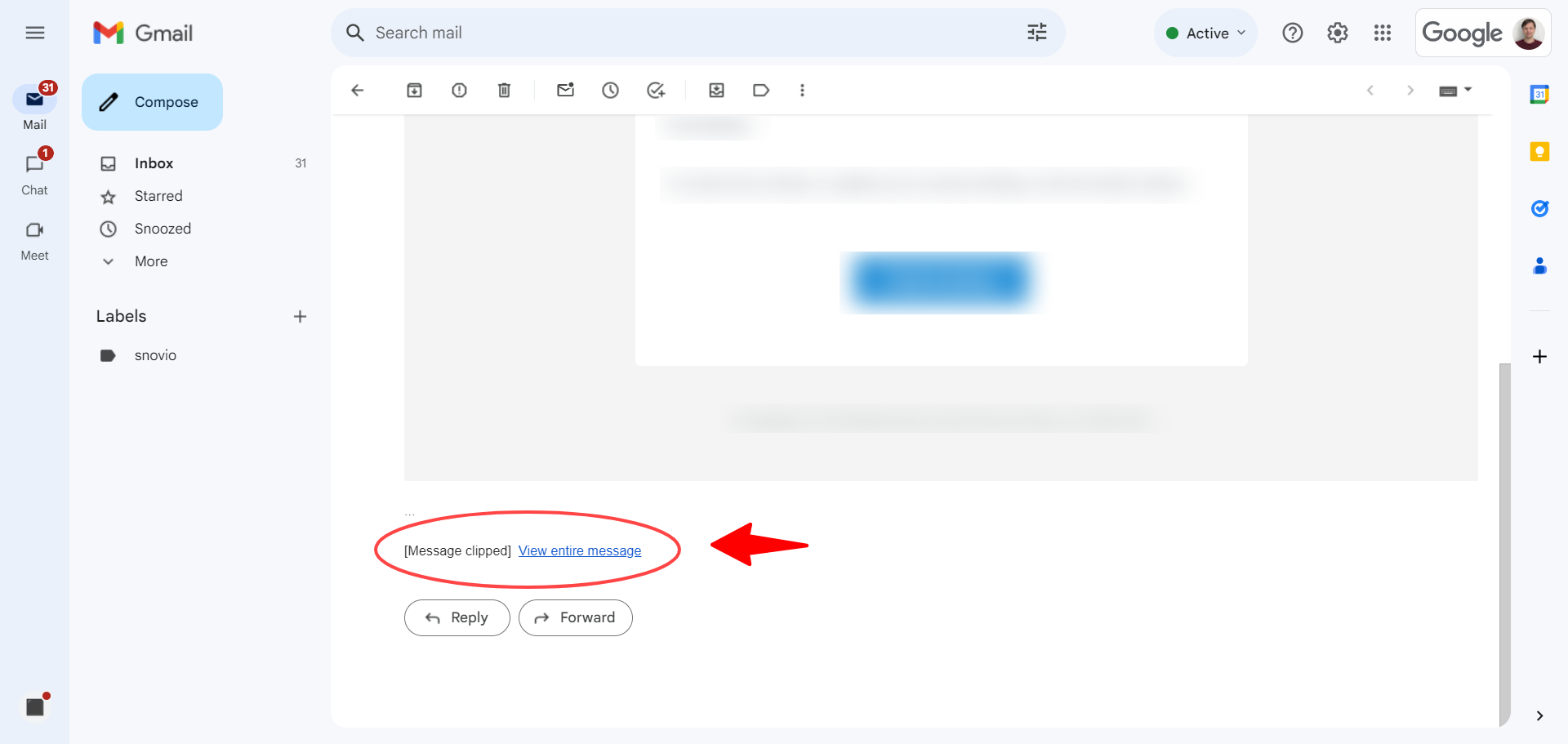
5) Don’t overuse visuals
Sometimes less is more. Don’t try to amaze your lead with colorful emails that use many stylized HTML elements like banners, buttons, or backgrounds. Such an approach may be relevant for certain types of emails, like a monthly newsletter or automated system emails, but for cold emails, it immediately feels like spam.
Using a lot of HTML increases the email size, which hurts deliverability. Also, some elements may be clipped, as shown in the above example, or may not load properly. Instead, send simple, plain-text emails (only text, with no styles or formatting at all).
Such emails are less likely to be marked as spam and feel more personal to the recipient, as if you’ve typed them out by hand rather than using a template sent to hundreds of people.
If you have a question that we haven't covered, feel free to reach out to our Customer Care team. You can contact us at help@snov.io or through live chat. We're here to assist you!

Sorry about that 😢
How can we improve it?