IN THIS ARTICLE: You’ll learn how to change your plan and what happens when you upgrade or downgrade.
1) How to change your current plan
Before we start:
Choose the right plan for your requirements by comparing our pricing options. To learn more about our pricing plans, read this article⇒.
How to change your current plan
You can upgrade or downgrade your plan by ordering a desired plan from the pricing page.
- Go to the Plans page
- Click Buy now under the plan you want
- Enter your payment details at the order checkout
- Click Pay
Once your purchase is complete:
- Your new plan is immediately activated.
- Your account is credited with the quotas for credits/recipients, as determined by your selected plan.
- You gain access to features in accordance with your chosen plan.
Remember: Decide on a billing option (monthly or annual) before making the purchase.
Read more about monthly vs yearly billing options ⇒
How upgrading works
An upgrade means switching from a lower tier plan to a higher one, e.g., from Starter to Pro 5K.
Upgrading your plan allows you to unlock additional features and increase credits/email recipients quotas.
Before upgrading, find out what happens to your credits and recipients if you upgrade without changing your billing option or select another.
| Upgrade from | Upgrade to | What happens with your quotas |
| Monthly | Monthly | Your new plan will include credits and recipients that were not used in the current billing period plus quotas issued according to a chosen new plan. |
| Monthly | Annual | Credits and recipients that were not used in the current billing period will be added to your new plan’s balance for one billing period (30 days).
At the end of each billing period, unused credits and recipients expire and new quotas are added according to a chosen plan. |
| Annual | Annual | You will pay a prorated amount based on how long you were using your current annual plan and how many credits are left unused.
New quotas will be added to your balance according to a chosen plan every 30 days. |
| Annual | Monthly | When you switch from annual to monthly billing midterm (or any other time), your current annual plan is canceled and any unused credits and months are lost. |
How downgrading works
A downgrade means switching from a higher tier plan to a lower one, e.g., from Pro 5K to Starter.
Downgrading your plan lets you switch to a cheaper option while keeping your subscription active. Depending on the plan you select, you may lose access to some features.
Note:
If you downgrade to a Trial plan, your paid plan will be cancelled at the end of the current billing period and unused quotas will expire.
You’ll be able to use paid plan features until then.
Before downgrading, find out what happens to your credits and recipients if you downgrade without changing your billing option or select another.
| Downgrade from | Downgrade to | What happens with your quotas |
| Monthly | Monthly | Your quota of credits will include credits gained with a new plan plus unused credits from previous billing periods.
Your quota of recipients will include recipients gained with a new plan. Unused recipients from a previous billing period will expire. |
| Monthly | Annual | Credits and recipients that were not used in the current billing period will be added to your new plan’s balance for one billing period (30 days).
At the end of each billing period, unused credits and recipients expire and new quotas are added according to a chosen new plan. |
| Annual | Annual | Attention! Please wait until the end of your current annual plan before downgrading.
When you downgrade to a lower tier mid-term (or any other time), your current annual plan is canceled and any unused credits and months are lost. |
| Annual | Monthly | Attention! Please wait until the end of your current annual plan before downgrading.
When you switch from annual to monthly billing mid-term (or any other time), your current annual plan is canceled and any unused credits and months are lost. |
FAQs
1. What happens to my prospects and campaigns when I downgrade my plan?
If you just downgrade to a lower tier plan, you keep access to your prospects and campaigns.
If you downgrade to a free Trial plan, you will lose the option the export your prospects at the end of the paid period.
2. Can I change my payment method when I upgrade?
Yes, you can use new payment details at the order checkout during upgrade or downgrade.
3. Should I wait till the end the billing period to change my plan?
You can upgrade or downgrade at anytime if you’re on monthly subscription. Annual billing option limits your ability to change plans mid-term or any other time.
4. I already paid for my current plan. How will I be charged for the upgrade?
We don’t offer prorated billing when you upgrade your monthly plan, but you will keep all the unused credits in a new billing period.
When you upgrade your annual plan, the total price is discounted based on the unused time and credits.
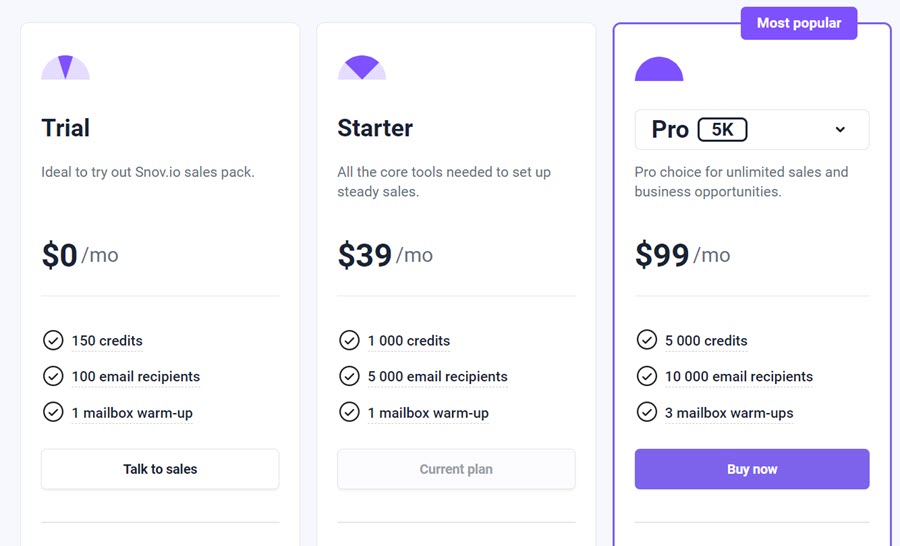
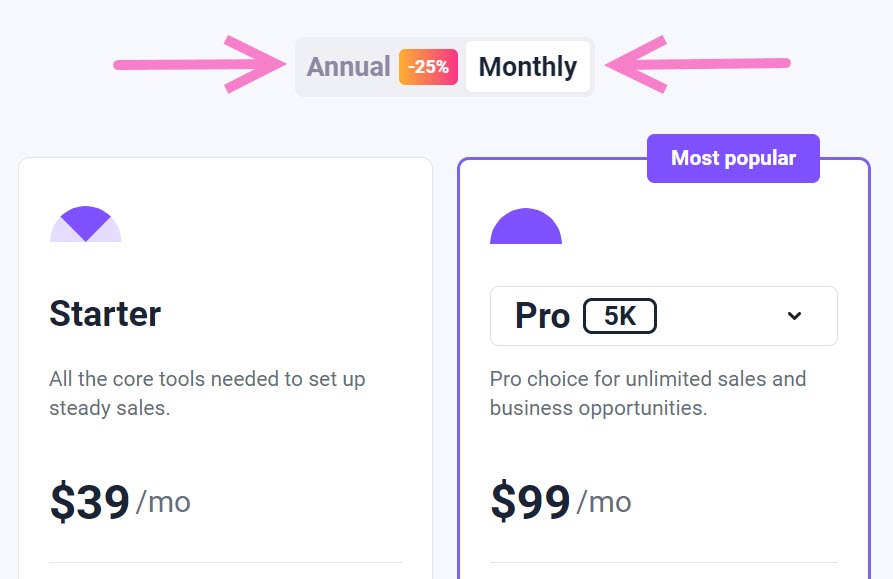


Sorry about that 😢
How can we improve it?