In this article, you’ll learn how to improve your reputation and deliverability with specific providers through a targeted warm-up.
How to start a targeted warm-up
When targeted warm-up is needed:
If you notice deliverability issues in your campaigns, it could indicate a poor sender reputation. This may result from low engagement, not following the provider’s guidelines, or prospects marking your emails as spam.
Check email placement for specific providers in the deliverability test results. If your inbox rate is lower for some providers, your reputation with them may have dropped.
For example, if the deliverability test shows that "Not delivered" or "Spam" metrics exceed 3-5%, you can fix it with a targeted warm-up.
Warm up your account with that provider to restore your reputation with them specifically and improve deliverability to the recipients who use them.
How to start a targeted warm-up
When you set up a new email warm-up, find the Email providers setting.
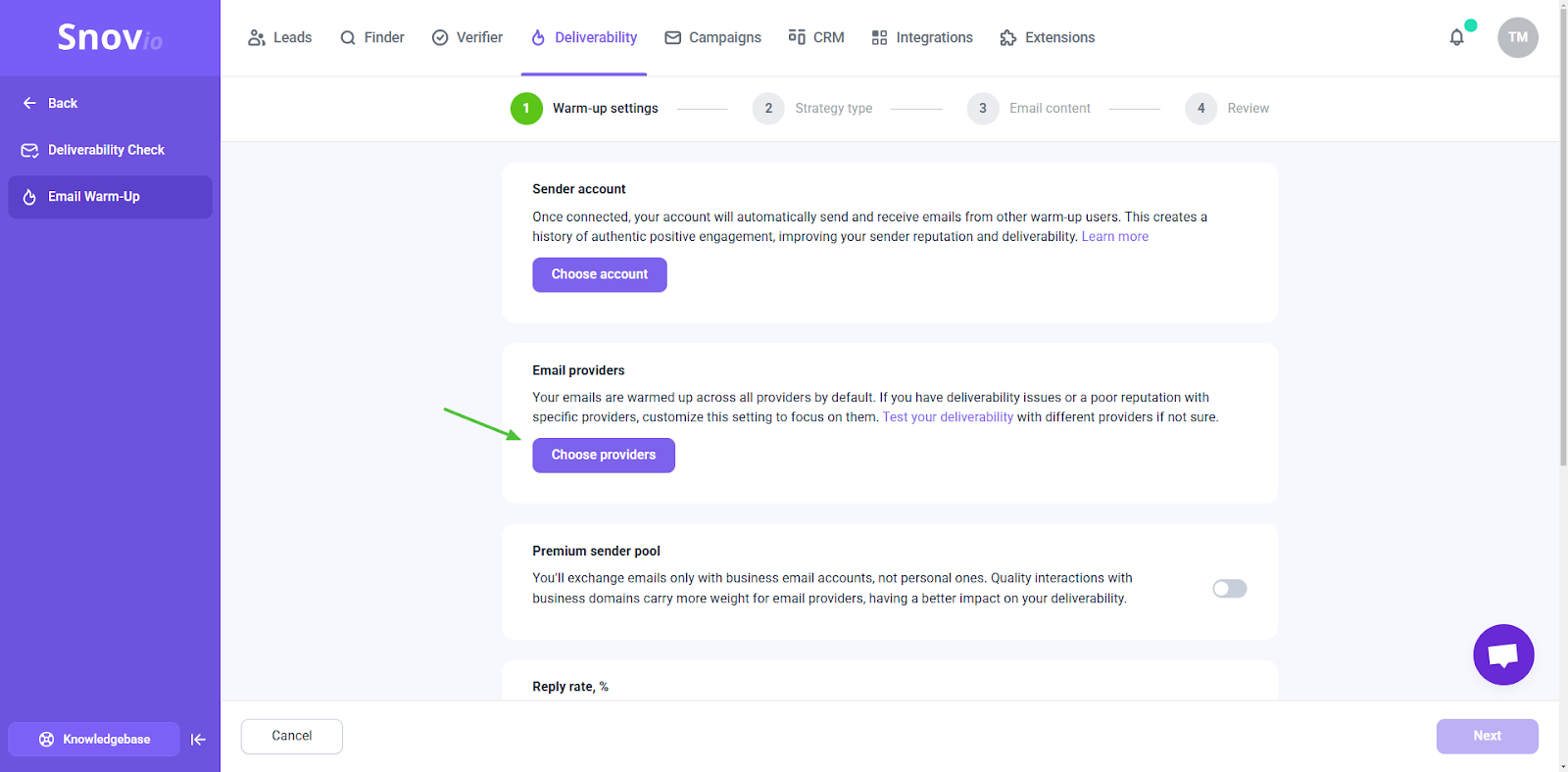
Check the boxes next to the providers you want to add to the warm-up. The available providers are:
- Gmail
- Microsoft
- Hostinger
- Private Email
- Zoho
- Titan
- Aliyun
Providers not on this list fall under the "Other" category. Choose it to add any additional providers available in the warm-up pool during your warm-up.
Note: If there aren’t enough mailboxes for a targeted warm-up, Snov.io may switch your account to warm-up across all providers. You’ll be notified in the interface if this happens. Once the pool updates, you can restart the specific provider warm-up at full power.
How a targeted warm-up works
Choose one provider to focus all warm-up power on it. Once you have started, your email account will exchange (send and receive) emails with other email accounts on that provider.
If you select multiple providers, your account will warm up equally for them, but it may take longer to improve your reputation with each separate provider.
The time it takes to fix the reputation depends on your reputation when you start the warm-up. The recommended warm-up period is from one week to 30 days.
To check how your results improve:
1) Monitor the progress for each provider on the warm-up dashboard.
2) Run deliverability tests to check email placement for providers you’re warming up.
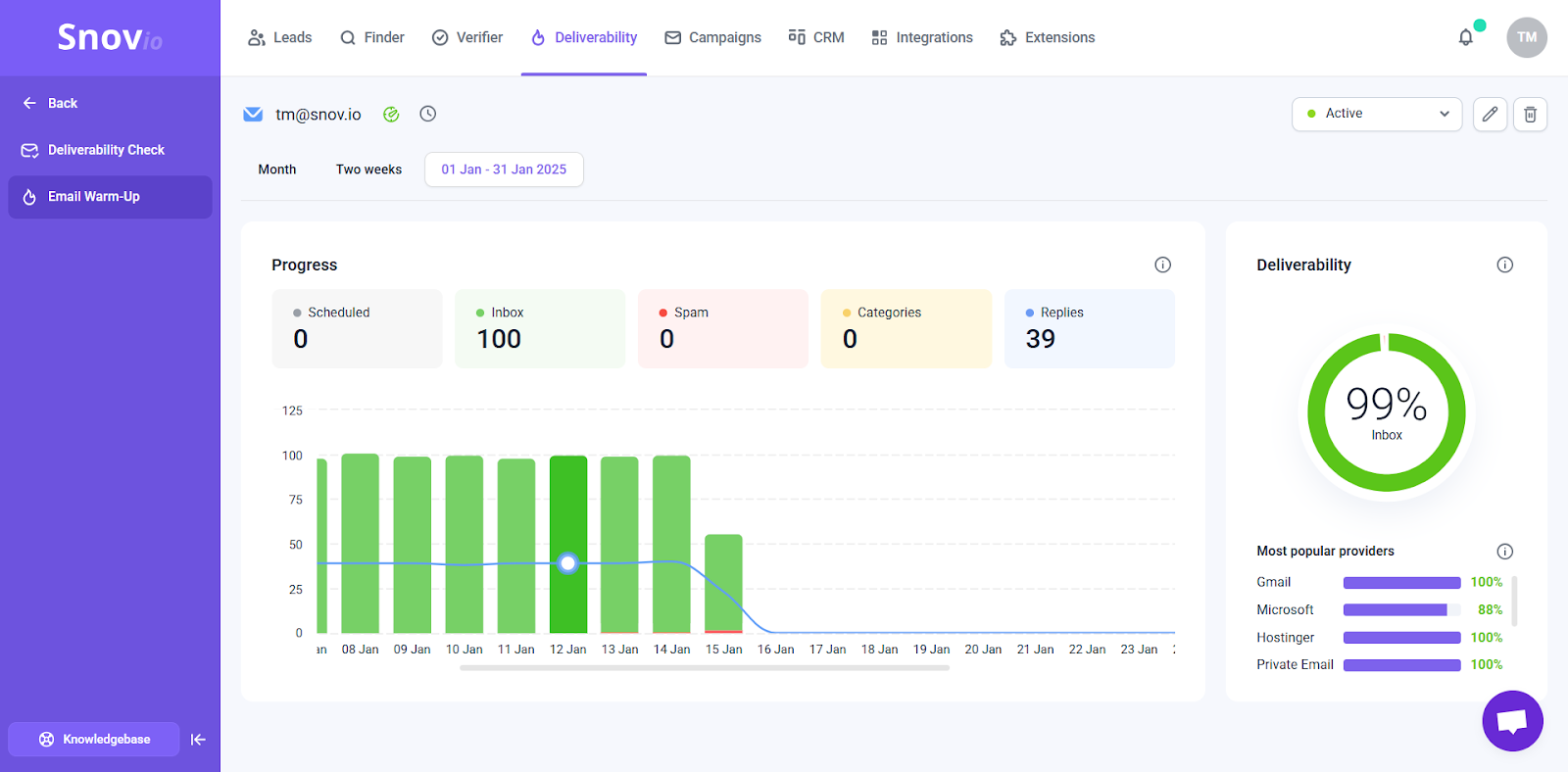

Sorry about that 😢
How can we improve it?