If you ever decide your Snov.io account has served its purpose and you don’t need it any longer, you can delete it from our records.
Just a heads up, here’s what happens when you delete your account: all your data, including prospects and campaigns, will be completely erased.
If you have an active subscription, it will be automatically canceled and your billing details will be removed from the payment system.
Make sure you’re absolutely certain before you confirm the deletion of your account.
To delete your Snov.io account:
Open your Account settings page.
Click Delete my account at the bottom.
We’re here to help, so if you have any questions or need assistance, don’t hesitate to reach out to our Customer Care team at help@snov.io or chat with them live.
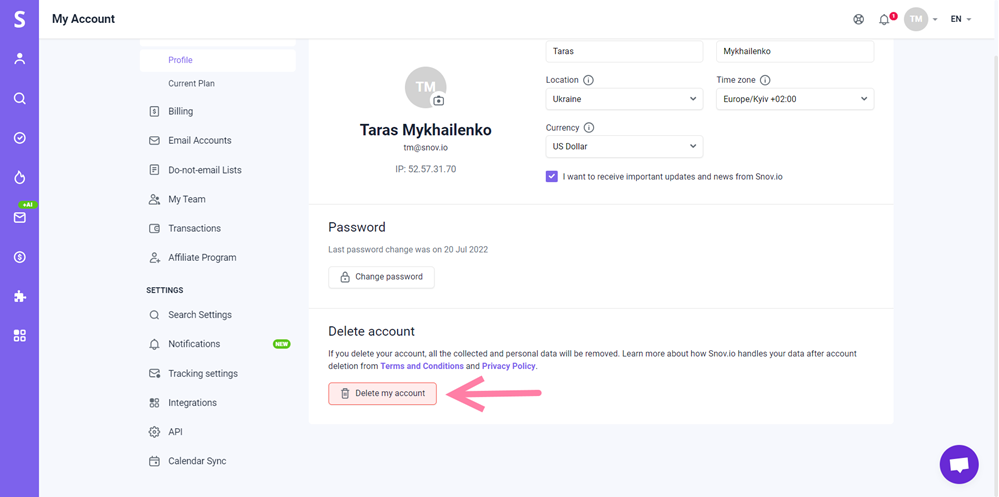

Sorry about that 😢
How can we improve it?