In this article, you'll learn how to enable warm-up mode for your account
Connection requests on LinkedIn are key for growing your outreach. However, this is a high-impact action, and sending too many too quickly can lead to warnings or restrictions from LinkedIn.
How LinkedIn warm-up works
Enable Warm-up mode in your LinkeIn account settings. The number of requests increases gradually, making automation safer.
Warm-up mode is only for Connection requests in campaigns where this action is included in the sequence.
In campaigns that don’t include a Connection request step, or where all requests have already been sent, warm-up mode will stay inactive.
It will automatically activate again once you add new sequence steps or new prospects who can receive Connection requests.
LinkedIn warm-up settings
By default, the Warm-up settings are pre-filled with recommended values.
While warm-up is active, your daily limit for connection requests is managed automatically based on your warm-up settings.
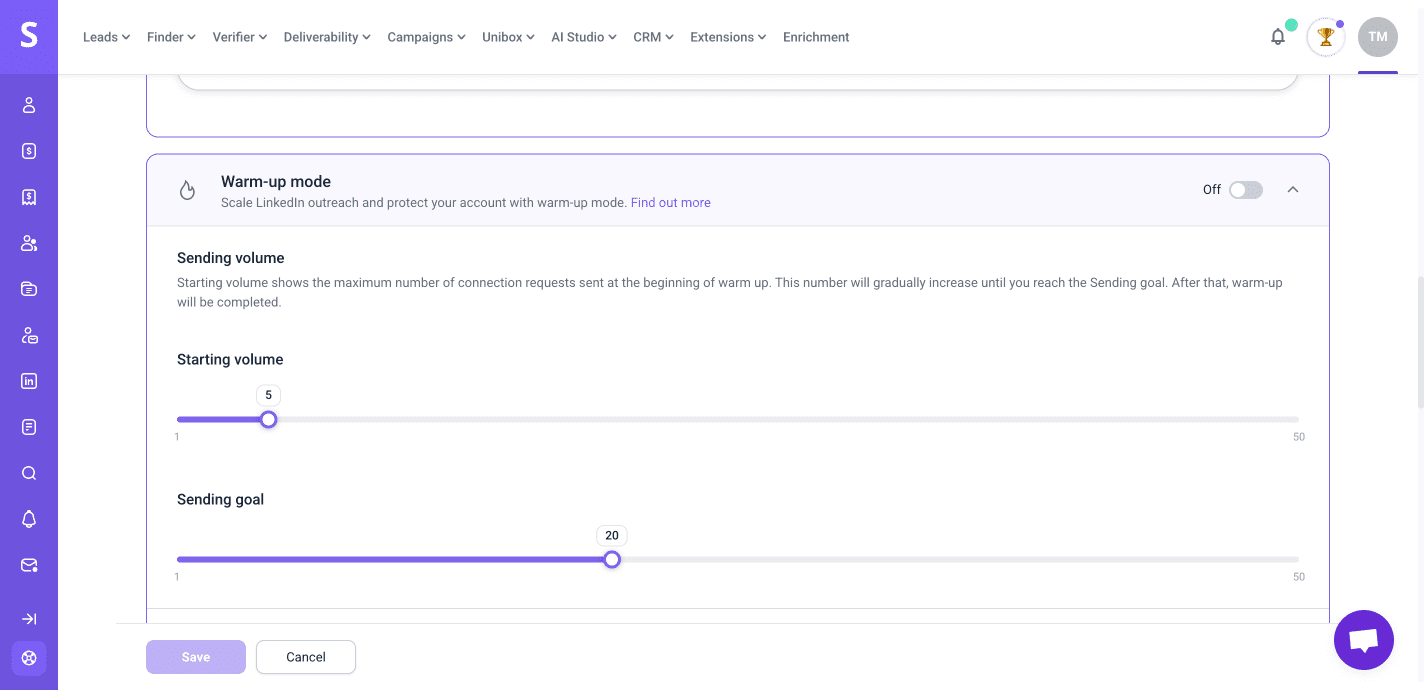
-
Starting volume – how many connection requests you send on the first day of the warm-up.
Recommended value: 5 requests per day. -
Sending goal – the number of connection requests you want to reach per day for this account. When this goal is reached, the warm-up will be completed.
Recommended goal: 20–30 connection requests per day. -
Volume increase – how many additional requests are added to your daily limit at each step. On the last day of warm-up, the system will still apply the full increase, even if it exceeds your sending goal.
Maximum recommended increase: up to 3 per day (using 1 or 2 is safer). -
Warm-up step length – how many days pass between each increase in your daily connection request limit.
Recommended step length: 2 days.
When your settings are ready, switch the toggle in the top-right corner to On to enable Warm-up mode.
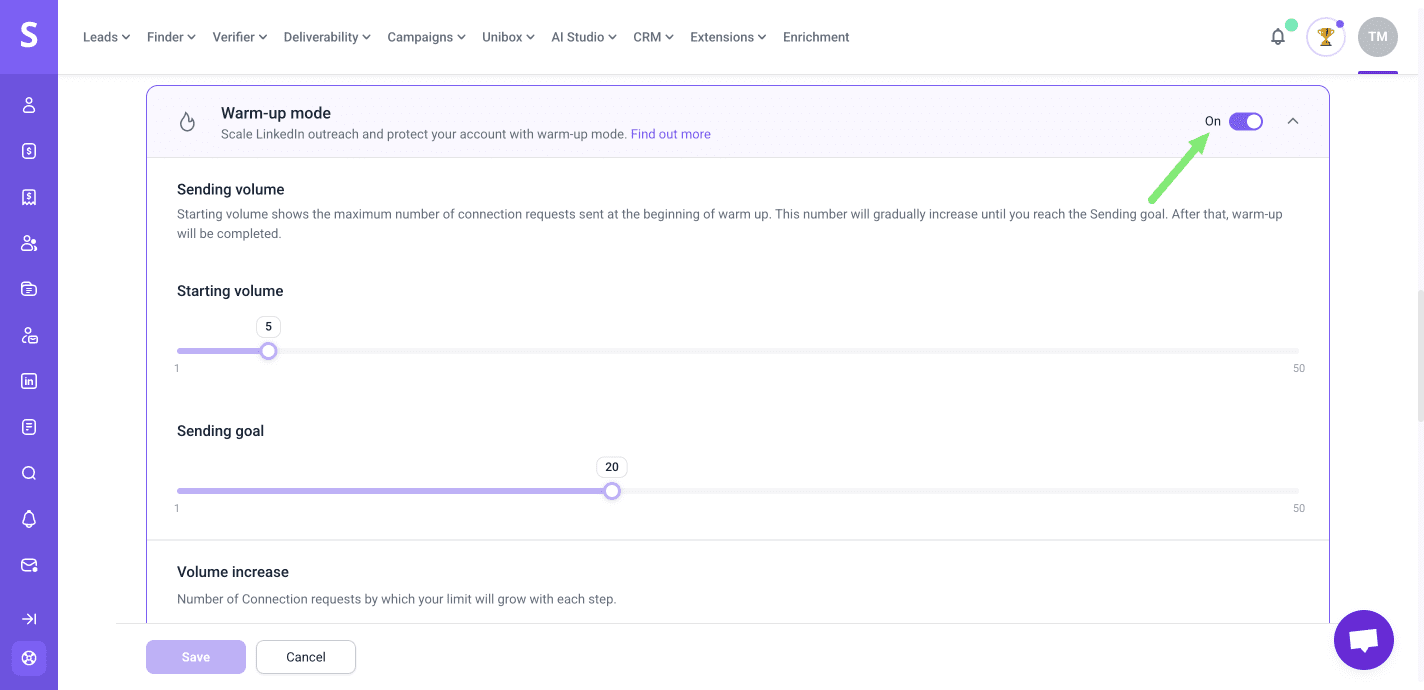
Set your daily request limit
Once the warm-up is finished, your account switches to a fixed daily limit, defined by your Sending goal.
If your SSI is still below 20, set your limit to 10 connection requests per day and increase it gradually as your SSI improves.
Switch to flexible limit mode
To reduce the risk of warnings or restrictions from LinkedIn, use Flexible limit mode in your LinkeIn account settings.
In this mode, you set a minimum and maximum number of daily requests. Your account will randomize the limit every day within that range. This makes your activity look more natural and less automated to LinkedIn.
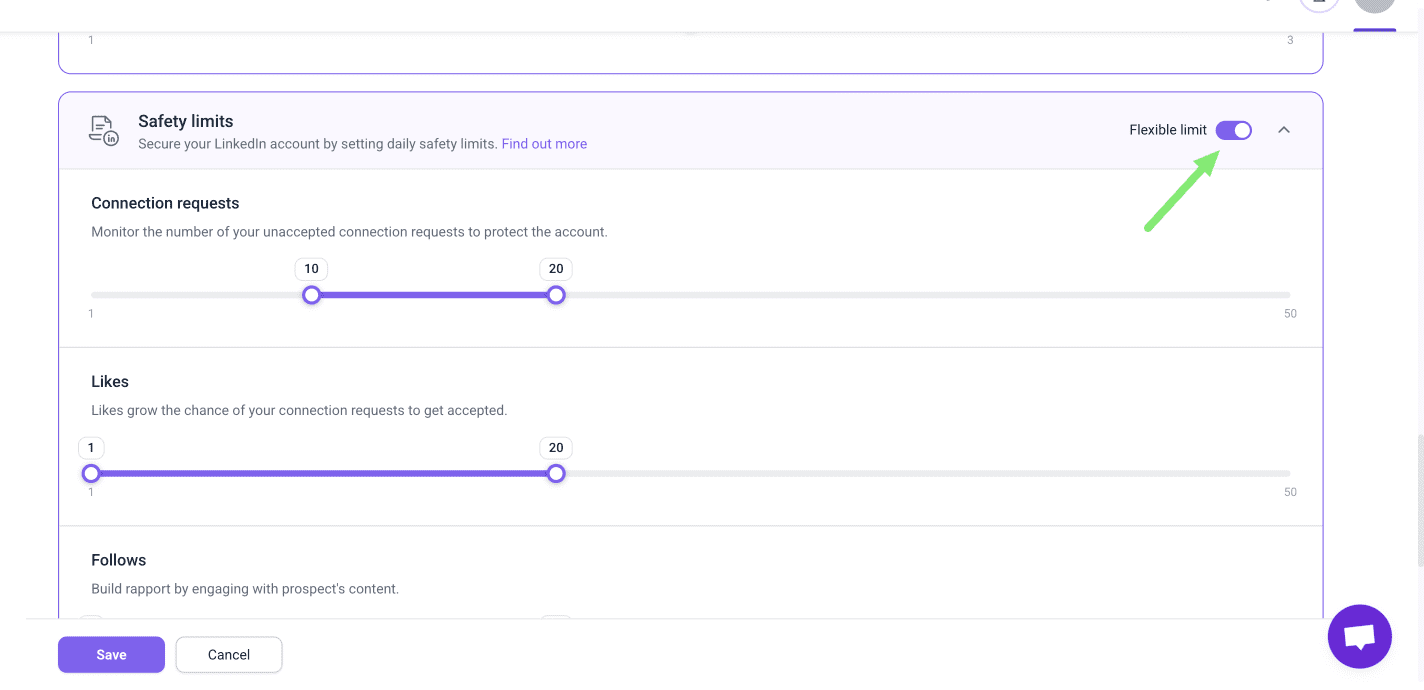
If you have a question that we haven't covered, feel free to reach out to our Customer Care team. You can contact us at Snovio Help or through live chat. We're here to assist you!


Sorry about that 😢
How can we improve it?