This article explains how to match your sender account provider with the recipients' provider for optimal deliverability.
Why use Provider matching:
Emails sent within the same provider’s ecosystem (Gmail to Gmail) have a better chance of reaching the recipient's inbox.
To enable this option, go to your campaign’s settings. You can do this by creating a new campaign or editing the settings of an existing one from the campaign list.
On the Sending options step (3rd), scroll down to the Advanced settings section and activate Provider matching.
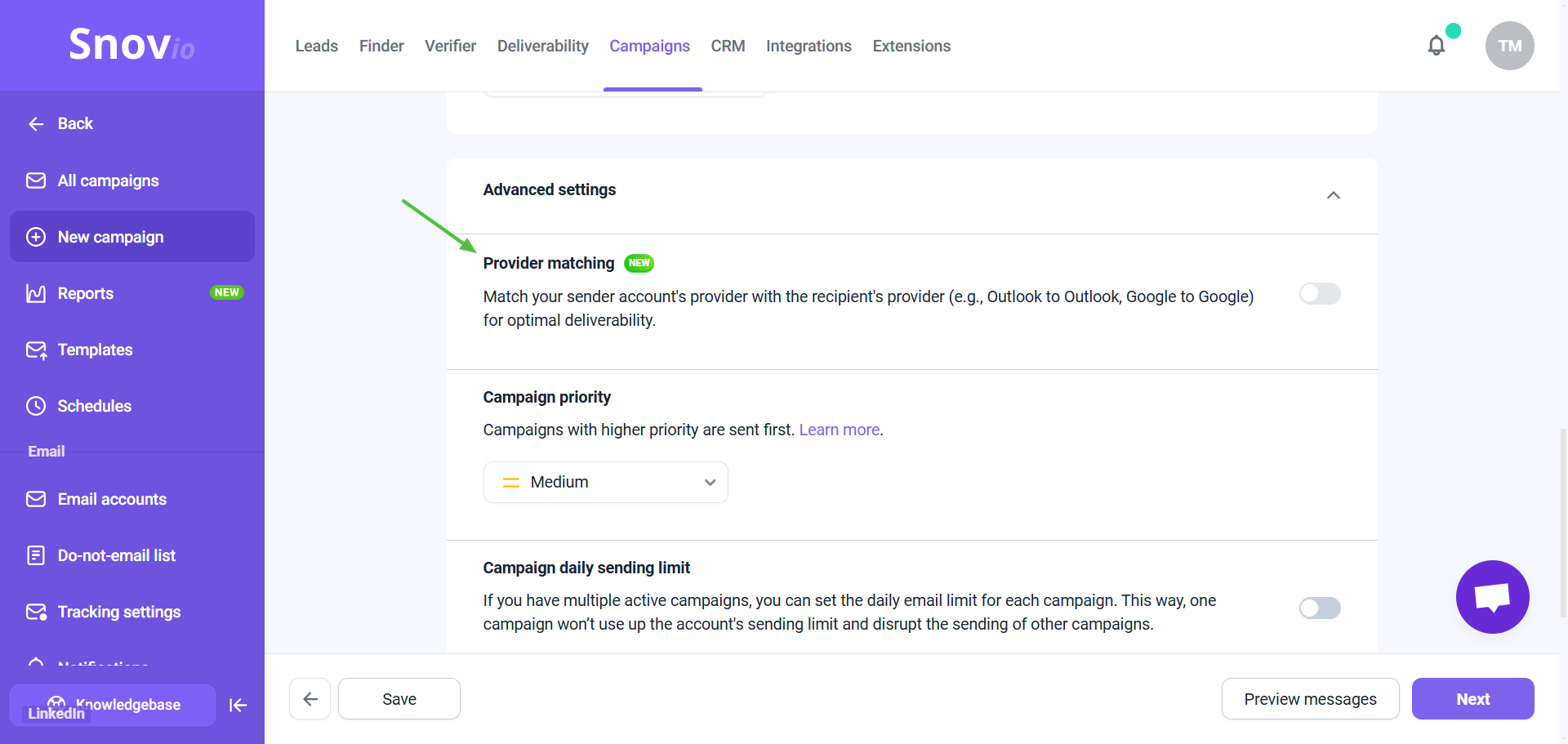
Note:
Provider matching works in campaigns with Email steps that have at least two email sender accounts from different providers added (also known as mailbox rotation).
If the accounts in campaign are from the same ESP, this option cannot be enabled. This is because Snov.io uses your email accounts to send campaigns.
Snov.io will detect your recipient's provider and use the appropriate sender from the accounts added to this campaign.
Provider matching means the sender account will be automatically chosen for each recipient based on their email provider.
For example, if a recipient uses a Gmail mailbox, the campaign will send the email from a Gmail account. If the recipient uses Microsoft, the email will be sent from a Microsoft account. If the recipient's provider isn’t added to the campaign's senders, the campaign will use an account according to the mailbox rotation process.
Remember:
Provider matching alone doesn’t guarantee good deliverability. Email authentication (DNS records), sender reputation, and email content have a much bigger impact. Use provider matching only as an extra optimization after you’ve set up the primary settings.
- Start warm-up to improve sender reputation
- Check domain health and add DNS settings for domain if necessary
- Run regular deliverability tests to detect email issues and get personalized advice on how to fix them
If you have a question that we haven't covered, feel free to reach out to our Customer Care team. You can contact us at help@snov.io or through live chat. We're here to assist you!
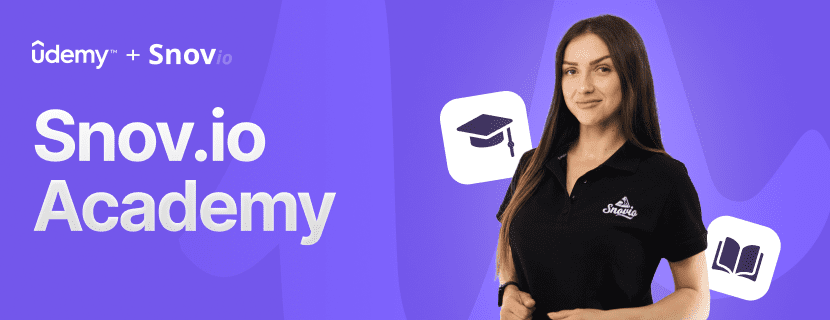

Sorry about that 😢
How can we improve it?