After reading this article, you’ll learn how to add variables with dynamic content to emails for higher engagement.
What are benefits of using dynamic content -->
How to add dynamic content to your emails in Snov.io -->
What is Dynamic content
Targeted emails usually get more replies, interest, and eventually more closed deals. If you want to make your emails more personalized than just adding basic variables like {{first_name}}, Dynamic content in Snov.io will help.
It is a way to send better targeted emails in bulk as it lets you change the email's content based on the recipient's information.
What are the benefits of using dynamic content
Dynamic content makes your emails more personalized and effective.
Here are the main benefits of using it:
- Make your emails targeted for different segments: It allows you to automatically personalize your emails based on the recipient's profile information, like position or location.
- Increase engagement: The emails you send can be directly relevant to different leads, which makes them more appealing and increases chances of getting replies.
- Save time on personalization: You won't need to create a few variants of the same campaign. Instead, you can send one campaign that automatically adjusts its content for different potential customers.
How to add dynamic content to emails
Dynamic content is a type of email variable in Snov.io's email editor. To add it to the email, select Dynamic content from the Variable menu.
Tip: You can include multiple dynamic variables within the same email to personalize different sections, such as the introduction, offer, or call to action. To add dynamic variable to the subject line, use a toolbar in the top right. Dynamic subject lines can potentially increase open rates.

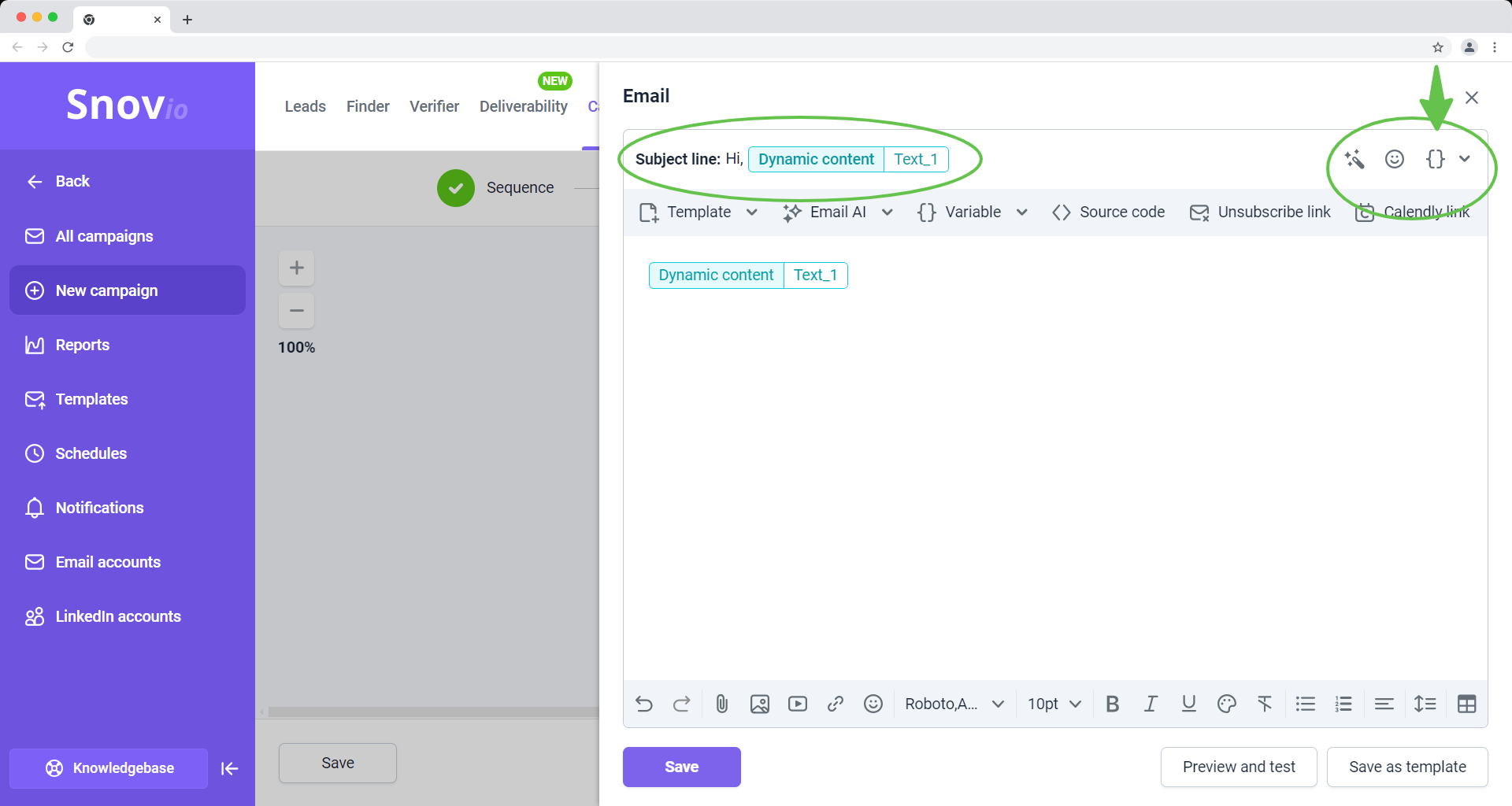
This will insert a placeholder in the format of "Dynamic content: Text_1". Click on it to open its parameters.
In the pop-up window, you'll specify content variations and the conditions for their use.
Dynamic variable works by checking a selected prospect field. If the field value matches the condition you set, the specific text variations will be used in the email.
(1) 'If': This is a prospect field (attribute) that will be checked in this variable.
You can select any of the default or custom prospect fields you have in your list.
One variable can contain one “If” parameter.
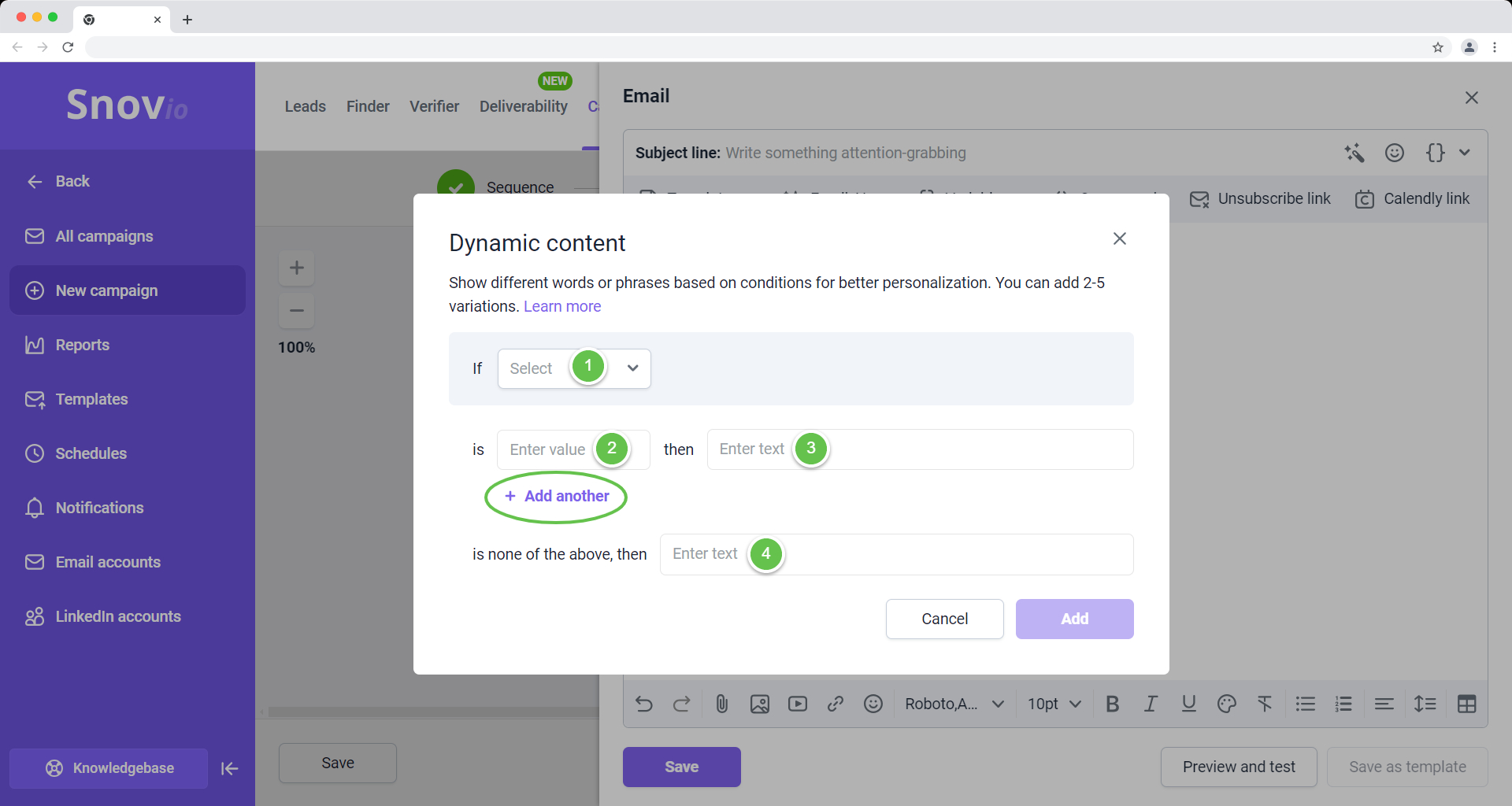
(2) 'Is': This is the expected value (condition) of the chosen prospect field. You can add up to 5 conditions to one dynamic variable.
The "Is" parameters are case-sensitive; the value you enter here must exactly match what is in the prospect's profile for the condition to work.
(3) 'Then': This is the text variation that will be displayed to recipients who meet the condition. Each variation can be up to 400 characters long.
Dynamic content variations cannot contain other types of variables. This means you cannot add regular variables like {{first_name}} or {{SPINTAX}} variables.
(4) 'If none' of the conditions are met, the fallback text will be used instead. This parameter is required for cases when the prospect field is empty or different from what you set as a condition.
Add a general text here that will serve as backup content suitable for every other recipient.
For advanced users:
Dynamic content variables can be entered manually or via the Source code of the email.
Below is the breakdown of the correct dynamic variable format:
{{DYNAMIC:location[%]location1[%then%]location1-variation[%elseif%]location2[%then%]location2-variation[%else%]default-text}}
In this format:
- DYNAMIC - a keyword that the system uses to denote the dynamic variable;
- location - the name of the prospect field being checked;
- [%] - a symbol after which the expected field value is written;
- location1 - the expected value (condition) of the prospect field;
- [%then%] - the text variation that will be used if the condition is met;
- [%elseif%] - additional conditions with another expected value of the prospect field;
- [%else%] - a fallback text provided in case none of the conditions are met.
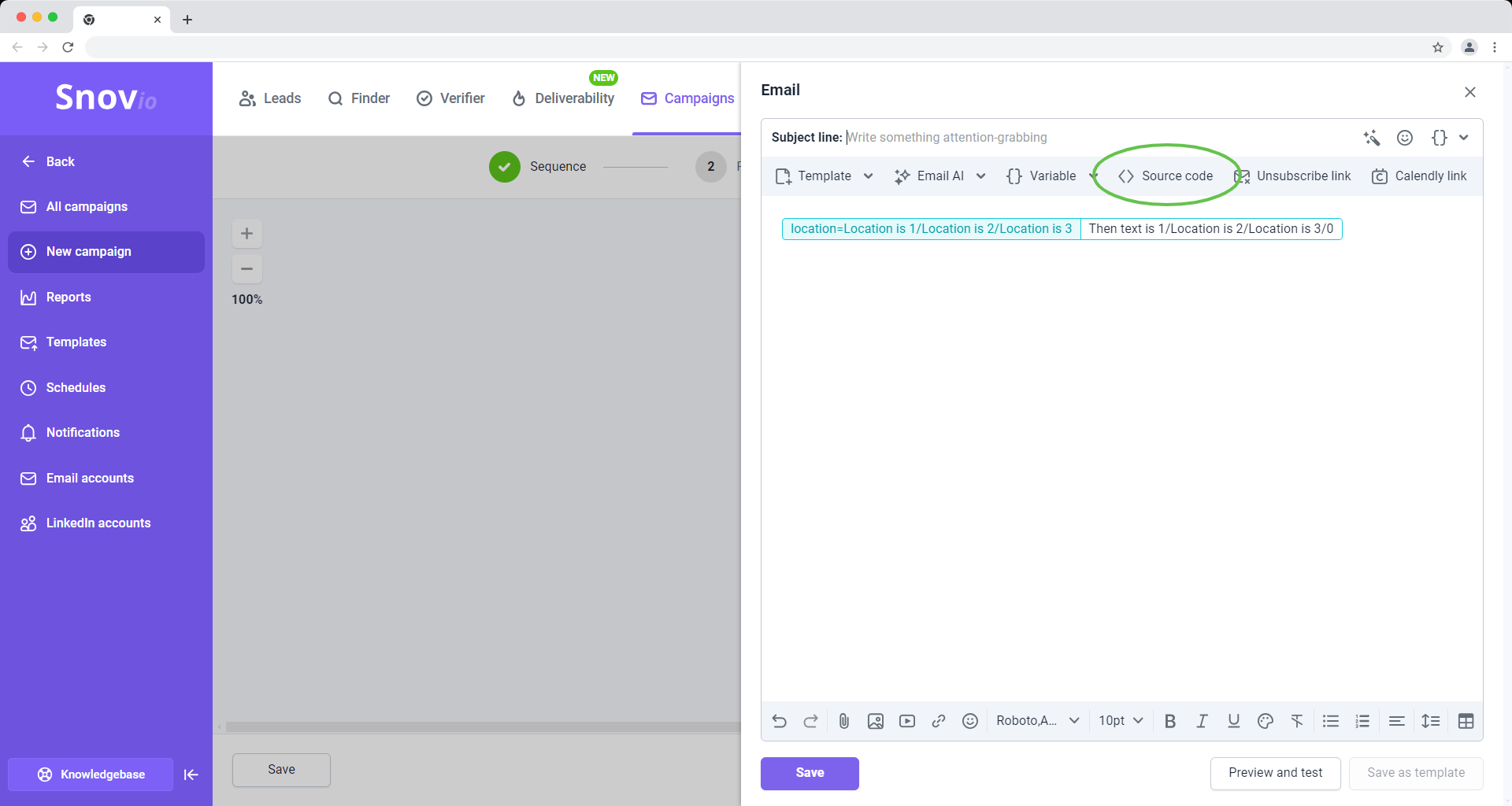
Dynamic content examples
Let’s break down an example of dynamic content.
If position is Director;
Then: As a director, you should know how to effectively communicate your vision, manage and inspire your team, and make decisive choices under pressure.
This example assumes that the lead has the position 'Director' as specified in their profile. If this is true, the email will use the custom text meant for that condition. If not, the email will use the fallback sentence.
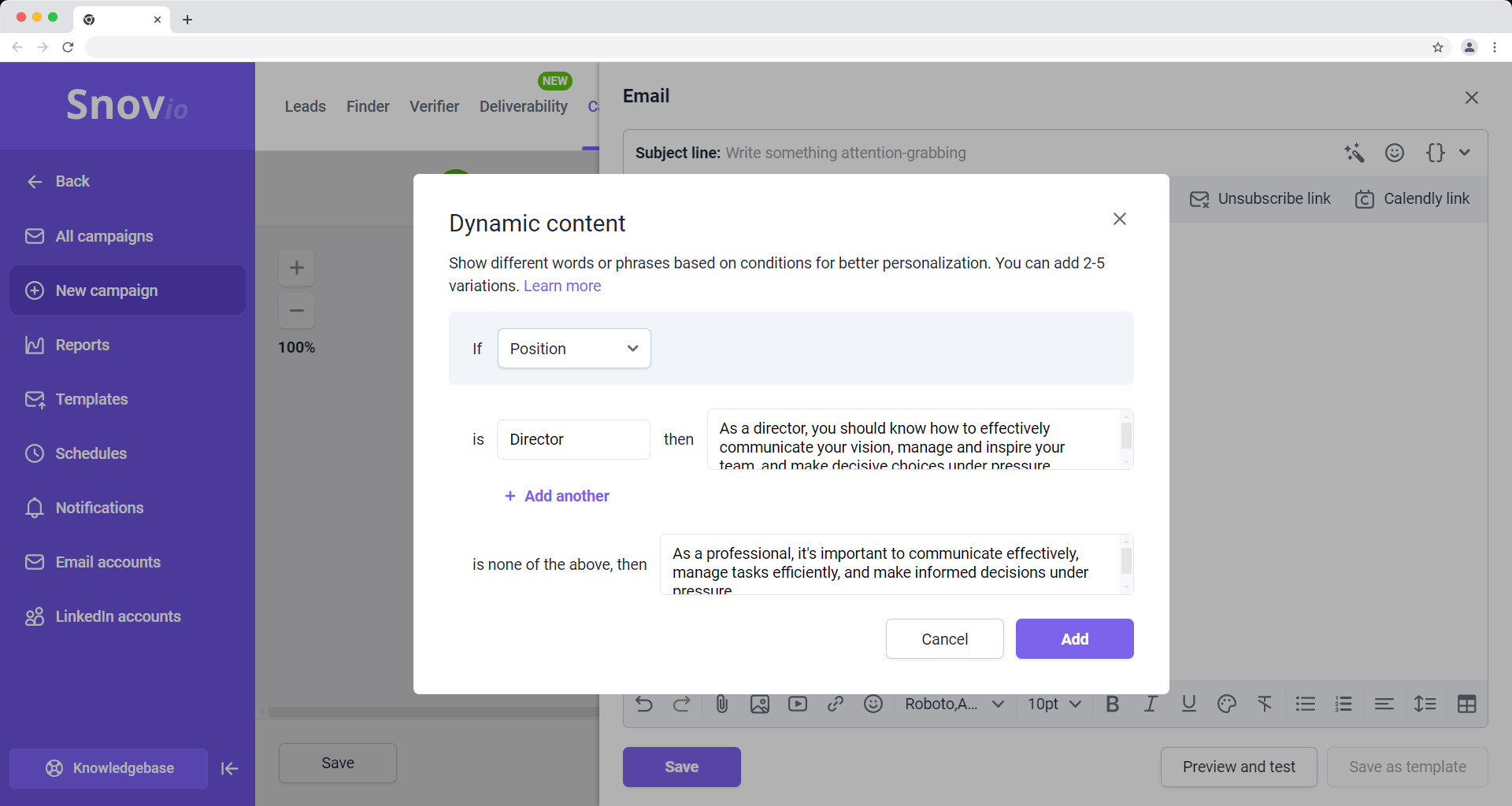
Add more variations to send more specific phrases or sentences. Thus, each recipient that matches a condition you set receives a personalized email.
Below are a few more examples to demonstrate what’s possible and how you can customize the sentence based on who the recipient is or other information about them.
| Prospect field | Condition | Custom text |
| Position | CEO | As a CEO, your role is to provide strategic direction and ensure the company's success. |
| Customer Service Rep | As a Customer Service Representative, your goal is to provide exceptional support to customers. | |
| Product Manager | As a Product Manager, you play a key role in developing and launching successful products. | |
| Location | New York | If you're in New York, networking events in Manhattan can help expand your professional circle. |
| London | If you're in London, consider attending industry conferences at the ExCeL to stay updated. | |
| San Francisco | If you're in San Francisco, explore opportunities in the vibrant startup ecosystem of Silicon Valley. | |
| Industry | Retail | In the retail industry, understanding consumer behavior is essential for driving sales. |
| Hospitality | In hospitality, delivering exceptional customer experiences is paramount for building loyalty. | |
| Education | In the education sector, innovation in teaching methods can enhance student engagement and learning outcomes. |
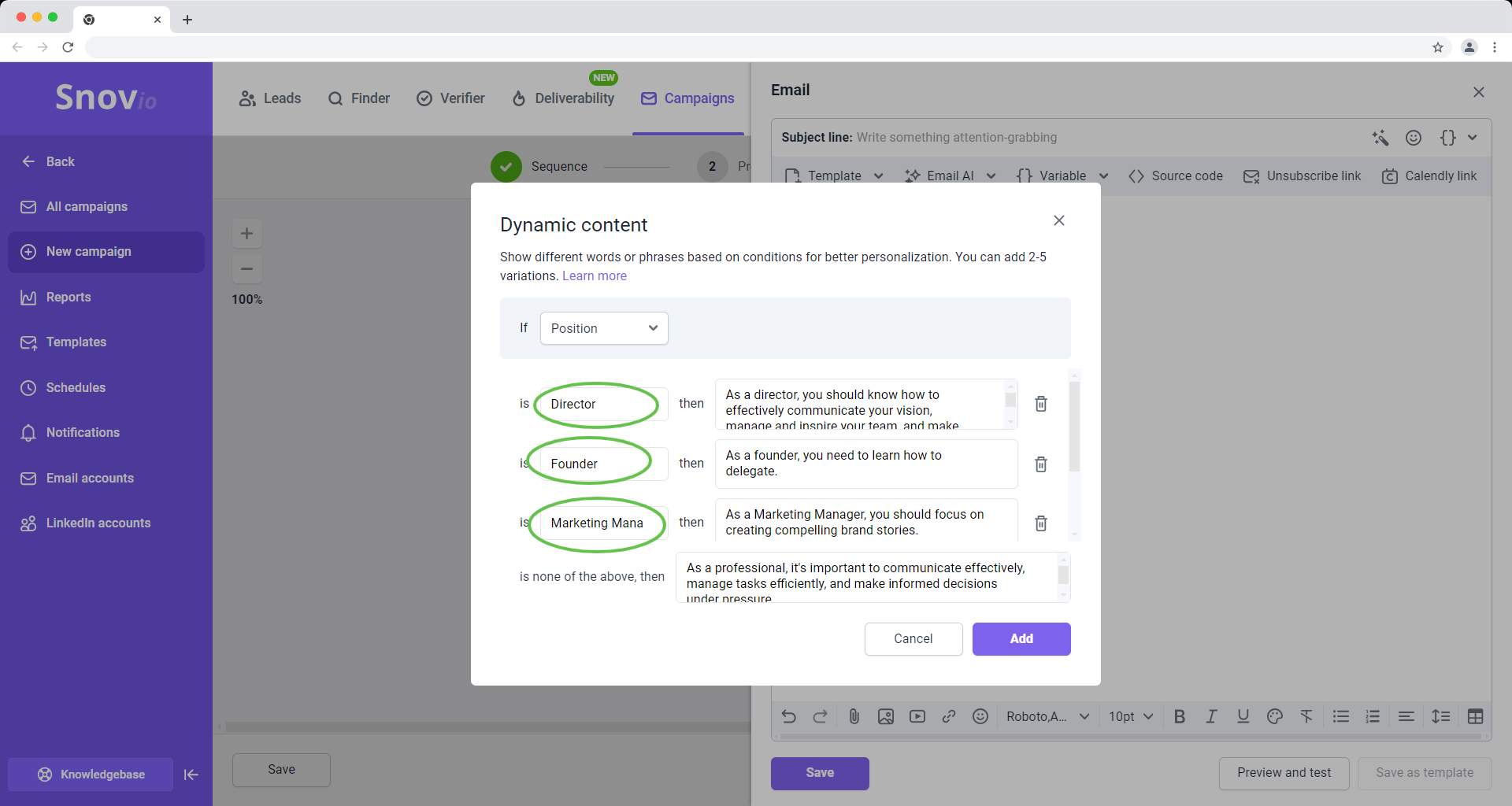
If you have a question that we haven't covered, feel free to reach out to our Customer Care team. You can contact us at help@snov.io or through live chat. We're here to assist you!

Sorry about that 😢
How can we improve it?