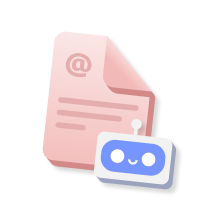The holiday season is in full swing, and it’s time for us to put some presents under the Christmas tree to help you enter the new year with everything you need to grow your business, streamline your outreach, and achieve your goals in 2025. 🎄
This December, we’re thrilled to introduce a lineup of updates designed to strengthen your email deliverability, deliver expert insights into your campaign performance, and, ultimately, help you connect with your prospects more effectively than ever before.
Let’s unwrap them one by one. 🎁
Outline:
AI-powered Sentiment Analysis

Have you ever wished you could truly understand what your prospects think about your product or service? Or quickly gauge their interest level without having to sift through endless replies?
With Sentiment Analysis, you can do that and more!
This tool helps you gain deeper insights into what your prospects really think about your offers and instantly identify their level of interest. It saves you time, lets you focus on the most promising leads, and prevents you from wasting valuable resources on others.
How does the Sentiment Analysis work?
Sentiment Analysis leverages AI to score prospects based on their replies’ tone and mood when responding. It works for replies from your email campaigns and automated LinkedIn actions.
For prospects who send multiple replies, the interest level is determined by their most recent analyzed response. Each new reply is automatically analyzed, and the sentiment is updated if there are any changes.
What is the interest level (mood)?
The interest level is assigned based on the sentiment analysis and is categorized into three levels:
🙂 Interested (positive sentiment): The prospect showed curiosity or a willingness to learn more about your company.
😐 Maybe (neutral sentiment): The prospect appears uncertain or hesitant, but there’s still potential for a positive outcome.
🙁 Not Interested (negative sentiment): The prospect’s mood indicates that the offer isn’t suitable for them or the timing isn’t ideal.
Who can benefit from using Sentiment Analysis?
- Big companies that receive massive amounts of replies.
- Small agencies and teams that launch multiple campaigns with limited resources.
How do you check the prospect’s mood?
You can monitor the level of interest of your recipients:
- In their profiles
- In the Recipients list
- In the CRM
Here is an example of monitoring a prospect’s level of interest in their in profile:
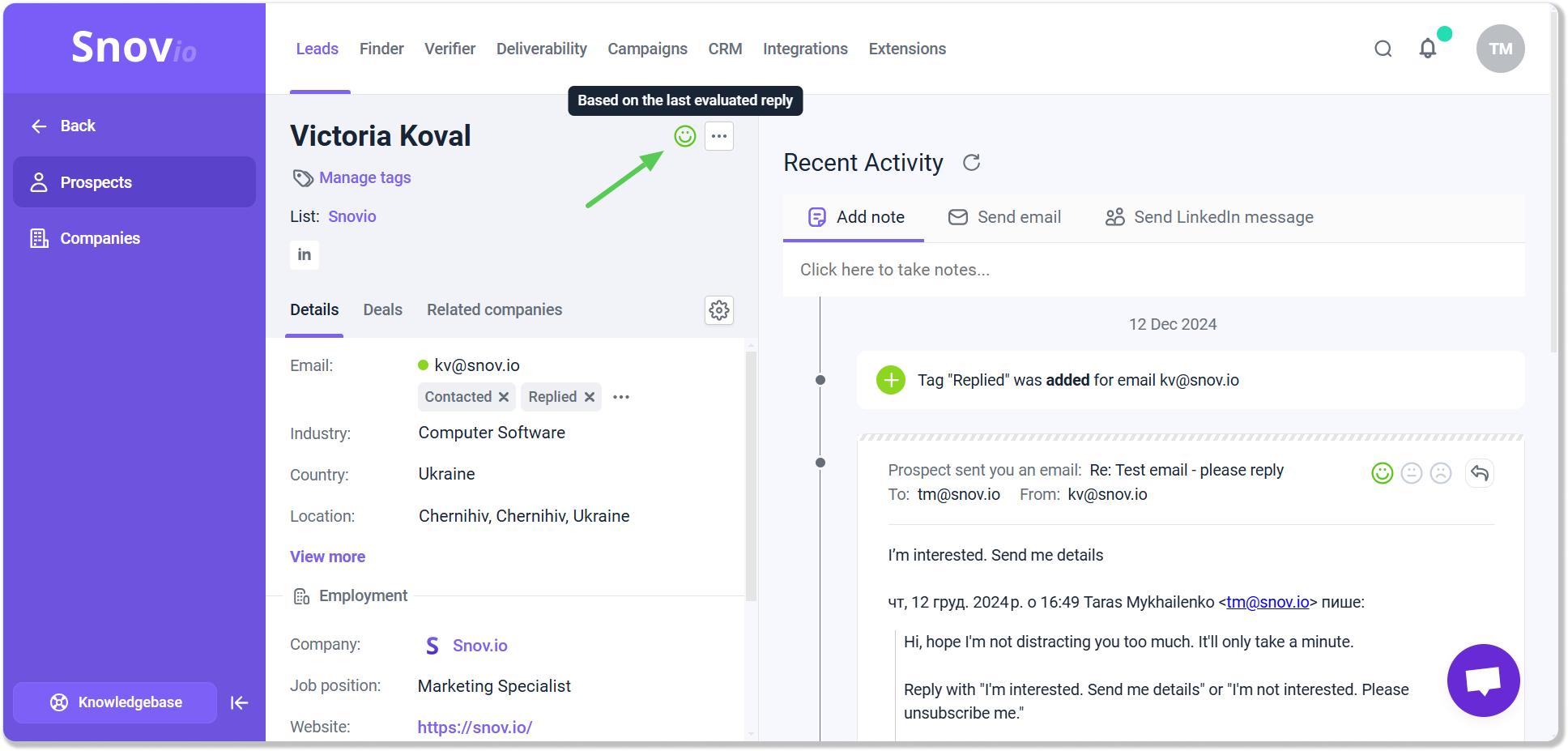
→ Learn more about Sentiment Analysis in our Knowledgebase article.
Fallback for variables in LinkedIn requests
Have you ever had a personalized LinkedIn connection request cut short because it exceeded the platform’s 200-character limit? It’s frustrating, but there’s now a simple solution: fallbacks.
Adding fallback text to variables in your connection requests ensures your message stays within the limit. If the variable content makes the message too long, the fallback text automatically replaces it, keeping your request clear and professional.
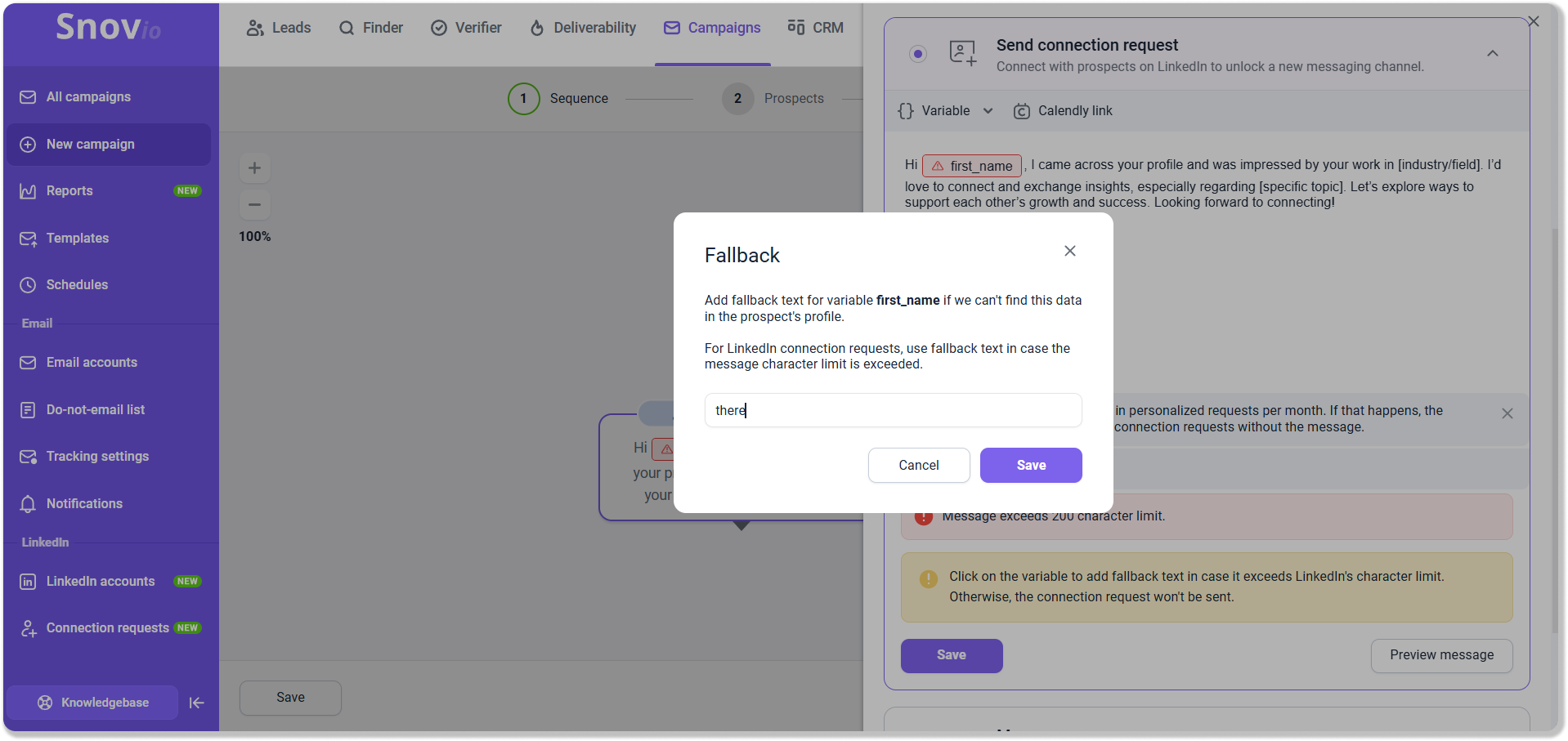
This feature applies specifically to the “Send connection request.” For regular messages or InMails, fallbacks are optional since these formats allow much longer text.
Upgraded Deliverability Check
With Snov.io’s Deliverability Check, you can test your email account and content to detect and fix issues that might affect their performance in campaigns.
But the sky is the limit, right?
So, our team has added two special features to this tool: Issues to fix and Recommendations.
Now, your deliverability report includes the following:
- Clear instructions on adding DNS settings (based on your provider)
- Recommendations to resolve issues that may affect deliverability
- Personalized tips to avoid spam filters and reach the inbox
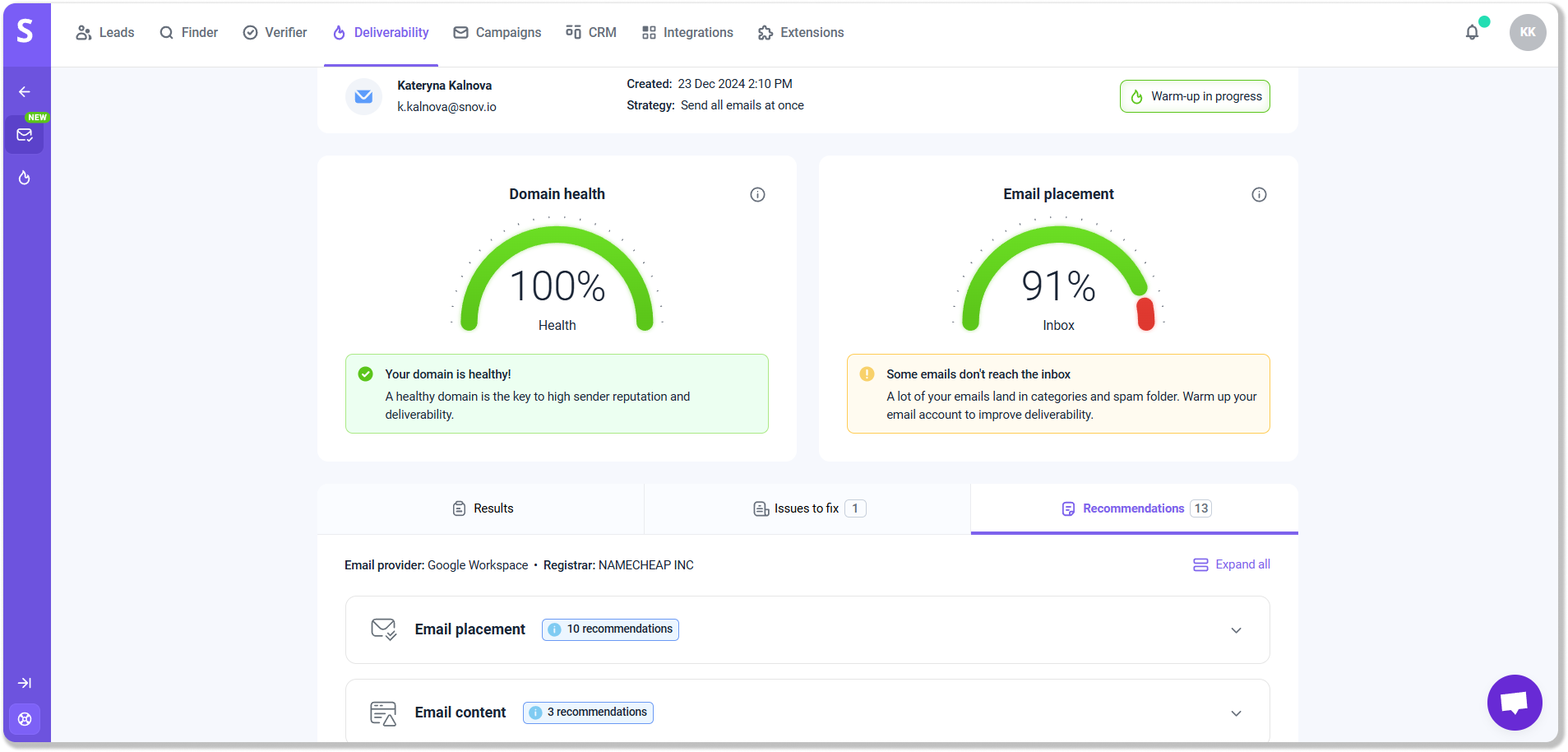
New API methods for campaign analytics
Say hello to smarter tracking! With our latest API updates, you can now access detailed campaign analytics and monitor your progress seamlessly.
We’ve introduced two new methods: Get campaign analytics and View campaign progress.
Here’s how you can use them:
- Automate reporting: Pull data directly from your Snov.io account to generate detailed reports in just a few clicks.
- Get detailed email and LinkedIn statistics: Analyze key metrics such as open rates, reply rates, and accepted LinkedIn requests for single or multiple campaigns.
- Use filters: Focus on specific sender accounts or team members to get the needed information in a matter of seconds.
- Track campaign progress: See how far your prospects have progressed in the sequence—who’s completed it, who’s still in play, and who’s been removed.
→ Check out our knowledgebase article to learn how to get campaign analytics via API
What’s next
As we close out another incredible year, we want to thank you for being part of the Snov.io community. Your feedback and support inspire us to keep innovating and delivering tools that empower your outreach and drive your success.
We hope these December updates help you finish the year strong and set the stage for new achievements in 2025. From smarter analytics to enhanced email deliverability, every improvement is designed with your needs in mind—and we’re not stopping there. We’re already hard at work on new features that will be even more powerful and transformative.
Here’s to reaching new heights together in the year ahead. Stay tuned for exciting updates in 2025, and as always, we’d love to hear your thoughts.
Wishing you a happy and successful New Year,
With love,
Snov.io Team 💜