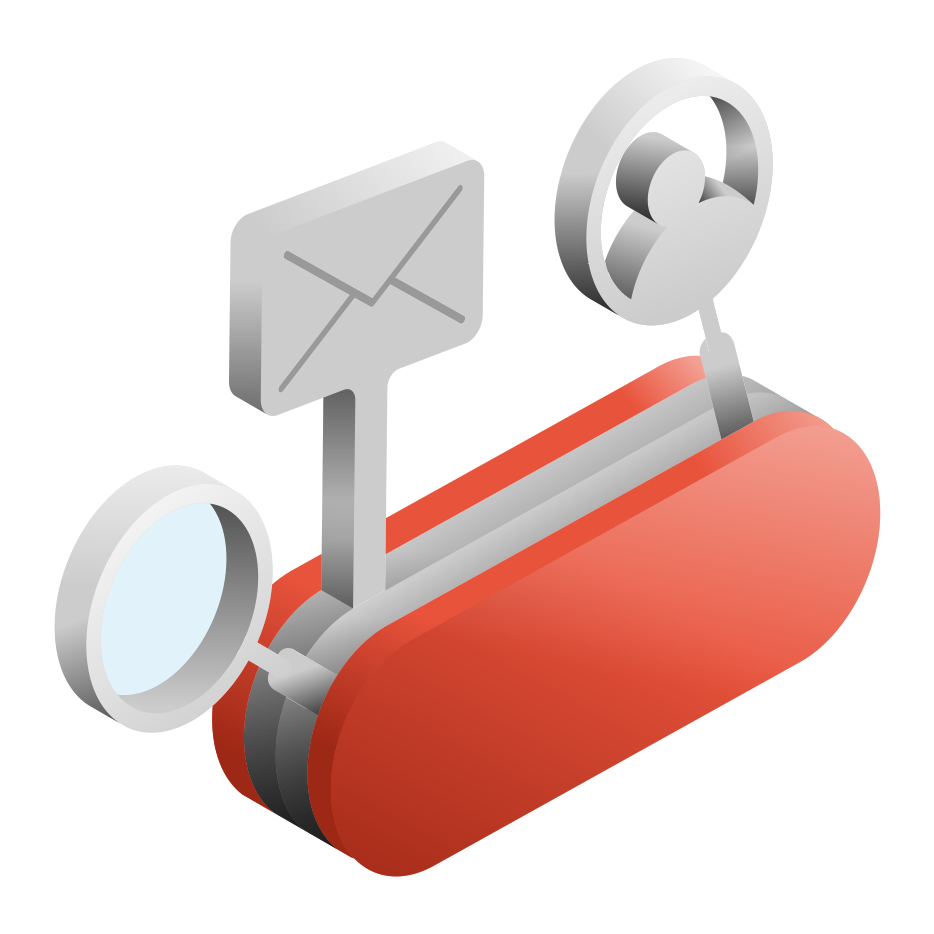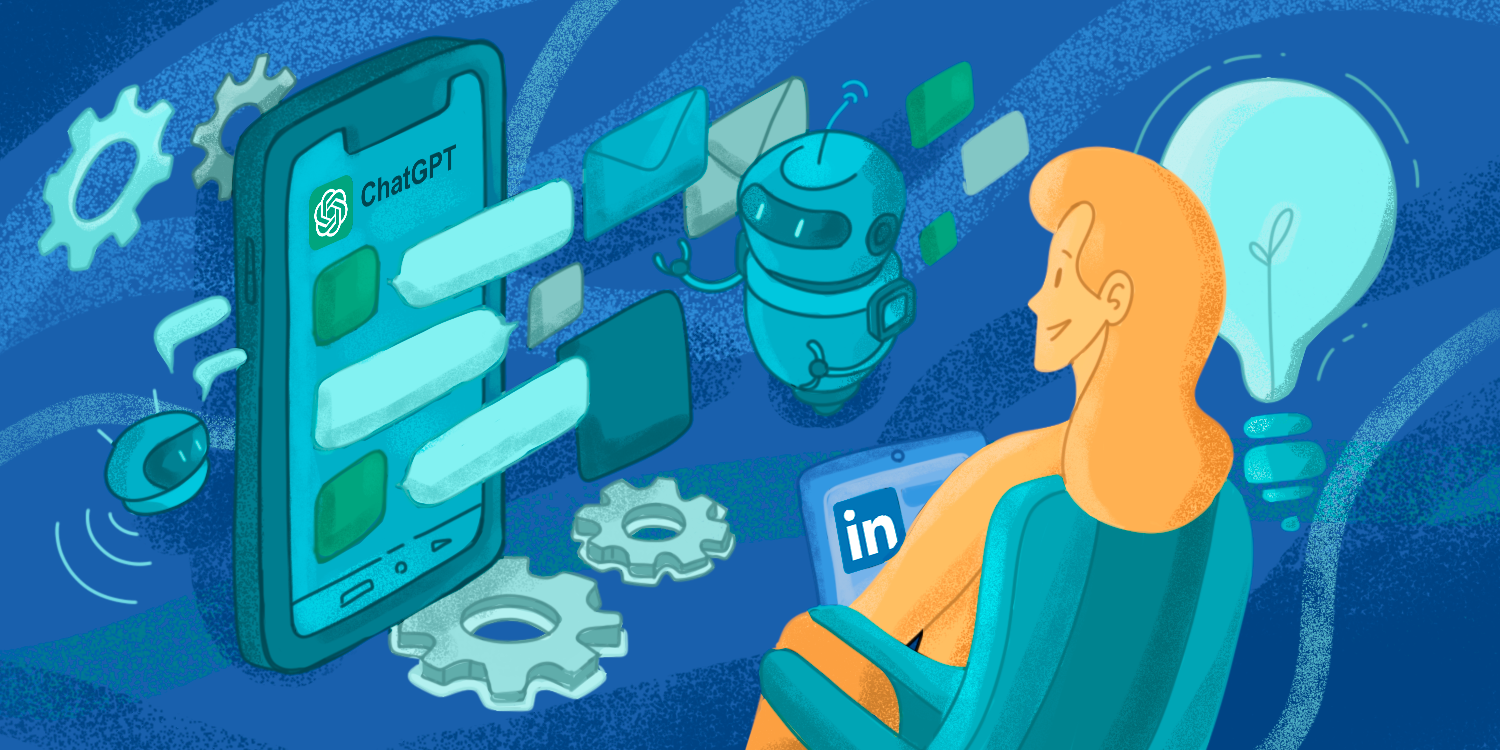Feeling a touch of social media fatigue? Even those LinkedIn notifications making your eyes roll?
Trust us, we get it!
Sometimes, a little break from social media can be refreshing. But while it’s tempting to switch off, pulling the plug on LinkedIn outreach, especially if you’re in the B2B arena, might not be the best move. Here’s the scoop: You could be missing out on a ton of leads!
LinkedIn isn’t just your standard professional network. With a staggering 950 million members and over 58 million registered companies, it’s a goldmine of opportunities! And here’s the juicy bit: 65 million of those users are decision-makers, with 10 million holding C-level executive positions.
The big question then becomes, how to reach out to someone professionally on LinkedIn? And how do you make your mark and grab their attention on such a network page?
Here’s the hiccup: With this fantastic opportunity at hand, many businesses still stumble when it comes to LinkedIn lead generation. You see, it usually comes down to those not-so-exciting, run-of-the-mill LinkedIn networking messages. From lackluster LinkedIn connection request messages to follow-ups that feel a tad too salesy, many are left wondering, ‘How to message people on LinkedIn without making them cringe?’
This article is here to be your friendly guide on how to reach out to someone on LinkedIn in a classy way. Follow these lead-friendly tips and transform those ‘maybe’ leads into ‘yes’ customers. All without giving that ‘I’m on your tail’ feeling!
Outline:
Does LinkedIn outreach work?
When done correctly, LinkedIn outreach can significantly enhance your B2B lead-generation strategy. In fact, it’s found to be 277% more efficient in generating B2B leads than both Twitter and Facebook!
Let me quickly break it down:
- Less traffic, more impact: LinkedIn inboxes of your connections are typically less crowded than their email inboxes. With fewer marketers and sales reps playing the LinkedIn game, you have a better opportunity to make a memorable impression.
- The best of both worlds: Even though LinkedIn is a platform for business professionals, it’s still a social network. People there are generally more open to receiving messages from new connections and engaging in meaningful conversations business-wise.
- Face to the name: By sending connection invitations, prospects can see your face and LinkedIn profile, creating a more personal touch compared to regular emails. Actually, when it comes to email, the average email response rate is around 10%, whereas on LinkedIn, it frequently falls within the range of 10-15%.
How to reach out to people on LinkedIn?
When on LinkedIn, play by its rules: The platform offers unique methods of how to reach out to people. Since LinkedIn networking messages seem like instant chats, this sets them apart from traditional cold emails, as they are more visible and quicker to engage with.
Let’s explore how to message people on LinkedIn in various ways to add connections and boost your lead-generation efforts.
LinkedIn connection request
When you want to connect with someone, start by sending a friendly connection request. You can choose to add a short note if you want, but here’s a fact: LinkedIn connection requests without it often get accepted more readily.
And remember, the platform has a 300-character limit for LinkedIn connection request messages, counting spaces, so make each count!
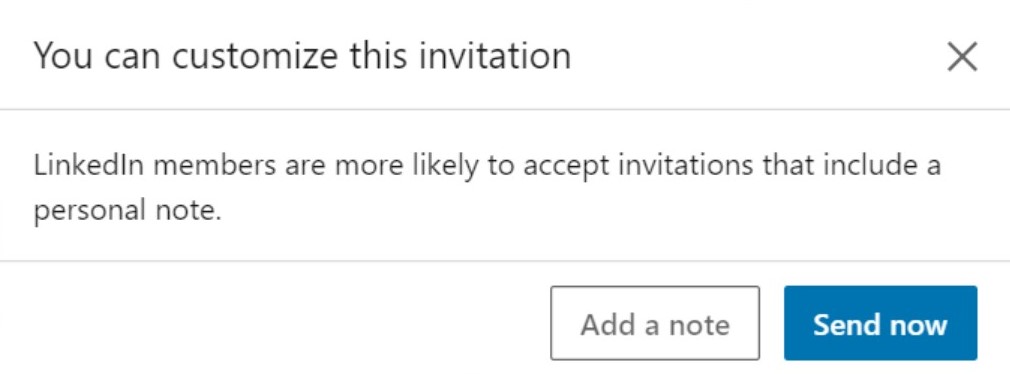
|
Possible hurdles ⚠️: Case #1: Your connection request has been pending for weeks, but you’re eyeing this lead like the last piece of pizza. Should you give up? Case #2: Or picture this: You’ve maxed out your weekly LinkedIn connection limit, but you’re itching to connect with valuable leads without wasting time waiting for the restrictions to be lifted. Should you give up? |
No matter what your situation is, the answer is a ‘NO.’ Remember, LinkedIn outreach is just one of the tactics in cold outreach, so leverage other options like failproof cold emails!
In case one, a gentle nudge via email might just do the trick:
|
Subject: Let’s Seal the LinkedIn Connection! Hi [Lead’s Name], I hope this message finds you well! I’m truly impressed by your expertise and would be delighted to connect for potential collaborations and valuable insights. I’d be genuinely grateful to become a part of your professional network. Warm regards, [Your Name] |
For case two, how about sending your lead a friendly email with a link to your LinkedIn profile, extending an invitation to connect with you? Be thoughtful about your reasons; after all, you’re reaching out to their inbox!
|
Subject: Let’s Catch Up On LinkedIn! Hi [Lead’s Name], I hope you’re doing great! I’ve been inspired by your work and saw that we have a lot in common, especially when it comes to sales and lead generation. Thought connecting on LinkedIn would be great to exchange ideas! Here’s the link to my LinkedIn profile: [Insert LinkedIn Profile Link] Looking forward to having some fantastic conversations! Warm regards, [Your Name] |
Struggling to find their email? Tools like Snov.io’s LI Prospect Finder can come to your rescue.
LI Prospect Finder is your dedicated lead search companion on LinkedIn, crafted to blend your LinkedIn outreach with email marketing, particularly when your initial connection invitations didn’t quite take off. With it, you’ll be effortlessly gathering hundreds of people on LinkedIn, complete with verified business emails, in just a matter of minutes!
Simply grab it as a handy Chrome extension, blend it into your LinkedIn, and find your leads’ emails:
- Via the LinkedIn search results: scout for roles, companies, or content, find emails and add them to your list.
- On a lead’s LinkedIn profile: grab their email and save it to your prospects list.
- On a company’s profile: type in the company’s name in the search field, go to its page and collect the available email addresses of its employees.
- From a list of ULRs to LinkedIn profiles.
LinkedIn direct messages & InMails
Direct messages and InMails are other platform-specific assets when it comes to messaging people on LinkedIn. They might look similar, but each has its special mission and unique traits when expanding your LinkedIn network. Let’s explore how they differ:
LinkedIn Direct Messages be like…
Sending direct messages on LinkedIn to your 1st-degree connections is the most common way of reaching out to potential leads. It usually starts with sending a connection request, and once it’s accepted, you can send a message to kickstart the conversation!
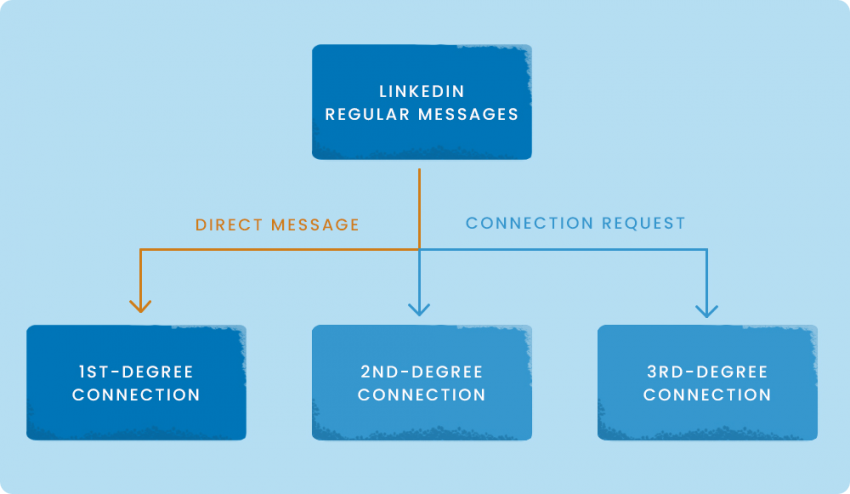
- Purpose: Direct messages are perfect for catching up with familiar faces, discussing shared interests, or even promoting LinkedIn posts you think might be relevant to them.
- LinkedIn profile access: Sending a direct message on LinkedIn lets you freely explore your connections’ profiles, complete with their name, headline, and mutual connections.
- Response rates: You might notice that response rates to direct messages on LinkedIn tend to be pretty good, as you already have a solid connection with the recipients!
- Сost: It’s all part of your standard LinkedIn account at no additional cost!
|
How many messages can you send on LinkedIn? LinkedIn now allows a limit of 100-200 invites (and thus, messages) per week, down from a former 700, in a bid to keep those pesky spammers at bay. |
InMails be like…
With LinkedIn InMails, you can send messages on LinkedIn to members outside your existing network too. Whenever your connection requests don’t quite make it through, InMails give you a second shot at landing in your prospects’ inboxes, giving you another opportunity to add connections and finally get that convo going!
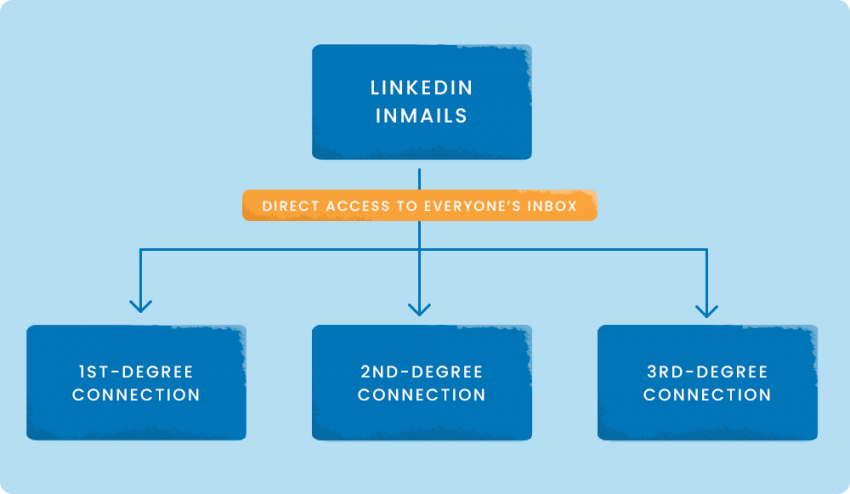
- Purpose: InMails are your ticket to tapping untouched potential – be it prospects, job seekers, or prospective business partners.
- LinkedIn Profile access: When you send an InMail to someone outside your network, there might be some limits to the profile info you can see. You’ll get their name and photo, but the full profile might only reveal itself once they’ve accepted your InMail.
- Response rates: InMails sometimes get a bit lower response rates since you’re connecting with people who might not be familiar with you. But don’t worry! A thoughtful InMail with a clear and relevant message can still work wonders and bring in those positive responses.
- Сost: Sending InMails typically requires a Premium LinkedIn subscription.
|
Is there a limit on LinkedIn InMails? The number of InMails you get each month depends on your Premium subscription:
|
LinkedIn message requests
Message requests, aka special LinkedIn invite messages, stand for another effective LinkedIn outreach channel. Since they pop up in the ‘Other’ tab of your LinkedIn inbox, it’s a clever way to reach your potential connections without having to send a connection request beforehand.
LinkedIn message requests cover:
- Group messages: Being part of LinkedIn groups allows you to connect with fellow group members, even if you’re not connected on the platform. It’s a great way to chat, collaborate, and network within your shared interests!
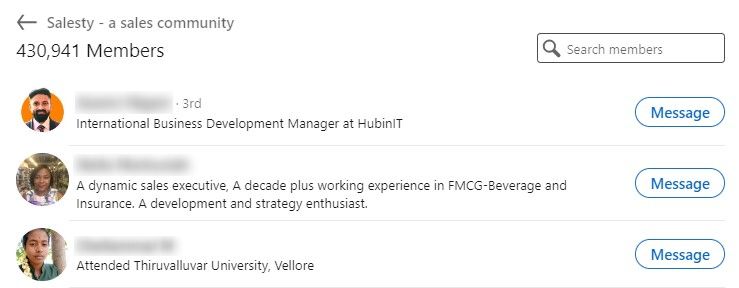
- Event messages: LinkedIn events have a messaging feature that allows event organizers and attendees to communicate directly within the event page. You can use this to send event-related information, coordinate logistics, or engage with attendees.
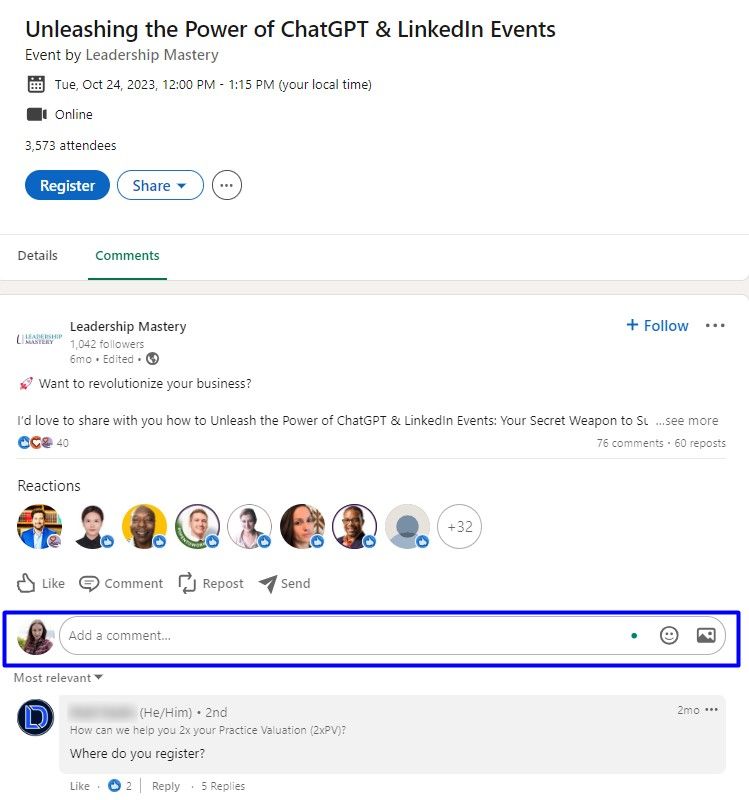
Messages for LinkedIn Pages
LinkedIn Pages, commonly used by businesses and organizations, come equipped with a messaging feature that lets your followers send direct messages to your Page. It’s a handy tool for answering customer questions, offering support, or simply connecting with your audience over your company’s content.
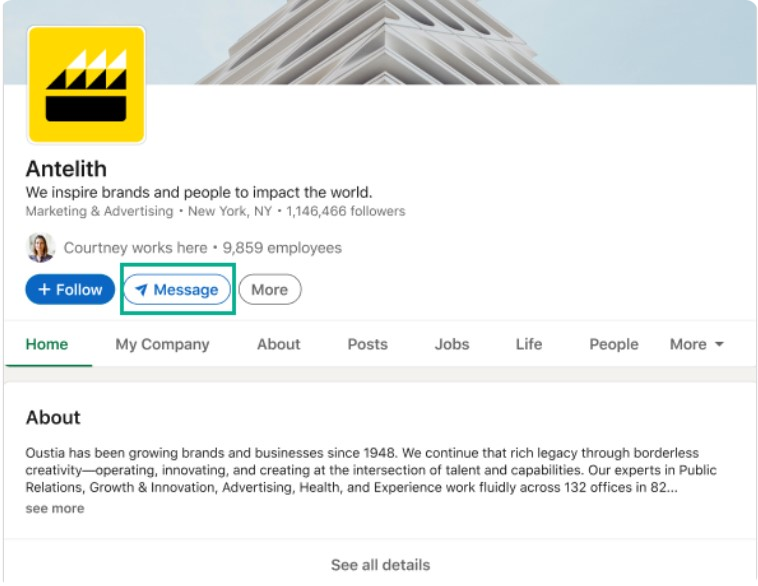
|
Attention: It’s rolling out stage-wise. Not all Pages have it yet, but soon! |
Sponsored InMails (LinkedIn Message Ads)
Sponsored InMails are targeted conversation ads and native messages sent to your prospects’ inboxes to ignite immediate action. These features give you the freedom to communicate your objectives to potential contacts without fretting over character limits, allowing for an effective LinkedIn outreach.
Plus, you can even include a Lead Generation Form in your LinkedIn message to effortlessly gather leads right here on LinkedIn!
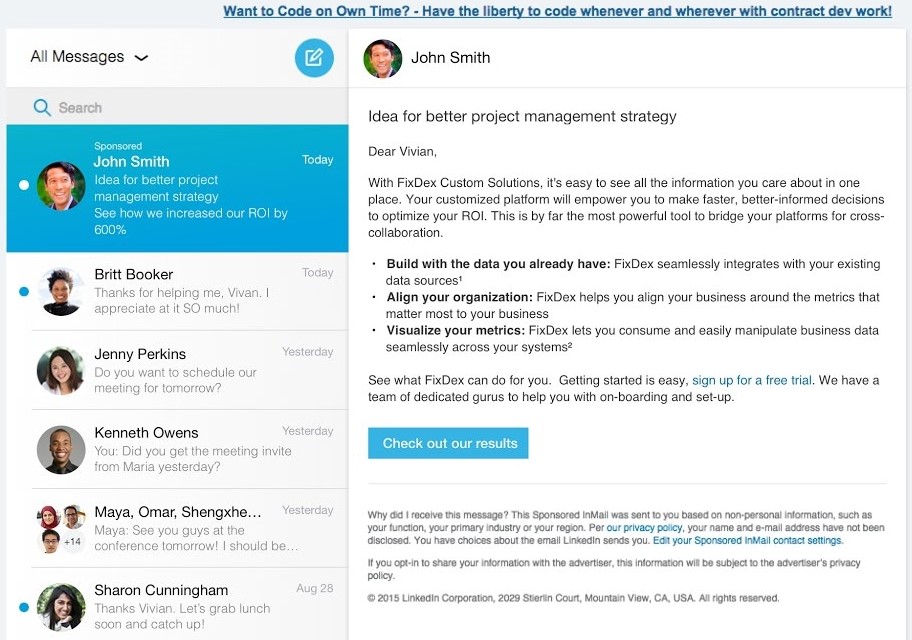
LinkedIn recommendation requests
LinkedIn makes it super easy for you to reach out to your connections and ask for recommendations. You can simply send a friendly message requesting a recommendation for your skills, work history, or projects. These recommendations can boost your LinkedIn profile’s credibility so that leads and prospects trust you more!
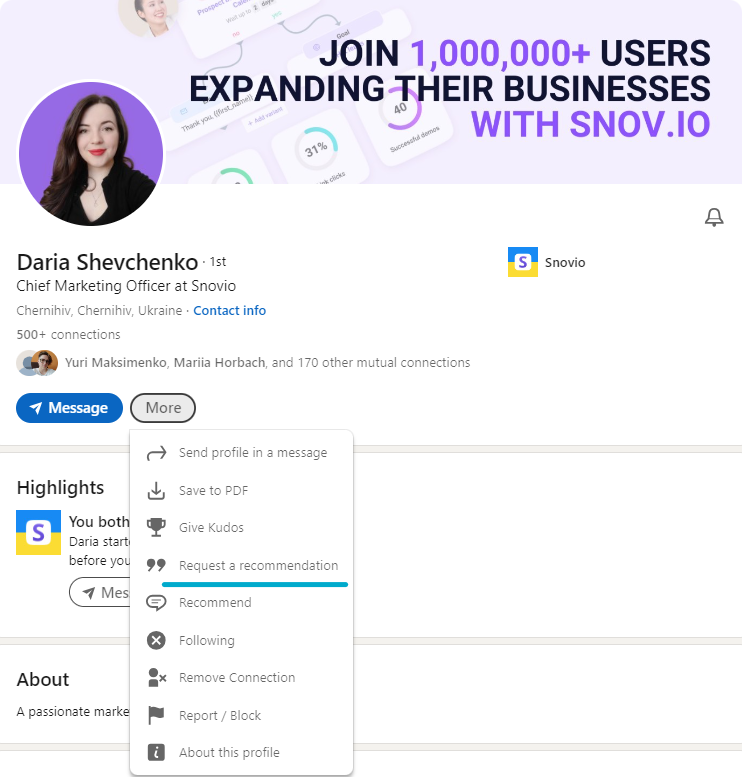
LinkedIn voice messages
Enjoy LinkedIn’s latest gimmick — voice messages! It’s a perfect way to add a personal touch to your conversations and show your excitement when explaining things in greater detail!
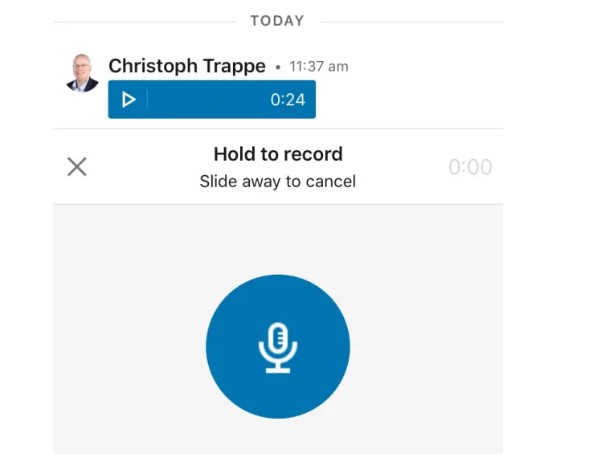
|
Pro-tip! Before you hit record, draft out a crisp script. Ensuring your message is clear and free of “umms” will keep your listeners engaged! |
Best LinkedIn outreach messages: The ‘DOs’ and ‘DON´Ts’ guide
Let’s face it, even the most charming LinkedIn messages fall flat if your profile doesn’t look its best. Unlike regular emails, they come with a visual backdrop that reflects who you are. So, put on your best digital attire! Optimize every section of your profile that your leads might check out before deciding to respond to your message.
|
Pro-tip! AI is making life more convenient, so why not tap into its power to save time and effort while optimizing your LinkedIn profile? ChatGPT is a great choice! Check out our post on LinkedIn profile optimization with ChatGPT and source some helpful prompts! |
Let’s navigate the do’s and don’ts of LinkedIn outreach, shall we?
The ‘DOs’
First things first, start with the essentials!
- Follow first
LinkedIn gives you two ways to connect with others: ‘Follow’ and ‘Connect.’ When you follow someone, it means you’re interested in their content and what they have to say, even if you don’t have a direct connection. Engage with their content before sliding into the DMs. - Write compelling subject lines
Just like a warm greeting, your subject line is the first thing your prospect sees. Craft a catchy, personalized, and concise one to grab their attention. For example, if your prospect just scored a big promotion, how about a friendly ‘Congratulations on your awesome new role [Role]? - Find common ground
Before sending your message, take a moment to research your prospect on LinkedIn. You can quickly find details like their current role, career, and interests. Try to connect over a shared interest or experience — it makes for a great icebreaker and helps personalize your message. - Mention a mutual connection
In addition to discovering shared interests, why not explore the possibility of a mutual connection? If you happen to share a common acquaintance, you might even consider reaching out to them for a charming introduction. - Keep it short and sweet
LinkedIn messages come with a 1900-character limit, but the ideal length for a message is around 500 characters or roughly 100 words. Aim for brevity and keep it to 3-4 sentences to make your point! - Bring value
Sharing a free resource with your LinkedIn connections boosts your credibility and shows your willingness to help them grow. You can share eBooks, newsletters, case studies, and more. Just ask for permission before sending! - Personalize!
While it’s okay to use automation for the initial message, the real magic happens when you personalize your LinkedIn outreach. The more, the better! So, take your time and research your prospects’ specific challenges. By addressing their pain points with personalized solutions, you increase your chances of them getting back to you. - Follow up (non-pushy!)
Remember that not everyone you reach out to will respond to your first message. It can be discouraging, but don’t lose heart. Persistence pays off! It’s a good practice to follow up at least 4-5 times to increase your chances of getting a response.
The ‘DON’Ts’
Now, let’s dive into what you should steer clear of when reaching out to someone on LinkedIn.
- Pitching right away
When you send your first message, it’s best to hold off on giving a sales pitch right away. Instead, let your new connection get to know you and explore the content you’ve shared on your profile. Engage with their posts by reacting to them or leaving thoughtful comments. - Being a narcissist
Remember that effective LinkedIn outreach isn’t all about you! When reaching out to someone new, it’s all about them. You’re genuinely interested in becoming a part of their network and learning more about who they are and what they do. - Sounding fake
When reaching out to someone you don’t know well or a total stranger, it’s important to start off on the right foot by being genuine and avoiding any false or exaggerated information in your outreach. Honesty is key, especially if you share mutual connections, as any excessive flattery or exaggeration can be quickly discovered.
Best LinkedIn outreach templates
Now that we’ve covered the theoretical knowledge, let’s put it into practice! Below, you’ll find a couple examples of LinkedIn outreach message templates that you can use as a helpful reference.
#1 LinkedIn connection request template
|
Hello [First Name], Been admiring the splash you’ve made over at [Company Name] over the past few months, and I must say, I’m thoroughly impressed with the remarkable results you’ve achieved in such a short time! I’d like to connect with you and have the chance to learn more about how you landed such an exciting project. Best, [Your Name] |
#2 LinkedIn direct message template
|
Subject: Thank you! Hi [First Name], I’m excited to have the opportunity to connect with someone as accomplished as you. Your contributions at [Company Name] have been nothing short of inspiring. I’m eager to learn more about your journey and how you achieved such remarkable results on your recent project. Your journey could be the compass I need in my career exploration. Shall we set a date? Cheers, [Your Name] |
#3 Initial InMail template
|
Subject: Wonderful to Connect, [First Name]! Hi [First Name], I’m thrilled that we’re now connected! Noticed your post about [Problem] your company is grappling with. It resonates. Perhaps I’d introduce you to some folks in my network who might be able to help. Would you be open to a brief 15-minute chat where we can network and share our stories? (No sales pitch involved, just a chance to connect and possibly learn from each other!) Pick a slot that suits: [Insert Calendar Link]. Or just ping back, and we’ll figure it out. Cheers, [Your Name] |
#4 LinkedIn group member invitation template
|
Hey [Member’s Name], That comment on lead generation strategies in our group? Brilliant advice! Your insights really hit the mark, and your depth of understanding is something I’d love to tap into. I’d be thrilled to connect and chat more about this sometime. It would be fantastic to hear your thoughts in greater detail and perhaps even exchange some ideas. When you have a moment, let’s schedule a call or continue the conversation here. Catch you soon, [Your Name] |
#5 LinkedIn event message template
|
Hello, fellow sales networking pros! I’m thrilled to announce the venue for our upcoming sales event. We’ll be gathering at [Venue Name], [Venue Address]. It’s a prime location that promises a top-notch networking experience. Don’t forget to mark your calendars, and keep an eye out for updates on the event program and featured speakers. We’re counting down the days until we can connect and elevate our sales game together! Got questions? Don’t hesitate to get in touch. Let’s make this sales networking event a remarkable success! [Your Name] |
#6 LinkedIn Pages message template
|
Subject: Inquiry on [Company Name]’s Product Plans Hello [Company Page Name] Team, I’ve been closely following your company and am impressed by your innovations. As someone deeply interested in your industry, I’d love to learn more about your upcoming product plans. Could you please share any insights into your product roadmap and future developments? I’m particularly interested in:
Any direction toward the appropriate team member or resources would be appreciated. Kind regards, [Your Name] |
#7 Sponsored InMail template
|
Subject: Elevate Your Business with Our Expert Marketing! Hello [Recipient’s Name], Ready to level up your business? [Your Marketing Agency] is here to make it happen: ✅ Proven Results ✅ Tailor-Made Strategies ✅ Cutting-Edge Techniques ✅ Personalized Service Our services:
Let’s talk! Schedule a free consultation now: [CTA Button]: Get Started! Don’t wait—boost your brand today with [Your Marketing Agency]. Best Regards, [Your Name] |
#8 LinkedIn recommendation request message template
|
Hi [ Specialist’s Name], I’ve greatly valued our time working together at [Company Name]. Your insights in marketing have been invaluable to me. If you could spare a moment to write a brief LinkedIn recommendation, I’d be incredibly grateful. Your endorsement would mean a lot as I continue to grow in this field. Thank you for considering it. Best regards, [Your Name] [Your LinkedIn Profile URL] |
Wrapping up
With social media being so pervasive, it’s completely normal to feel tired of the never-ending flow of updates. However, when it comes to your B2B business, overlooking LinkedIn is a ‘no-no.’. It’s a fantastic place where genuine connections can be forged and fruitful business relationships can bloom.
By mastering the art of reaching out professionally on LinkedIn, you can tap into the platform’s full potential and ensure that your business thrives in the digital age. So, take these tips to heart and make LinkedIn work for you. Your next big lead might be just a message away!