We love the Internet because it provides anonymity. But sometimes it can be abused and used against us. We all often get annoyed by spam and irrelevant ads. We want to block the sender once and forever. And sometimes, we want to find their real physical location to make sure we are dealing with a real person.
One of the brilliant ideas would be to trace email address location by the IP indicated in it. But is that even possible? The short answer is “No, but you can keep trying”, and if you want to know alternative ways to track email addresses, keep reading.
Outline:
Why is tracing email sender location in Gmail not an option?
It may seem that one of the easiest ways to check the identity of your digital pen pal is to track an IP address from an email in Gmail.
And while tracking Gmail account location via IP itself is a pretty easy process and can be done with a number of free tools, the main problem is often getting your hands on the IP address itself.
The email IP address can be considered sensitive information (and it definitely is). While some mail clients ignore this fact and display the sender’s email IP address clearly, getting it from Gmail is close to impossible.
Often, it’s advised to go to the email you received, click on the three dots (⋮) located on the right-hand side of the screen, and choose the Show Original option to see the detailed info behind the email.
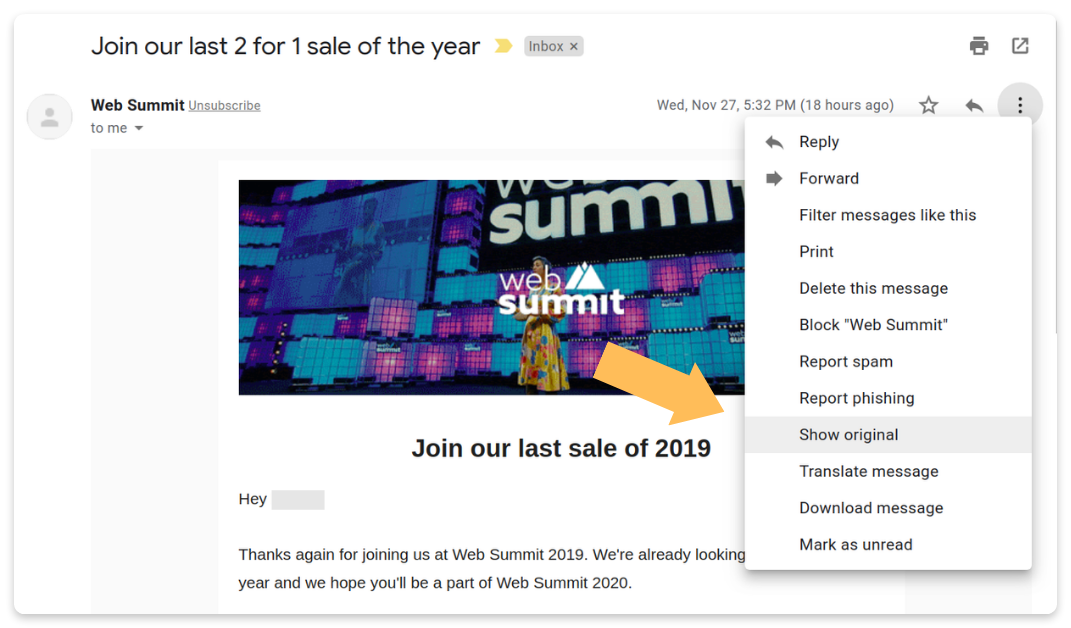
In the field named SPF (sender policy framework), there will be an email IP address you might mistake for an IP address of the sender. In reality, this IP DOES NOT show the exact location of the person who has sent you an email or their device. That’s the IP address of the Google server that has processed the email.
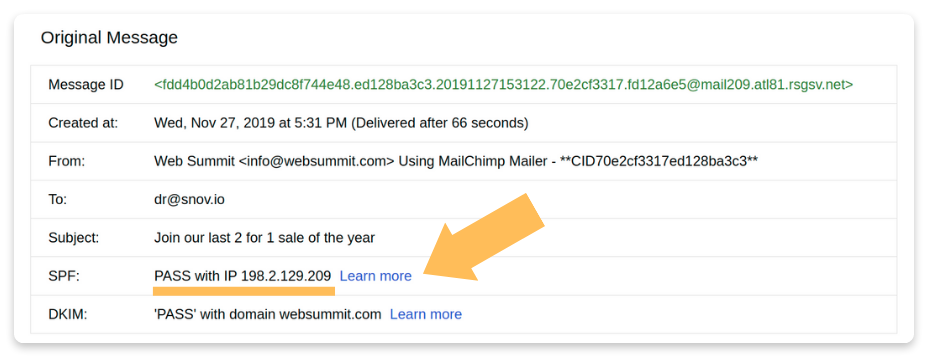
So, what can you do instead then?
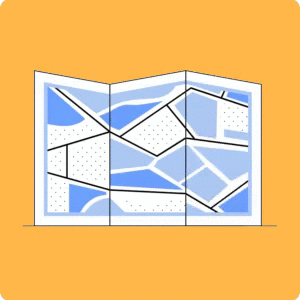 Method 1: Tracking email addresses with reverse email lookup tools
Method 1: Tracking email addresses with reverse email lookup tools
We have a whole blog post devoted to different reverse email lookup tools that you can check out here.
But in short, a reverse email search service is an email address tracker that can help users figure out who might be contacting them via email and for what purpose, especially if it’s an unknown or suspicious email address.
Apart from finding email location address, you can also receive the following information:
- Senders’ real full name
- Aliases, if they have any
- Their phone numbers, both mobile and landline
- All social media profiles (Facebook, Twitter, LinkedIn, etc.)
- Senders’ photos
Some of the most popular email location tracker tools among users are CocoFinder, Social Catfish, EmailSherlock, InfoTracer, and BeenVerified.
They all follow more or less the same lookup procedure. All you need to do is to register on a website, choose the best paid plan for you (most tools are not free), enter your target person’s email address, click the Start Search button, and collect a report in a few minutes.
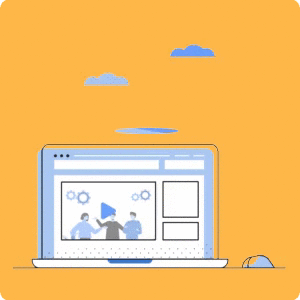 Method 2: Social media location track
Method 2: Social media location track
Social media has transformed communication and socializing as we know it. However, many people do not realize how much they expose themselves by putting their personal information on their public social media profiles. This vulnerability can be used when searching for the sender of an email as well.
Most of the users tend to stick to one or similar nicknames when registering on different websites. Chances are, if you use their email address for the search on social media with a similar nickname, you might be able to find the profile. From there, you can try to figure out their location using the information they published. For example, the popular social network LinkedIn can serve as an email location tracker. There are so many people registered here that you can find almost anyone.
Be careful, though; this technique is less reliable as it can lead you to the wrong account. Furthermore, spam or scam emails are likely to use fake or just randomly generated addresses.
What now?
If after using different reverse email methods you have verified that the sender is not the person they’re posing as, there are many different ways to deal with the situation. Ignoring their messages is the easiest one, but you can go further. Blocking the user from sending you emails will save your spam filter the effort.
An even better solution would be to block their IP address. Any messages sent from that address will be weeded out by your filters. Unfortunately, Gmail doesn’t have a built-in function to do that, but that’s no problem. Linux users enjoy the luxury of being able to manage their IP tables directly from the command line.
And for all Windows users out there, you can always find software for that. A quick search will get you the right program along with instructions on how to use it correctly.
Final Words
It goes without saying that tracing someone’s location should not be abused. The worldwide and wild web is a land of freedom. You live and let live. Respect other users’ privacy and only employ the techniques showcased here for your own protection.
IP addresses can be changed or hidden, time zones and social media profiles can be faked. Electronic mail scams are not the only danger on the internet. Research various tools and techniques that will help you keep yourself and your data safe. Finally, here’s a quick email security checklist:
- Look for suspicious speech patterns
- Make sure the address that just mailed you belongs to someone you know or a reputable organization
- Look for suspicious requests
- If in doubt, track the IP
- If there are more doubts, attempt the social media search
- Block the unwanted users directly or via IP
- Report the account to tech support
Note! If you don’t want to trace email sender location but simply want to check the contact for validity, then you can use Email Verifier from Snov.io. In a matter of seconds, you can verify email addresses that raise doubts and clear your contact list of unpromising leads.
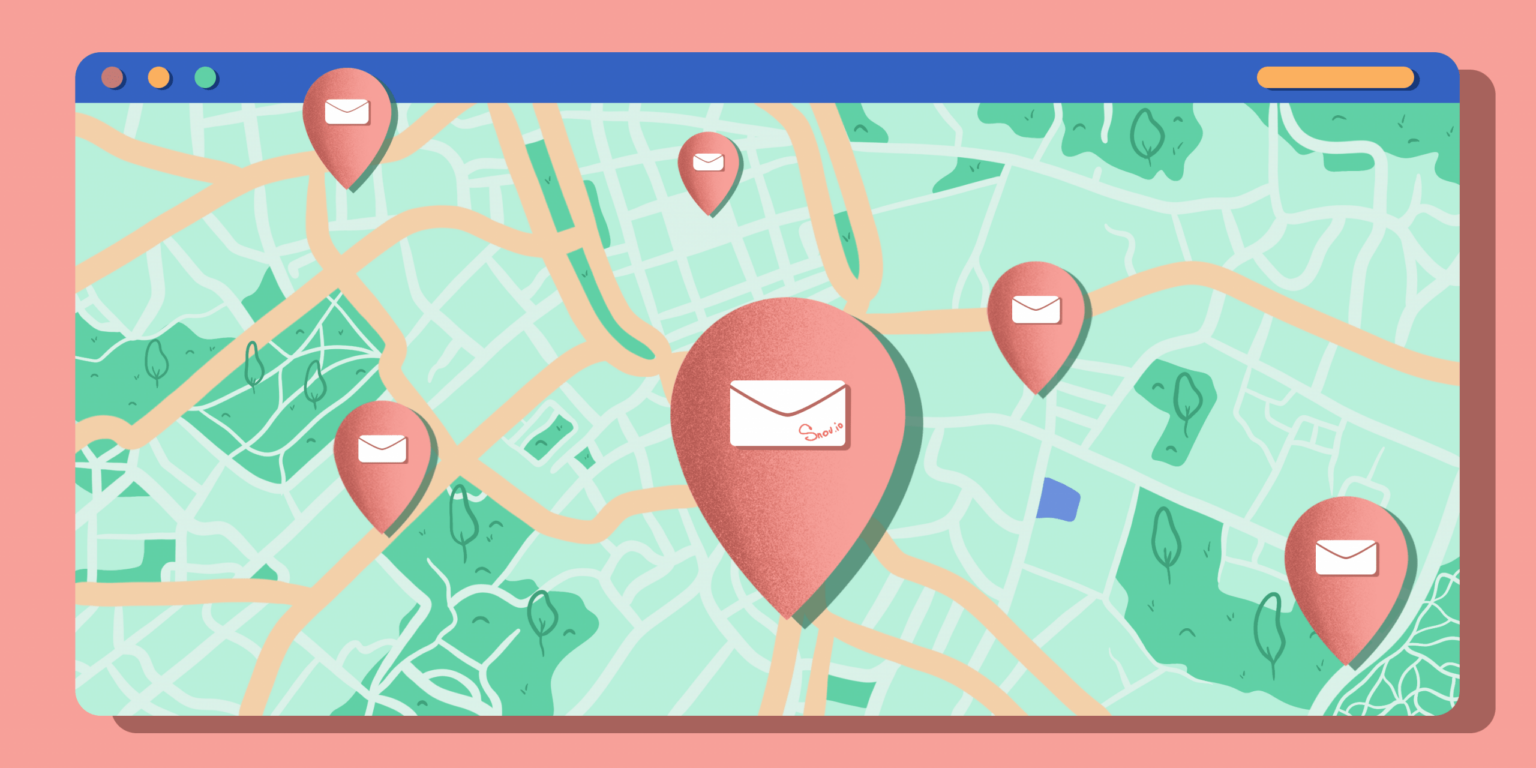




Excellent, thanking for sharing!
Yes, google hides the ip address for privacy reasons. This is what worked for me.
I was having an email conversation with someone who wouldn’t tell me their location. We both were using Gmail email addresses.
When I expanded the email trail by clicking on the three dots, it showed what time they received my response. E.g. I sent the email at 22:48 (10:48 pm) while they received it at 13:49 (1:49 pm).
That helped me narrow it down to the timezone they are in. And then based on the conversation, I could further narrow it down to a couple of countries. Hope this is helpful to anyone else in a similar situation.
Thanks for helping out, good info .
*It’s hard to find knowledgeable people on this topic, but you sound like you know what you’re talking about! Thanks
As a Newbie, I am always exploring online for articles that can aid me. Thank you