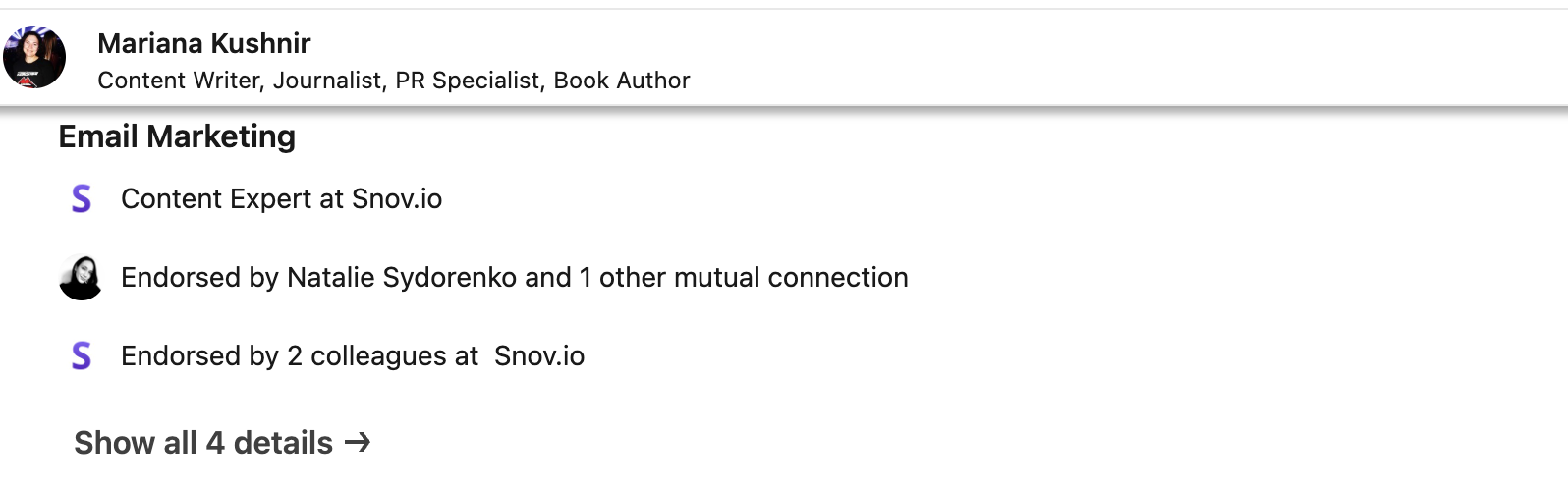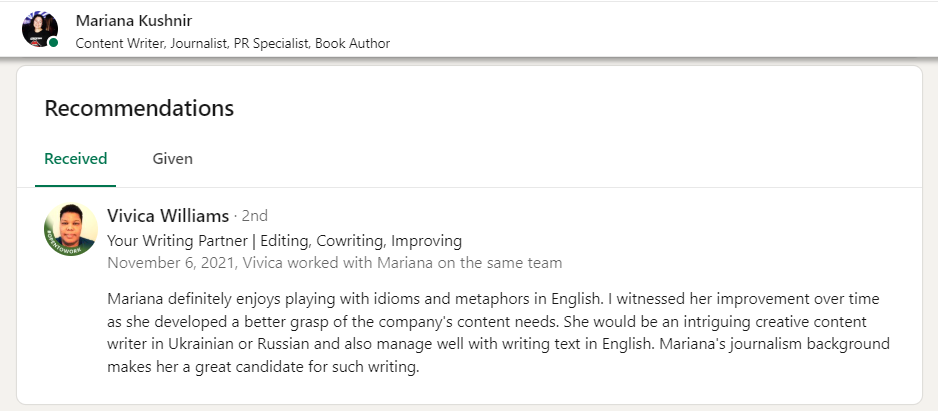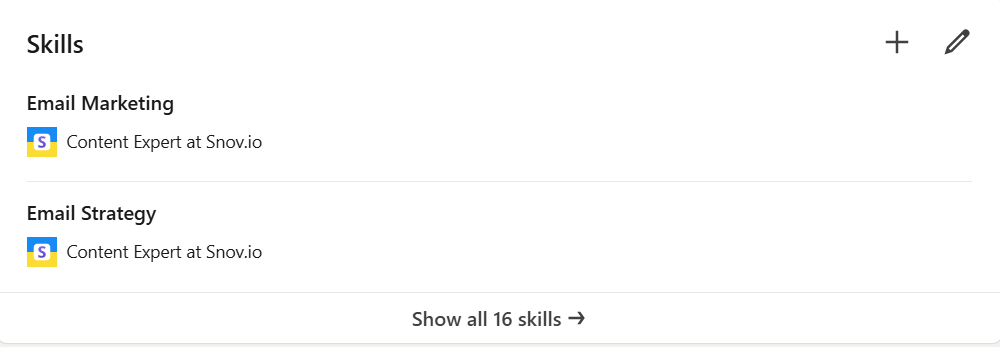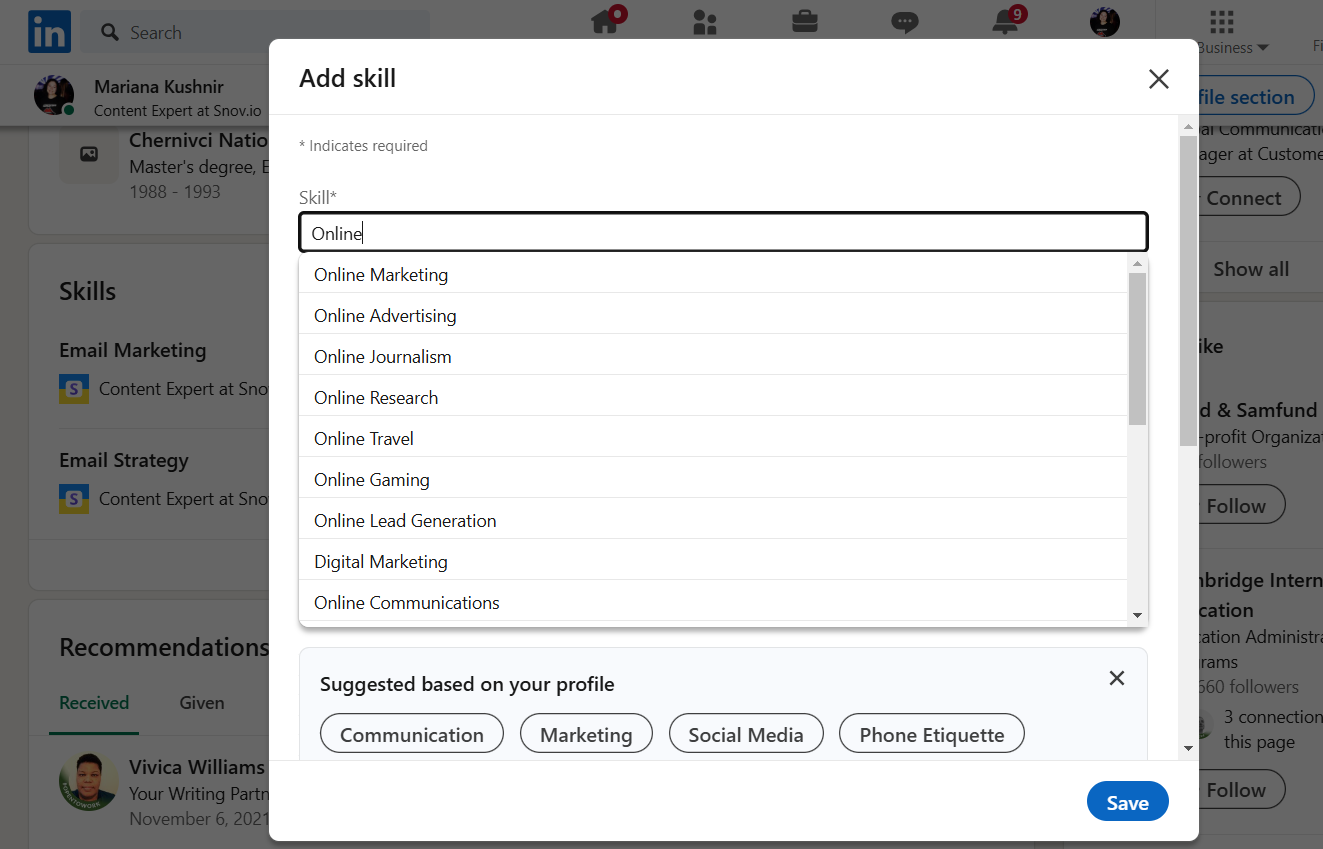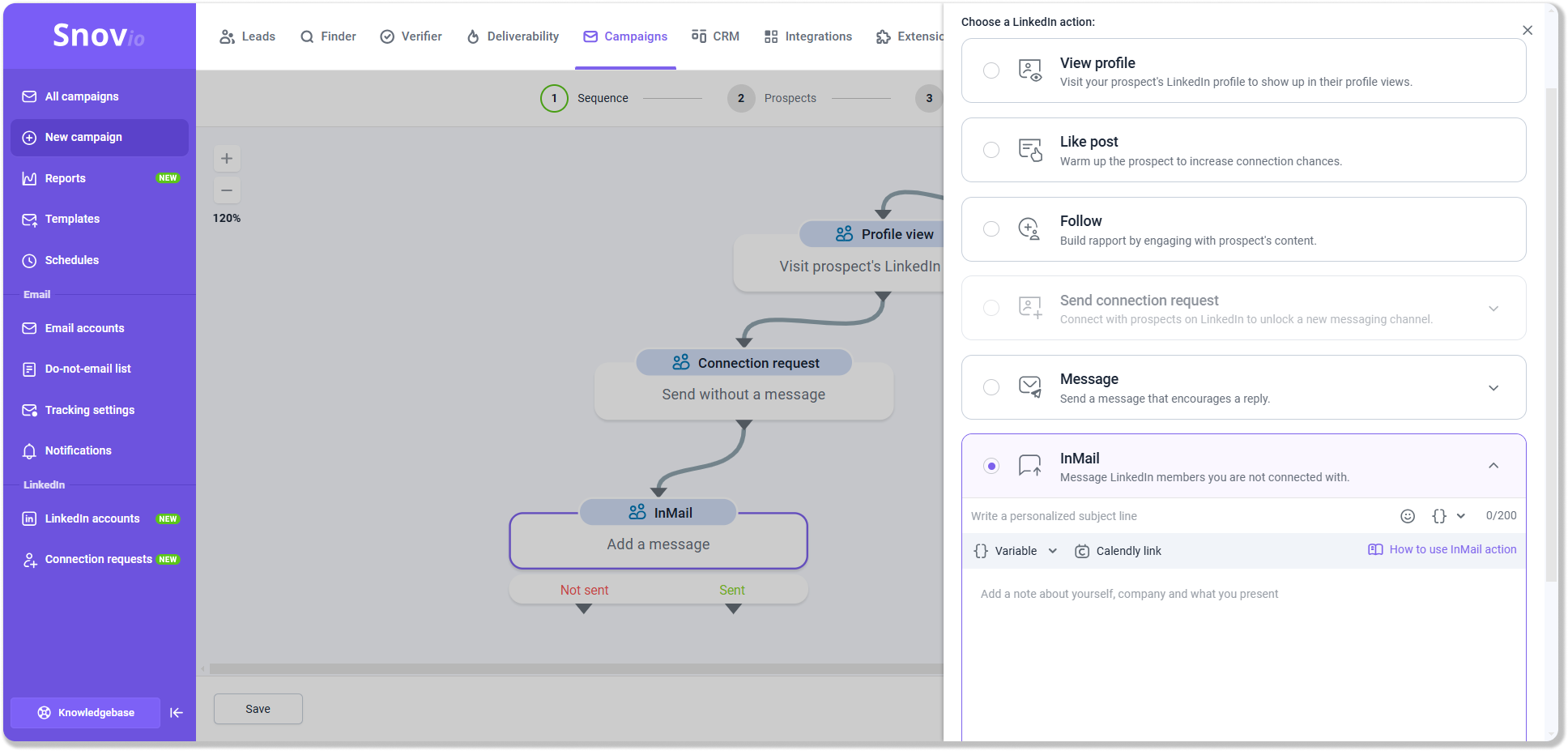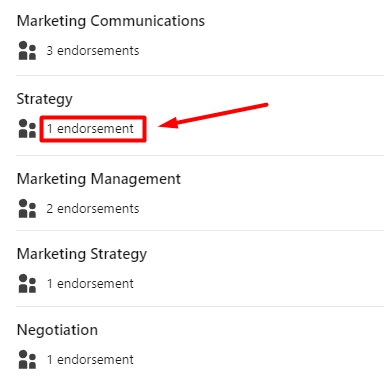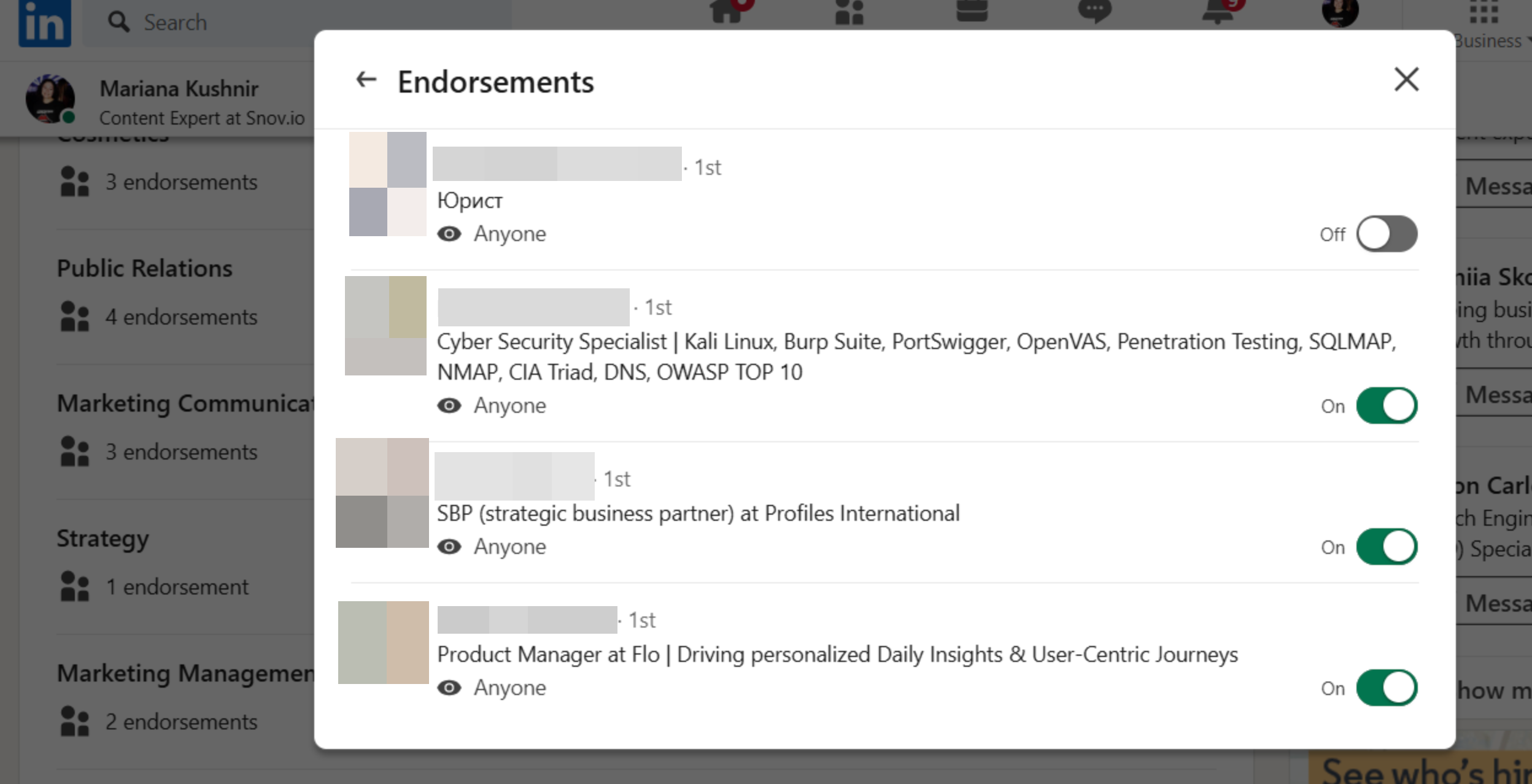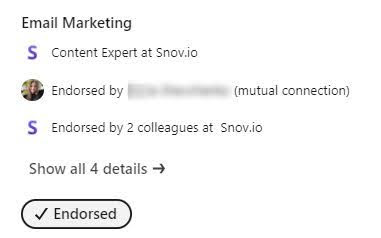I remember the mix of surprise and warmth I felt when I got my first LinkedIn endorsement years ago. It was a nice recognition of my skills, but I also wondered why anyone would spend time endorsing me without being asked. Over the years, I’ve learned that giving endorsements on LinkedIn isn’t just a favor to others; it’s also beneficial for the endorser.
Today, I share my experience so you can gain insights into how to maximize LinkedIn endorsements. I would be happy if this post inspired you to spread a little endorsement generosity, too!
Outline
- What are LinkedIn endorsements?
- Why LinkedIn endorsements matter
- How to add skills to your LinkedIn profile
- How to get endorsements on LinkedIn?
- How to ask for endorsements without feeling awkward: a case study of a LinkedIn user
- How to choose which endorsements to display on your profile
- How to endorse someone on LinkedIn
What are LinkedIn endorsements?
Endorsements are one-click recognition of your skills by your LinkedIn 1st-degree connections. They show up on your LinkedIn profile and help others get proof of your expertise.
|
💡 Expert note: LinkedIn endorsements make your profile look more solid and professional to potential clients, HR managers, and anyone interested. |
But don’t confuse a LinkedIn endorsement with a recommendation.
LinkedIn endorsements vs. recommendations: what’s the difference?
The difference is evident: endorsement is a swift, so-to-say, one-click confirmation of specific skills:
A recommendation is more detailed, working as a personal testimonial:
Recommendations from colleagues, happy clients, and industry experts carry a lot more weight than simple endorsements. They’re tougher to get, which makes them more precious.
However, both add value to your LinkedIn profile. Endorsements are simpler and take less effort from others to give. Anyone can click a button to endorse a skill, sometimes just hoping for a favor in return.
So, it’s important whose endorsement you receive. If you’re getting endorsed by well-regarded people in your field, like other industry professionals and opinion leaders, those endorsements do count. They’ll make your profile stronger and more appealing to anyone who considers cooperating with you.
Why LinkedIn endorsements matter
The reasons may be different, but I would single out two main areas where endorsements are significant:
- Career growth
Recruiters often search for specific skills in candidates — that’s where LinkedIn endorsements can give you an edge. LinkedIn even provides recruiters with search filters for endorsed skills, in contrast to recommendations.
So, having endorsements on your profile can boost your visibility for headhunters, particularly when those skills are relevant to your field.
|
💡 Expert advice: There is no particular number of endorsements you need to get to be considered ‘highly skilled.’ The more, the better, though. The top mark your visitors will see unless they click to see more is 99+. So, I would recommend focusing on achieving this number — it’s enough to create a wow effect for a common LinkedIn user. You can list up to 100 skills, but it’s better to focus on displaying your top 3, with a few more for balance. This should give you enough visibility to catch a recruiter’s eye without overwhelming your profile. |
- B2B social selling
For people who sell complex technological solutions, LinkedIn endorsements from actual users, colleagues, and business partners may act as social proof. When you reach potential clients with your product offer, chances are they’ll view your profile. Endorsements from people you’ve worked with highlight your expertise and assure prospects others trust your abilities.
Before you start working on your first LinkedIn endorsement, you need to adjust your profile settings. Your LinkedIn account should display the list of your skills; otherwise, there will be nothing to endorse.
How to add skills to your LinkedIn profile
The process consists of two simple steps:
1. Go to your profile and scroll to the Skills section.
2. Click + on the up-right corner, and type in the skills that fit your career.
Ready with your skills list? Now is the time to gather endorsements!
How to get endorsements on LinkedIn?
Let’s consider a few ways to gather endorsements and make your profile a hot selling point on the platform:
1. Ask someone you know for endorsements
2. Request endorsements from industry leaders
3. Keep your profile updated and relevant
4. Boost your SSI score
1. Ask someone you know for endorsements
In most cases, this option works perfectly well! Just make your LinkedIn endorsement request natural, short, and unobtrusive. Here’s a template I find optimal:
|
Hi [Name], it’s been a while! I hope you’re doing well. I’m upgrading my LinkedIn profile and would be grateful if you could endorse me for a few skills. Let me know if there’s anything I can endorse for you in return. Thanks a lot! |
Offering to reciprocate may be especially useful for salespeople who want endorsements from past clients or colleagues.

Best LinkedIn Summary Examples With Templates And Expert Tips
February 10 2026

Social Selling On LinkedIn: A Step-By-Step Guide
February 12 2026
2. Request endorsements from industry leaders
That’s a bit tougher than the previous way, yet worthy of your efforts. When someone highly respected in your field endorses your skills, it significantly boosts your credibility and visibility. But how do you get that coveted LinkedIn endorsement from a reputed persona?
Start by determining key influencers in your industry. Connect with them on LinkedIn, comment on their posts, share their articles, and contribute to discussions.
Once you’ve established a rapport, ask politely for an endorsement. Be clear about the skills you want to be endorsed for and explain why their endorsement would be valuable to you. This increases the likelihood they’ll agree.
|
💡Expert advice: Visiting industry leaders’ pages and engaging with their posts just to add another LinkedIn endorsement to your profile can be time-consuming. But only for those who haven’t tried automation. With solutions like the LinkedIn Automation tool from Snov.io, you can automate actions such as:
With minimal effort from your side. Imagine someone doing the whole job while you’re sipping coffee with your colleague, discussing your last big business deal! Plus, with Snov.io, you can automatically endorse others’ skills, which gives you more chances that your skills will be endorsed in return. |
3. Keep your profile updated and relevant
That’s the first thing to do if you want to get LinkedIn endorsements organically. When profile visitors see your new skills or completed certifications, it reassures them that you’re continuously building on your expertise.
Update your profile every few months so it reflects the most advanced version of you! Have you picked up new sales CRM skills or tested one of the LinkedIn Automation tools for the first time? Add these achievements to your profile to tell people you’re committed to growth.
Plus, LinkedIn rewards active profiles with more visibility. It means that an updated profile is more likely to show up in searches, attracting more connections.
4. Boost your SSI score
The Social Selling Index (SSI) score is LinkedIn’s metric for measuring your effectiveness in building your brand and nurturing relationships with people. A high SSI score is an indicator you’re a trustworthy user who actively engages with the network. This increases your visibility and makes more people endorse your skills because they see you put your heart into what you’re doing.
To increase this index, you should have an active presence on LinkedIn. It means regular engagement with others through posts, comments, likes, and sharing your valuable content.
How to ask for endorsements without feeling awkward: a case study of a LinkedIn user
Our customer has shared their personal case of endorsement request from a LinkedIn user. I can’t help sharing it with you too.
The user encountered a young professional who posted a provoking draft on LinkedIn titled “How Brazil Can Become an Investment Market.”
He invited people to leave their email addresses if they wanted to read the whole document. Being curious about the topic, our customer requested the full text and received an impressive, well-researched document in return.
Shortly after, the young author sent a polite message asking for an endorsement of his relevant skills. Because the text was really interesting, our user was happy to endorse them.
This approach worked because it was subtle and non-intrusive. The guy didn’t ask for a LinkedIn endorsement outright. Instead, he engaged others with his content first, added value, and only then requested an endorsement.
So, if you want to encourage endorsements without awkwardness, prepare and share good content with your network first. It can be an article, industry insights, handy stats, or helpful resources — something original that can engage others around your expertise. People will appreciate the value you’re adding to their LinkedIn routine and will be more inclined to endorse you in return.
How to choose which endorsements to display on your profile
In some cases, people may be reluctant to receive endorsements. Especially if they come from people whose opinions they do not respect (anymore). If you ever find yourself in their shoes, just keep in mind that this situation can be easily solved. LinkedIn gives the opportunity to choose which skill endorsements to show on your LinkedIn profile.
Here’s how to switch off the endorsements of some users:
1. Scroll down to the Skills section in your profile and click on the endorsement of the specific skill.
2. In the popup window, switch to Off next to the name of the user whose endorsements you consider unwanted.
Ultimately, if you don’t want a specific person to endorse you, you can remove them from the list of connections at all. They won’t know you’ve broken the connection because LinkedIn doesn’t bother to notify them.
How to endorse someone on LinkedIn
Personally, I would never endorse someone I don’t know or a product I have never tried because my credibility would be at stake. But it’s up to you to decide whether to endorse strangers. You need to know how to do it.
Here’s what to do:
- Visit their profile and scroll down to their Skills section.
- Find a skill you truly think they’re strong in, and click to endorse it.
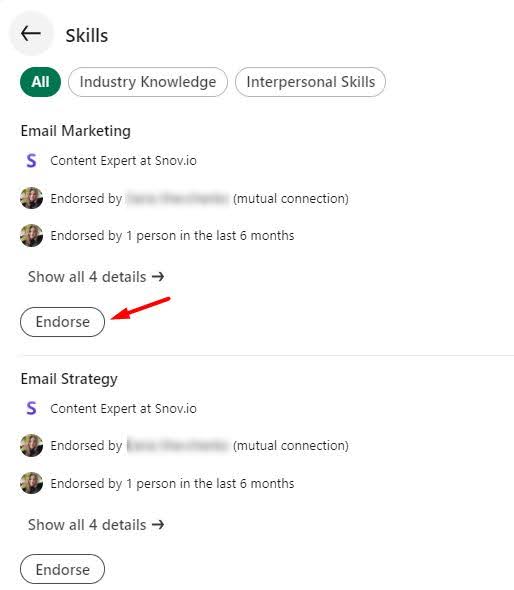
3. You’ll see the ‘Endorsed’ indicator with the corresponding mark:
Endorsing someone is not difficult at all, and it’s often reciprocated. Have you ever asked anyone for an endorsement on LinkedIn? Some people feel uncomfortable about it. Let’s see what can be done if you feel the same.
Wrapping up
A LinkedIn endorsement from a happy client and trusted co-worker can add an extra bit of social proof to your profile. That gives potential clients one more reason to trust you.
But endorsements alone aren’t enough. Stay active, keep your profile fresh, and use such automation tools as Snov.io to streamline your LinkedIn performance and grow your SSI score. Snov.io will handle all your routine tasks so you can dedicate your time to building real connections and closing more deals.