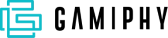Business email
Business email has become the main way of communication at work that plays a significant role in building rapport with chief executives, customers, sponsors, suppliers, and partners.
When setting up a triggered email campaign, there are many details to consider, including the priority — the business email address and the business email format.
Let’s start with the business email address definition first.
What is a business email address?
A business email address is simply an email used specifically for your organization. It includes the company’s name, for example, my@snov.io. The addresses of the CEO and their team are usually formatted in the same way.
What are some business email address examples?
When selecting a professional business email address, the emphasis should be on representing your name or your company name accurately and concisely. Here are examples of different formats:
- firstname.lastname@yourdomain.com. For instance, john.doe@yourcompany.com.
- firstnameinitial.lastname@yourdomain.com. For example, j.doe@yourcompany.com.
- firstname@yourdomain.com. For instance, john@yourcompany.com.
Please note! Before conducting an email address search for your cold outreach campaign, you need to create a professional website, register a domain, and set up your email address correctly.
What is a proper business email format?
For a business email to look right, it’s important to know the structure first. It helps convey your message clearly. Poorly formatted email can make a bad impression.
The correct business email format should include such elements:
- Sender name;
- Subject line;
- Preheader;
- Greeting;
- Email body;
- Sign off and signature.
Structure your business email so that the first sentences of the body text clearly explain what it is about. The final sentences should summarize your letter. A call-to-action (CTA) is appropriate here, which will tell the reader what to do next and how.
Below we will tell you more about each element.
Sender name, subject line, and preheader
The sender name, subject line, and preheader are the first thing your readers will see. Their first impression will determine whether they will open your letter.
Your sender name shouldn’t be just a random email address. Make sure it includes a company name or an employee’s name. Another way to convey a personal touch is to send emails using this pattern: First Name at/from Company.
It’s also essential not to forget that the subject line should be short, from six to ten words, and carry specific information. Otherwise, what’s the use of it if people can’t read it? For example:
Lastly, a preheader is used to summarize an email message and usually consists of one sentence. The subject line and headline text can — and should — work together to arouse your readers’ interest so that they open your email.
Greeting
It’s not so simple when it comes to writing a greeting because you need to understand whether you are addressing your audience formally or friendly. Don’t forget that we are talking about business correspondence, and your tone needs to be appropriate.
For example:
- Dear Mrs. Smith, I’m writing to you in response to… (very formal)
- Dear Mary, I would like to tell you… (formal)
- Hi Barbara, we are glad to see you on our team… (friendly)
Email body
No one reads huge one-paragraph messages with great enthusiasm. Get to the point quickly and write short paragraphs with one or two sentences. Brevity will add more clarity. It’s also a wonderful idea to use bulleted or numbered lists. For example:
And don’t forget about the CTA!
Sign-off and signature
Sign-off is the conclusion of the email. Yes, it’s crucial to write a well-thought-out body of your message, but it’s just as important how you end a business letter if you want to leave a positive impression on the reader. For instance, here are the best sign-off options according to Boomerang:
At the end of your message, add a prominent email signature that will help your reader find all the information they need about you. It usually has 4-7 lines of text. All you want to include is your name, job title, company name, email, website link, social media accounts, and phone number. For example:
Good vs. bad business email examples
Example of a bad business email
Here’s an example of how you shouldn’t write business letters. Take a minute to read it and see what is wrong there.
This is the worst way to present your project. It looks sloppy, and the subject line is too short and vague. Yes, it shouldn’t be too long, but one word isn’t enough in this case. With a subject line like this, you even risk getting hit by a spam filter.
Pay attention to the body of the supposedly business letter. This is one big paragraph that is impossible to focus on. A solution here will be adding a bullet list and paragraphs.
Besides, don’t forget about the most important thing — there are typos here. In the text, you may notice some of them, for example, the word “make” is written twice. You should also avoid poorly formulated phrases.
Finally, it’s worth noting that the sign-off is too informal for most business letters. Plus, there isn’t even a signature. How will the new team figure out who the sender of this strange letter is and how to contact them if needed?
Example of a good business email
This re-formatted email will help a sender build a more professional image in the eyes of the recipient.
When you look at this business email, you will immediately notice that it’s ready to be sent, and the recipient will probably read it with pleasure. So, what’s changed?
- The subject line has changed dramatically. It’s now the ideal length of 6 to 10 words as well as clear and specific.
- The updated greeting makes it clear to whom the letter is addressed — to new team members.
- The introduction, body, and sign-off are not cobbled together into one huge paragraph, as in the previous example. The body text is broken down into short parts and includes a numbered list. This makes it easier to perceive information. And there’s also a CTA in the sign-off that invites readers to contact the sender in case they have any questions.
If you want to start sending free business emails right now, sign up on our website and use the Snov.io cold email software.
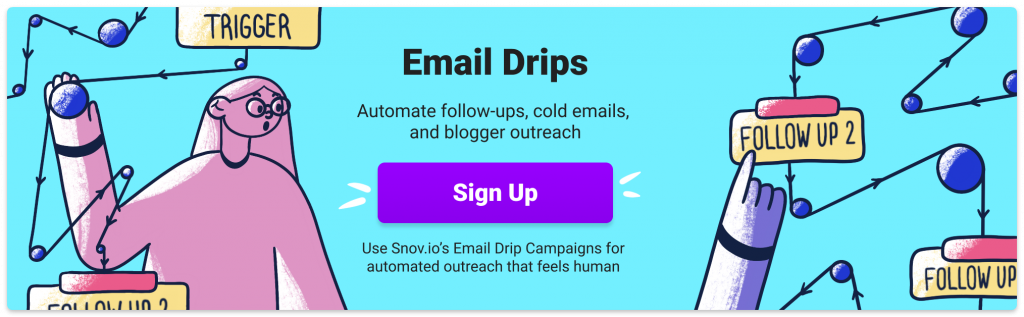
Wrapping up
Business email is critical to achieving your business goals. If you use this marketing tool incorrectly, then you will only damage the image of your company. Think well about how your business emails will be phrased and formatted. For inspiration and knowledge, you can always visit our blog to start doing it right.