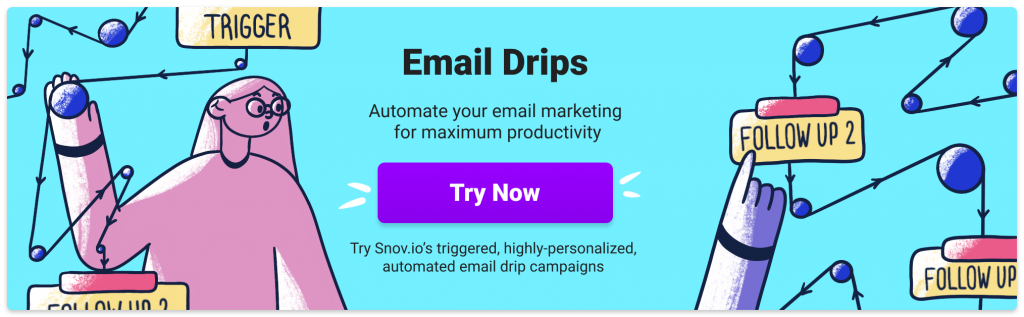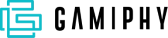Operational CRM
There is not a single person in the business environment who hasn’t got in touch with CRM systems — at least occasionally. Now, “big data” about customers’ behavior is a “lighthouse” in the decision-making processes: starting with what ad to purchase and ending with what product category to invest in.
And for a good reason: companies who use CRMs benefit from 74% better relationships with customers, a 65% increased sales quota, and a 50% higher employees productivity. So, beyond any doubt, a CRM is something each company should pay attention to.
But what is a CRM?
Customer relationship management, or CRM, is software that helps you manage all your company’s interactions with the customers, organize the data, and align your inner business processes.
Types of CRMs
As a rule, experts differentiate 3 main CRM types:
- operational customer relationshp management
- analytical customer relationshp management
- collaborative customer relationshp management.
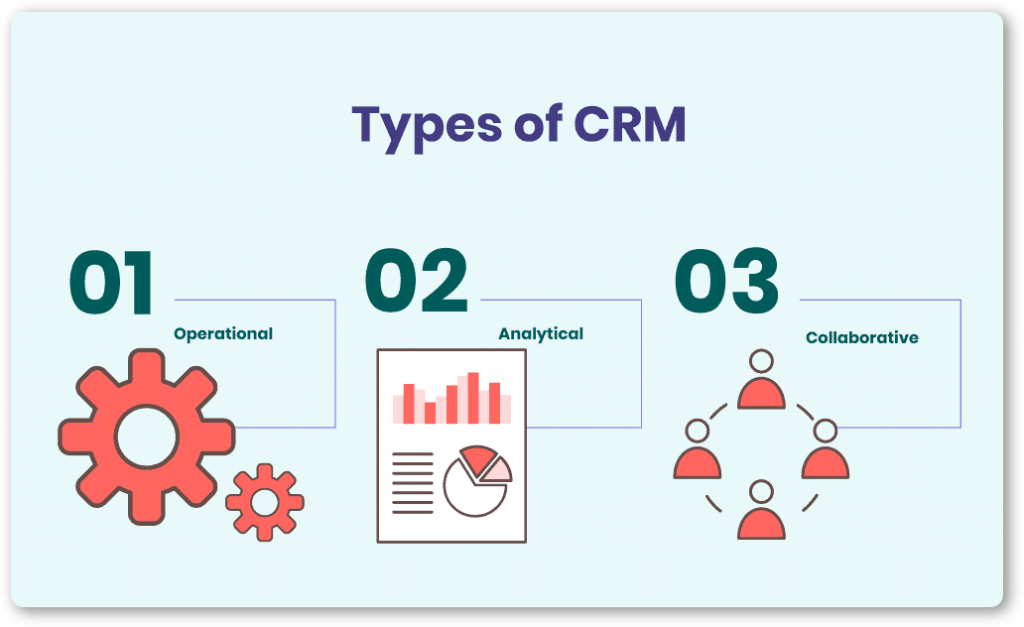
All of them are set up around a principal person — the customer. For example, analytical CRMs serve to identify customer’s behavior patterns and adjust the campaign planning correspondingly.
Collaborative CRMs act as an information warehouse — a place team members can refer to and find customers’ data, including their names, emails, purchasing history, or buyer personas’ profiles.
Operational CRMs boost a company’s sales performance through automating routine data management and building all-embracing customer journeys.
What is an operational CRM?
An operational CRM is a system incorporating the sales, marketing, and service automation tools that store and process information about your company’s every single interaction with the customer.
An operational CRM integrates customer’s behavior into their communication or purchasing story, answering the questions Who? When? How much? By what means? etc.
Thus, every stakeholder, from sales reps to a C-level board, can access up-to-date statistics about the customer and a company’s sales and marketing campaigns performance.
Consider the example of HubSpot sales CRM, which allows getting key sales figures at a glance:
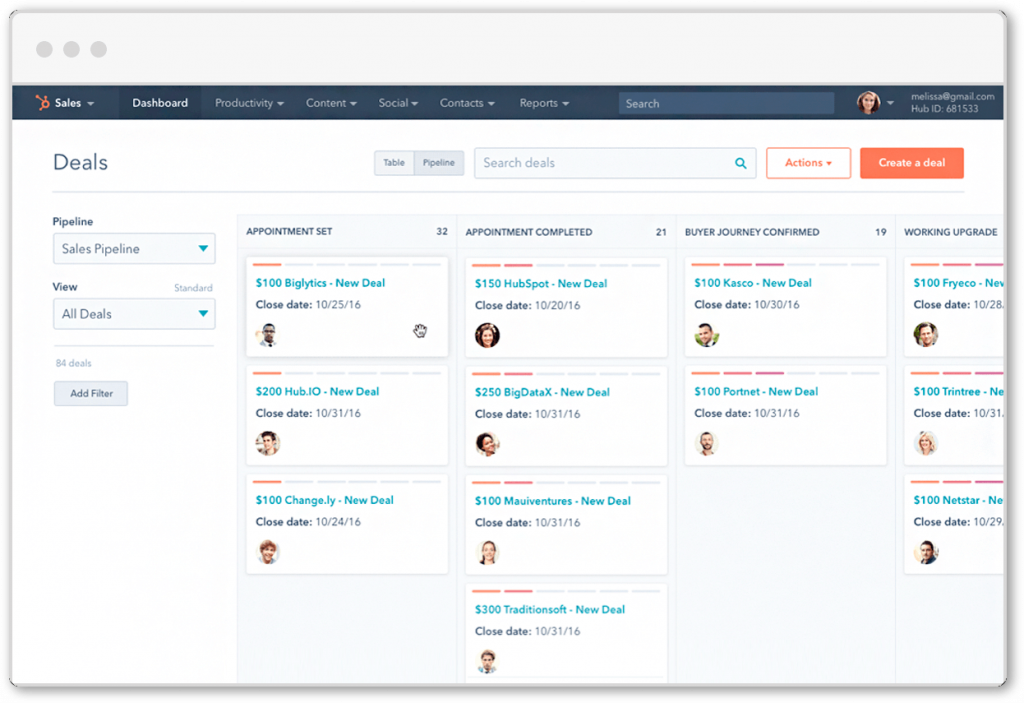
Why companies need a reliable operational CRM
No matter at what stage your business is, the time will come when you realize a strong need for a good operational CRM. When in doubt, just consider what challenges companies may face if they don’t wish to adopt a reliable operational CRM software for their business and how it may help solve these problems.
1. A complete out of sync when communicating with the client
Say, your company performs on a B2B market and provides water delivery services. You have a number of points for incoming requests: land phone with multiple lines, email, chatbots, on-site form, and Google and Facebook ads. You also offer complex discounts that depend on the following info:
- the number of previous water delivery orders
- the average amount of money spent
- the volume of the current order
- delivery urgency
- bonus codes, if any
- a one-time discount for referring a friend.
Processing all this data manually to announce the ultimate water price for the client will be time-consuming. Not to mention the unavoidable inconsistency that will happen because of manual calculations.
Benefit from using an operational CRM: An operational CRM helps you automatically collect data in one place. So with a click of the button, you get access to all the information you need.
2. Misalignment between sales and marketing
Both the marketing and sales departments simultaneously work towards the same goal — getting the revenue. However, they may approach it from different fronts.
Marketers arrange preps — brand planning and building, pricing strategy, positioning, “field works,” content, media presence, and so on.
Sales are more about the execution — communication with the client, negotiating on deals’ terms, prices, etc. And nothing harms the company’s image more than when marketers and sales reps communicate a piece of contradictory information to the prospective customer.
Benefit from using an operational CRM: An operational CRM allows both the marketing and sales departments to access the same information about the customer, which helps stay aligned and ensures consistency in communication with the people whom they want to convert.
3. The fragility of sales forecasts
An efficient forecast is made upon numbers. Companies that fail to grasp enough evidence have poor chances of foreseeing the success of their forthcoming campaigns.
Benefit from using an operational CRM: An operational CRM provides this evidence for building customers’ journeys and understanding the ongoing sales pipeline. The data it collects becomes a bottom line for the adjustment of the revenue amount during the reporting period.
4. Productivity decline
Giving your professionals too much manual work like briefing tables or reviewing individual sales bulletins freehand leads to the inevitable result — their proactivity, creativity, and hence productivity decline.
Benefit from using an operational CRM: An operational CRM allows you to automate emails, phone calls, and replies and instantly update customers’ data upon ongoing communication with them. Meanwhile, your team members stay involved in more strategic tasks.
CRM features
Operational CRMs are particularly helpful when it comes to sales automation. We’ve compiled the list of features a perfect sales CRM software should contain:
Scoring buyer’s experience
A CRM can store and update all the data on a customer’s experience with your product or service. So, to nurture satisfied customers, you can use this information, creating content for email drip campaigns or promo offers.
Mapping customer journeys
Through operational CRM, you can detect selling stages when most drop-offs occur, identify ineffective points of contact (POCs), and arrange to fix them.
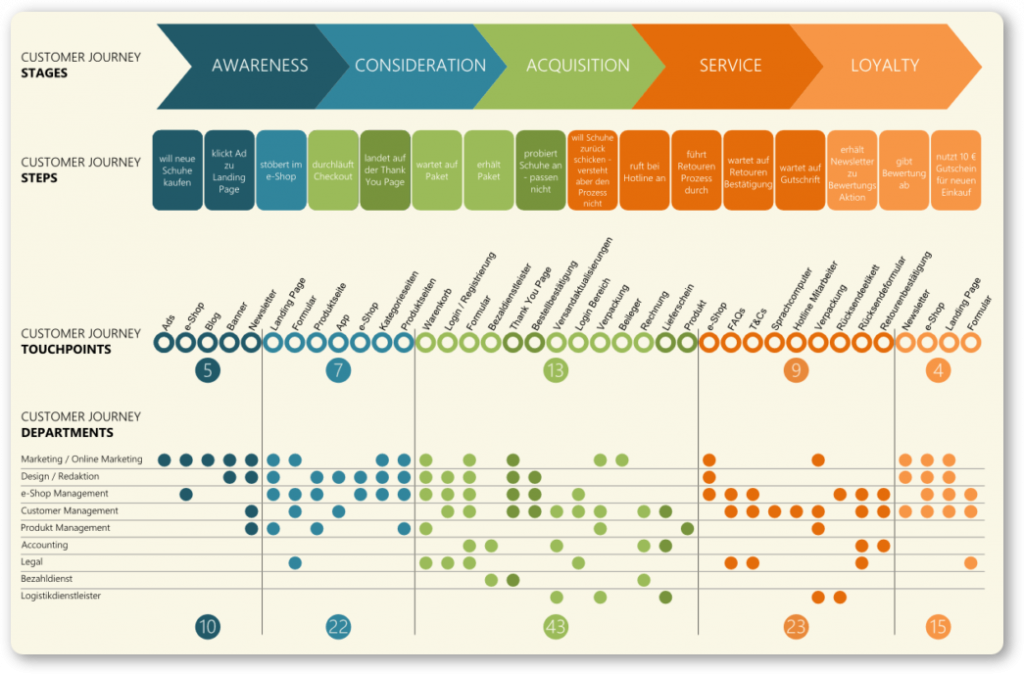
Reporting tools
One of the most advantageous features of sales automation is minimized time to prepare sales reports. The CRM dashboard displays sales key performance indicators, so you can refer to tables, use convenient filtering options, and extract advanced data per every sales representative.
Predefined dashboards
This feature will be appreciated by corporate users with complex organizational structures. A CRM helps reduce bureaucracy, allowing you to create, save, and share different views. In such a way, you can adjust sales statistics for different roles, departments, or reporting purposes.
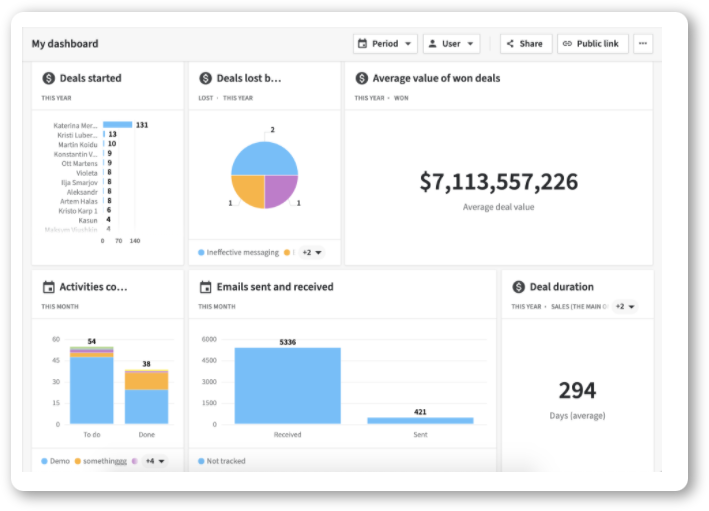
Exporting options
With an operational CRM, you can process data in bulk, save it to your computer, and print when needed as it allows exporting the gathered information in common formats such as CSV, TSV, XLS, PDF, and more.
Sync with calendars
We all get lost in the streamline of tasks occasionally. An operational CRM can notify you of the next scheduled appointment or sales call with the customer, so you can always stay organized.
Pre-designed templates
As a rule, a reliable operational CRM will provide you with a set of ready-made customizable templates, which you may use for your sales and marketing purposes and save much of your time. You can access them either by purchasing a respective software plan or make your own by using online form builders.
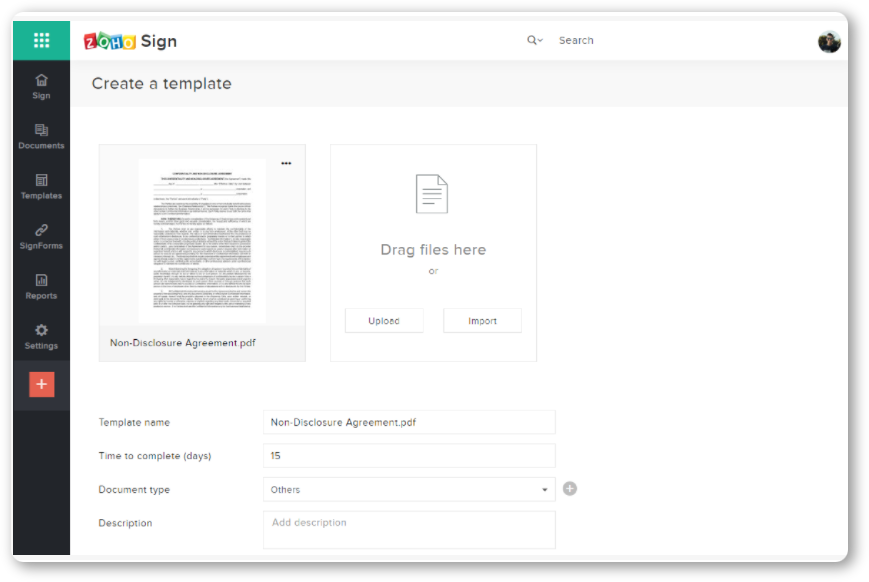
Communication history
Communication with customers may take place through various channels — emails, SMS, messengers, phone, and others. A CRM allows keeping the history of all interactions with prospective and existing customers in one place, so you always have a possibility to view the main concerns and inputs from the conversations.
Operational CRM examples
A majority of popular CRMs combine different features and, depending on the settings, can be applied for both collaborative, analytical, and operational purposes. Moreover, if you use disparate tools, you’ll in most cases be able to integrate them. To purchase an all-in-one automation solution, keep in mind the following best ones as of 2021:
- Snov.io
- PipeDrive
- Salesforce
- Agile
- Zoho
- Streak
- Nimble
- Insightly.
→ Want to learn more about streamlining your routine? Read our article about LinkedIn automation tools and choose the one to your liking!
Wrapping up
A fitting-for-the-purpose operational CRM software is an important, if not the core, tool for companies with growth potential and large-scale business processes.
By making use of an operational CRM, you may considerably improve customers’ retargeting, cross-selling and upselling, on-the-run market segmentation, lead generation, qualification, and nurturing, sales pipeline management, and build consistent and highly personalized communication with customers through all channels — email, phone, social media, etc.
So if you ask me whether your company needs a CRM, my answer will be a strong ‘Yes, if you passionately aim at business growth.’