This article will teach you how to link your email account from any major email service provider to Snov.io.
With Snov.io, you can integrate your business or personal mailbox and send email campaigns through your email provider’s servers. This way, you can have complete control over your sender account’s performance.
Let’s get started on adding your email account to Snov.io!
Step 1: Go to the Email Accounts page
This page lists all the email accounts that you’ve added before or will add to Snov.io.
Step 2: Add a new email account
Click on the Add email account button to begin.
Choose your provider from the email service providers list. Choosing the right provider means your email settings page will include relevant help materials and will be pre-filled with the default server settings.
On the email account settings page, you’ll need to enter your SMTP and IMAP credentials to allow Snov.io to connect to your email account and send emails on your behalf.
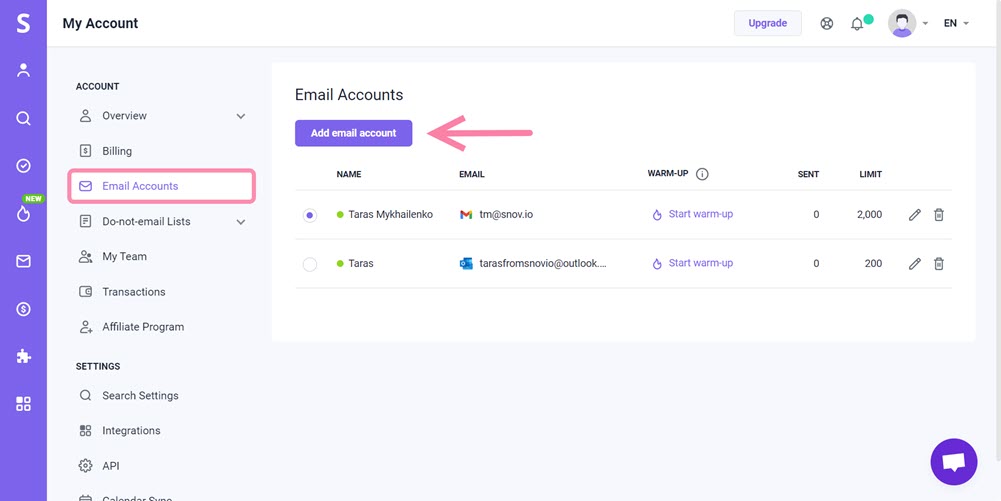
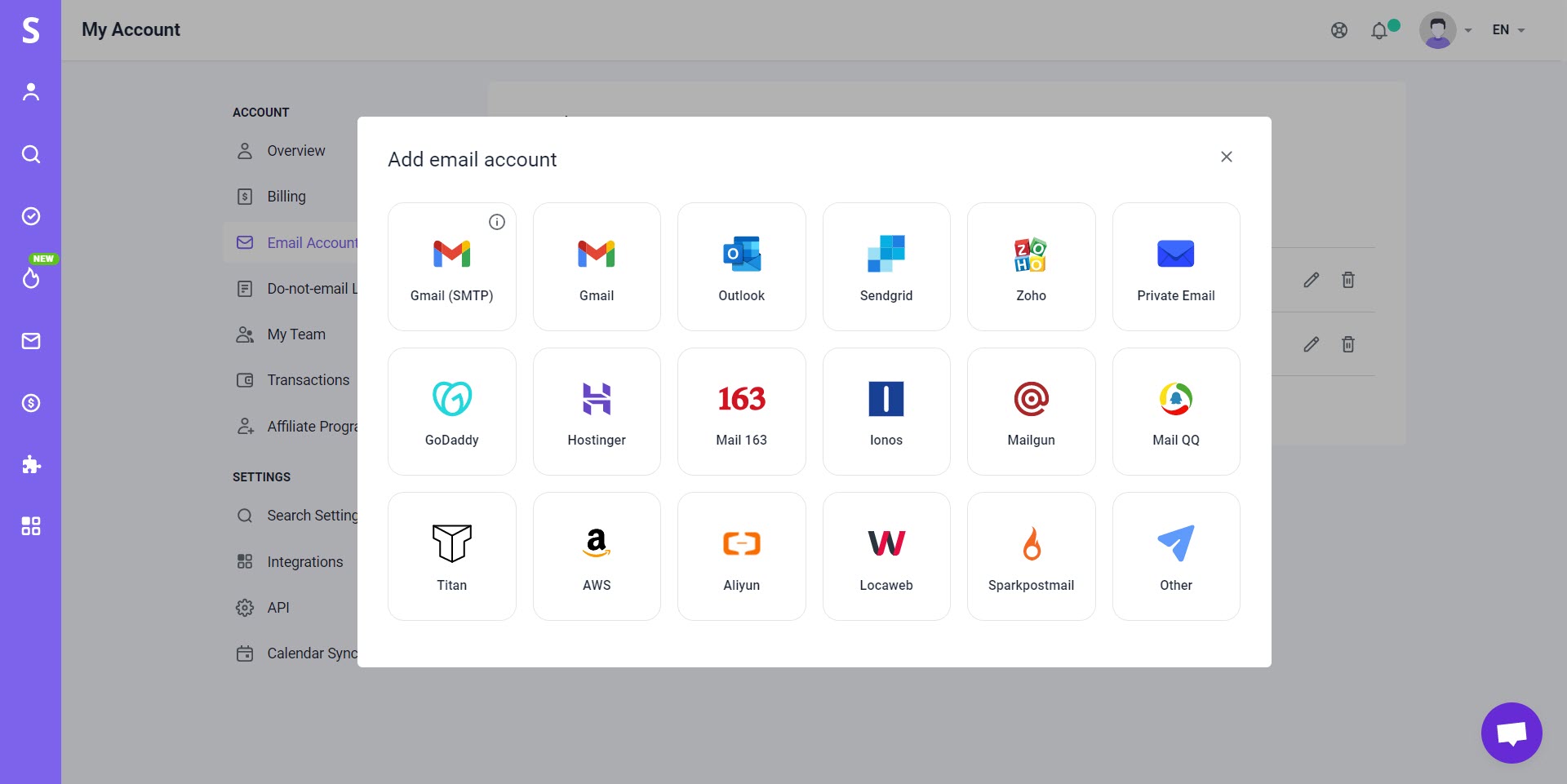
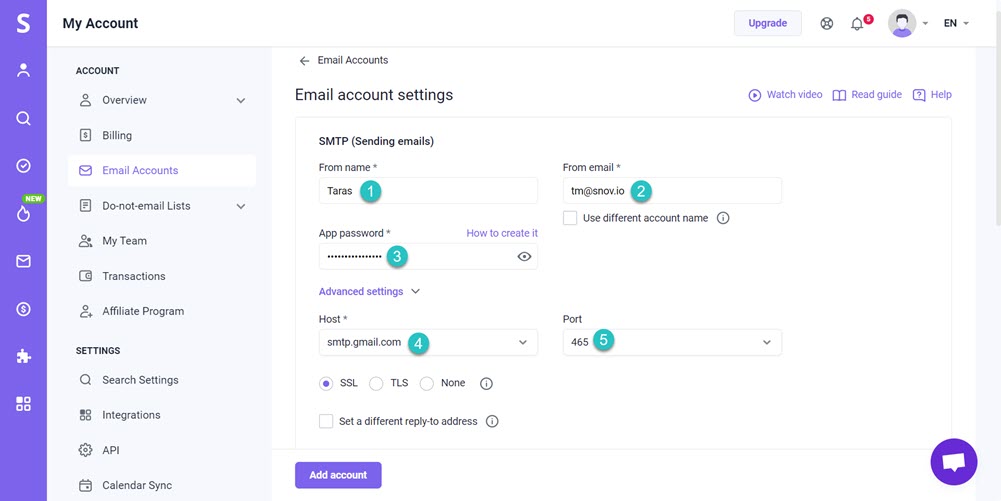


Sorry about that 😢
How can we improve it?