To make way for the new, the old must step aside.
As Snov.io releases new improved versions of LinkedIn prospecting extension, the older versions are becoming obsolete and do not perform as well as they used to.
To make sure that you receive the best possible solution, we disable underperforming older versions and encourage you to update to the latest version.
To continue using LI Prospect Finder with its latest version, update your extension here ⇒
We have recently made several updates to make your prospecting experience more efficient and enjoyable.
Here’s a quick overview of the improvements:
More prospect data
More information about your extracted leads.
Source leads on LinkedIn and Sales Navigator
Activate the extension while looking for leads on these pages:
- search results page (People and Companies)
- personal profile page
- company’s list of employees page
Advanced settings to secure your LI account
Prospect safely and avoid getting blocked with “pages to collect” and “timeout” settings.
Browser tab to control active searches
You can now control search progress in a separate Chrome tab, just leave it active and LI Prospect Finder will do its thing!
Complete re-design
And the cherry on top – a completely new interface for easier navigation and faster search set-up.
Learn how to use LinkedIn prospecting extension here.
Our team is always here for you to answer any questions you may have about the update. You can reach us at help@snov.io or via live chat.
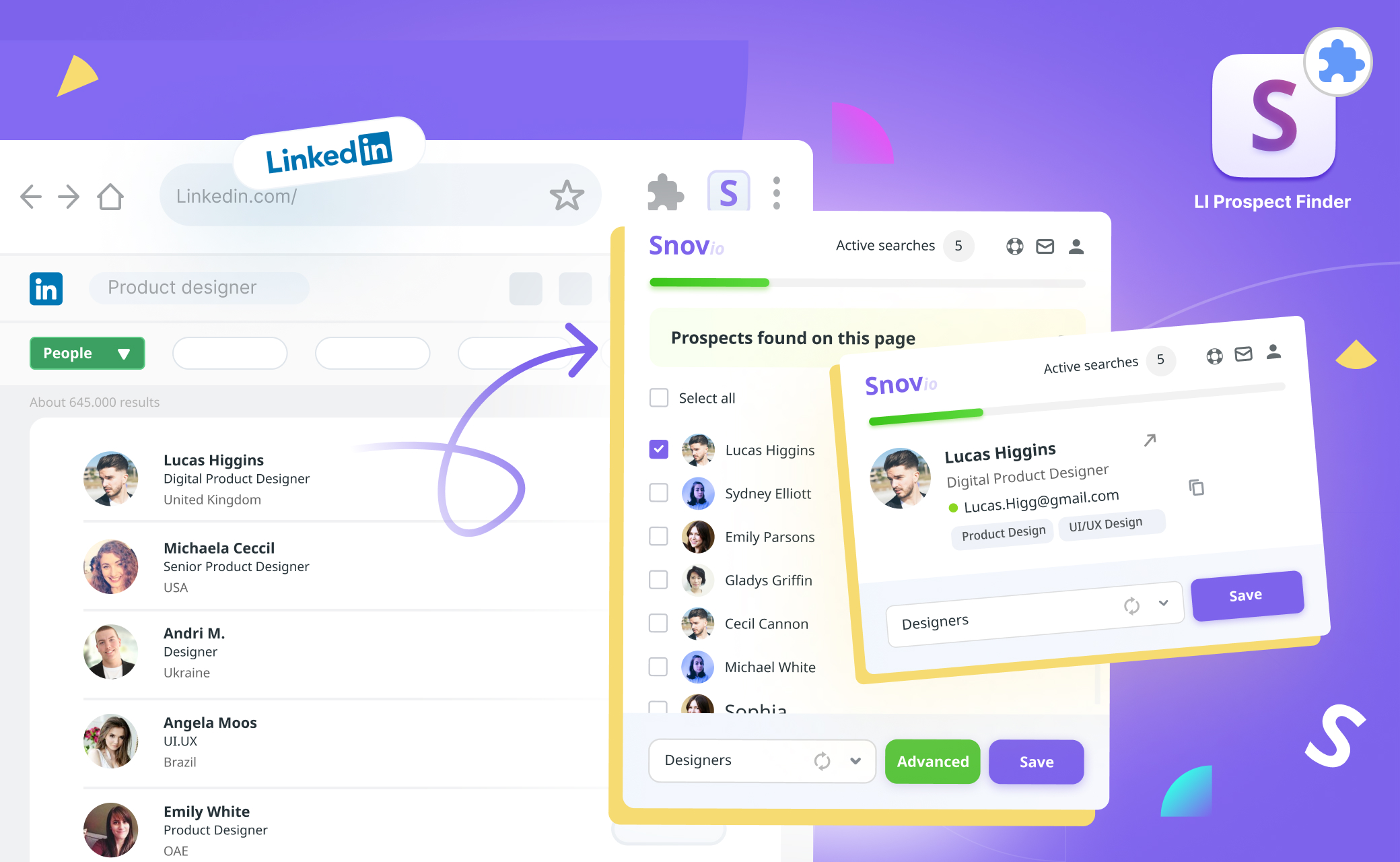
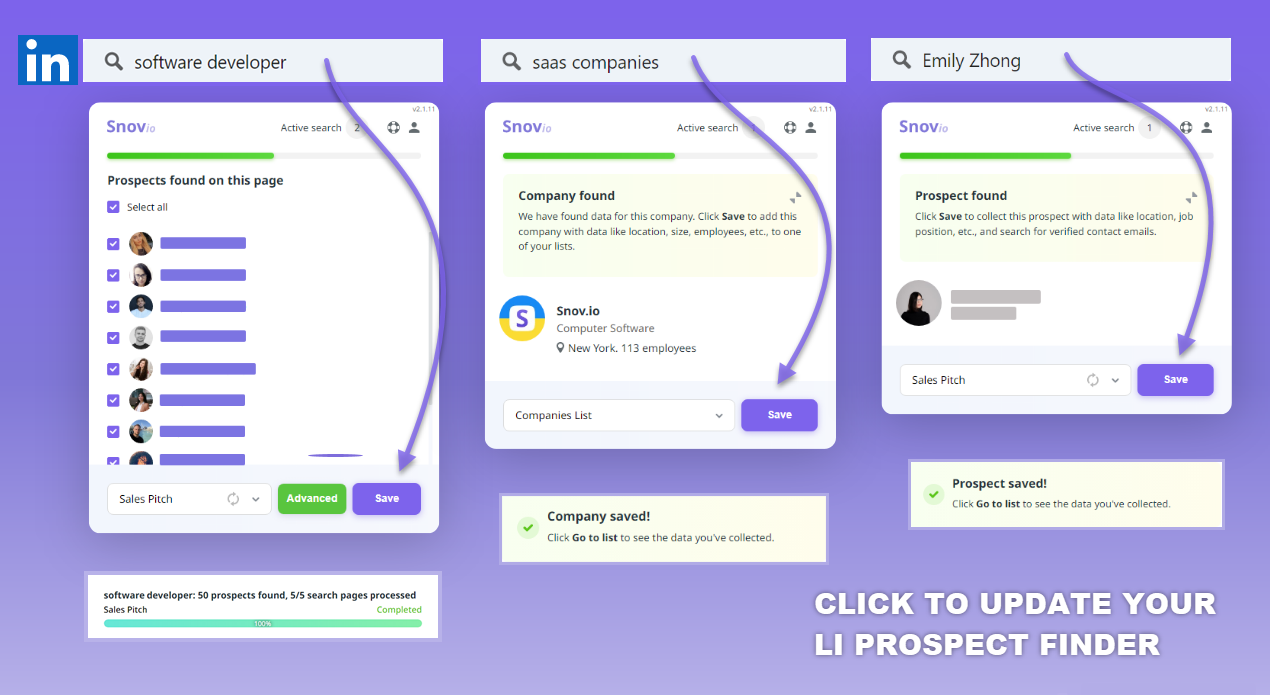

Sorry about that 😢
How can we improve it?