Before starting any email campaign, your mailbox needs to be prepared or “warmed up”, regardless of whether it’s new or old.
Snov.io Email Warm-up prepares your email account for best sending performance and scoring top-notch inbox placement.
It works by building or recovering your sender reputation to fix deliverability issues and make sure your emails land in Inbox, not Spam or Promotions.
Highlights of Email Warm-up by Snov.io
Available to all users
Included in the price for every plan. The higher your pricing tier is, the more mailboxes you can warm up with more warming-up emails sent daily.
Fully automated
Set and forget: the whole warming-up process is taken care of for you. Focus on engaging with your leads while your deliverability grows.
Quick 2-minute set-up
Set-up is fast and easy: connect your email account and start the warm-up right off.
Efficient warm-up strategies
There’s a warm-up scenario to cover your current needs: whether you need to prepare a new account for email campaigns, scale your outreach or recover your sender reputation.
AI-powered conversations
Our AI companion will create genuine same-thread conversations toward the best warm-up results possible.
No distractions in your inbox
WIthin 10 minutes from arrival, we will nicely organize warm-up emails into a separate folder in your inbox to keep it tidy.
What’s behind the scenes
The goal behind email warm-up is fundamentally to prove to the email providers (ESPs) and their spam filters that your emails deserve to land in the inbox and establish your sender reputation.
Here’s how we do it:
Once connected to the Email Warm-up, your email account becomes a part of a mutual network with other real users’ and our dedicated mailboxes.
Email warm-up simulates realistic email exchanges and positive email engagement with other users to build your image of a trustworthy sender among ESPs:
- Automatically creating conversation threads with other users by sending emails and replies on your behalf (both are equally beneficial for warming-up results)
- Pulling emails out of the spam folder
- Marking them as read
- Marking your emails as important
The result is a positive cycle: your real emails land in the inbox too, you get higher open rates, your campaigns naturally get more engagement and convert better.
How to get started
Here’s our detailed walkthrough guide on how to start your warm-up:
 Open Email Warm-up
Open Email Warm-up
Go to the Email Warm-up page and click the + Add mailbox button.
 Configure warm-up settings
Configure warm-up settings
 Choose a mailbox to warm up
Choose a mailbox to warm up
Open the drop-down menu and select an email account you want to warm up. Here you can choose between your existing Snov.io email accounts or add a new one.
Email Warm-up is compatible with any email service provider.
 Set the desired reply rate, %
Set the desired reply rate, %
In the Reply rate field, set the reply rate for your warm-up campaign. It means a proportion of emails that will receive a reply during a warm-up campaign. It also means the total reply rate of your warm-up campaign when completed.
The default value is 30%, but you can increase it up to 45%.
 Set a warm-up campaign deadline
Set a warm-up campaign deadline
Choose the date when your warm-up campaign should end.
The longer the warm-up campaign, the better it will reflect on your deliverability and sender reputation. We recommend running it for no less than 30 days.
 Set a warm-up campaign schedule
Set a warm-up campaign schedule
You can specify the time frame (days and hours) for when you want your warm-up emails to be sent.
Click the Choose a schedule button → Create a schedule to open the scheduling pop-up.
Name your schedule, choose the time zone, tick the checkboxes next to the emailing days, and pick the hours between which the emails will be sent.
Click the Save button to save your schedule.
Next, click the Apply button to confirm it for your warm-up.
To make it look like a real human activity, email sending will distribute evenly for the entire time during the days/hours you select, and the interval between messages will be determined randomly (no shorter than the delay value in your email account settings).
Warm-up scheduling is optional. If you don’t choose a schedule, a warm-up will send emails every day during the daytime.
Click the Next button in the bottom right corner when you’re ready for the next step.
 Select your warm-up strategy
Select your warm-up strategy
Depending on your current needs, you can select a strategy that will suit you best.
Note: You can adjust the strategy after starting a warm-up by editing the campaign settings.
 Progressive strategy
Progressive strategy
With Progressive warm-up, we’ll gradually increase the number of warm-up emails sent every day.
This strategy is suitable for new email accounts that were just created or for older accounts that haven’t been used extensively for sending emails.
Choose this strategy to prepare your email account for cold outreach campaigns and get a high inbox placement rate from the very start.
Progressive strategy settings
Starting volume
This is the number of emails we’ll send on the first day of your warm-up campaign.
The maximum starting volume is 5 emails.
Daily volume increase
This is the number of emails to add to a starting volume every day.
For example, if you set your daily volume increase at 2, it means that we’ll keep growing daily warm-up emails sent by two every day until it hits your daily sending goal:
Day 1: 2 emails
Day 2: 4 emails
Day 3: 6 emails, and so on.
Daily sending goal
Set the number of emails at which your daily sending volume will stop increasing.
After reaching this goal, we’ll continue steadily sending this number of emails every day till the warm-up end date.
Remember: Sending 40 warm-up emails per day is a safe and recommended goal.
This parameter is entirely in your control—you have the flexibility to increase it based on your plan. However, you should keep in mind that if you set it to a higher number, like 100-200 emails or more, there’s an increased risk of receiving a temporary ban from your email service provider for exceeding your sending limit.
 Steady strategy
Steady strategy
With Steady warm-up, Snov.io will consistently send a fixed number of warm-up emails every day throughout the whole warm-up.
This strategy fits email accounts older than 6 months with a significant email sending history.
Choose this strategy to solve existing deliverability issues, restore your sender reputation, and keep your email account healthy.
In the Messages per day field, specify the number of emails that will be sent each day for this warm-up campaign.
The daily warm-up volume should correspond to the sending volumes of your regular email campaigns. For example, if you typically send around 50-100 campaign emails daily using the same email account, we recommend setting this limit at 40.
Consistent volumes in both your actual campaigns and warm-up campaigns contribute to high engagement rates and a positive sender reputation.
Click the Next button to jump to the next step.
Notes:
- Warm-up emails are not counted into your sender account’s Messages per day limit.
- The maximum daily email number for both Progressive and Steady warm-ups depends on your plan.
- Keep in mind that your mailbox will send replies to other users. Therefore, your Daily sending goal and Emails per day total value will be a sum of initial emails and replies your account will be sending.
- It’s worth mentioning that sending initial emails and replying are equally effective when warming up your email account.
 Pick your email content type
Pick your email content type
You can choose to send an email copy generated by our AI companion or use your own template during the warm-up.
Note: You have the option to modify the content type after initiating a warm-up process from the editing page.
 AI-Powered
AI-Powered
This content type is aimed for an efficient and speedy warm-up.
Snov.io will create unique content for each warm-up email, which consists of:
 A simple yet effective email template
A simple yet effective email template
We’ve put together a template with commonly used subject lines and personalization variables to make it look genuine.
 AI-generated text
AI-generated text
Our AI companion will create a unique text that goes through a multistage quality check before being sent. As a result of consistent email quality, ESPs and spam control systems will identify you as a valid sender throughout the warm-up.
 Specific
Specific
You can use this content type to warm-up a specific email template and improve its deliverability.
Choose among your existing templates or type your email text directly into the email editor.
During a warm-up, you will be getting emails from our dedicated inboxes and from other real participants. .
You’ll recognize these emails as warm-ups because they have “snv” in the subject line.
 Preview before launch
Preview before launch
On the Warm-up campaign review page, review your warm-up campaign summary.
Scroll below to see a chart of scheduled warm-up emails for the next 14 days.
If something needs to be tweaked, you can go back to the previous steps and make the necessary changes.
Once ready, click the Start button in the bottom right corner to begin warming-up your mailbox and say farewell to spam!
 Monitor your warm-up progress
Monitor your warm-up progress
While the warm-up campaign is running, you can track its progress with detailed reports.
Click on your mailbox slot to open the Warm-up campaign progress page.
Select the timeframe at the top and review a summary of warm-up performance.
The warm-up chart shows statistics per day when you hover over any green bar:
The chart shows a number of emails:
- Scheduled – scheduled to be sent on a given day.
- Inbox – sent successfully and landed directly in the inbox.
- Spam – landed in spam and were moved to the inbox afterward.
- Categories – landed in the Social or Promotions folder.
- Replies – replied to (according to your Reply rate setting).
The circle chart on the right shows your total inbox placement rate (in %) compared to Spam or Categories per chosen time period. You’ll get to understand how your deliverability grows over time.
In a breakdown by provider chart, you’ll see the deliverability ratio of all emails for a provider where the full bar is 100%.
This chart helps you understand how each provider treats your mailbox and when it is safe to begin an outreach campaign to recipients primarily hosted by one of them.
Notes:
- One mailbox, one warm-up campaign.
- If you’d like to alter the email account, start a new warm-up campaign.
Warm-up period and volume recommendations
It is generally recommended to warm-up your account for 45-90 days before starting an email campaign.
Although, even after 90 days it is vital to keep your account warm to avoid a cooling down effect.
Let’s say that your warm-up has completed and your sender reputation has risen to a new high.
If you leave your account inactive for some time or reduce sending activity, its reputation and sending limits might go down.
This is because ESP’s will re-evaluate your account based on the number of factors and might treat it as a “new”. In this case, you’ll need to warm it up again.
There’s also a chance to somehow damage your reputation during a real campaign: someone might report you, some emails perform better than others and engagement rate might vary.
The more outreach emails you send, the more warm-up emails you should send to even it up.
Maintaining parallel and linear outreach/warm-up activity (roughly equal number of emails sent every day) is the best way to keep your account reputation and sending limits high always.
Here’s an example:
Day 1: 100 drip campaign emails → 100 warm-up emails
Day 2: 100 drip campaign emails → 100 warm-up emails
Day 3: 100 drip campaign emails → 100 warm-up emails
Day 4: 100 drip campaign emails → 100 warm-up emails
Day 5: 100 drip campaign emails → 100 warm-up emails
This is why we recommend warming your email account at all times to reinforce your cold outreach.
Note: Consider ESP’s limits as your provider will count both drip campaign emails and warm-up emails towards your daily limit.
Warm-up capabilities per your pricing plan
Depending on your current pricing plan, you can start a warm-up for a certain number of email accounts at the same time (mailbox slots) and send a certain number of warm-up emails from each connected mailbox per day.
Trial plan allows you to send up to 450 warm-up emails for free. Consider upgrading to continue using Email Warm-up after using up all 450 warm-up emails.
| Pricing plan | Trial
$0 |
Starter
$39 |
Pro 5K
$99 |
Pro 20K
$189 |
Pro 50K
$369 |
Pro 100K
$738 |
| Warm-up slots available | 1 | 3 | unlimited | unlimited | unlimited | unlimited |
| Maximum warm-up emails per day | 15 | 50 | 100 | 200 | 500 | 1000 |
| Monthly warm-up emails for all warm-up slots |
450 | 1 500 | 9 000 | 36 000 | 180 000 | 750 000 |
While warm-up plays an important role in building your email reputation, there are many other factors that contribute to your deliverability.
Check your deliverability here.
Our team is always here for you to answer any additional questions you may have.
You can reach us at help@snov.io or via live chat.
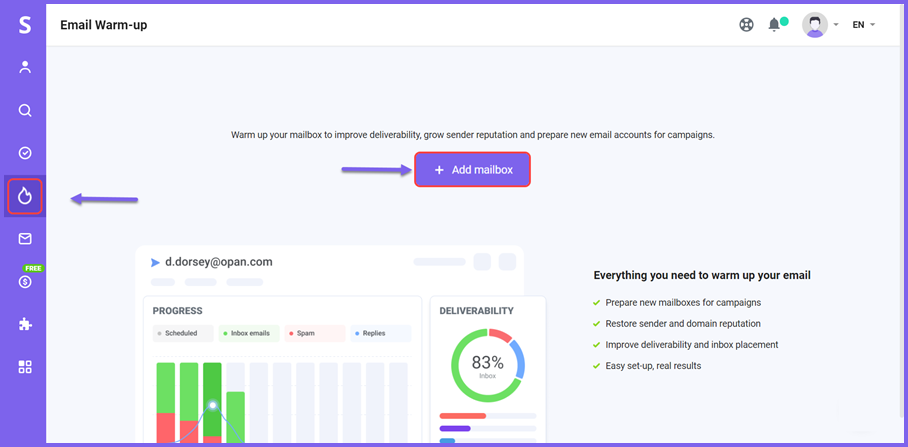
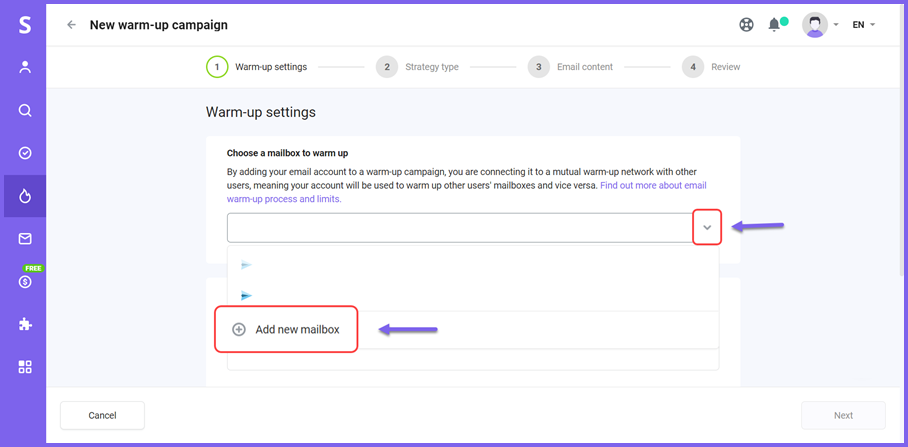
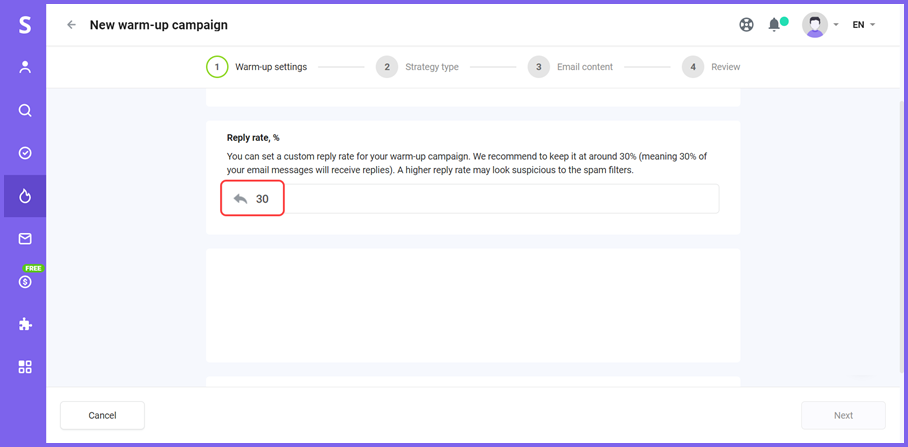
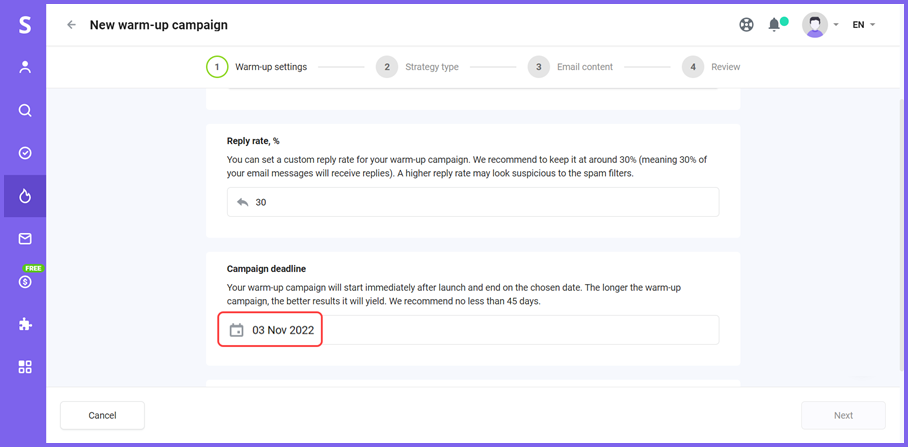
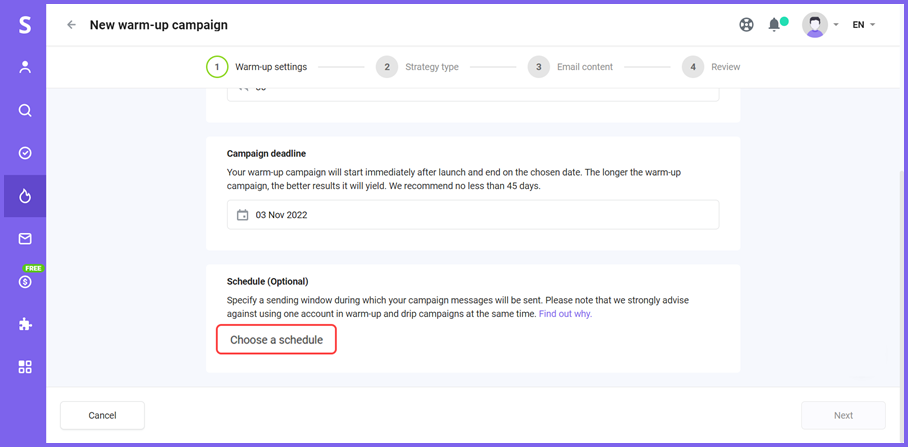
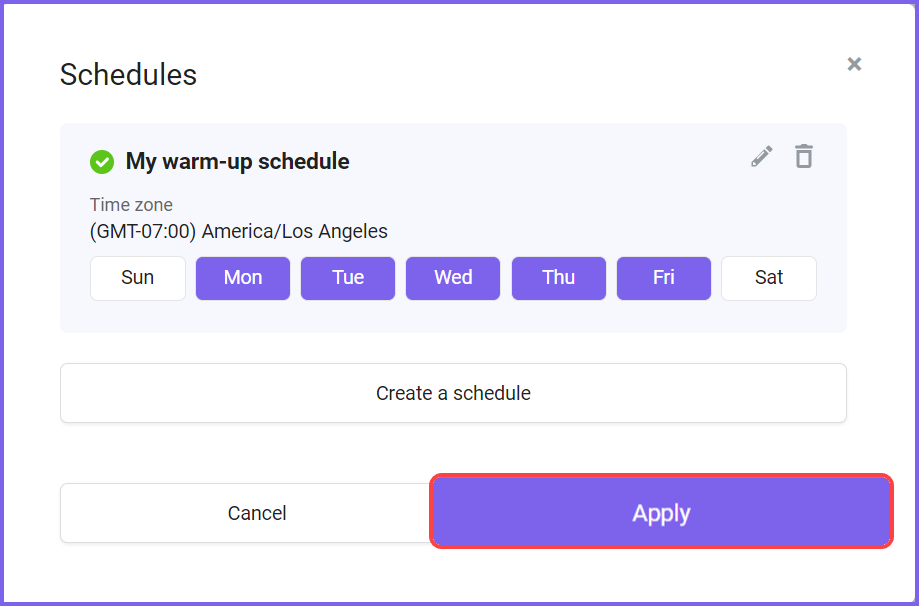
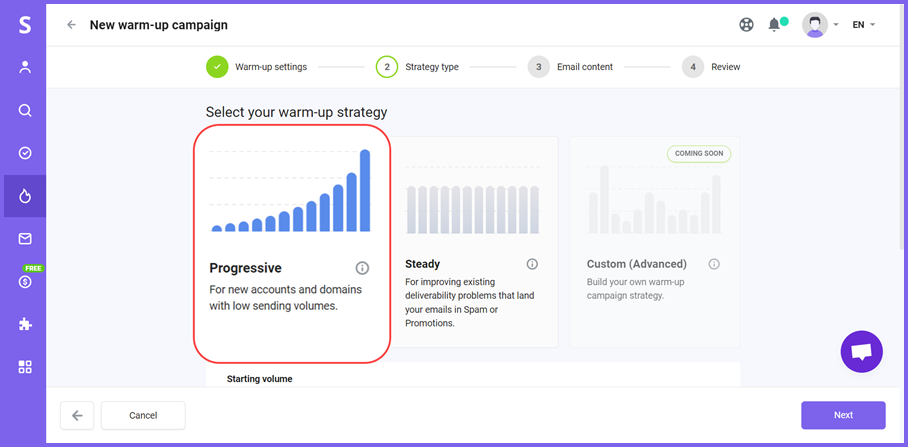
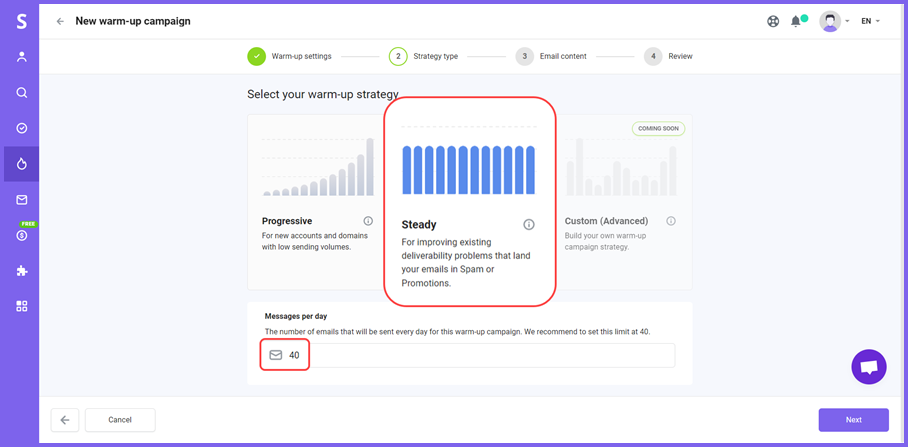
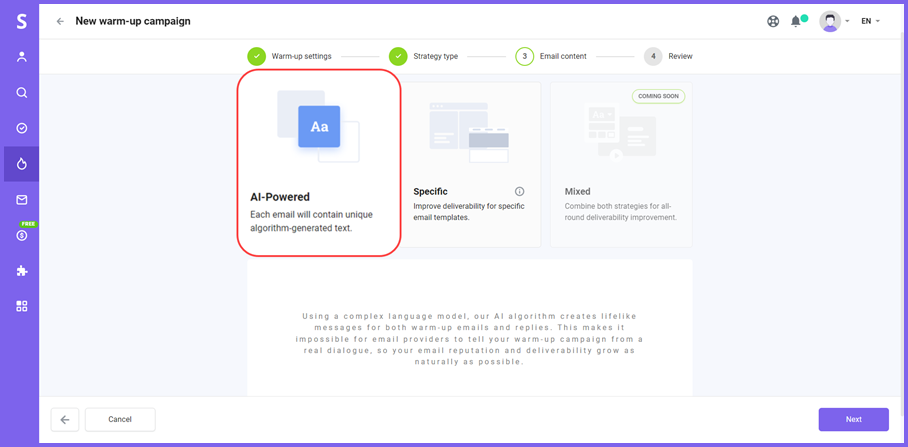
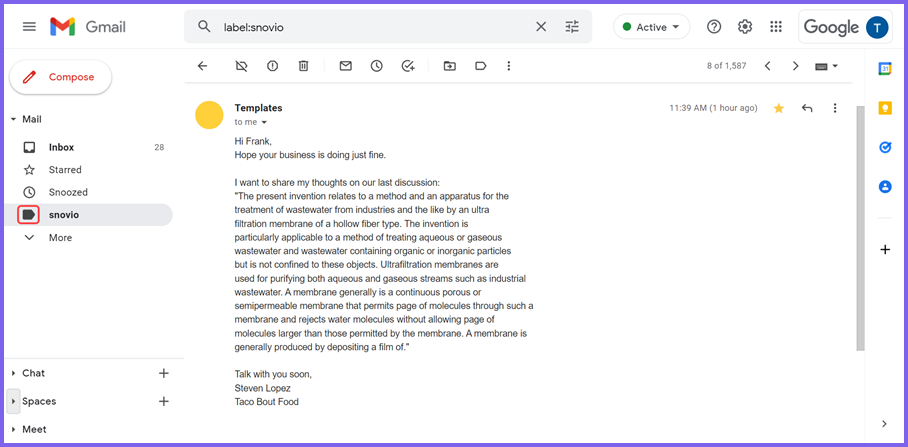
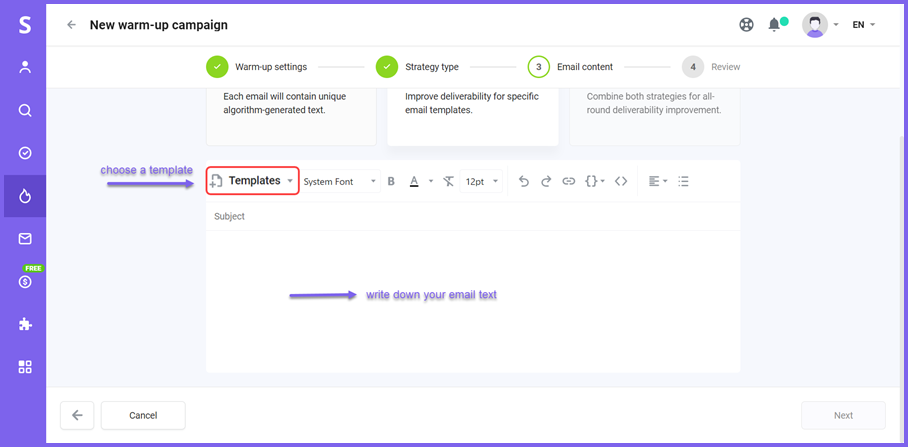
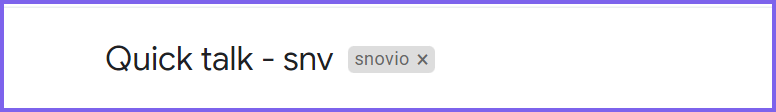
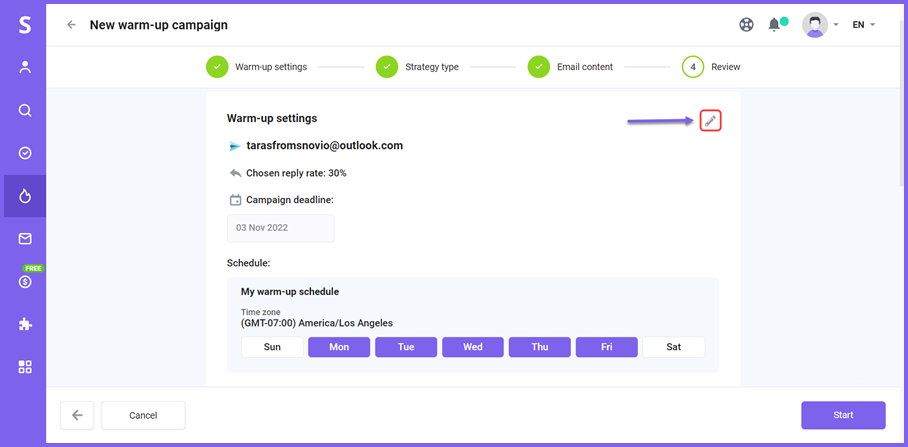
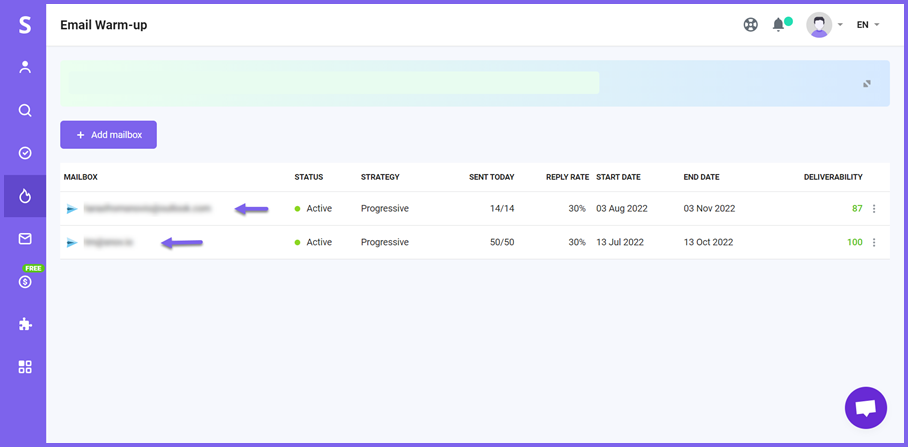
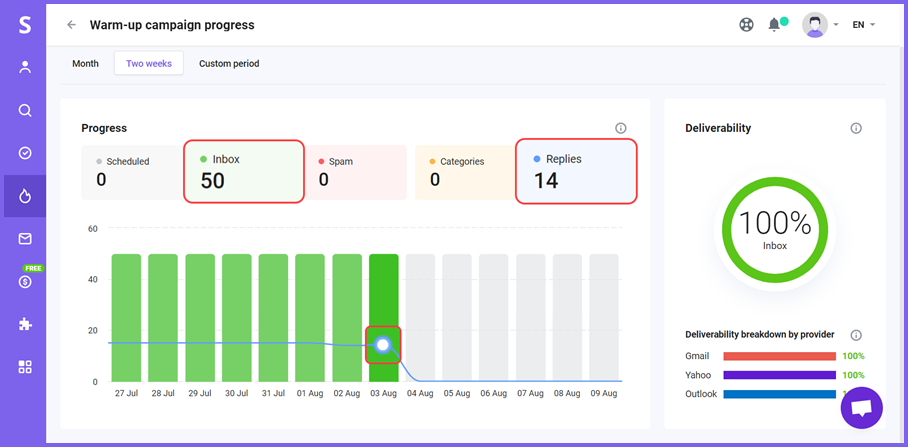
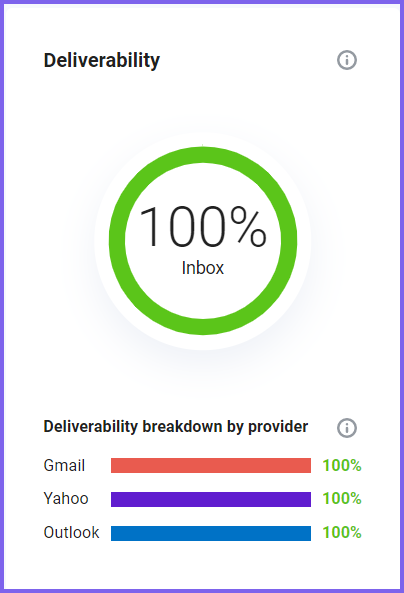


Sorry about that 😢
How can we improve it?