When you verify emails with Snov.io or use our lead generation tools, a yellow “Unverifiable” status may appear.
It indicates that the email address couldn’t be verified with 100% certainty.
Why could an email be unverifiable?
Unverifiable emails are those that went through the verification process but couldn’t be confirmed as valid.
Possible reasons include problems with the recipient’s email server, like the server not responding or blocking the verification process.
Using yellow emails in campaigns comes with risks, such as a higher chance of delivery errors and potential issues with email engagement.
To minimize these risks, always analyze your lists before launching campaigns.
Step 1: Evaluate list health
Open your prospect list, find the verification status icons in the top right corner.
The numbers indicate how many emails of each status exist in the list.
Action: Check the the number of yellow emails to evaluate the health of your list.
- Healthy (up to 5% unverifiable):
A list with this number of risky emails is considered “healthy”. It’s safe to use the list for launching campaigns.
To keep your email list healthy, include only valid (green) addresses and remove high-risk yellow emails.
- Risky (10-20% are unverifiable):
This percentage of risky emails is okay, but be sure to track engagement carefully to minimize potential issues.
- Not healthy (20% and above are unverifiable)
Don’t use the list until you’ve removed high-risk yellow emails. We recommend removing a significant portion of yellow emails from the list to reduce delivery errors.
Note: Snov.io automatically blocks sending campaigns to invalid (red) email addresses.
Step 2: Check deliverability risks and clean the list
After verification process, Snov.io adds status indicators to every email address.
Hover the mouse over the yellow circle icon to view the email status description. This description provides more details about the email’s status.
Action: Examine the yellow emails in the list to understand the risks when sending to those addresses. Read more about yellow statuses and move emails with the highest risk to a separate list.
Step 3: Add yellow emails and check the metrics
Add yellow emails to the active campaign list gradually in small batches (10-20 emails at a time).
While the sending is ongoing, monitor your campaign metrics.
# Bounce rate
Your goal is to keep the bounce rate (non-delivered) lower than the 5-10%.
At 15% threshold the campaign will be automatically paused.
If you notice that bounce rate is getting higher than 10%, stop using yellow emails in this campaign.
Action: Monitor the bounce rate, and stop sending to more yellow emails if it goes above 10%.
Snov.io automatically detects most types of undelivered emails. Recipients with a Bounced status will no longer receive follow-ups.
# Email opens
Closely monitor the email activity of recipients with yellow addresses.
If there are no email opens even after sending follow-ups, it indicates a higher chance of a delivery issue. Low email engagement hurts your sender reputation.
Action: Proactively handle email recipients with no engagement to minimize reputation risks.
Go to the Recipients tab in your campaign.
Use the Filter menu in the top left corner to show emails with Active status and zero views.
Now, you have several choices on what to do next:
- Move into separate list.
- Change the status to Paused to stop the email sequence.
- Add them to your Do-not-email list.
Use yellow emails in your lists carefully and strategically.
While these addresses may accept emails and their owners could potentially become leads, being overly cautious might cause you to miss valuable emails and lose potential clients.
Understand the risks and find the right balance when using yellow emails.
Add them to campaigns cautiously, don’t leave big number of yellow emails without review, as it can harm your engagement rates, sender reputation, and affect campaign results.
The decision to use them also depends on your email account condition and the health of your sender domain.
Avoid using yellow-status emails for campaigns if:
- Campaigns are already facing deliverability problems and have a high bounce rate. Fix bounce rate issue –>
- Your email accounts haven’t been warmed up yet. Start a warm-up –>
- Your sender domain’s health needs improvement. Check domain’s health –>
If you have a question that wasn’t answered here, don’t hesitate to contact our Customer Care team. You can reach them at help@snov.io or through live chat.
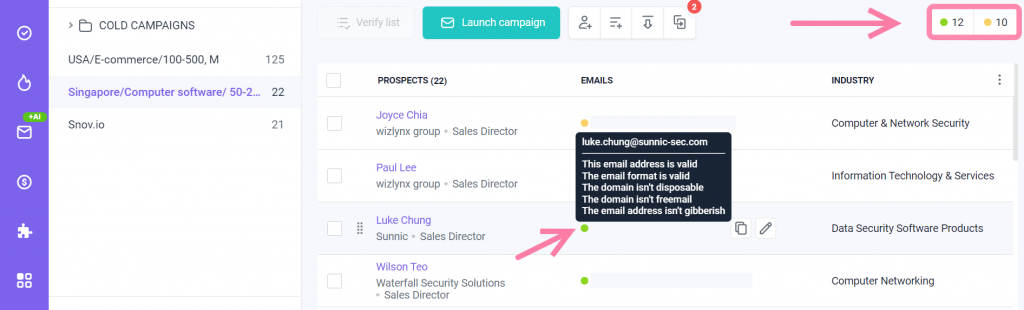
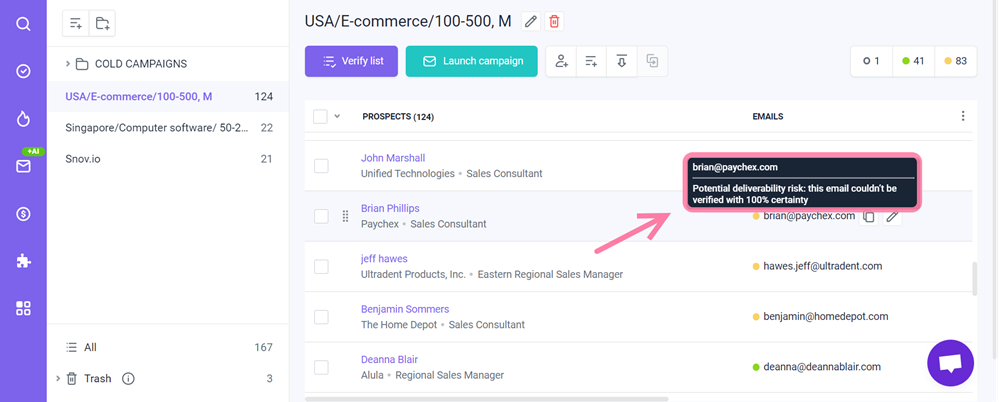
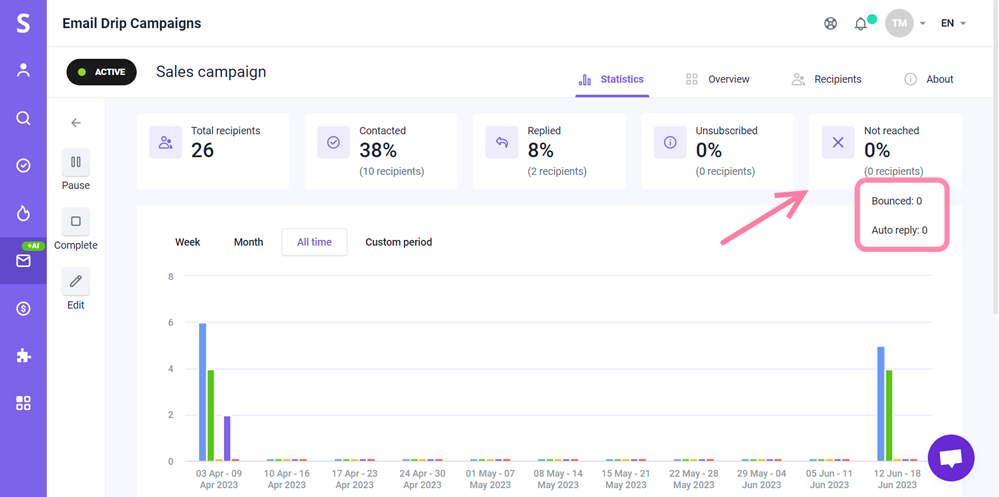
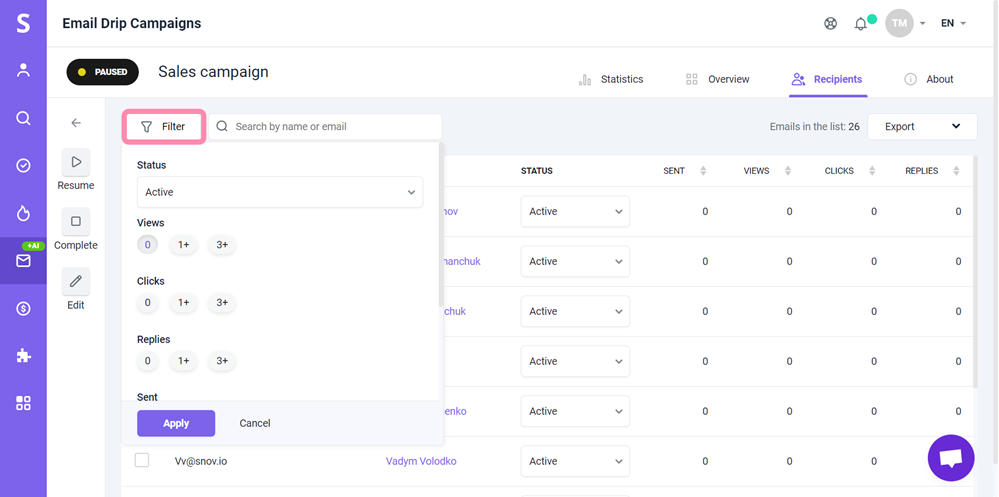
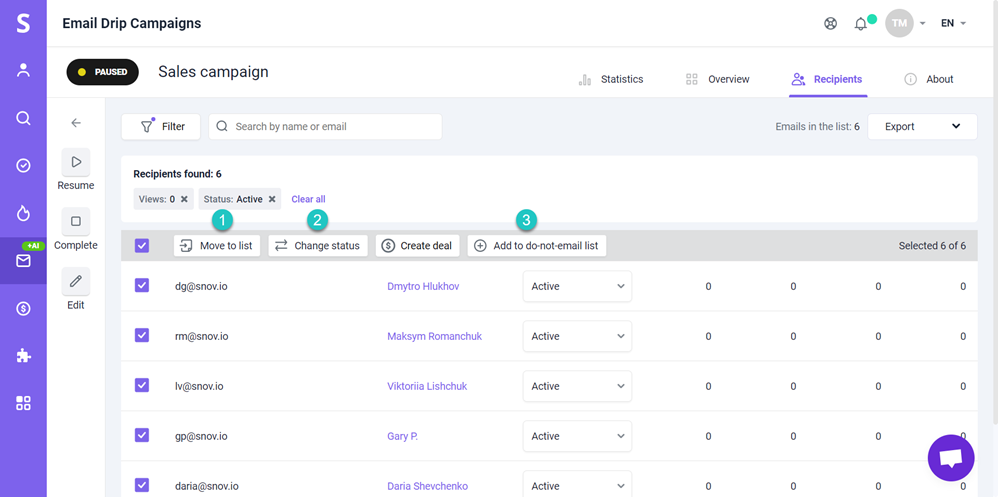


Sorry about that 😢
How can we improve it?