After reading this article, you’ll be able to check your domain’s health and configure DNS records for better email deliverability.
How to check domain’s health –>
Go to domain records checklist –>
Advantages of a healthy domain –>
Why is domain health important for sending emails?
When you send campaigns from a business mailbox, your email address is always associated with the domain name.
For example, the mailbox “john@company.com” is linked to the “company.com” domain.
Each domain has its own settings and DNS records that not only affect how your website functions online but also influences your email account’s ability to deliver emails.
Before you start sending campaigns or warming up your email account, it’s super important to set up your domain properly.
Why use Snov.io’s Domain health checker:
• Analyzes your domain settings based on multiple DNS records.
• Helps you identify issues within your domain configuration or confirm that it’s ready to go.
• Gives you a score that indicates your domain’s readiness for sending campaigns.
How to check your domain’s health
Domain health refers to the proper configuration of your domain records.
Follow these steps to perform a domain health check:
Step 1: Open email account settings
After adding your mailbox to Snov.io, you can perform a domain checkup in your email account settings.
Go to your email accounts list.
Click on Edit next to the email account you wish to check.
Step 2: Initiate health check
Scroll down to the Optional settings section.
Select the Domain health tab and click on Check health.
Step 3: Review the results
After the check is complete, you’ll see the status of each domain record and an overall health score.
Valid status indicates proper setup.
If any records are missing or issues are found, click on the specific record to view a detailed description.
Step 4: Reach 100% health score
To optimize your email account’s performance, set up all domain records until you achieve a flawless 100% score.
Then, repeat health checks every now and then to ensure your domain stays well-configured.
For help with setting up your domain records, follow the guides below.
Domain records setup checklist:
These records are all entries in your domain’s DNS settings, which can be accessed in your domain provider’s settings.
Before you proceed, make sure you know where to find your domain settings.
Where to find domain settings –>
Choose the DNS record that needs attention to open a setup guide.
Where to find your domain settings?
Follow the steps below to find where your domain’s DNS settings are set up.
Step 1. Identify your domain host/registrar
A domain registrar is the service where you purchased your domain and where it is hosted at.
- Go to domain lookup tool #1 or tool #2.
- Enter your domain name (website address) and click Search.
- Look for the hosting information in the search results.
Step 2. Log in to your hosting account
Go to the domain provider’s website and sign in to your hosting account.
Step 3. Access domain settings
In your domain hosting account, open a DNS settings/management section.
Advantages of a healthy domain
A healthy domain ensures the optimal performance of your email account.
On the other hand, when your domain has a low health score, it can lead to problems such as emails going to spam or not getting delivered.
Here’s how a well-set-up domain can help you send emails more effectively:
#1 Good domain health = good sender reputation = better chance to reach the inbox
Accurate DNS records contribute to your domain’s health and help earn a positive sender reputation.
#2 Helps with email authentication
When you send an email, the recipient’s email servers perform DNS checks to ensure that your sender domain is legit.
#3 Helps your emails to pass spam filter checks
Proper DNS settings reduce the chances of being rejected or flagged by email providers or spam filters.
#4 Helps your email account to avoid blacklists
Sending domains without valid DNS records are more likely to be listed on blacklists.
#5 Keep your bounce rate low
Emails sent from domains with fully configured domain records are less likely to get delivery errors.
What’s next:
Completing your domain setup is a good starting point for improving email delivery in campaigns.
To strengthen the results and boost your sender reputation, add your email account to a warm-up.
Learn strategies to improve engagement in campaigns and get more replies –>
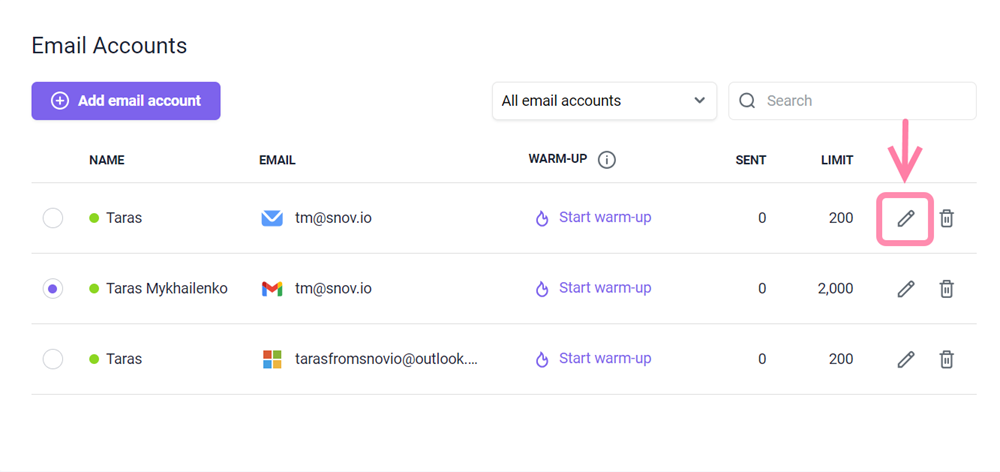
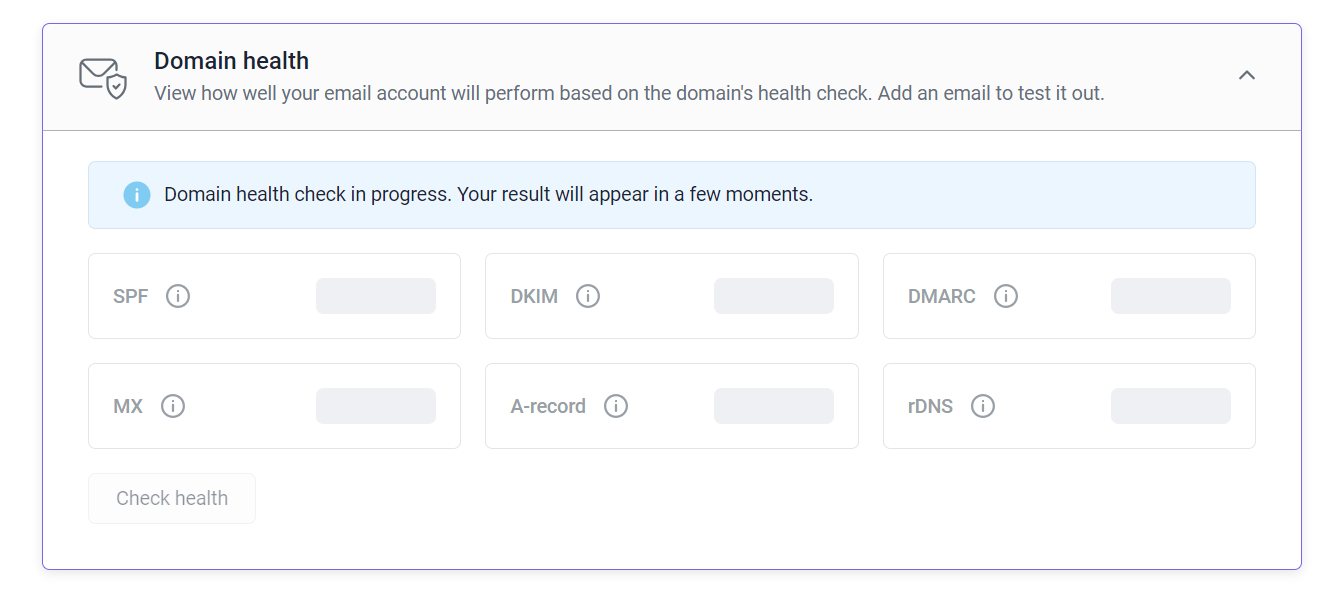
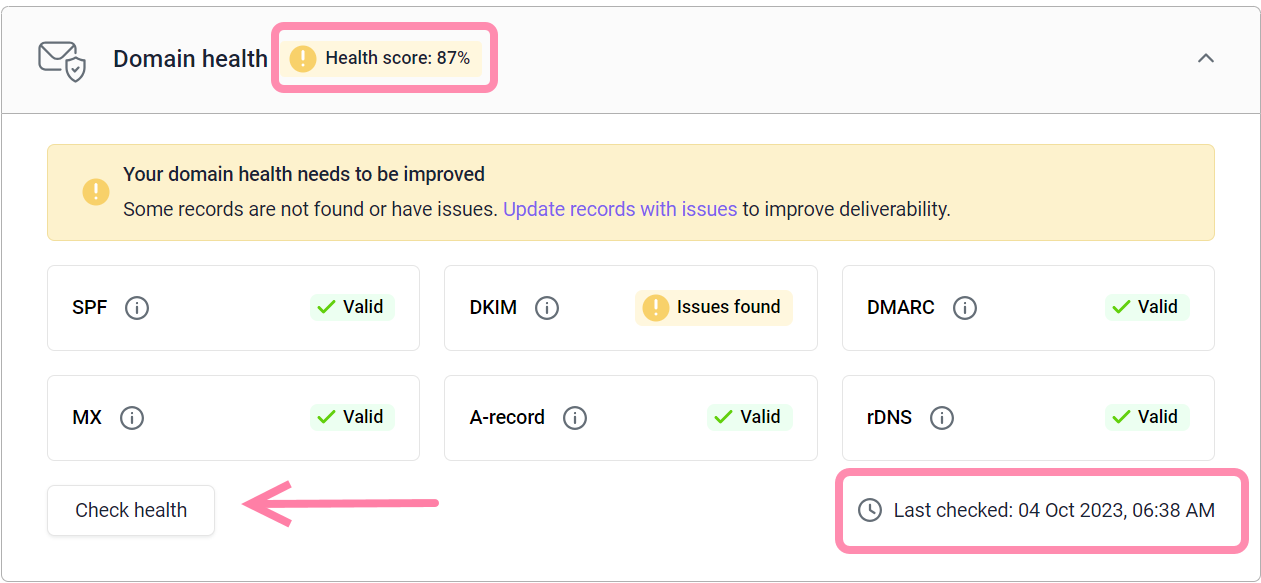
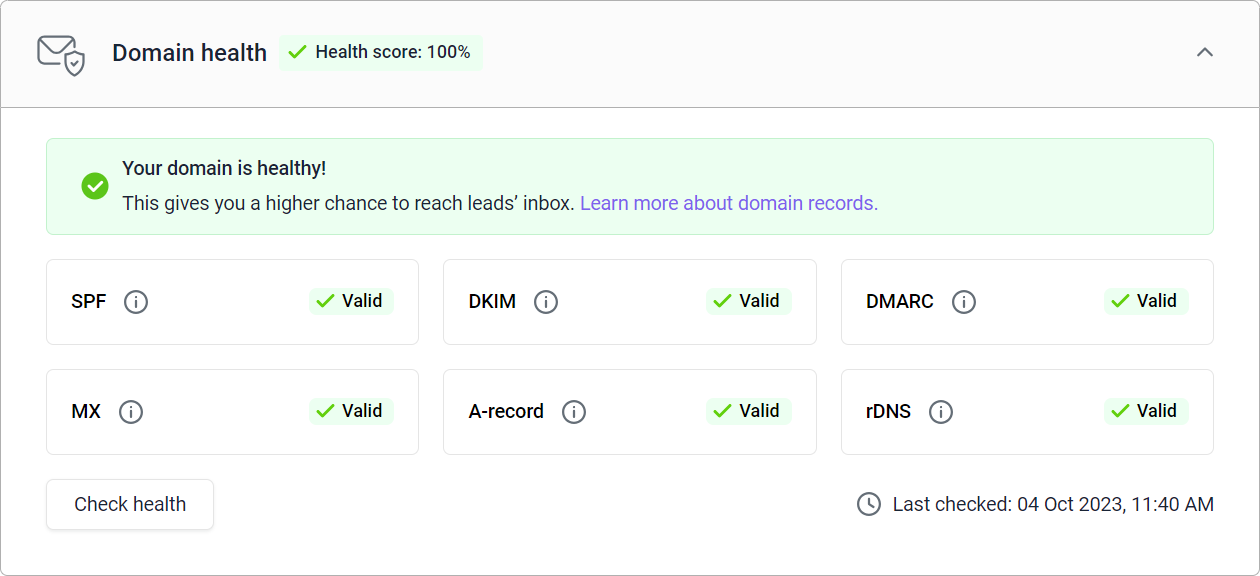


Sorry about that 😢
How can we improve it?