After reading this article, you’ll learn about email verification statuses, what each status means and how it affects your email deliverability.
Snov.io’s email verification tools help you confirm the validity status of emails in your list.
We check each email address using several verification tests to provide a clear status, helping you determine its safety for sending emails.
Why email verification status matters:
The email statuses indicate if an email address is deliverable and can receive your emails without issues.
Checking email status is crucial for making informed decisions about who to reach out to in your campaigns.
Where to find email’s status
Go to your Prospect list.
The statuses are displayed in the Emails column.
Each email address has a color indicator. Hover over the circle icon to see a brief description of the status.
In the top right corner, you’ll find the count of emails for each status. Click on the status you want to see to display the corresponding emails.
What are the possible email statutes
Understanding the different verification results will help you know how likely your emails are to be delivered.
Let’s dig into the different email verification statuses and what they mean:
Valid address (green)
The email address is active and can receive emails. It has passed all the verification checks.
Valid emails are safe to use in campaigns.
Deliverability risk: Minimal; delivery errors are only possible for reasons not related to email’s status.
Unverifiable address (yellow)
Emails in this category may still accept emails, but their status (valid or not) cannot be confirmed with 100% certainty due to the domain settings.
The deliverability risk depends on the specific email status. Try adding them to campaigns little by little and watch for bounce-backs to safeguard your sender reputation.
Let’s take a closer look at the email statuses in the Unverifiable category so you can understand the risks when sending to such addresses.
#1 Catch-all
These emails belong to an email server with a catch-all configuration, making it impossible to accurately verify them.
It means the domain accepts all emails, even if the recipient’s mailbox doesn’t exist or is inactive.
Deliverability risk: When you send an email to catch-all addresses, there’s a chance it might get forwarded to a default mailbox and not get viewed.
#2 Auto-generated
These emails seem valid, but there’s a chance that they were created automatically because they include random or inappropriate words.
These email addresses might not be for regular business communication use.
Deliverability risk: Your email will probably get delivered, but it’s a better idea to use a more personal email address if you want to reach an actual person in the company.
#3 Greylisted
Emails from the domain which uses greylisting technology and blocks our attempts to verify the email.
Snov.io’s verification process is built to work around this, we still couldn’t get a response from the email server even when we use bypassing methods.
More on how Snov.io bypasses greylisting →
Deliverability risk: The email address is likely deliverable, but the email server uses greylisting which requires retrying sending. Most email providers are configured to retry sending after initial delivery failure.
#4 Unverifiable
The email address appears correct, but we cannot get a response from the recipient’s email server, or an error occurs during verification.
Deliverability risk: The email address is likely deliverable, but there is a risk of bounces if there are technical issues on recipient’s side at the time of sending.
Invalid address (red)
The email address doesn’t exist or cannot receive emails (inactive at the time of verification).
Deliverability risk: High; The emails sent to invalid addresses will get a delivery error.
To safeguard your sender reputation, Snov.io automatically excludes any emails marked as invalid from your campaigns.
Emails without a status
Emails that haven’t been verified by Snov.io are labeled as Unverified (white).
Always check your email lists before sending for improved campaign results.
Read next:
At Snov.io, our goal is to provide you with accurate verification statuses to help your email campaigns succeed. For more details about our verification process, check our article.
If you have questions we haven’t covered here, feel free to reach out to our Customer Care team at help@snov.io.
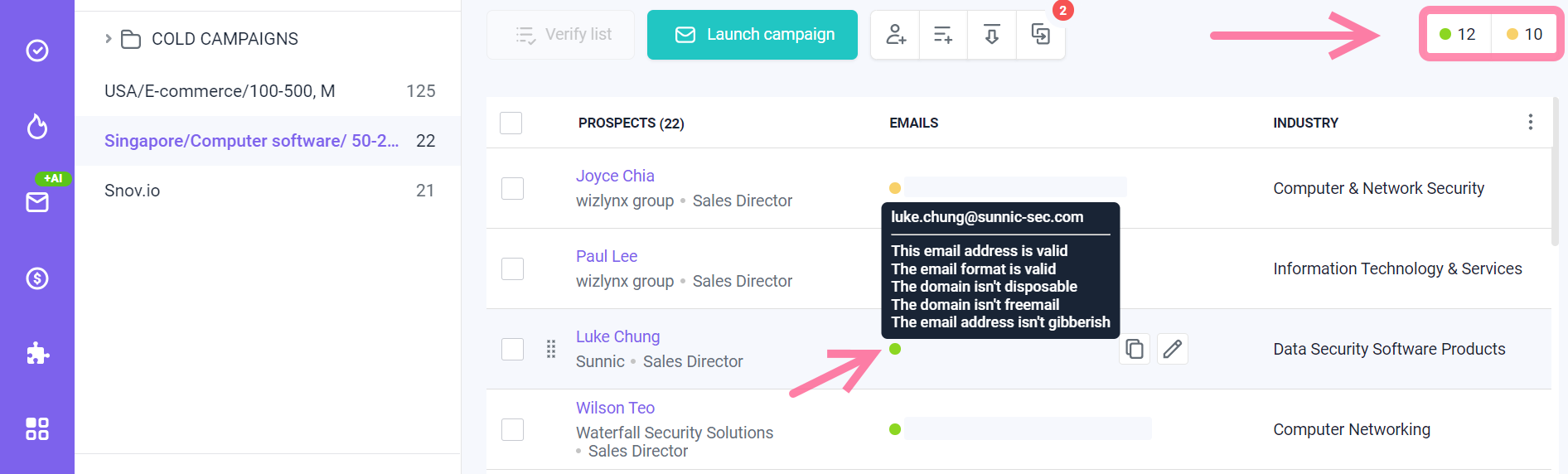

Sorry about that 😢
How can we improve it?