In this article, you’ll learn how to verify emails with Snov.io and avoid sending campaigns to risky or inactive emails.
With Snov.io Email Verifier, you can check a single email address or verify a list of addresses from a file, as well as check the imported prospect list.
The email verification process involves several tests, including syntax check, MX record check, and SMTP authentication.
This process allows you to confirm that the emails in your list are active and safe to use for campaigns.
Use case 1: Verify individual emails
Use case 2: Verify emails in bulk
Use case 3: Verify emails in your prospect list
It costs 1 credit for every email verification, regardless of the verification result (email status).
After verification, there are a few possible statuses:
Valid address (green) – The email address is active and has successfully passed all the checks.
Unverifiable address (yellow) – The email address might receive emails, but the domain settings do not allow us to verify the email with 100% certainty.
Invalid address (red) – The email address doesn’t exist or is inactive at the time of verification.
Learn more about possible email statuses and their deliverability risks –>
Let’s explore each verification method.
Use case 1. Verify individual email addresses
You can check single emails using individual email verification.
- Open Individual Email Verification page.
- Type in an email into the verification form.
Click Verify email button.
You can send an email to your prospect if the email address has been verified as valid.
Use case 2: Verify email addresses in bulk
Using Bulk Email Verifier tool, you can upload your email list and verify up to 100,000 emails in bulk.
- Open Bulk Email Verification page to verify your email list.
- Click Choose file and upload a list from your computer.
Learn more about bulk verification in this article.
Use case 3: Verify emails in your prospect list
Once you have collected a list of emails using our email finder tools, you can easily verify them directly from the prospect list interface using the built-in verification option.
- Open your prospect list.
- Click the Verify list button on the toolbar at the top.
Read next:
Once you have verified your prospect list, you can proceed to launch your cold email campaign by following this guide.
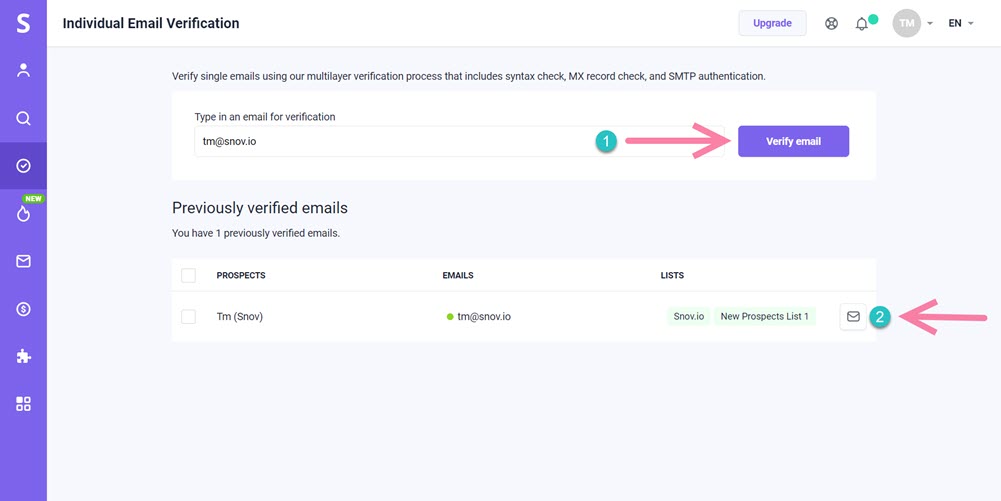
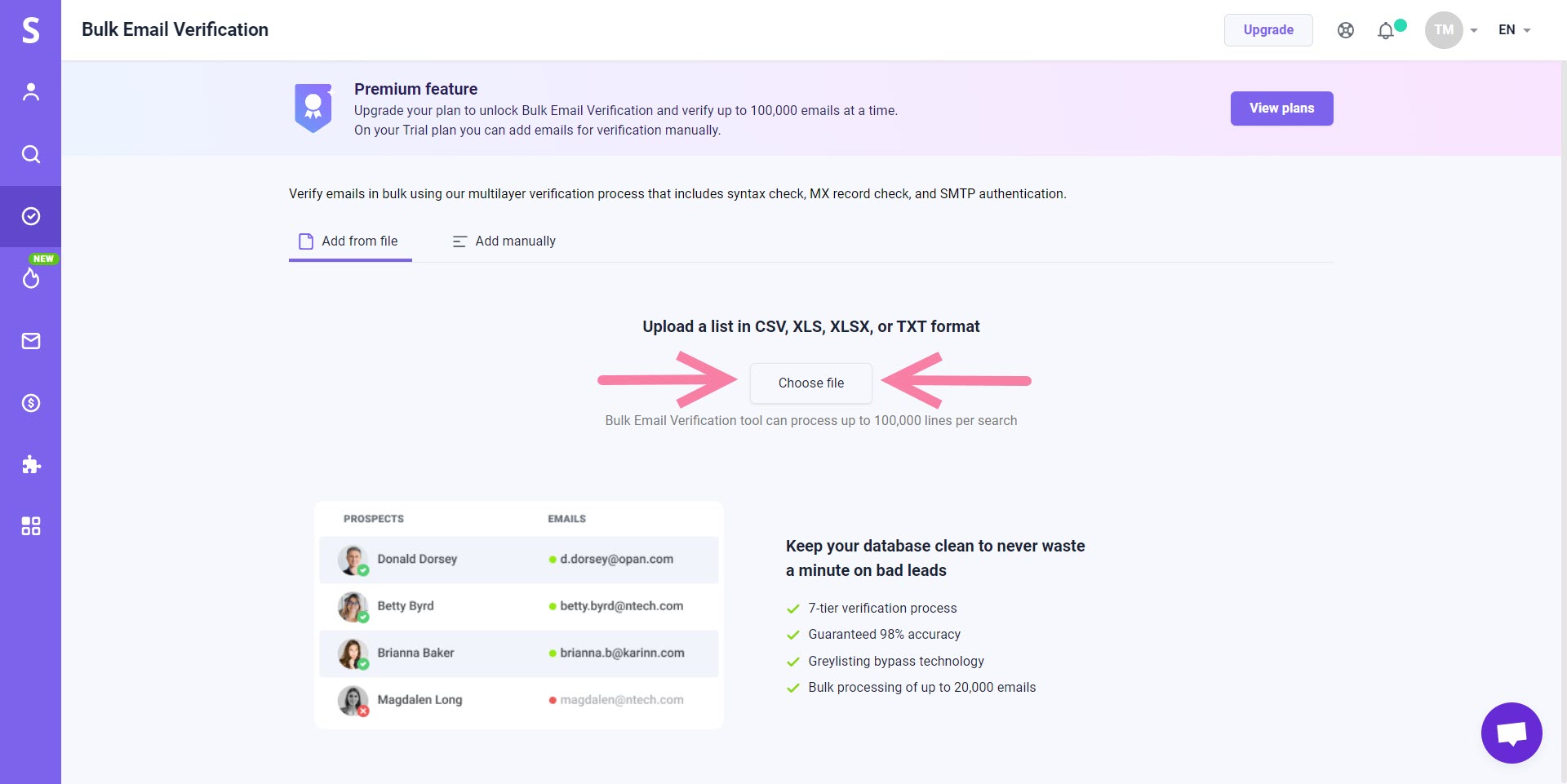
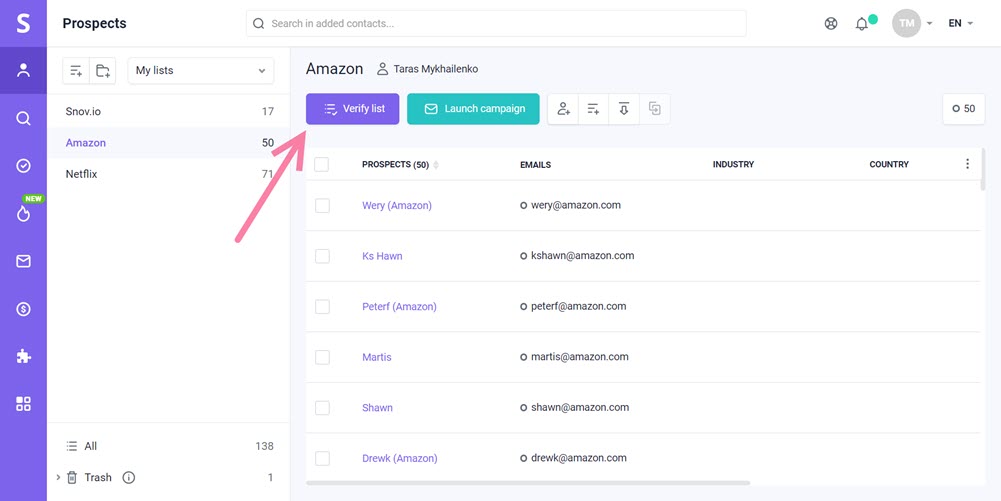


Sorry about that 😢
How can we improve it?