After reading this article, you’ll learn how to earn rewards by doing tasks within your Snov.io account and get a discount for your upcoming purchase.
Please note that the Rewards program is available only to a randomly selected, limited number of Snov.io accounts.
If you’re new to Snov.io and just getting started, we understand that it can be a bit overwhelming to figure out how to make the most of your Snov.io experience.
That’s why we’ve created the Snov.io Rewards onboarding program to make the start of your journey smoother.
With this program, you’ll not only get comfortable with select Snov.io tools but also earn virtual rewards that you can use as discounts for future purchases.
So, get ready to level up and become a Snov.io expert!
Step 1: Go to the Rewards page
To begin, log in to your account and locate the Champions’ Cup icon located in the top right corner.
Clicking it will get you to the Rewards page.
Step 2: Complete tasks and check progress
You’ll see a lineup of 7 tasks awaiting your attention.
You’ve already finished the first task by signing up for a free account, which has granted you 50 credits for a trial period.
Click on a task to reveal its description. Each task has a reward in the form of dollars, either $5 or $15, depending on its difficulty.
To complete the task, go to the tool’s page and follow the task’s description to do a required action.
If you’ve done it right and met the task’s requirements, a pop-up window will appear, congratulating you on completing the task successfully.
Click Continue in the popup window to return to the list of tasks on the Rewards page.
Your overall progress will be shown at the top of the page.
Сomplete all 7 tasks to reach the Expert level and get the most rewards possible.
Step 3: Claim rewards
Your well-deserved rewards are waiting for you.
On your Rewards page, you’ll find two balances: “unclaimed” and bonus.
As you complete tasks, the virtual funds will be initially deposited to your unclaimed balance.
Before you can use them for a discount, you’ll need to claim them and transfer them to your bonus balance.
To claim your reward:
Click on Claim bonus and give it the confirmation in the little pop-up window. You can claim any amount you like, starting from $5.
Step 4: Use your bonus balance as a discount
Your bonuses are all set and can be used to get a discount on your next Snov.io purchase.
To apply discount to your purchase:
Go to the Plans page.
Pick the plan you want and click on Buy now.
If you’ve got funds in your bonus balance, a pop-up window will appear, suggesting that you use them as a discount.
If you don’t see the pop-up, double-check that you claimed rewards in the previous step.
Click on Use a discount to confirm your choice.
The discount amount will match what’s in your bonus balance at the time of your purchase.
You can also save the discount for later by clicking Skip. No worries, your bonus balance won’t expire.
Step 5: Complete purchase
The discount sum will be automatically applied to your plan’s price.
The maximum your bonus balance can cover is up to 30% of the plan’s price.
Click Pay to complete the purchase using your default payment method.
If you decide to go for a different plan at this point, no worries!
You can always return to the Plans page and choose the one you want. Unused bonuses will remain on your balance.
FAQs
1. Do bonuses balances or unclaimed rewards expire?
No, your rewards don’t have an expiration date. They’ll remain in your account until you’re ready to use them.
2. I’ve already subscribed, but I just finished onboarding. Can I get a discount for auto-renewal?
Unfortunately, bonus discounts can’t be used for auto-renewal payments.
To use your bonus balance, you’ll need to make a manual purchase on the last day of your current billing cycle. You can find this date in your billing settings.
3. Is there a time limit for the onboarding program?
Nope, there’s no rush! You can complete the tasks at your own pace, no deadlines to worry about.
4. Can I get a promo code to use my bonus on a different account?
Unfortunately, the rewards are tied to each account individually and cannot be shared or transferred. They can only be claimed and used by the account owner.

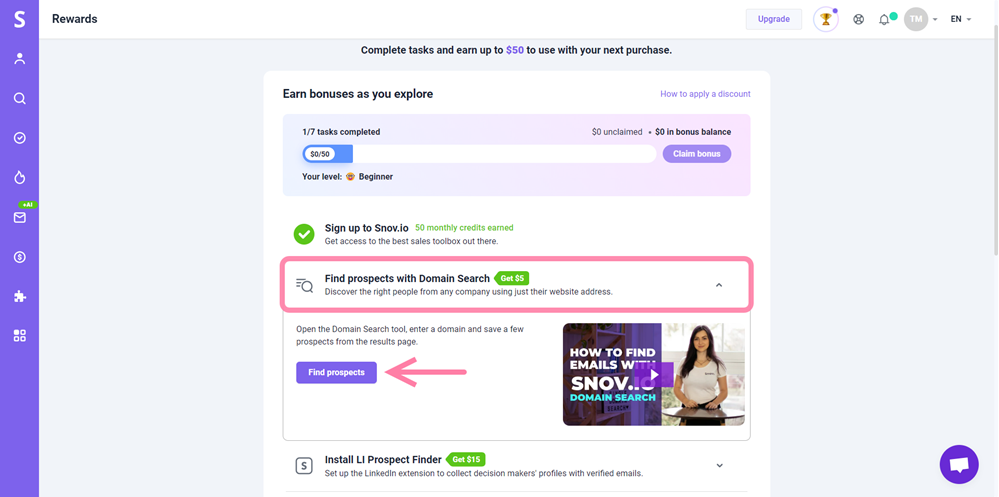
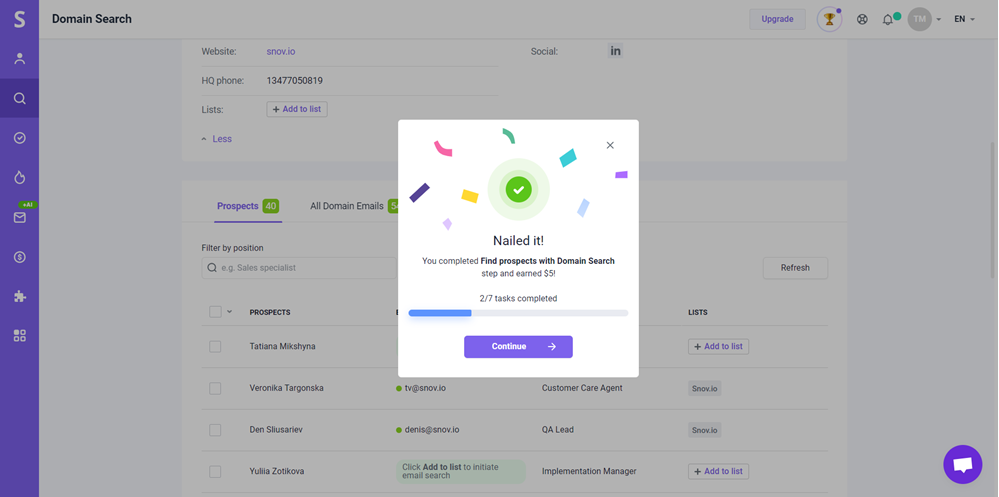
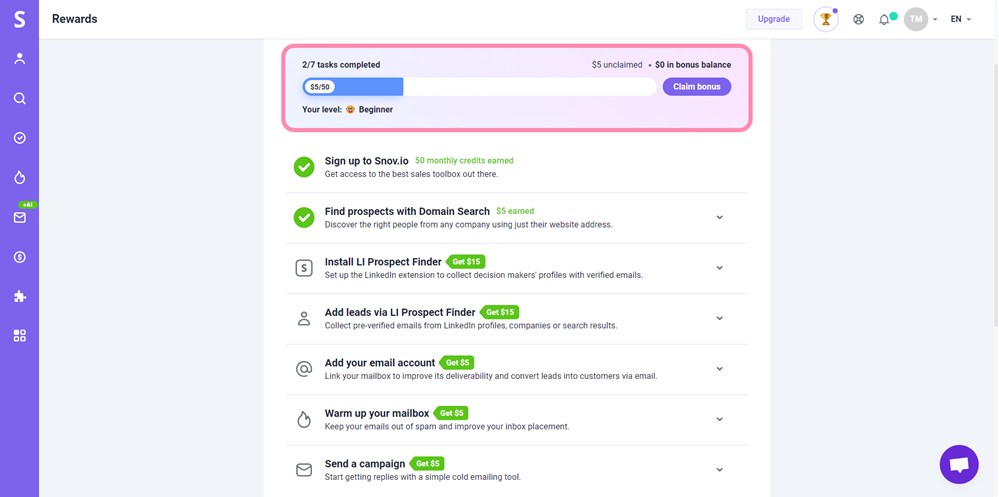

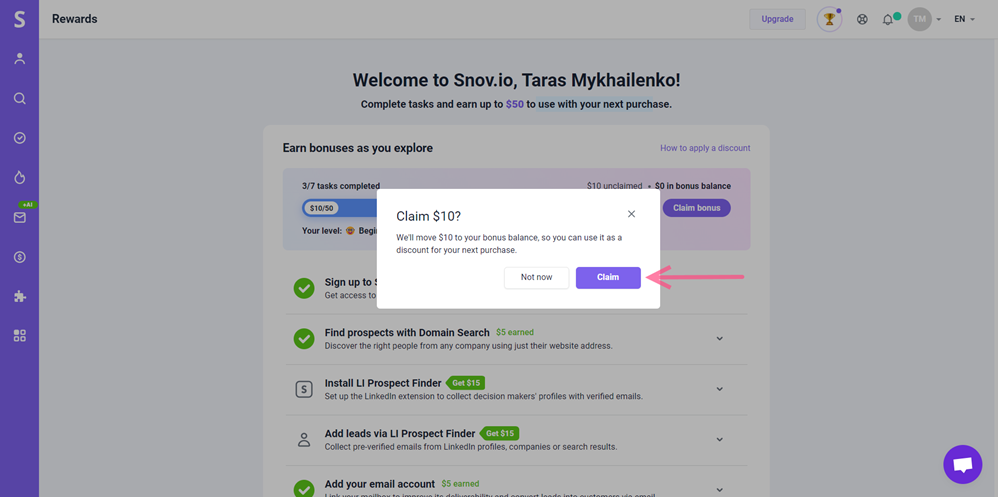
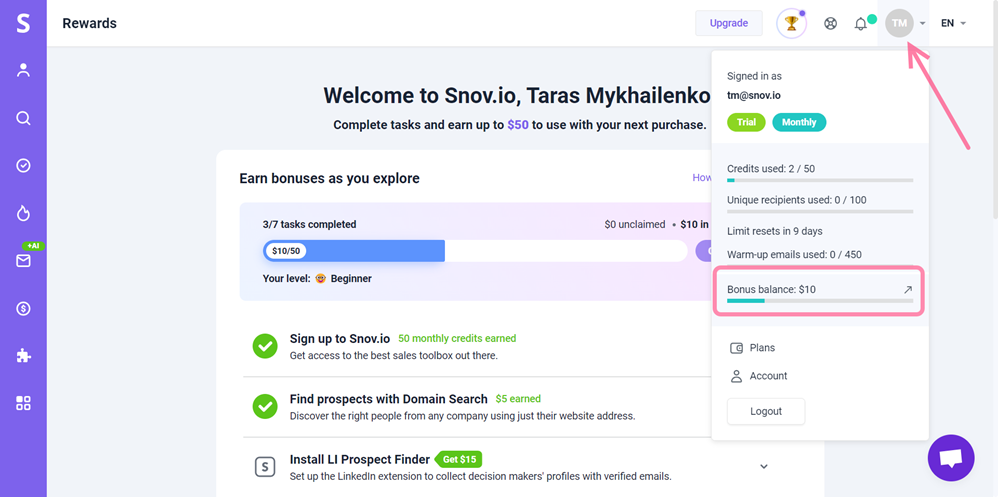
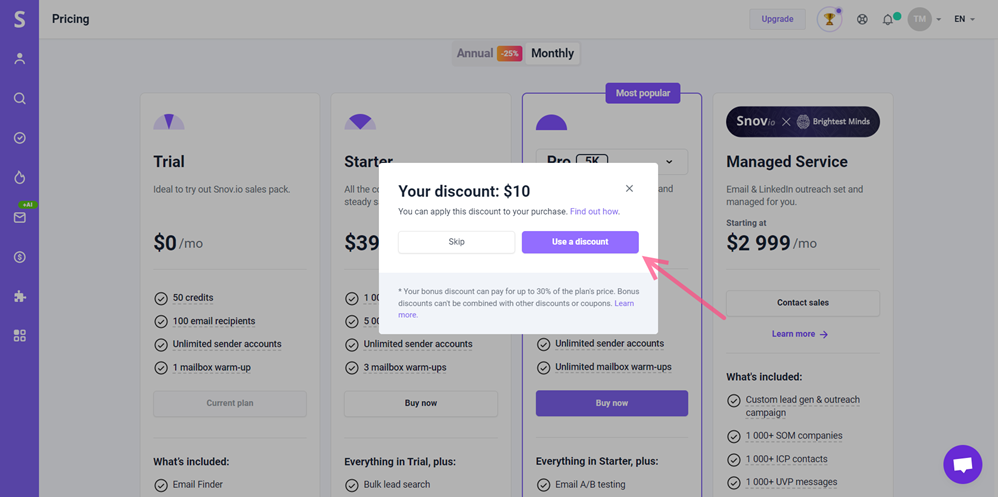
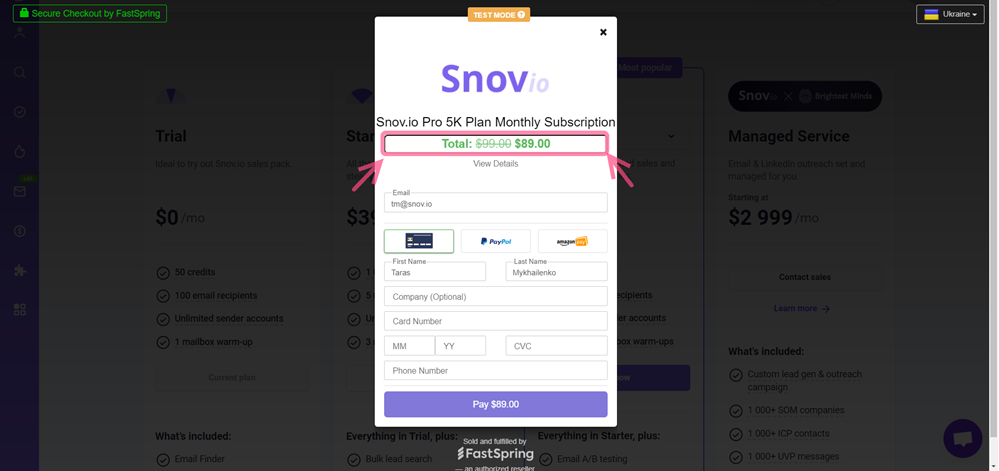

Sorry about that 😢
How can we improve it?