A perfect business email signature is an art. A good email signature can leave a lasting impression, it can convert, and, most importantly, it can make you look like the best professional ever.
A professional email signature builds credibility and gives your emails a polished, put-together feel. It reinforces your brand and gives the recipient confidence they’re dealing with a competent, trustworthy person. Yet too many people overlook this small but significant space, missing an opportunity to make a good first impression.
If you’ve always wanted your email to look professional but never knew where to start, find our tips and signature examples for email below to help you create a signature that makes a strong positive impact.
What is an email signature, and why do you need one
An email signature, or sig, is a short text at the end of an email that provides the reader with the basic information about who the person writing to them is. In their signature, people can add anything they believe to be important: their full name, the company they work for, position, contact details, photo or company logo, etc. Your email signature is basically your business card in digital form.
You may think – why do I need to create a business card in an email? Doesn’t the other person know who I am already? Well, it’s not quite so simple. There are quite a few good reasons why you need it:
- Your business email signature extends your brand. It’s an opportunity to strengthen your professional image by including your name, title, company logo, and contact information. This helps recipients quickly identify who you are and your role.
- Including your company in the signature can give the recipient a chance to better research your company and product before getting back to you with an answer.
- Good email signatures give people an opportunity to contact you if your message was forwarded. When the direct recipients hover over the sender’s name, they will see your name and email. But if they decide to forward your email to their business partners, they won’t know how to contact you. Inserting a signature will give them the info they need to contact you.
- Including social media profiles and links to your company’s website or the latest content makes it easy for people to connect with you, follow your company, and engage further. So, a signature helps drive traffic to your company website and social profiles.
Besides, you need to remember one more thing – it’s a standard of professional email correspondence. If you use your email to build connections, pitch your product to companies, or any other professional communication, the recipient will expect to see a signature. An absence of one might make them doubt how serious you are about what you do.
Best email signature examples for you to try
Your business email signature is a small detail that makes a big impact, so get it right to add a personal touch and help recipients remember you better.
If you merely include your name and limited contact details in your signature, you seem to miss out on fully utilizing the opportunity to foster connections and engagement with your recipients.
So, read further and learn how to contemplate the elements that should constitute a comprehensive and impactful professional email signature. Let’s start from simple to advanced!
#1. “Keeping it simple” email signature
Sometimes, the simpler, the better. If you don’t want to overload your addressees with too much information about yourself in your business email signature, you can humbly limit yourself to:
Your name
Job title
Company (preferably linked to the corporate website)
Phone number
They say it’s best to include only one contact method – your phone number in this case, as the recipient already has your email address.
#2. Concise and readable email signature
According to the research by Marketing Land , the perfect size for a signature is 7 lines. Other sources claim that four lines is just enough. We recommend to use just the essential data and stay within the 4-7 lines window.

#3. Two-column email signature
As a rule, professional email signatures contain just one column of text. But why not try two to stand out? The recipients will find the necessary information quickly, and the signature stays readable.

#4. Business email signature with a photo
Best email signatures include a sender’s photo, and here’s why. When the person on the other end of the letter knows what you look like, they start seeing you as a human and not just as another email in their inbox. A photo in an email signature attracts attention, boosts visual interest, adds a human touch, and makes you seem more trustworthy.

#5. Signature with a background
Using a background for your business email signature isn’t a bad idea. But try to make it as simplistic as you can. Always make sure the text is readable on top of it.
And please note that there are some downsides to this design. According to research, though such pictures may seem attractive, people are more likely to remember signatures with people than those with abstract images.

#6. Playing with colors
Of course, there should be no cacophony of colors, but playing with color blocking or your corporate colors is a good idea. A bright color will attract the readers’ attention to the important parts of your signature. Moreover, the human brain is more likely to remember colorful images than monochrome ones.

#7. A straightforward branded email signature
Customizing your email signature to reflect your brand can work wonders in making a lasting impression. By incorporating your brand’s distinctive colors, you infuse your professional email signature with a touch of vibrancy and charm, and your signature becomes a seamless extension of your brand persona.

So, why settle for a mundane signature when you can elevate your brand presence effortlessly?
#8 Social media profiles that show off your brand
It’s evident that today, when connections and networks define the pulse of business, the best signature for email is more than contact information. It’s a glimpse into your multi-dimensional professional identity.
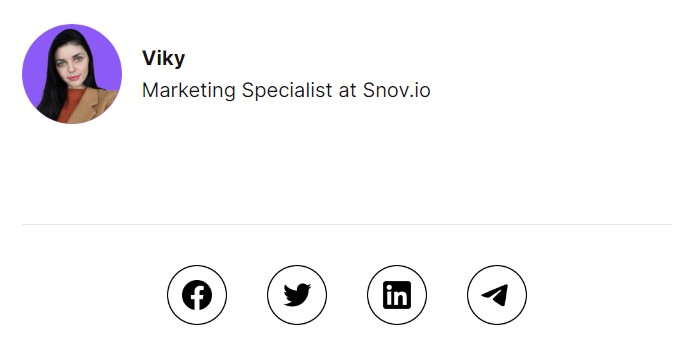
Social media icons embedded within your signature act as the threads that weave together your offline and online presence, creating a tapestry of authenticity. It signifies your willingness to share, engage, and collaborate beyond the sheer email interaction.
#9. A business email signature with even more icons
Want to show your leads that you are a real person? Give them more options to connect? Let them explore your work before they give you a definitive answer? Add more relevant icons to your signature. Please don’t forget to attach links to the icons.

Think using your own photo is just a little too personal? That’s OK, you can always add your company logo.
#10. A business email signature with a CTA
Do you think it’s a good idea to add a CTA in the email body? Of course, it is. Why not add one to your email signature too? Add something small, like an e-book download link, to provide value to the recipient.

It’s a good chance to encourage them to take specific actions, such as scheduling a meeting, visiting a blog post, or downloading a resource. This facilitates increased interaction and enhances the potential for building fruitful relationships.
#11. A signature boasting your company’s achievement
Incorporating social proof, like awards, certifications, or notable achievements, can boost your credibility and leave a lasting impression on the recipients.
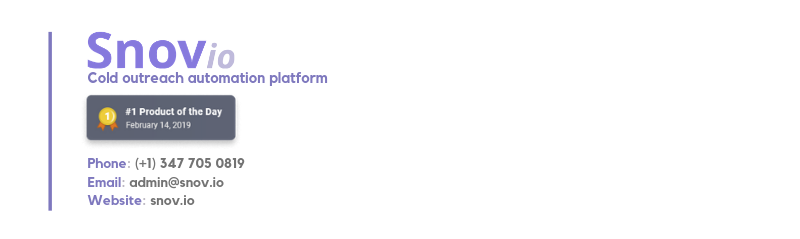
If your company has recently celebrated a notable achievement, you can temporarily include it in your professional email signature while it’s still relevant.
#12. An email signature with a link to a YouTube video
Recent research shows that video attracts 300% more traffic and is great for lead nurturing. Especially in B2B marketing, where things can get intricate, but videos simplify the process.
Incorporating YouTube video links featuring complex products into your professional email signature is a savvy move. These links bring life to your emails and help recipients understand your product better. Videos also create a personal connection, making your brand and product more relatable.
#13. An email signature with a corporate image
Visuals are better remembered than just plain text. This is an axiom. But will your addressee remember just a beautiful picture (a landscape, for example)?
Probably not.
But if you incorporate a unique, specially designed for your company image (like Snov.io’s below), it’s more likely it’ll get stuck in your addressee’s memory.

Try a small banner with a picture or symbol related to your work. It’s a visual hint that makes people curious about what you do.
#14. An email signature with booking links
If you frequently engage in email conversations with colleagues and clients seeking to schedule meetings, streamline the process by offering them a convenient solution. Enhance their experience by incorporating a direct calendar booking link within your professional email signature.
A notable option for efficient scheduling is Calendly, which seamlessly integrates with your Google or Office 365 calendar, ensuring smooth coordination. Should you seek alternatives to Calendly, consider exploring Meetingbird or YouCanBook.me booking tools, which will help you add value to your business email signature and overall improve your productivity.
#15. A signature with a link to Google Maps
Adding a Google Maps link to your business email signature makes sense. It helps people find your location easily. Whether it’s your office, store, or event venue, the link guides them right there. Simple and handy, it saves time and frustration for both you and your recipients. It’s a small but smart way to enhance your email and make sure people can connect with you in person without any hassle.
Tips for creating an email signature design
When you’re creating an email signature, there’s a chance to make it uniquely yours while keeping it useful. Just put in a little effort to design a signature you’re proud to attach to every email.
Here are some tips that will help you design your best professional signature for email that’s not just good-looking but also has a real purpose.
Do keep it short and simple.
Provide all the necessary information about you and your company, but stay brief – 5-7 lines are just enough.
Do customize according to your position.
If you are a member of the marketing department, then you may need to include details like social media icons with links; on the other hand, your developer’s team can omit this info from their signatures.
Do add social media links or/and icons.
This will drive traffic to your social media profiles and help set up additional contact channels with your prospect. Add professional social accounts only – you are working within a team, not on your own.
Do make them clickable.
Add icons that people can click on. These could be links to your social media, work examples, or recent blog posts. It makes your signature more interactive and connects people to your online world.
Do promote recent content.
Free e-book downloads, upcoming conference appearances, new product launches, etc., can all be featured in a signature. It’s okay to let people know about an important event in the company.
Do follow the laws of the country.
During my research for this article, I was surprised to find out that some countries treat email signatures extremely seriously. For example, if you live and work in the Netherlands, you must add information like your company registration number and location, registered office, etc., to your email. Who knew?
Do update your email signature from time to time.
Seeing the same email signature over and over again can make it annoying and easy to forget. Update it about as often as you update your website design. Keep it fresh.
Do add a call-to-action.
Include a CTA to push the recipients to follow a link and read more about your company or offer. However, don’t turn it into a sales pitch.
Do make it mobile and tablet-friendly.
If you’re an email marketer, this is nothing new for you. When creating an email signature, make sure everything is displayed correctly and every link and icon is tappable.
Do check for spelling mistakes.
This is just common sense. Misspellings in an email might come through as human, but mistakes in a signature show that you are absent-minded.
Do include only real and valid information.
If the recipient can’t contact you, then what’s the point in a signature? Double-check your contact details to be sure and review them regularly.
Do A/B test.
If you have the time and you believe a signature affects your conversions, why not A/B test it? This is especially relevant for sales reps.
Don’t overstuff!
Don’t turn your business email signature into a cluttered digital attic! Just like you wouldn’t squeeze your entire wardrobe into a suitcase, avoid overstuffing your signature. A clean and sleek signature is like a well-organized desk – it gets the job done without overwhelming you. A tidy signature is your digital handshake – firm, friendly, and memorable.
Don’t use multiple colors and fonts.
Great email signatures do not contain a variety of colors and fonts. They are simple, reserved, and easy to read. In one word, elegant. You don’t want your signature to annoy; you want it to be a nice little handy detail.
Don’t use multiple images.
Just like with fonts and colors, keep it simple with images. Use only one image in your signature – a professional photo or your company logo. Please, don’t ever use a selfie.
Don’t include unnecessary information.
Your business email signature should be concise and organized, omitting superfluous details such as religious or political views, inspirational quotes, links to inactive social accounts, excessive contact information, irrelevant certifications, and large image files.
Don’t disclose personal information.
Without a doubt, a human touch is important, but don’t go as far as adding your personal email and phone number. Use your professional contact details only.
These basics are what a professional signature is built on, and ignoring them will definitely leave a mark on your reply rate. Let me demonstrate.
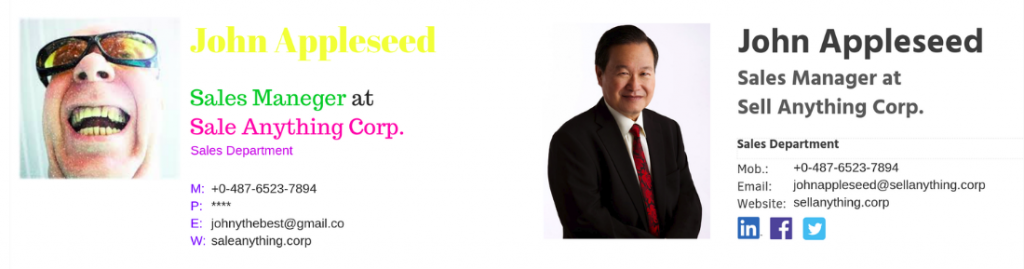
Which of these two would you trust to do business with?
Email signature generators
Creating an email signature design is not as complicated as you may think. Today, no need to create an email signature from scratch – there are tools that can do it for you.
You can use the tried and tested Paint, PhotoShop, or Canva for this purpose. But you can go beyond and try using some newer and more advanced apps to help you generate your best signature for business email. Just pick one or two from our list and find what’s best for you. They are all quite inexpensive, and some are free.
MySignature
Price: $4/month, multiple signature packages start at $9/month
Rating: 💜💜💜💜💜
This service is our favorite among the bunch – it’s really comfortable, easy-to-use, and the designs are slick and beautiful.
The generator offers a user-friendly interface, and it’s perfect for small businesses and solopreneurs. It enables you to design signatures that reflect your brand, incorporating logos, banners, and social media links to enhance engagement.
Its customization options make it simple to balance essential info and visual appeal. Generate consistency across teams by accessing predefined templates, ensuring a polished look for every email. The service streamlines the process, saving you time and ensuring your professional email signatures leave a lasting impression.
Si.Gnatu.Re
Price: Free (editing open for 30 days, can be unlocked forever for a one-off $5 payment); $5 (individual); $35 for 10 signatures. All payments are one-time.
Rating: 💜💜💜💜
This editor is definitely worth a try. It’s very easy and offers a pretty slick design with just enough customization. The tool enables the fast creation of professional email signatures by customizing fonts, colors, and layout to match your corporate style. Also, you can seamlessly integrate social media icons and promotional banners for effective engagement in just 60 seconds time! The app simplifies the signature process, ensuring a consistent and visually appealing end to every message.
LeadFuze
Price: Free.
Rating: 💜💜💜💜
Designed for sales, marketing, and recruiting professionals, this business email signature generator adds a sales-focused twist. With it, integrating CTAs, links to personalized videos, or upcoming event promotions has never been easier.
LeadFuze enables dynamic, targeted email signatures that are likely to drive conversions and nurture leads effectively. So, tailor your email signatures to resonate with your audience and drive business growth. You can use the tool for free even if you’re not a subscriber to the main LeadFuze lead gen services.
Exclaimer
Price: 14-day free trial; £4.85 (per month per 5 users).
Rating: 💜💜
With a focus on uniformity, Exclaimer offers centralized management for enterprise-level consistency. It can create email signatures for G Suite, Office 365, and Outlook, and you can apply Microsoft Office 365 email signatures to emails sent from any device, including Macs and mobiles, and all email clients.
The tool can incorporate logos, disclaimers, and promotional banners while ensuring compliance. Templates are customizable, but personally, I wish the elements had more customization (like picture shape or fonts), and the templates were a bit more current and clean. Can it create a signature? Yes. Are there better options on the market? Definitely.
WiseStamp
Price: Free, $6/month
Rating: 💜💜💜
This popular app emphasizes personalization, allowing you to showcase your personality and professional info. It easily integrates social media links, portfolio snapshots, and even live feeds!
The service works just like the previous ones: fill in the fields about yourself, choose an email service provider you are going to send with, and test your signature by emailing yourself. The signature appears immediately in the email builder.
With a variety of templates and customization options, this tool empowers you to create a dynamic and engaging email signature that captures attention.
NewOldStamp
Price: $6/month
Rating: 💜💜💜
This email signature generator offers a range of signature designs, from timeless to contemporary. With it, you’ll add logos, banners, and social media links effortlessly. Centralized management makes it attractive for teams, ensuring a cohesive brand image in every email.
NewOldStamp creators claim the tool combines aesthetics and functionality for highly impactful business email signatures. There are 29 templates available in the preview, and you can change and transform every single thing in your template. The designs are alright and there are lots of options for customization. The only problem is, there are no free plans or trials. This is not the best option on the market, but it’s an option!
HelloSign
Price: $15/month
Rating: 💜💜💜
HelloSign Signature Maker sets itself apart by offering the ability to create handwritten signatures in digital form. With this feature, you can infuse your emails with the genuine touch of your own handwriting, giving your communications a personalized and authentic feel. By enabling you to incorporate your real signature into business email signatures, the app adds a level of intimacy and credibility that stands out. You can try it for free and decide if it’s worth its money.
Htmlsig
Price: from $5.99/month
Rating: 💜💜💜💜
Focused on HTML-based signatures, this app offers a blend of creativity and interactivity. It’ll take you a few minutes to embed banners, icons, and engaging clickable elements into your professional email signature.
A great thing about this editor for big teams is that you can keep all your team members’ signatures in one location – on a special dashboard. This makes it easier to make changes faster, monitor stats, and send signatures to your team members or clients.
Customization options cater to various industries and styles and empower you to create visually appealing, dynamic email signatures that reflect your brand’s innovation. Worth trying!
Why not try it
If you do most of your business via email, a signature is a must-have. It makes you more memorable, more human, and gives the recipient enough info to continue your communication.
Creating a good email signature is pretty easy, even on a budget. Just pick a style you like best and try recreating it for free or for as low as $5. Then, test email signature in a cold email outreach tool with Snov.io. Good luck!

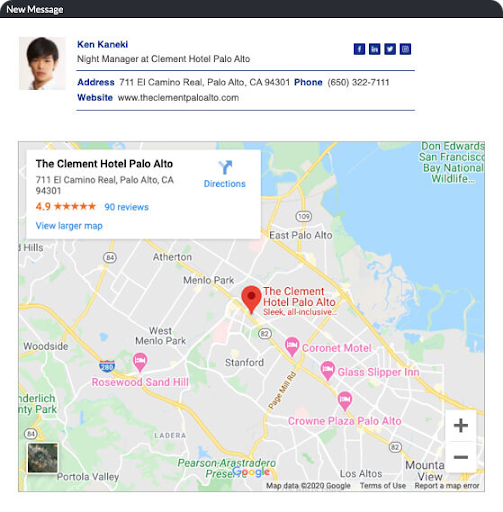


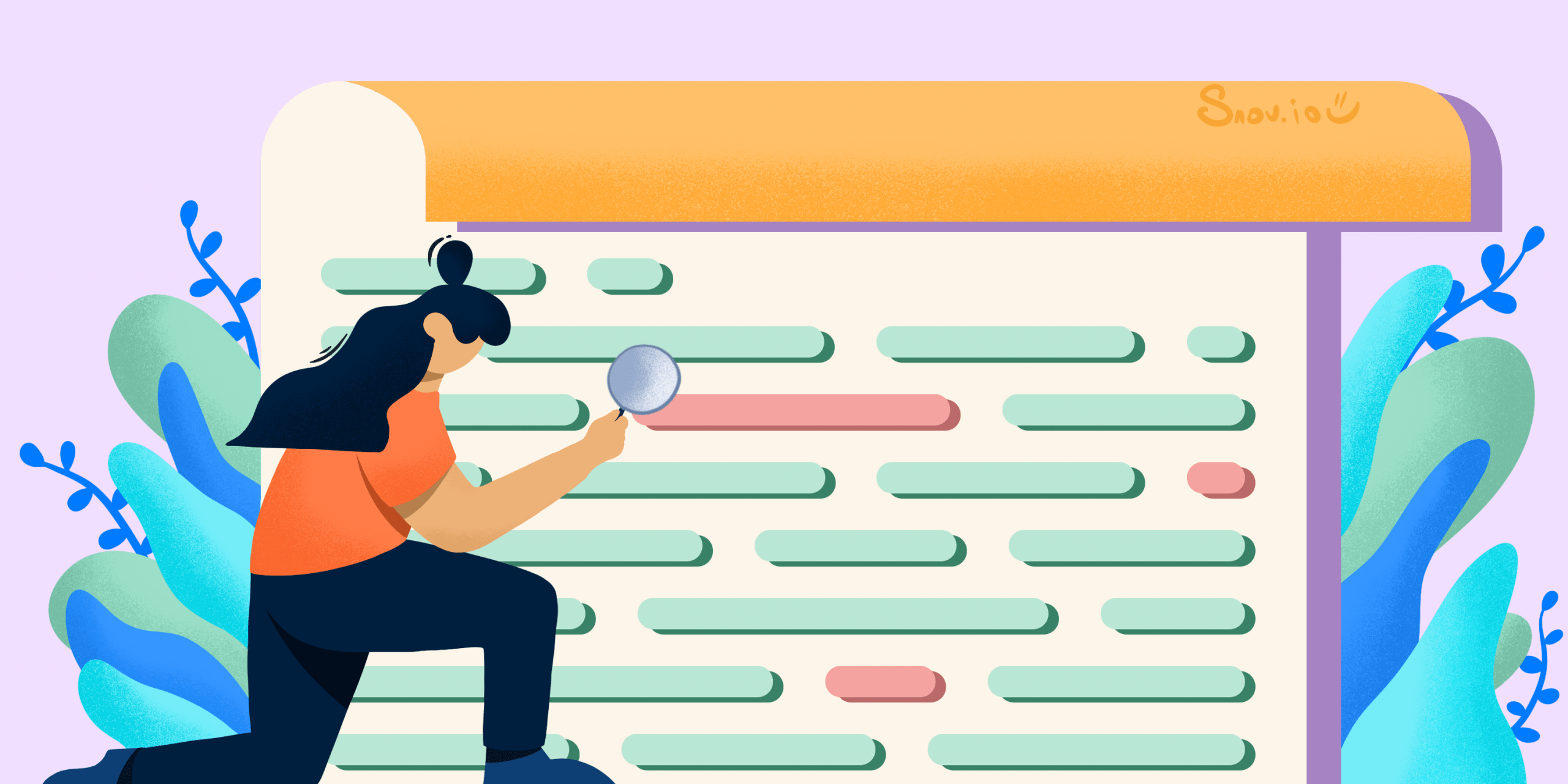
Any way we can incorporate an unsubscribe link into our company emails signature?
Surely, you can, Kyle!
When you use our email drip campaigns tool, you can add an unsubscribe link to your email signature in the account settings.
Happy sending!
awesome examples, thanks Helen!
Awesome email signature examples, thanks!