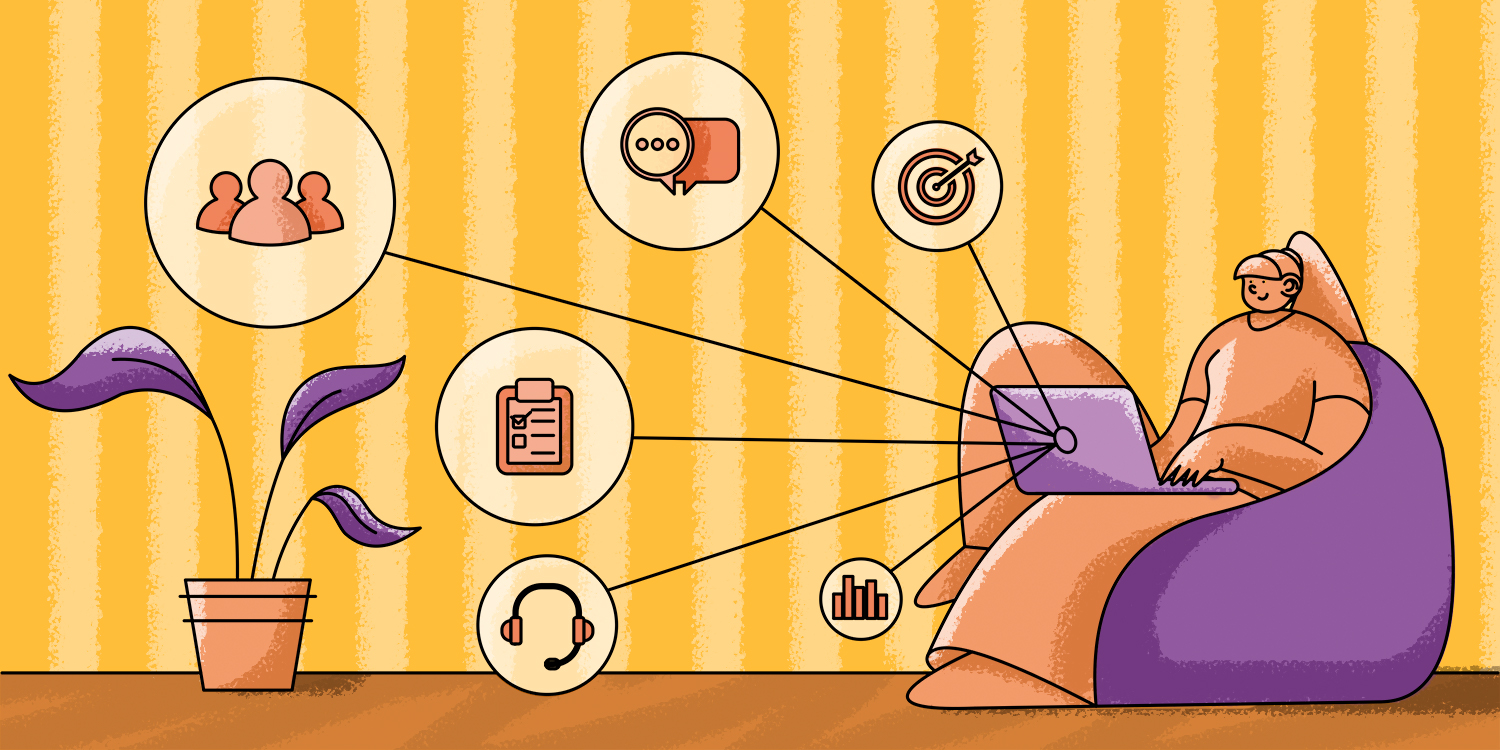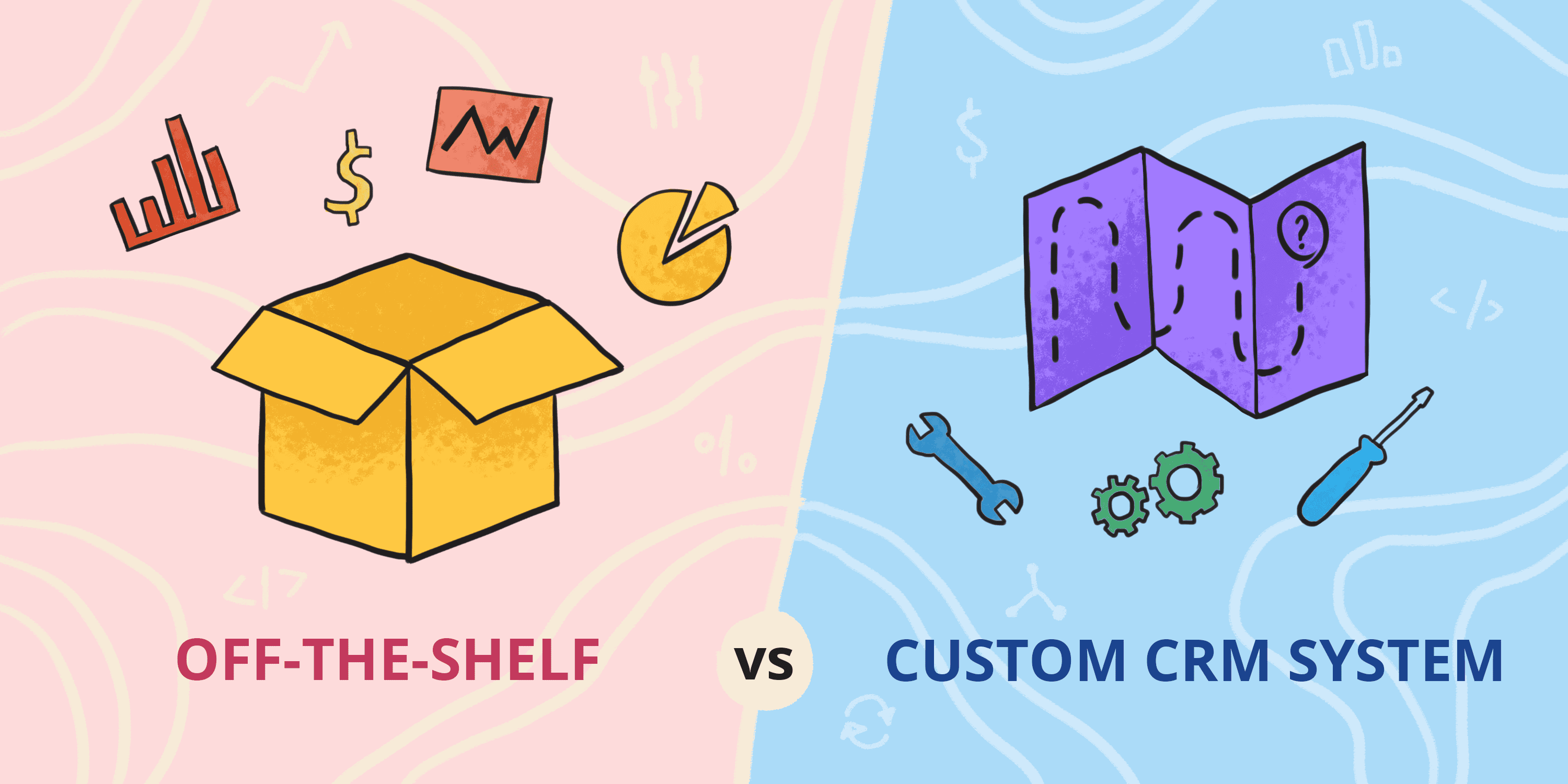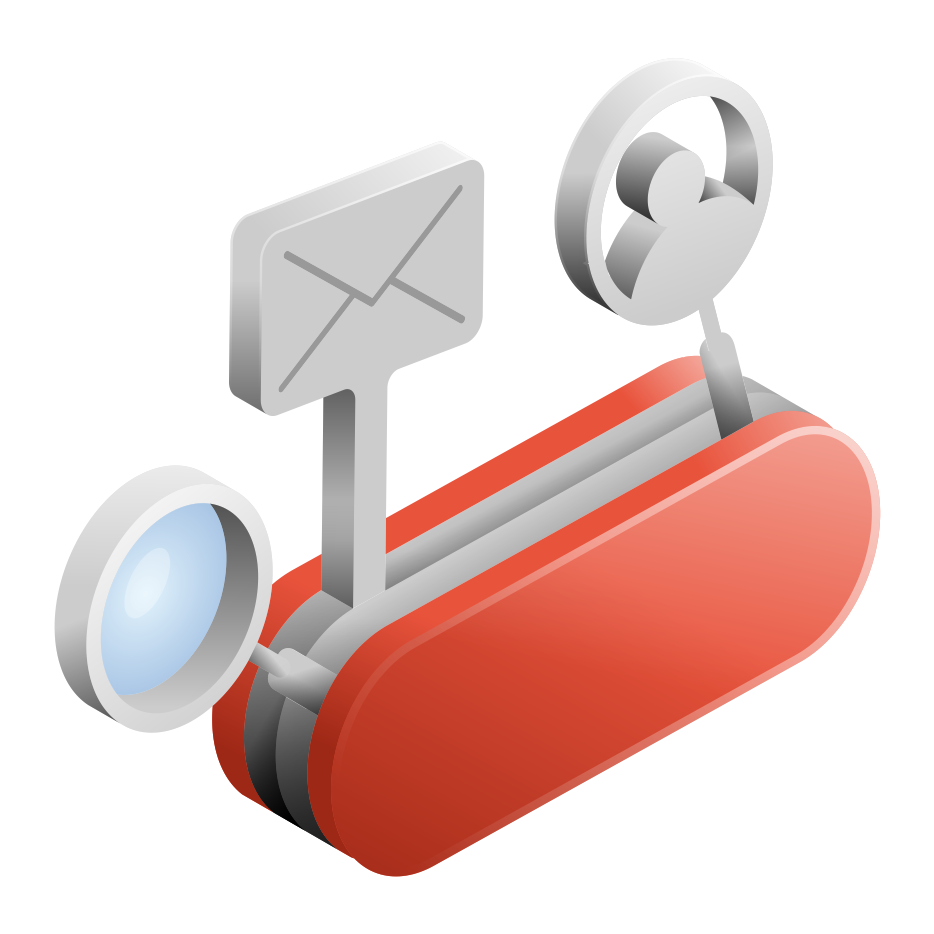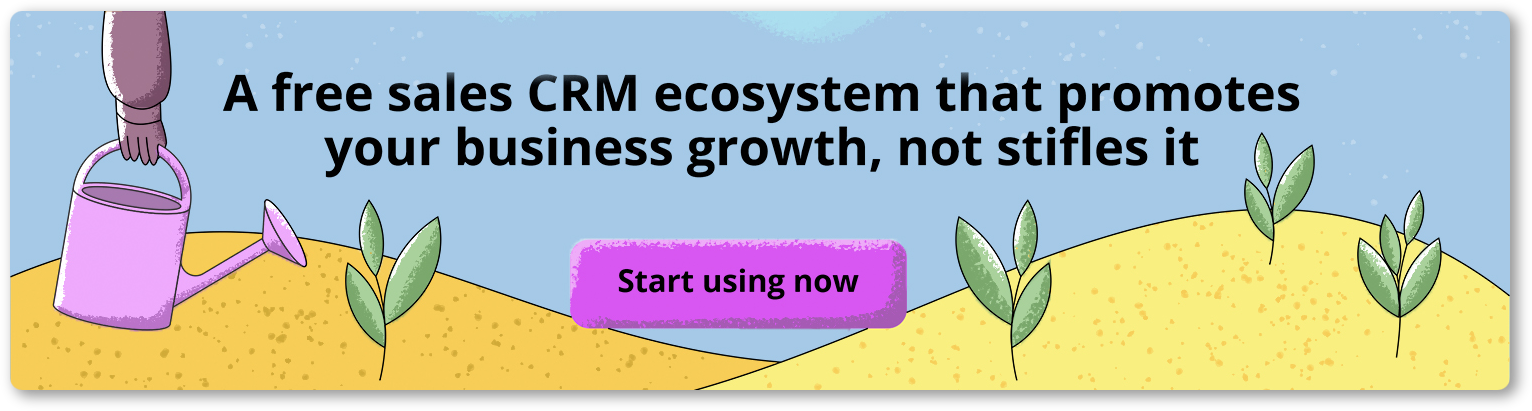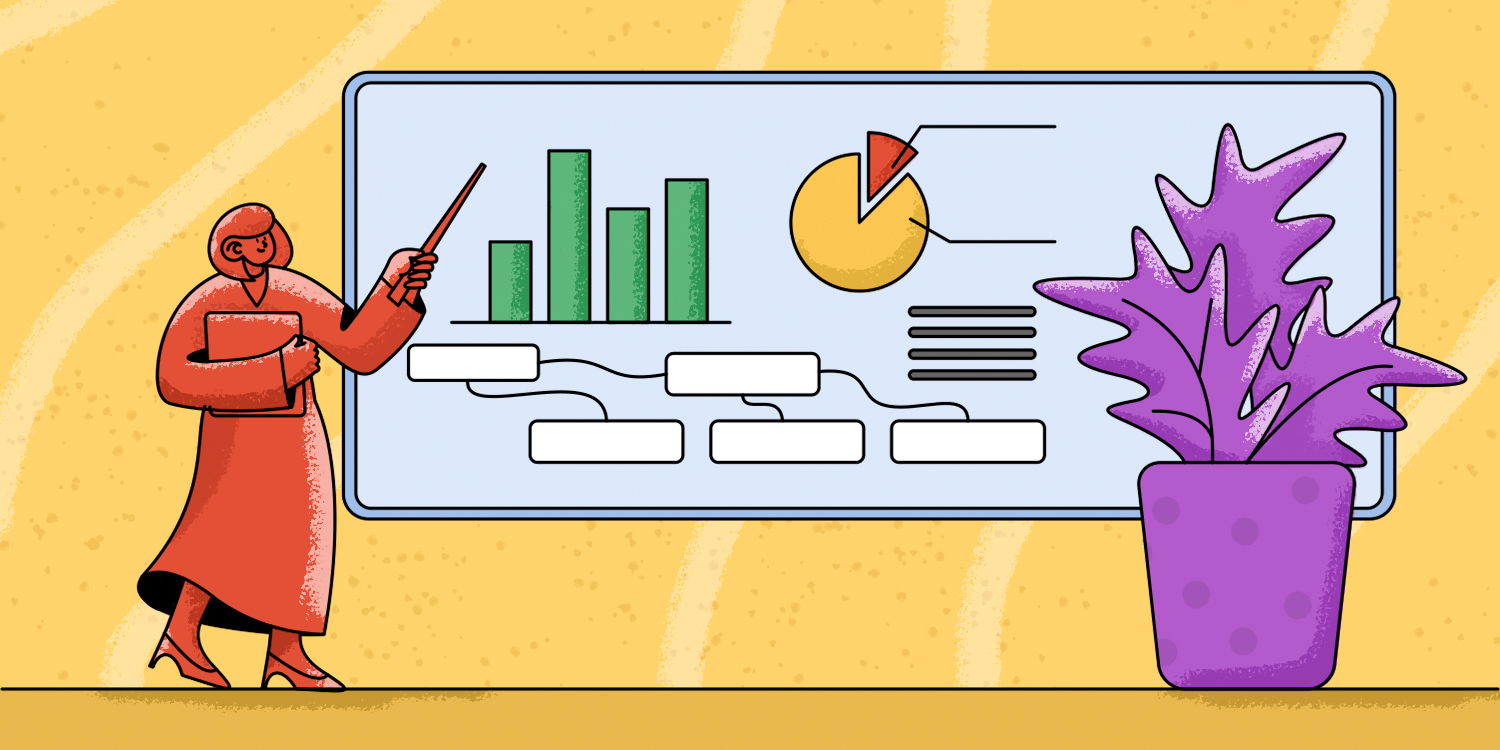If you’re a startup or a small business owner, do you think you don’t need a CRM? Do you believe that good old Excel will help maintain a customer base and reporting while the business is still small?
If you think so, then you might be living in an ancient world. Isn’t it time to leave messy spreadsheets in the past and upgrade your sales with a CRM that works for you?
No business can do without a CRM system these days. Lead generation, arranging data inflow, sales funnels, customer retention, all planning and reporting activities have long gone automated. Today, it’s hard to imagine running even a little business without a CRM that helps keep you afloat and succeed in a post-COVID world by streamlining crucial tasks.
Let us bring you over and suggest what CRM features you should pay attention to when choosing your perfect CRM system to boost sales and increase revenue.
Outline:
What is a CRM, and why do you need it for your business?
Modern Customer Relationship Management (CRM) system is a holistic AI-driven set of tools that allow you to improve interactions with your customers and increase profits dramatically.
You may not feel it when you start your business with a few clients. But when the data inflow increases with the growing number of customers, you get confused and find yourself overlooking relevant information.
Suppose you want to get your data organized and effectively managed, follow up with customers, save valuable time on repetitive work automation, and turn your data into sales. In that case, you can’t do without a CRM. No one can, and the growing CRM market, which is worth $58.04 billion as of 2021, is the proof.
CRM capabilities include acquiring and then building long-term relationships with customers, systematically leading them through the sales funnel, and using sales analytics to make data-driven decisions. Such a system is essential for any business scale, but today we will only talk about CRM key features that are vital for small businesses.
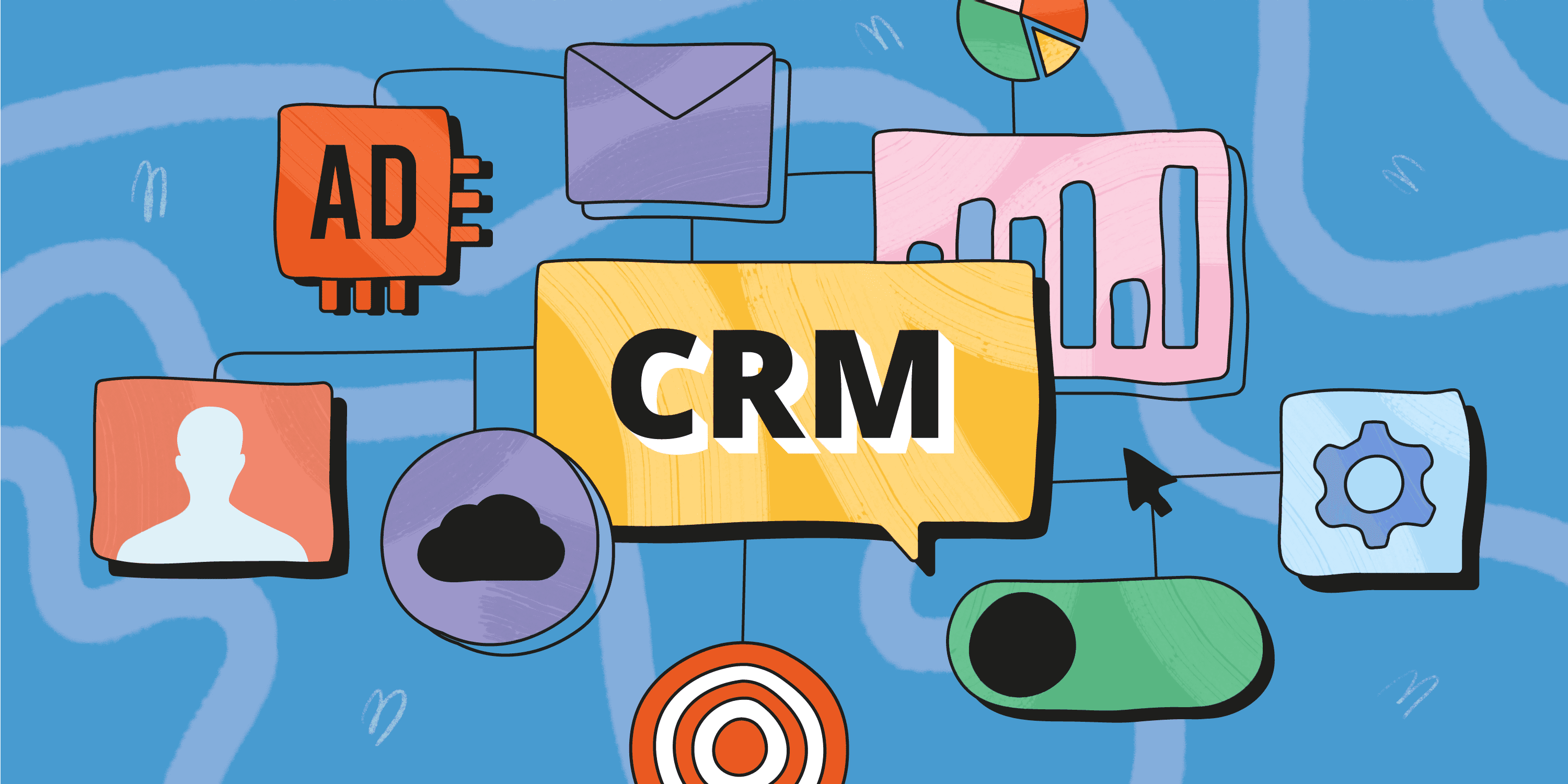
12 Best Sales CRM Software Of 2026
December 23 2025
In what small business industries is CRM most commonly used?
Various CRM system features can be used in almost any field.
IT companies, online stores, media, law firms, hospitality and recreation, fashion and beauty, education firms, and others show an increased demand for CRM software to automate tracking and recording of their business processes.
Overall, 91% of companies with more than 10 employees used CRM platforms in 2021, and most of them used CRM sales data features to enhance customer interactions.
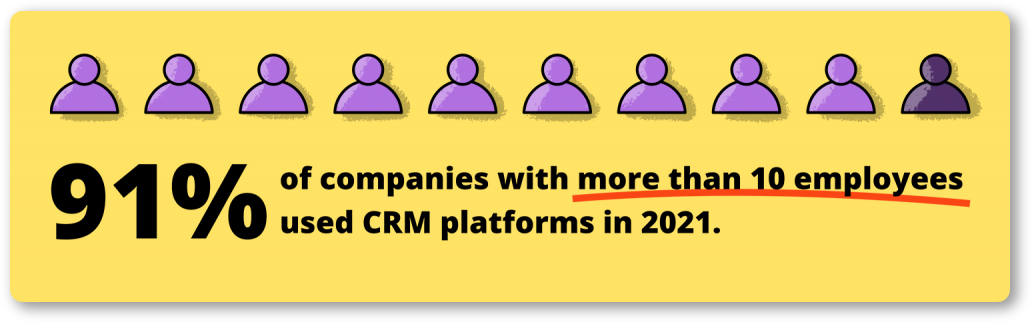
Crucial CRM functionality your small business needs
In recent years, the growing demand for CRM software has boosted competition, making many CRMs accessible to small firms with low budgets and even solopreneurs.
You probably don’t need the robust CRM capabilities many platforms offer. So, why buy things you’ll never use in the foreseeable future? Power up your small business with the CRM features you’ll benefit from!
1. Lead generation
With an effective lead generation strategy, a business of any size can get 133% more revenue than expected, which opens up excellent opportunities for small companies to grow. Therefore, pay attention to the lead generation and management tool when choosing a CRM.
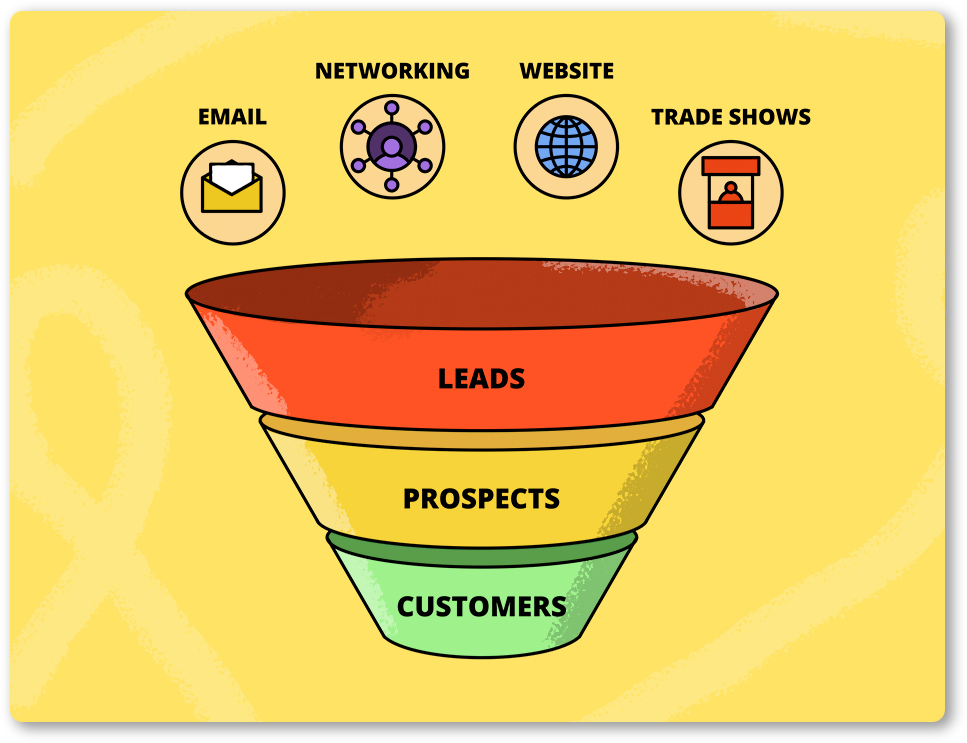
Finding prospects is vital for a small firm, and it’s the most critical part of the selling process. Without prospects, no one can make sales! But don’t worry, lead generation tools within a CRM can help you find, qualify, and prioritize prospects easily.
Snov.io, for example, offers a versatile CRM functionality that can help find, verify, manage, reach out to, and convert leads within one platform. With a quick onboarding process, you’ll get free access to business prospects and their email addresses in amounts that fit your small business scale.
You’ll be able to find emails on websites or social media with the help of the LinkedIn prospecting tool and set up omnichannel outreach campaigns, reaching out to your leads via email and LinkedIn.
2. Customer base management
If you want to sell your solution, you need to know your customer as your closest family. One of the CRM features — contact base management — is designed primarily to help you manage your clients’ information through all the stages of their journey.
Your customers’ profiles may include basic information such as name, contact details, industry, socials, purchase data (dates, frequency, items bought, payment method, etc.), and demographic data (age, gender, income country, birth date, hobbies, etc.), among others.
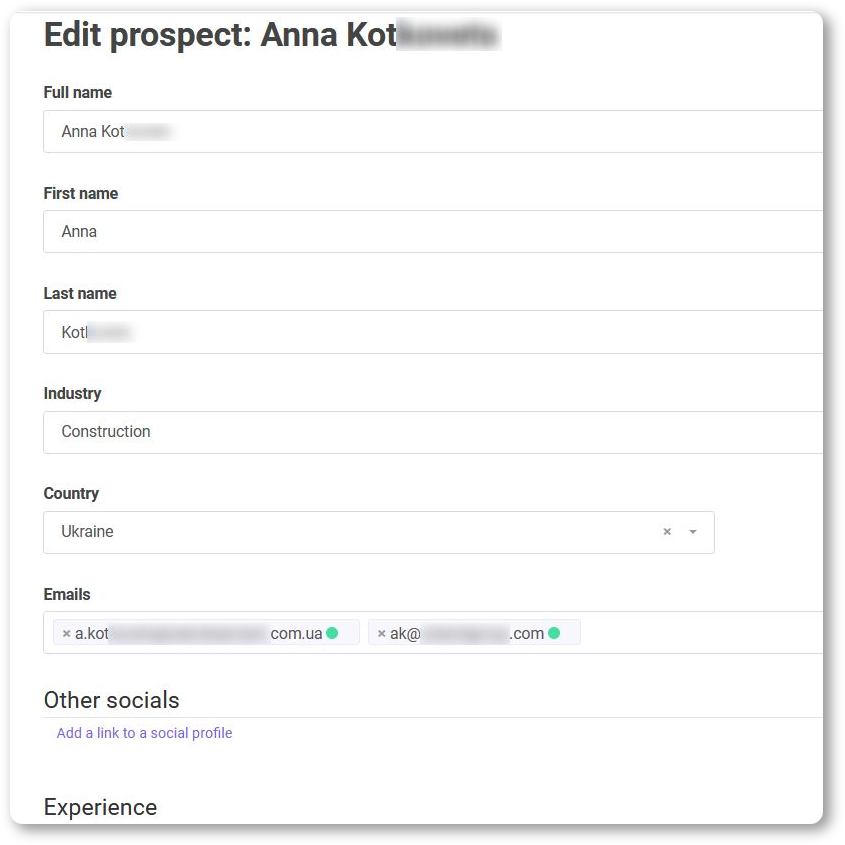
CRM will also store customer feedback such as complaints, questions, survey results, and more.
Collecting and updating this data gives you the power to:
- Better understand your customers’ needs and pain points,
- Get a clear picture of how people move through your sales cycle,
- Separate regular customers from one-time buyers,
- Get valuable insights on actions that lead people to buy or walk away.
Using CRM software will release you from quite a lot of manual work as you regularly add or update customer profiles. With it, you can eliminate possible errors in the profiles, avoid double submissions, get a comprehensive knowledge of your customers, and a lot of other benefits, as you can see below:
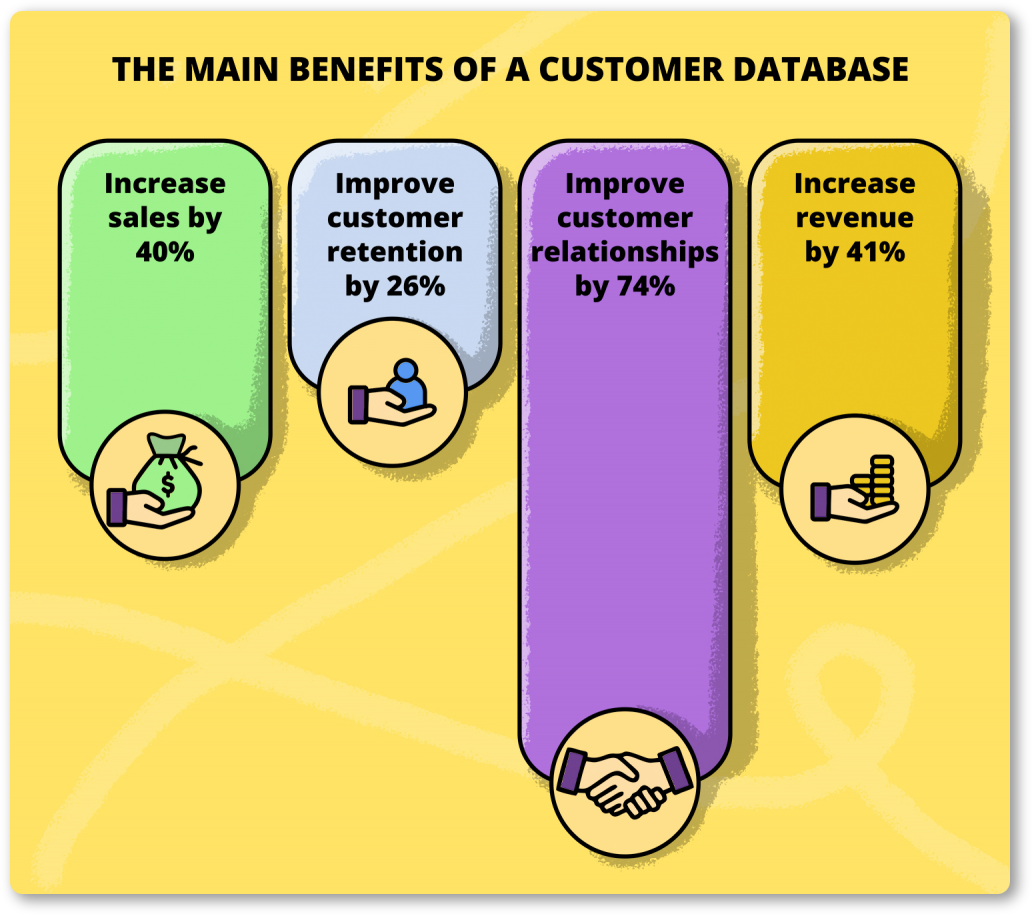 3. Pipeline management
3. Pipeline management
A pipeline is a method of overseeing leads as they move towards closing a deal. This CRM functionality empowers you with a visual snapshot of where prospects are in the sales process, with records accurately reflecting the steps sales reps need to take to close the deal and parameters for each deal.
Simply put, the pipeline gives you a helicopter view of the prospect’s location on the way from the first contact stage to the successful deal completion. There may be several stages along this path, and each is recorded in the CRM.
Here you can see what a typical pipeline looks like:
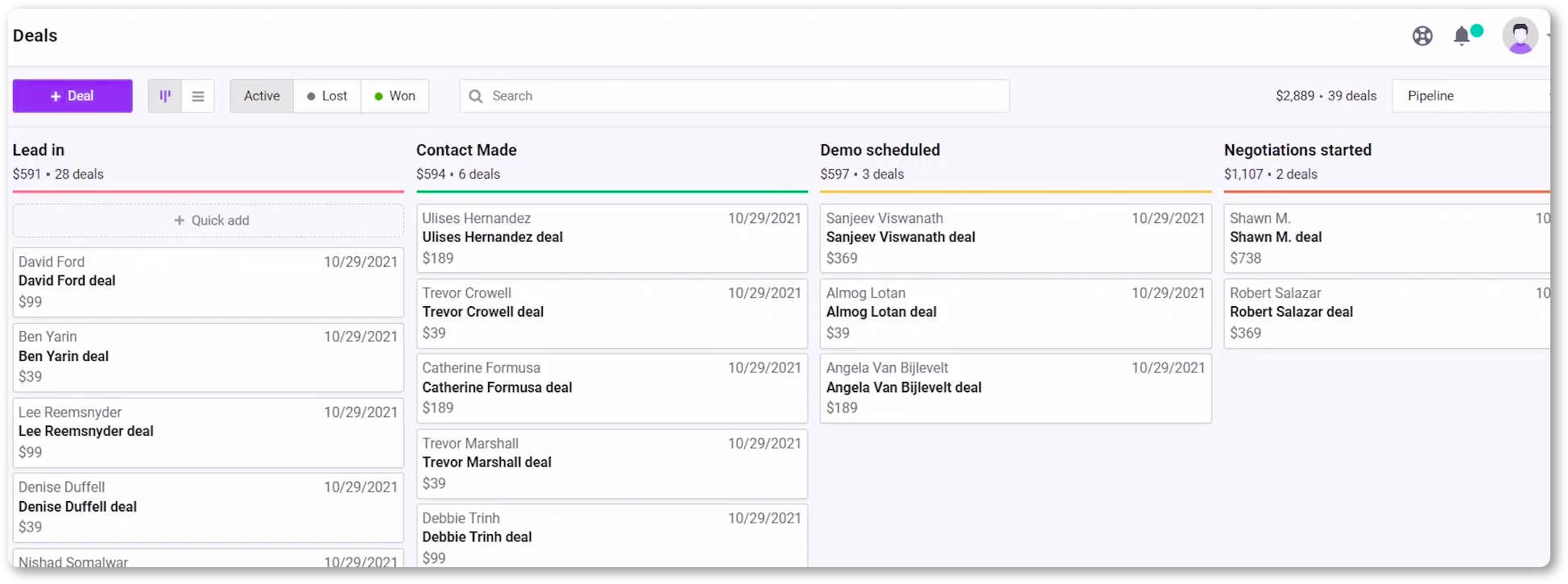
A pipeline is sometimes confused with a sales funnel, but they perform entirely different functions. A sales funnel is a series of steps your prospects go through before buying your product. Meanwhile, a sales pipeline looks at what steps sales reps need to take to move leads through to the sale.
Most modern CRM capabilities allow you to build pipelines with 100 stages and more.
You can adjust the number of stages to your individual needs. Usually, a small company may need up to seven stages only:
- Lead in. You generate your lead with the help of an email finder, through your website, online event, marketing campaign, or lead magnets.
- Contact made. You contact the lead via phone or email.
- Demo scheduled. You show your lead a demo video and tell more about your product or service.
- Needs defined. You discuss the lead’s pain points, needs, and requirements.
- Negotiations started. You adjust pricing and manage the customer’s expectations.
- Lead lost. Alas, this stage identifies the deal dropping off.
- Deal won. Hurray! You’ve got it! Your deal is a success.
You can move deals up the pipeline by simply dragging and dropping a deal into any stage. In addition, you can add notes to help your sales team align, stay focused on the deals of the highest priority, and concentrate your efforts on the best, most sales-ready, high-value leads.
The pipeline built in a CRM system allows you to quickly assess your sales progress and analyze how successful and productive your sales strategy is. It also clearly shows the workload of every salesperson in your team and helps you understand at what stage the deal drops off. This approach may prevent you from losing customers, track the stages at which issues arise, and ultimately — increase sales.
4. Deal stage management
You can imagine a pipeline as a staircase that allows you to see where all deals stand at a glance, and deal stages are the steps in this staircase that provide your sales team with valuable information about each prospect.
Deal stage management is a great CRM feature that allows you to track each deal with high precision. CRM software houses all the information you need to know about a prospect and their interactions with anyone in your company.
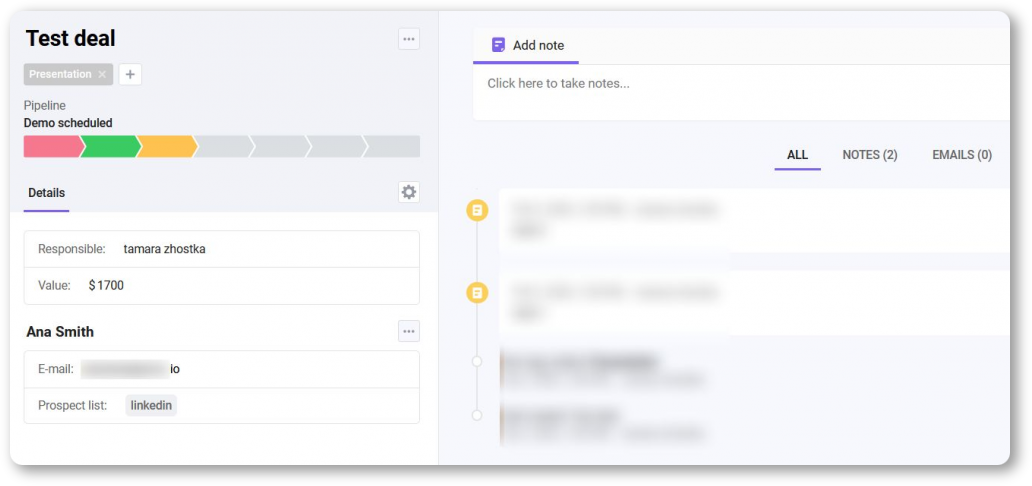
In your deal profile, you’ll find all essential deal information, such as its value, team members responsible for closing the deal, when was the last call made, when was a follow-up email sent, what was the prospect’s reaction, and so on.
Deals are customizable, and often, you can add up to 200 custom fields to a deal with any relevant data such as shipping methods, product weight, etc.
In addition, you can comment on any action from your or your prospect’s side and filter deals on the same screen. This makes the life of a salesperson much easier as they have more power in taking control of the sales funnel.
5. Customer interaction tracking
One of the CRM key features is the possibility to track your audience’s interactions to better understand your customers’ journey as they get to know your product or service.
This “walking in a customer’s shoes” feature will give you a lot of insights that can improve overall business processes. It allows you to collect the data on your customer interactions with your website, social networks, in-app, and which channels they prefer.
This precious data provides an excellent opportunity for you to develop an accurate, personalized marketing message and targeting strategy.
Last but not least, by tracking customer interactions, you can detect some user experience problems that you might not otherwise notice and thus minimize negative reviews that can be harmful to your small business.
Therefore, don’t be lazy and make sure your salespeople update the customer interaction information on time.
6. Follow-up tracking
Once a lead has entered your lead base, you should start the lead-nurturing process for them to stay interested in your product or service.
You can do this through targeted email drip campaigns, which are automated series of emails delivered based on the best timing, conditions, and set delays. They allow you to create an email sequence, schedule follow-ups, personalize your messages with the help of variables, and much more.
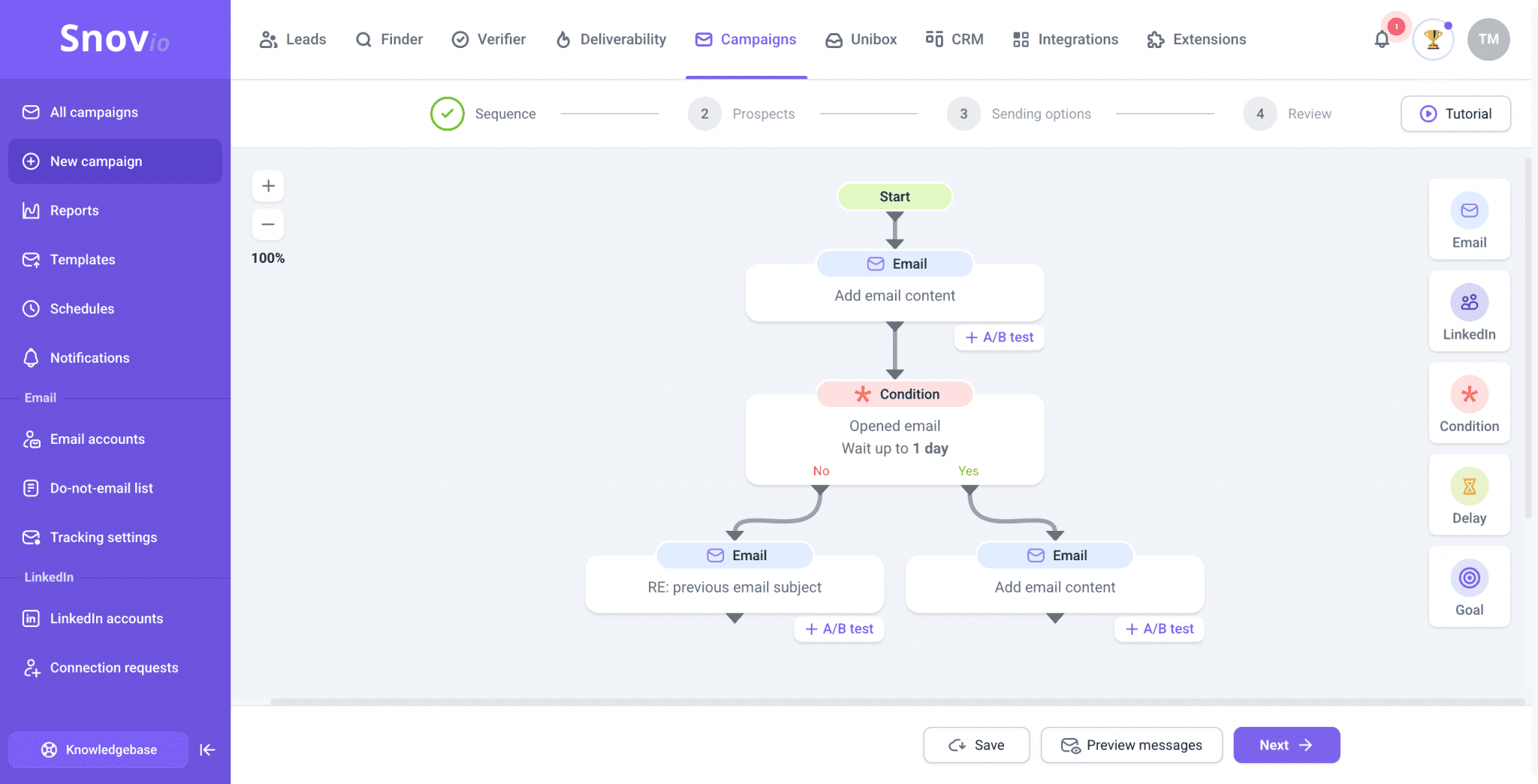
An email drip campaign is perfect for your small business needs if you want to:
- Welcome new leads to your community,
- Keep your customers informed about your product or service,
- Segment your audience into targeted groups based on user behavior,
- Inform your customers about discounts or promotions,
- Cross-sell your products,
- Reactivate sleeping contacts and win customers back, etc.
What you need to do is tune up your drip campaign once, and it’ll work for you with no extra effort from your side. You don’t even have to create your own personalized email messages! Use engaging ready-made email templates proven to bring you high open rates relevant at various stages of the sales funnel.
Optional CRM features to keep an eye on
When your startup expands to a medium-size business, you might be looking to upgrade your sales processes with more CRM features. Why not get acquainted with some of them right now?
7. Shared team task calendar (unlimited teamwork)
This CRM feature is gaining popularity as it helps build trust within a sales team. Let your salespeople be on the same page and have each other’s backs when working on a deal. Share notes, templates, set responsible members, and keep your team members updated on the following steps to close a deal in an easy-to-use sales ecosystem.
8. Unibox
That’s another feature that enhances team collaboration by keeping all communications in one place. With Snov.io Unibox, for instance, you can sync emails from both internal and external mailboxes. The latter can be shared with team members, letting them monitor all conversations and the prospect’s level of interest in a product or service.
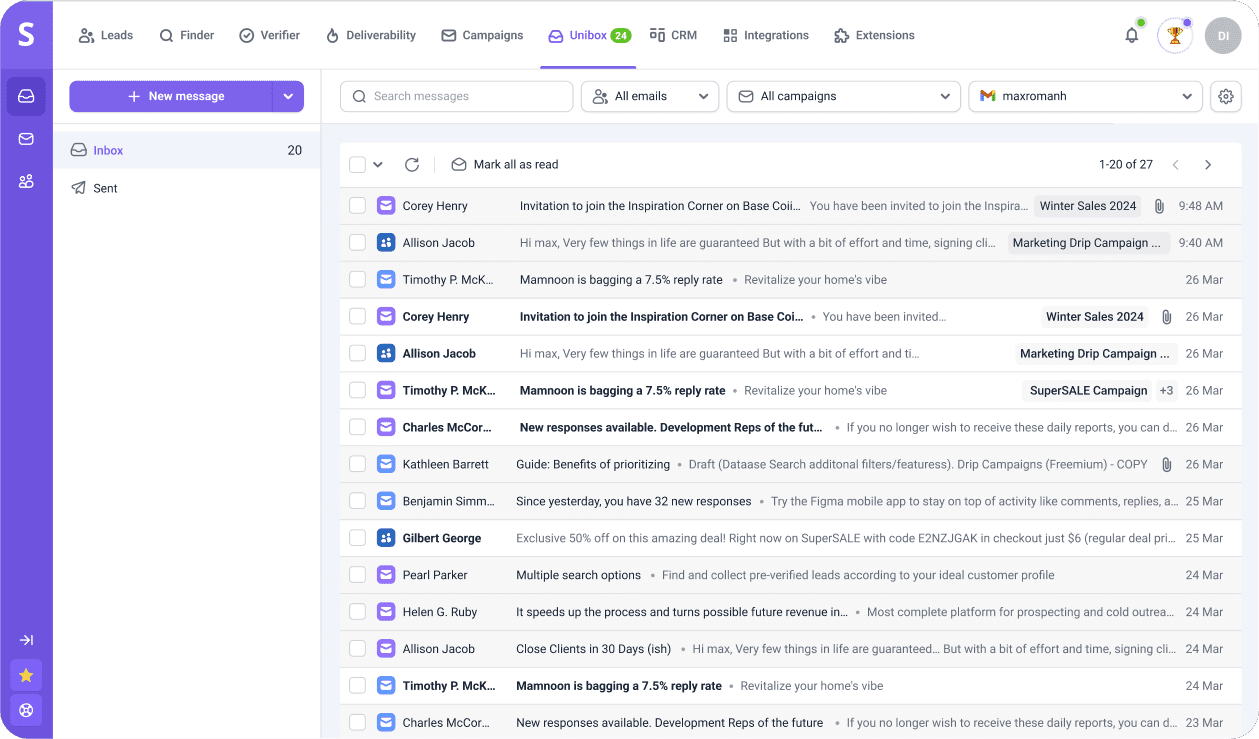
9. Data import
Accumulating all your sales data in one place is a rare case when ‘storing all eggs in one basket’ is a good idea. So, check all your spreadsheets, databases, email programs, or any other systems where you usually store your data and get ready to import it to your CRM.
You’ll be able to import any information, including accounts, leads, prospect profiles, even activities or cases, with the help of the advanced CRM functionality.
10. In-depth analytics
As your business grows, you might experience an increased need to update your reporting system to better analyze outcomes regarding the entire sales process, including leads, deals won and lost, your team performance, etc.
An in-depth analytics feature will help you create insightful reports to track your KPIs. However, you don’t need to do it alone but share the report creation and analysis process with your teammates.
A comprehensive analysis of the reporting data will improve sales forecasting, help your team work out advanced sales funnels, and craft excellent sales and marketing strategies.
→ Looking for the best LinkedIn automation tool that would fit your unique goals? Check out our detailed post and choose the right solution.
To sum it up
Acquiring a sales CRM system is no more luxury; it’s a bare necessity for small businesses. Building relationships with customers is now more important than ever, and companies need to leverage customer data to create better user experiences.
CRM capabilities help automate the entire sales process and create a connected customer journey across all channels. With a CRM system, you can provide first-class customer service, thus increasing revenue and gaining a competitive edge at the same time.
And if you’d like to try a CRM platform that will solve a lot of issues your small business faces in the sales field, you can do it right now, for free.