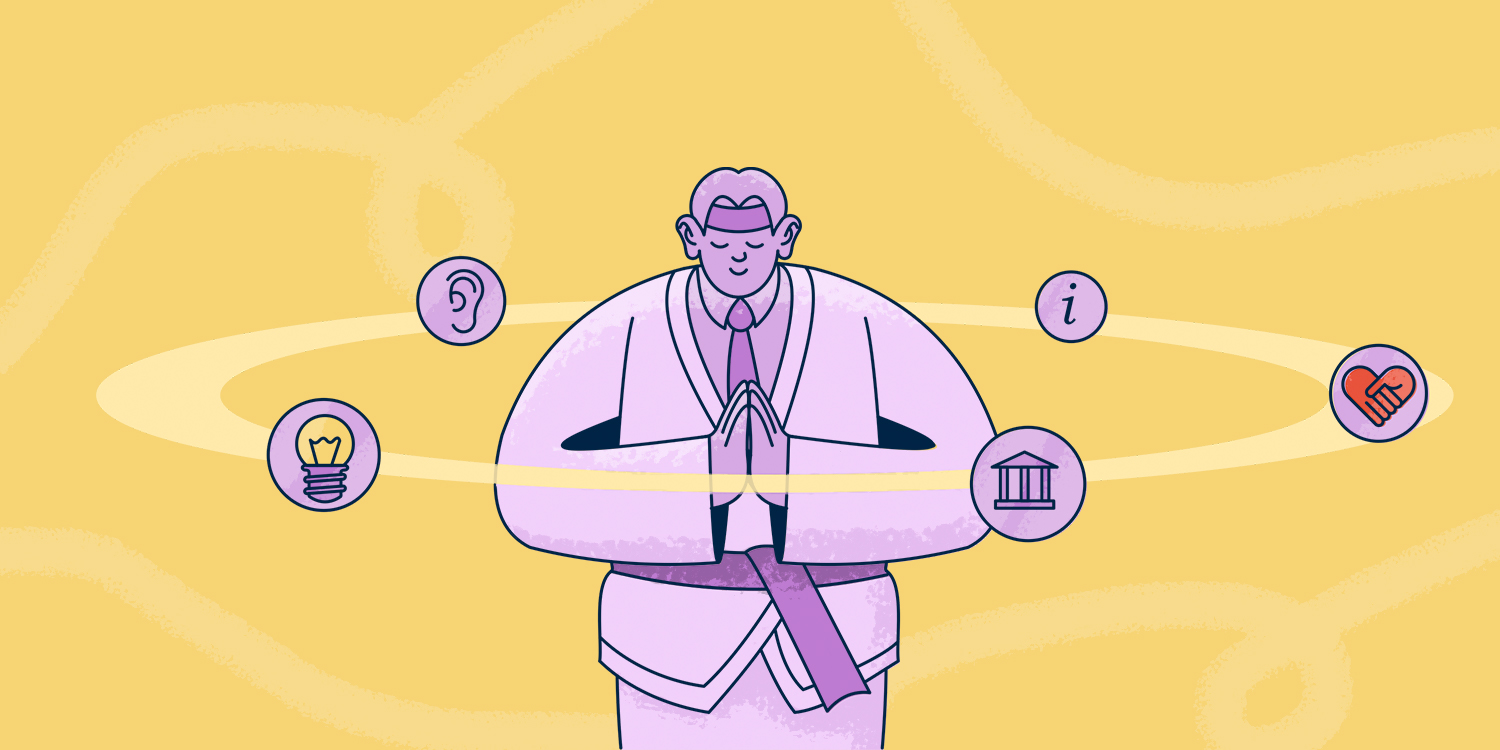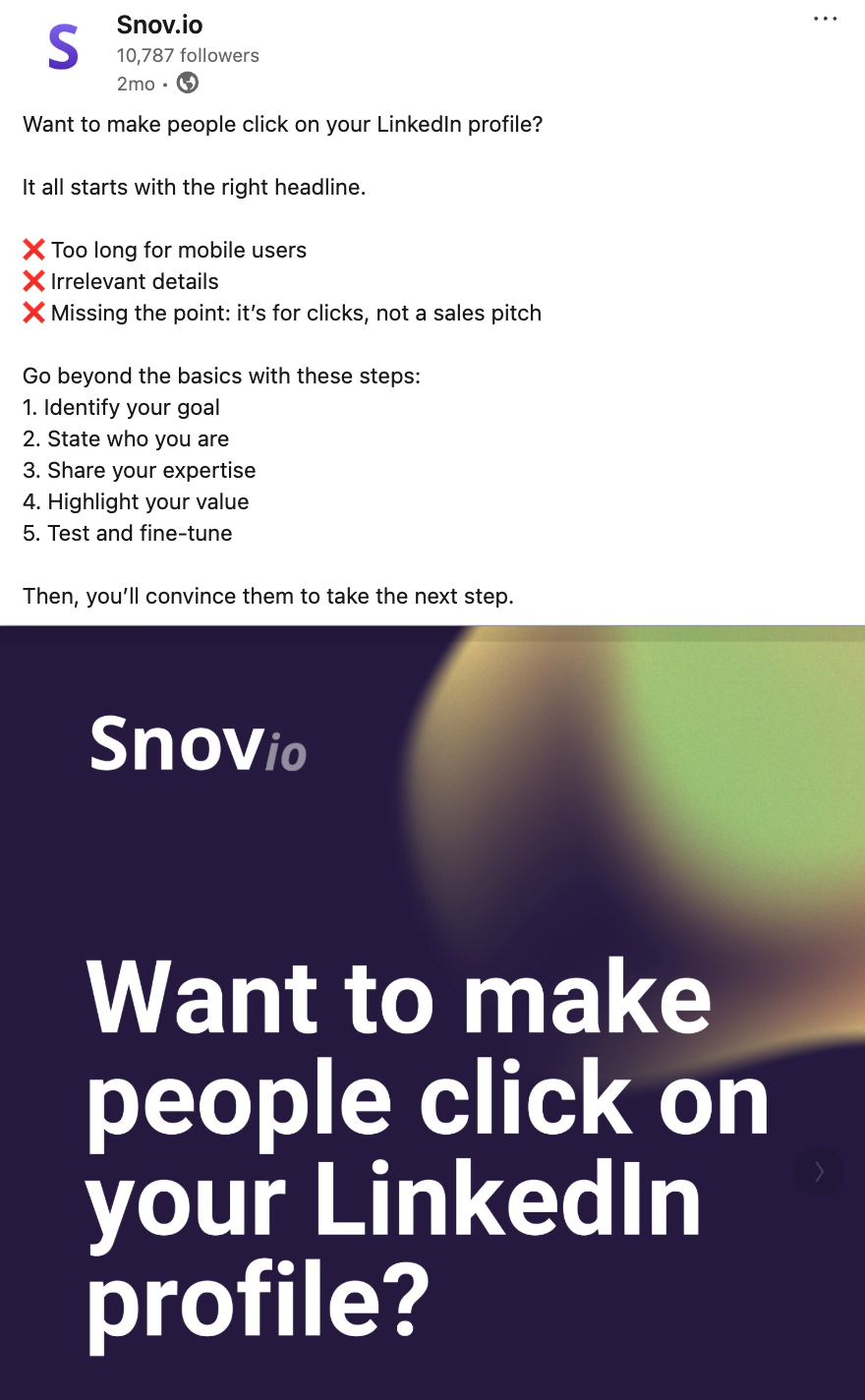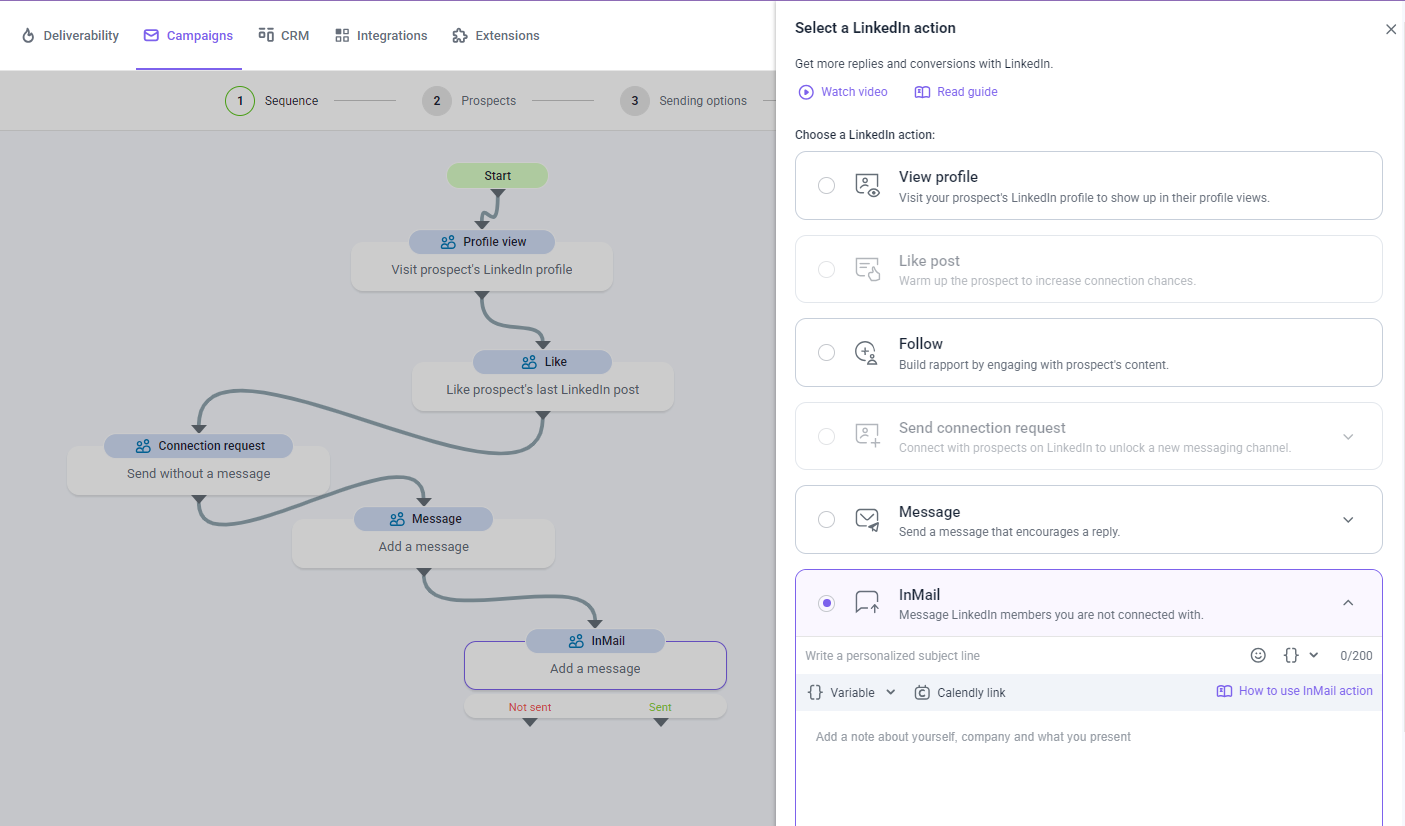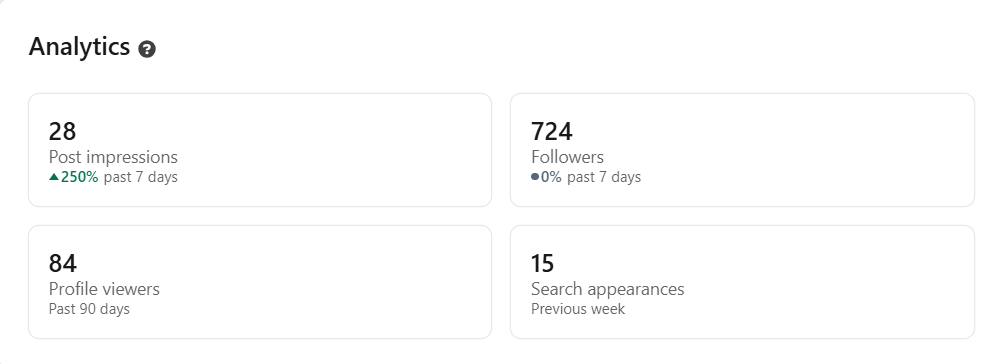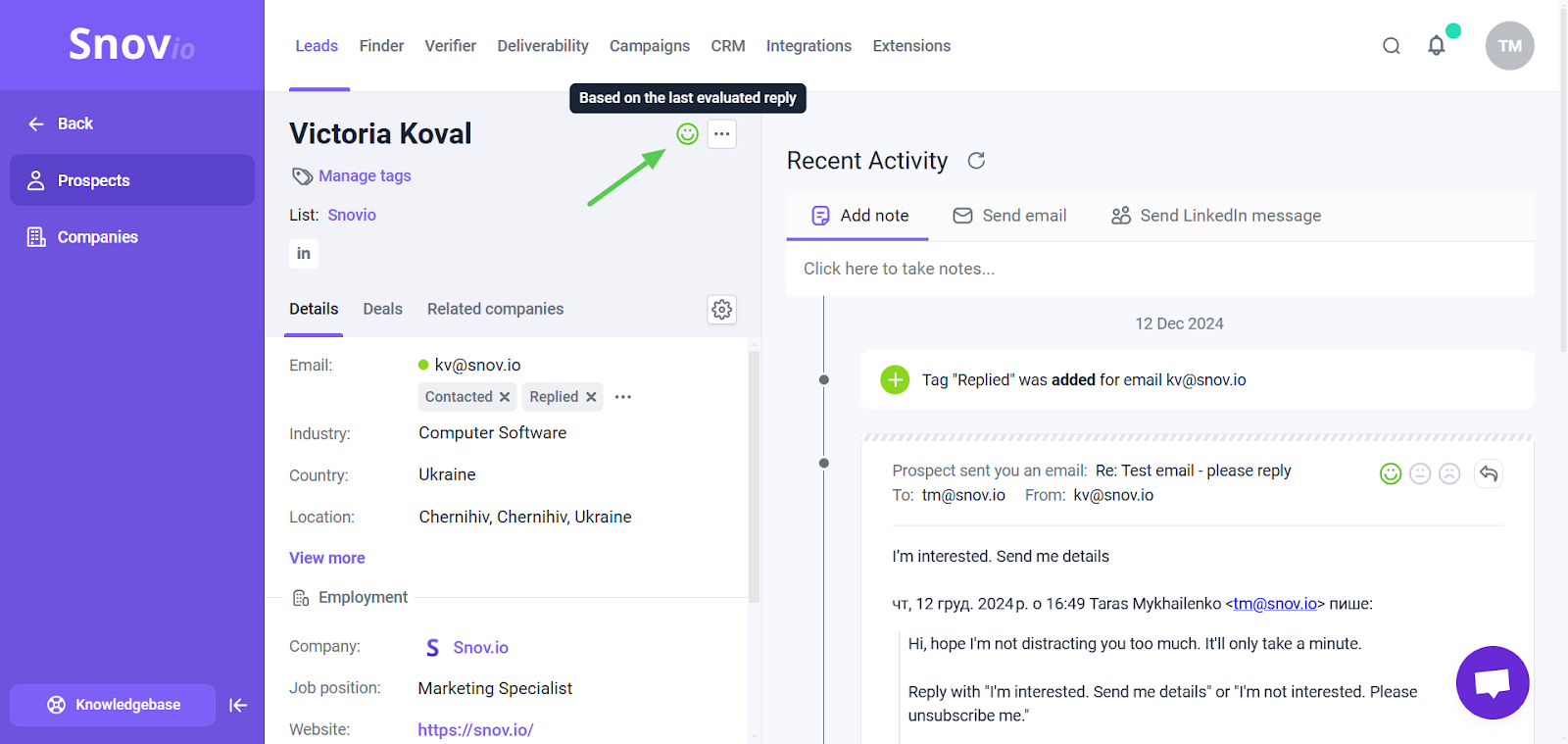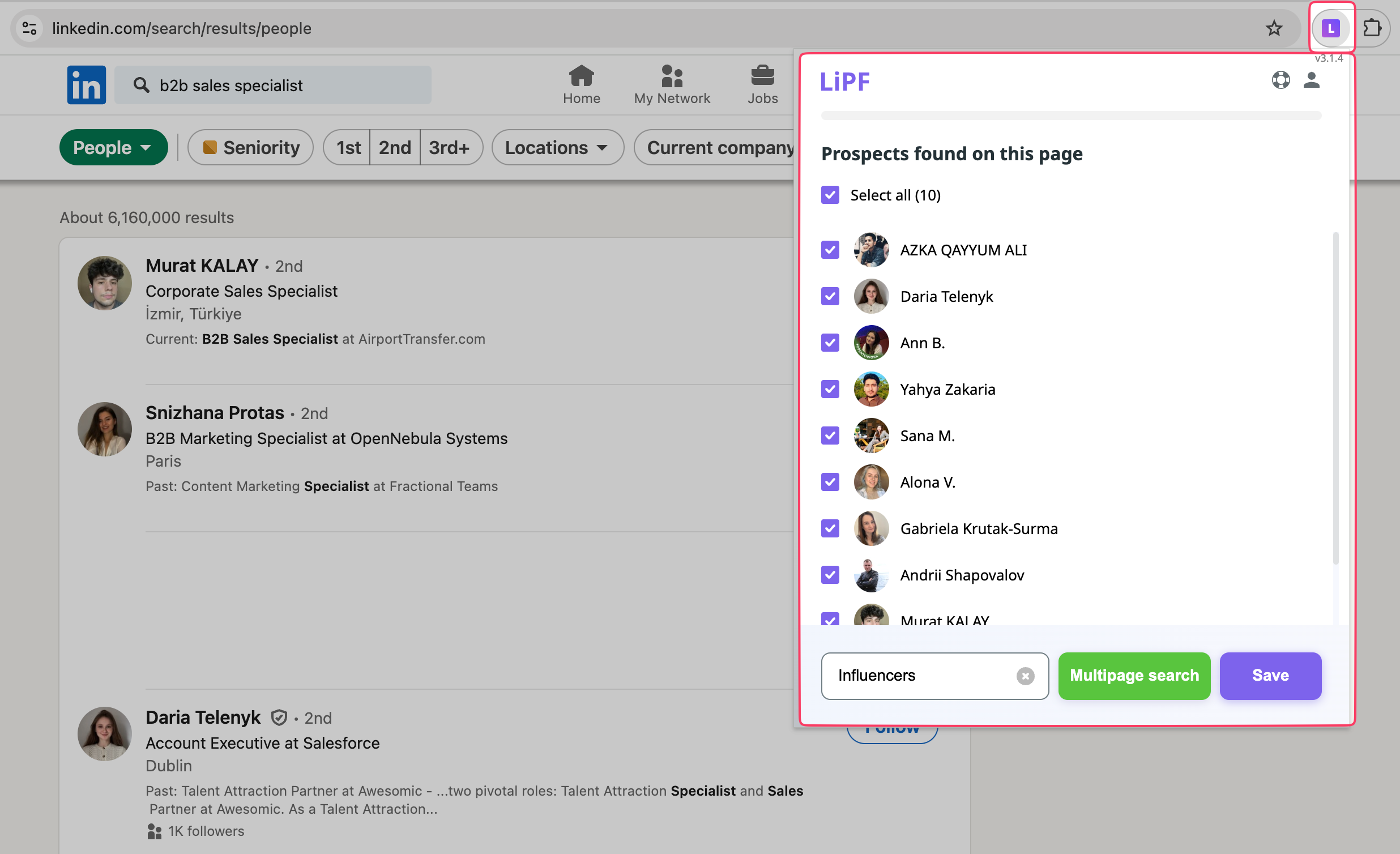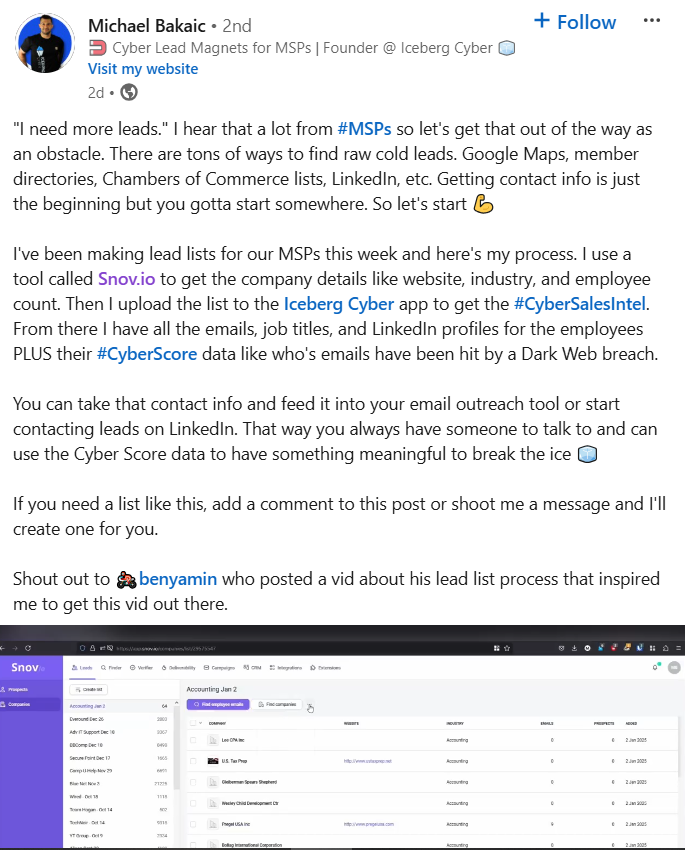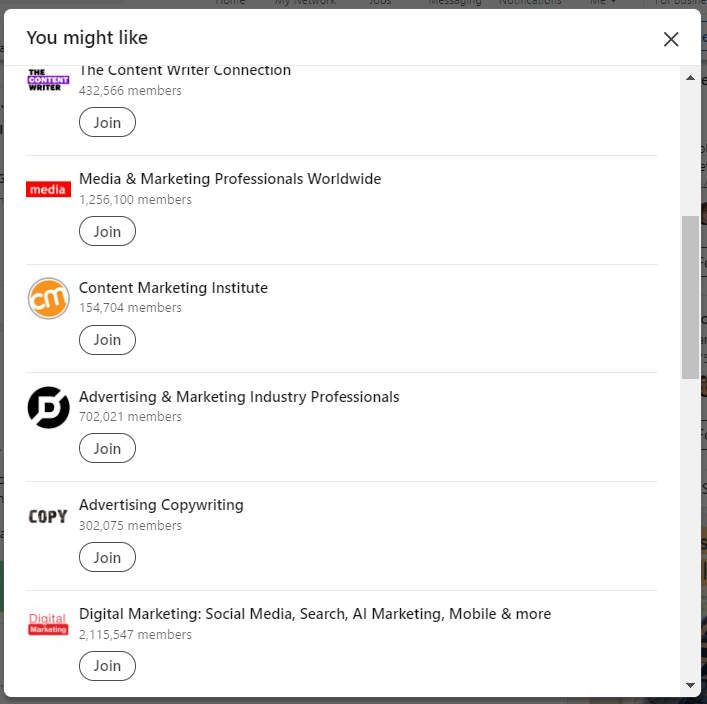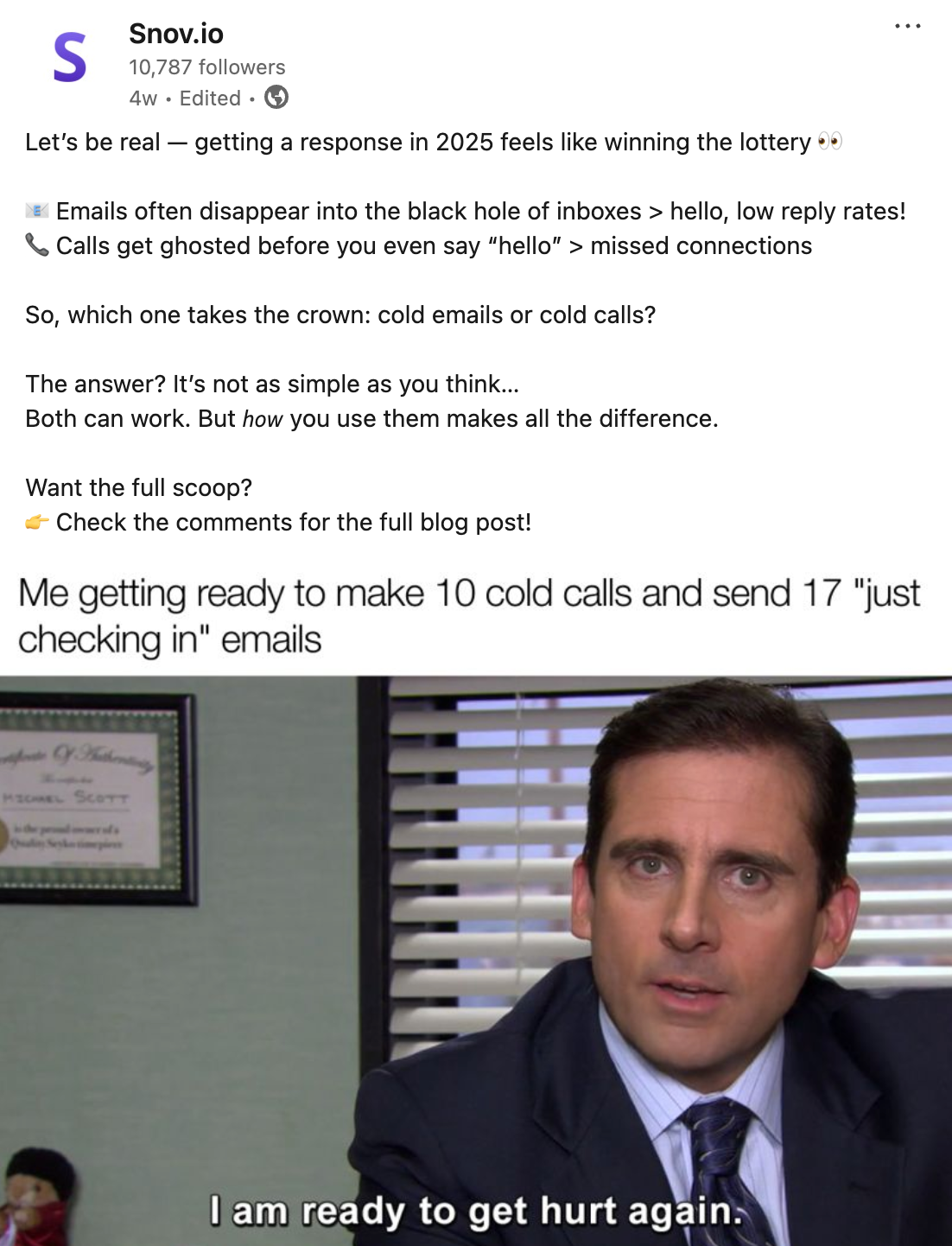Have you ever suffered from LinkedIn’s constantly changing rules? Those algorithms sometimes work like mad to invent something new for their audience. For us marketers, this often looks like more traps on the way to desired conversions.
So, what can you do to appease the algorithm? There is no set-in-stone solution, but we know what might help: create a LinkedIn content strategy.
In this post, I’ll share tips and tricks for creating a perfect content strategy on LinkedIn. I’ll also add a few LinkedIn content strategy examples for an extra creativity boost.
|
Key points we’ll discuss in the post: |
Let’s dive in.
What is a LinkedIn content strategy?
A LinkedIn content strategy is a structured approach to planning, creating, and sharing content on the platform to achieve specific business goals. These goals may include generating leads, boosting brand visibility, or building thought leadership.
Why LinkedIn content strategy is important for businesses
LinkedIn is the #1 platform for B2B engagement, generating 80% of B2B leads in 2022. Marketing experts understand that people expect professional value and industry insights from this platform.
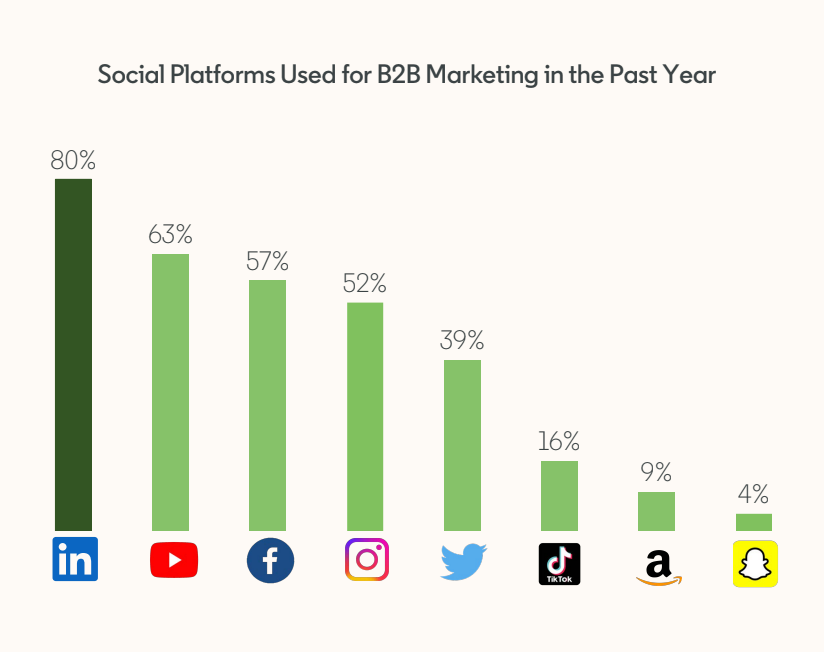
Simply put, they come here to learn something useful for their job and career. A well-crafted LinkedIn content strategy that meets these needs will help you attract more leads to your business.
Besides, the B2B market is very competitive these days, which makes companies invent new methods of standing out. Unsurprisingly, about 97% of B2B marketers use LinkedIn for promotion. They know that an effective content strategy on LinkedIn can become a good image-building solution for a business.
Let me share a piece of my recent discussion with one of Snov.io’s customers. We discussed traps LinkedIn sets for content marketers:
“The script for success on LinkedIn is always evolving. The shifts have been especially dramatic over the past few years.”
“Smarter algorithms?”
“Absolutely. LinkedIn has overhauled its system to prioritize professional and educational content over selfies and fluff.”
“Picky audiences?”
“You bet—LinkedIn users know what they want and expect value.”
”More competition?”
“Oh, yes, it’s become fierce.”
In this context, for B2B sales, developing an optimal content strategy on LinkedIn isn’t just nice to have—it’s what keeps you in the running. The key question is: how do you craft an effective LinkedIn content strategy in such a competitive landscape?
12 steps to building a solid LinkedIn content strategy
In this section, I’ll walk you through 12 essential steps to create a strategy that boosts visibility, drives engagement, and positions you as a thought leader in your industry.
So, follow this plan to build a strategy that will work for your goals:
- Define your LinkedIn objectives
- Understand and segment your target audience
- Optimize your LinkedIn profile and company page
- Find your content topic niche
- Develop a content calendar
- Create high-quality content
- Engage with your audience
- Collaborate with influencers
- Try employee advocacy
- Leverage LinkedIn Groups
- Promote your content through advertising
- Assess your content performance
1. Define your LinkedIn objectives
Begin by setting clear goals for your LinkedIn content strategy. Here’s how to do it:
Use the SMART framework for goal-setting
SMART (Specific, Measurable, Achievable, Relevant, Time-bound) is a practical way to set LinkedIn content goals that deliver results. What does it mean, literally?
Specific: Define what you want to achieve with clarity.
Example: “Generate 40 qualified leads from LinkedIn in the next month.”
Measurable: Assign metrics to track progress.
Example: “Increase connection requests to prospects by 30%.”
Achievable: Set goals that challenge you but be realistic.
Example: “Boost post engagement by 15% using opinion leadership posts.”
Relevant: Align goals with your sales pipeline or business growth strategy.
Example: “Increase profile visits from decision-makers in the SaaS industry.”
Time-bound: Set deadlines to keep momentum.
Example: “Book up to 10 LinkedIn demo calls within 3 weeks.”
Align content goals with sales activities
In B2B, every content goal must directly support your larger sales strategy and be integrated into your LinkedIn activities. Here are some actionable LinkedIn content goal ideas that are common to B2B sales:
🎯 Enhance lead generation
Post client success stories and testimonials that demonstrate results, prompting interest from similar prospects. Already have brand ambassadors? Encourage them to tell several lines about your product or service.
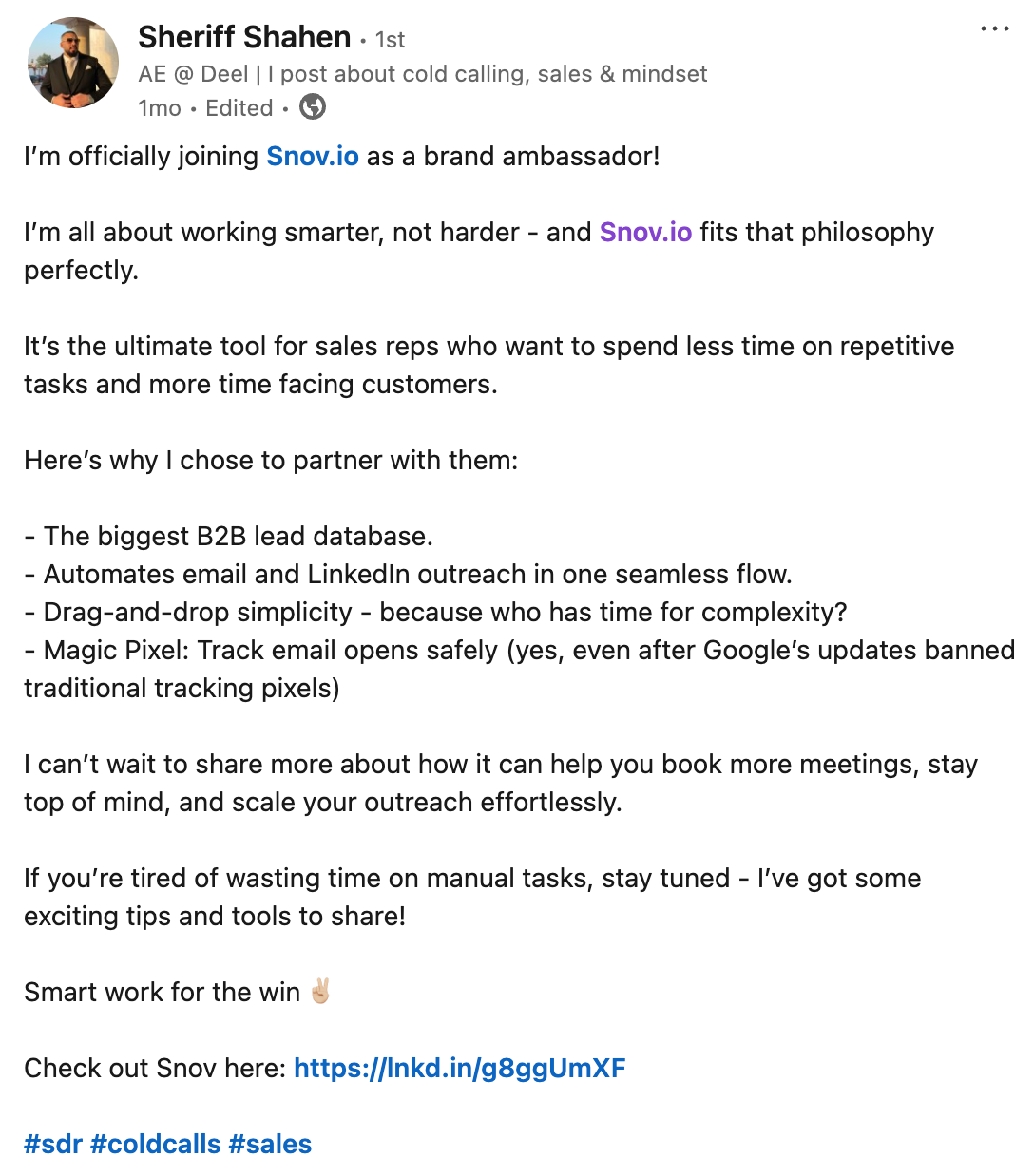
🎯 Improve relationship nurturing
Share updates or resources that keep your connections engaged, ensuring you stay top-of-mind when decision-making moments arise.
🎯 Increase lead engagement
Publish two high-value posts each week aimed at solving a common industry pain point and monitoring engagement through LinkedIn Analytics.
🎯 Grow your network
Add 300 new connections within your target industry in the next 2 months by leveraging LinkedIn’s advanced search and personalized connection requests.
|
🎁 Want to learn how to send LinkedIn connection requests smartly to bypass LinkedIn limits? A detailed guide for you is here. |
🎯 Drive sales conversations
Start from liking and commenting on users’ posts. Then, send personalized LinkedIn messages and InMails to up to 20 new prospects weekly, with a follow-up strategy to convert interest into sales calls.
|
💡 Expert tip How can you streamline LinkedIn outreach? You definitely need automation to deal with the growing volume of LinkedIn communications. For example, with the Snov.io LinkedIn Automation Tool, you can program your communication strategy beforehand and enjoy the software doing the whole job for you. The tool automates profile views, post likes, connection requests, messages and InMail sending. On top of that, you can also track your SSI (Social Selling Index) score. This metric measures your effectiveness in finding and engaging with people, nurturing relationships, and building your brand. The higher your SSI score, the more reputable your LinkedIn profile is. |
2. Understand and segment your target audience
LinkedIn’s diverse user base requires precise audience segmentation. That may become the second step of your strategy. Here’s how to do it practically:
Access LinkedIn Analytics
Go to your LinkedIn Page and navigate to the Analytics section. Focus on the Followers tab to view the demographics, industries, job functions, and locations of your audience.
Identify key groups
Look for patterns in the data. Are most of your followers from a specific industry, job seniority, or location? These insights will help you group your audience into relevant segments.
Match LinkedIn content to segments
Use this information to plan your content. For example, you can share industry-specific trends with a niche audience or career advice with a younger segment.
Track engagement by segment
Monitor which segments engage most with your content using the Content Analytics tab. Identify content types and topics your audience prefers most of all.
Here are the crucial metrics you should keep an eye on:
- Likes and reactions. These simple actions show who among your followers appreciate your content and are actively engaging with it.
- Comments. Notice who consistently shares insights or starts conversations under your posts. That’s the truest sign of engagement. But look beyond the number of comments — evaluate their quality.
- Shares. That’s a clear sign people find your content valuable and worth spreading to their own network. This type of engagement highlights your most interested followers and amplifies your reach.
The more likes and reactions you get, the higher your content visibility and the overall number of LinkedIn impressions.
|
💡 Expert tip Analyze the emotional appeal of your conversations Your communication with potential leads can tell you a lot about the potential audience of your content on LinkedIn. Special software such as Snov.io AI-powered Sentiment analysis can literally determine the mood of your audience throughout your outreach campaigns. The tool analyzes the tone of their replies to your messages and categorizes them into positive, neutral, and negative. You can use it to segment your audience into interested, uncertain, or not interested. By analyzing these sentiments thoroughly, you’ll be able to refine your strategy to focus on segments showing the highest interaction. |
3. Optimize your LinkedIn profile and company page
Experts claim that LinkedIn profiles and company pages with full information receive 30% more weekly views. So, take your time to make yours awesome!
Incorporate relevant keywords to your LinkedIn headline to improve search visibility and provide a clear, concise description of your offerings. Besides, add up to three relevant hashtags to your company page to make your content discoverable.
Example:
A SaaS company might use #SalesTips, #SaaSTools, #B2BSales, #SalesTech, and #SalesProspecting. On personal profiles, you can use hashtags sparingly in posts to reach a broader audience.
Additionally, highlight your achievements with multimedia such as videos or presentations, and remember about endorsements and client recommendations. These elements will definitely substantiate your expertise.
4. Find your content topic niche
When your content speaks directly to specific challenges your audience faces, it’s easier to grab their attention. Figuring out your content niche helps you focus more on topics demonstrating your expertise. But how do you find your content niche?
Play to your strengths
Think about what you know best and where you’ve got unique knowledge and insights to share. Ask yourself:
- What can I talk about confidently?
- What specific problems in my industry do I help solve?
|
Example: If you’re in SaaS sales, you might focus on “How to build efficient sales funnels for mid-market companies.” |
Understand the pain points of your audience
Use LinkedIn Analytics (I’ve talked about it above), polls, or even direct conversations to figure out:
- What challenges your audience is facing
- The types of posts they engage with the most
|
Example: If your audience struggles to find quality leads, your niche could include sharing lead-generation tips, tools, and success stories. |
See what’s missing
Look at what others in your industry are posting. Are there any gaps? Is there a topic they’re skipping over that you can take on?
|
Example: If competitors offer broad sales advice, you could narrow it down to something specific, such as “Selling to tech startups.” |
Your strategy should revolve around creating posts that will have a real impact. Focusing on what you know best and what your audience finds useful makes your content impactful.
|
💡 Expert tip How to use your niche for content?
|
5. Build a content calendar
Remember my last point about consistency? One of the best ways to maintain it is to create a content calendar that schedules regular posts, articles, and updates.
To maximize visibility, plan your content around key dates, industry trends, and LinkedIn’s peak activity hours. This will give you a helicopter view of all your posts.
6. Start creating high-quality content
Focus on making content that genuinely benefits your audience. And, of course, follow the trends. The content types that were highly convertible several years ago may be totally ineffective these days.
7. Engage with your audience
Interaction, building trust, and making real input into the community are essential for a successful LinkedIn content strategy. Focus on personal connections — the platform favors your engagement with your audience, increasing the visibility of your content within your network.
Here are some practical tips on how to “prepare” your audience to engage with your posts:
- Respond to comments and messages, and do it as promptly as possible
- Comment on your connections’ posts
- Encourage dialogue with the help of such features as reactions, tagging, and polls
- Experiment with new features like collaborative articles.
|
💡 What are collaborative articles on LinkedIn? Collaborative articles are a type of content driven by LinkedIn users to share their knowledge on various topics. |
Yeah, engagement on LinkedIn may be so time-consuming. As I’ve already mentioned before, it’s not easy (frankly, it’s impossible) to keep up with hundreds of interactions manually. That’s why marketers use LinkedIn automation software solutions to automate mass LinkedIn comments and messages.
8. Start collaborating with influencers
LinkedIn is home to over 63 million decision-makers and 180 million senior-level influencers. These people, recognized for their expertise and authority in specific industries, often shape trends. They’ve already established a dedicated professional following, and their posts tend to spark more discussions, shares, and interactions.
That’s why collaboration with influencers should become a part of your LinkedIn content marketing strategy. Here’s what you can do to win them:
LinkedIn’s search and analytics tools will help you find professionals who consistently engage their followers and create quality content in your specific area of interest. A good idea is also to use tools like the Snov.io LinkedIn Email Finder tool to identify potential influencers.
- Engage with their LinkedIn content before reaching out. Comment and share their posts to build closer relationships.
- Propose mutually beneficial collaborations, i.e., ensure the partnership benefits both parties in any type of collaboration, whether it’s hosting a webinar, co-creating articles, or maybe sponsoring a post.
|
💡 Expert tip How to show value when promoting your product or services? When you work with influencers to promote your product or service, you must ensure they do not just advertise your product but show it in a way that feels authentic. It takes some negotiating skills, but it’s definitely worth the time. Here’s an example:
|
9. Try employee advocacy
Your employees can be your brand ambassadors on LinkedIn and other social networks. However, it’s always a little bit tricky question how to encourage them to share company content on LinkedIn without being too pushy.
Here’s what you can do:
Focus on what touches them personally. These can be stories of success, exciting projects, or industry insights that employees feel proud to be associated with. Content that celebrates team achievements or individual contributions often gets shared enthusiastically.

- Give them something in return. Offer small incentives, like shoutouts in team meetings or social media highlights. Celebrate their efforts in your LinkedIn posts (just don’t forget to tag them to increase visibility).
- Simplify the process. Employees are busy, so provide pre-written captions or templates they can tweak to their liking.
When leaders and managers actively share company content, it sets a positive tone. For example, the founder and CEO of Snov.io, Oleksii Kratko, shares his thoughts on cold outreach and SaaS-related topics regularly.
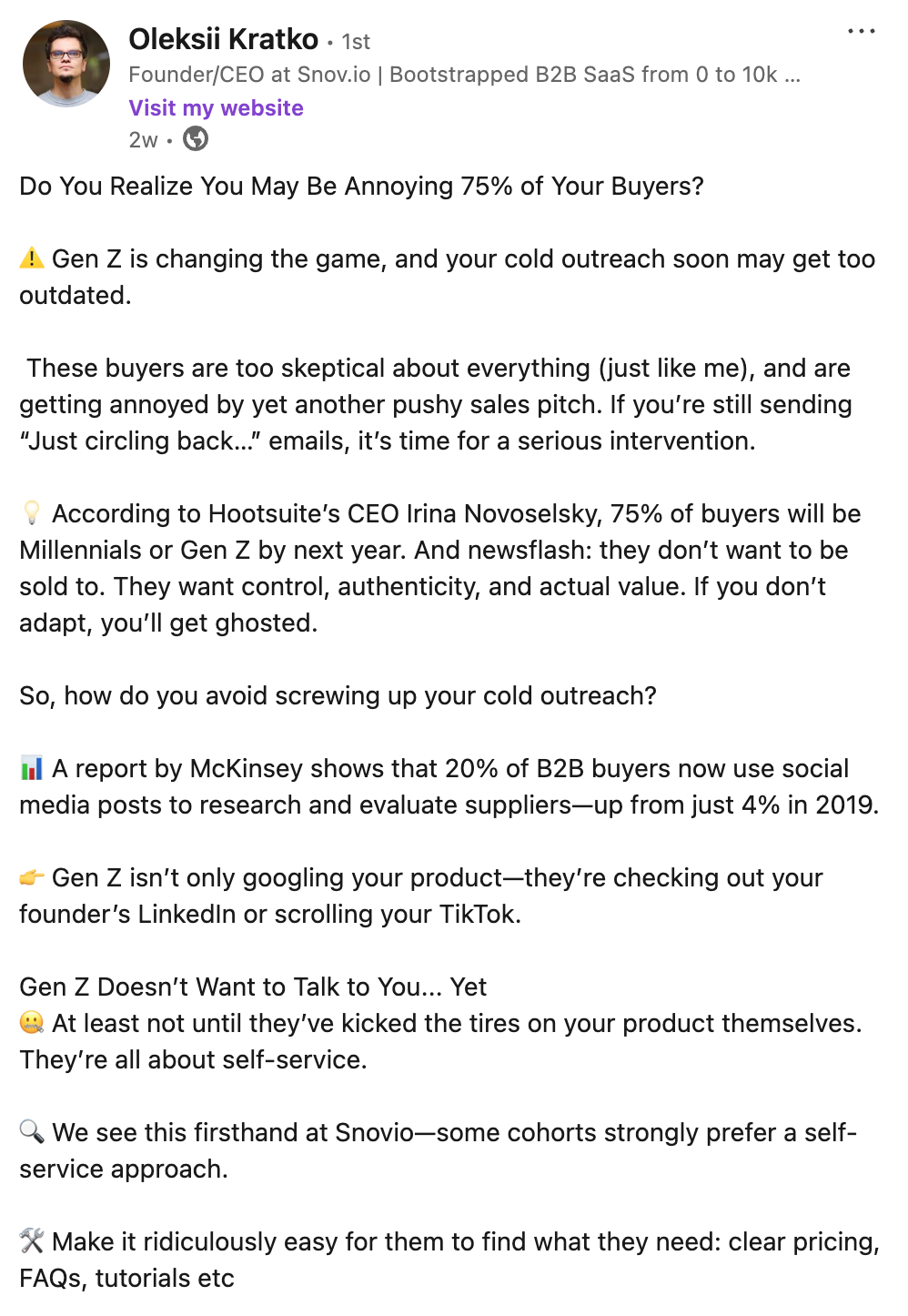
However, remember that LinkedIn is a personal platform for many employees. Encourage sharing the content, but respect their choice if they prefer not to mix work with their personal goals
10. Leverage LinkedIn Groups
Participating and sharing your content in LinkedIn Groups is a must-point in your LinkedIn content strategy. It allows you to interact with niche communities, expand your network, demonstrate expertise, and draw attention to your product. Besides, joining relevant groups can naturally supply you with new ideas for the forthcoming content.
To find LinkedIn Groups:
- Use LinkedIn’s search bar and enter keywords related to your industry, niche, or target audience (for example, “B2B sales,” “SaaS marketing,” or “Tech startups” will be relevant in B2B sales). Once the results appear, filter by Groups to see relevant options.
- Reach out to your network for advice on groups they find valuable. Trusted followers can help you find active, high-quality communities.
- Consider LinkedIn suggestions. Check the You might like menu on the right side of your LinkedIn profile and choose Groups.
LinkedIn often suggests groups based on your information, interests, and network.
|
💡 Expert tip: How to make the most of LinkedIn Groups?
|
11. Promote your content through advertising
LinkedIn ads are a highly targeted way to amplify your reach. With advanced options for targeting by job title, industry, or company size, you can ensure your message reaches the right audience. So, here’s what we recommend you to do first:
Create Sponsored Content
This type of paid advertising helps you deliver value to your target audience beyond the organic reach right in their feed. If you use Sponsored Content smartly, it can deliver excellent ROI, especially in the B2B space. Its precise targeting opens doors to reaching decision-makers and professionals who are more likely to convert.

For instance, you can use video or carousel ads to capture people’s attention and drive engagement.
|
💡 What is a carousel ad? This ad format allows you to display multiple images (cards) that prospects can swipe through. Each card can have a unique headline, image, and destination URL, making it perfect for highlighting products, services, or resources. Carousel ads stand out because they’re highly interactive. While video isn’t supported yet, users can click on visually engaging images to visit specific landing pages. You can track click-through rates (CTR), impressions, and clicks for each card. Analyzing these metrics helps you come up with ad improvement ideas. |
Other formats for Sponsored Content campaigns on LinkedIn include event ads, sponsored InMails, dynamic ads, boosted posts, etc.
Use LinkedIn’s Matched Audiences feature
This advanced feature of LinkedIn Ads allows you to reach specific people or businesses by using their existing data.
With this feature, for example, you can reach website visitors who have already demonstrated some interest in your product through your LinkedIn ad content. Alternatively, you can upload a list of companies that are your potential customers so your ads target the decision-makers of these organizations.
Using this feature may become a big advantage for your overall strategy.
12. Assess your content performance
It would be a wise final step in your strategy to regularly monitor LinkedIn Analytics to measure your content’s performance. Engagement rates, impressions, click-through rates, and follower demographics are metrics that provide valuable insights. By analyzing this data, you can:
- Identify your top-performing posts and replicate their structure or style
- Track audience growth and adjust your strategy to appeal to new followers
- Use demographics to refine your audience segmentation.
By consistently reviewing these metrics, you’ll ensure your LinkedIn content strategy stays relevant to your audience. This, in turn, will bring you new customers, more closed deals, and increased ROI.
LinkedIn content strategy examples
Versatile content approach
At Snov.io, we inform the community of our product updates by combining various content types. Our marketing strategy includes sharing educational posts and videos, real-life success stories, and tips on lead generation and cold outreach.
Of course, we never forget to add a bit of humor to our posts. Business routines can be tough, but memes make our lives a bit lighter.
Educational videos
Ahrefs, a popular SEO toolset provider, excels at delivering educational posts tailored for LinkedIn’s professional audience. By sharing tips, updates about SEO trends, and actionable insights, Ahrefs positions itself as a go-to resource for digital marketers.
Their marketing strategy often includes concise, engaging visuals or short explainer videos, driving both organic engagement and shares.
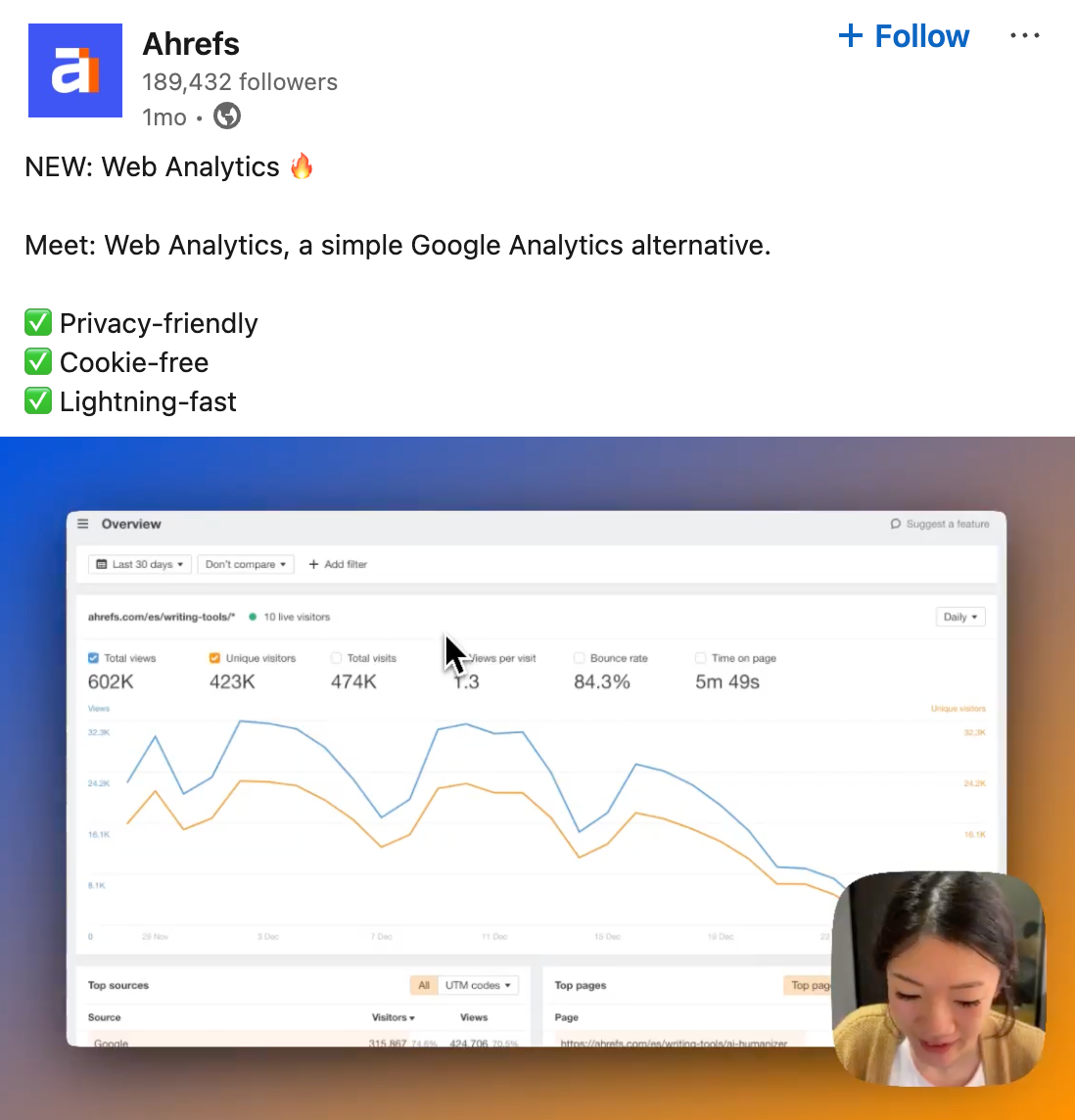
PR and event highlights
MacPaw effectively leverages LinkedIn to showcase its public relations efforts and participation in key industry events. Their LinkedIn marketing strategy emphasizes visual storytelling. They often feature event photos, team highlights, and behind-the-scenes glimpses, which resonate with followers and enhance broader engagement.
By sharing posts about their involvement in global conferences and community initiatives, MacPaw strengthens its brand and grows its reach.
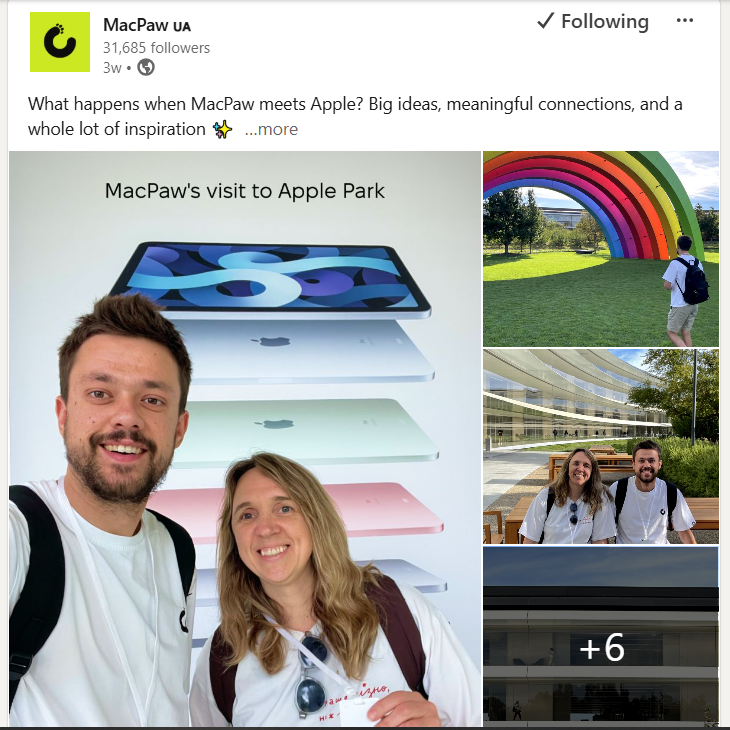
Key takeaways
Your LinkedIn content strategy should constantly adapt to LinkedIn’s dynamic trends. Yes, it’s always hard at the beginning, but as you practice, you’ll enjoy the process over time.
Follow LinkedIn’s official blog, launch newsletters, and participate in professional groups to always stay informed. Refine your content strategy as the platform evolves and as you better learn your audience. Remember, by giving them what they want, you’ll get stronger connections, more qualified leads, and tangible growth for your business.
Finally, don’t forget to combine your LinkedIn content strategy with solid LinkedIn automation. Snov.io is always here to help you boost your interactions on the platform.
And I’m always here to support your efforts.