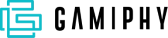Sales invoice
The invoicing process might be complicated and challenging without proper preparations. You can open blank invoice forms and check out the data you need to provide. Yet, before doing this, we recommend finding out which forms you need for your business.
What is a sales invoice?
Sales invoicing is the procedure you must be familiar with as a business owner, whether your company is small or large or you work as a self-employed one-person store owner. No matter what your business looks like, you still need to provide your purchaser with a sale invoice. With its help, the purchaser confirms the obligation to pay for services or products provided with this document.
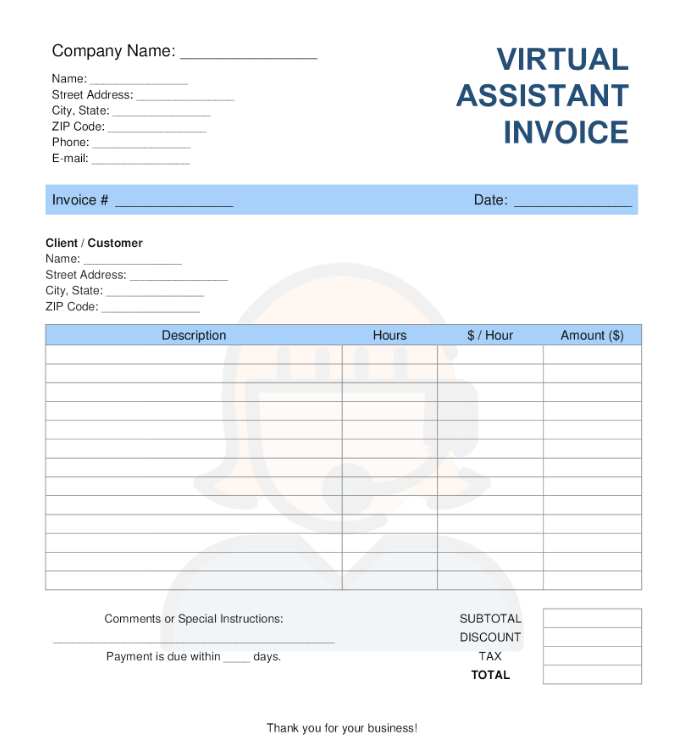
How do sales invoices work?
A sales invoice is a document that legalizes an agreement between a product provider and a purchaser. Once the product is delivered, the company sends the invoice with details on the money transaction and agrees on the advance payment amount.
The document includes the exact date it was created, so the buyer has to follow the deadline. Even if the company does not have official terms for payment, the purchaser still needs to pay without delays.
How to create a sales invoice
After you’ve learned what a sales invoice is and understood why you need it, you can start making one for your customers.
You can create the form from scratch or use the already-made blanks, which you can find on PDFLiner or any other website with a library filled with blank invoice forms. Although the process might initially be complicated, you will quickly learn what to do after several attempts.
Ensure that the information you provide is correct, don’t mix up orders, and make sure the calculations are exact. Include the following information:
- Contact details. You must include your address, name, phone number, and email. The same goes for customers. It will help you stay in touch with the client;
- Date of the invoice. Remember to state it so your customers can calculate the due date if you don’t want to include it yourself.
- Due date. Although it’s not a mandatory invoice field, it’s better to specify the payment due date to avoid misunderstanding;
- Invoice number. You might need it if the delivery is delayed or the customer refuses to pay. The invoice number is similar to the tracking code;
- Costs and totals. You have to be specific about this. The best idea is to include a breakdown of all costs that show prices, hours, and quantities of the products and services delivered. This is where all the discounts and taxes are mentioned, too. The purchaser needs to know exactly how much they must pay and for what. The more specific the document, the more trustworthy it is;
- Payment details. Outline the most effective payment method for your customer: cash, card, PayPal, direct bank transfer, or even cryptocurrency.
Sales invoices vs. purchase orders
Before sending an invoice, ensure that this is what you need. Often, this form is confused with the purchase order, and there’s a difference you have to pay attention to:
- Purchase orders always come first, before the transaction, while invoices follow after.
- Purchase orders declare the intention of the customer to order a specific product or service. Meanwhile, sales invoices include the amount of work or the name of the purchased product, which now requires payment.
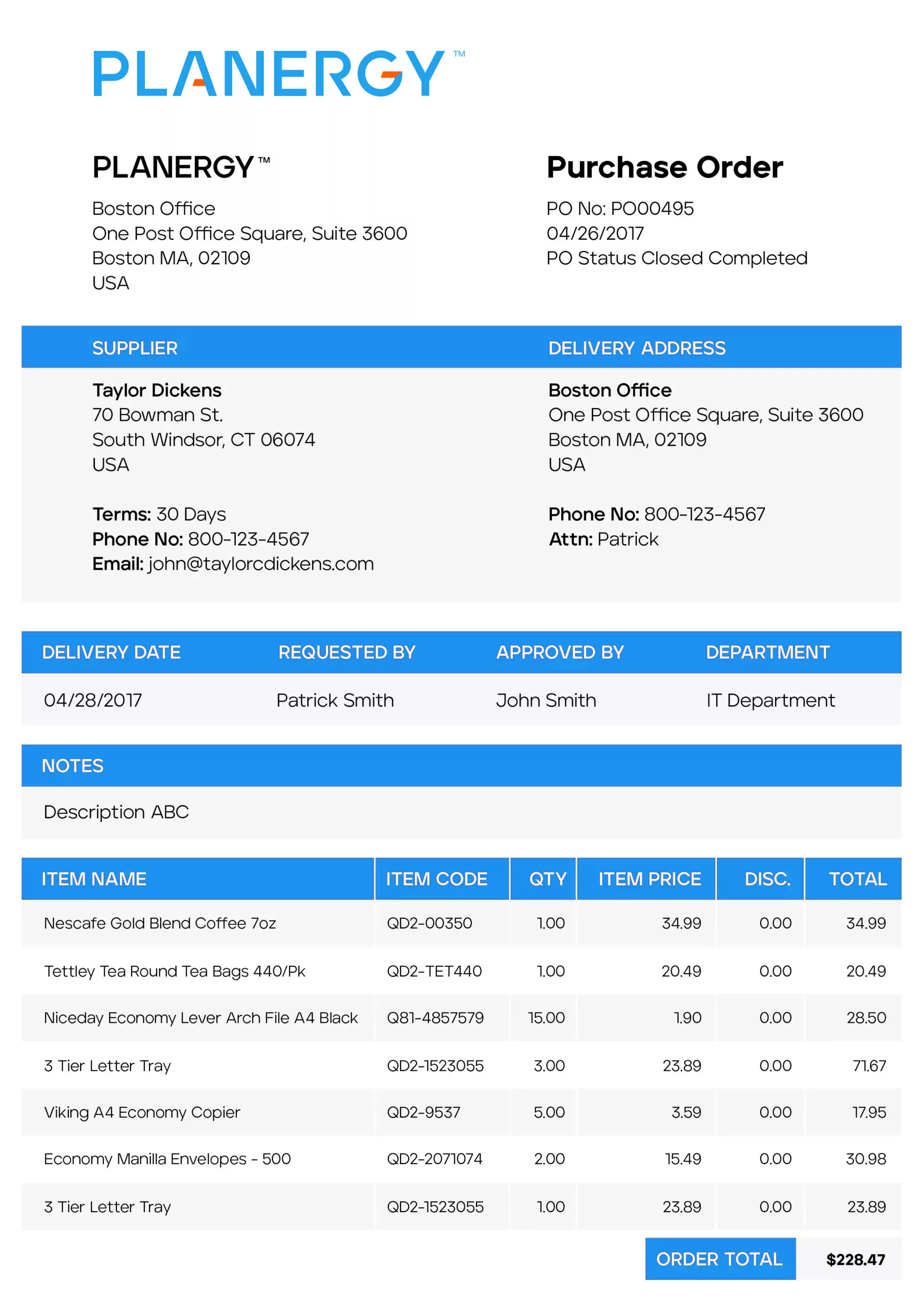
Sales invoices vs. bills
Bills and invoices can be similar, and sometimes they are interchangeable. Yet, there is a difference between these two documents:
- Invoice details provided services, products, due dates, and the company. It’s frequently used as legal proof of purchase, can be added to tax returns, and is part of the official accounting process of a company.
- At the same time, bills don’t contain specific details. They are usually generic. You don’t need to send an invoice anytime; you can send a bill, which is common practice in retail stores or cafes. Bill requires immediate payment, while invoice can be prolonged in time.
How to improve the sales invoicing procedure?
Here are the top 5 recommendations for improving your sales invoicing. You can follow all of them or start with just one recommendation.
1. Go paperless
The larger your business, the harder it becomes to take control of all the documents you have, especially if you work with paper invoices and bills. You can simply lose the needed document and then spend hours looking for it.
Each year, more and more companies around the US become paperless, trying to keep their documentation in order on their servers. Cloud storages are a big help since you can place all the forms you’ve already filled and share them with another team.
It’s a time-saver that also benefits the environment since it does not require millions of trees getting cut just to make the paper for you.
2. Choose the best time to send an invoice and handle late payments
There’s a trick behind successful invoice sharing with clients.
Invoices have their perfect time for sending, which is immediately after you provide services or sell the product. It shows your professional approach and the reliability of your business.
If you need to send invoices each month, it’s better to pick specific dates so your client can expect documents on a particular date. If the customer doesn’t pay in time, you must send an official letter reminding them about the payment. Be polite and specific.
3. Create a payment policy
It’s important to create and describe the payment policy for both your company and customers. This way, all parties know the conditions of the provided services and when you expect payments. You have to attach this document to the invoice.
If your customers disagree with the policies, you can discuss them or refuse to provide services. It’s better to keep the policies clear and available on your website or at the store so clients can get familiar with them before the deal. If you want to change the policy, you must notify your current clients in advance.
4. Provide VAT information
Include the taxes in the invoices if necessary. VAT options like reverse charge, EC rate, standard tax, or even margin VAT are essential to provide. This information must be filed with the IRS, so you should be specific about it. It’s better to use software that calculates the taxes, so you don’t need to do it manually.
5. Branded invoices and design flaws
Last but not least is the design. You have to make sure customers remember your brand. This is why it’s important to put a logo on it and add the company’s colors to make the invoice even more memorable. Customers will subconsciously memorize unique documents they’ve received and return to your services.
Final words
Proper sales invoices are the real art created and planned by every salesperson. Nowadays, there are lots of tools that can help you craft your invoices in advance. Pay attention to all the details included in the document for your customers to find it understandable and simple to follow.