This article explains the difference between monthly and annual billing. When selecting a plan on the pricing page, you can use the toggle at the top to switch between Annual and Monthly billing.
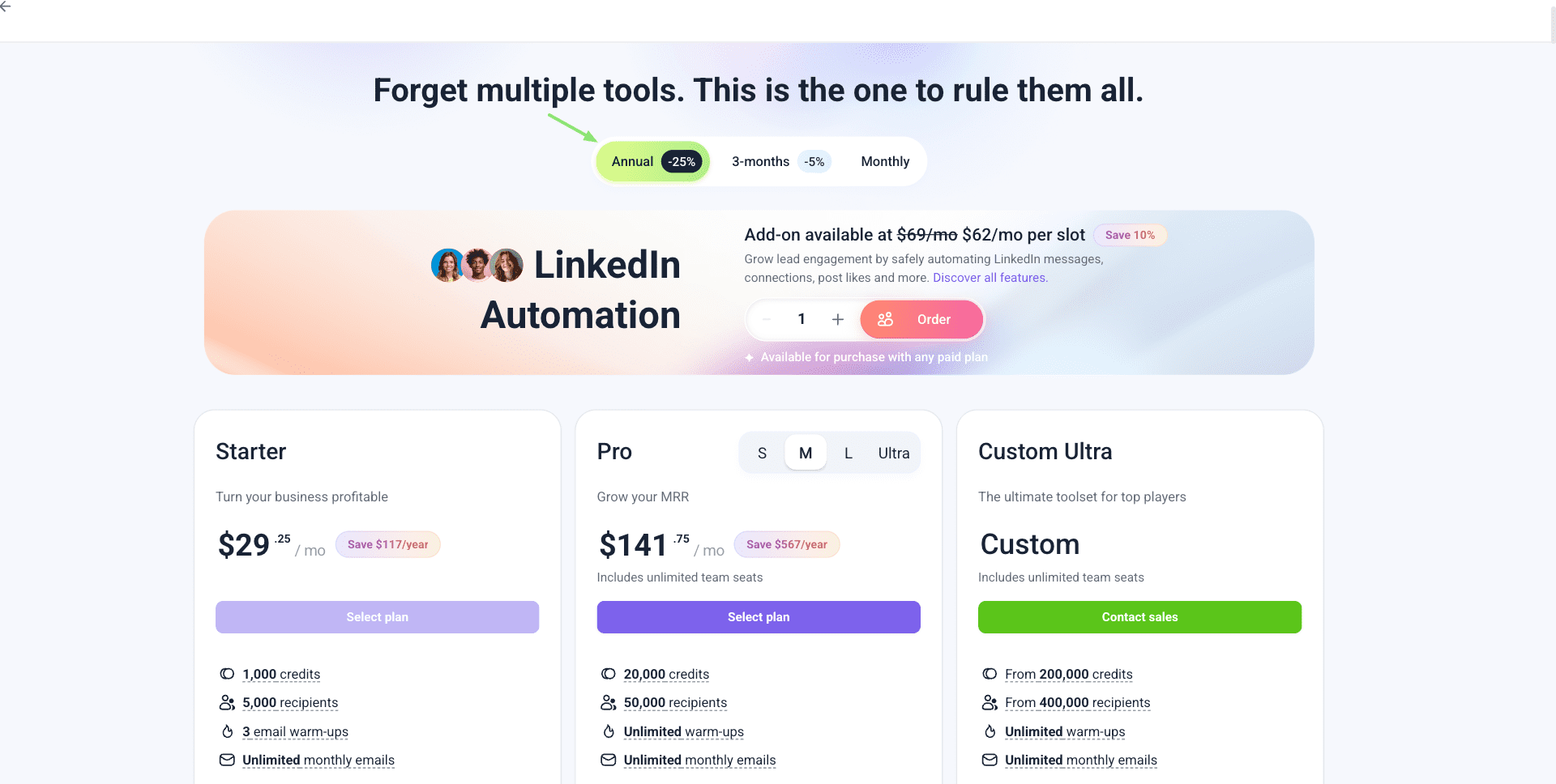
Your option will determine the total plan cost at checkout and the renewal schedule (payment frequency). Before proceeding with the purchase, make sure you've selected the best option for yourself. Here's a comparison to help you understand the difference.
Annual
Cost: You make a single upfront payment for 12 months of premium access, at a 25% discount compared to the monthly billing.
Quotas and rollover: Your balance and quotas refresh every 30 days. This includes credits, recipients and email warm-ups.
Unused credits will roll over to the next month as long as your annual plan is active. Accumulated credits will only expire at the end of the annual period. You can view the expiration date in your billing settings. Be sure to use your credits before the specified date.
Billing: You will be billed annually. Your plan automatically renews for the next year at the end of the billing period, a year after purchase. You can turn off automatic renewal in your billing settings.
Upgrade: When you upgrade your annual plan to a higher tier, you'll get a prorated discount for the unused months and quotas.
Renewal: If you purchase the same annual plan during the billing period, your unused credits will roll over to the new plan. The cost of renewal will be at full price, without proration for the unused months.
Downgrade: When you downgrade your annual plan to a lower tier, you won't receive a discount for the unused months and quotas.
Cancellation: If you cancel your yearly subscription, it will take effect on the next renewal date. You'll keep access to premium features until the end of the paid period.
If you switch from annual to monthly billing, your monthly subscription will start immediately. This means your yearly subscription will be canceled without waiting for the paid period to end. Read more about switching plans.
Monthly (1-month and 3-months)
Monthly plans are available with two billing options: 1 month or 3 months. The 3-month plan includes a 5% discount while offering the same premium features.
Cost:
-
1-month: Pay the standard rate every 30 days for ongoing access to the premium plan.
-
3-months: Pay upfront for 3 months of premium access at 5% less.
Payments: Your monthly plan will automatically renew every 30 days from the date of purchase. You can turn off automatic renewal in the billing settings, but you'll lose access to premium features at the end of the paid period.
Quotas and credit rollover: You receive quotas (credits, recipients, and email warm-ups) when you purchase or renew your plan. The amount depends on the plan you select.
Unused credits will roll over to the next month as long as your plan is renewed (manually or automatically). When it expires, any remaining quotas (credits, recipients, warm-up slots, LinkedIn slots) will also expire.
Upgrade or downgrade: You can switch to a different monthly plan at any time. Select your desired plan and complete the purchase from the Plans page. Upgrades or downgrades within monthly plans are not prorated, but any unused quotas will roll over to your new plan.
Cancellation: You can cancel your monthly subscription at any time in the billing settings. You'll keep access to premium features until the end of the paid period.
If you have a question that we haven't answered, please contact our Customer Care team. You can reach us at help@snov.io or through live chat. We're here to assist you!


Sorry about that 😢
How can we improve it?