We've improved the “Campaign Prospect Replied” trigger in Zapier integration to make your automations instant and more efficient. Any existing automations created before this update will not be affected. Zaps already using this trigger will continue to work as before.
What’s new:
“Campaign Prospect Replied” trigger was updated.
Previously, new replies in your campaigns were monitored using API calls that sent requests at regular intervals. We have rebuilt the trigger to use webhooks instead of the API, which means it is now instant.
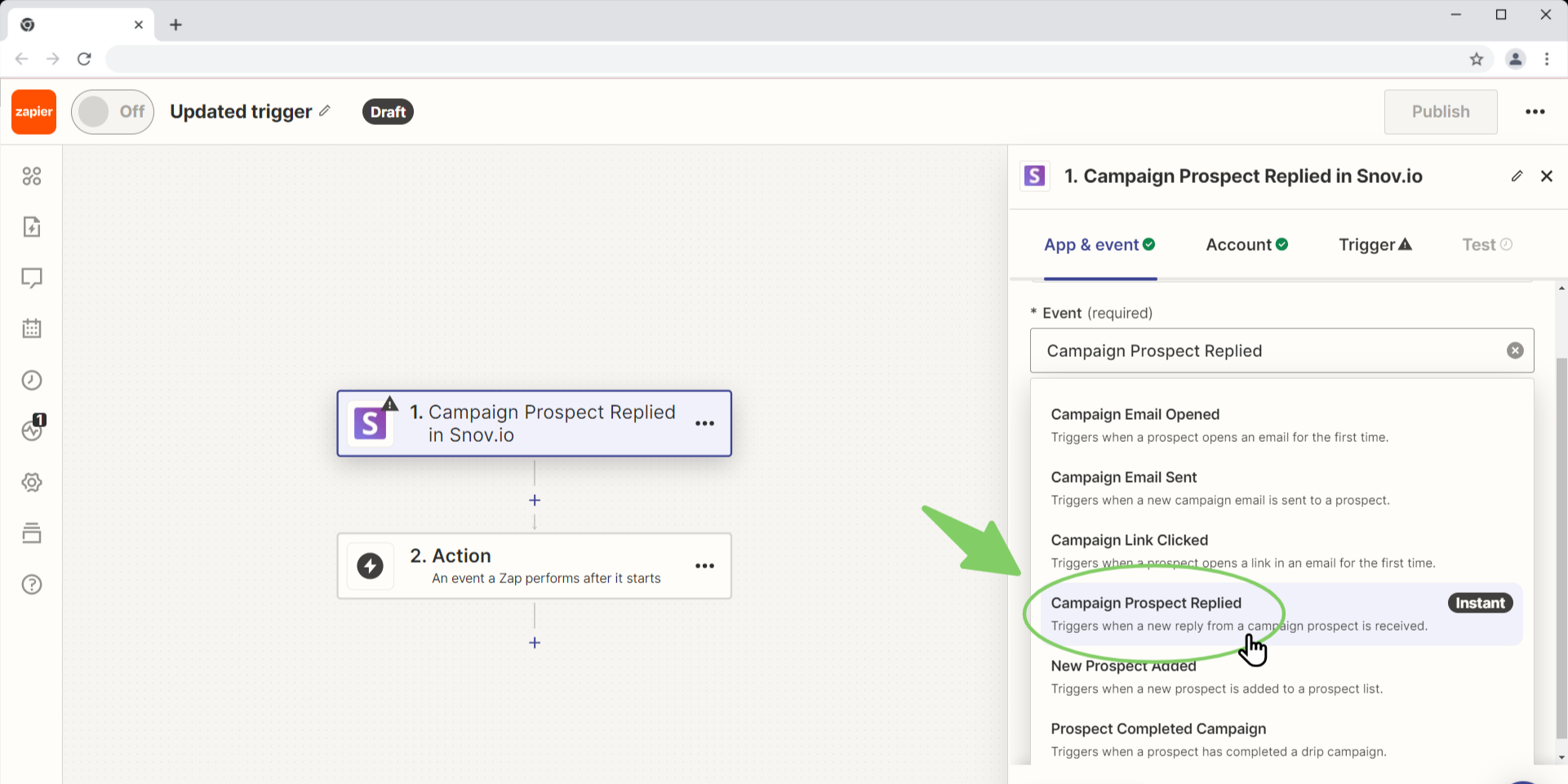
What’s the catch for you:
Replies from prospects will be tracked across all active campaigns, so you don’t need to create a separate zap for each new campaign.
The next action in the zap will be triggered immediately after receiving a reply in any of your active campaigns. This guarantees faster execution of the whole automated workflow.
What does the new trigger parameters mean:
In new zaps created after the update, you can select one of two conditions to activate further actions.
received: When the recipient responds to any email in any of the active campaigns; every reply, even from the same prospect, will trigger the action.
first_received: When the recipient responds for the first time in any of the active campaigns; other replies from the same prospect will not trigger the action.
Trigger parameters no longer require a campaign ID input—the trigger will now cover all campaigns within the connected Snov.io account.
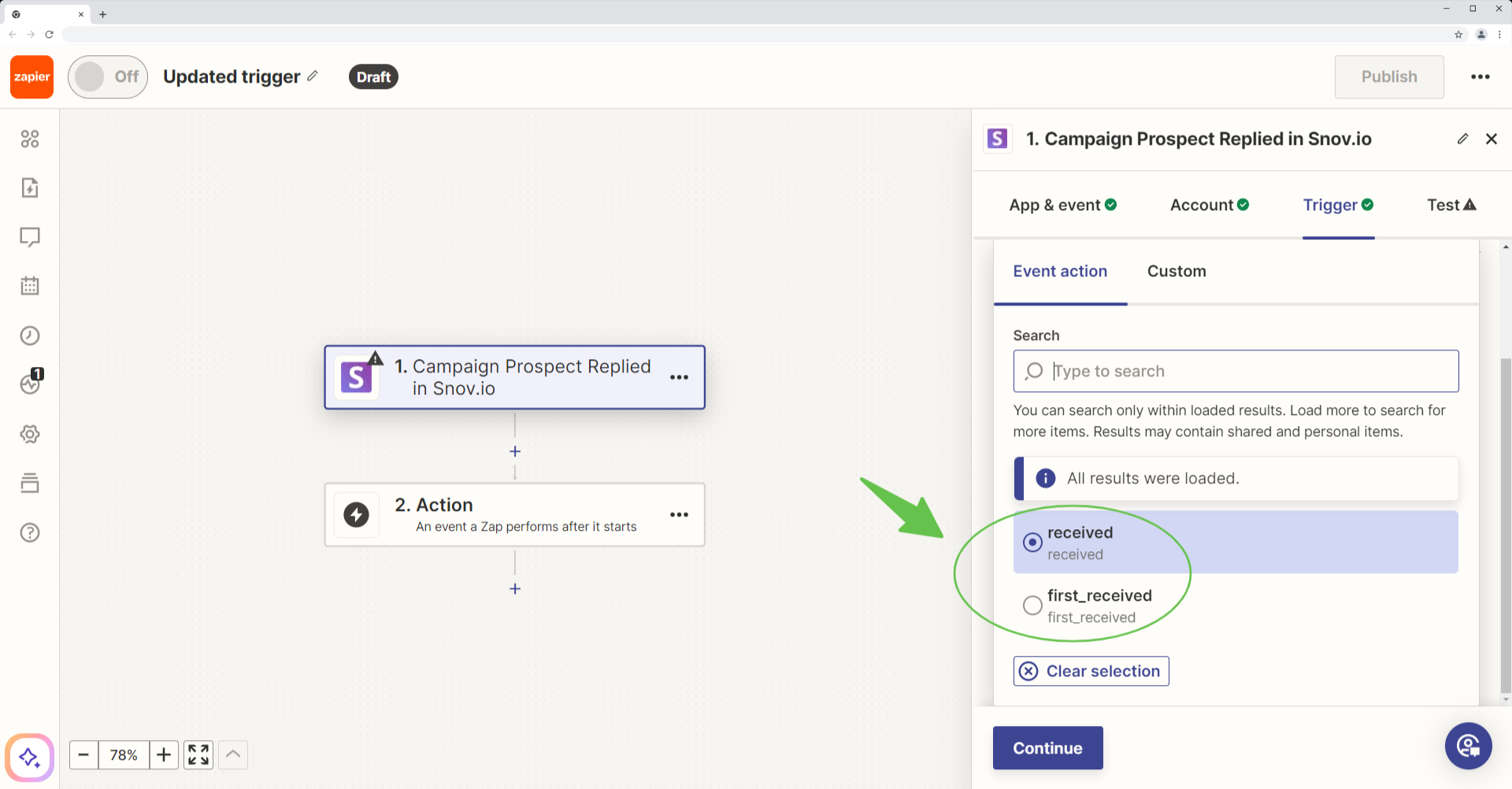
What's next: recommendations
To leverage the benefits of the webhook mechanism, we recommend rebuilding your current Zaps to use the updated trigger. If this isn't feasible, rest assured that your existing automations do not need to be edited to continue to work. Any new Zaps created after the update will automatically use the updated trigger.
If you have a question that we haven't covered, feel free to reach out to our Customer Care team. You can contact us at help@snov.io or through live chat. We're here to assist you!

Sorry about that 😢
How can we improve it?