This article explains how Snov.io sends emails and how you can adjust the sending settings for your email accounts.
Snov.io doesn’t send emails through its own servers. It uses your provider’s servers from your connected email accounts.
Here’s what that means:
1) Snov.io acts as a tool to manage and automate your outreach while your email provider handles the actual email sending. This means that each email appears as if you sent it yourself from your own email, and you'll find all these messages in your email application's "Sent" folder (for example, in Gmail).
2) You get full control over your email account settings. You also control your deliverability and your sender’s reputation.
3) Since Snov.io uses your provider’s servers to send emails, your provider’s sending limits and sender guidelines also apply to your campaigns.
4) You can sync all your connected email accounts with Unibox, so you can view both sent and received emails directly within your Snov.io account.
How to edit email account settings
In Snov.io, you can control the interval between your emails, set a daily limit and schedule sending times. The default settings use recommended values, but you can adjust them to better fit your needs.
To customize your email settings, go to the Email accounts list and click the Edit icon on the right. Scroll down to the Optional settings section.
You can customize these settings for each email account you connect to Snov.io.
Daily sending limit
You can set the number of emails sent per day by each connected email account. Adjust this limit in the email settings to ensure you stay within your provider's limits. Read how to set up daily limits here.
Delay between emails
Set the interval between sending each email. By default, there's a 30-second pause between every email, but you can change this timing to a longer one.
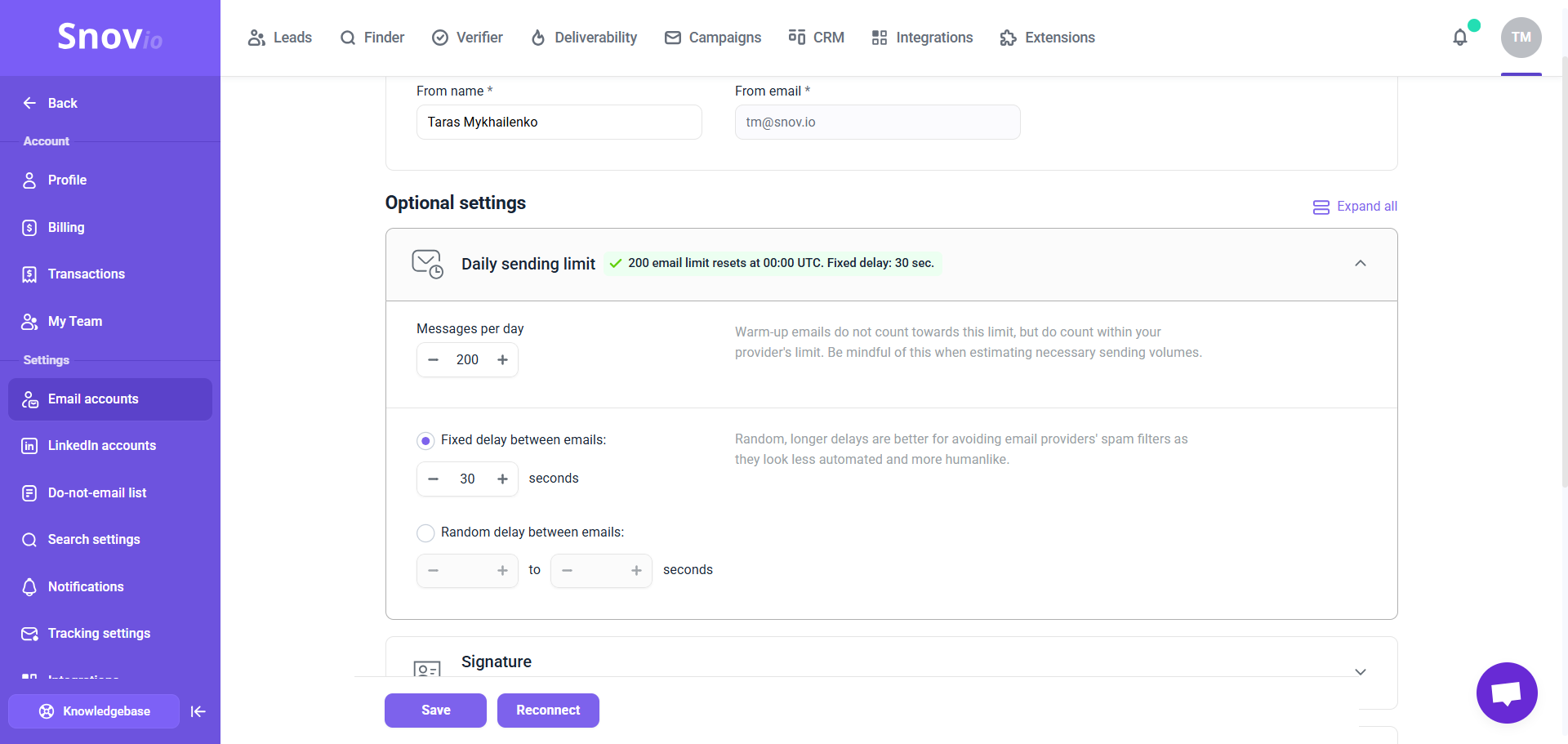


Sorry about that 😢
How can we improve it?