Choose the type of profiles you’re searching for:
Install our LinkedIn prospecting extension from the Chrome Store to start finding leads.
How to find prospects' emails:
Step 1 : Find a list of people on LinkedIn
Begin by finding a list of your potential prospects on LinkedIn.
Use the search bar at the top to generate a list of people based on specific filters that you need, such as position, location, and industry.
Apply People filter.
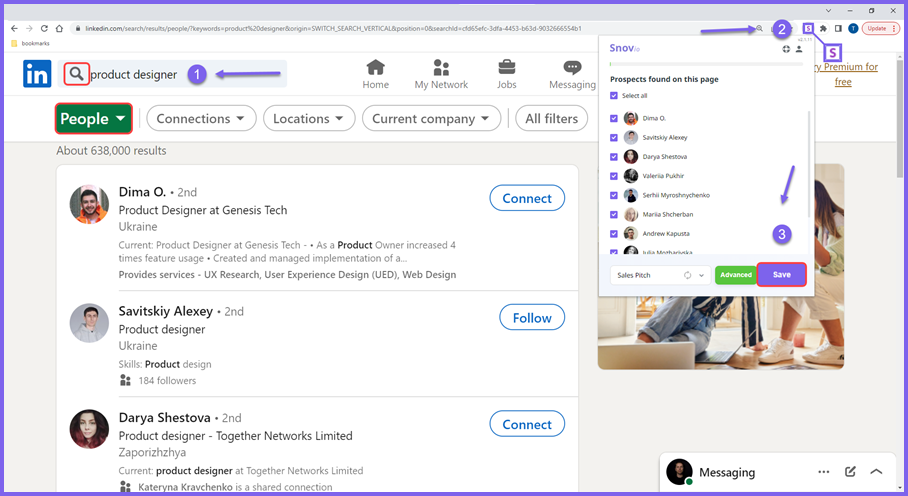
Step 2 : Activate the extension
Next step is to launch the extension and let it find prospects on this search results page.
To activate LI Prospect Finder, simply click on its icon ![]() in the extensions bar in the top right corner.
in the extensions bar in the top right corner.
Step 3 : Save prospects to your list
Click the Save button to add the profiles of prospects to your list and find their verified emails.
Click Go to list button to open a list of saved prospects.
After saving prospects to your list, use our LinkedIn automation software to engage with them through automated action sequences.
How to save companies:
Step 1 : Open a list of companies
Use search bar at the top to get a list of companies based on specific filters you need (location, industry).
Apply Companies filter.
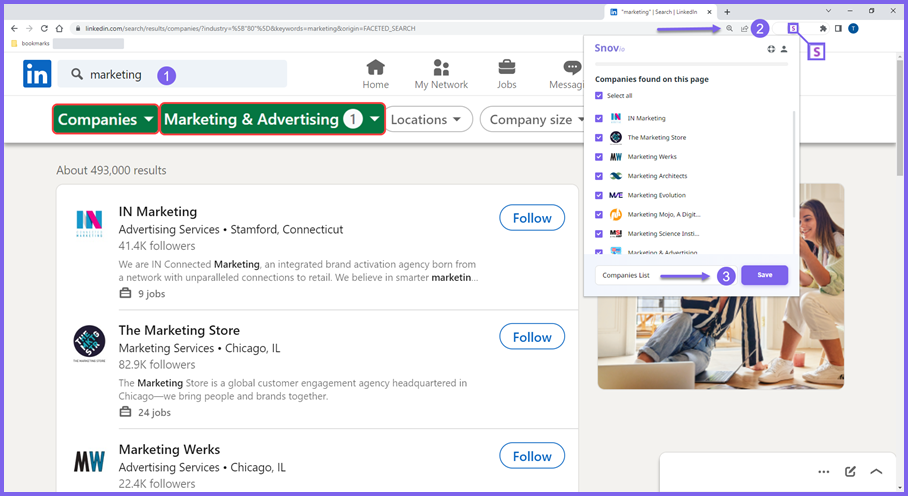
Step 2 : Activate the extension
To activate LI Prospect Finder, simply click on its icon ![]() in the extensions bar in the top right corner.
in the extensions bar in the top right corner.
Step 3 : Save companies to your list
Click the Save button to save them to your companies list.
Click Go to list button to open a list of saved companies.
Have more questions? Feel free to contact our support team via live chat or at help@snov.io.


Sorry about that 😢
How can we improve it?