What’s in this article: you’ll learn how to find email contacts by uploading a file with links to social network profiles.
If you have a list of social profile links belonging to your potential prospects (e.g., LinkedIn or Twitter), and you’re seeking to find their email addresses, the Social URL Search can prove to be a valuable tool for you.
Step 1: Open Social URL Search page
Choose the Social URL Search tool from the Find Leads menu in your Snov.io account.
Step 2: Upload a file with social links
Click the Choose file button to select the file from your computer.
To ensure that your uploaded file is processed correctly, certain requirements must be met.
- The uploaded files should be in either CSV or TXT formats.
- The uploaded file should have only one column with links (Column A).
- Each line should contain only one link, and the maximum number of lines should be 20,000.
- File size should not exceed 10 MB.
- The tool supports links to standard LinkedIn profiles.
Please note that links to Sales Navigator profiles cannot be processed if uploaded.
Supported link format is: https://www.linkedin.com/in/prospect-name-ba3821134/
Here’s an example of the file formatting:
Step 3: Start the search
Click the Start search button to process your file. At this step, no credits will be charged.
After the tool processes your file, you’ll see the number of social links for which it is possible to search for emails.
If you see a “Prospects not found” message, it means that there are no suitable links in your file.
Step 4: Add prospects to a list
The final step is to add the prospects to your list.
After clicking the Add to list button, you will see a message indicating the number of prospects found and the number of credits required to add them to your list.
Note: As the emails provided by the Social URL search undergo verification upon being added to a list, the total credit cost will depend on the verification results. Invalid emails will not be charged any credits.
Click Yes to continue adding prospects to your list.
To view the results in your prospect list, click on the Open list button.
Need help? Email us at help@snov.io or use live chat.
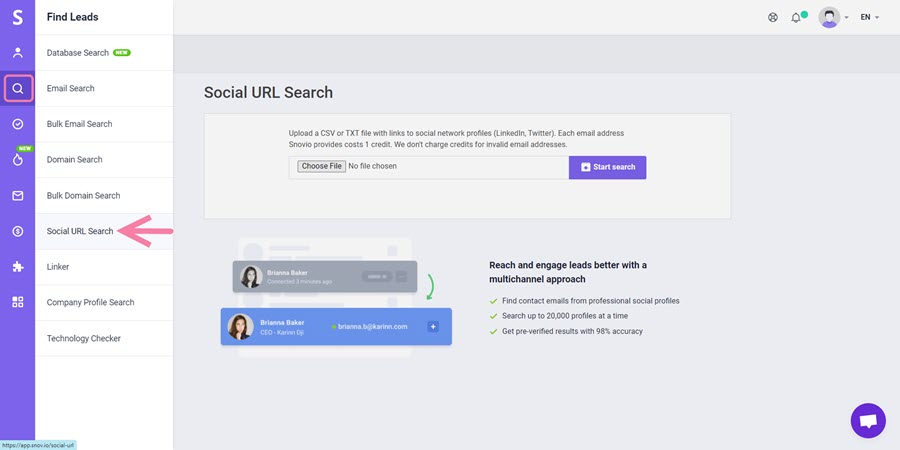
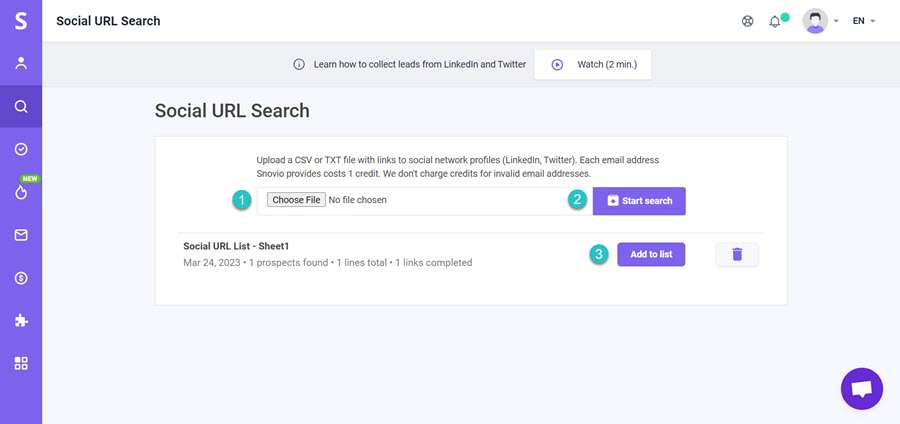
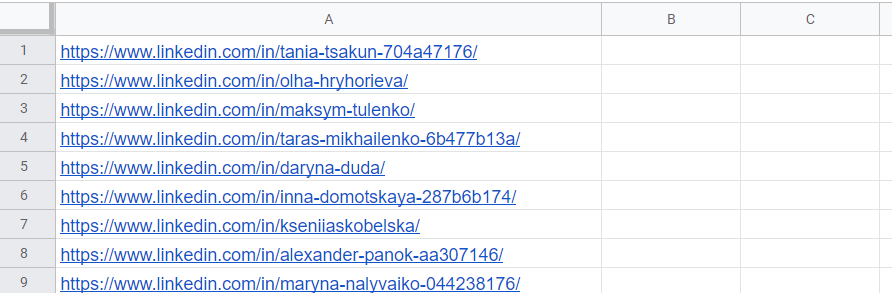
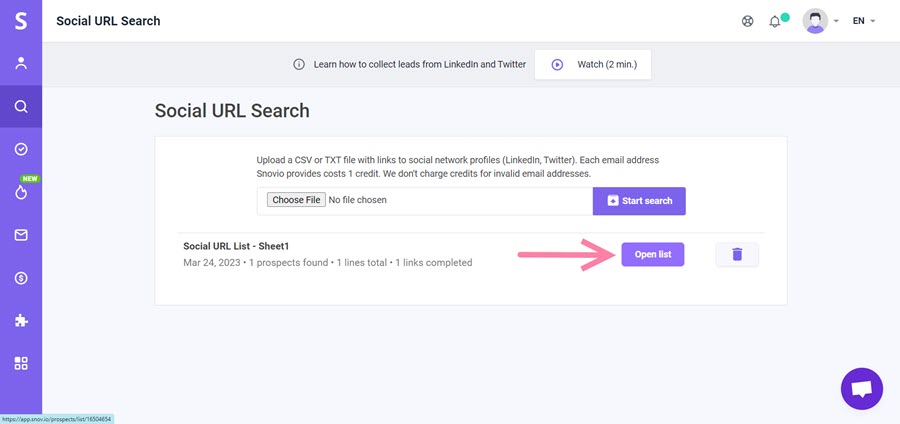


Sorry about that 😢
How can we improve it?