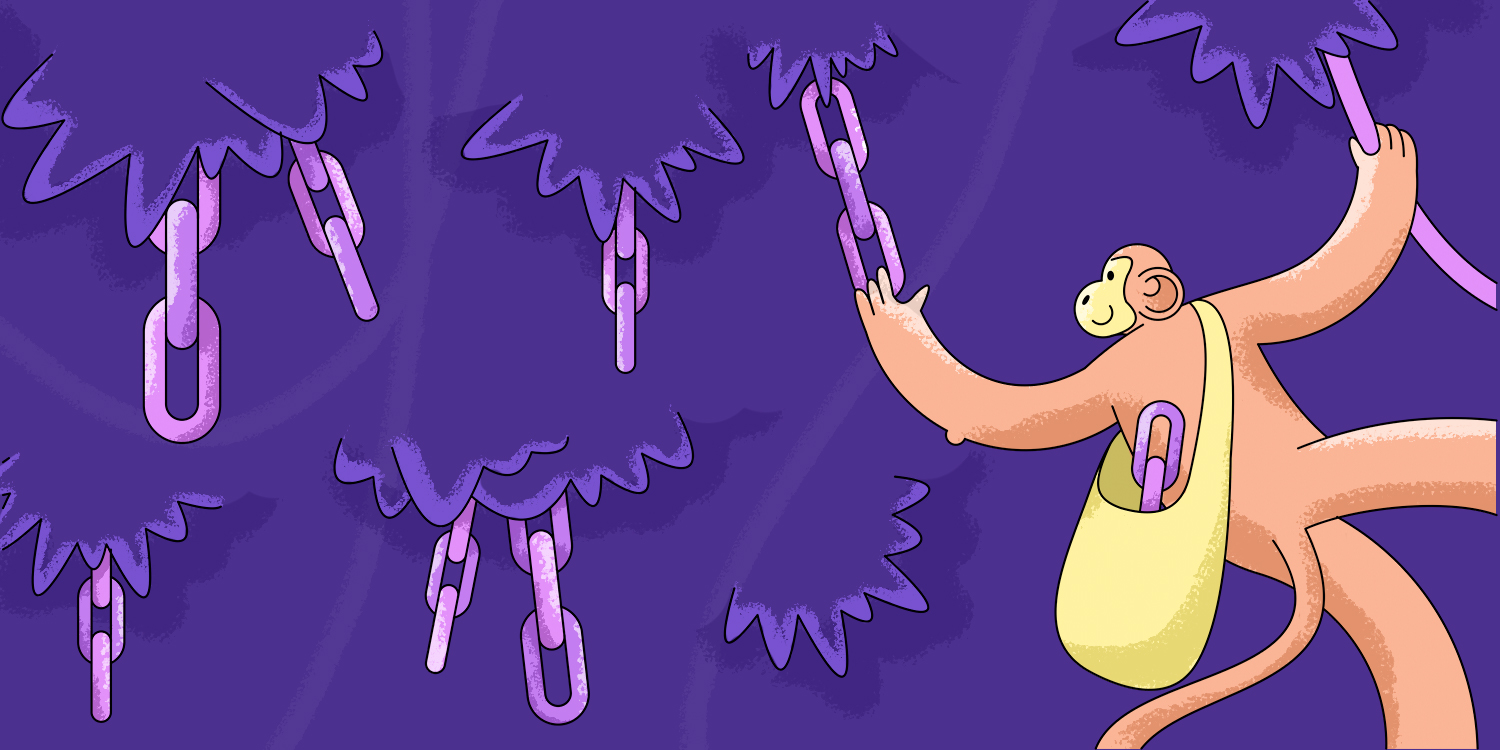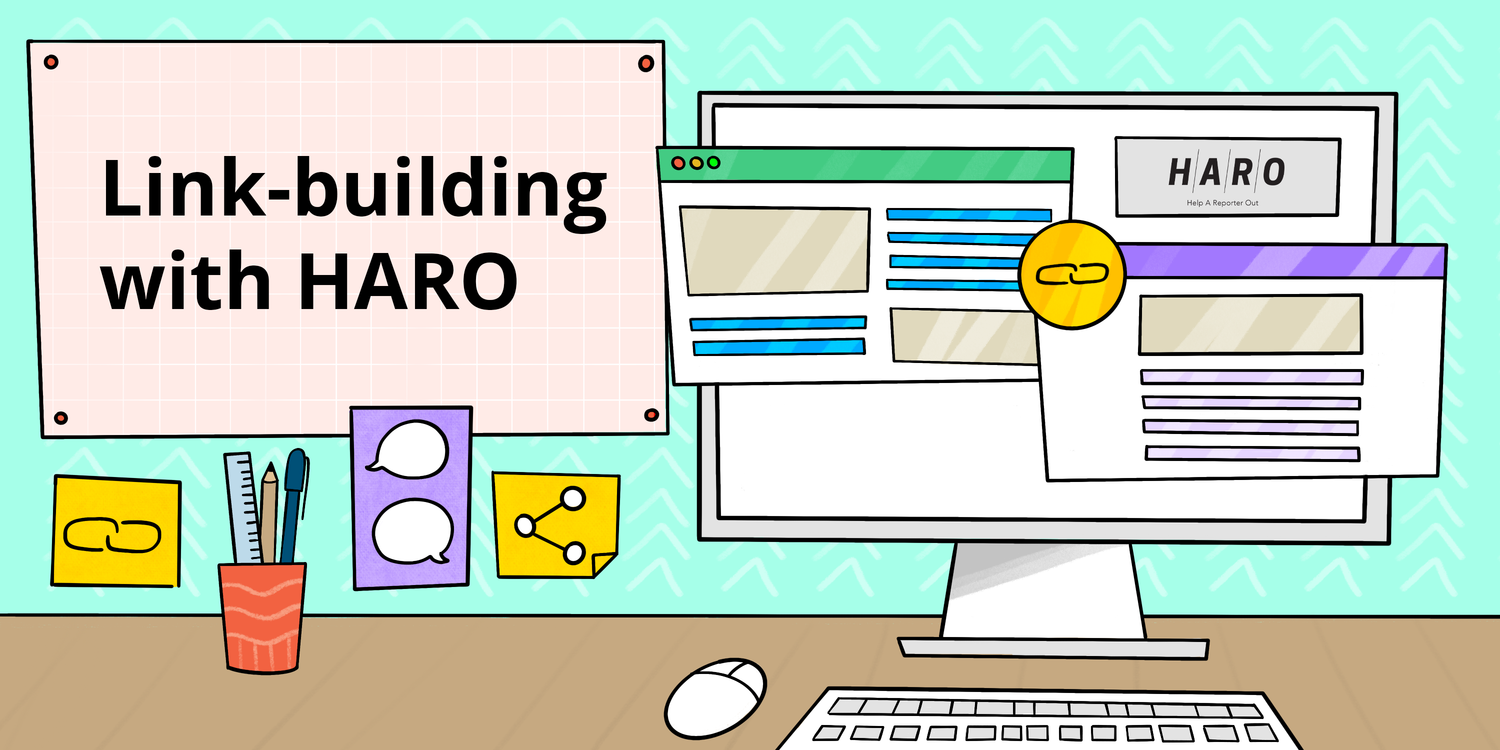The broken link-building method, otherwise named dead link-building, is known to yield higher conversion rates than conventional link-building tactics. However, making it come true requires SEO knowledge and an understanding of backlink-building.
This article dwells on the broken link-building concept and ways to perform it effectively.
Outline:
What is broken link-building in SEO?
Now, the idea of broken link-building may sound strange, but it’s only until you discover its true meaning. So, what is broken link-building? It’s defined as a strategy in SEO based on building link replacements – finding pages relevant to your sphere of activity that have broken backlinks.
What is a broken link, and when can we call a link dead?
Broken or dead backlinks usually emerge when linking to a web page becomes inactive or malfunctioning, leading to the page with the message ‘Error 404.’ Once you see some of the pages with broken links, your goal is to ask website owners if they want to share your content instead of those error pages.
A deal like this is relatively easy to close since it benefits the site owner and you. They replace a broken link with a meaningful page, top up the site’s usefulness, and offer a better user experience while you gain another backlink.
Is broken link-building blackhat?
When hearing about a new technique, one can approach it with caution. However, broken link-building techniques are white hat link building strategy. They allow you to create unique and high-quality content and reach out to external sites to achieve a wider audience through inbound links.
It’s totally up to the website owner to link to your content.
If broken link-building is what you need, follow this simple broken link-building guide.
How to do broken link-building?
If you’re wondering how to do prospecting for broken link-building, it takes three steps, each of which may last differently.
- Searching for broken links from websites related to your area.
- Finding or creating content from scratch that would substitute the original error page.
- Contacting webmasters to convince them to replace error pages with links to your pages.
Though broken link-building techniques sometimes take time and effort, they work effectively to enhance your site’s performance and ranking in search engines.
Find broken links for link-building
While doing a broken link-building strategy manually is challenging, here are some strategies that can help you out.
Look for webmasters’ pages with broken links
As you can infer from the tactic of broken link-building, searching for dead links can sometimes be tiring and time-consuming. It takes patience and thorough examination to find broken links worthy of use.
You don’t always find broken pages with equal ease, which is the main issue. Basically, your success in this depends on the time for research at your disposal and the extent of your enthusiasm and motivation.
Integrating a consistent backlink management strategy can alleviate these challenges and improve the efficiency of finding and replacing broken links.
This is why we recommend using a backlink checker tool to make your life easier.
For example, to find webmasters’ pages with broken links, you can use the SEO Spider tool developed by Screaming Frog (free for crawling up to 500 URLs) and let the crawler do the job.
Here’s how you can do it:
- Remove the crawl depth under Configuration > Spider > Limits by unticking the configuration.
- Keep only External Links enabled and untick all other resource and page links.
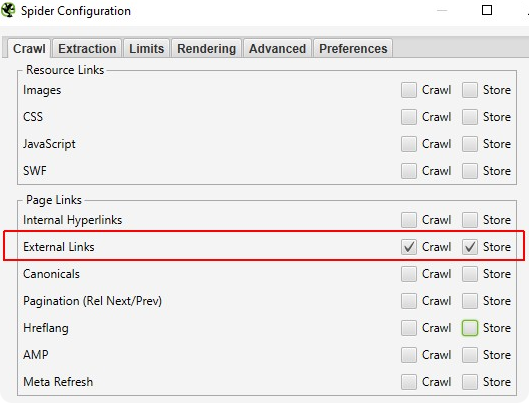
- Type in the website you want to crawl in the search bar, and hit Start.
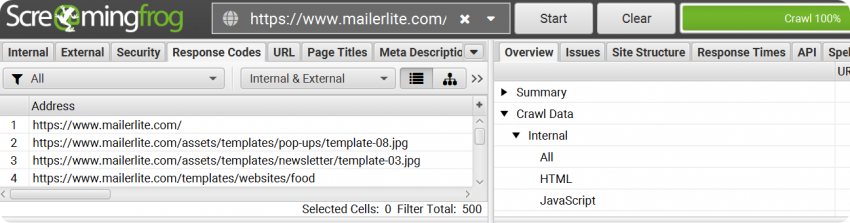
- Once the crawl is complete, navigate to the Response Codes tab. In the drop-down filter menu, choose Client Error (4xx) to get the list of dead URLs.
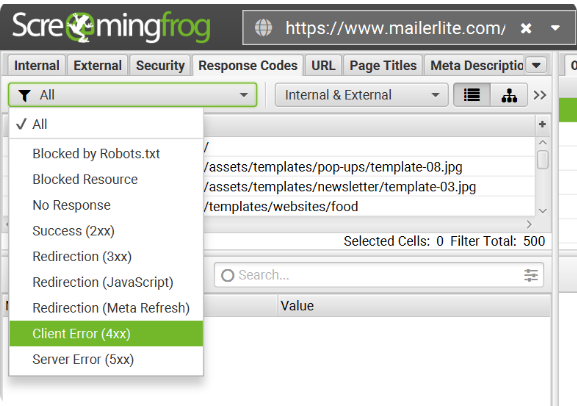
- To see which website page has a broken link, go to the Inlinks tab at the bottom.
- Now, you can export all the links with the Bulk Export option.
Look for broken pages about a topic
Though the previous technique is a more convenient way to find broken link mentions, sometimes, searching for broken web pages by specific topics can produce more results.
To perform it, use the Ahrefs Content Explorer tool—a database containing billions of pages. Here’s how you can check the website for broken links:
- Type in a topic (broad enough for the tool to find related pages).
- Configure the search mode setting to ‘In title’ and press the search button.
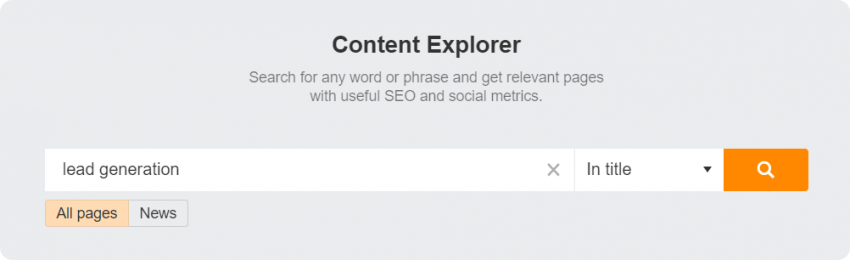
- Filter pages out for dead links only.
- Set the number of referring domains (e.g., 20 and up).
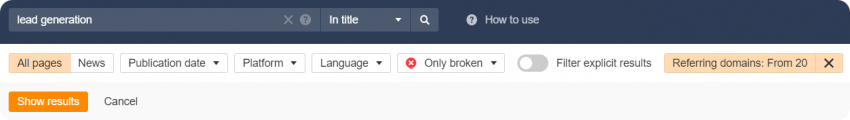
Still, not all such pages will be great for your promotion. Use the ‘Page traffic’ filter to see a page’s popularity. The more visits it used to have, the better deal this page will make.
Look for the competitors’ broken pages with backlinks
If there’s a famous rival of yours, the simplest way to make broken link-building work is to see if they have dead pages. Since every website owner can move, delete, and restructure their content, such pages are not a rarity if webmasters forget to redirect them to useful pages.
For example, you can use Serpstat to check every dead link’s backlink profile. Here’s how:
- Go to the Backlink Analysis tab and simply input the broken link’s URL in the Referring Pages field.
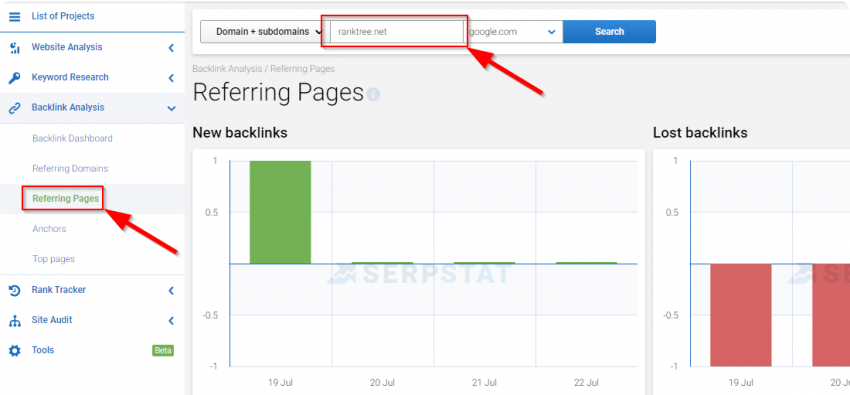
- Browse the list of websites that have links to the broken source. You can utilize the results in any format by exporting them.
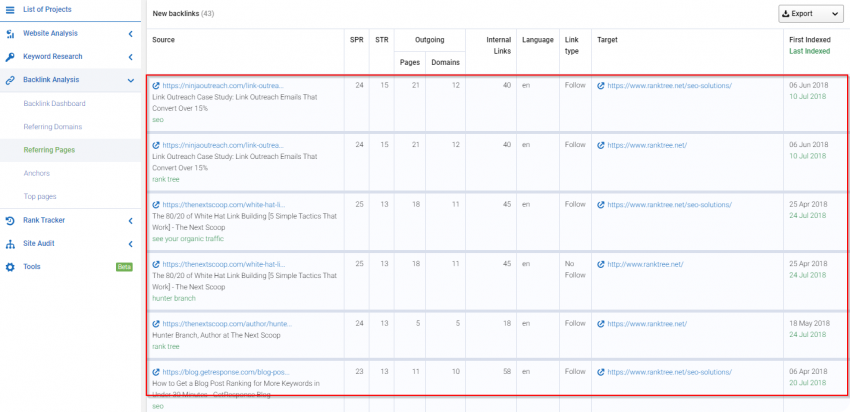
Find broken link prospects on Wikipedia
This is a great technique to spot some juicy dead links. Just put in Google a search string that you can see on the screenshot below, replacing ‘marketing’ with your own keyword.
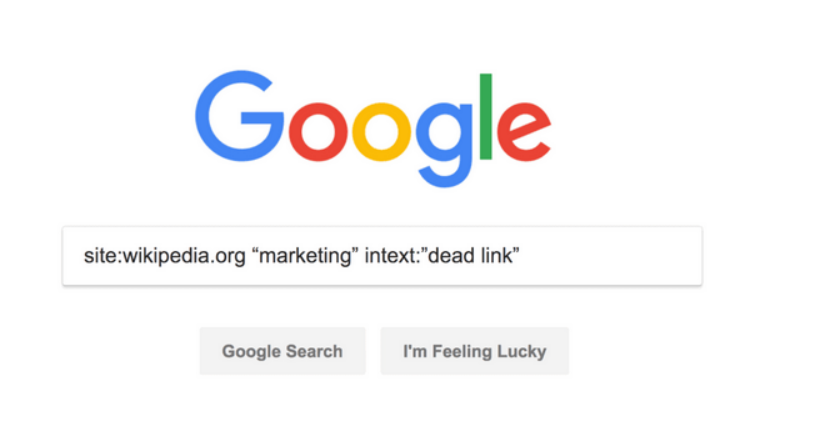
Google will show you a lot of Wikipedia pages that have dead links. The next step is to put those dead links in a backlink analysis tool and see what other pages are linking to them. Boom!
Now, you have a list of prospects for a broken link-building campaign. Don’t forget to filter them out by implementing our tips for qualifying the links.
Check broken links for SEO
There is a big reason you shouldn’t be too quick to jump on a chance to replace a dead link with your content. Even if the page seems attractive to invest in, it might fail to have any good backlinks. What is more, you should find out why exactly people linked to the page that is now dead in the first place to see if it has any conversion potential.
This process of checking the potential of links is called vetting link prospects. You can use many tools for this, but we love Ahrefs Site Explorer, which shows you the Backlinks report once you type in the URL.
Just make sure you change the sorting mode to ‘One link per domain’ and cancel showing history.
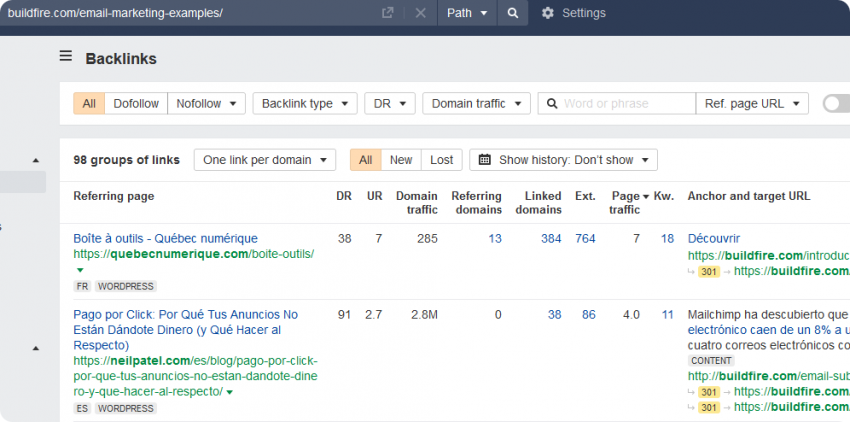
Now, it’s time to review each link, but if you aim for a spot check, use filters:
- Look for sites that allow dofollow links. This means only good-valued links will appear, not those from forums and comments.
- Aim at finding DR30+ link donors. This ensures that links will not have anything to do with low-authority sites.
- Exclude subdomains. This lets you get links not mentioned on low-quality platforms and spam.
- Check the backlink profile of the donor site with SEO tools. Look at the quality of links built to the site you want to get a backlink from.
- Avoid sites with many outgoing links to low-quality and spammy resources (casino, pharma-related, you name it).
- Check the traffic. If the website has little or no traffic, it signals that Google doesn’t trust it.
- Pay attention to the niche. Try to find niche-relevant websites for link-building or sites closely related to your niche.
- Pay attention to the link neighbors on the same page you want to get a backlink from.
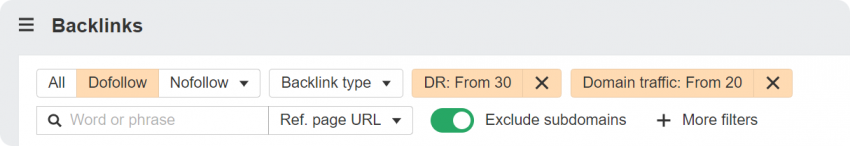
Add other filters if you find them necessary, like the content’s relevance to the visitors’ goals.
Create an optimal page replacement
The next step is crafting a worthy replacement for the dead page. Remember that a similar structure often makes it more successful. In a nutshell, it should fulfill a similar goal and discuss related things but don’t copy anyone’s content.
It would help if you made similar outlines, including H1, H2, H3, and others. Use keywords relevant to your campaign. The optimal solution is to hire a professional writing service and ask them to make a blog post, article, or any other type of post you aim for. An expert team will make the content original and include necessary links.
However, avoid repeating the same mistakes you might find on the pages you want to replace. For instance, if links lead to outdated information, reference current data on the same topic. Again, a reliable writing team will refrain from inserting too vague links and will grant clear reasons for recommendations.
When trying to reach perfection, there are no limits, right? There are certainly other ideas for a new page improvement. This may often include:
- Images
- Diagrams & graphs
- Interactive templates
Any other visualization for the described ideas will do. Simplifying, including less complicated terms, and fixing issues with accuracy makes sense.
Find contacts of your link prospects
You need to get in touch with an editor or a content manager once you’ve compiled a list of websites. You can browse through the Contact us, Write for Us, About Us, and related website pages. However, you’ll typically find a general contact (such as info@ and contact@). Therefore, you’ll need to conduct manual data mining to find the required email.
There is an excellent alternative to automate your efforts — an email finder tool. Snov.io offers one for free. Let’s take a look at how to find the targeted contact using the Snov.io Domain Search feature:
- Type in the domain name

- Get information about the company and the list of its employees. Filter it by position.
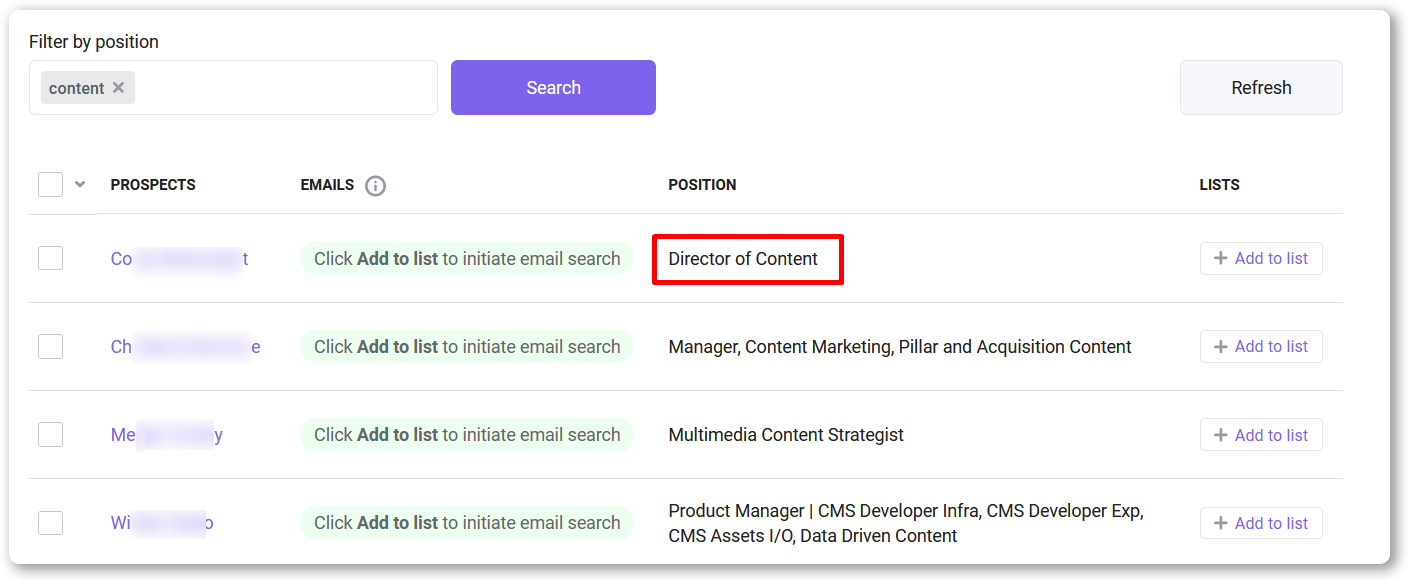
- Choose the link prospect and add it to the list. You’ll automatically get their email address which will be verified.

Use outreach for link-building
The final link-building step is pitching your new page to the individual linking to the broken page. This step, however, is not a reason to relax and let it go with the flow. A poor formulation or mistakes in emails can spoil the whole picture, whereas a clear and concise message will help you get a new little victory.
Let’s discuss what you should keep in mind at this point.
Use a good subject line
What makes a strong outreach subject line for link building? Firstly, the one that prompts a reader to open your email! Make sure your subject line captures the critical value of your offer and is succinct, to the point, and clear. You don’t need to be particularly imaginative.
In addition, to address the recipient properly, research is needed. Find out who the person is: editor, blogger, or website’s webmaster. Look at what spheres they are passionate about. With this at hand, you can find common ground and make the offer more attractive.
Personalize
You don’t want your potential customer to delete or quickly mark your email as spam. Therefore, be sure the individual who will read your message is actually interested in working with you. When your potential customer receives numerous emails every day, you should personalize yours to stand out from the crowd. How?
- Use their name.
- Mention something specific about their work that will show them you’ve done some research or followed their content.
- Use a proper email ending.
Use follow-ups for outreach emails
Let’s be honest – we don’t always leave emails unanswered because we take no interest in what they offer. Our busy schedules and emotional conditions are only some of these reasons.
Thus, don’t be scared to give it a second (and even third) shot. Send a friendly follow-up message 3 or 4 days after the initial email and see if it gets a reply. Believe us, in the monthly flow of emails, your follow-ups aren’t going to sound too intrusive.
Show your appreciation
Just let the person know you are grateful for them taking the time and delving into your request.
Now let’s look at some of the templates you can use for your guest-posting outreach:
- Reference pieces of advice and recommendations on your topic.
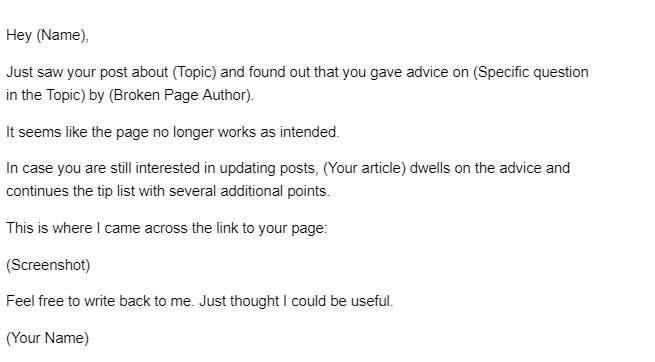
- Reference the concept itself and its definitions.
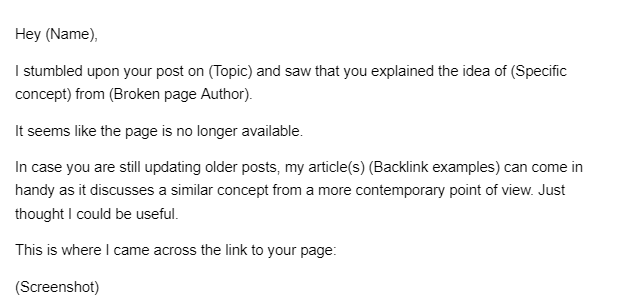
Just keep in mind that you shouldn’t give links in the message. It’s better to include a screenshot, as in examples, because it is a much safer way to show where you took the link from.
One final word for link-building outreach is that you don’t have to do it manually. As an illustration of a reliable link-building partner, there is the platform wmlinks.net that offers performing effective outreach, settling good deals with bloggers, influencers, and webmasters for you to get opportunities for new and organic linking.
Wrapping up
The backlinking strategy described in this guide remains a brilliant tool for acquiring new meaningful links. Is it easy? Nope. There are many nuances to keep in mind. Besides, every webmaster should be approached uniquely. Only with this in mind can one get close to cooperating with success and growing conversion rates.
Stick to the ‘musts’ of broken link-building: strong value proposition, checking backlinks, including good linkable points in your content, making this content unique and relevant, and keeping a friendly tone in your outreach emails.