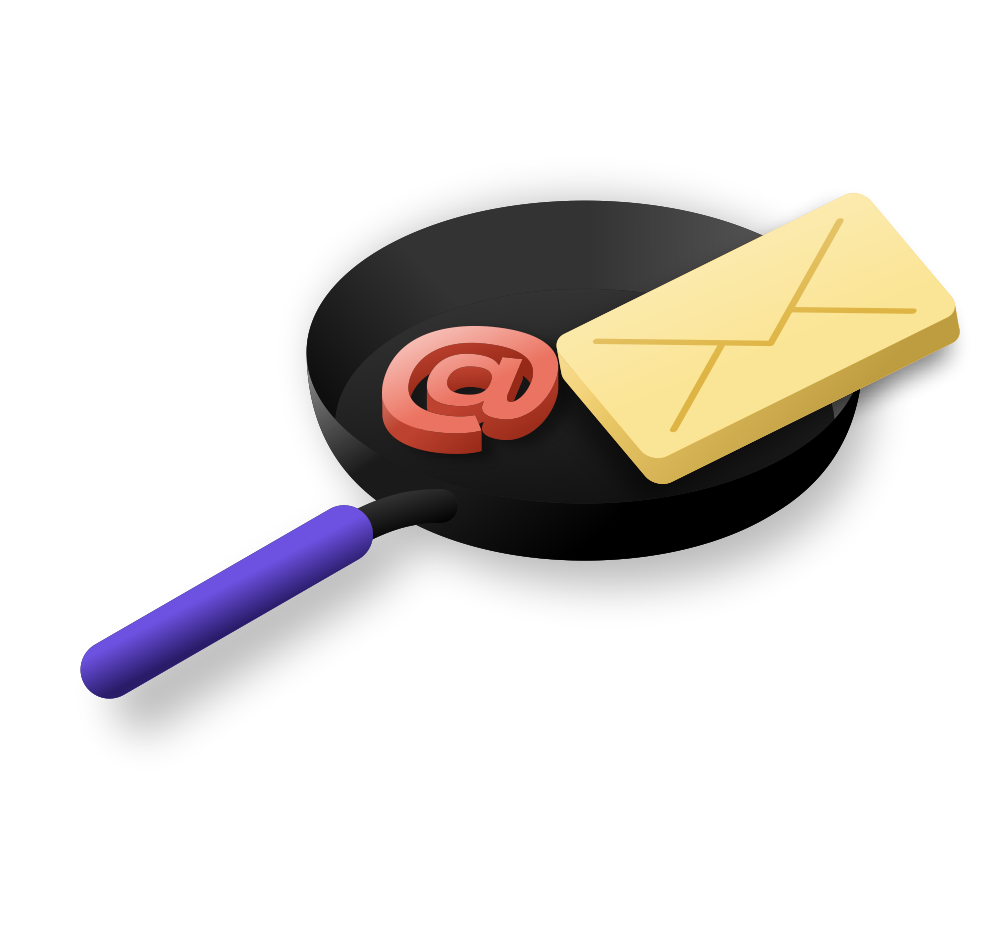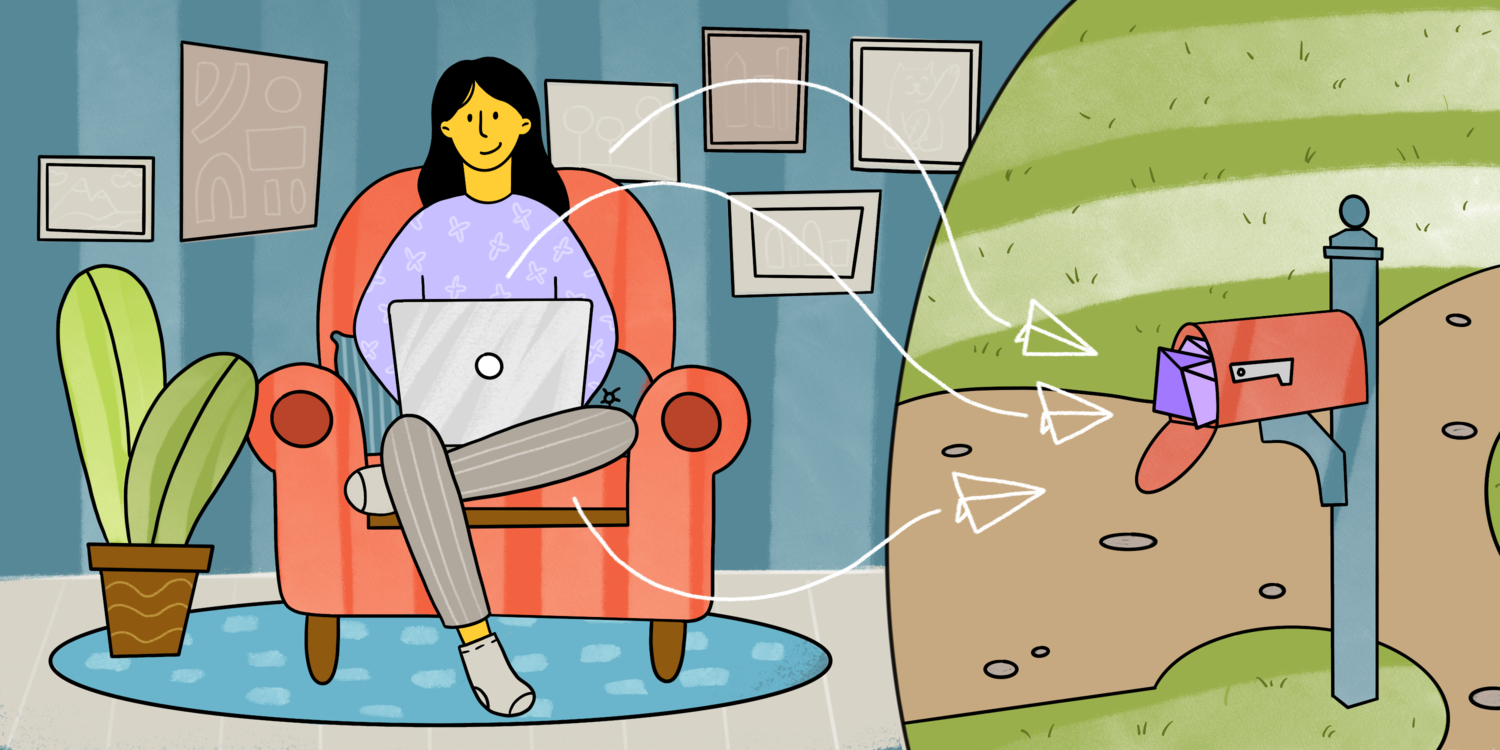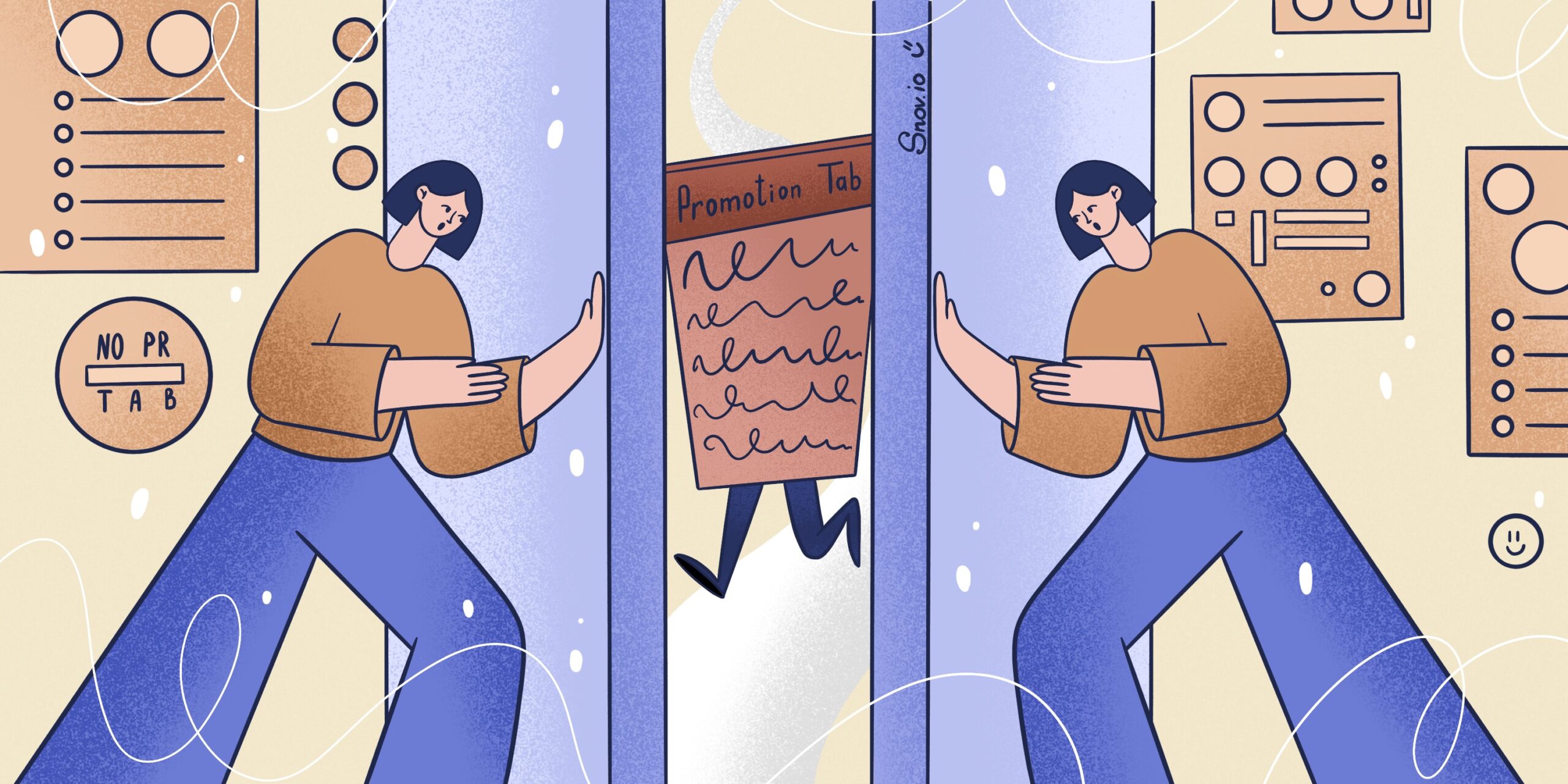You seem to have built a fantastic email campaign and elaborated on every detail, but your emails go to spam. Frustration… Disappointment… Familiar?
The most typical reason your emails may not land in the recipient’s inbox is that the email provider doesn’t trust you. What you can do about it is to warm up your email account.
I know, I know, you might say that it will be super hard to do it manually if you plan on sending bulk emails. I’m ready to dispel this myth. Nothing is impossible if you forearm yourself with a reliable email warm-up tool.
In this post, you’ll get a list of the 13 best email warm-up tools – we’ve tested the eight most popular among them by ourselves based on their common features and added the comparative description so you’ll have more options to choose the software that fits your needs.
Outline:
What is an email warm-up service?
An email warm-up service is a tool that helps you automate the process of email warm-up, boosting your email engagement, increasing deliverability, and establishing your credibility. It connects to your inbox and does the warm-up for you over several weeks.
Why do you need to use an email warm-up tool?
With an email warm-up tool, you’ll look more credible to email service providers, which will help you keep your sender reputation on a decent level. Meanwhile, your emails will be less likely to land in the spam folder.
What’s more, if you’re operating in B2B and planning to send emails in bulk, you’ll have to automate your business processes, and email warm-up is not an exception. In this case, I highly recommend using an email warm-up service.
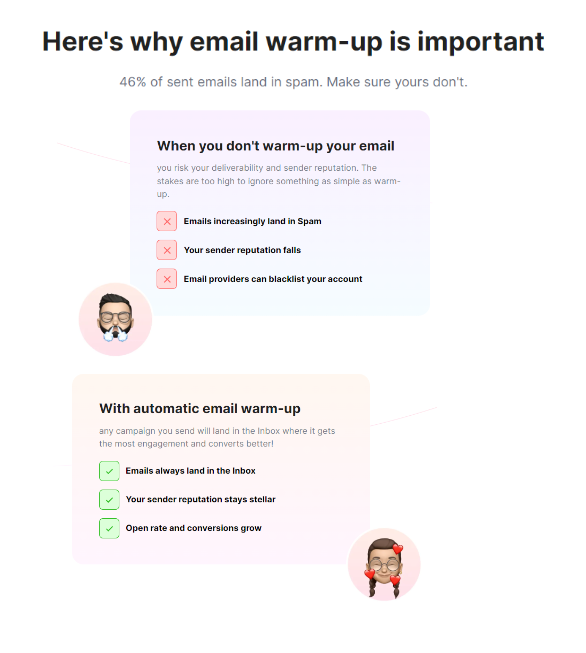
How we tested email warm-up tools
The goal of our test was to find out the following:
- Which of the most popular email warm-up tools will be able to grow your email deliverability faster than the rest,
- Which service will be able to quickly restore your email deliverability in case anything goes wrong in the process,
- And which tool has the best pricing vs. functionality ratio.
We created more than a dozen fresh personal Gmail accounts and checked their email deliverability before the warm-up.
Then we picked 8 Gmail accounts (one per service) with similar email deliverability percentages (74-76%) and launched a 3-week-long email warm-up using each tool, testing their parameters, functionality, customer support, and, of course, the way they improve email deliverability.
We checked email deliverability one week after the launch, then again 2 weeks after the launch. This time, the email that was sent to test inbox placement contained a spelling mistake (the word ‘implementation’ was written as ‘implementation’). We did this experiment to see how the tools would react to such a stressful factor. Finally, after three weeks, we checked email deliverability once again.
We evaluated email warm-up services on a 100-point scale according to the following criteria:
- Ease of use (simple registration, easy navigation, access to results after warm-up, filtering of warm-up messages) – 10 points
- Customization opportunities – 5 points
- Email deliverability improvement – 50 points
- Warm-up email copy – 5 points
- Analytics – 10 points
- Customer care – 5 points
- Additional features (except warm-up) – 10 points
- Price per quality ratio – 5 points
The weight of the criteria is not the same. For instance, email deliverability improvement is the reason an email warm-up tool is actually used. Therefore, this parameter should be given the highest importance.
Likewise, users are more interested in services that include other features they can use for successful email outreach. This is why we also evaluated how many additional features the tools provide to compare the effectiveness and price of warm-up-only solutions against the quality vs. price ratio of multifunctional tools.
Test conditions
- We selected email warm-up tools that allow warming up not only business accounts but also personal email addresses.
- All email deliverability checks were conducted on the same outside platform – Glockapps.
- We tested all tools on their basic paid plans.
- The sender score before and after the warm-up was relatively the same for each service (97 on average). Since it gave us no comparative value, we didn’t include it as a parameter for testing.
Ready to see what results we’ve gained after our experiments? Off we go!
Best email warm-up tools for your B2B outreach
1. Snov.io
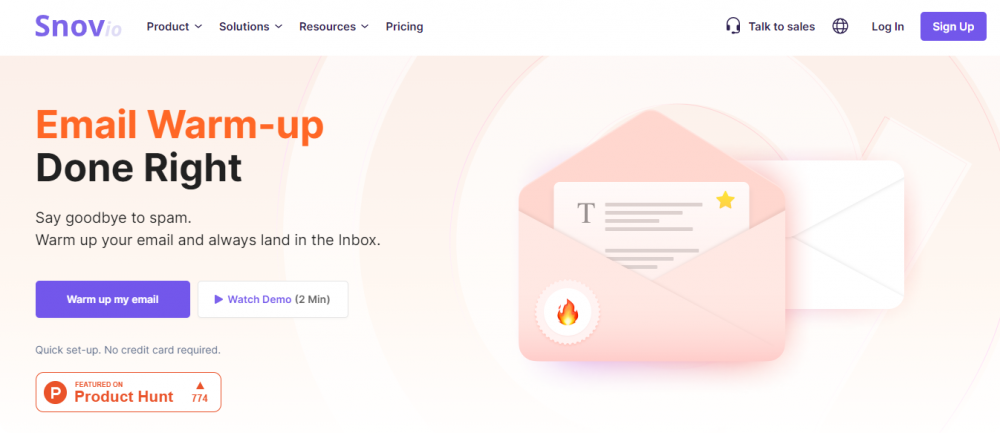
Known as an all-in-one is a sales engagement and automation platform, Snov.io developed an email warm-up functionality with the basic plan offering a warm-up of 6 mailboxes and sending up to 200 warm-up emails a day.
Let’s look at how the service passed our test by analyzing its performance based on the criteria we tested:
Ease of use
+ Fast and simple registration.
+ Intuitive step-by-step preparation for the warm-up.
+ Video tutorial and quick text guide on how to use the tool.
+ Automatic filtering of warm-up messages in the inbox (all contain “snv” in the subject line and are organized in a separate folder).
+ Access to the results after the warm-up after the end of the subscription.
Customization opportunities
+ Possibility to choose your own desired parameters such as the reply rate, deadline for the warm-up campaign, warm-up campaign schedule, the starting volume of emails that will be sent on the first day of the campaign, daily volume increase, and daily sending goal.
+ Possibility to use both auto-generated and your own email templates for the warm-up.
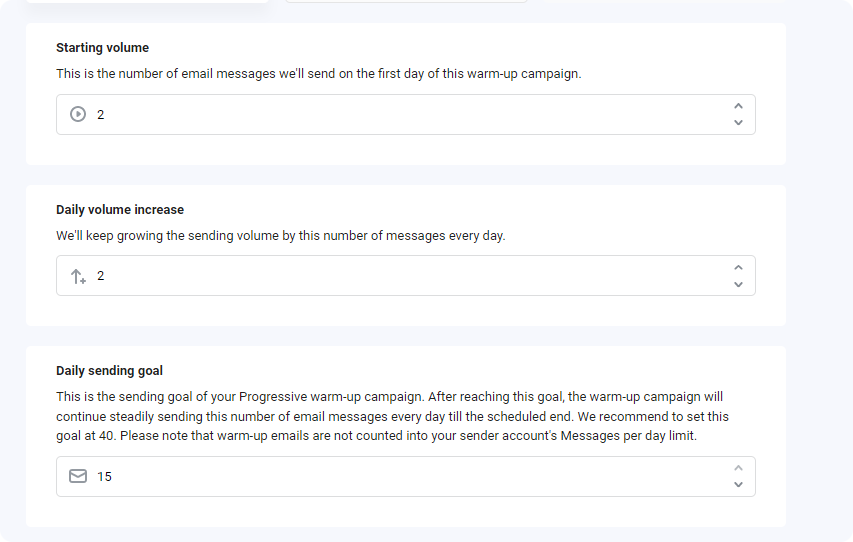
Our settings looked like this:
Reply rate – 30%
Starting volume – 2
Daily volume increase – 2
Daily sending goal – 40
Email deliverability
Before the warm-up, when we checked email deliverability, it was 74%.
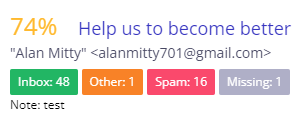
One week after the launch of the warm-up, it grew to 95%.
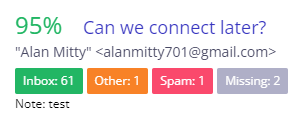
When we deliberately spoiled email content a bit during the next email deliverability check, email deliverability dropped to 72%.
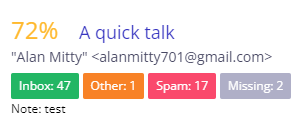
At the end of the warm-up, the service restored email deliverability, reaching 95% again.
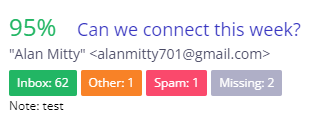
As you see, the tool has coped with not only growing email deliverability but restoring it after the spammy experiment.
Warm-up email copy
+ Well-structured, meaningful email copy.
– Randomly generated sender and recipient (neither coincide with the sender and recipient in the previous message within the thread).*
*The Snov.io team is currently resolving this issue.
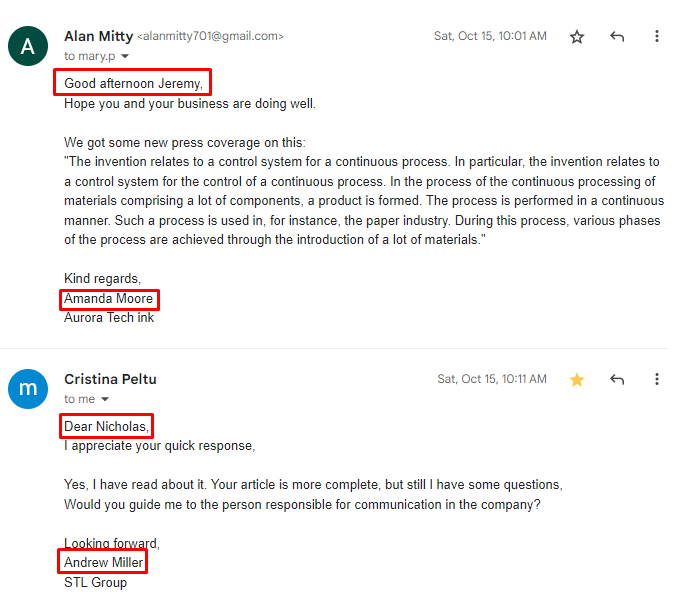
Analytics
+ Illustrative dashboard with a graph demonstrating how many emails have reached the inbox, went to spam, got replies, as well as the email deliverability chart.
+ Possibility to get results for any warm-up period you choose.
– No information about the total number of emails sent and the total number of interactions.
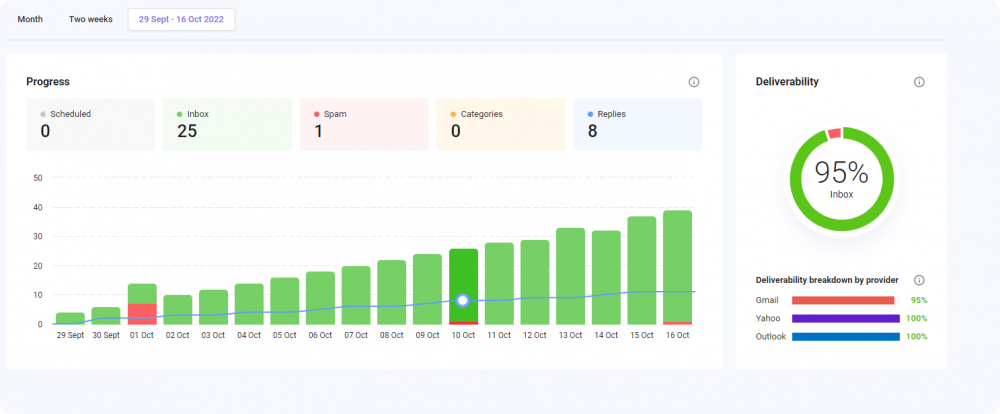
Customer care
+ Round-the-clock availability of support.
+ Immediate responses from the customer care team.
Additional features
- Email Finder
- Email Verifier
- Email Drip Campaigns
- Email Tracker
- A free CRM
All these features are included in the plan.
However, Snov.io Warm-up doesn’t include such closely related to warm-up features as an email health check and email deliverability test. Currently, the Snov.io team is working on them, so let’s hope we’ll see them launched soon.
Quality-price ratio
The basic pricing plan costs $39/month, but, as I’ve already said, you get an all-in-one toolbox. Considering that $39 is far from being the highest price for the warm-up on the market, getting all-inclusive at such a cost is quite a bargain.
The score
All criteria taken into account, I evaluated the Snov.io Email Warm-up in the following way:
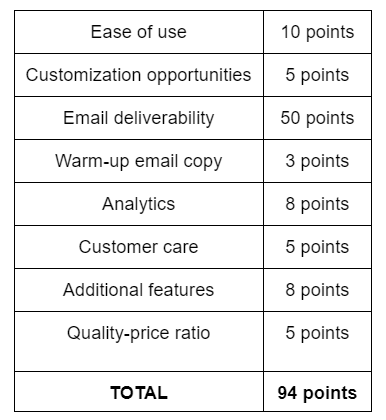
To sum up, Snov.io Email Warm-up has proven to be an effective tool with customization opportunities, additional features included at an affordable price, and a guarantee to grow and restore your email deliverability.
The service looks incredibly convenient if you use it as a single platform for email outreach, as you won’t need to subscribe to different platforms and get lost among tabs. All features will be right at hand.
2. Mailwarm
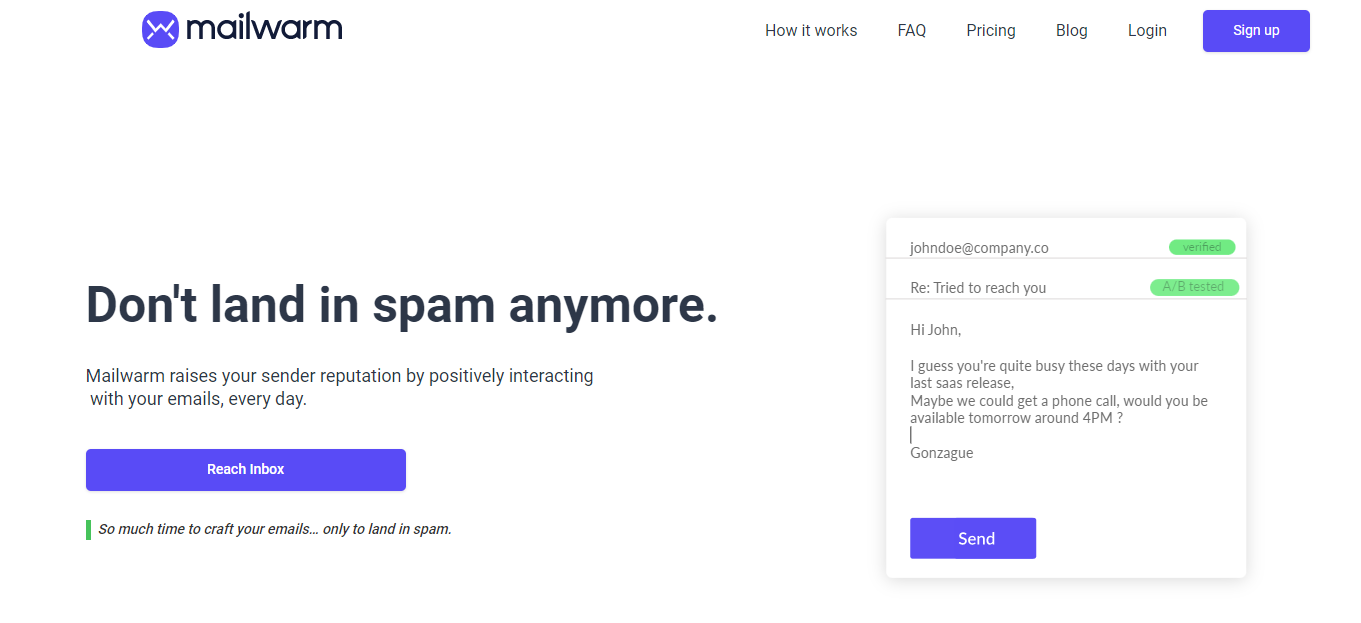
Mailwarm is a warm-up-only service; its basic plan offers the possibility of warming up 1 account and sending up to 50 emails daily.
Let’s look at how the tool passed the test based on the analysis of the main criteria:
Ease of use
+ Easy registration and user-friendly interface.
+ Quick 5-step launch guide on how to start the warm-up.
– No automatic filtering of Mailwarm messages (although the guys provide you with a tutorial on how you can manually filter them in your Gmail account).
– No access to the warm-up results after the end of the campaign.
Customization opportunities
+ Possibility to choose the number of interactions per day (we chose 40) and the reply rate (we chose 30%).
+ Possibility to set a specific schedule for interactions.
– No customization for the starting email volume and the daily email increase.
– No possibility of using your own email templates for the warm-up.
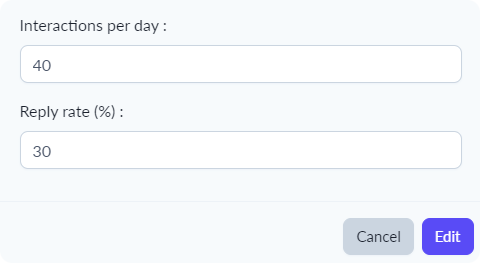
Email deliverability improvement
Before the warm-up, when we checked email deliverability, it was 77%.
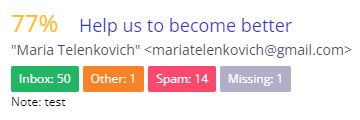
One week after the launch of the warm-up, it grew to 94%.
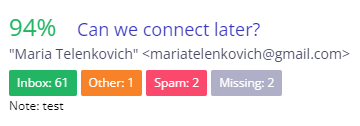
When we deliberately spoiled email content during the next email deliverability check, email deliverability dropped to 82%.
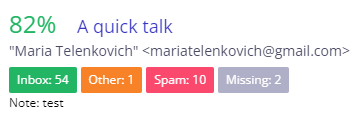
Unfortunately, at the end of the warm-up, the service didn’t restore email deliverability. It kept on falling down and reached 74%.

Since email deliverability increased during the first warm-up week, it’s fair to give the tool 10 points for this criterion.
Warm-up email copy
+ Well-structured business-related emails.
+ Adequate email content.
– No signature in some emails.
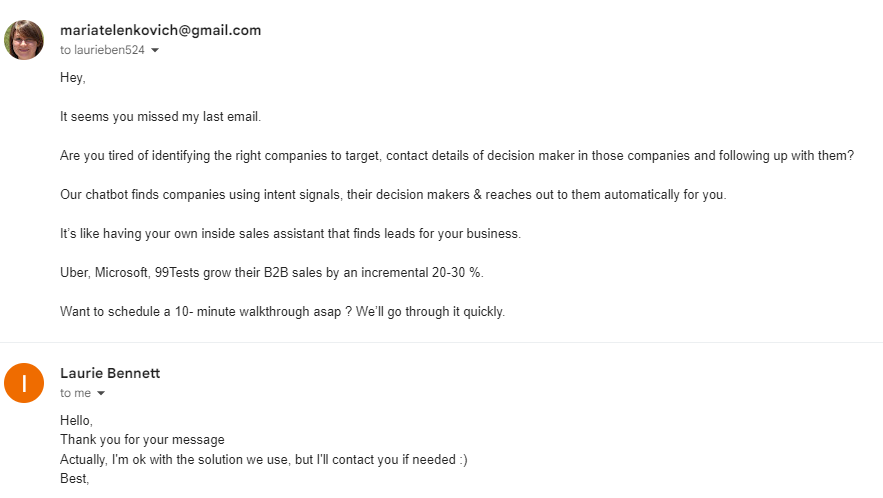
Analytics
+ A dashboard with a graph and a block displaying the total number of interactions and replies.
– No possibility of seeing how many emails reached the inbox and went to spam.
– No possibility of getting analytics for a specific time frame.
– No information about email deliverability.
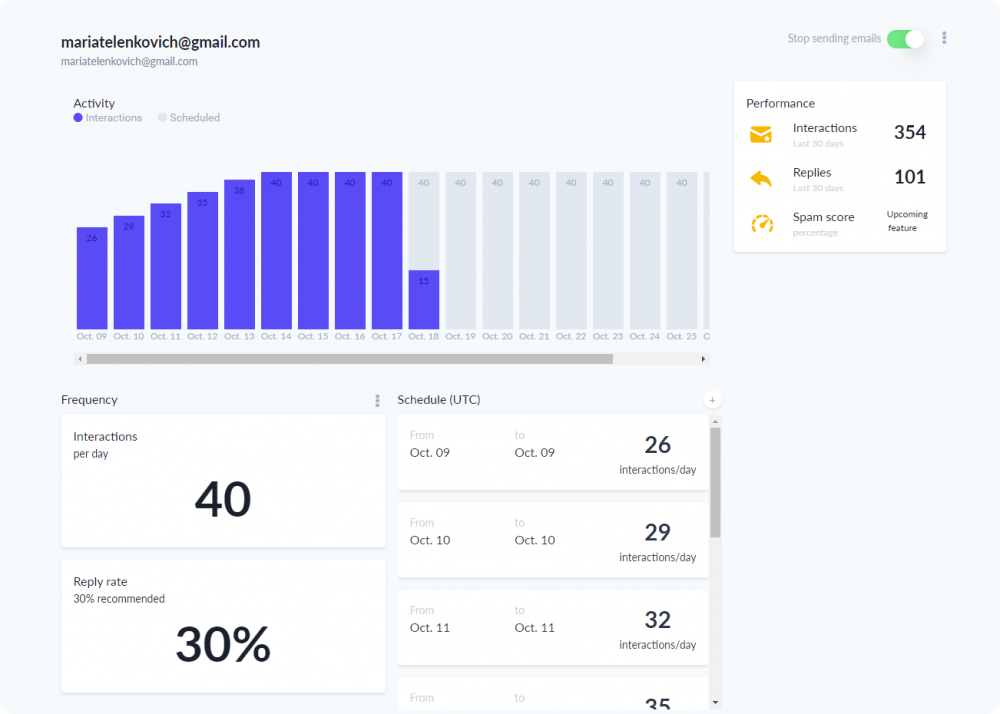
Customer care
+ Immediate response in the chat.
+ Successful resolving of the issue we had during the test.
Additional features
Mailwarm is exclusively a warm-up service with no additional features.
Quality-price ratio
The basic plan costs $79. Considering that the service doesn’t offer additional features and didn’t restore email deliverability after we spoiled it with a spammy email, it looks a bit too expensive.
The score
Let’s look at the scores Mailwarm got after the test:
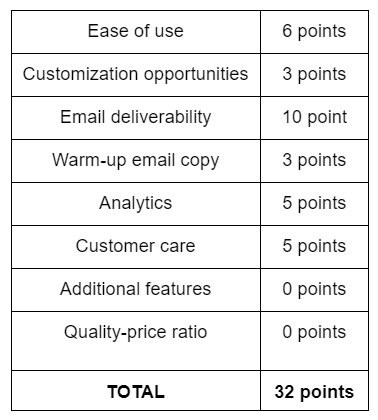
Considering the above analysis, Mailreach has demonstrated average results and hasn’t passed the test, as email deliverability wasn’t quickly restored after it had dropped down.
3. Lemwarm
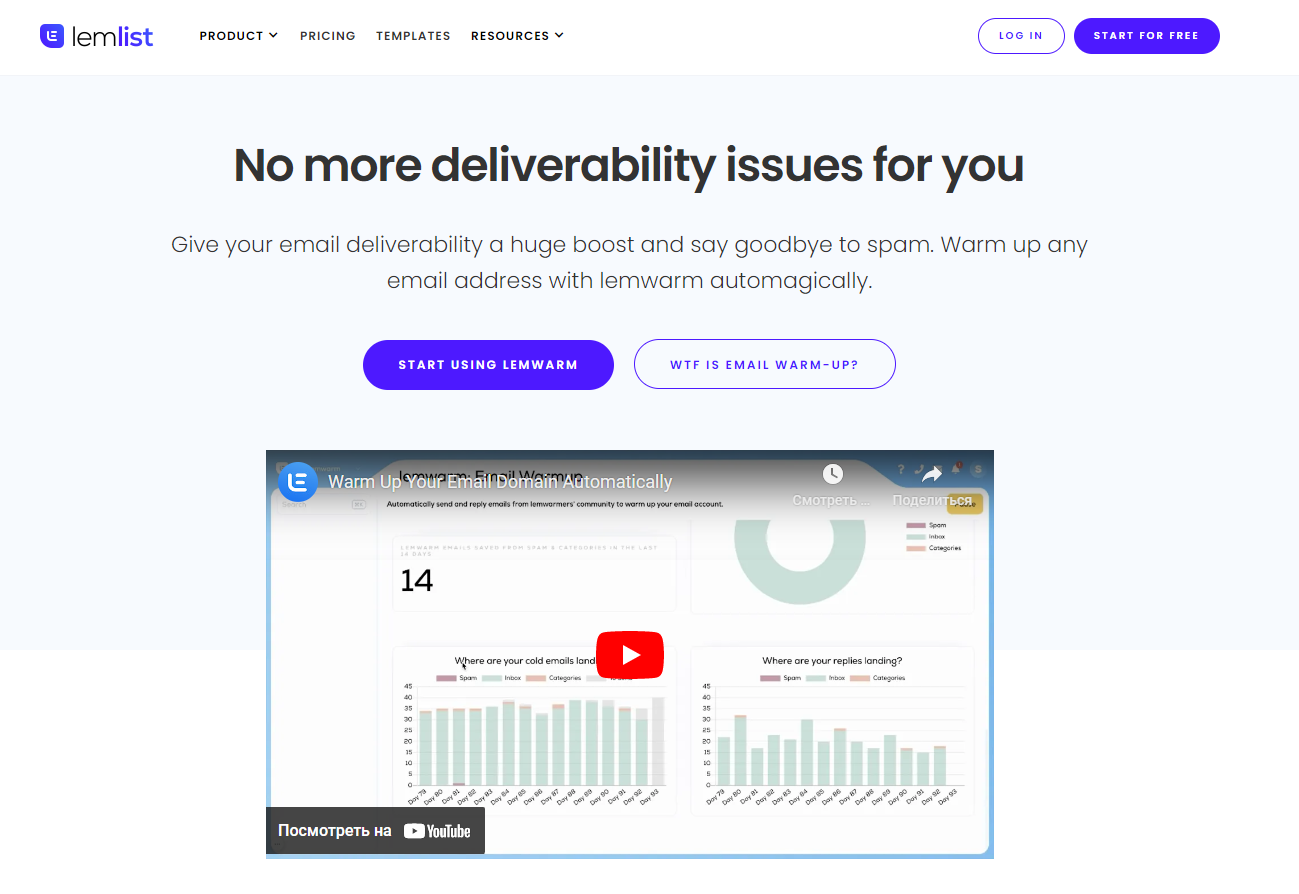
A product of Lemlist, Lemwarm is one of the most popular and, as they position themselves, probably one of the best email warm-up tools. The basic plan allows you to warm up only one email account on autopilot.
Let’s take a look at how the service passed the challenging test we had prepared:
Ease of use
+ Quick registration and clear step-by-step instructions on how to start a warm-up.
+ Video tutorial on how to get prepared for the warm-up and a guide on how to connect your email account to Lemwarm.
+ Access to warm-up results after the subscription plan expires.
+/- Automatic deleting of warm-up emails after the check loop is over (we put +/- here as, on the one hand, warm-up emails won’t distract you; but on the other hand, it’s more difficult to control the process if needed).
– Some unclarity concerning the difference between a team and a user account (we had to ask support for clarifications).
Customization opportunities
+ Possibility to choose the number of warm-up emails a day after the ramp-up (we chose 40) and the number of additional warm-up emails sent daily (we chose 40).
That’s all you can set on your own since, as mentioned, Lemwarm is a fully automated email warm-up service.
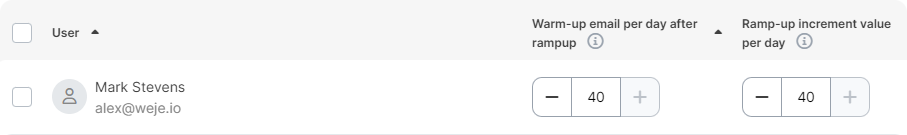
Email deliverability improvement
Before the warm-up, when we checked email deliverability, it was 74%.
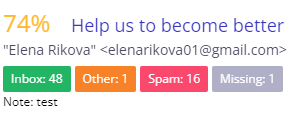
One week after the launch of the warm-up, it grew to 97%.
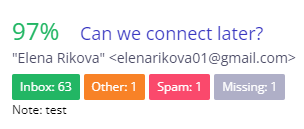
When we deliberately spoiled email content during the next email deliverability check, email deliverability dropped to 73%.
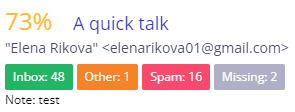
At the end of the warm-up, the service partially restored email deliverability, reaching almost 90%.
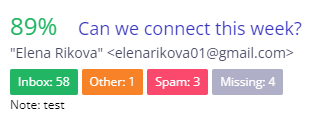
Warm-up email copy
+ Well-structured emails with greetings and signatures.
+ Sender and receiver coincide within the thread.
+ Meaningful business-related email content.
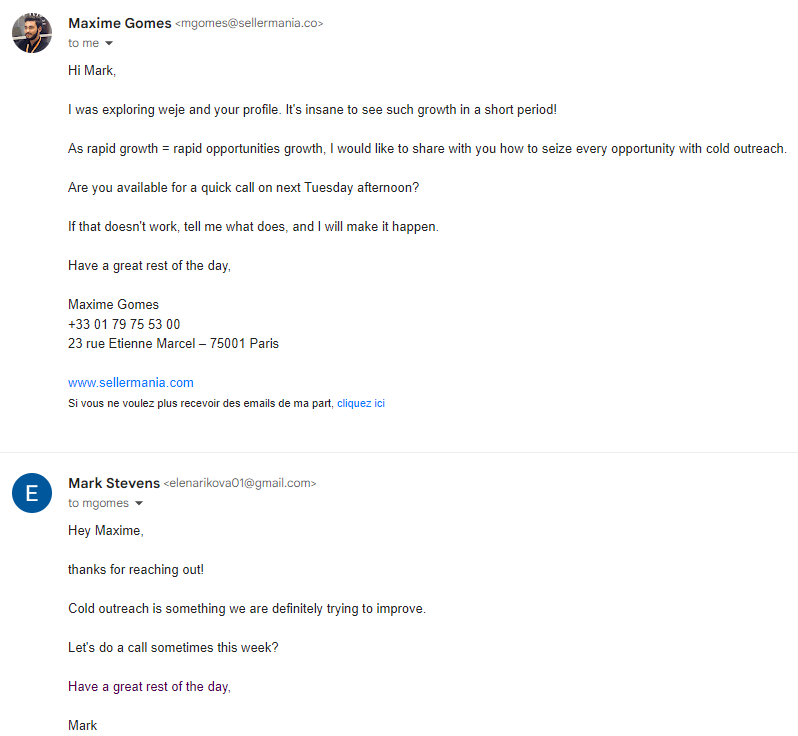
Analytics
+ A dashboard with two graphs (one for cold emails and one for replies) and the email deliverability score.
+ Statistics of delivered and spam emails for each day.
– No possibility to grab statistics for the period you want.
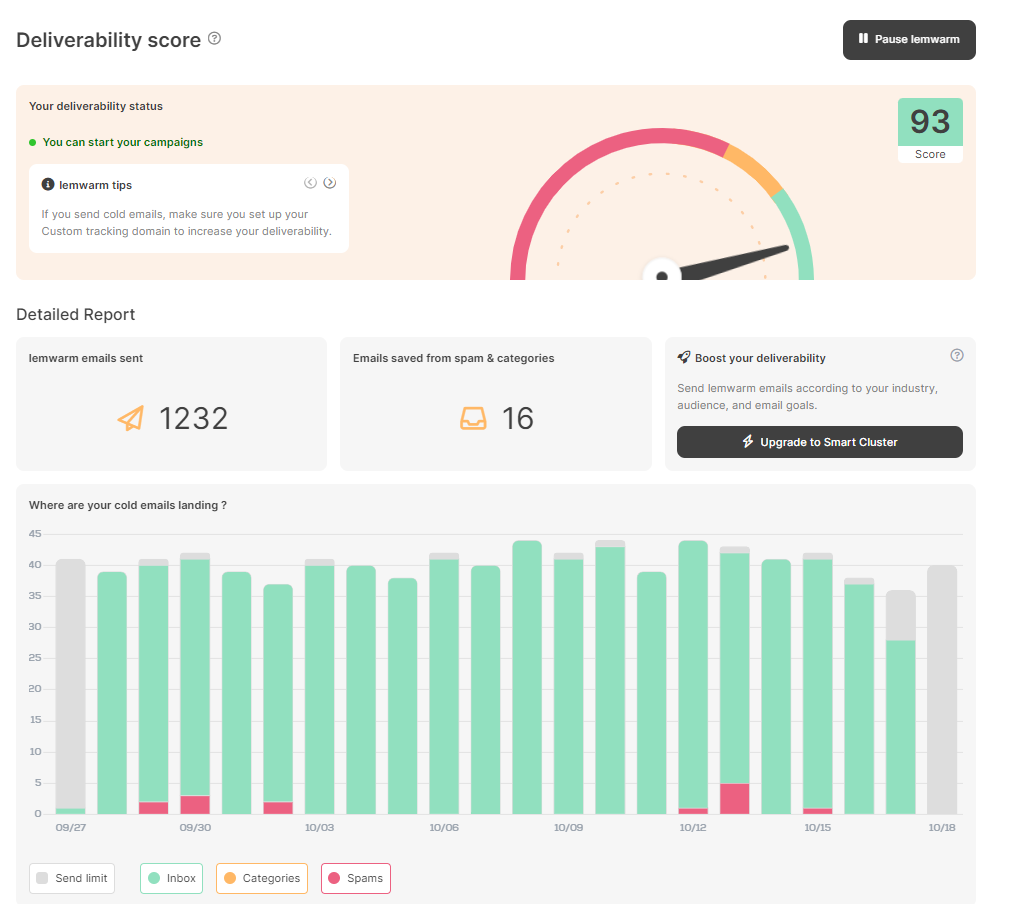
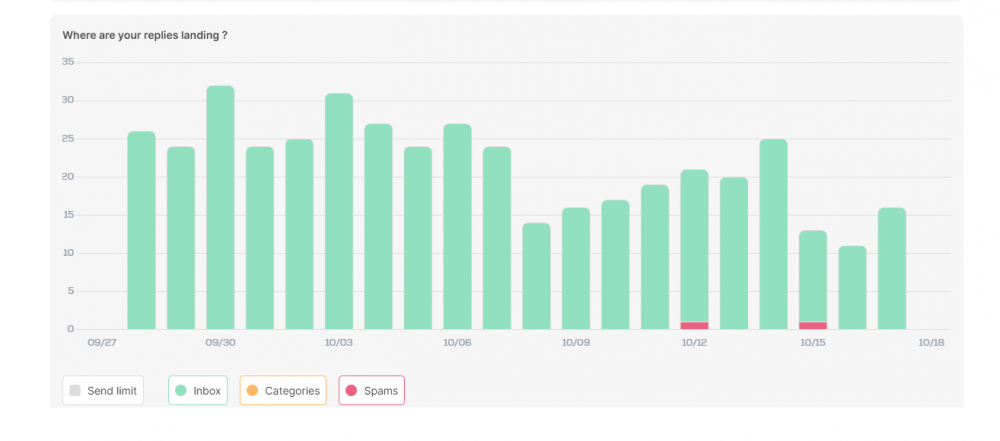
Customer care
+ Our problem with distinguishing team and user accounts has been quickly resolved.
+/- Responses are usually within 10 minutes (the guys warn you about it in their chatbot). Still, one day I had to wait for about 20 minutes.
Additional features
Apart from warm-up, Lemwarm can only do a DNS check for you. If you need additional features for effective email outreach (cold emails and calls), you’ll have to buy one of Lemlist’s plans.
Quality-price ratio
The basic Lemwarm plan costs $29. The price looks adequate considering its effectiveness in growing email deliverability and simplicity owing to automation.
The score
Let’s look at the scores Lemwarm got after the test:
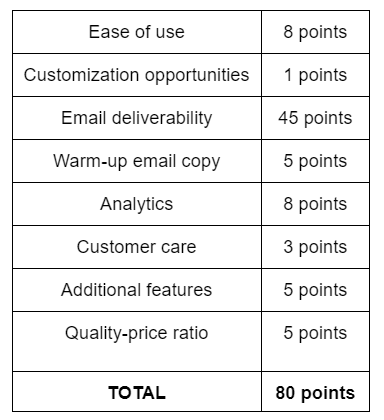
Overall, my impression of Lemwarm is positive. Although the tool doesn’t offer customization opportunities, its automatic algorithms can improve your email deliverability and do it at a reasonable price.
4. Mailreach
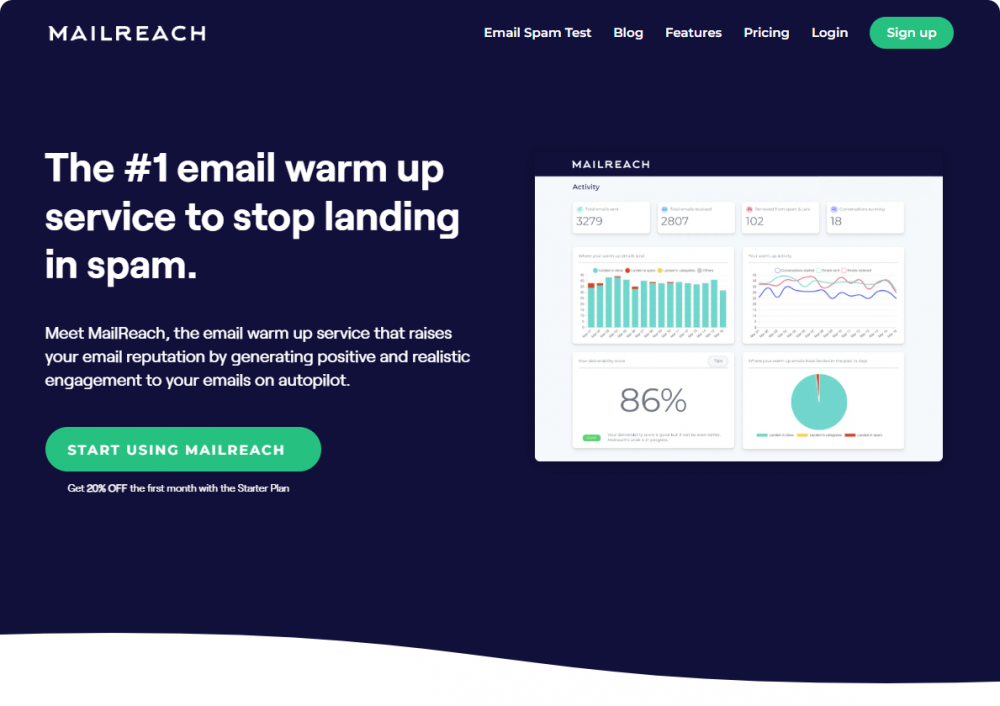
Mailreach is another warm-up service that claims to be number-one on the market. It allows warming up from 1 up to 5 email accounts on its basic plan and provides additional features for improving your email deliverability.
Here are the results of our test:
Ease of use
+ Quick registration and account connection.
+ Detailed explanation of what to expect from the warm-up.
+ Possibility to choose between autopilot mode (set by default) or customized settings.
+ Automatic filtering of warm-up messages (MailReach automatically creates a folder named “To Follow” in your inbox and stores all warm-up messages there) and their hiding to prevent cluttering the inbox.
– No access to the warm-up results after the subscription plan expires.
Customization opportunities
+ Possibility to choose the starting volume of emails (we chose 2), their daily increase (we chose 2), and their maximum volume (we chose 35).
– No possibility to choose the reply rate and use your own email templates for the warm-up.

Email deliverability improvement
Before the warm-up, when we checked email deliverability, it was 74%.
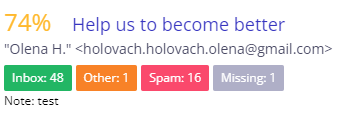
One week after the launch of the warm-up, it grew to 94%.
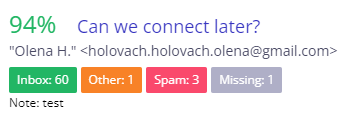
When we deliberately spoiled email content during the next email deliverability check, email deliverability dropped to 78%.
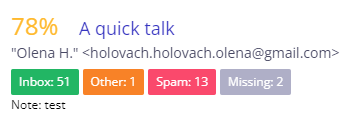
At the end of the warm-up, the service didn’t manage to restore email deliverability.
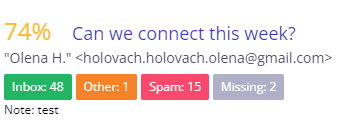
Since email deliverability increased during the first warm-up week, it’s fair to give the tool 10 points.
Warm-up email copy
+ Well-structured, meaningful emails.
+ Sender and recipient coincide within the thread.
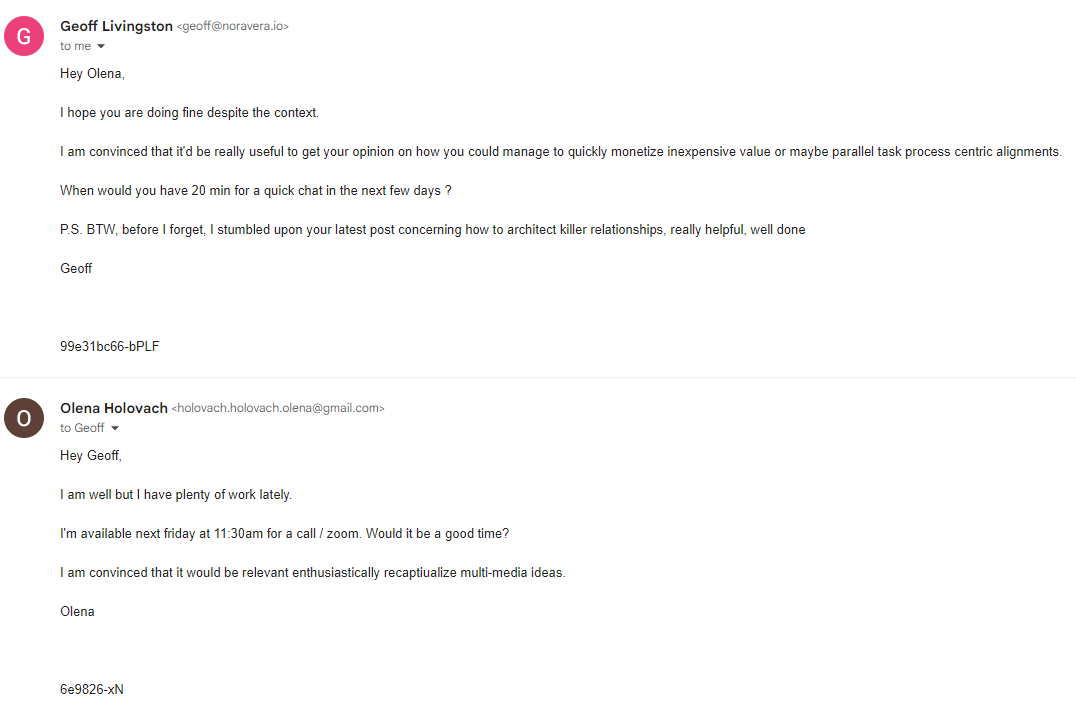
Analytics
+ Very detailed dashboard with a graph on the email warm-up performance.
+ Possibility to see your email deliverability score.
+ Possibility to view total emails sent, received, removed from spam, as well as conversations running within a time frame you choose.
+ Filtering of all emails based on the email provider.
– No possibility to grab statistics for the period you want (you can only choose among the last 14 days, last 30 days, last 3 months, and last 6 months).
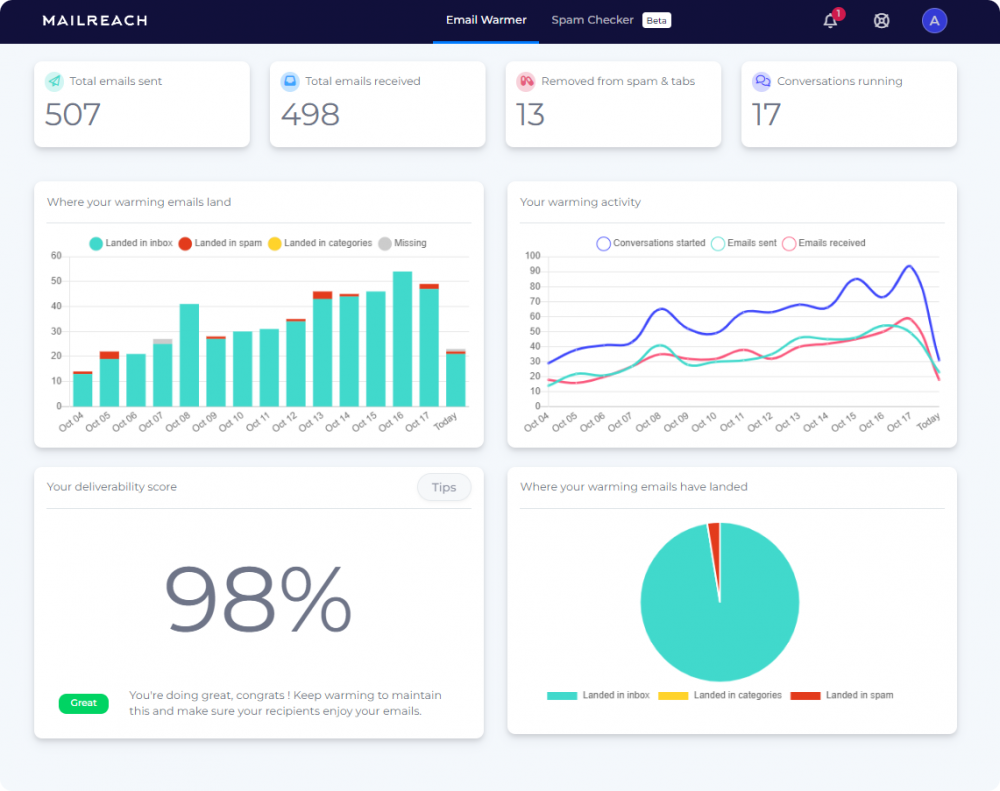
Customer care
+ Immediate response.
+ The issues we raised in the chat have all been resolved.
Additional features
Apart from email warm-up, Mailreach does the following checks for you:
- Domain age check
- Blacklist check
- SPF, DKIM, DMARK checks.
Quality-price ratio
The basic plan costs $25. Considering that the tool not only improves your email deliverability but also provides necessary domain checks, the price doesn’t look sky-high.
The score
Now that all criteria for the evaluation of Mailreach email warm-up have been discussed, let’s look into the score table:
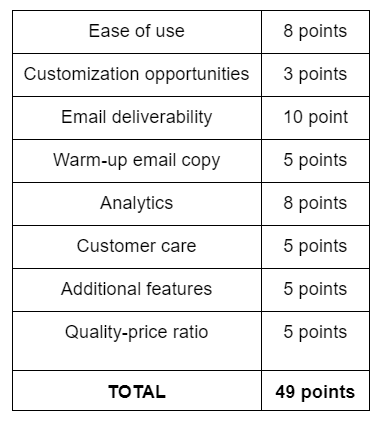
Overall, the tool didn’t cope with restoring email deliverability within a week, so it’s not the best solution on the market. However, if the time, in your case, isn’t a problem and you need a service that would do important domain checks included in the price, you can try it.
5. Warmbox
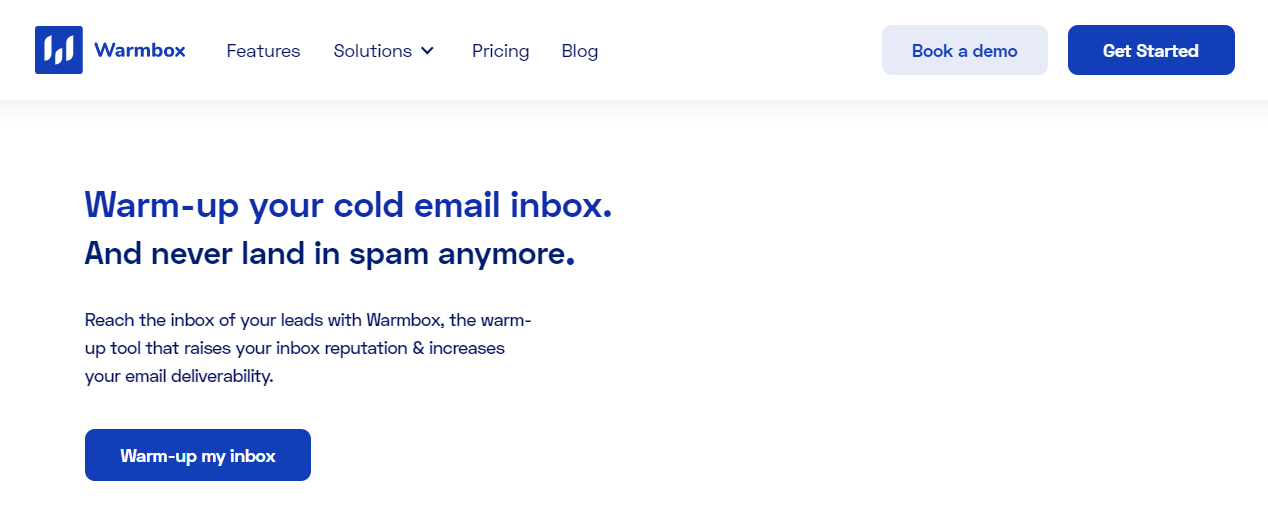
Users love Warmbox for its warm-up functionality and blacklist/DNS checker included at a very appealing price – only $15 for 50 emails per day. After testing the tool, we joined the team of its fans.
Let’s see why:
Ease of use
+ Easy registration and user-friendly interface.
+ Guide on how to connect your account to warm-up.
+ Step-by-step preparation for the warm-up.
+ Filtering of warm-up messages in the inbox (they all contain “wbx” in the subject line).
– No access to the warm-up results after the end of the subscription.
Customization opportunities
+ Possibility to choose your warm-up strategy (aka recipe), including custom recipe (you can choose email volume per day as you wish).
+ Customization of the reply rate, sending limit, and the maximum number of emails sent daily.
– No possibility to choose your own email templates for the warm-up.
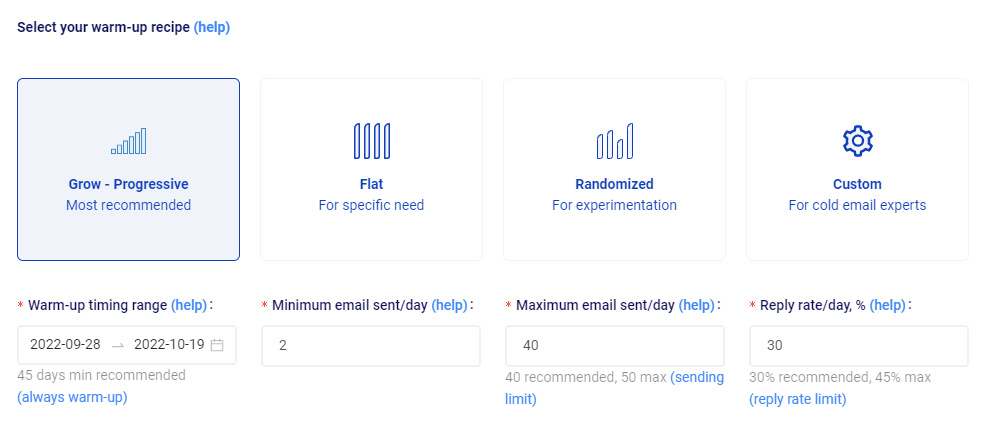
Our settings looked like this:
Reply rate – 30%
Minimum email sent/day – 2
Maximum email sent/day – 40
Email deliverability improvement
Before the warm-up, when we checked email deliverability, it was 74%.
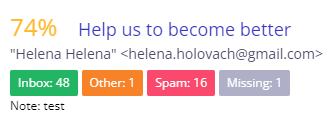
After a week of warm-up, it grew to 95%.
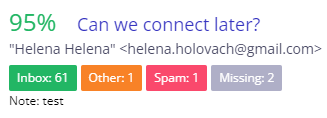
When we deliberately spoiled email content during the next email deliverability check, email deliverability remained practically the same.
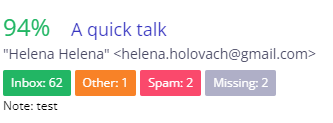
At the end of the warm-up, however, email deliverability lost 2%, though remaining rather high.
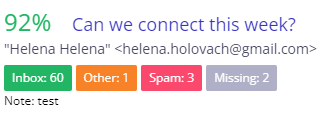
Warm-up email copy
+ Business-related topics.
– Sender and recipient don’t coincide from email to email within the thread.
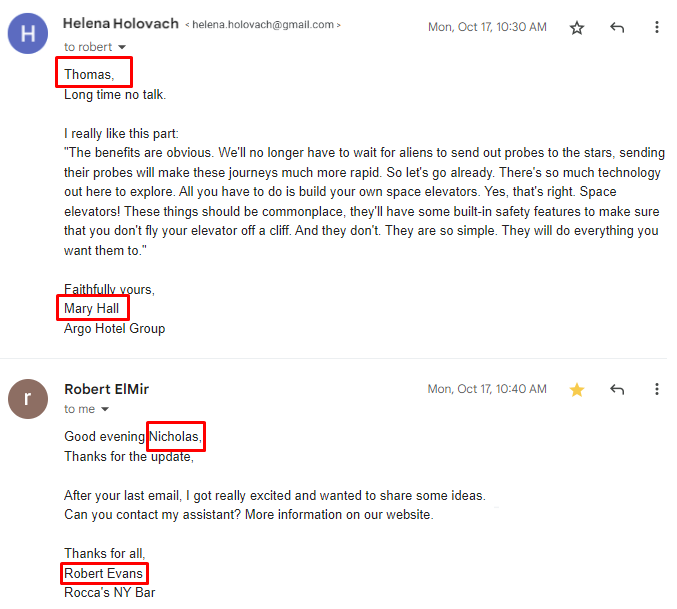
Analytics
+ Illustrative dashboard with a graph that depicts the number of emails reaching the inbox, landing in spam, and getting replies.
+ Possibility to view statistics for any chosen day.
+ Information about the sending schedule and recent activities.
– No possibility of choosing a specific warm-up period and getting data for it.
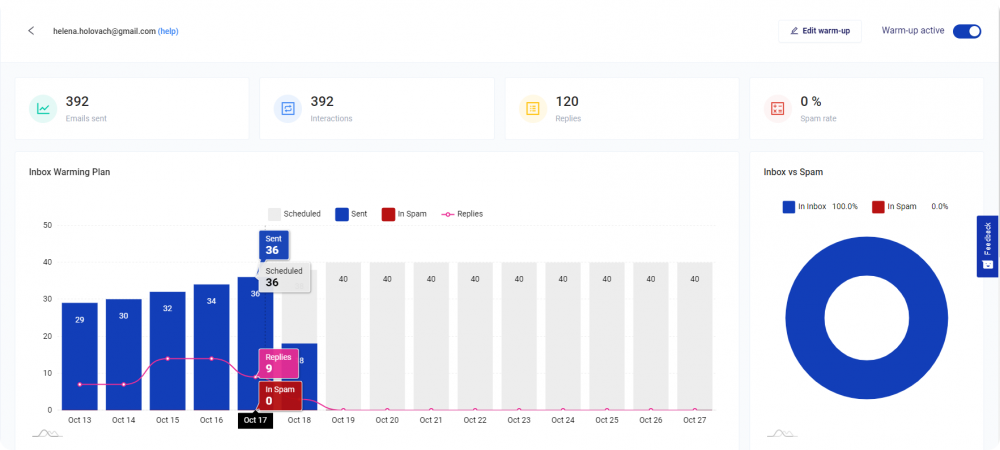
Customer care
+ Immediate response.
+ Our issue has been resolved.
Additional features
Apart from the warm-up, you can use Warmbox only as an Email Blacklist and DNS checker. This feature is included in the price.
Quality-price ratio
The basic plan costs $15 – the mildest price among all warm-up tools we tested. Considering that it has managed to grow email deliverability and maintain it even after a spammy email campaign, Warmbox has demonstrated a perfect quality-price ratio.
The score
It’s time we looked at the general score Warmbox got:
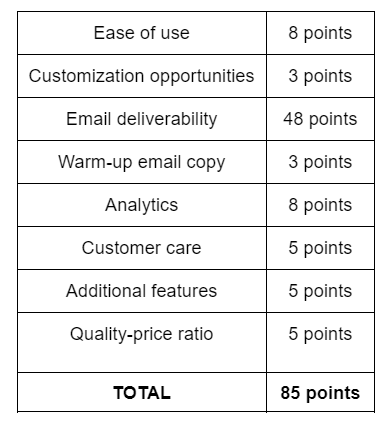
6. Warm Up Your Email
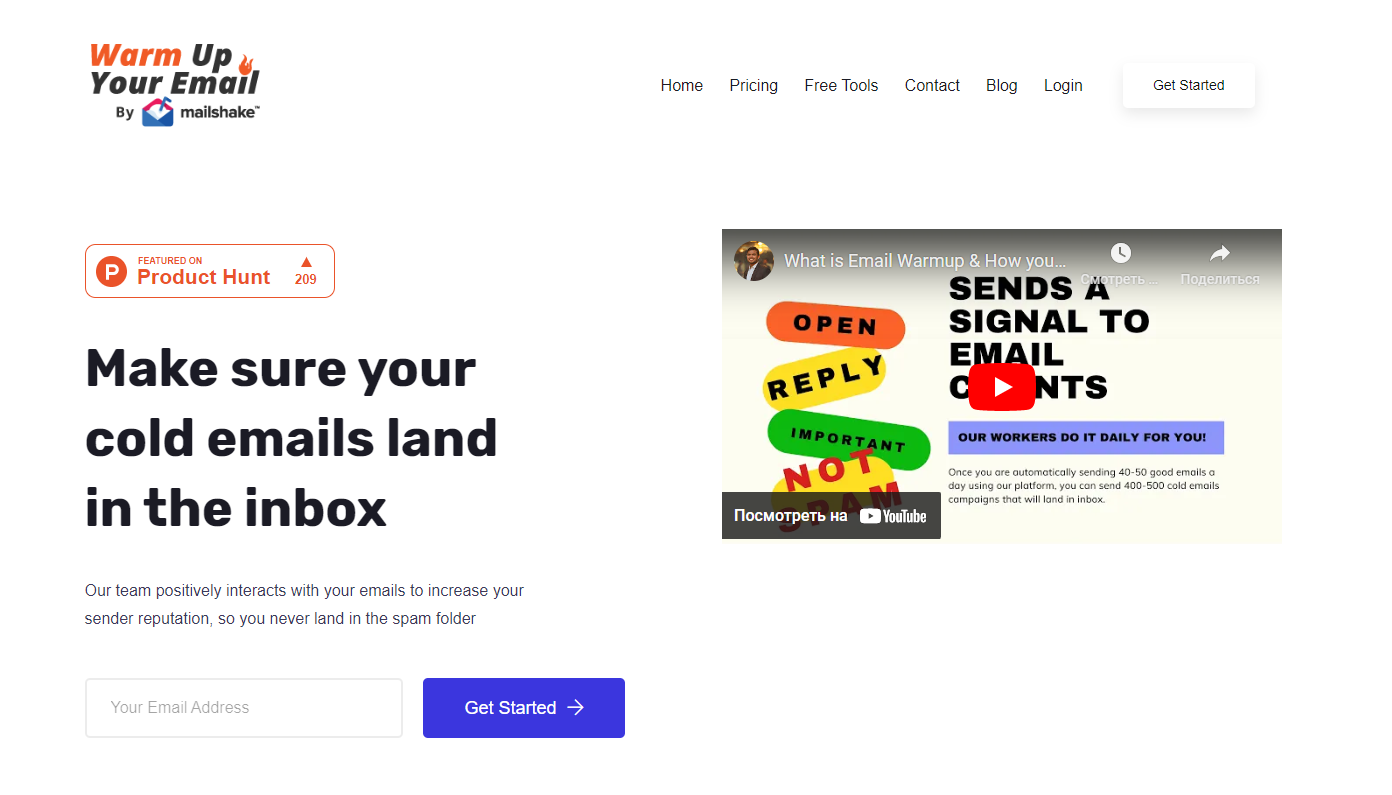
A product of Mailshake, Warm Up Your Email offers the warm-up of 1 account with 50 positive engagements (replies, opens, and removing emails from spam) on its basic plan.
Let’s look at the results:
Ease of use
+ Non-complex functionality with a step-by-step preparation for the warm-up.
+ Guide on how to connect your Gmail account to the warm-up tool.
– No automatic filtering of messages in the inbox.
– No access to the warm-up results after the subscription plan expires.
Customization opportunities
+ Possibility to choose the reply rate (we chose 30%) and the maximum daily volume of emails (we chose 40). You can also indicate whether you want the email volume increase to be gradual.
+ Possibility to customize the subject and body of warm-up emails.
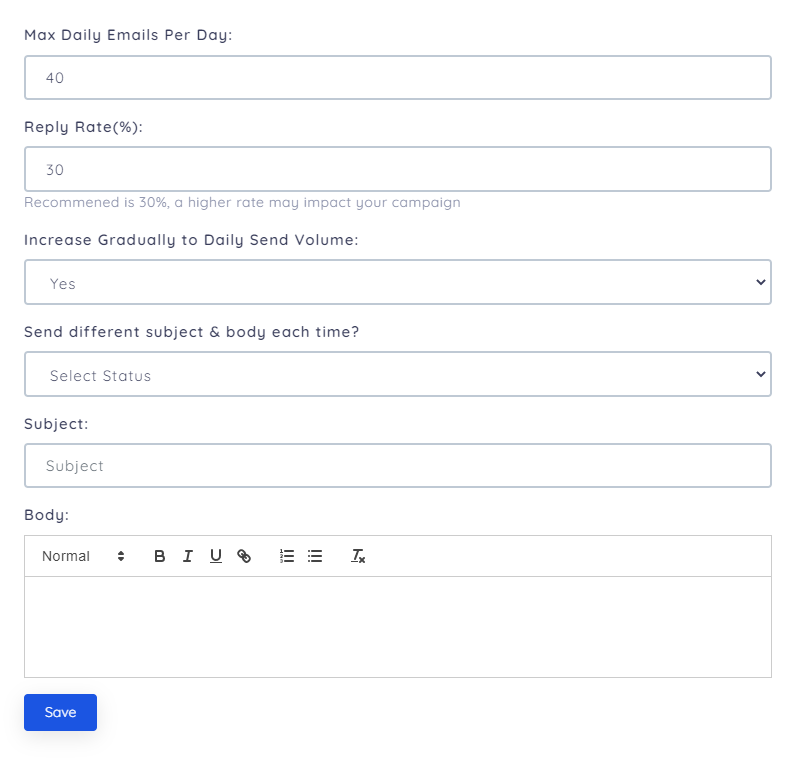
Email deliverability improvement
Before the warm-up, when we checked email deliverability, it was 74%.
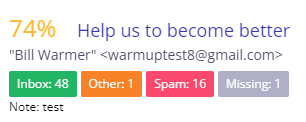
After a week of warm-up, it grew to 94%.
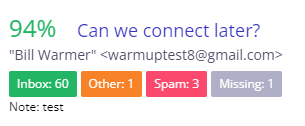
When we deliberately spoiled email content during the next email deliverability check, email deliverability dropped to 76%.
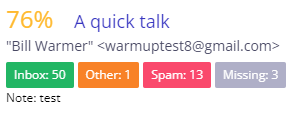
Unfortunately, at the end of the warm-up, the service didn’t restore email deliverability. It kept on falling down and reached 74%.
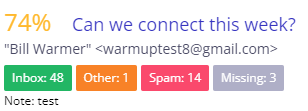
Since email deliverability increased during the first warm-up week, it’s fair to give the tool 10 points.
Warm-up email copy
– Poorly-structured emails without greetings and endings.
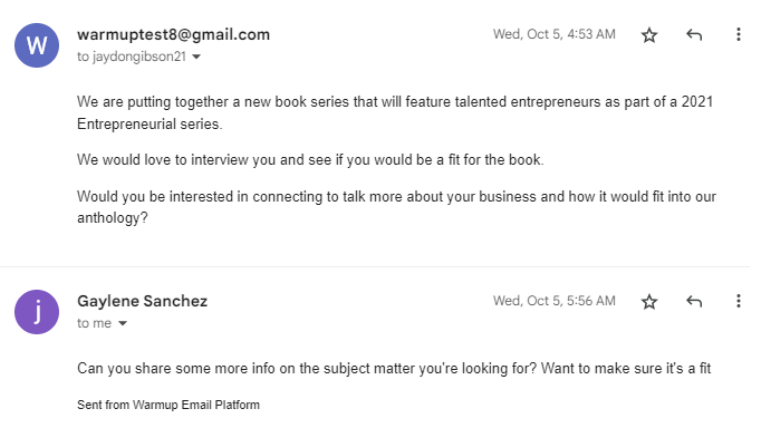
Analytics
+ A dashboard with a graph showing the spam score (the number of inbox vs. spam emails) filtered by 4 email providers (AOL, Yahoo, Yandex, and Gmail) as per the last 7 days, as well as a general inbox vs. spam chart.
+ Possibility to view sent, opened, and replied emails, as well as the “today’s” spam score.
+ Spam score pattern that shows the number of emails delivered to inbox vs. spam every day of the warm-up campaign.
– No possibility of getting the statistics for the particular warm-up period.
– No information about the email deliverability score.
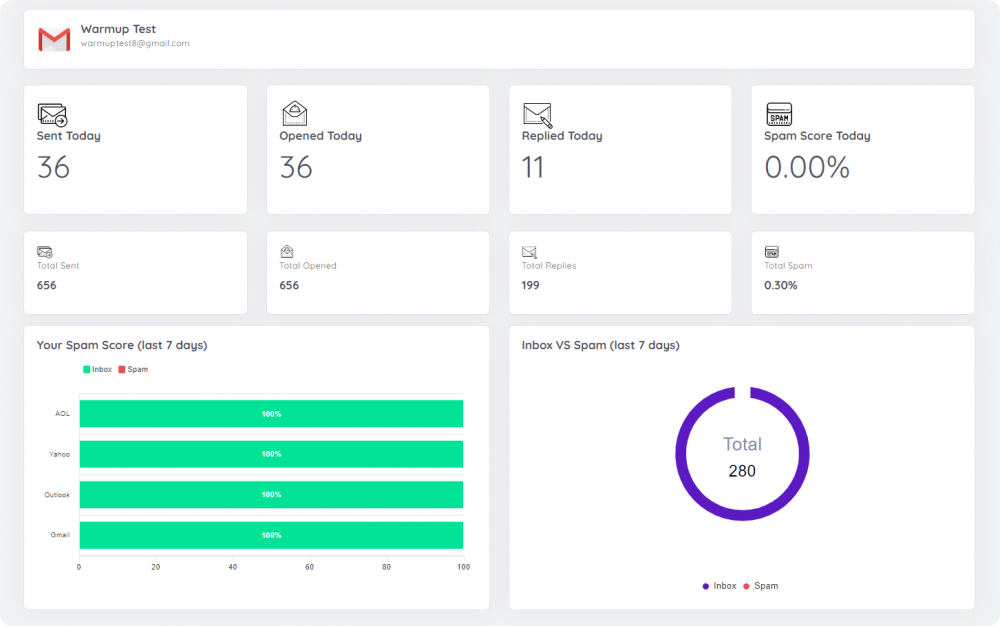
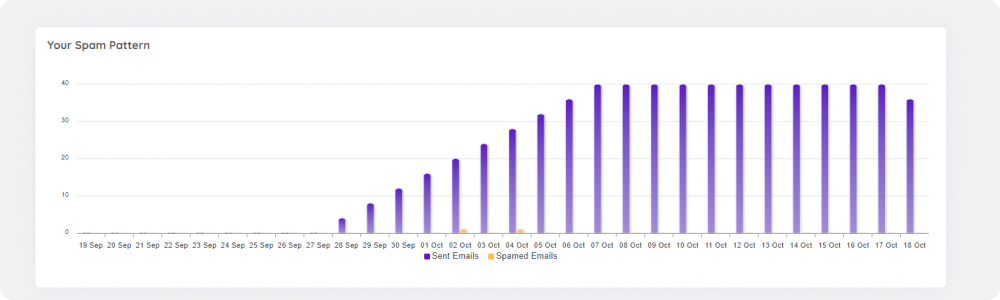
Customer care
– There is no customer support chat. You need to type your message in the form and get an email response, which is not immediate. It’s very uncomfortable in case you need instant help.
Additional features
At the moment, the tool doesn’t offer any additional features. They’ve already prepared beta versions of Spam, SMTP, DMARC, and SPF checkers, but it’s still being determined when they will be launched and whether they will be included in the price.
Quality-price ratio
The basic plan of Warm Up Your Email costs $29. Taking into account that the service has not passed the test successfully and can’t boast any additional features, we can conclude that the price could be lower.
The score
So what’s the total score for Warm Up Your Email?
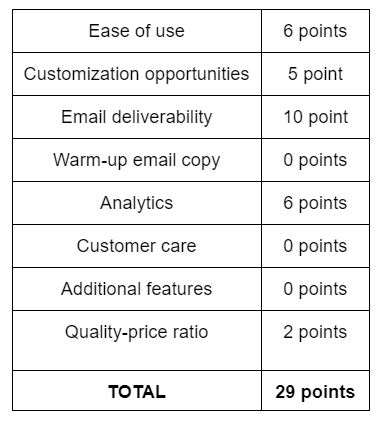
Sadly, we were not impressed by the tool. If you compare it to the services offering similar functionality at the same price, Warm Up Your Email needs to catch up.
7. Warmy
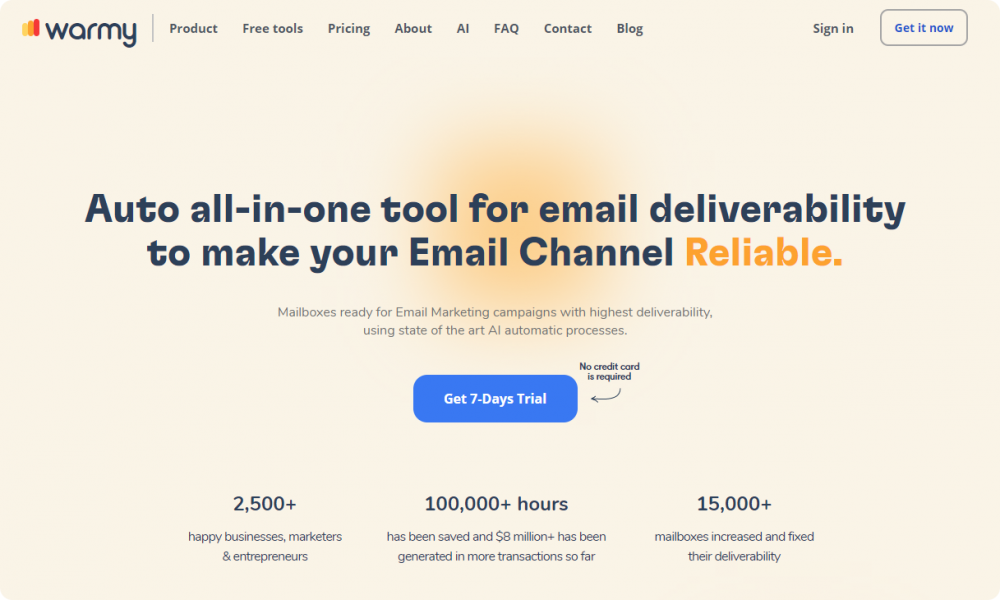
With its basic plan, Warmy allows you to warm up 1 email account and send 100 warm-up emails a day.
Let’s take a look at how effective Warmy is:
Ease of use
+ Easy registration.
+ Pleasant-looking, user-friendly interface.
+ Step-by-step instructions on how to connect your Gmail account to the service.
+ Filtering of messages and their auto-archive.
+ Access to the results of the warm-up campaign after it’s finished.
Customization opportunities
+ Possibility to choose between 3 warm-up speeds (slow, medium, and fast) and configure the maximum number of emails daily.
– No possibility to use your own email templates for the warm-up (this feature is available on bigger plans).
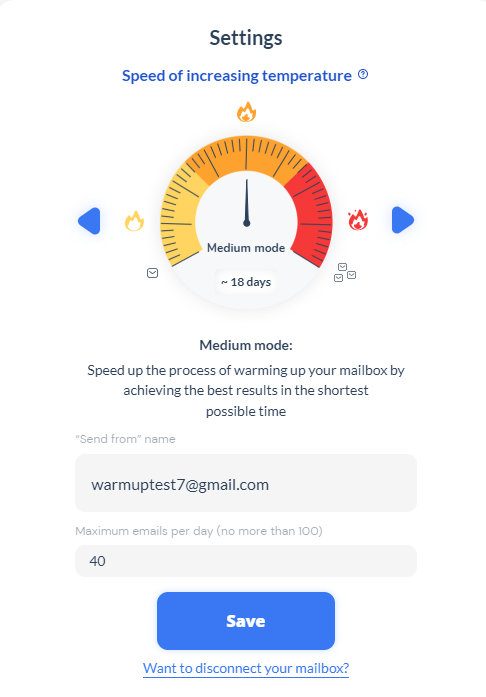
Email deliverability improvement
Before the warm-up, when we checked email deliverability, it was 74%.
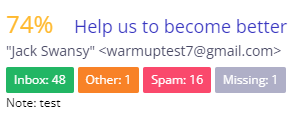
After a week of warm-up, it grew to 94%.
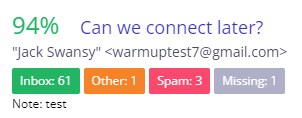
When we deliberately spoiled email content during the next email deliverability check, email deliverability dropped to 85%.
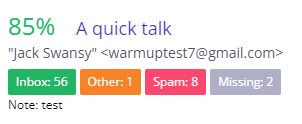
Unfortunately, at the end of the warm-up, the service didn’t restore email deliverability. It kept on falling down and reached 73%.
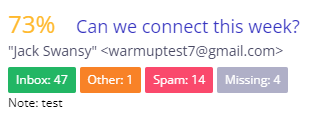
Since email deliverability increased during the first warm-up week, we gave Warmy 10 points.
Warm-up email copy
+ Business-related topics.
+ Variety of languages (though not on a basic plan)
– Not all greetings and endings look appealing (some data may be missing).
– Some emails contain unclear codes.
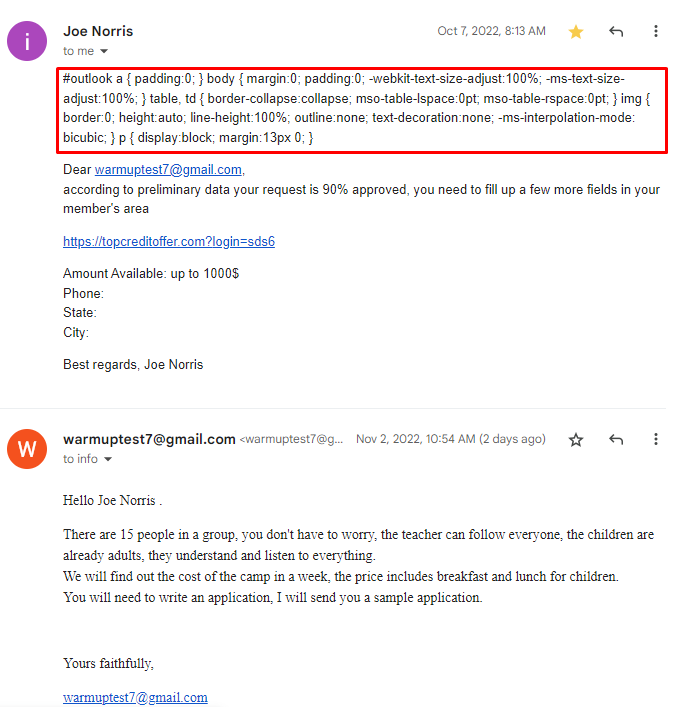
Analytics
+ A dashboard with activity and deliverability graphs.
+ Possibility to get analytics in total and for each day.
– No possibility to choose a particular period for getting statistics (you can choose only those periods the tool offers: today, yesterday, week, month, quarter, or year).
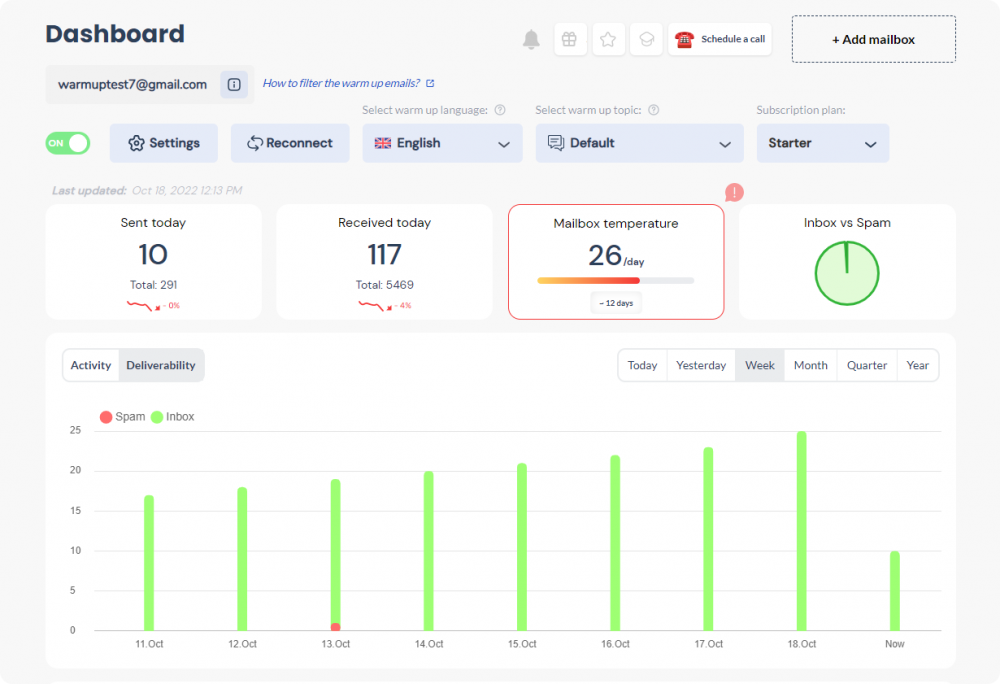
Customer care
+ Immediate response in the online chat.
+ Our questions have been answered and issues resolved.
Additional features
Apart from the warm-up, Warmy can run email health and email deliverability tests for you.
Quality-price ratio
The basic Starter plan costs $49/month. Considering that the tool hasn’t demonstrated satisfactory results in my email deliverability test, we consider the price higher than it could be for such a set of functionalities.
The score
To sum up, let’s see the Warmy score table:
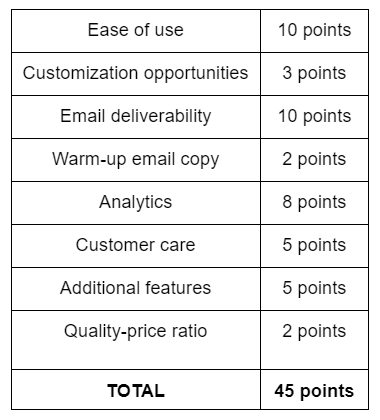
We did like Warmy for its appealing interface and the ability to see the health score of our email account at the beginning of the warm-up. However, the tool didn’t manage to improve email deliverability.
8. Woodpecker
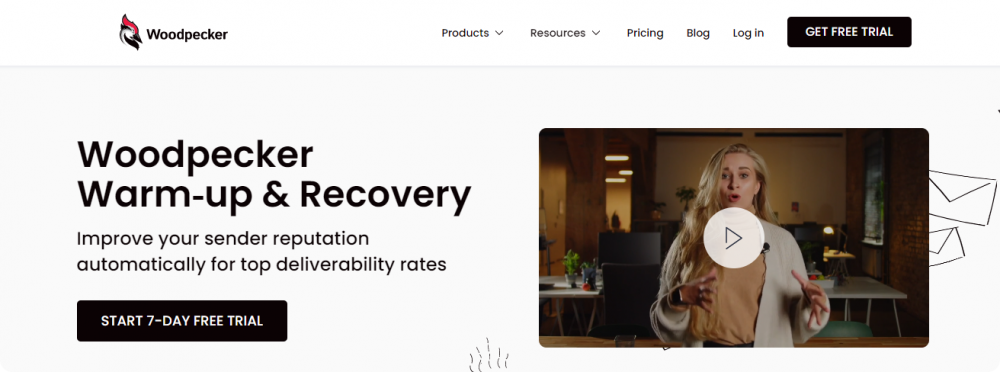
Woodpecker is a cold email and sales automation platform with a fully automated warm-up offered on its cold email plan.
Let’s take a look at whether a cold email platform with a fully automated warm-up feature was able to improve email deliverability.
Ease of use
+ Easy connection of the email account to the service.
– Due to many features, it’s a bit difficult to find the warm-up feature. Overall, navigation looks a bit complicated.
– No filtering of messages in the inbox.
Customization opportunities
Warm-up runs automatically, so you can’t customize any settings.
Email deliverability improvement
Before the warm-up, when we checked email deliverability, it was 76%.
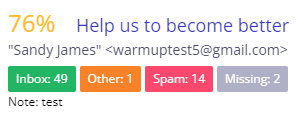
After a week of warm-up, unfortunately, email deliverability didn’t grow. On the contrary, it lost 1%.
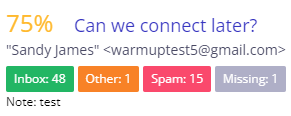
When we deliberately spoiled email content during the next email deliverability check, it didn’t fall down drastically.
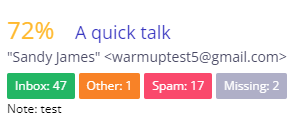
However, surprisingly, in just one week, the tool boosted email deliverability up to 89%.
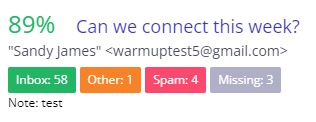
Warm-up email copy
– Poorly structured emails with no greetings and signatures.
– Topics are not business-related (email content is culinary-oriented).
– No auto-replies.
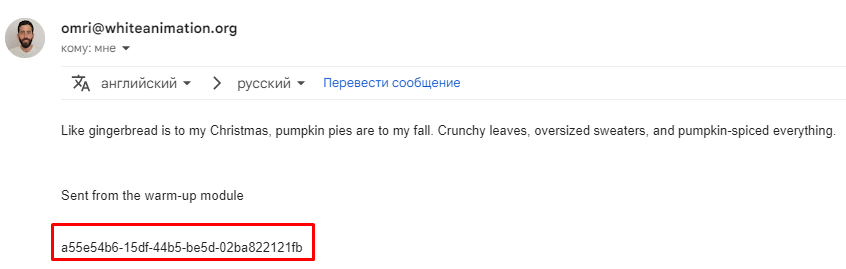
Analytics
The tool doesn’t provide you with analytics of your warm-up campaigns.
Customer care
Unfortunately, the guys don’t respond at once. In the chatbot, they say they respond in under 1 hour. However, there were times we had to wait longer.
Additional features
- Prospect management.
- Email sending.
- Deliverability monitoring.
For other Woodpecker tools, you need to buy a sales automation plan.
Quality-price ratio
The cheapest cold email plan costs $49. The price looks reasonable if you use the service for cold outreach automation with an embedded warm-up feature. Nevertheless, Woodpecker isn’t the cheapest solution available.
The score
It’s time to score Woodpecker based on the criteria mentioned above:
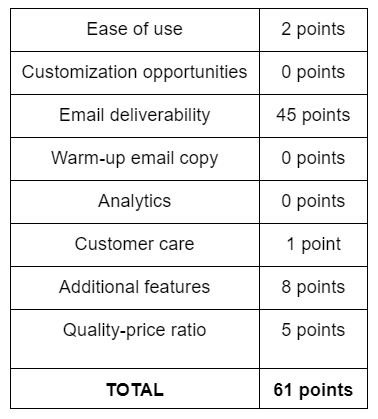
If you need a service for cold outreach and don’t want to bother setting up the warm-up on your own, Woodpecker can be an option to consider. However, this tool is not the best solution if you need to take the warm-up process under your control.
Summing up the test results
Now that we’ve examined each warm-up tool let’s compare the test results.
We’ve created 2 comparative graphs: one displays email deliverability results, and the other shows the general scores the email warm-up services got in the course of our test. In both cases, results ascend from the lowest to the highest:
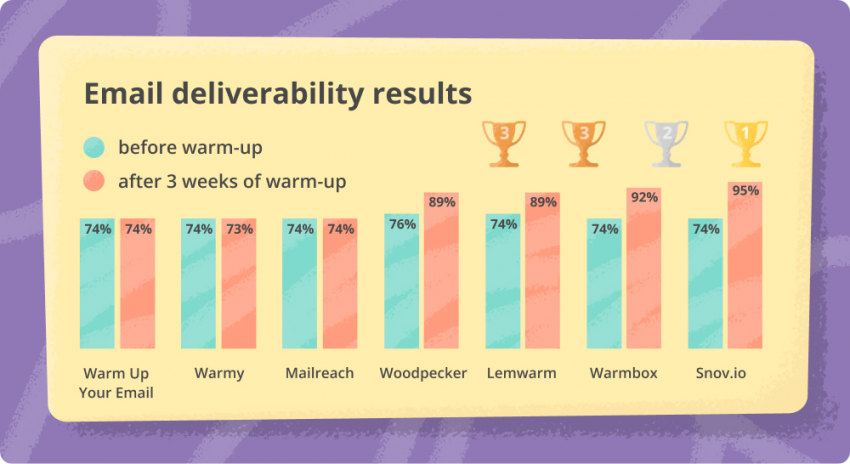
As visible from this graph, 4 warm-up tools that have coped with growing email deliverability are Snov.io, Warmbox, Lemwarm, and Woodpecker. All other services didn’t manage to improve inbox placement.
As for the general score, the results are the following:

It’s not difficult to notice the same tools – Snov.io, Warmbox, and Lemwarm – holding top positions, followed by Woodpecker. While Snov.io and Warmbox are customizable services, Lemwarm runs warm-up on autopilot.
Snov.io turned out to be the only warm-up service among the tested ones that fully restored email deliverability within only one week after we had deliberately spoiled it.
Despite the fact that Snov.io will cost you more than its closest competitors (its cheapest plan costs $39/month against Warmbox’s $15/month and Lemwarm’s $29/month plans), the tool’s capabilities go far beyond warming up your email account.
With Snov.io, you pay not only for the warm-up but also for the lead generation service, email marketing solution, and CRM – all included in the price.
Apart from choosing among the tested email warm-up tools, you can try alternative solutions. Here are some other email warm-ups you can use:
9. Warmup Inbox
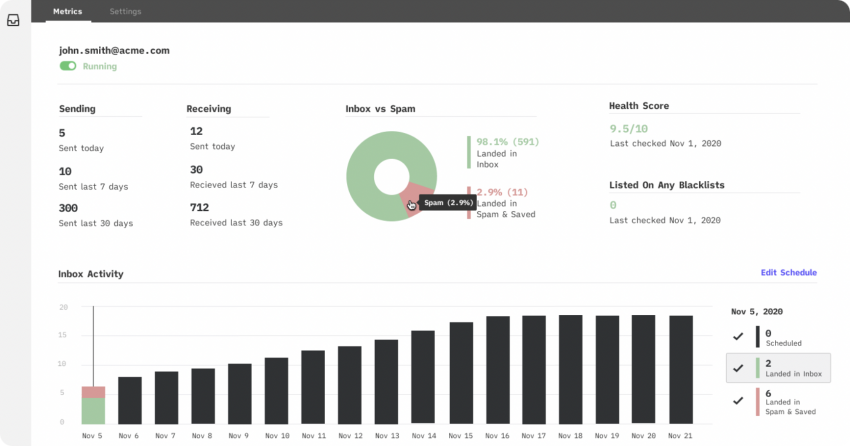
Warmup Inbox is an email warmup service that automatically grows your email sending reputation through their network of inboxes talking to each other. The service emphasizes that they use inboxes of only real people, which makes your warm-up communication extra natural.
Some of its key features:
- Real Inboxes. You sync your inbox to the network of 20,000+ continuously changing real inboxes.
- Automatic engagement. The service automatically interacts with your warmup emails. We reply to them, we mark them as important, we unmark them as spam, etc.
- Gradual increase in sending volume. The volume of sent emails is increased slowly, making your account unsuspicious.
- Reporting and recommendations. The tool constantly checks various aspects of your email health, from the percentage of emails ending up in spam due to technical aspects (the DNS settings, DMARC, DKIM, SPF, domain age, proper security protocols, etc.) to making sure you’re not present on any blacklists.
Pricing:
Warmup Inbox offers a 7-day free trial. The basic plan will cost you $15/month.
10. Auto-Warmer by QuickMail
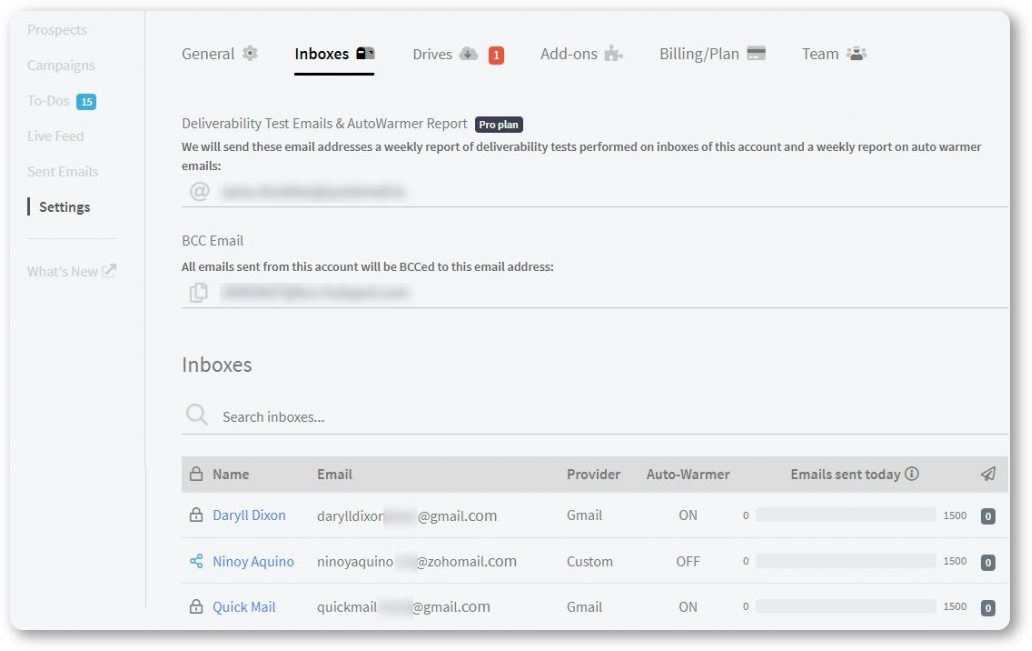
Auto-Warmer is a product of QuickMail integrated into its cold email automation platform. The best thing about it is that the tool is absolutely free, making it affordable for any business. Auto-Warmer promises to boost your email deliverability and speed up your sender reputation improvement up to 4 times.
Some of its key features:
- Automatic engagement. Emails from your account are automatically sent to Auto-Warmer’s network of inboxes talking to each other.
- Gradual increase in sending volume. The volume of sent emails is increased slowly, making your account unsuspicious.
- Business vocabulary. You can be sure your email content won’t contain informal language and slang words.
- Inbox deliverability reporting. You’ll have access to detailed reports on your inbox performance, so you will know when your account is warmed up enough for the start of your bulk email campaigns.
Pricing:
Auto-Warmer is free if you use it as a single warm-up tool. The basic plan for the pack of email outreach features will cost you $59/month.
11. Folderly
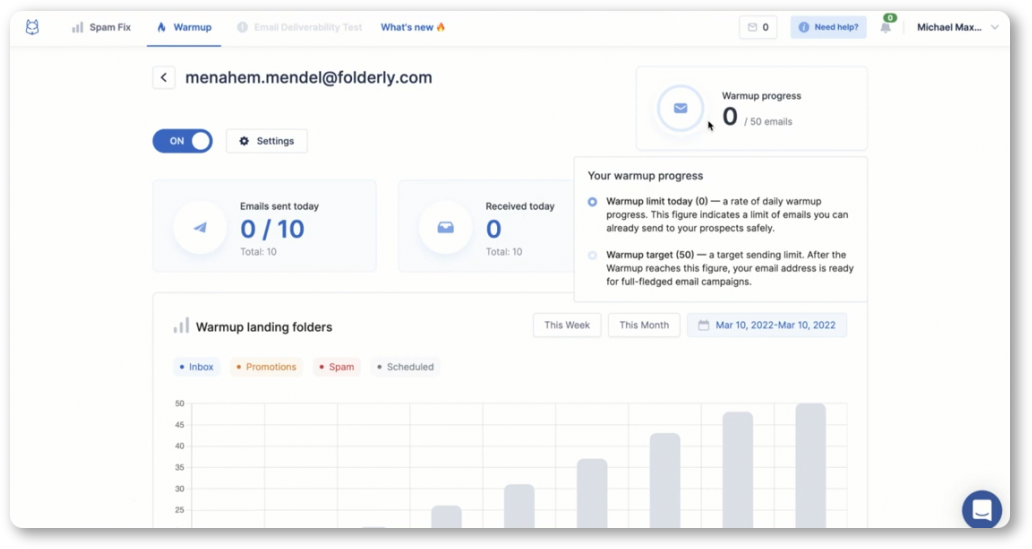
Known as an all-in-one email deliverability platform, Folderly offers its email warm-up tool to boost your open and reply rates and get your fresh domain ready to hit the inbox. Setting up the service in less than a minute, you’ll be able to automate your warming up, track its daily progress, and monitor your emails landing folders.
Some of its key features:
- Advanced email warming up algorithms that allow you to gradually increase email volumes and get your new domain ready for bulk email outreach campaigns in just 2 weeks.
- Unlimited GPT-3 powered interactions that automate your email communication by imitating human interaction, offering GPT-3 generated templates for any industry.
- Automated senders. Folderly provides automatically generated senders, guaranteeing mailbox security.
- Warm-up progress tracking. With Folderly, you can monitor the performance of your emails and never miss the moment you are ready for your first bulk email campaign.
Pricing:
There’s no information about the Folderly warm-up free trial. The basic paid plan will cost you $49/month.
12. GMass
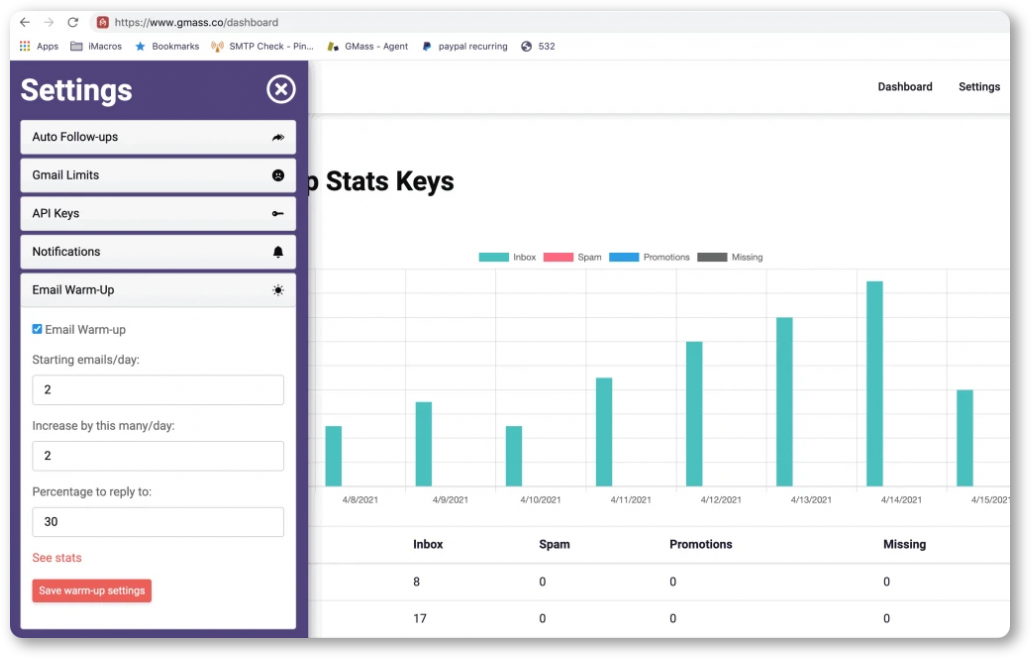
GMass is a service that helps businesses run mass email campaigns from Gmail, manage responses, create recipient lists, and warm up their email account. With free GMass warming up software, you can literally train Google’s algorithms to see that emails coming from your email account are desirable and highly engaging.
Some of its key features:
- One-click setup. You don’t need to enter any usernames and passwords, nor alter Google security settings.
- Settings auto-detection. GMass analyzes your email account sending patterns and auto-detects what your daily email volume should be.
- Extensive database of contacts. The addresses you interact with consist of other GMass users who are also warming up their accounts (now about 40K users!).
- Multi-message threads. With GMass, your conversations look natural, owing to several back-and-forth replies instead of just one response.
- High warm-up limits. The GWarm system can send up to 200 warm-up emails per day.
Pricing:
GMass email warm-up tool is free.
13. OutreachBin
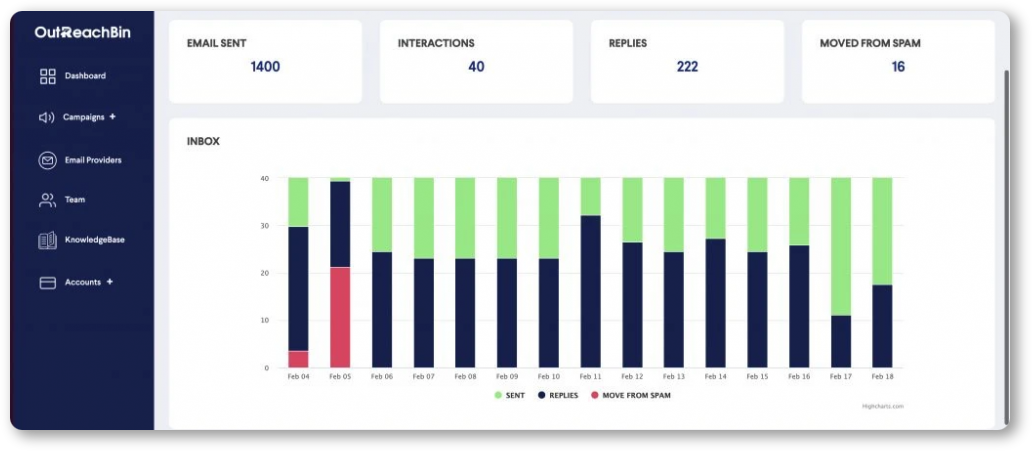
The service for email outreach, OutreachBin offers an embedded email warm-up tool destined to grow your email deliverability and sender reputation by automating the processes of warm-up email sending, opens, and replies.
Some of its key features:
- Easy setup. You just need to connect your email service provider to OutreachBin, set your options, and enjoy better email performance.
- Automatic human-like interaction. The email warm-up process works by sending emails to OutreachBin’s network of users so you don’t deal with fake accounts.
- Reporting. OutreachBin provides you with visual analytics on your warm-up email performance.
Pricing:
OutreachBin doesn’t offer a free trial. The basic paid plan will cost you $29/month for 40 warm-up emails per day.
Email warmup tools compared
As you see, the above-mentioned email warmup tools have many features in common, which, of course, complicates the choice 🙂 No worries. I’ve summed them all up in a table, displaying where these services contrast, so finding your best fit won’t be hard.
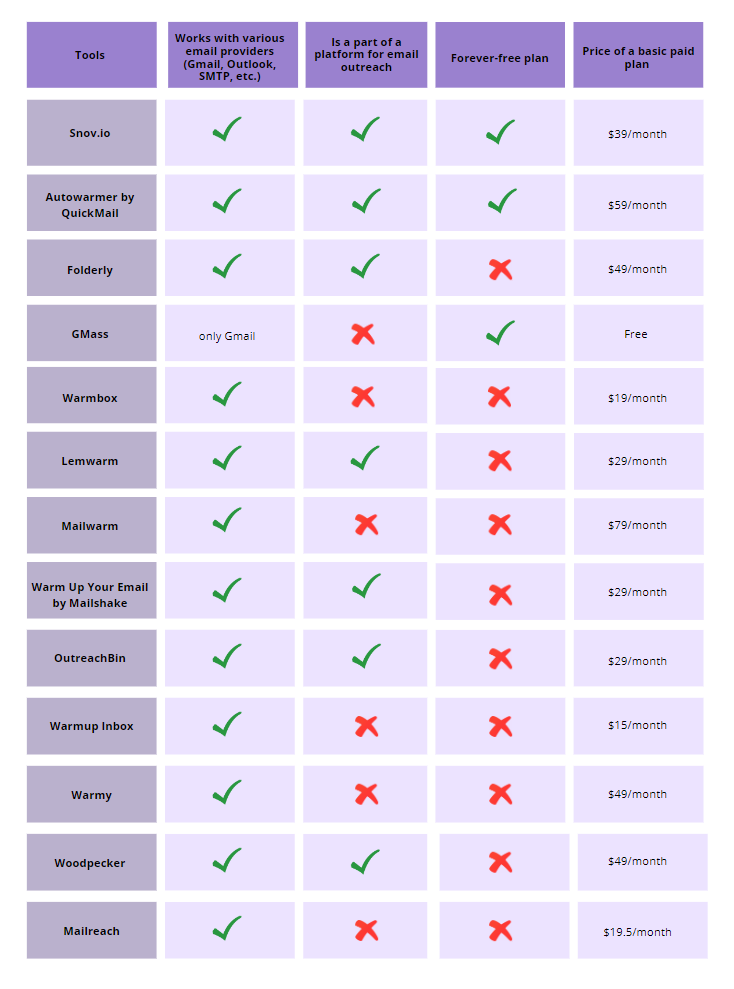
→ Review the best LinkedIn automation tools and choose the one that fits your goals!
The final word
If you check what users say about each of the above-mentioned tools, you’ll see that all can improve your email deliverability. So, choose a warm-up service depending on your needs and budget.
We hope the above experiment and comparison of email warm-up tools will help you make the right decision. And if you need a warm-up capable of rehabilitating your inbox placement as soon as possible and that can boast many additional features, Snov.io has proven itself as the best option.
I wish you an easy warm-up, fast email deliverability growth, and successful email outreach!