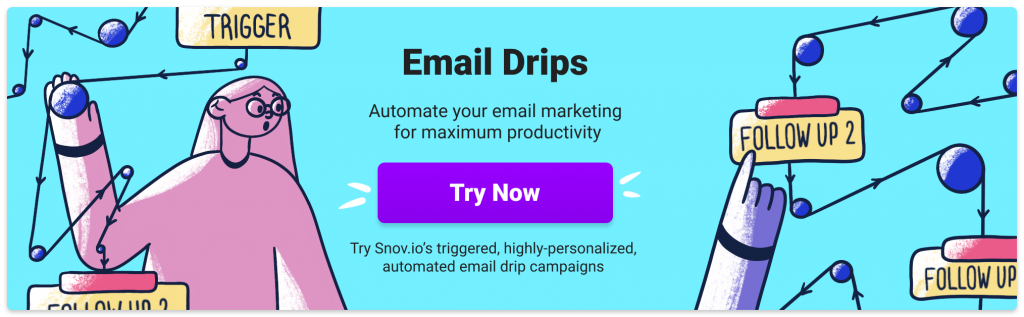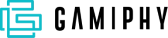Sales presentation
Did you know people process visuals nearly 60,000 times faster than text? Our eyes are a predominant perceptual system for information coming from the outside world to the brain. Nearly 90% of the data we receive comes from observing, and images are stored in our memory for a very long time.
It’s no coincidence that any advertisement, be it a video or a banner, includes both a verbal message and a visual aid. Marketers and sales reps exploit this quality of human memory to boost communication and close more deals.
In particular — by creating effective sales presentations.
What is a sales presentation?
A sales presentation is a short presentation of your solution to prospects or existing customers that aims to persuade them to make a purchase.
What makes a good sales presentation?
The answer is simple. A winning sales presentation:
- Helps convince the client of the brilliance of your solution.
- Doesn’t simply describe a product or service but draws attention to the features that can solve the customer’s problems.
- Is not overloaded with facts and statistics.
- Doesn’t make your potential clients want to doze off (a boring sales presentation is a sales killer).
- Persuades the prospect that no one else on the market can satisfy their needs as well as your company can.
But what exactly should it include to get your prospects’ attention, establish good relationships with them, and accelerate the sales process?
We wish there were a recipe for a sales presentation, but there’s no one-size-fits-all recommendation about its ingredients: wording, style, format, or length.
Still, there are some tips to help your presentation end in a sale:
1. It’s all about the balanced layout
If you use PowerPoint or other presentation software, it’s better not to put multiple graphs, images, text, and statistics onto one slide. Your audience needs time to focus and concentrate. It hurts when you try processing the slide below, doesn’t it?
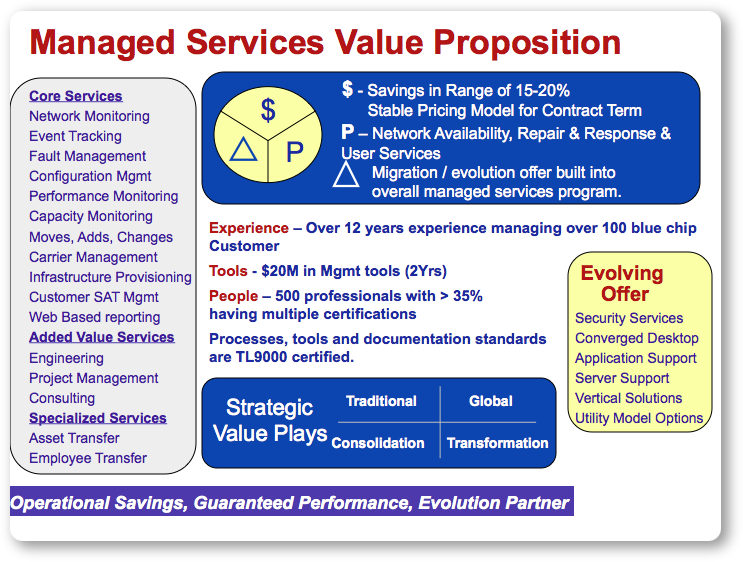
Find the right balance between statistics and visual components. Charts, tables, and bulleted points are great, but if your presentation consists of grouped facts only, it won’t win the heart of your listener.
3 elements are just enough. If there’s more, break the slide into multiple slides instead!
Besides, as a speaker, make sure you don’t seem offhand or uninformed. Clients, especially in the B2B market, appreciate precision and professionalism. For them, the presentation packed with Google images just won’t do.
All the material presented should be of high quality and serve a point.
2. Make it short and sweet
Like any meeting, a sales presentation follows a clear agenda. Nothing will distract a client from the deal more than a prolonged conference that makes them want to escape the room.
Here’s what works best for us: arranging 20 minutes for the speech plus 10-15 minutes for the Q&A section. This way, a sales presentation won’t take more than 30-35 minutes. It can be even shorter than that. After all, there’s a reason TED talks are 18-minute long.
If you think this time isn’t enough, schedule follow-ups, subsequent sales pitches, or agree to continue via email or phone.
3. Work on the slide deck
Avoid adding meaningless slides; use an interactive presentation maker instead, to keep your audience engaged.
There are three conventional ones: a title, table of contents, and a “Thank you” slide. Apart from these, it’s up to you how many to include in the sales presentation. Typically, it takes from 1.5 to 3 per single key point. If we consider a 30-minute duration, that’ll sum up into 10-20 slides.
4. Start a sales presentation with a self-introduction and small talk
This is an act of courtesy to introduce oneself and briefly tell who you are. In particular, when you meet new people. Unfortunately, due to the stress, some speakers forget about it.
No less important is to catch the audience’s attention from the very beginning. A story from one’s life, a joke, a surprising fact — whichever magnet you choose, make sure it corresponds to the time and place. By the way, if you want to get inspired, check out these best TED talks ever.
5. End your speech by wrapping up and outlining further steps
Although a sales presentation may not result in a closed deal or a revenue boost (it can but on rare occasions), this is a business process. So, apart from having a good pastime with clients, a sales rep has to mildly yet distinctly drop a hint about how it’s better to proceed with the deal.
How to make a sales presentation?
Define the purpose
Your speaking style will depend on what you’re trying to accomplish. Remember outstanding demonstrations of Apple’s new launches held by Steve Jobs? Each of these is an example of a winning sales presentation.
The speaker aimed to persuade buyers that the product was so one of a kind, that it was a matter of life-and-death to purchase it. A speech was corresponding: the majority of time was devoted to demonstrating new UI/UX features, and less attention was paid to the technical side.
To succeed with the presentation, ask yourself what exactly you need to convey:
- Explain unique selling points
- Focus on money benefits
- Position your brand to competitors
- Create urgency around the deal, etc.
Adjust your sales presentation based on the audience
Does your audience consist of decision-makers, stakeholders, ordinary employees, or all three at once? What industry do your clients operate in? How old are these people? Is the audience multilingual? Any details are important because they will determine:
- The language and wording you choose
- Jokes you can or can’t tell
- Images you should and shouldn’t use, etc.
Consider means available
Your presentation may be doomed to fail if you don’t consider technical issues. Imagine, you expected to display a growth graph on the big white screen but were provided with a TV screen instead. Your audience won’t be able to see anything, and half of the speech will be lost.
Prepare key points & season them with data
It’s important to have a good understanding of what you are about to present. Let the numbers speak for themselves: prepare a few metrics or statistics and mention these during storytelling. However, don’t turn a presentation into a report — 2 or 3 graphs, tables, or diagrams will be more than enough.
If you plan to share the presentation among participants, you can include links to resources. This way, people interested in more details can retrieve the data.
Design the sales presentation structure
Use a “10-20-30” formula:
- No more than 10 slides
- 20 minutes to speak
- No font smaller than 30 pt.
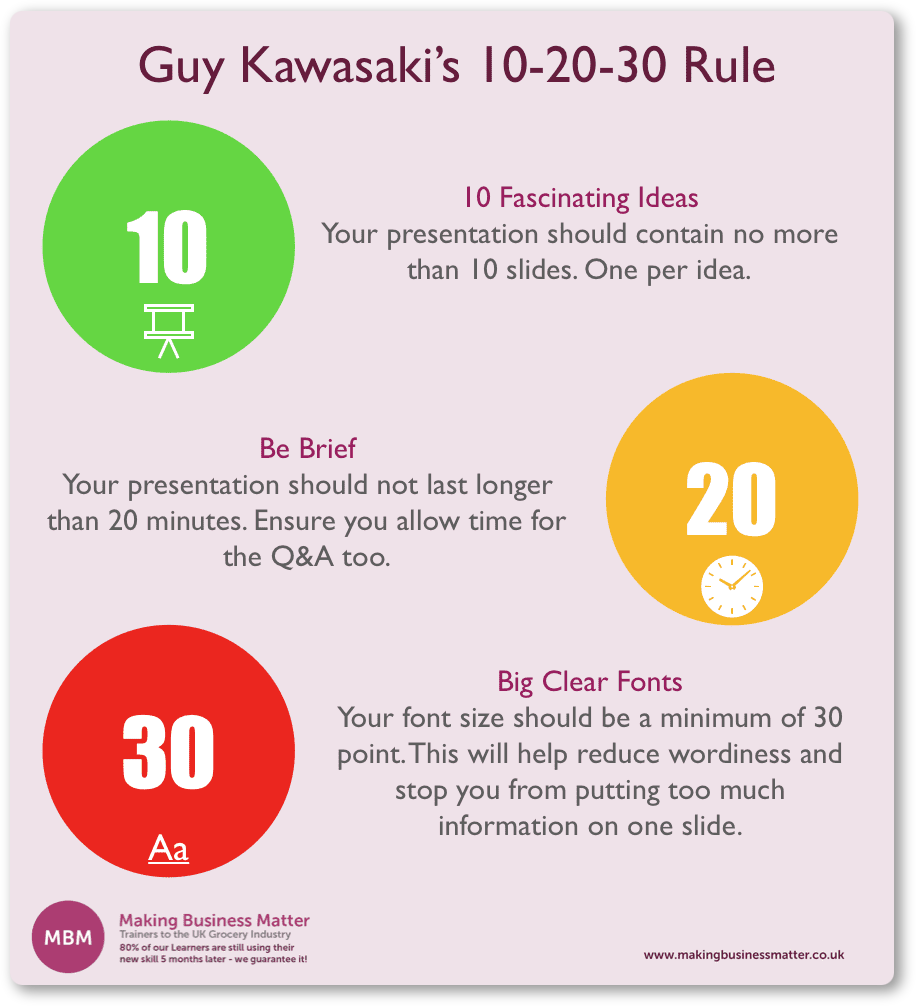
A good idea is to google some pre-designed sales presentation templates. This will save time on formatting plus give you useful ideas about the overall structure. Below are websites that might be helpful:
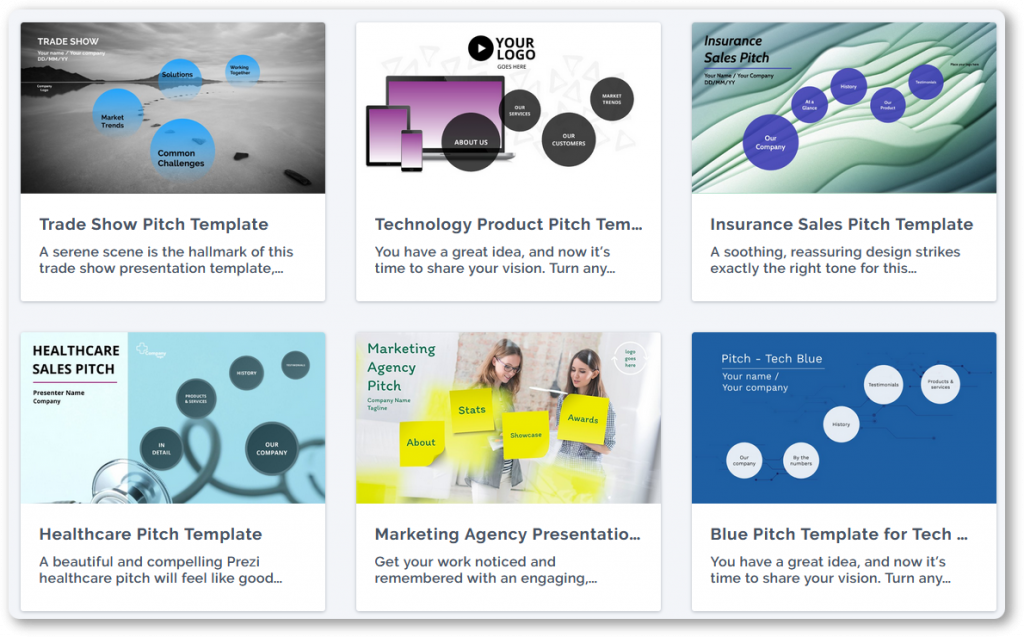
If you are in doubt, break your speech down into minute detail and align it with the sales presentation. Also, prepare cheat sheets — the latest price list, full specifications, etc. This way, you will be able to fend off any questions from the public.
Wrapping up
A good sales presentation fits the audience. Put yourself in the client’s shoes and wonder, what would YOU want to listen about? What facts might comfort you, and what questions might arise? With the customer in mind and with thorough preparation, your presentation will be a sure hit.