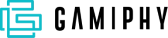A
AABC sales
ABC is an abbreviation for Always Be Closing. It’s a motivational mantra used by salespeople to stimulate aggressive sales. Learn why this approach is outdated and what to replace it with.
Account development representative (ADR)
An account development representative (ADR) is a member of the sales team responsible for identifying and qualifying new opportunities for the sales organization.
Account executive
An account executive is an intermediary between a company and its customers, whose role is to manage, grow, and renew accounts. Let’s take a look at what skills account executives should possess.
Account-based selling
Account-based selling (ABS) is a sales approach of treating the client organization as a market of one. Find out how to set up an effective account-based sales model.
After-sales service
After-sales service is any kind of help or maintenance a seller provides customers after they have purchased a product. Learn what types of after-sales services there are.
AIDA
AIDA is a highly effective copywriting formula that focuses on a specific consumer, resulting in a more personal and individual approach to raise conversions. Find out more.
Annual sales report
An annual sales report helps analyze the trends that took place in the business’ sales volume over a year and forecast future sales performance. Find out what sales metrics to report on.
 B
BB2B
B2B (business-to-business) is a transaction type made between businesses. Find out the difference between vertical and horizontal B2B.
B2C
B2C, or business-to-consumer, describes business relationships between a company and an individual person (consumer or customer). Here’s everything you need to know about B2C.
Bad leads
Bad leads are prospects who have a low probability of buying from a company. Here’s how to deal with bad leads.
BANT
BANT is a marketing qualification approach that lets sales reps determine whether a lead is a good fit based based on their Budget, Authority, Needs, and Timeline. Here are BANT examples.
Base salary
Base salary is a fixed sum of money that an employer pays to employees in exchange for their accomplished work. Find out how companies determine base salary.
Baseline
A baseline is an attributed value of everything outside of your marketing efforts, including all costs, sales, or other variables that would have happened anyway.
BASHO email
A BASHO email is a type of a highly personalized cold email usually addressed to decision-makers with an aim of getting the first call or meeting with them. Find out how to write an effective BASHO email.
Behavioral segmentation
Classifying your customer base according to the customers’ buying habits is a powerful instrument to leverage your marketing budget and sell smarter. Here are behavioral segmentation types and examples.
Bottom of the funnel (BOFU)
The bottom of the funnel (BOFU) is the last stage in the buyer’s journey when a lead makes a purchasing decision. Here are BOFU content examples.
Brag book
A brag book is a collection of testimonials and case studies from satisfied customers. It can also be a work portfolio that develops your credibility with the interviewer. Here’s what to include in it.
Brand positioning
Brand positioning is a process of presenting compelling evidence to occupy a distinctive place in the market and the prospect’s mind. Here are brand positioning examples from top brands.
Business development representative (BDR)
A business development representative (BDR) is a member of the sales team whose duty is drawing new business opportunities to the company.
Business email
Business email is the main way of communication with chief executives, customers, sponsors, suppliers, and partners. Find out what a proper business email format is.
Business growth
We’ll help you understand the concept of business growth, its lifecycle, and what strategies are best to implement for long-term success.
Business process automation
Business process automation is a set of algorithms and software a company uses to automate repetitive tasks. Check out the best software to automate business processes.
Business proposal
A business proposal is a document that describes how a company’s products or services can satisfy a client’s needs. Learn how to create a business proposal.
Buyer behavior
Buyer behavior refers to the actions people take to purchase products and services. Find out buyer behavior types and patterns.
Buyer persona
A buyer persona is a profile of your ideal customer based on the real data of your existing customers and market research. Here are some examples of buyer persona types you want to know.
Buying intent
Buying intent, also known as purchasing intent, is the probability, the degree of willingness and inclination of consumers to buy a product or service. Here’s how to define it for your business.
Buying signal
A buying signal is an action indicating an opportunity for a sales representative to make contact with a prospect. Find out examples of buying signals.
 C
CCall to action (CTA)
Call to action (CTA) is a statement intended to persuade visitors to perform a certain action. Here’s how you can write an effective CTA.
Call-back
A sales call-back is a prospect’s call you expect to get after leaving a voicemail message. Find out effective voicemail script techniques for getting a sales call-back.
Challenger sales model
The Challenger sales model focuses on teaching, tailoring and taking control of a sales experience. How do you apply the challenger’s approach?
Channel sales
Channel sales are a sales model that presupposes distributing your product or service to the market through third parties. Find out channel sales pros and cons.
Chatbots
A chatbot is a program that simulates a human-like conversation with a user. Here are the best chat widgets for websites and Facebook.
Clawback
A clawback means that funds previously assigned to an employee must be returned to an employer. Here are examples of clawback provisions.
Click-through rate (CTR)
Click-through rate, also known as CTR, is the ratio of clicks on a specific link to the number of total users who view a page. Find out how to calculate CTR.
Clienteling
Clienteling is a well-known sales technique aimed at creating long-term relationships with buyers. Here’s how it works.
Closing ratio
Closing ratio, or a close rate, is a measure of your sales team’s efficiency. It shows the proportion of closed sales to the number of all sales efforts. Find out ways how to improve closing ratio.
Cold call
Cold calls are unsolicited sales calls to prospects who don’t know the company. Here’s how to cold call effectively.
Cold email
A cold email is an initial email you send to a potential customer without prior contact. Here’s how to create an effective cold email.
Conversion
Conversion is an action that moves a potential customer along the sales funnel. There are many types of conversions — find out how to track and calculate them.
Conversion rate
Conversion rate is the formula for determining the ratio of sales or conversions per visitor. It can also refer to any action made by visitors. Find out how to calculate an average conversion rate.
Conversion rate optimization
Conversion rate optimization is the process of improving the percentage of visitors to your website that convert (aka the conversion rate). We’ve collected a list of CRO tips and tools. Read on.
Cost per click (CPC)
Cost per click, also known as CPC and PPC, is a web marketing method used to draw target traffic to web pages. Find out how to calculate CPC and its types in this guide.
Cost per impression (CPM)
Cost per impression (CPM) is the cost one will pay for each thousand ad impressions. Find out how to calculate CPM.
CPQ
You need a CPQ solution if you want to stay competitive by swiftly responding to price changes and always offering the best prices to your customers. Here’s what CPQ is and benefits it can bring.
Critical questions
Sales critical questions are open-ended questions sales reps commonly use during cold calls to make a better contact and build trust with potential customers. Here are critical questions examples.
Cross-selling
Cross-selling is an effective technique to increase sales. Here are examples of cross-selling in e-commerce and tips on boosting cross-selling campaigns using email automation tools.
Customer database
A customer database is a collection of information that includes lead contact details like a person’s name, phone numbers, email addresses, etc. Learn how it can help you boost business operations.
Customer lifecycle marketing
Marketers do an excellent job if they succeed in turning a one-time buyer into a devoted customer. Knowing the customer lifecycle marketing techniques can help hit this target.
Customer loyalty
Customer loyalty is preferring one company’s services or goods over its competitors when making purchases. Find out how to build customer loyalty.
Customer management
Customer management leads to higher loyalty and increased revenues. Learn about what customer management is and how to successfully implement it within your company.
Customer relationship management (CRM)
Customer relationship management (CRM) is a technology for managing all business relationships and interactions with existing and potential clients. Here are CRM examples.
Customer self-service
Customer self-service is used in all industries to help customers serve themselves. Learn what customer self-service is to meet your customer’s expectations.
 D
DDecision-makers
Decision-makers are people within a company who have the power to make financial decisions. Here’s how to identify, approach, and befriend decision-makers.
Deferred revenue
Deferred revenue is payment that the company gets in advance for the goods and services not yet delivered or provided. Here are tips for deferred revenue accounting.
Demo
A demo is a trial version or sample of a digital product. It’s usually spread among users who might be interested in trying the product before buying it. Here are sales demo types.
Digital transformation
Digital transformation is the implementation of digital technologies to make the company’s processes more agile. Find out how top-notch brands went through digital transformation.
Direct response marketing
Direct response marketing is a promotion tactic aimed to evoke an immediate desirable response from customers. Here are some examples of this type of marketing to use in your business.
Direct selling
Direct selling is the selling of products in a non-retail setting, for example, at home, online, or other venues that are not a store. Here are direct selling types.
Discovery call
A discovery call is your valuable tool to master the art of sales communication. Follow these simple tips and tricks to impress your prospects with a structured conversation for better conversions.
DKIM
DKIM is an email authentication technique that helps identify fake email addresses, fight against spam, and prevent spoofing. Here’s how to set up DKIM.
Drip campaign
A drip campaign, or drip marketing, is using a series of pre-planned, automated emails to clients and prospects to encourage interaction and sales. Here are the examples.
 E
EE-commerce
The concept of e-commerce is simple – it’s the commercial transaction made online. However, there are many types of e-commerce. Here are the most common ones.
Email automation
Email automation helps companies reach more recipients with more relevant content. Learn about how to set up automated emailing and what email marketing automation software to use.
Email blacklist
An email blacklist is a database of domains and IP addresses blocked as suspected of spamming. Its purpose is to reduce the number of unwanted emails delivered to users.
Email deliverability
Email deliverability measures how effectively an email is delivered to its intended destination. Find out what email deliverability is and how to improve it.
Email marketing
Email marketing is a leading digital marketing channel that uses email to both grow your business and build customer relationships. Learn more about what email marketing is, why it’s important, and how it works.
Emotional sale
Emotional sale refers to marketing that uses emotions to make prospects notice, share, and buy your company’s product or service. Find out how to close an emotional sale.
EOM (end of month)
EOM (end of tmonth) in sales is the monthly deadline for salespeople to achieve the goals set at the beginning of the month. Find out EOM sales techniques and examples.
 F
FFair market value
Fair market value, or FMV, is a price a willing, knowledgeable, unpressured buyer is willing to pay to a willing, knowledgeable, and unpressured seller. Here’s how to calculate it.
Feedback management
Feedback management is the process of sourcing feedback from customers via multiple channels to improve customer satisfaction. Find out more about feedback channels.
Field sales
Field sales, also known as outside sales, occur when salespeople sell the company’s product or service face-to-face at industry events, conferences, or personal meetings with customers.
Firmographics
Firmographics are a collection of descriptive attributes used by B2B organizations to segment their target market and discover their ideal customers. Find out the importance of firmographics.
Forecasting
Forecasting is a part of the sales and market analysis that helps predict future sales, trends, numbers, and characteristics in the target market. Here are all the types of forecasting.
 G
GG2B
The possibility to provide electronic services has created a new type of Government-to-Business relationship. Here’s the G2B model explained.
Gatekeeper
A gatekeeper in business is a person who can grant or block access to key decision-makers. Find out how get past the gatekeeper.
Goal card
A goal card is a tool that allows visualizing your goals and staying focused on reaching your targets. Find out how to compose an effective goal card.
Growth hacking
Growth hacking is used to describe a set of innovative, creative, and usually low-cost strategies that companies use to grow their customer base. Here are growth hacking examples.
 H
HHead buyer
A head buyer is the final decision-maker for products, goods, and services a company is buying. Read more on head buyer persona and B2B buyer responsibilities.
Help desk
A help desk is a tool for automating the customer support processes related to tech problems. Learn more about help desks and how they can ultimately benefit your company.
 I
IIaaS
Infrastructure as a service (Iaas) is a cloud computing model of delivering infrastructure services over the internet. Here’s how IaaS works and its examples.
Ideal customer profile
Ideal customer profile is a hypothetical description of a perfect customer that would benefit from your solution and provide you with significant value. Find out ideal customer profile template questions.
Inbound sales
Inbound sales is the methodology of identifying and exploring leads, improving their experience, and leading them to a purchasing decision. Here’s what inbound sales’ benefits and tactics are.
Inside sales
Inside selling is the process of selling products remotely by making phone calls and sending emails, as opposed to going to see the client face-to-face. Find out what benefits this model has.
 L
LLead flipping
Qualifying leads can take much time. But what if you could buy the list of already pre-qualified leads ready to convert? With lead flipping, it’s quite possible.
Lead generation
Lead generation is the process of attracting and capturing potential prospects. Here are the most popular lead generation channels and strategies.
Lead generation funnel
A lead generation funnel is a metaphor for the path a potential consumer takes before buying your goods or service. Find out more about how to build a solid lead generation funnel.
Lead generation specialist
A lead generation specialist is a person who helps companies find and qualify prospects. Learn more about lead generation specialists, what they do, and why you need them.
Lead magnet
A lead magnet is a valuable piece of downloadable content. Find out lead magnet ideas with examples you can try using right away.
Lead nurturing
The core task of lead nurturing is to help convert leads from one stage of the sales funnel to another. Here are the most effective lead nurturing tactics.
Lead qualification
Lead qualification is finding prospects who fit your ideal customer profile and have a high chance of becoming customers. Here’s how to qualify leads.
Lead routing
Lead routing is the process of assigning a lead to a suitable sales rep. Find more tips on how to improve your lead routing practices.
 M
MMarketing attribution
Marketing attribution is a process of identifying sets of customer actions that ultimately led them towards making a purchase. Find out what marketing attribution models there are.
Marketing qualified lead (MQL)
A marketing qualified lead, or MQL, is a lead who has not yet bought from a company but has a chance of doing so, as calculated by lead scoring. Here’s the difference between MQL and SQL.
MEDDIC sales
MEDDIC is a sales qualification methodology used by sales teams for sales growth. Learn what MEDDIC is and how you can use it.
Middle of the funnel (MOFU)
MOFU refers to the next stage in the buyer’s journey after TOFU, which focuses on consideration. Here are MOFU content examples.
Minimum viable product (MVP)
An MVP (a minimum viable product) is an early version of the product that has limited features and is only targeted at collecting customer feedback for further product development.
Mirroring
Mirroring is a sales and negotiations method in which a person replicates physical and verbal behavior of the other in order to establish rapport. Here’s how to use mirroring to sell.
Monday morning meeting
Monday morning meeting is a practice of conducting meetings on Monday morning with the whole team. Here are the tips how to make your team meeting productive.
MRR
MRR, or monthly recurring revenue, is a calculation to get a predictable measure of revenue stream. Here’s how to calculate MRR.
 N
NName dropping
Name dropping is a sales tactic where you mention famous brands you know or worked with to make a good impression on people. Here is how to benefit from name dropping.
Needs assessment
Needs assessment is a systematic approach that involves determining the company’s needs and finding the ways of improving its structure, operations, and processes.
Net asset value
Net asset value (NAV) is the calculated difference between a company’s total assets and liabilities. Study NAV components and formulas and learn how to calculate the metric.
Net Promoter Score (NPS)
Net Promoter Score is a measure of customer satisfaction and loyalty to a company. Here’s how to calculate NPS.
 O
OOn-target earnings (OTE)
On-target earnings (OTE), also known as on-track earnings, refer to the expected total pay an employee can get after achieving all required goals. Here’s how to calculate them.
Onboarding
Onboarding is the process of acquainting new users or customers with your service or product to reduce churn rate, improve LTV, and build long-term customer relationships.
Operational CRM
An operational CRM is designed to store and process information about your company’s every single interaction with the customer. Here are operational CRM examples.
Opt-in
Opt-in means that a person permits a company to send emails to them, for example, by signing up at a web site or via a special ad banner. Here are opt-in types.
Organic marketing
Organic marketing is a digital marketing strategy that helps you naturally generate traffic to your website. Here are 5 actionable tips on how to use it.
Outbound sales
Outbound sales are a sales process in which a sales rep initiates communication with a customer from their end. Here are the outbound sales stages.
Outreach marketing
Outreach marketing is a complex process of building meaningful relationships with businesses that might get interested in your product. Here are tips on how to build a successful outreach strategy.
 P
PPersonal selling
Personal selling is an important strategy in developing customer relationships, as it emphasizes a personal approach to sales. Find out what personal selling means and how to use it.
Point of contact
A point of contact (POC) is a person or a team that serves as the coordinator of information concerning an activity or program and handles communication with customers. Find out point of contact tips.
Predictive analytics
Predictive analytics is a branch of advanced analytics, which predicts future outcomes by studying past events and results based on statistical analysis. Here’s how to use it.
Predictive marketing
By predicting what customers might want in the future, you can target them with more personalized offers. Here’s how predictive marketing works.
Prospect
A prospect is a potential client who is in the market for your product and has the resources needed to buy it. Here’s how to find and convert prospects.
Prospecting
Prospecting is the process of defining and actively finding new cold leads with the goal of filling your sales funnel and converting them into customers.
Puppy dog close
Puppy dog close is a sales technique allowing prospects to test the product or service for several days before making a decision. Here are tips on how to use it.
Purchase order (PO)
A purchase order (PO) is a fiscal document a buyer sends to a vendor to authorize a purchase. Here’s how to make a purchase order.
 R
RRamp-up
Ramp-up is a massive increase in the production of products or services that a company sells, usually due to entering new markets or geographic regions. Find out how to ramp up your marketing.
Rapport
Rapport is a close and harmonious relationship in which people understand each other’s feelings or ideas and communicate well. Find out how to build rapport.
Request for information (RFI)
A request for information is a document that a company uses to request information about a product or service from suppliers. Find out how to write an RFI.
Return on sales (ROS)
Return on sales is a ratio indicating how efficiently a business transforms sales into profits. Find out more about the importance of ROS and how to calculate ROS to monitor your company’s profitability.
ROI
ROI, or return on investment, is the calculation of gain or loss of money invested. Here’s 5 ways how to calculate ROI.
 S
SSales acceleration
Sales acceleration involves optimizing and smoothing the sales process for enhanced efficiency. Here’s a precise guide on how to make it happen.
Sales call
A sales call is a pre-arranged face-to-face meeting between a salesperson and prospect. Here’s how to make a sales call.
Sales champion
A sales champion is a stakeholder within a prospect’s organization who sells your product or service to their colleagues on your behalf. Find out how to become one.
Sales coaching
Sales coaching is the process that involves organized teaching of sales reps to help them improve their skills and achieve sales goals. Here are the best sales coaching tips.
Sales compensation
Sales compensation is payment that salespeople get for their work. As a rule, it includes a base salary, commission, and additional monetary incentives. Find out what sales compensation model to choose.
Sales cycle
A sales cycle includes all the steps of a sales process, starting from the first customer contact to closing the deal. Here’s what the sales cycle stages are.
Sales director
A sales director is a position the company offers to a person who will be responsible for leading a sales department and guiding it toward achieving a company’s sales goals.
Sales ethics
Sales ethics is a set of sales behaviors that bring fairness, honesty, and integrity. Here’s how to incorporate it in your sales team.
Sales funnel
A sales funnel is a series of steps a lead goes through before they reach the point of buying. Here are the sales funnel stages and optimization tips for improved conversion.
Sales invoice
A sales invoice is a document that legalizes an agreement between a product provider and a purchaser. Here’s how it works.
Sales management
Sales management is the process of developing, planning, and controlling the entire process of selling your company’s goods or services. Find out the most effective sales management tactics.
Sales methodology
A sales methodology is a set of principles a sales team should follow to understand how to perform their roles no matter what situations they may face during the sales process. Here are sales models examples.
Sales operations manager
A sales operations manager is a valued member of an effective sales team. Learn everything about sales ops’ skills and how to hire the right candidate for the job.
Sales outreach
Sales outreach is a way of contacting and building relationship with your prospective and existing customers over the phone, email, or social media. Here’s how to outreach effectively.
Sales pitch
A sales pitch is a short sales presentation aimed to convince a new or existing customer to close a sale. Here’s how to craft a good sales pitch.
Sales presentation
A sales presentation is a short presentation of your solution to prospects that aims to persuade them to make a purchase. Find out where to find free templates for sales presentations.
Sales promotion
A sales promotion is a marketing technique to ramp up sales, gain new customers, and improve profit. Learn more about sales promotion types and benefits.
Sales turnover
Sales turnover is a measure for evaluating how much of its products or services a business sells within a defined period. Here’s how to calculate the sales turnover ratio.
Salutation
A salutation is a word or phrase used for greeting a recipient in business or personal correspondence. Here are the best salutation examples.
Sandbagging
Sandbagging is a tactic of diminishing the expectations of a business’s strengths and core expertise to generate greater-than-expected results. Here are sandbagging examples.
Small business
Here are the ins and outs of what a small business means and what steps to take if you want to expand.
Social selling
Social selling is a sales technique where you build and develop deep relationships with potential customers on social media networks. Here are social selling tools you can use.
Soft bounce
Even with top-notch email templates, there’s a chance that your emails might not make it to the right people. Imagine putting all that work into…
Sound bite
A sound bite is a short, catchy piece of video, audio, or speech chosen to give the essence of what you are saying and arouse interest in the full-length source. Find out how to make a successful sound bite.
SPIN selling
Leading a prospect to purchase without an open product presentation? Yes, it’s a proven and highly effective sales technique called SPIN selling. Here’s what it is exactly.
Statement of work
A statement of work (SoW) is a document created to plan a project and manage client expectations. Here are the SoW elements.
 T
TTargeting
Targeting is a marketing strategy that involves selecting specific personas or markets for specific content. Here are the most common types of targeting.
Time kills all deals
The most efficient sales are performed fast. Once you lose momentum, time kills all deals. Here is how to force the deal.
Tire kicker
A tire kicker decreases the productiveness of sales and worsens marketing efforts’ ROI. Learn about how to early notice time kickers and eliminate them from a sales pipeline.
Top of the funnel (TOFU)
Top of the funnel (TOFU) is the first stage of the buyer’s journey that focuses on awareness. Here are TOFU content examples.
Triggers
Triggers are used for different purposes and are in particular demand in online marketing campaigns. Find out how they work, how to use them, and how they can help achieve higher sales.
 U
UUnicorn
A unicorn is a word used in the venture funds industry to indicate a tech startup with a total market value of over $1 billion. Find out the origin of the term and which companies are considered unicorns.
Unique Selling Point / Proposition (USP)
Unique selling point is a product’s main advantage over the competition. A unique selling point can be a feature, special technical characteristic, innovation, etc.
Unit economics
Unit economics is a method applied to analyze a company’s cost to revenue ratio in relation to its basic unit. Find out common unit economics models.
Upselling
Upselling is a sales strategy of offering customers upgraded, more expensive products or services. Here are upselling examples from leading brands.
 W
WWarm call
A warm call is contact made with a prospect who is already aware of your company, product, or service in order to further their interest. Here’s how to make warm calls.
White whale
In sales terms, a white whale (or simply whale) is a lead that has the potential to bring enormous sales revenue to a company. Here’s how to sell to “whales.”
 Z
ZZero-party data
Using zero-party data for personalization results in creating highly targeted sales and marketing campaigns that speak directly to your customers’ interests. Here’s what zero-party data is.
Zeroed out
Zeroed out is when a salesperson makes their draw balance equal to zero by earning enough commission.