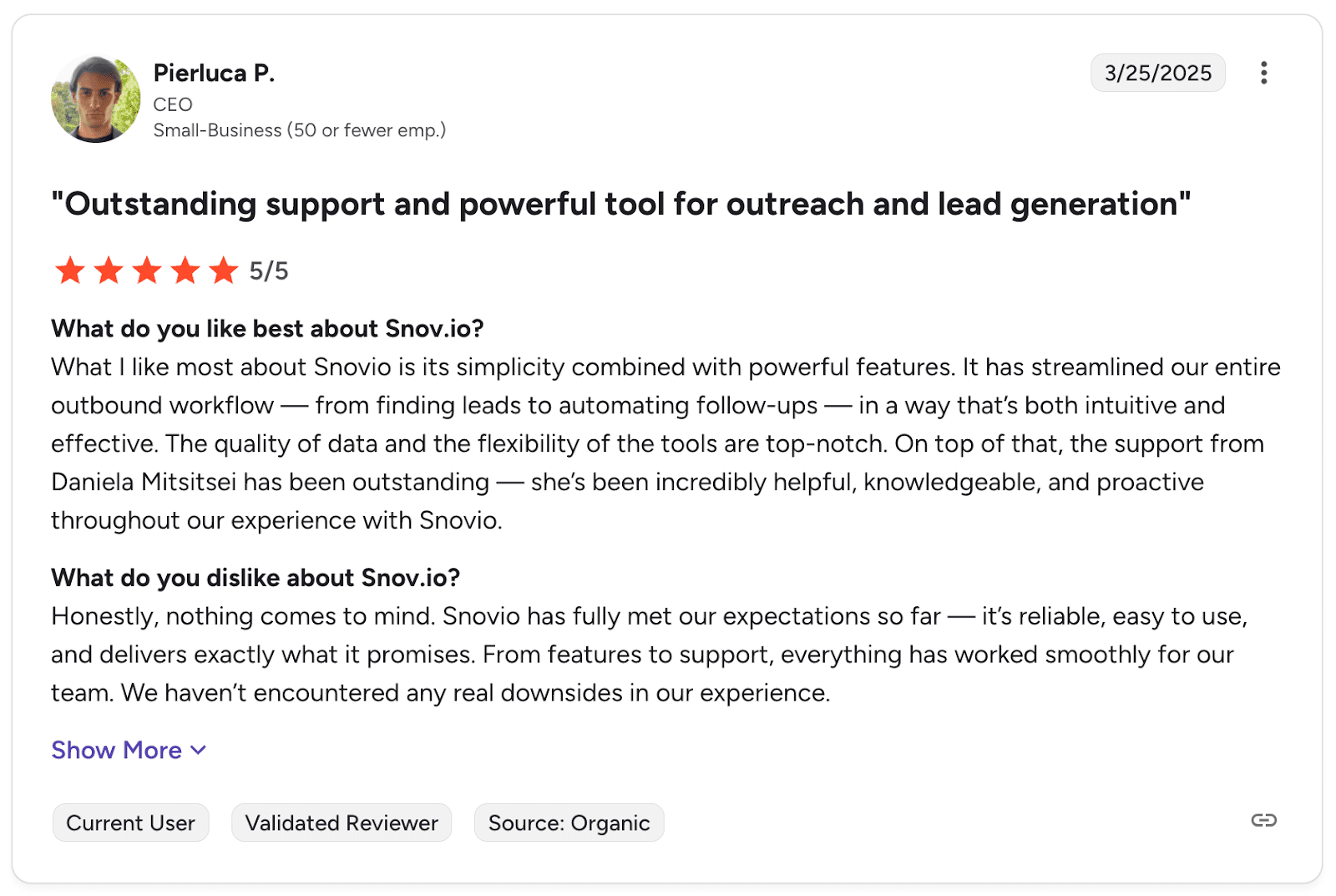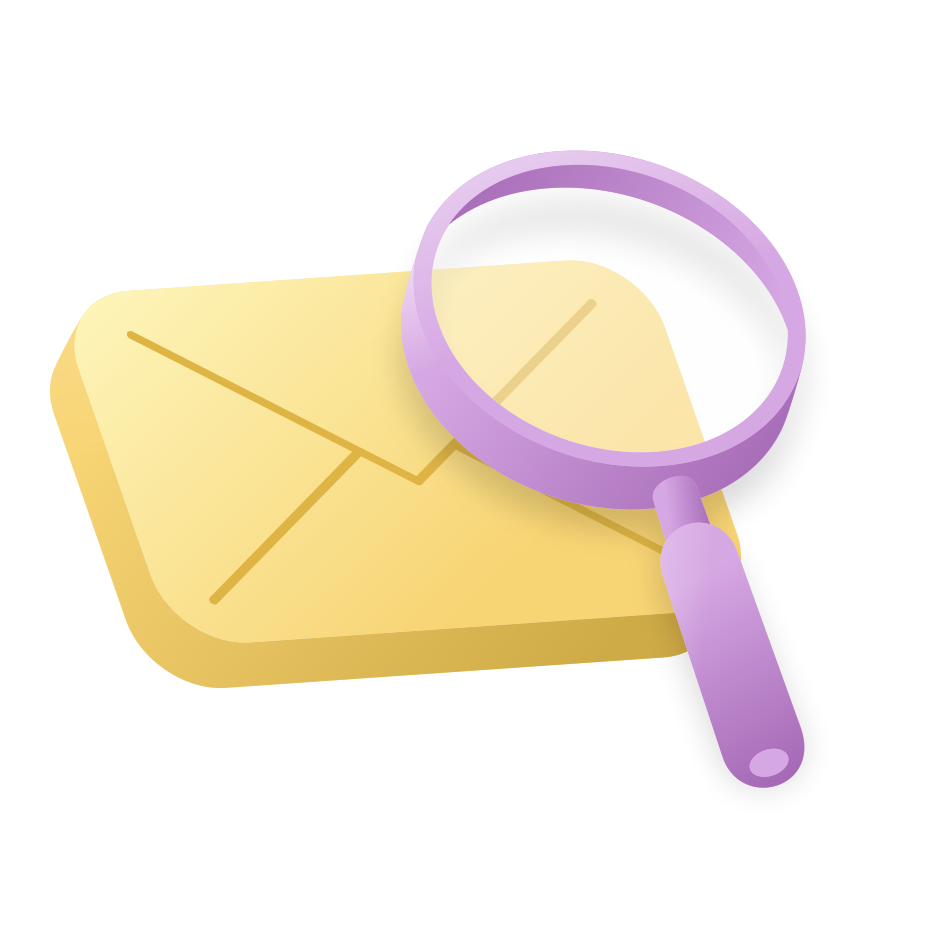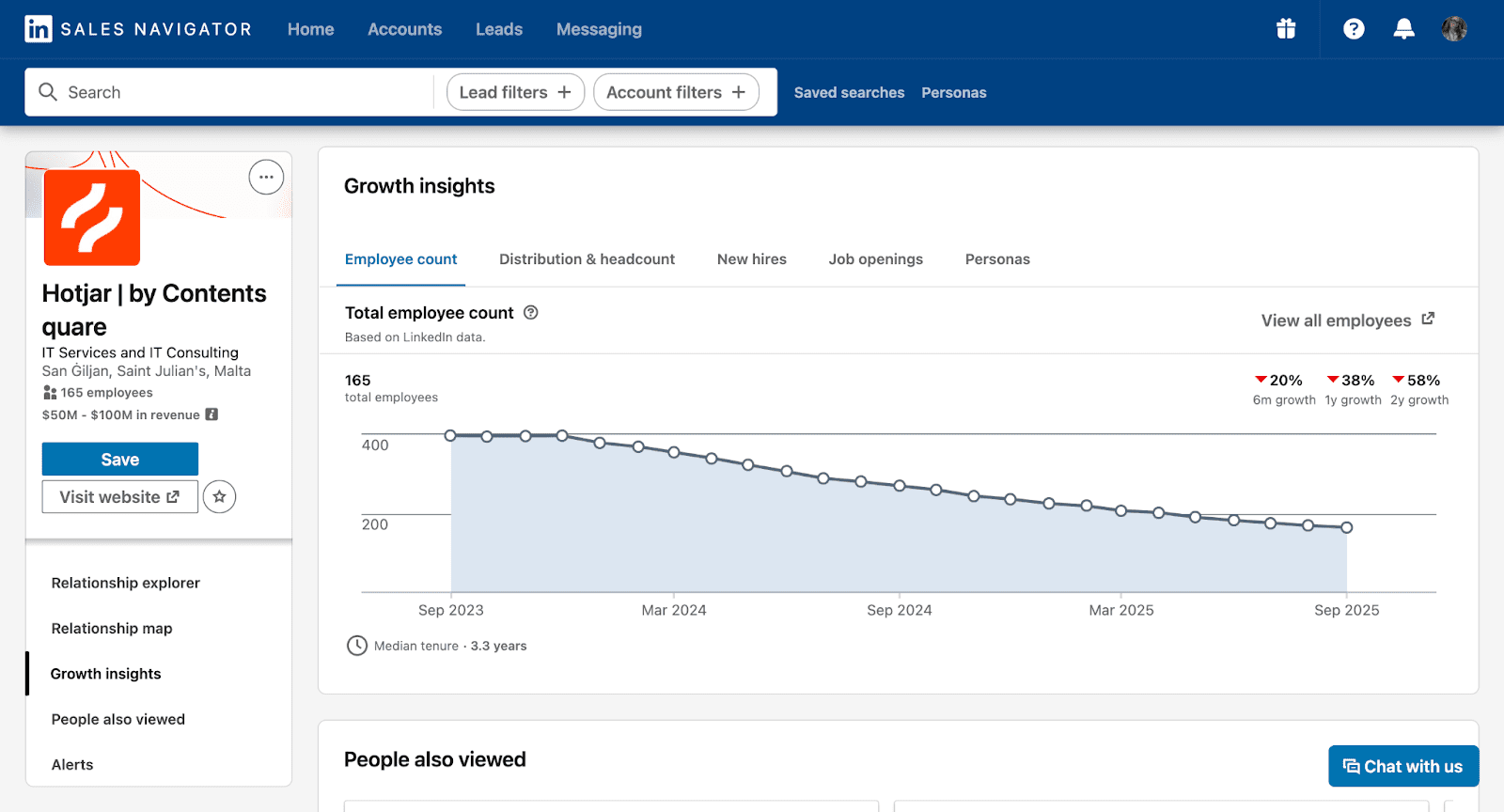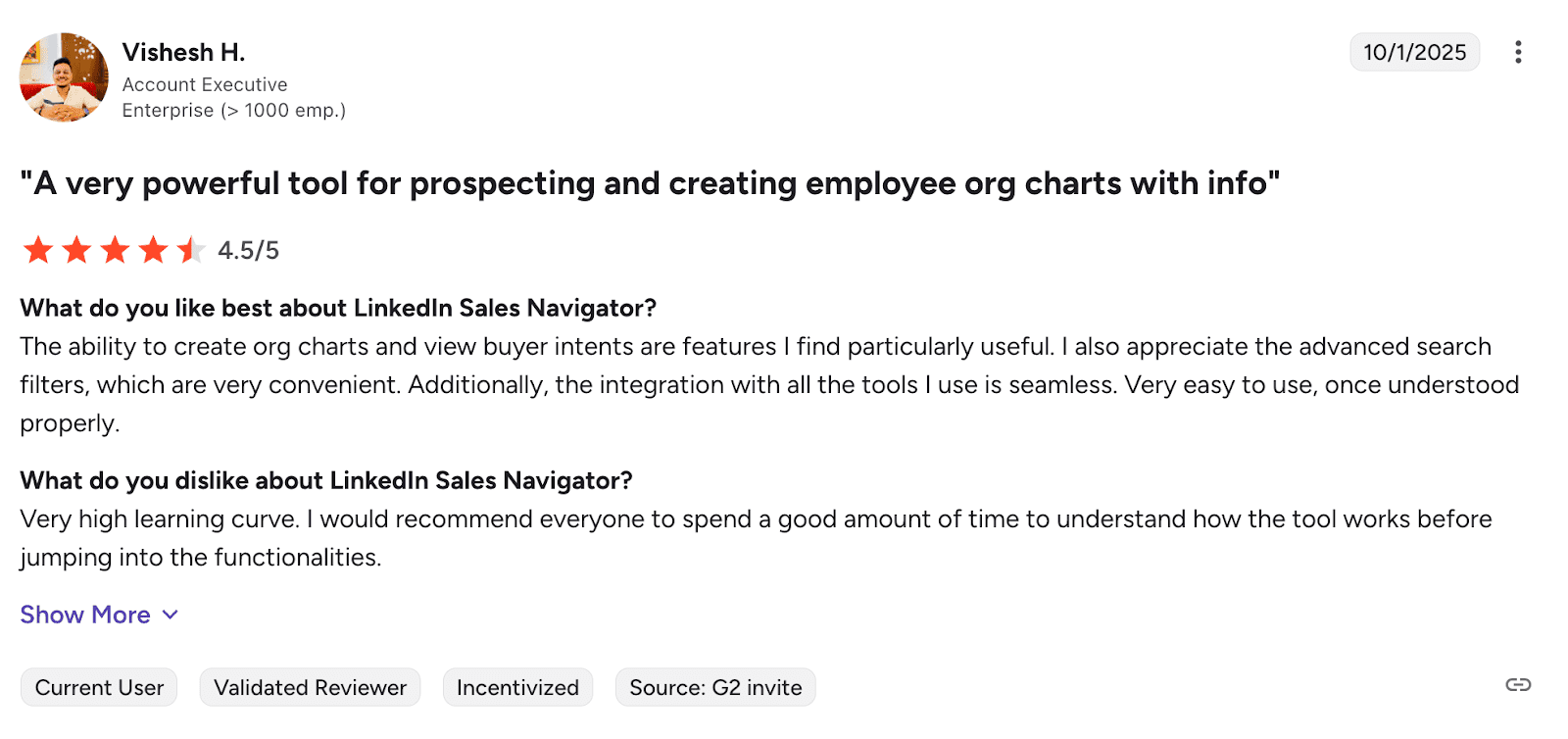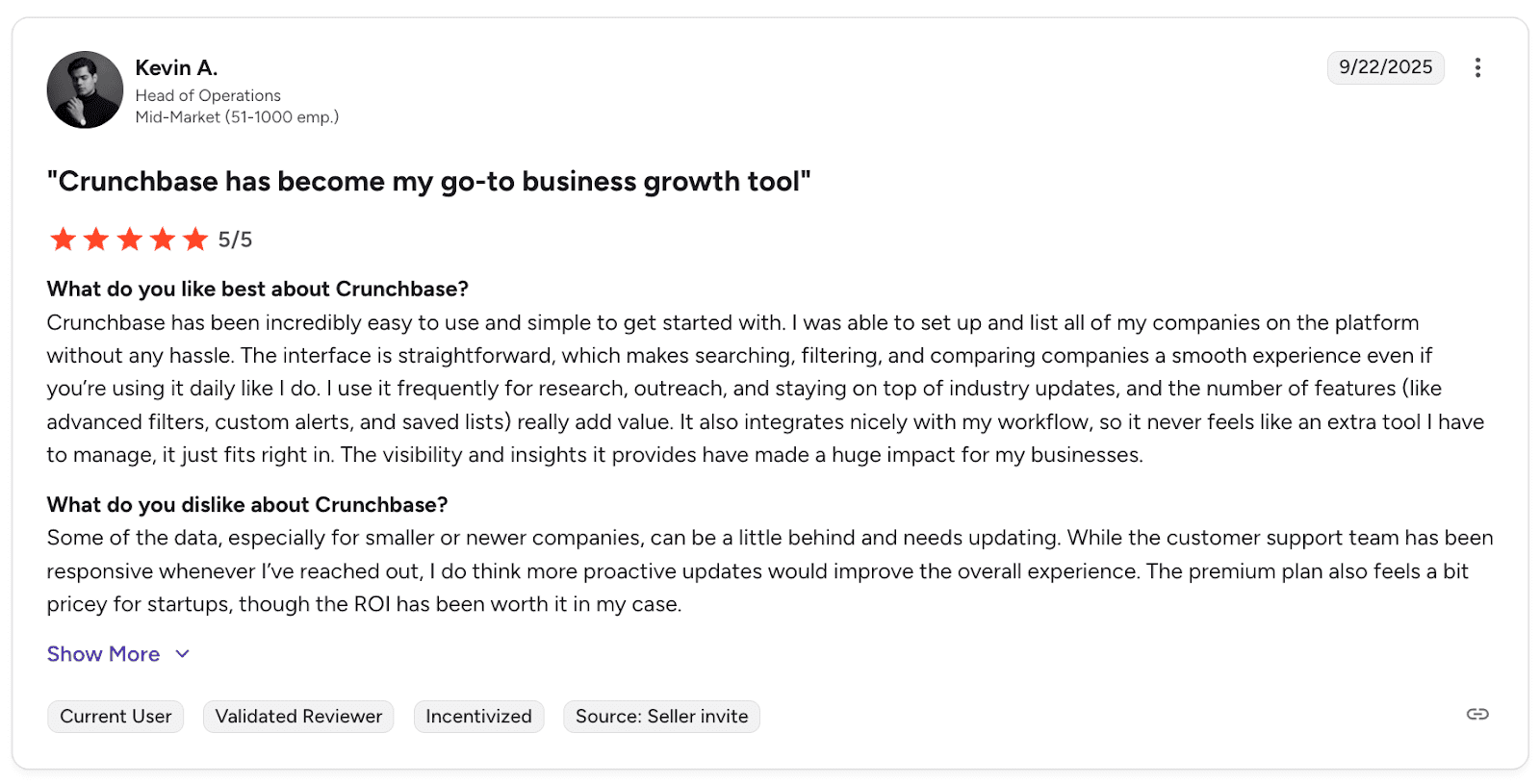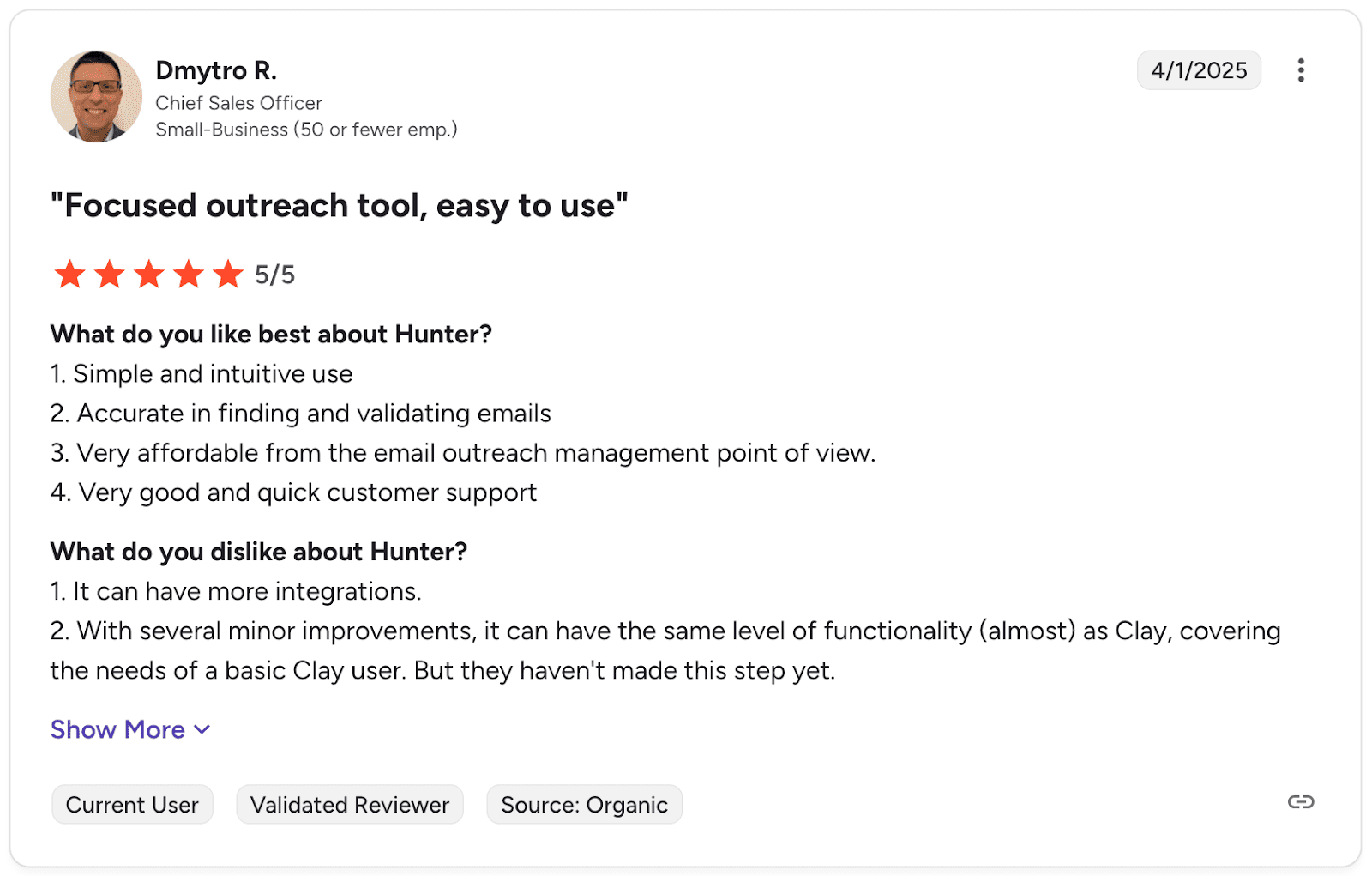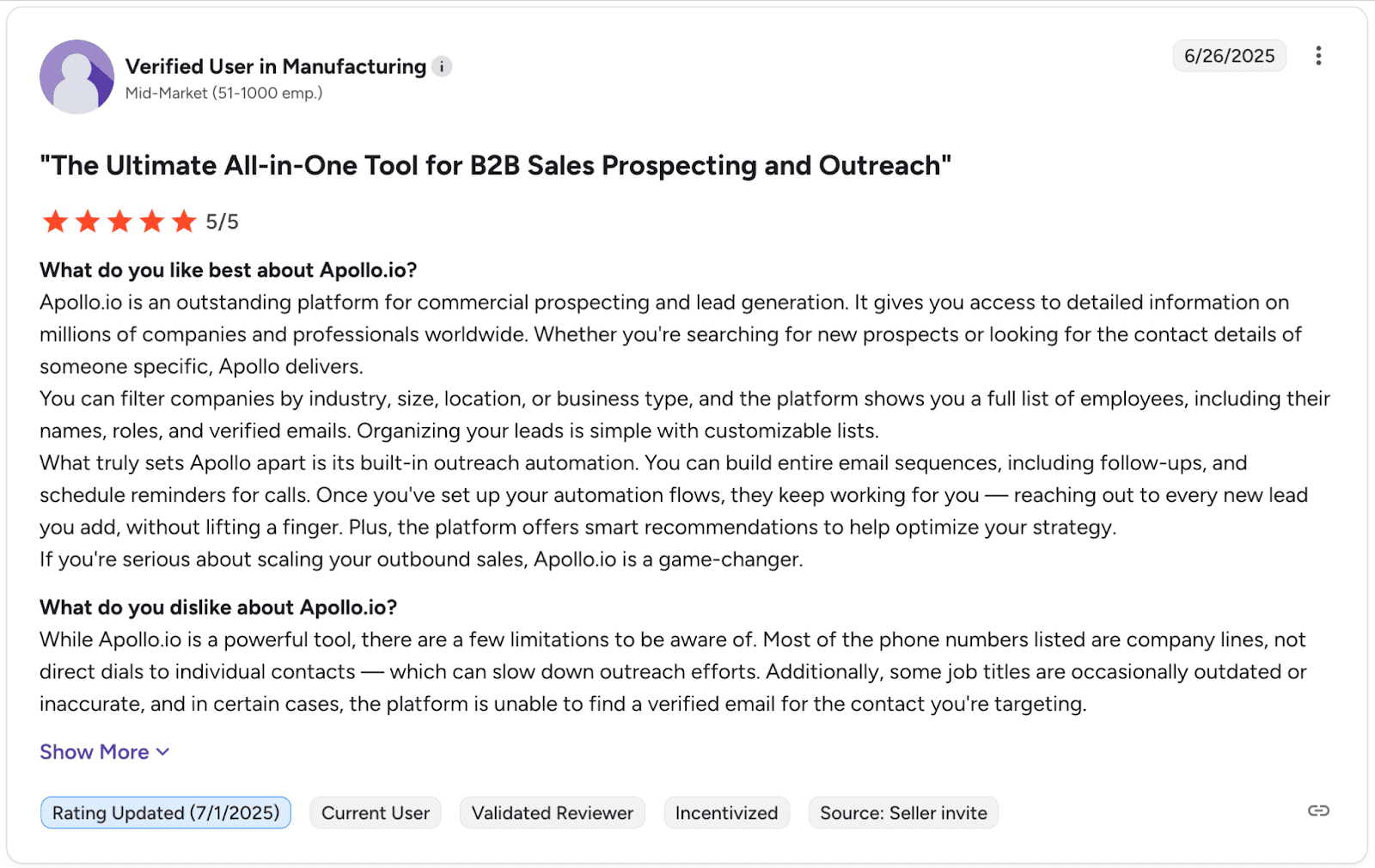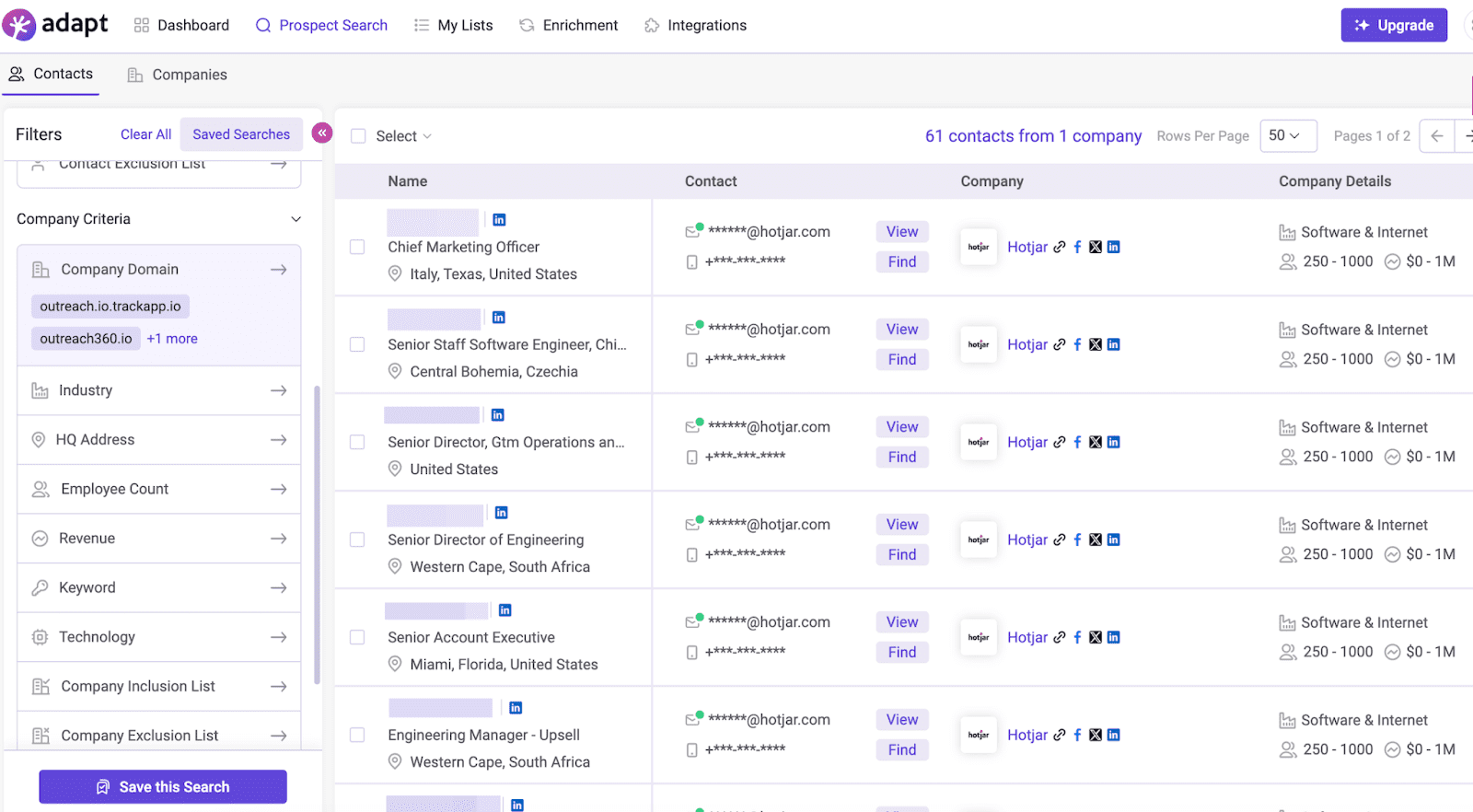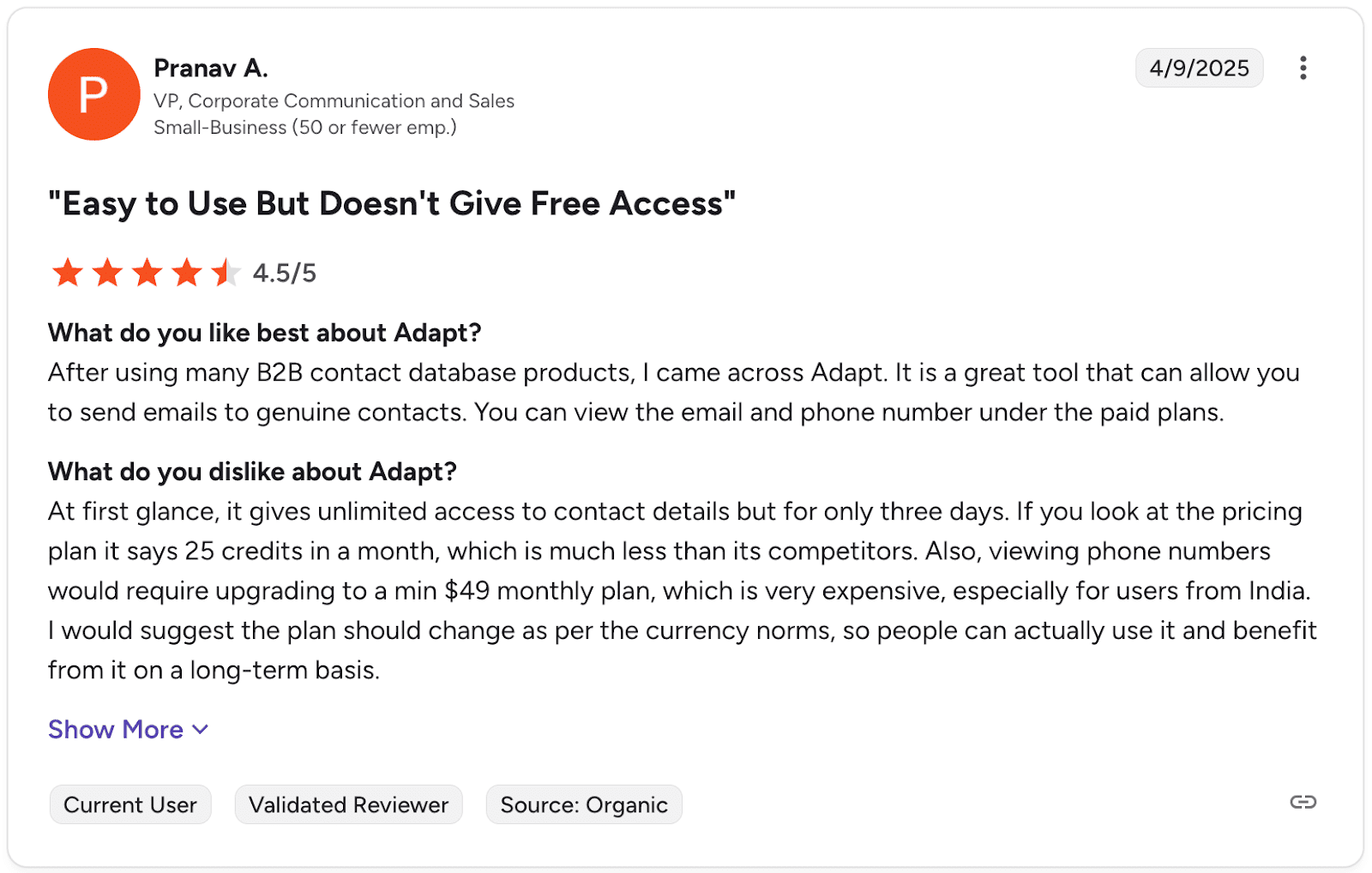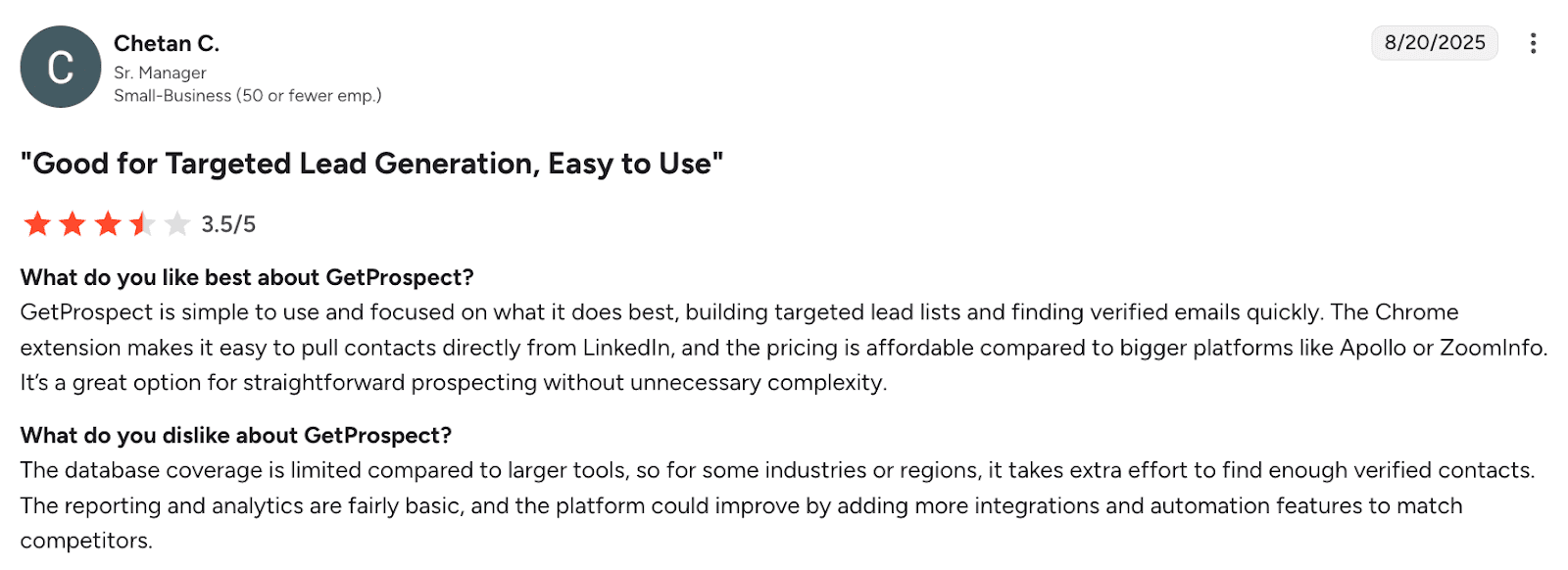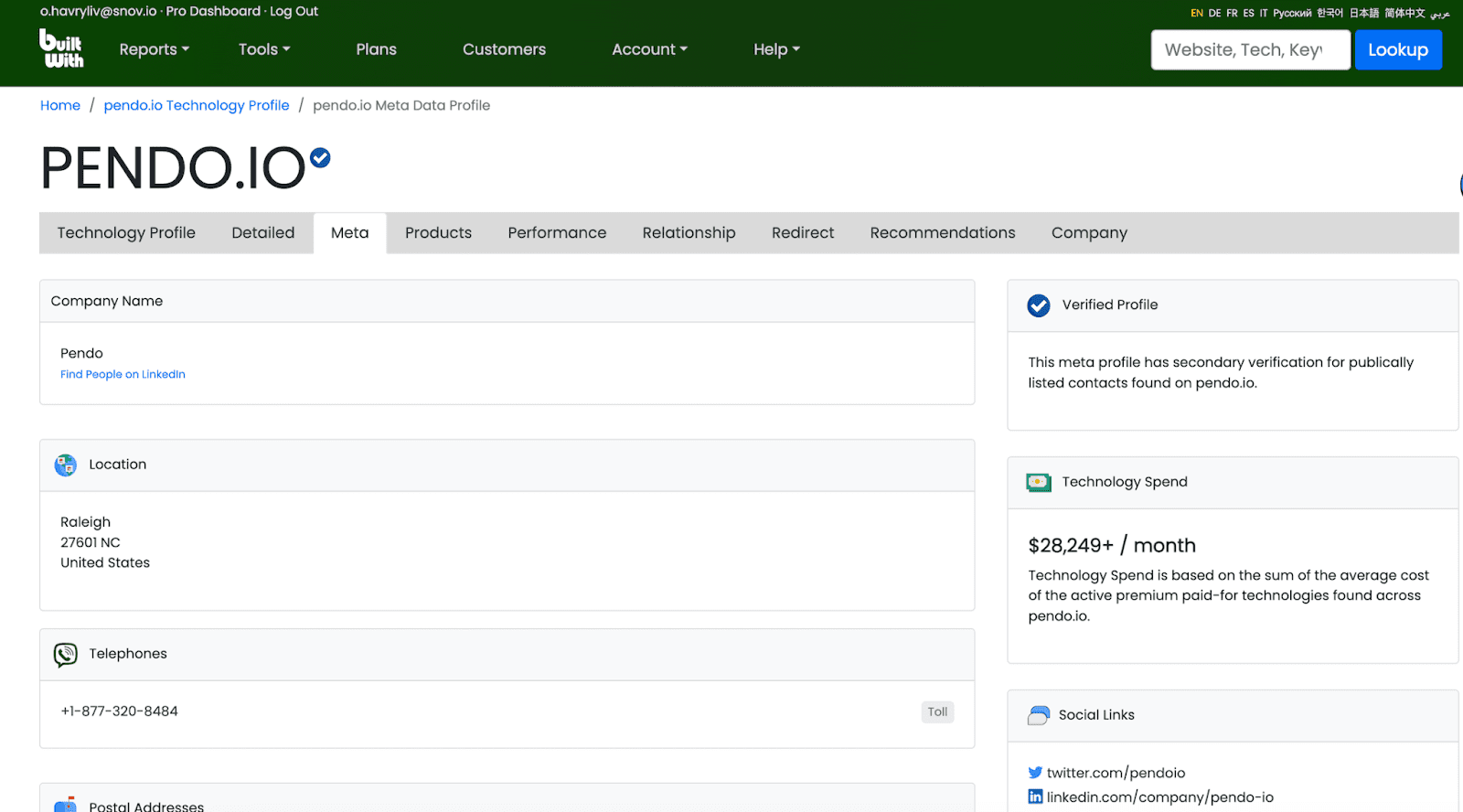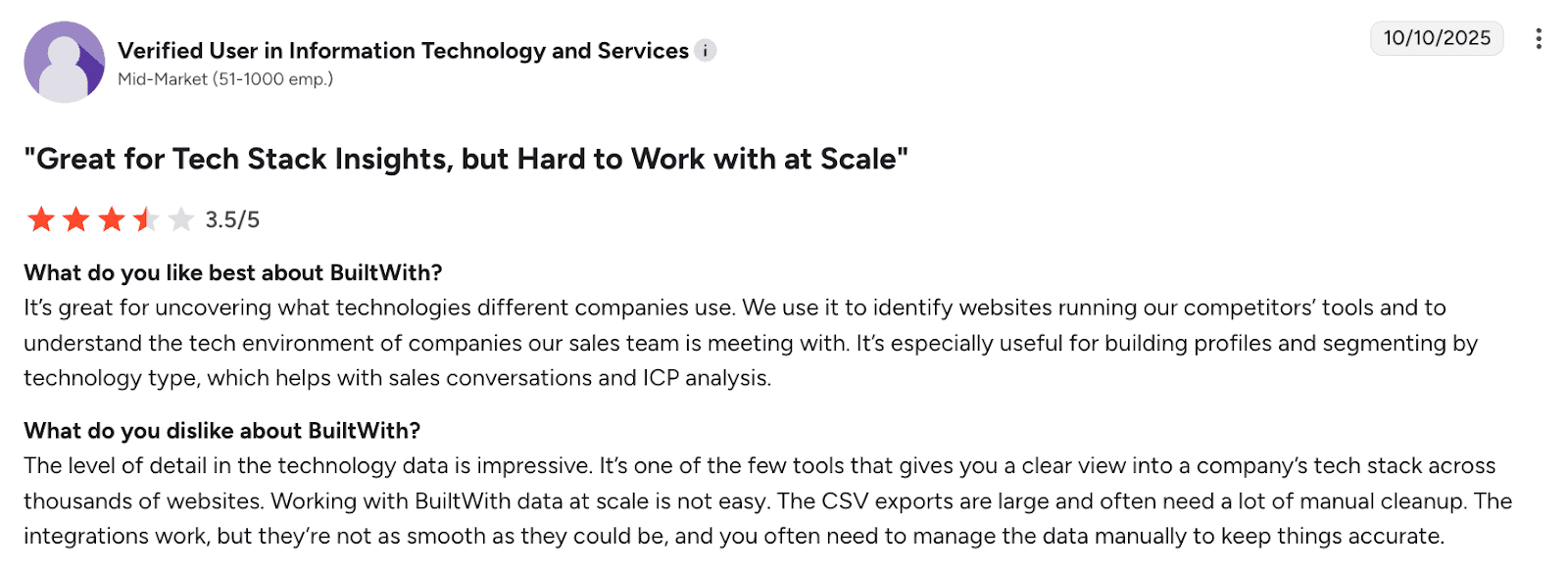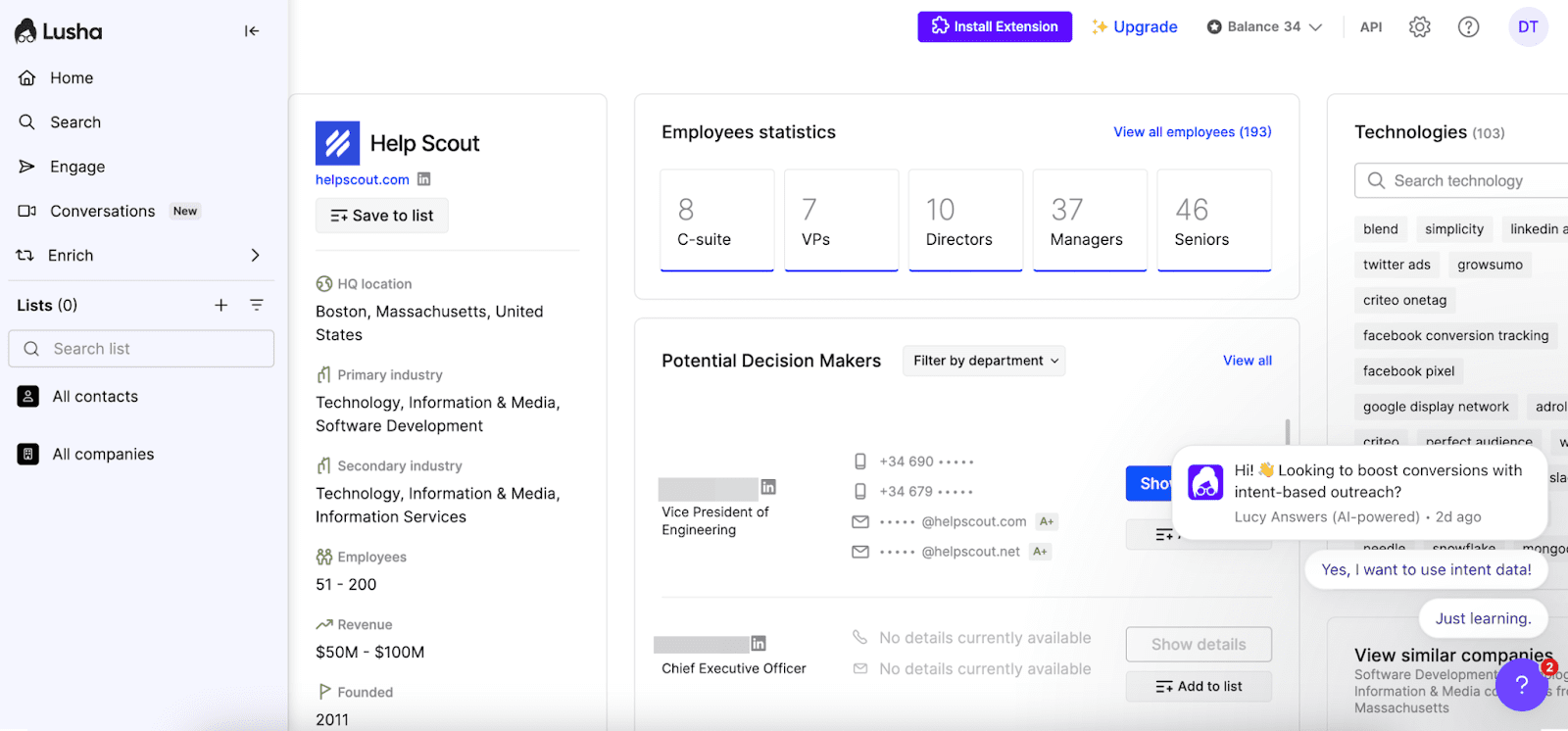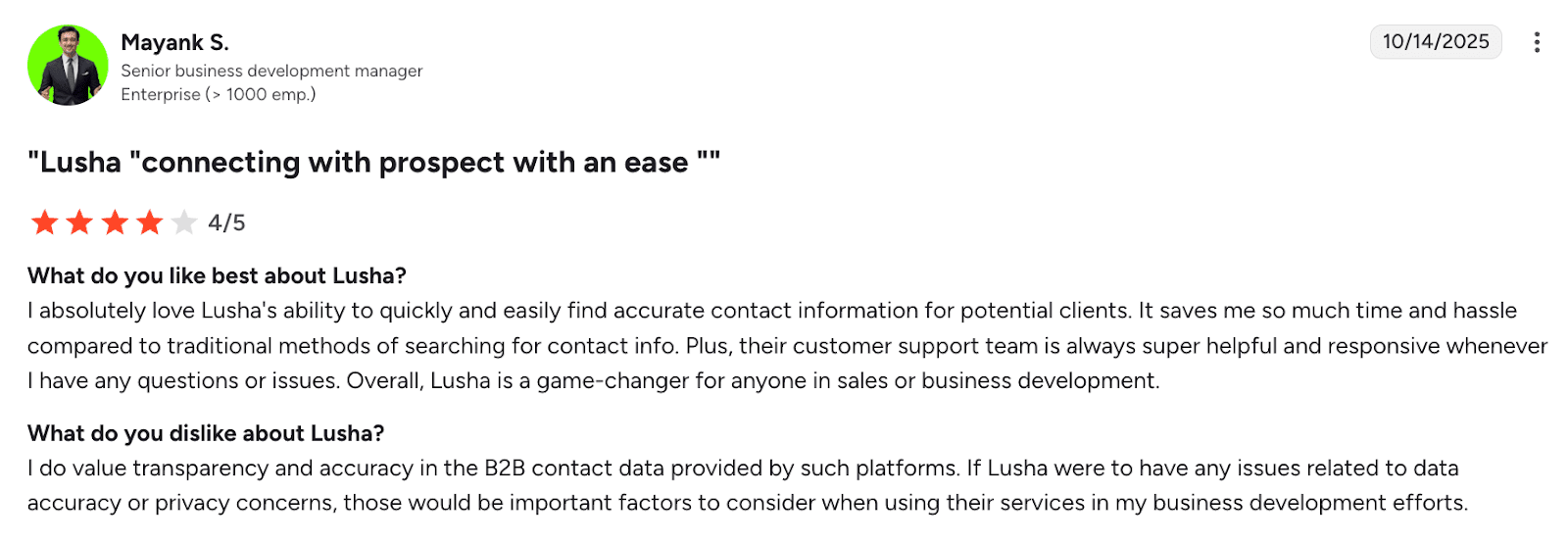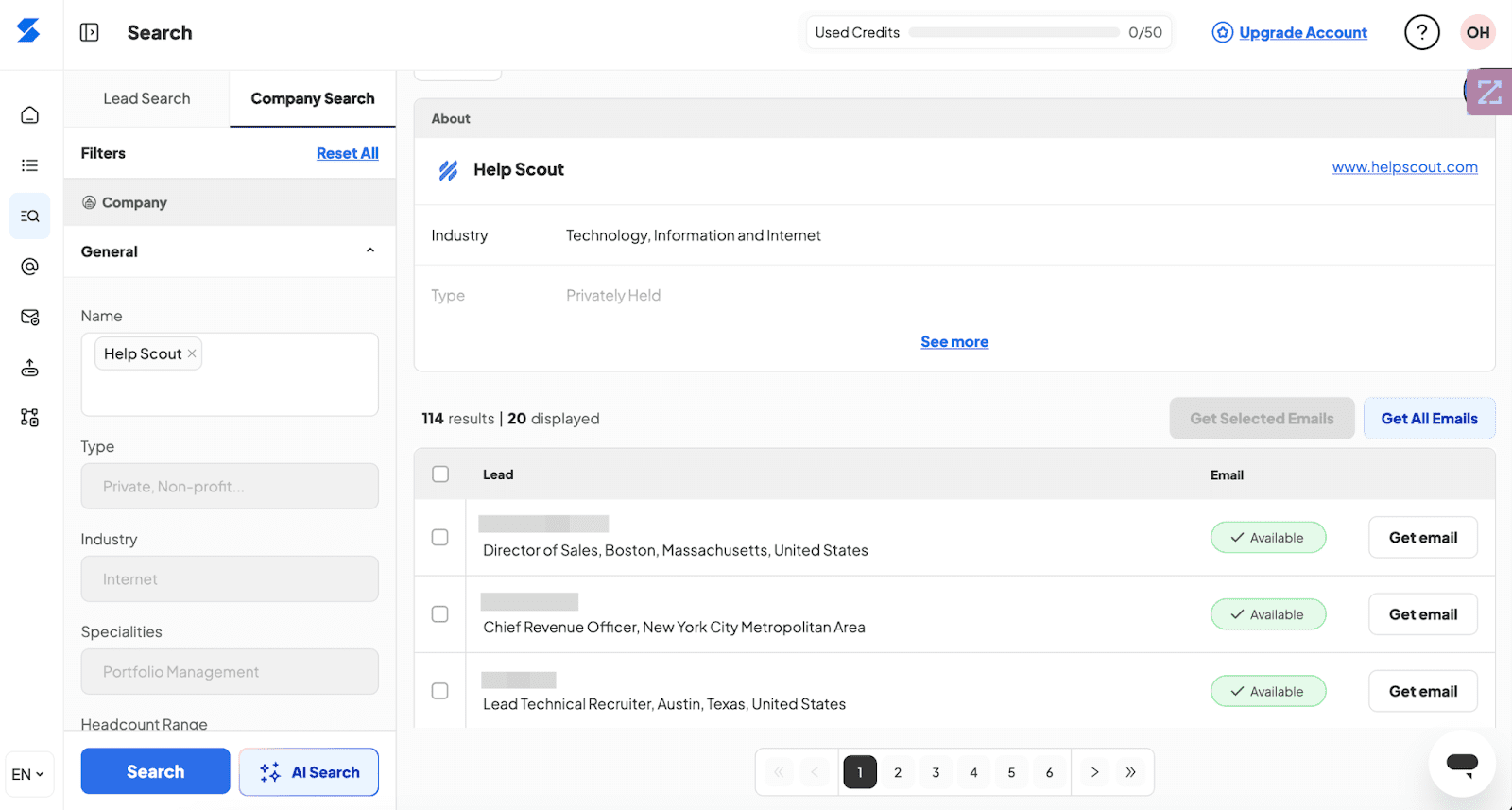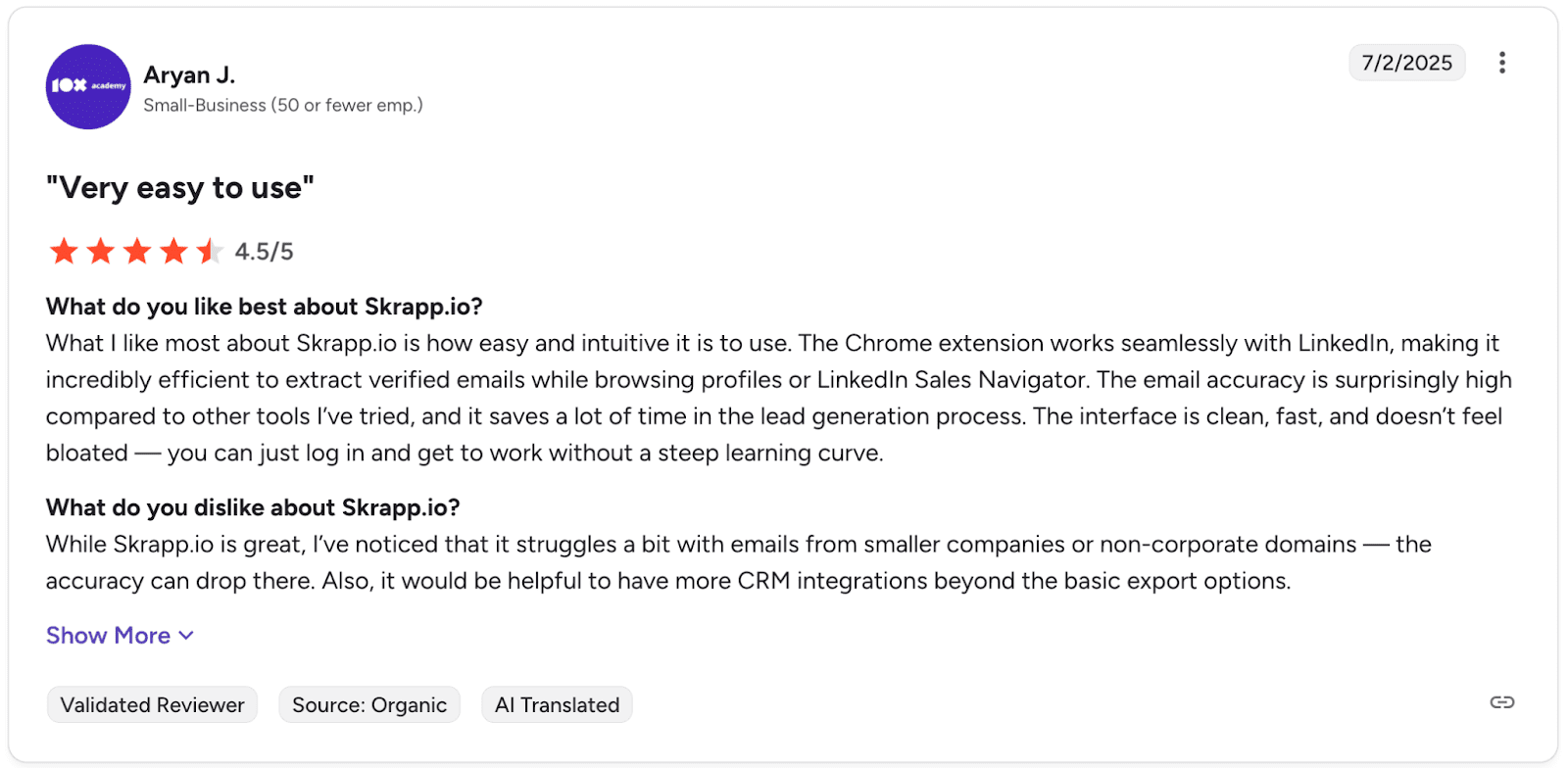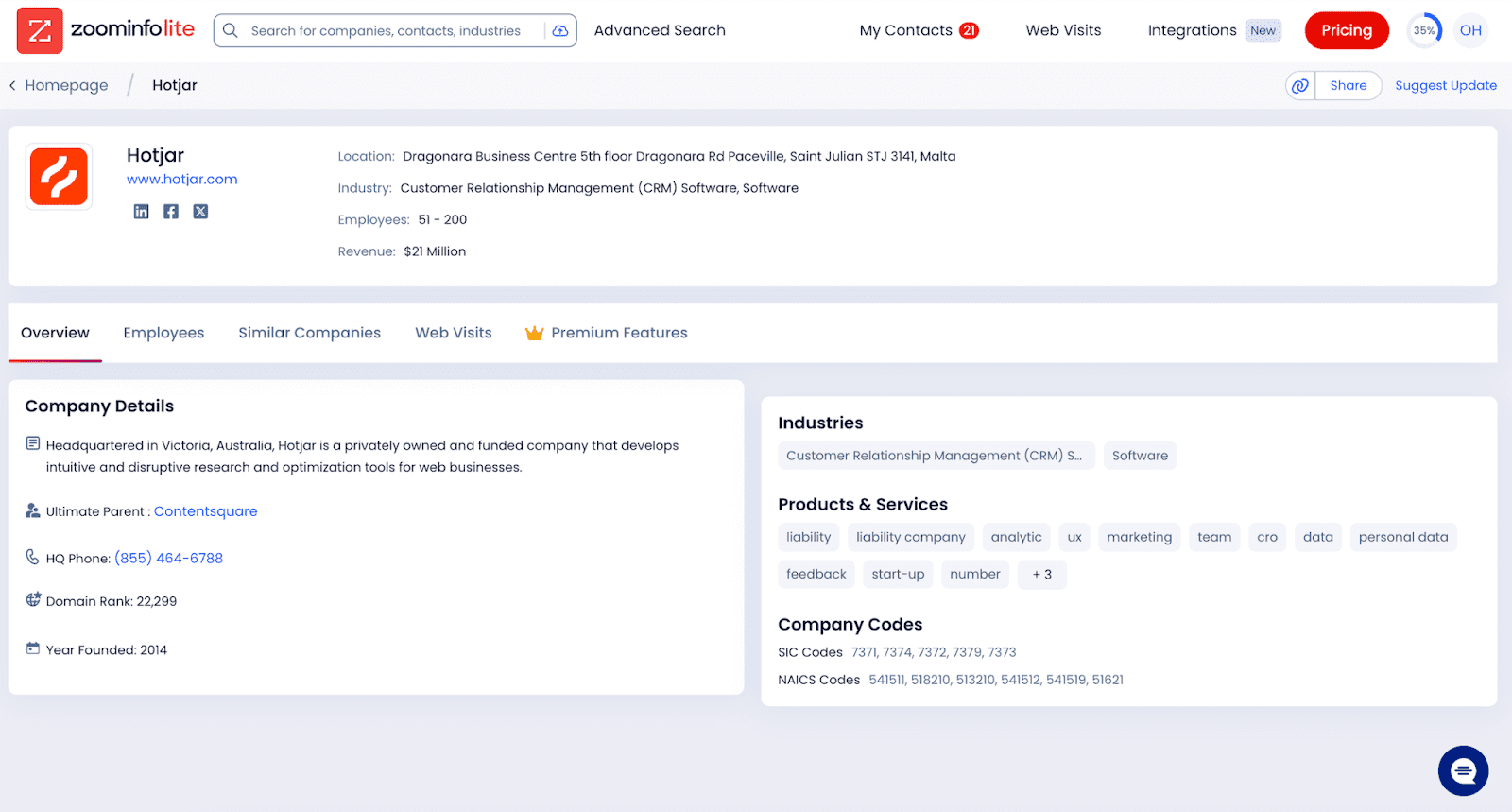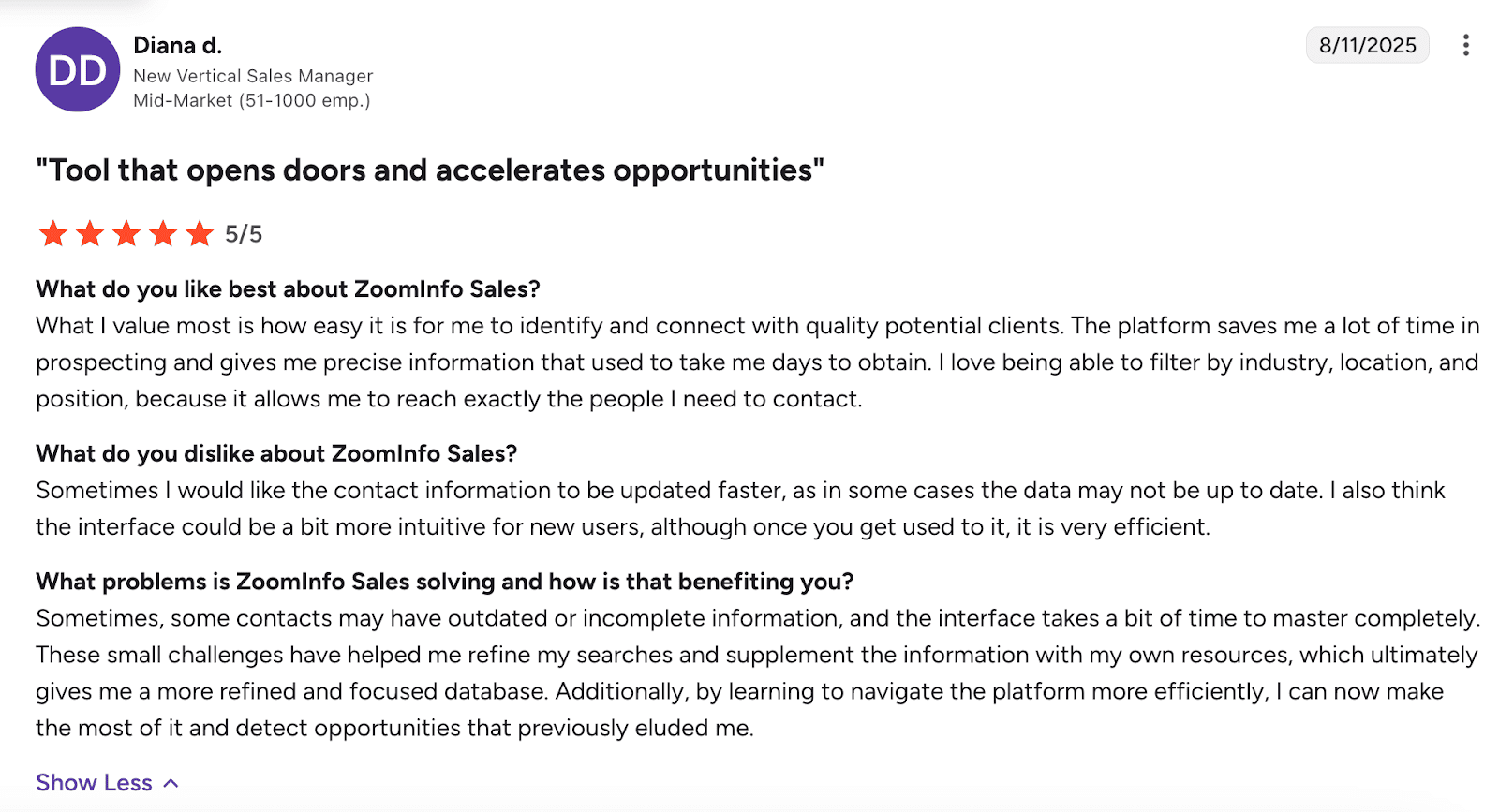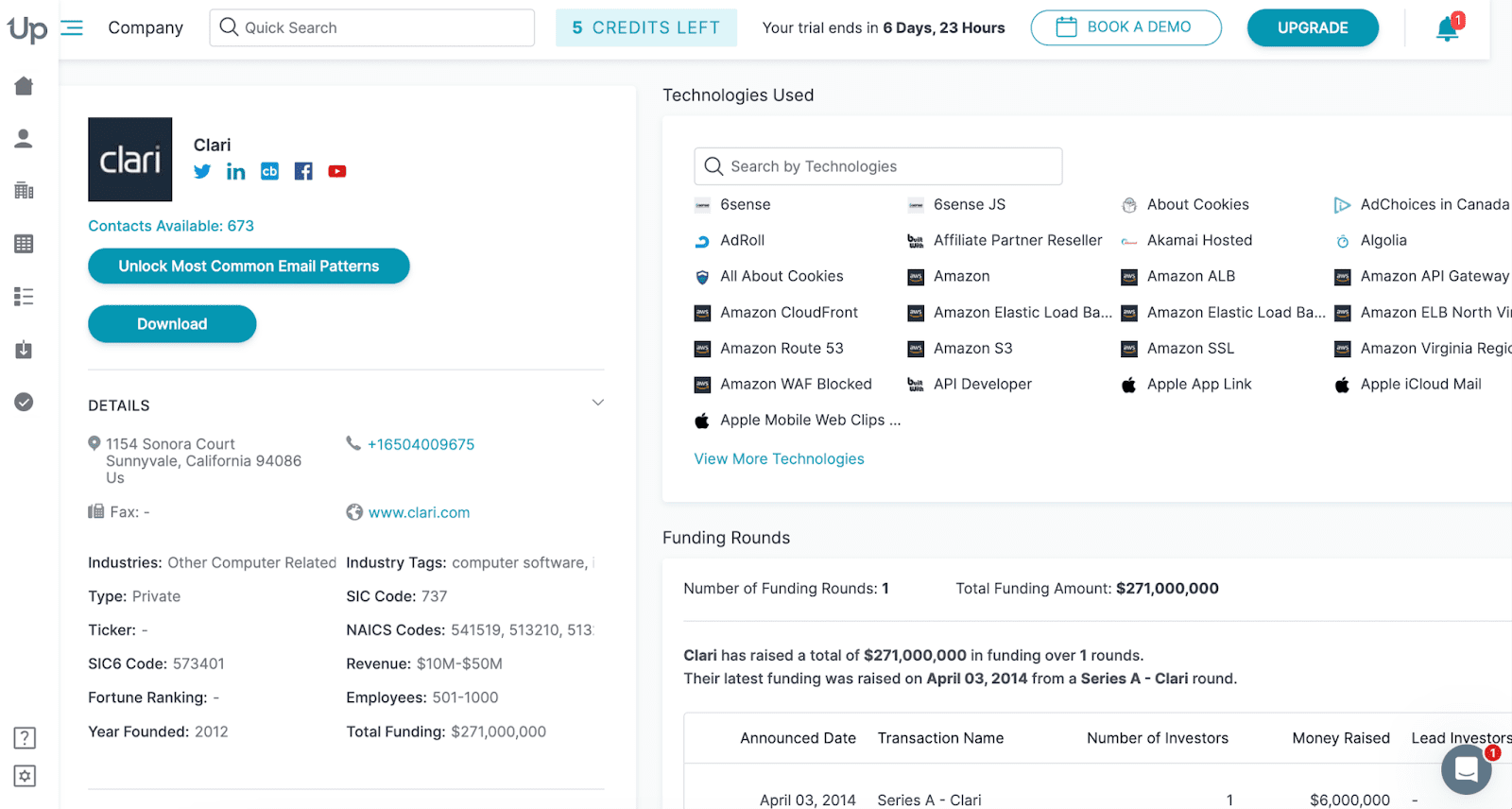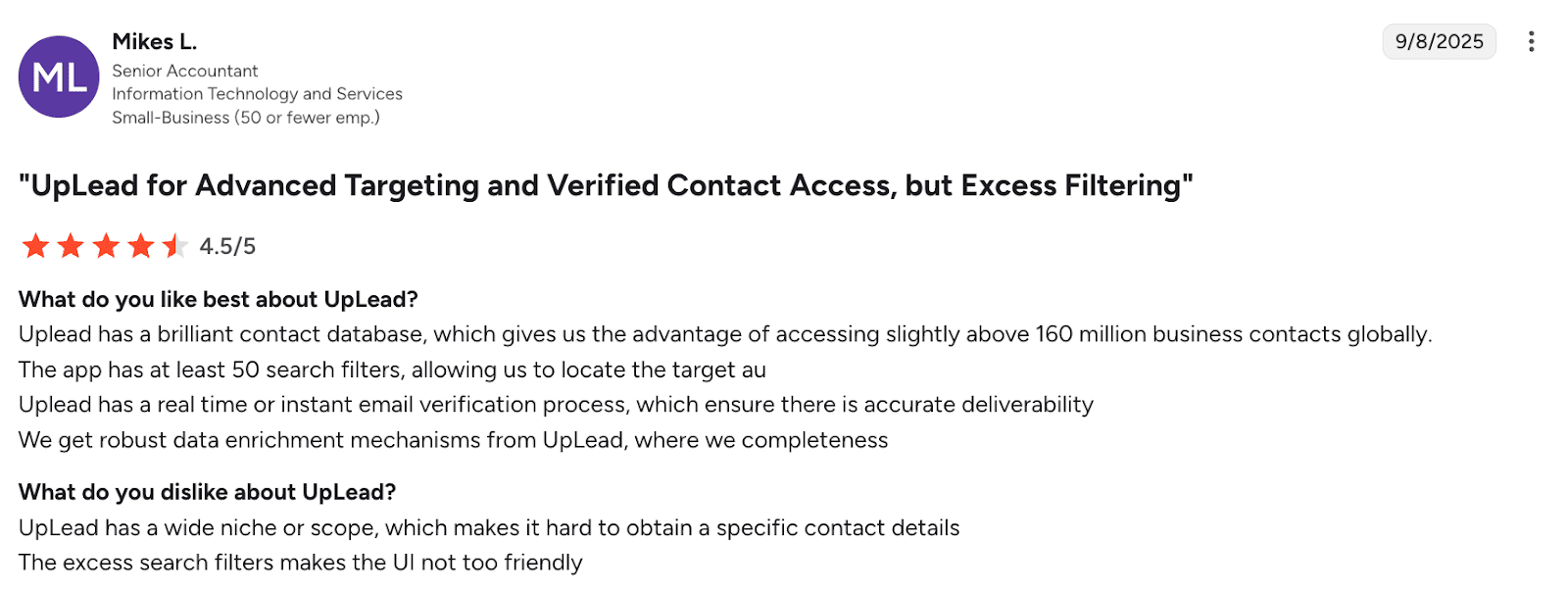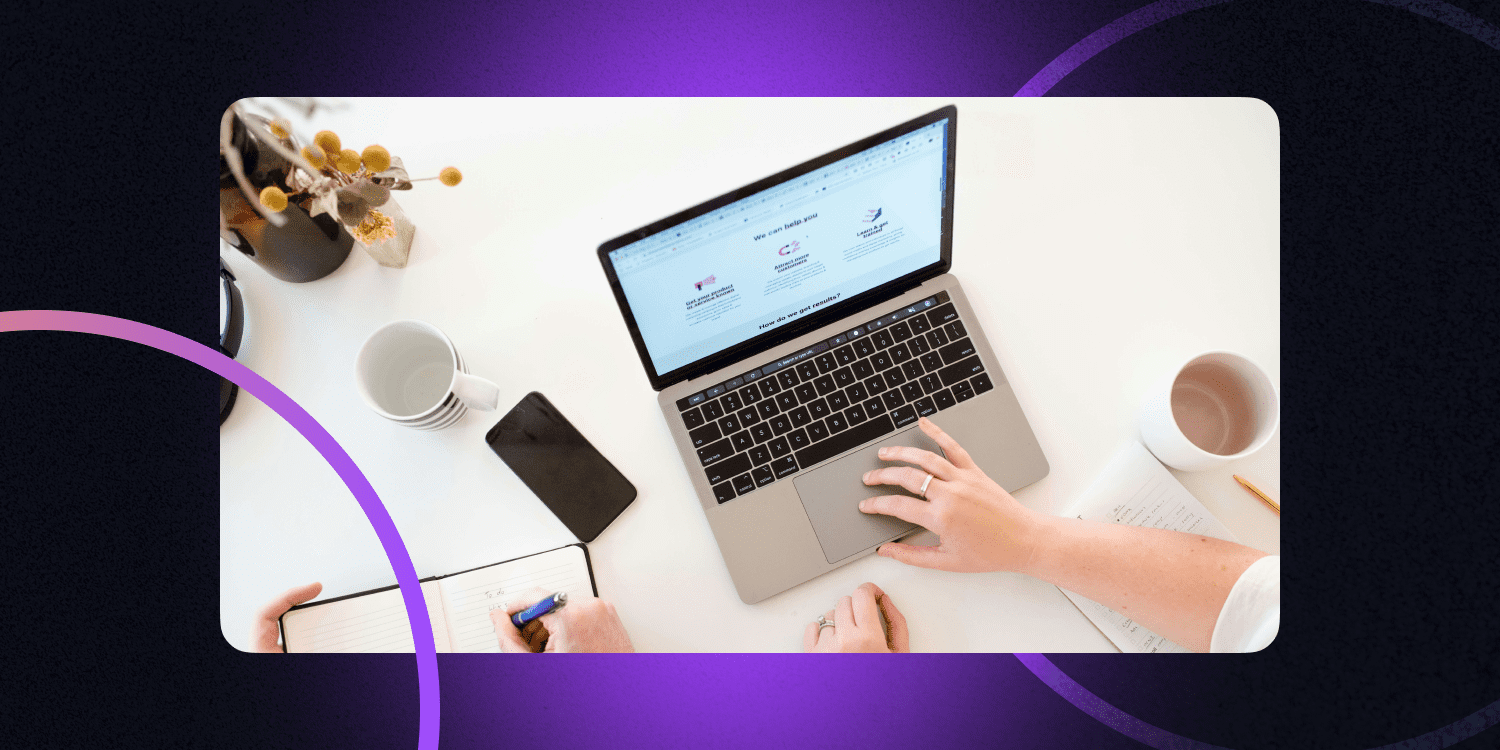Finding accurate contact information for prospects, candidates, or partners can take up hours that could be spent on actual outreach. And since manual research doesn’t scale, it’s easy to see why the sales intelligence market is projected to reach $9.02 billion by 2034.
With this in mind, we tested 12 company research platforms to discover which ones truly deliver reliable data without wasting time.
Outline
TL;DR Results of the company research tools test
I tested the company research tools to find addresses for 10 prospects. Here’s a short breakdown of the results:
| Tool | Companies found |
|---|---|
| Snov.io | 10 out of 10 companies |
| LinkedIn Sales Navigator | 9 out of 10 companies |
| Crunchbase | 10 out of 10 companies |
| Hunter.io | 8 out of 10 companies |
| Apollo.io | 9 out of 10 companies |
| Adapt.io | 9 out of 10 companies |
| GetProspect | 10 out of 10 companies |
| BuiltWith | 6 out of 10 companies |
| Lusha | 10 out of 10 companies |
| Skrapp.io | 9 out of 10 companies |
| Zoominfo | 10 out of 10 companies |
| UpLead | 9 out of 10 companies |
Scroll down to find the details of my in-depth analysis.
Top 5 Company research tools (In my opinion)
I’ve tested the best company research platforms and compiled a quick table with my personal top 5 list of solutions.
| Tool | Top value point | Pricing | My rating |
|---|---|---|---|
| Snov.io | 50+ million company database; all-in-one platform for research + automated outreach | Free / Paid from $39/mo | ⭐⭐⭐⭐⭐ |
| Apollo.io | 35+ million company database; lead scoring | Free / Paid from $59/mo | ⭐⭐⭐⭐½ |
| Lusha | Company 360 overview with C-suite discovery | Free / Paid from $29/mo | ⭐⭐⭐⭐½ |
| LinkedIn Sales Navigator | 50+ search filters; data depth and quality | 30-day trial / Paid plan from $119.99/month | ⭐⭐⭐⭐ |
| Crunchbase | Deep startup research | 7-day trial / Paid from $99/mo | ⭐⭐⭐ |
How I tested and evaluated the best company research tools
For fair and accurate testing, I defined key criteria and evaluated how well each tool performed. The same process was applied across all company research platforms to ensure a consistent comparison.
Testing focused on company and domain search features (or both, where available). I selected 10 companies of different sizes from industries such as technology, marketing, design, etc. For each, I entered the company’s domain into every research platform and reviewed the results.
All tools were evaluated against the following essential criteria:
- Market reputation. I selected platforms that are actively used by B2B teams and have earned credibility among users, which is reflected in customer reviews on G2.
- Free access options: I chose tools that offer either a trial period or a freemium tier, allowing users to test the platform without an upfront investment.
- Data coverage. I checked if each tool could find all 10 companies I chose for my experiment. Without that basic capability, nothing else really mattered.
- Data depth and quality. Next, I looked at how accurate and fresh the data this or that tool provided was.
- Filtering. I considered how well each tool supported targeted searches and whether multiple conditions could be combined to refine results.
- Data processing and handling. I checked whether data exports were possible, whether the platform integrated with other systems, etc.
- Ease of use. Finally, I evaluated usability. Company research platforms can provide a wealth of useful information, but if the interface feels clunky, productivity will obviously suffer.
With all that in mind, let’s walk through my observations to see which platforms actually work.
Best company research tools compared
Here’s a breakdown of today’s top B2B company research platforms:
1. Snov.io
G2 rating: 4.5/5
Best for: Extensive B2B company research with robust outreach automation, CRM data management, all under one roof.
Pricing: Free plan available. Paid options start at $39/month.
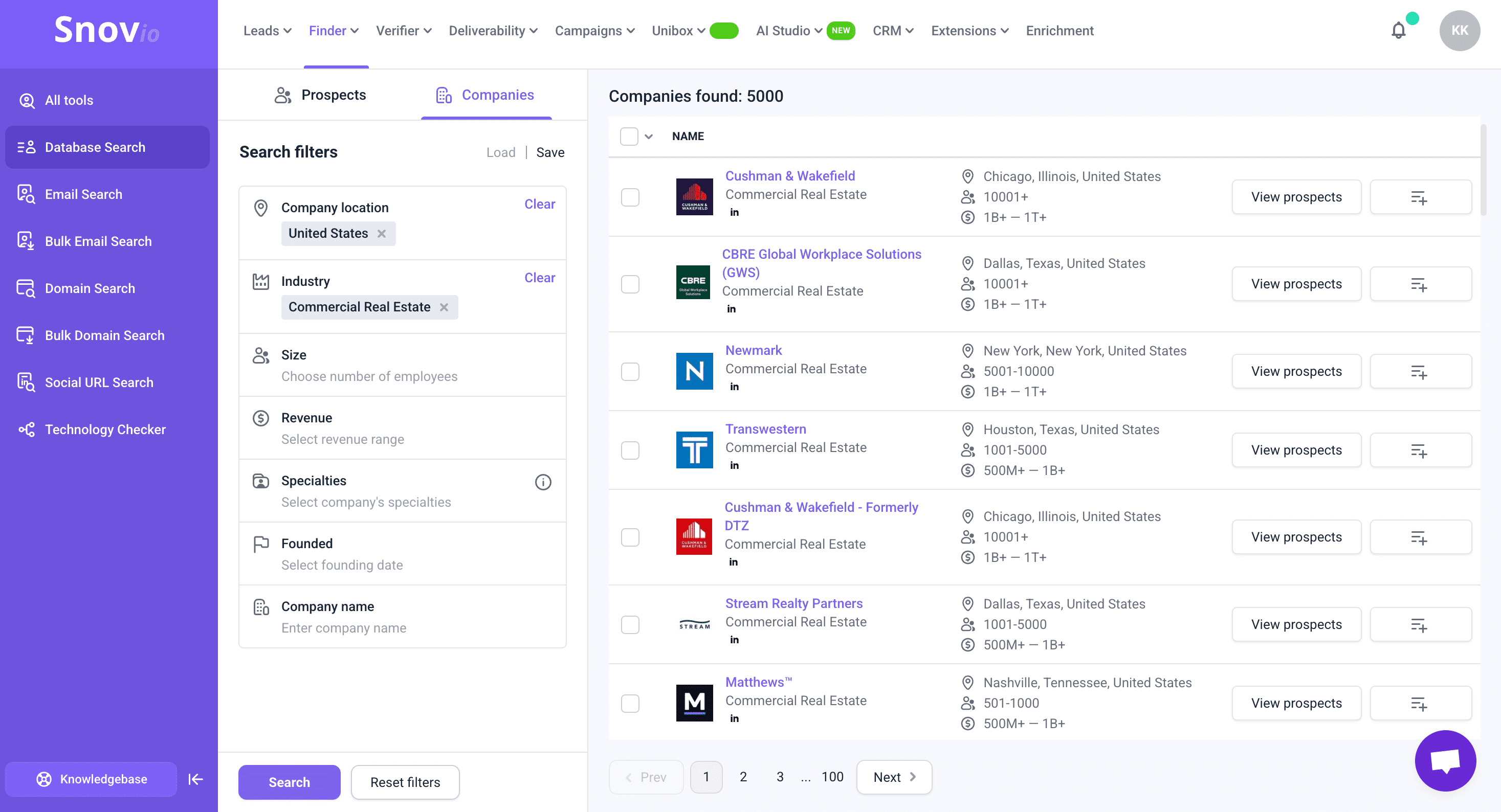
What sets Snov.io apart from other tools is that it combines research capabilities with actual sales engagement features. With this platform, you’re not just discovering companies and getting access to 50+ million company contacts; you can also automate your outreach through email and LinkedIn, all in one place.
Key features:
- Company search: Find companies by industry, size, location, and name using a database of 50+ million companies.
- Domain search: Get all email addresses from any domain in seconds. The bulk option handles up to 20,000 domains at once.
- Data enrichment via API: Add more details about a company (email addresses, employee count, industry, etc).
- LinkedIn B2B company research: Find prospective companies via the LinkedIn Email Finder extension, pulling firmographic data from LinkedIn.
- AI ICP and Buyer Persona Generator: Build your ICP variants from product and company descriptions. Create personalized emails based on your ICP, product, and unique selling points.
My analysis:
| Criteria | Notes |
|---|---|
| Data coverage | Here, Snov.io’s performance was great. The platform identified 10 out of 10 companies, pulling up plenty of employees for each one. |
| Data depth and quality | The coverage in terms of company information is quite solid. Snov.io provides such details as industry, foundation year, size, etc. Employee information is even stronger — you can expect to get prospects’ names, positions, and emails that come pre-verified. What’s especially impressive is Snov.io’s AI ICP generator feature, which allows you to generate your ideal company profile and adjust your outreach strategy accordingly. |
| Filtering | Applying filters by industry, location, size, and more is available. |
| Data processing | You can easily save companies and prospects to lists within the app or use the CSV export feature. Snov.io also offers an in-built CRM, which is absolutely free. Plus, you can try one of its 5,000+ powerful integrations with other popular CRMs and tools. |
| Ease of use | Snov.io feels super intuitive, even though it has so many features. I had no trouble finding the necessary Tools as Snov.io provide helpful guidelines, video tutorials, and a 24/7 human support team. Whenever I had a question, the team helped me resolve everything smoothly. |
Snov.io reviews:
Users appreciate Snov.io’s vast functionality and its handy support team. Moreover, they utilize this platform not only for company searches but also for reaching out to key decision-makers.
Final opinion:
Snov.io stands out as one of the most versatile tools to research companies in various industries. It offers rich data, AI-driven ICP creation, and powerful outreach automation, all included in one pricing plan. What it can, and I’m sure will optimize, is data enrichment possibilities.
My rating: ⭐⭐⭐⭐⭐
2. LinkedIn Sales Navigator
G2 rating: 4.3/5
Best for: company research for account-based marketing.
Pricing: 30-day free trial. Paid plans start at $119.99/month.
LinkedIn Sales Navigator is also a notable option among the best company research tools for its detailed information coverage. Overall, this solution is packed with valuable features for finding information about prospecting companies.
Key features:
- Account IQ: Explore AI summaries that help understand accounts and prep for meetings in seconds.
- Advanced search: Use 50+ filters to quickly find the right leads.
- Relationship explorer: Find warm paths into target accounts through mutual connections and shared experiences.
My analysis:
| Criteria | Notes |
|---|---|
| Data coverage | LinkedIn Sales Navigator identified 9 out of 10 companies, along with their employees. |
| Data depth and quality | This is where Sales Navigator really shines—going beyond size, industry, headcount, etc. It offers detailed information on challenges, buying signals, headcount insights, etc. Employee data is also useful: beyond job titles and locations, you can track recent activity. |
| Filtering | One of the best company research tools in this regard. Filters include experience, schools, recent activities, etc. |
| Data processing | No CSV export is available, but the tool does have some useful integrations. |
| Ease of use | Sales Navigator feels slightly overwhelming initially; some time is definitely needed to get used to it. |
LinkedIn Sales Navigator reviews:
Most users highlight the advanced search features as the key advantage of this tool. Among the cons, customers single out a bit of a difficult learning curve.
Final opinion:
I really liked how LinkedIn Sales Navigator guides you through the entire process of identifying opportunities for your business. Its filtering options enable precise prospecting once learned. On the flip side, the tool’s complex interface can make onboarding a bit challenging for new users. Plus, the pricing isn’t among the cheapest.
My rating: ⭐⭐⭐⭐
3. Crunchbase
G2 rating: 4.5/5
Best for: Startups interested in market research.
Pricing: 7-day free trial available. Paid plans start at $99/month.
Crunchbase is a B2B company research platform that provides industry insights, as well as forward-looking predictions. The tool offers an AI assistant, particularly useful for pulling detailed organizational information.
Key features:
- Crunchbase scout: Ask questions about companies you’re interested in.
- Automation: Keep your tech stack updated with real-time data enrichment.
- Market forecasts: Get automated predictions for funding, IPOs, etc.
My analysis:
| Criteria | Notes |
|---|---|
| Data coverage | Crunchbase found all the companies (10/10) I searched for and overall provided solid business information, including headquarters, founding year, descriptions, and employee counts. |
| Data depth and quality | Detailed company profiles with performance metrics, growth scores, heat scores, trend analysis, etc. |
| Filtering | Plenty of filtering options are available, including financials, funding details, revenue, location, industry, employee count, and founding date. |
| Data processing | CSV export is available, as well as Zapier, Salesforce, and HubSpot integrations. |
| Ease of use | The platform provides incredibly detailed insights, but the navigation can feel a bit overwhelming. There’s so much information available that it takes time to find your way around. |
Crunchbase reviews:
Despite my first hardships with walking through the loads of information, users find this platform’s onboarding process simple and straightforward. Yet, customers sometimes face missing or outdated details, especially for certain regions and LinkedIn/financial data.
Final opinion:
Not all information you’ll wish to find with Crunchbase will be ongoing or full. However, this tool offers robust data coverage of startups, providing reliable information for research.
My rating: ⭐⭐⭐⭐
4. Hunter.io
G2 rating: 4.4/5
Best for: B2B company research as well as email finding.
Pricing: Free plan available. Paid options start at $49/month.
Hunter.io is quite a straightforward solution among the best company research tools. It provides reliable data, especially if you’re seeking verified employee contact information and want to track updates.
Key features:
- Domain search: Uncover public contacts associated with specific companies, supported by source details.
- Discover: Utilize this tool to research company decision-makers based on your ideal customer profile.
- Integrations: Sync Hunter.io with popular CRMs and other sales or marketing platforms.
My analysis:
| Criteria | Notes |
|---|---|
| Data coverage | Hunter.io found 8 out of 10 companies I searched for, providing details like industry, employee size, and founding year. |
| Data depth and quality | The employee data is well-organized by department and includes email addresses, LinkedIn profiles, and job titles. All contacts come preverified, which saves time on validation.You can also filter results by verification status and name, and the platform offers signals to keep you updated on company changes. There’s also a handy feature to find similar companies. |
| Filtering | Basic filters cover headquarters location, organization size, and type. More advanced options, such as founding year, technologies, and funding, are available but require an upgrade. |
| Data processing | Hunter.io integrates well with HubSpot, Zoho CRM, and Salesforce. |
| Ease of use | I found Hunter.io quite intuitive overall. It’s straightforward to set up and navigate. |
Hunter.io reviews:
Users love this tool for its simplicity and customer support. Meanwhile, some customers wish Hunter would add more integrations.
My opinion:
My overall experience is positive as the tool offers simple navigation with intuitive filters. Nevertheless, I must admit that the tool has limited data coverage and was unable to find all companies.
My rating: ⭐⭐⭐⭐
5. Apollo.io
G2 rating: 4.7/5
Best for: Startups interested in market research.
Pricing: 7-day free trial available. Paid plans start at $59/month.
Apollo.io is chosen among B2B company research tools for its feature variety. This platform includes data enrichment functionality, extensive filter options, auto-scoring, as well as AI prompts.
Key features:
- AI search: Find your ideal buyers using conversational prompts.
- Advanced filtering: Narrow down prospects by industry, location, technologies, revenue, buying intent, plus other criteria.
- Company suggestions: Explore similar businesses for a broader outreach.
My analysis:
| Criteria | Notes |
|---|---|
| Data coverage | Apollo found 9 out of 10 companies. |
| Data depth and quality | Apollo delivers details that include industry, employee size, founding year, etc. Plus, the platform suggests similar companies, which helps expand your search. You can also expect contact info, such as emails, as well as phone numbers. |
| Filtering | With Apollo, you can easily narrow down results by common criteria like industry, location, size, etc. For more precise targeting, advanced filters such as technologies, revenue, and buying intent signals are available. |
| Data processing | Adding prospects to lists or exporting data via CSV makes management straightforward. Integrations with platforms like Salesforce, Zoho CRM, Pipedrive, etc., make data processing smooth. |
| Ease of use | Apollo packs in substantial functionality, which may require some time learning this tool inside out. |
Apollo.io reviews:
Overall, customers love this tool for its extensive data and built-in outreach automation. Yet, some users claim that occasionally, Apollo.io generates inaccurate data.
My opinion:
Overall, my experience with Apollo.io was smooth. This tool offers a strong database plus additional features like automated outreach. What I’d rather you consider, however, is some outdated or inaccurate information it finds (as users report it). Plus, if you compare Apollo.io with Snov.io, which offers similar functionality, the latter coped with my task better and costs less.
My rating: ⭐⭐⭐⭐
6. Adapt.io
G2 rating: 4.6/5
Best for: Basic company search with integrated phone number lookup.
Pricing: Free trial available. Paid options start at $49/ month.
Adapt.io is a decent option for researching companies, but it feels less comprehensive compared to other tools. It lets you find prospects with their contact details, including names, locations, LinkedIn links, phone numbers, emails, etc. Company information is quite general as well.
Key features:
- Essential filtering: Search by domain, industry, headquarters, employee count, revenue, keywords, and technology.
- B2B contact database: Access prospect information, including emails, phone numbers, plus LinkedIn profiles.
My analysis:
| Criteria | Notes |
|---|---|
| Data coverage | I’ve managed to find 9/10 companies using Adapt.io. |
| Data depth and quality | Employee information covers the essentials: names, emails, phone numbers, LinkedIn profiles, as well as locations. For companies, you’ll find revenue data, headquarters, employee count, plus related links. It handles the fundamentals adequately but lacks the depth you’ll see in other platforms. |
| Filtering | Filters cover industry, headquarters, employee count, revenue, keywords, technology, inclusion/exclusion lists. But I found them a bit confusing to apply when testing the platform. |
| Data processing | Prospects can be added to lists for better organization, with CSV export offered on paid plans. |
| Ease of use | Filtering and navigation felt a bit tricky. The interface works, but it takes some time to become familiar with the layout. |
Adapt.io reviews:
Customers who use this tool to research company information appreciate it for its simplicity, but underline the limitations of its free plan.
Final opinion:
Adapt.io can be a useful tool for conducting a quick company search. However, it lacks in data depth and advanced insights. Plus, it provides fewer free credits than its competitors, while the basic plan isn’t cheaper than what alternative tools offer.
My rating: ⭐⭐⭐
7. GetProspect
G2 rating: 3.9/5
Best for: Teams looking for a simple tool to research company information.
Pricing: Free plan available. Paid plans start at $29/month.
GetProspect is a contact-focused prospecting tool designed for finding verified email addresses and LinkedIn profiles. While it doesn’t offer extensive company analytics, it excels at quickly delivering contact data.
Key features:
- B2B database: Access 12 million B2B companies with corporate emails and LinkedIn profiles.
- Targeted filtering: Search by job title, department, headquarters, technologies, etc.
My analysis:
| Criteria | Notes |
|---|---|
| Data coverage | GetProspect found all 10 companies I searched for with reliable results. |
| Data depth and quality | Employee and company data are rather general. I found that the platform lacks depth for more detailed analysis. |
| Filtering | Good filtering options include job title, department, headquarters, organization type, technologies, and contact keywords, among others. |
| Data processing | You can save contacts to lists or export via CSV. Integration with HubSpot and Salesforce is available for syncing data. |
| Ease of use | The tool is straightforward to use, although the simplicity means fewer advanced features. |
GetProspect reviews:
Users choose GetProspect for its simplicity and comparatively mild pricing, though highlighting the tool’s data limitations.
Final opinion:
With a simple interface and intuitive navigation, GetProspect can be used for quick company search, though I wouldn’t recommend this tool for deep research.
My rating: ⭐⭐⭐
8. BuiltWith
G2 rating: 4.3/5
Best for: Tech stack discovery plus competitor intelligence.
Pricing: Free for individual lookups. Paid plans for bulk search start from $295/month.
BuiltWith is a website profiler and competitor intelligence tool that lets businesses identify the technologies used by websites, as well as track competitor activity. The platform also offers website optimization and monitoring capabilities.
Key features:
- Technology profiling: Identify tech stacks and track technology adoption across websites.
- Historical data: Access technology usage history going back up to 25 years.
My results:
| Criteria | Notes |
|---|---|
| Data coverage | In my testing, BuiltWith found 6 out of 10 companies. This 60% coverage rate falls short compared to other B2B company research tools I’ve evaluated. |
| Data depth and quality | The platform provides technology profiles, social links, location data, and some employee information (names, levels, social profiles). However, I found that employee data is very limited and often lacking.BuiltWith also offers technology recommendations based on similar tech profiles using a star-rating system. |
| Filtering | The platform splits data into multiple categories, including technology profile, products, performance, relationship, etc. |
| Data processing | Excel, Google Sheets, and CSV exports are available. |
| Ease of use | The interface feels outdated and not intuitive, which made things harder for me. |
BuiltWith reviews:
Overall, customers appreciate BuiltWith as a tool to research a company’s tech stack and competitors. However, according to user feedback, the tool’s integrations and data exports could be improved for smoother functionality.
Final opinion:
Considering BuiltWith’s clunky interface as well as satisfactory test results, I would recommend using it for individual company technology stack discovery. For deeper company research, I’d rather consider alternative solutions.
My rating: ⭐⭐½
9. Lusha
G2 rating: 4.3/5
Best for: C-suite contact discovery.
Pricing: Freemium available. Paid plans start at $29.90/month.
Lusha is primarily a sales prospecting platform that helps you target ideal customers from one place. The tool provides access to enriched contacts with direct dials and B2B company data for efficient outreach at scale.
Key features:
- Company 360: Get a comprehensive view of your target company and its decision-makers.
- Bulk company search: Access the list of up to 100 companies at once by typing their names/URLs or uploading a file.
- Buying signals: Identify a company’s likelihood to buy based on behavioral signals and personalize your messaging accordingly.
My results:
| Criteria | Notes |
|---|---|
| Data coverage | Lusha found 10 out of 10 companies in my testing. |
| Data depth and quality | The platform offers standard details, including HQ location, primary and secondary industry classifications, annual revenue, funding history. For contacts, Lusha shows employee names, job titles, phone numbers, emails, departments, etc. |
| Filtering | Lusha offers standard filters for companies and contacts. |
| Data processing | You can export company data to a CSV file or enrich account data via Lusha+Salesforce API integration. |
| Ease of use | I found the interface straightforward and easy to navigate for company research. |
Lusha reviews:
Users choose Lusha for easy information search and helpful customer support. However, some customers point out that this tool may generate inaccurate results.
Final opinion:
Since users claim they face some incorrect or updated information, I can’t say Lusha is a 100% reliable tool to research companies. Anyway, it coped with my test very well, is easy to use, and offers mild pricing plans.
My rating: ⭐⭐⭐⭐½
10. Skrapp.io
G2 rating: 4.3/5
Best for: Basic company information discovery.
Pricing: Free plan available. Paid options start at $49/month.
Skrapp.io offers lead and organization search features with straightforward filtering options. This tool includes an AI search to simplify targeted searches, though, to be honest, it felt quite basic compared to other company research platforms I tested.
Key features:
- Big B2B database: Search through 20 million business profiles updated daily.
- Company search filtering: Filter by name, industry, specialties, headcount range, year founded, location, as well as revenue.
- AI search: Use conversational queries instead of manual filter setup to simplify targeted searches.
My analysis:
| Criteria | Notes |
|---|---|
| Data coverage | Skrapp.io found 9 out of 10 companies I searched for. That’s decent coverage overall. |
| Data depth and quality | Employee information includes emails, job roles, locations. In my experience, it didn’t always return job titles or individual locations consistently. Plus, the data felt less complete than what I’ve seen on other platforms. |
| Filtering | Filtering options cover organization name, type, industry, specialties, headcount range, year founded, location, revenue, funding. Plus, the AI search feature helps simplify targeted queries. |
| Data processing | CSV exports and adding contacts to lists are both available. Plus, you can scrape contacts from LinkedIn Sales Navigator. |
| Ease of use | Skrapp.io’s interface is straightforward but feels quite basic compared to other company research platforms. |
Skrapp.io reviews:
This tool is appreciated for its clean interface and straightforward functionality. Yet, users wish Skrapp.io could sync with more CRMs for more export opportunities.
Final opinion:
If you need a simple interface to streamline prospecting, Skrapp.io can be a good solution. Yet, in comparison to its competitors, this tool offers Fewer features for deep company insights.
My rating: ⭐⭐⭐
11. ZoomInfo
G2 rating: 4.5/5
Best for: Detailed company overview.
Pricing: 7-day free trial available. Paid plans are not openly disclosed.
ZoomInfo provides detailed company overviews, including industry descriptions, phone numbers, domain rank, etc. It lets you view employees with their emails, phone numbers, and job titles, organized by management level. The platform also displays standard metrics such as revenue and location, and suggests similar companies.
Key features:
- Sales signals: Track buying intent, technology changes, and company news to identify prospects actively seeking solutions like yours.
- Company alerts: Get automatic notifications when new businesses meet your search criteria.
- Website visitor tracking: See which companies visit your site, what pages they view, and how often they return.
My analysis:
| Criteria | Notes |
|---|---|
| Data coverage | ZoomInfo found all 10 companies I searched for. |
| Data depth and quality | Company data includes industry descriptions, phone numbers, domain rank, year founded, revenue, etc. Employee information shows emails, phone numbers, and job titles organized by management level. |
| Filtering | Good filtering options: industry, employee count, company revenue, locations, sales signals. |
| Data processing | You can save and export data as CSV files. Integrates with CRM systems. |
| Ease of use | I felt quite comfortable using ZoomInfo, despite having almost no prior experience with it. |
ZoomInfo reviews:
Overall, users love ZoomInfo for providing detailed company data. Yet customers point out that some information may be out of date.
Final opinion:
ZoomInfo can indeed help you with finding detailed company information, supporting market research, and lead generation. Just keep in mind that some data may require verification. Plus, the pricing policy is not transparent, which, personall,y for me, as a user, is a bit annoying.
My rating: ⭐⭐⭐⭐
12. UpLead
G2 rating: 4.7/5
Best for: Detailed company overview.
Pricing: 7-day free trial. Paid plans start at $99/month.
UpLead offers company and contact search with filtering options, CSV export, and CRM integration. The sign-up process asked for too many details up front, which felt tedious. During testing, I also noticed gaps in information that affected the overall experience.
Key features:
- Several company search options: Target by company name, URL, or upload domain lists for bulk searches.
- +50 search filters: Uncover companies that meet your search criteria.
- Purchase intent data: See what solutions companies are actively researching, like technologies, software, or specific services.
My results:
| Criteria | Notes |
|---|---|
| Data coverage | UpLead identified 9 out of 10 companies, although many records contained missing details. |
| Data depth and quality | UpLead shows purchase intent data, competitors, technologies, funding rounds when available. But the data overall felt less complete than what I saw on competing platforms. |
| Filtering | Filtering covers name/title, location, company, industry category/name/tags, NAICS code, SIC code, employee count, revenue, technologies, etc. Overall, a decent range of options. |
| Data processing | CSV export and CRM integration available. |
| Ease of use | The sign-up process felt unnecessarily complex with too many required fields upfront. Once you’re in, the platform works fine. |
UpLead reviews:
Users love UpLead for its big database and search opportunities. At the same time, so many different options harden the search process, making the UI not user-friendly.
Final opinion:
UpLead will surely help you find company data. However, personally, for me, the very signup process was tiresome. Plus, I noticed occasional data gaps, which hindered my search goals. Finally, I find pricing a bit expensive compared to UpLead’s competitors.
My rating: ⭐⭐⭐½
How to choose company research platforms
Picking the right platform for B2B company research can actually be simple. Here are a few helpful key questions to ask yourself before making that commitment.
What are you trying to accomplish?
Selecting the right B2B company research platform starts with being specific about your needs. Are you trying to scope out competitors before a product launch? Maybe you’re building a list of potential clients for your sales team. Or perhaps you need to vet companies before a major partnership. Different goals require different tools to research companies.
What type of data do you need?
If you’re looking for hard numbers, such as revenue data or funding rounds, you’ll want platforms with robust financial databases.
But if you’re tracking industry movements or company strategies, you’ll need tools that aggregate news and business intelligence. Some platforms offer both, while others specialize in one area.
We started with a list of websites based on our own research. Using Bulk Domain Search we found the accurate contact details for small websites and saved them all in separate prospect lists to maintain a clear overview of our lead base within the Snov.io platform.
CEO and co-founder of We Can Track
Also consider timing: do you need alerts when companies make moves, or are you conducting one-time, in-depth analyses?
Does it match your team’s skills?
Does your team quickly adopt new software, or does every tool require weeks of training? Some platforms offer sophisticated filtering and custom dashboards, but come with steep learning curves. Others keep things simple.
Match the tool’s complexity to your team’s comfort level, and ensure that decent support is available when you encounter issues.
What can you actually afford?
Think about what you absolutely need versus what would be nice to have. Most platforms offer trials; actually use them. Test whether the platform saves your team enough time or uncovers enough valuable insights to justify the cost.
What are your deal-breakers?
Set your non-negotiables. Data security should be at the top of that list, so verify that the platform encrypts your information and complies with relevant data protection and privacy regulations.
Beyond security, what else won’t you compromise on? Perhaps it’s the coverage of specific industries, or maybe it’s the ability to track private companies, not just public ones.
Key takeaways
The best company research tools don’t just provide raw data; they also help you actually use it to move business forward. I’ve tested 12 top company research solutions, so let’s recap which of them fit best for your particular goals:
| Primary goal | Best-fit tool |
|---|---|
| Company research + lead qualification | Apollo.io |
| Tech stack discovery | BuiltWith |
| Finding C-suite contacts | Lusha |
| Startup company research | Crunchbase |
| Account-based marketing | LinkedIn Sales Navigator |
| Simple affordable company search | Adapt.io, GetProspect, or Skrapp.io |
| Deep company research | ZoomInfo or UpLead |
| All-in-one platform with a large company database | Snov.io |